You can share your YouTube Music radio with others now
The feature is gradually rolling out.
2 min. read
Published on
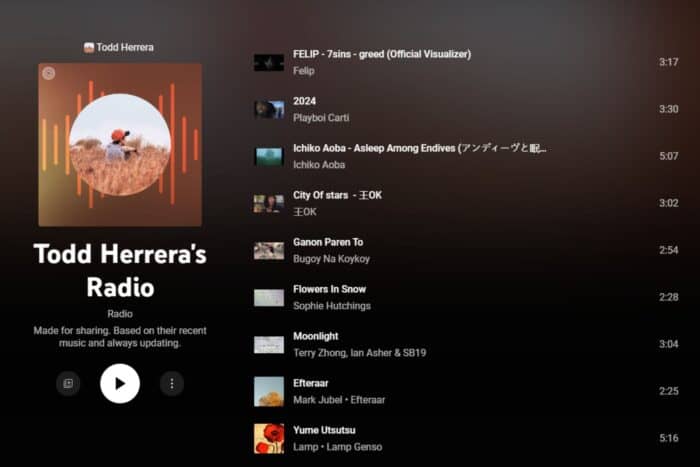
YouTube Music is upping its game by launching a cool feature that further personalizes your music experience: a shareable personal radio feature on your profile or channel page.
According to 9to5Google, this personal radio is a changing mix that gets new daily tunes based on your recent listening habits. If you’re hooked on rock or checking out indie songs, your radio changes to highlight what you’re into. The cool thing? You can send this custom playlist to anyone with a quick link or even save it to your collection like any other playlist you enjoy.
The personal radio is based on YouTube Music profiles, which let users choose between public and private settings. These profiles show off favorite songs, artists, playlists, and other music. Naturally, those favorite songs will make it onto the radio, adding a personal touch to each profile and making it simple to share what you like to listen to with everyone or just your friends.
YouTube is gradually releasing this feature to users. So, if you’re itching to start sharing your radio station, you’ll need to keep tabs on your YouTube Music settings. When it pops up, go to your profile settings, switch ‘Enable public stats’ or ‘Enable public personal radio,’ and click enable.
What do you think? Would you like to add flair to your music profile and let others see what you’re playing?
In other news, QR codes also made their way into the video-sharing platform, and users can now share their favorite content with others using this method. Plus, following X’s steps, the platform is also adding Community Notes to video content, making it easier to gain additional context.
(Photo credits: 9to5Google)



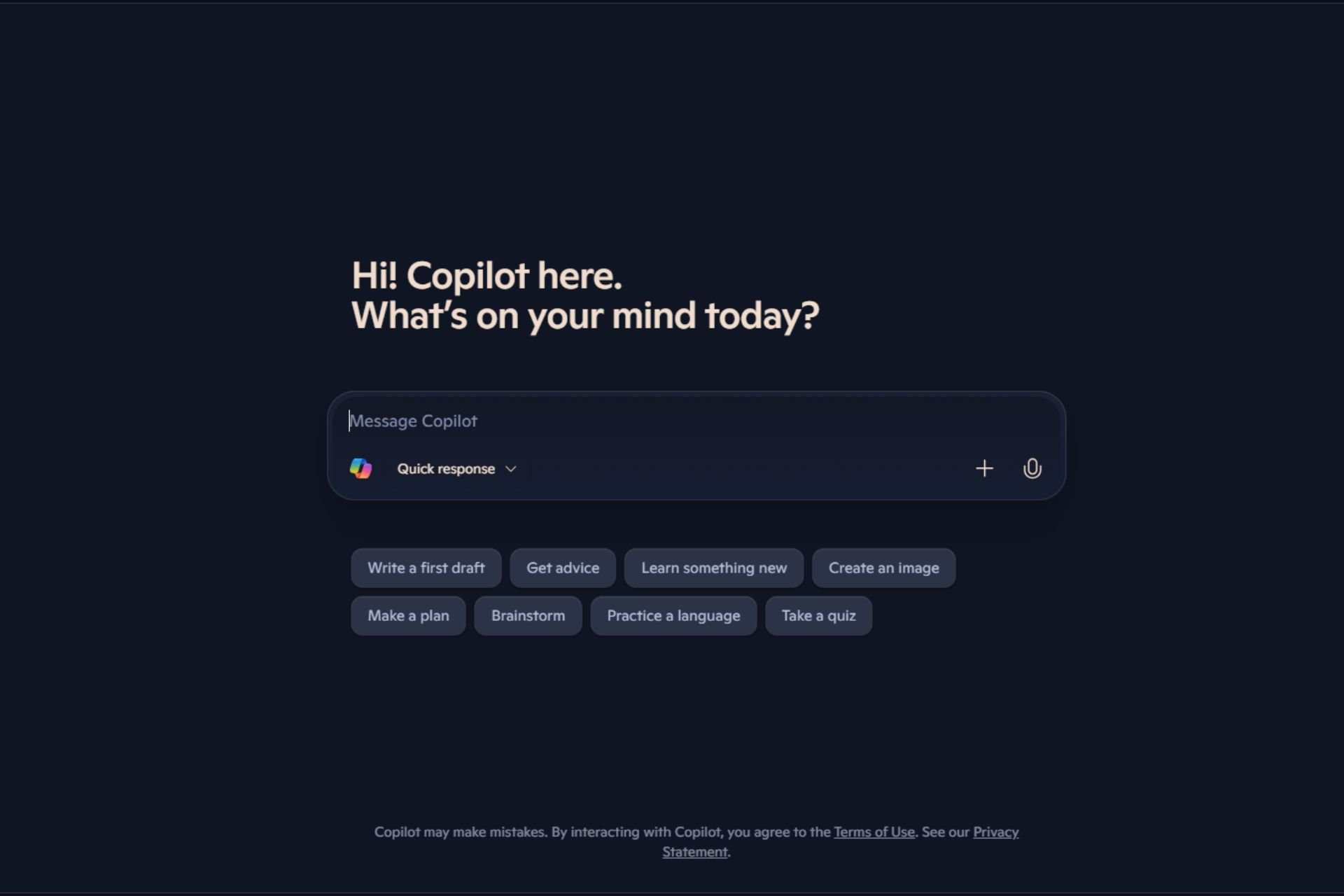
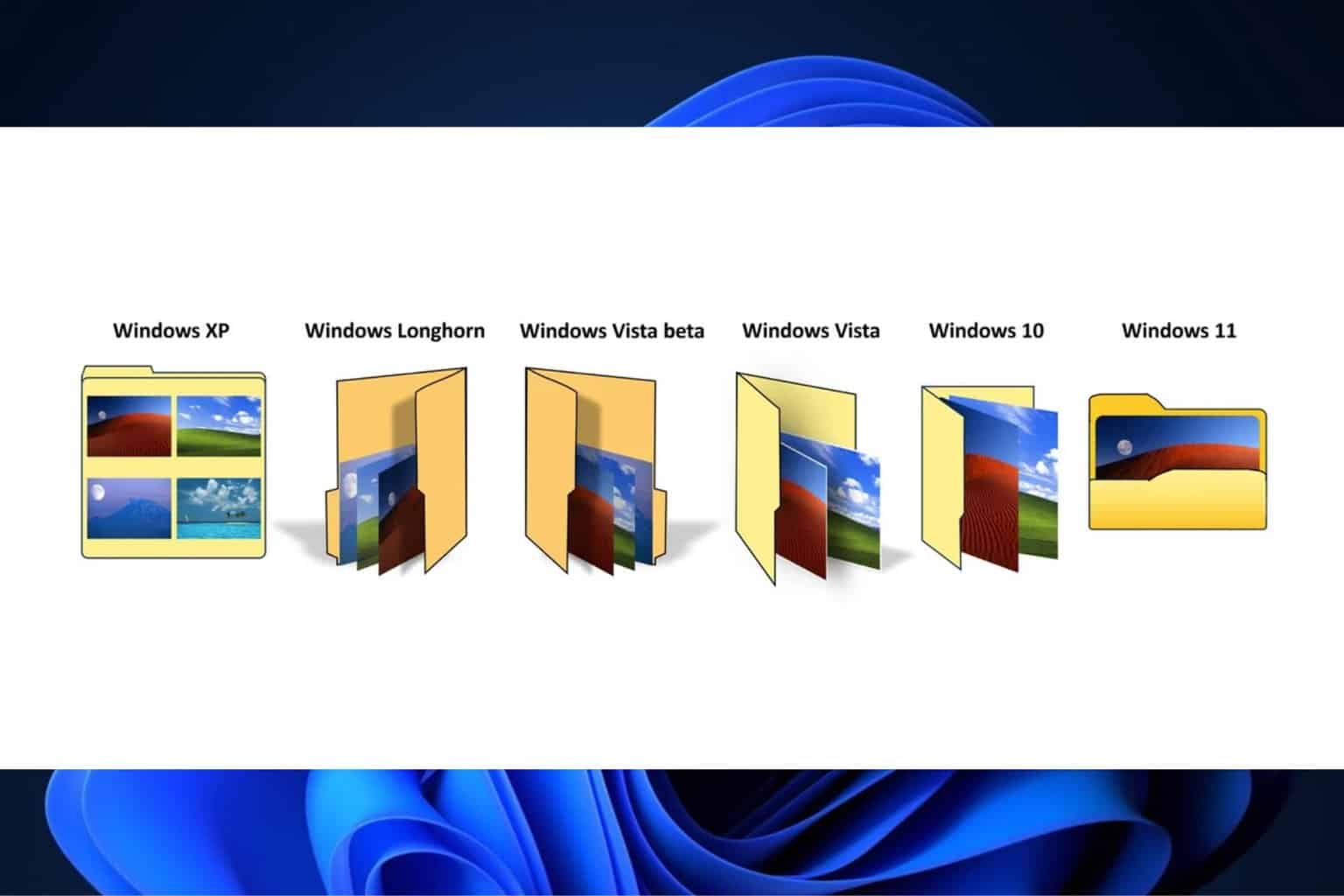
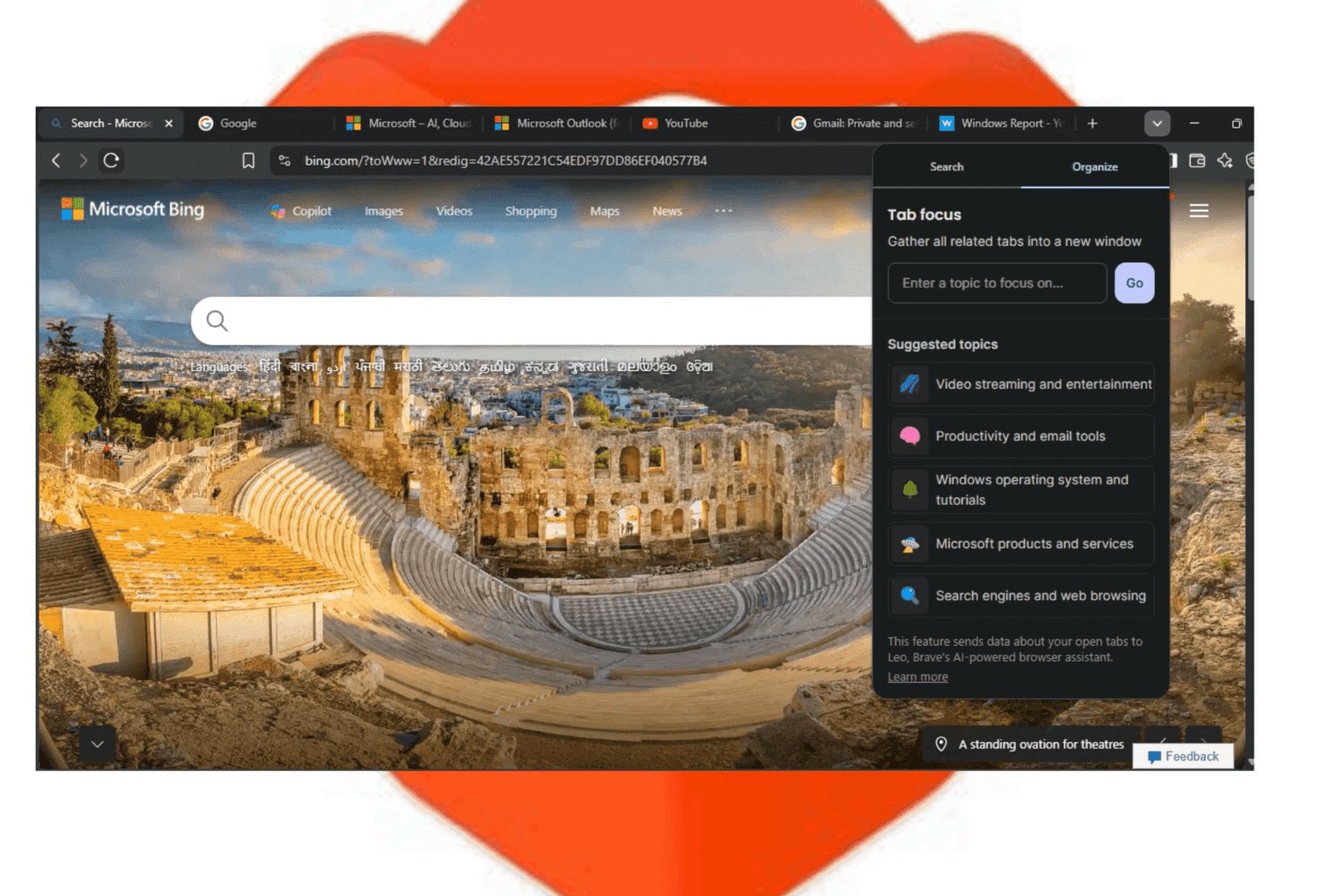

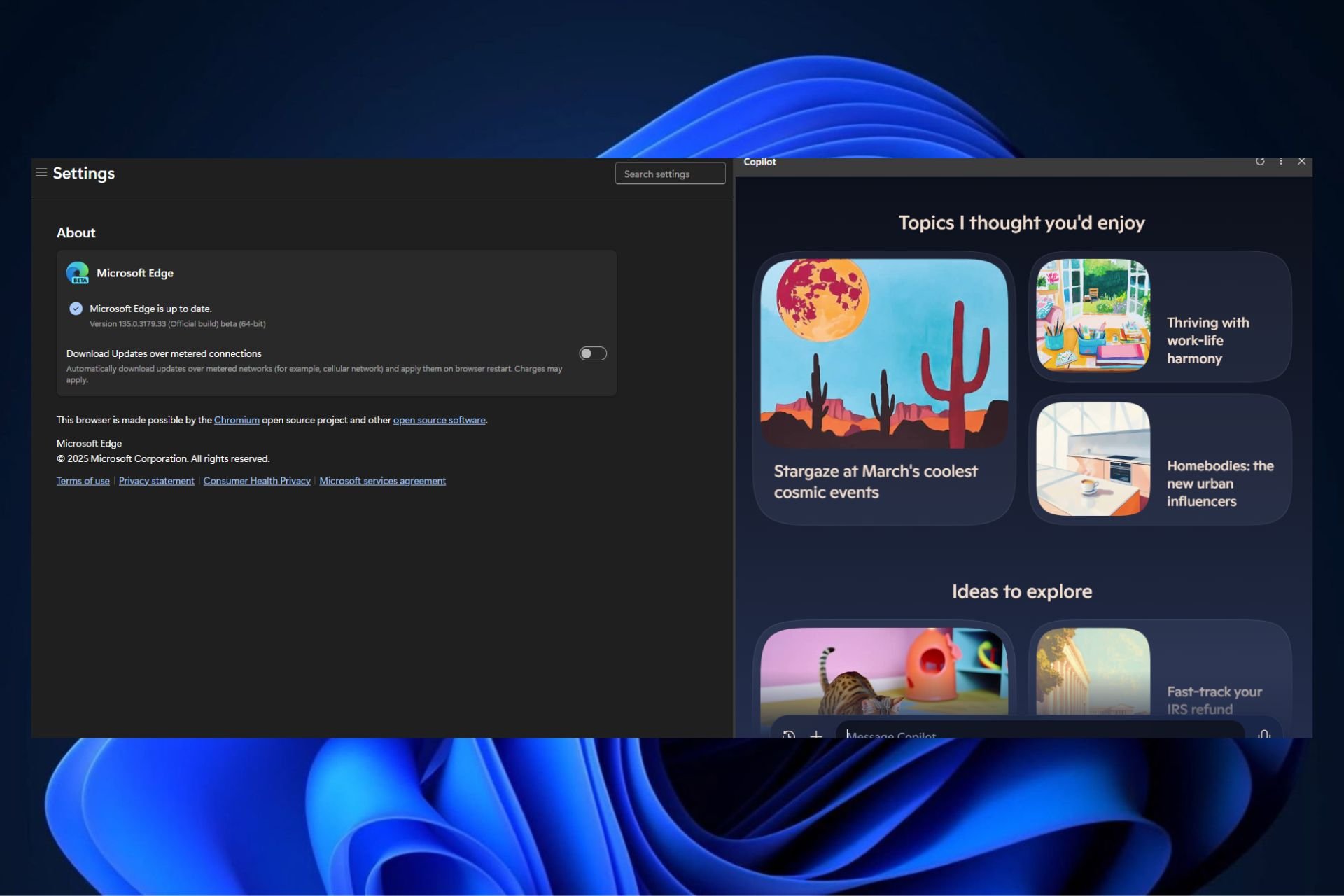
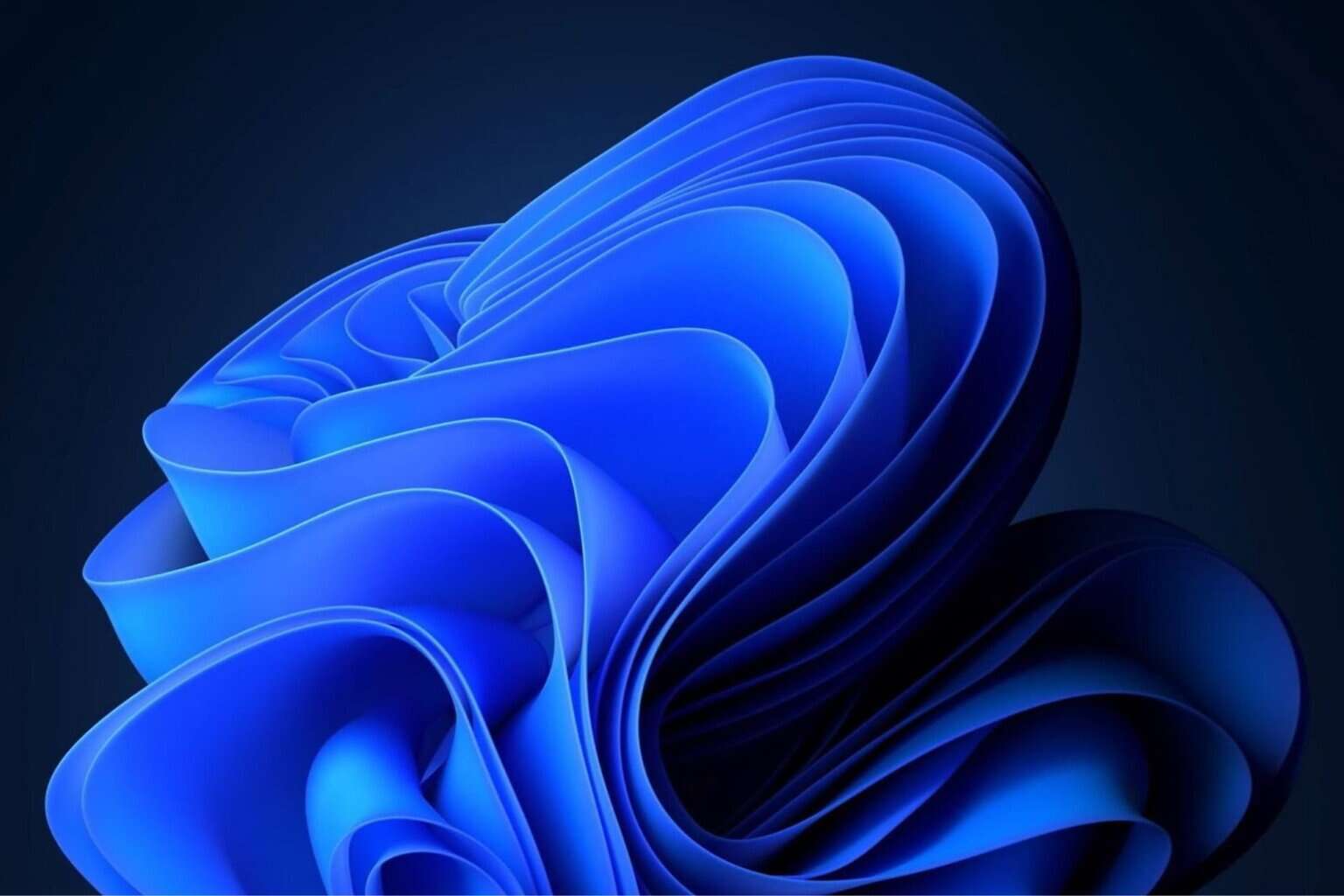
User forum
0 messages