You'll be able to turn off Teams notifications in channels
Those in the Preview channel can already experience the feature.
2 min. read
Published on
Read our disclosure page to find out how can you help Windows Report sustain the editorial team. Read more
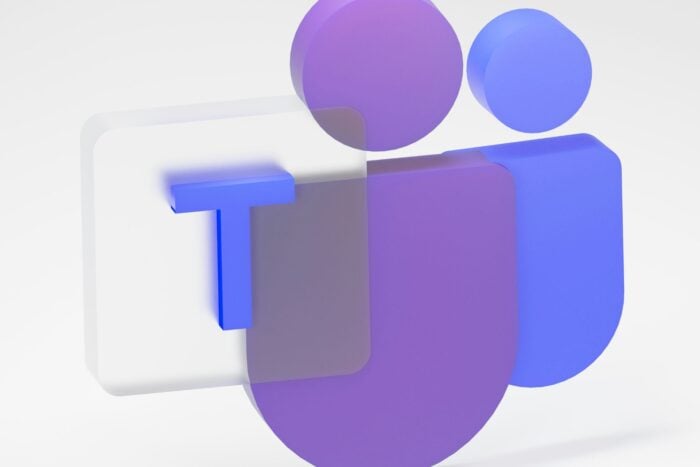
If you ever felt overwhelmed by Teams notifications while working, you’ll be pleased to find out that you’ll soon be able to stop receiving notifications for channel posts in Microsoft Teams.
In a blog post, Microsoft says all those in the public preview program can now experience this feature, which is present in both Windows and Mac versions of Teams. It may seem small, but turning off or on notifications for a particular Teams post by simply clicking on the three-dot menu icon at the upper right corner offers useful control to users.
But why would someone want to keep notifications on? Microsoft explains these reasons: Real-time updates help you stay up-to-date by sending alerts when a new message is posted. They are about visibility, which means being aware of discussions and activities within the channel without checking manually. Also, they promote collaboration by ensuring that all people are involved and informed about what is occurring.
Even if you are curious about when this feature will be available on all Teams platforms, the Redmond-based tech giant hasn’t said anything about that yet
In other news, Microsoft Teams public preview users were given a special look at custom notification sounds for Windows and web editions. You can now customize your Teams notifications sound with the jingle you want. But now that you can turn off notifications entirely, why would you do that?








User forum
0 messages