You'll soon be able to easily upgrade specific Planner tabs to Premium in Microsoft Teams
The capability will be released in December.
1 min. read
Published on
Read our disclosure page to find out how can you help Windows Report sustain the editorial team. Read more
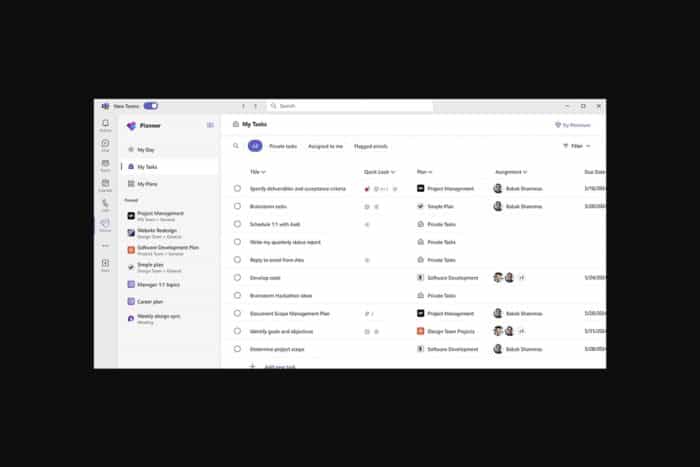
In addition to its new chat and channel experiences, which are rolling out now to users, Microsoft Teams will also get a new unified Planner tab experience.
According to the latest entry in the Microsoft 365 Roadmap, this unified tab experience will allow Teams users to create and add basic or premium plans to a Planner tab in Microsoft Teams.
Here’s what the entry says:
With this unified tab experience, you can now create and add any basic or premium plan to a Planner tab in Microsoft Teams. To try it, go to any Teams channel and search for Planner after selecting the Apps icon.
This new capability will be released in December. It will allow users to quickly upgrade a specific Planner tab to support more options and new settings. It will also be available on Surface devices.

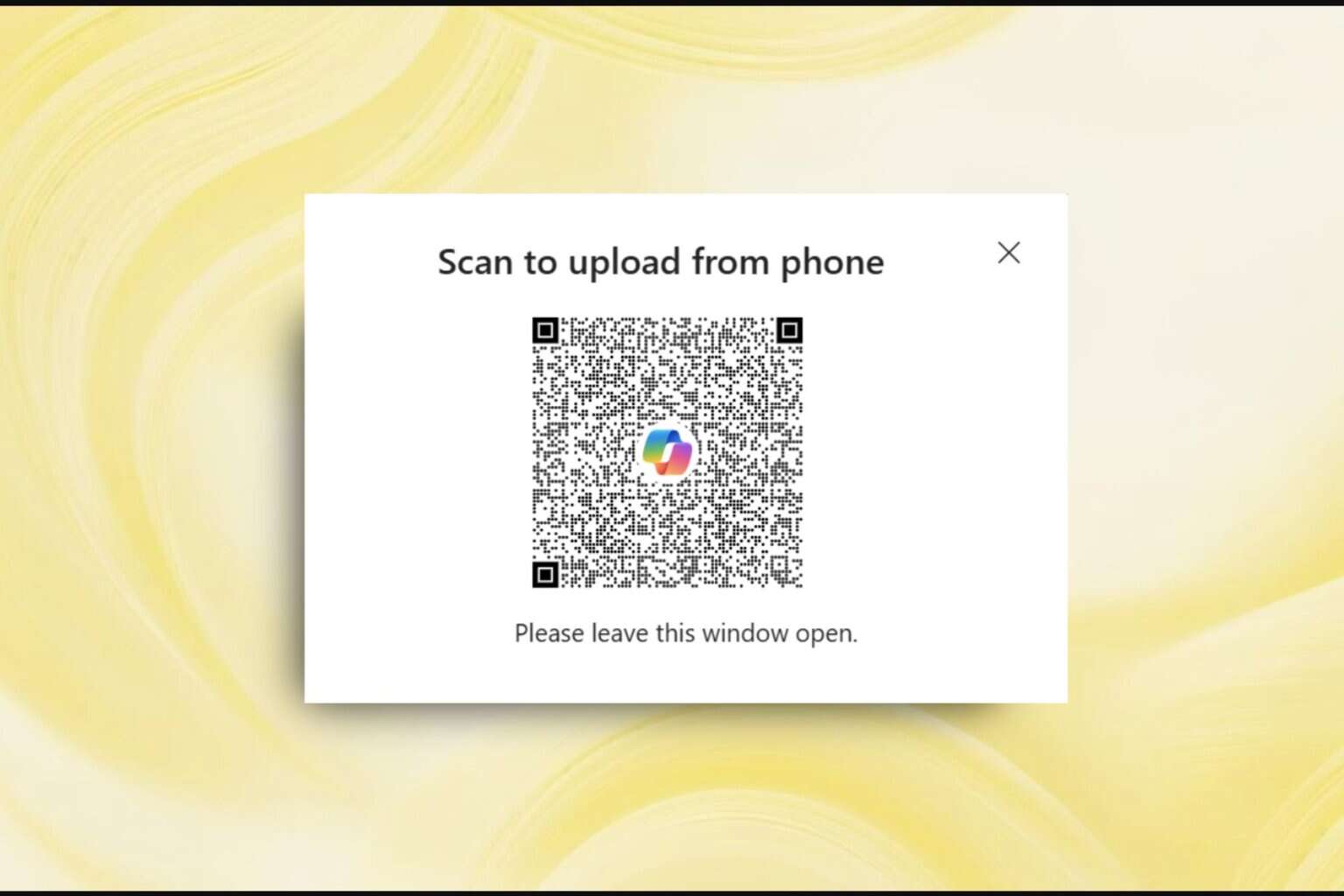


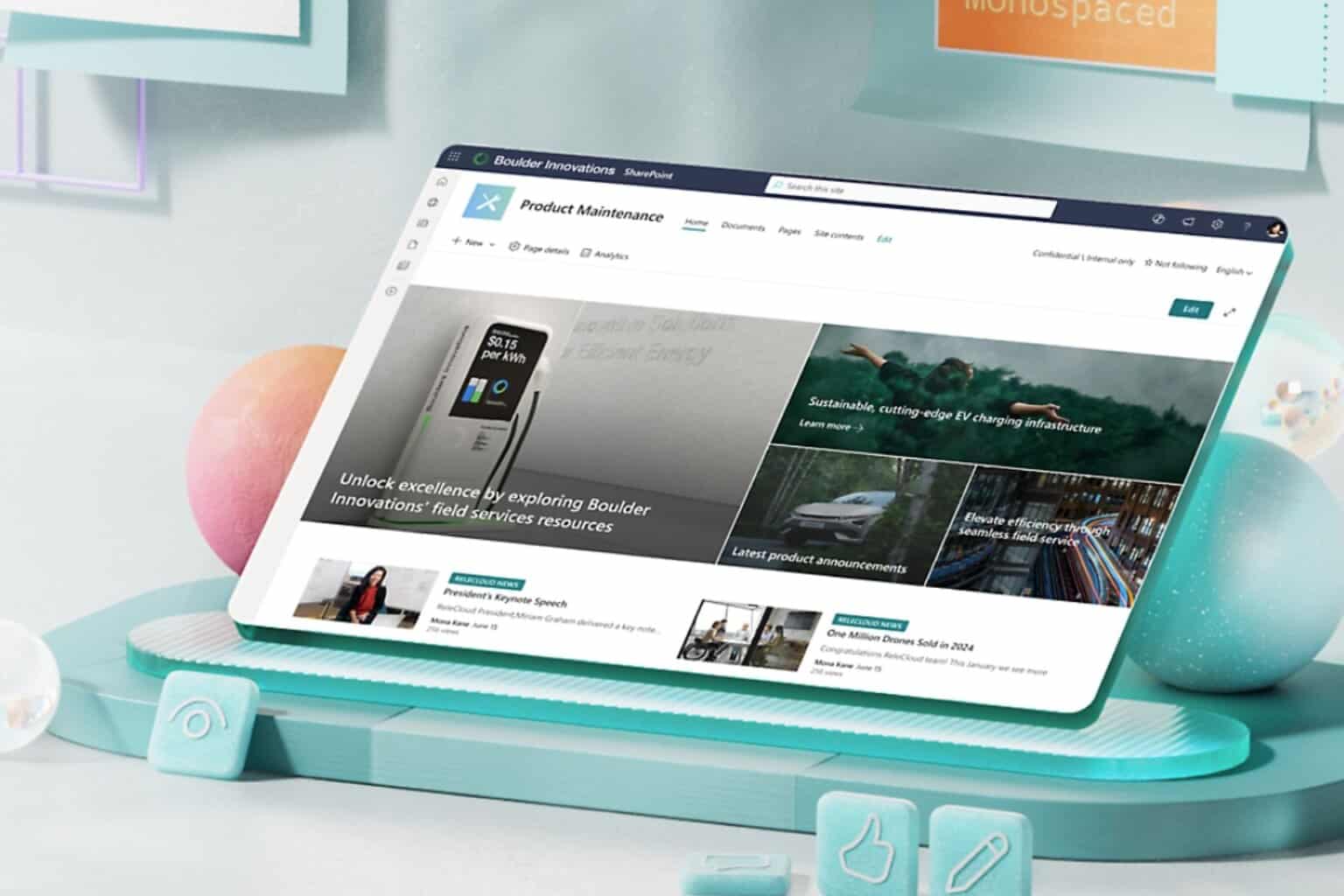
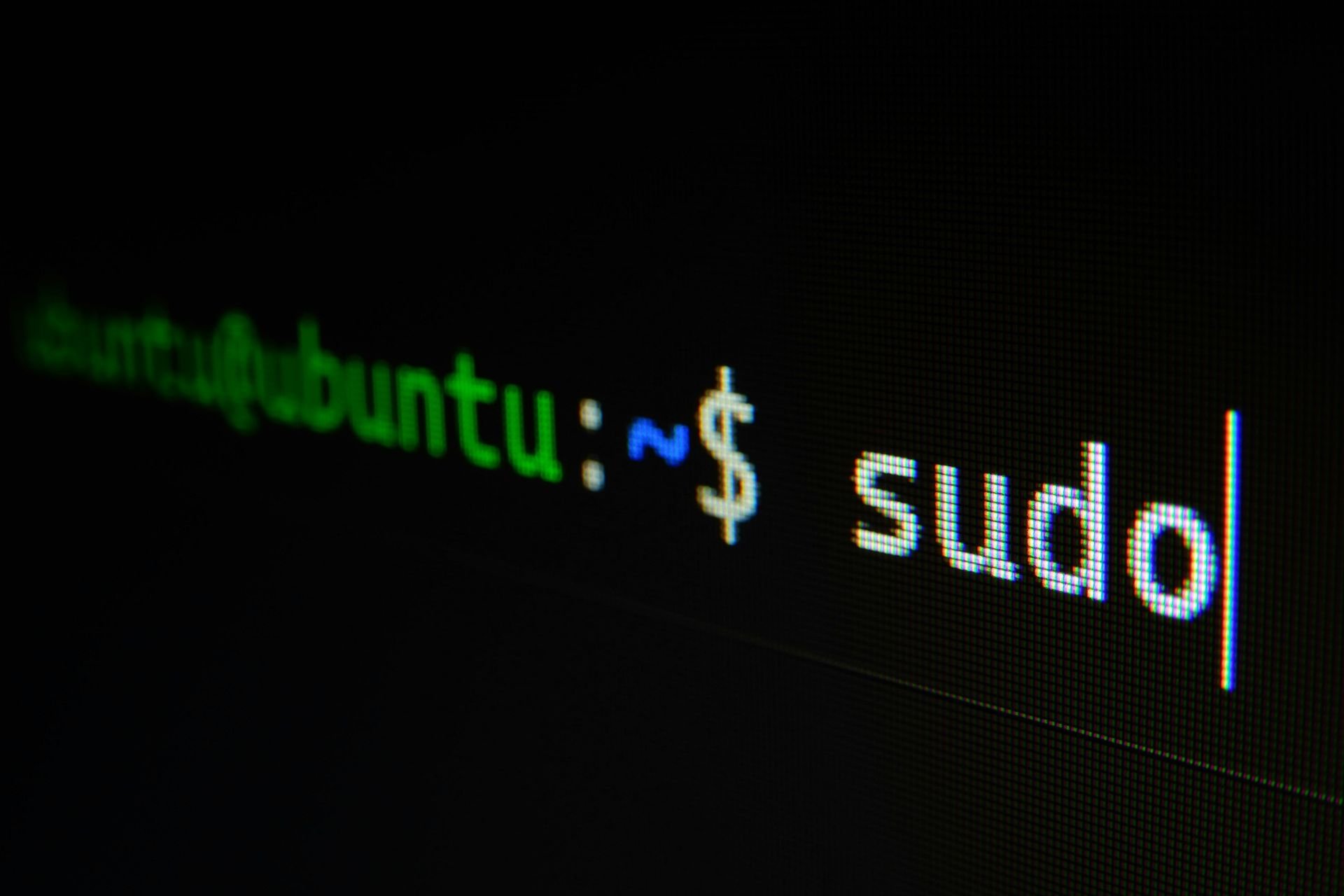
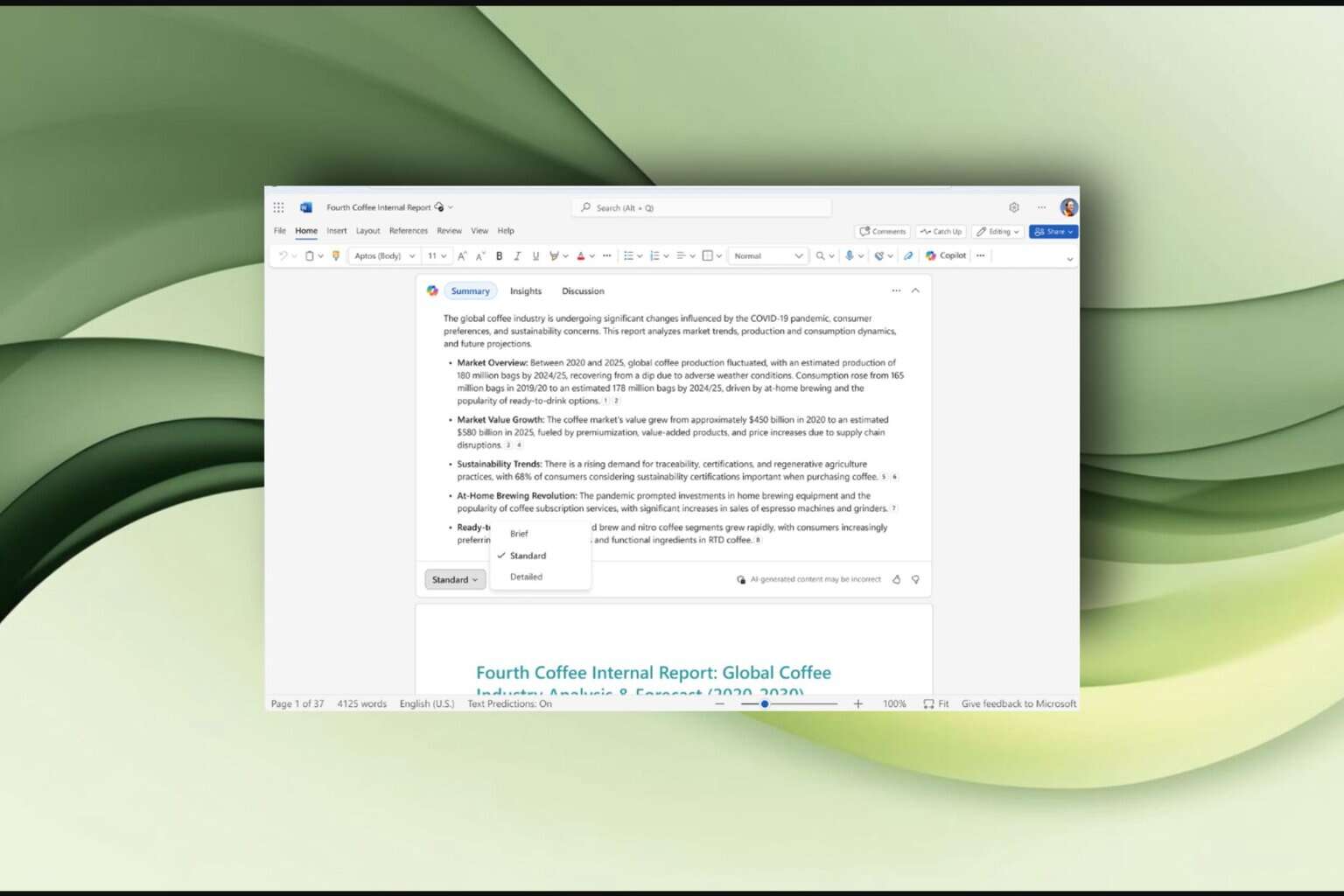
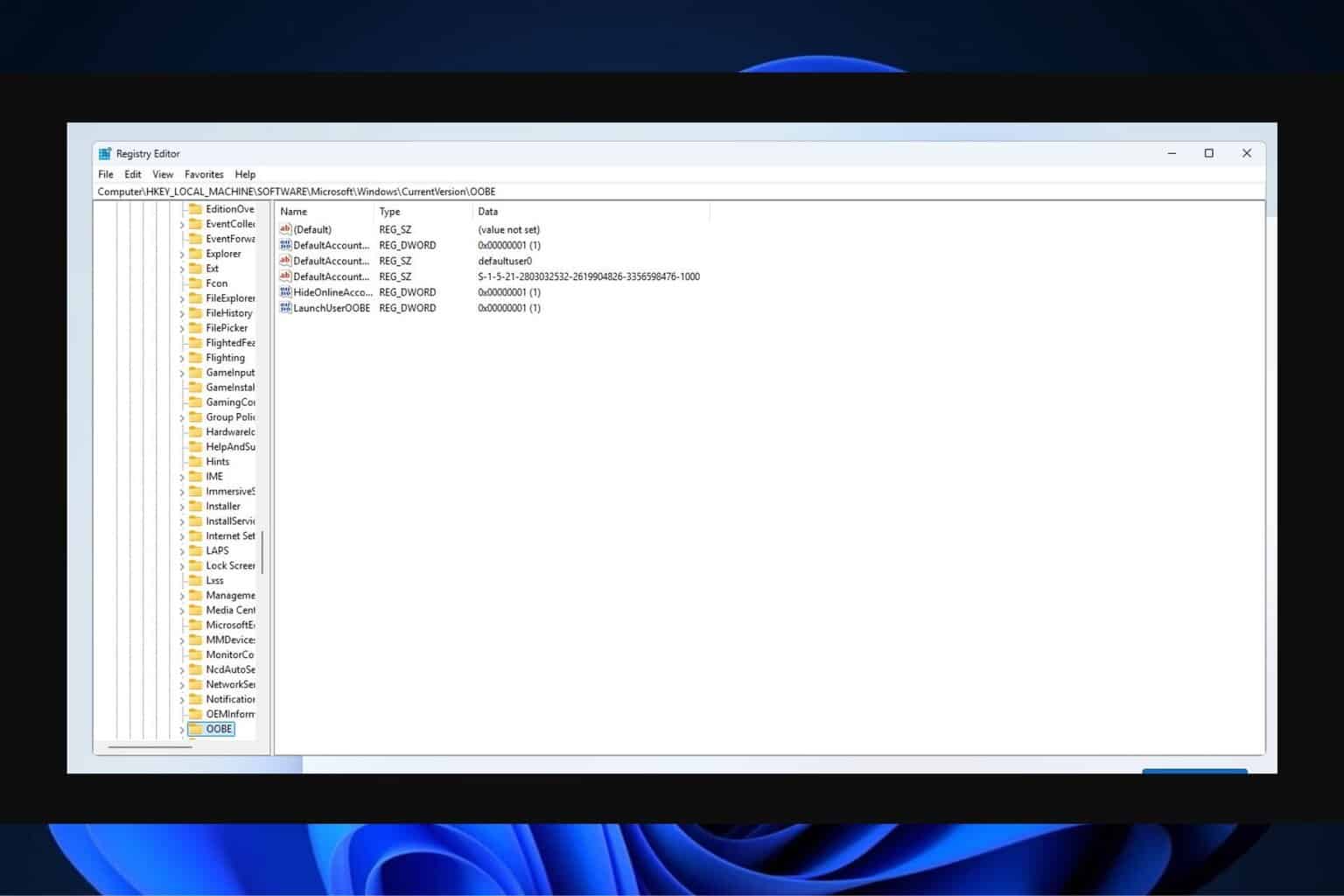

User forum
0 messages