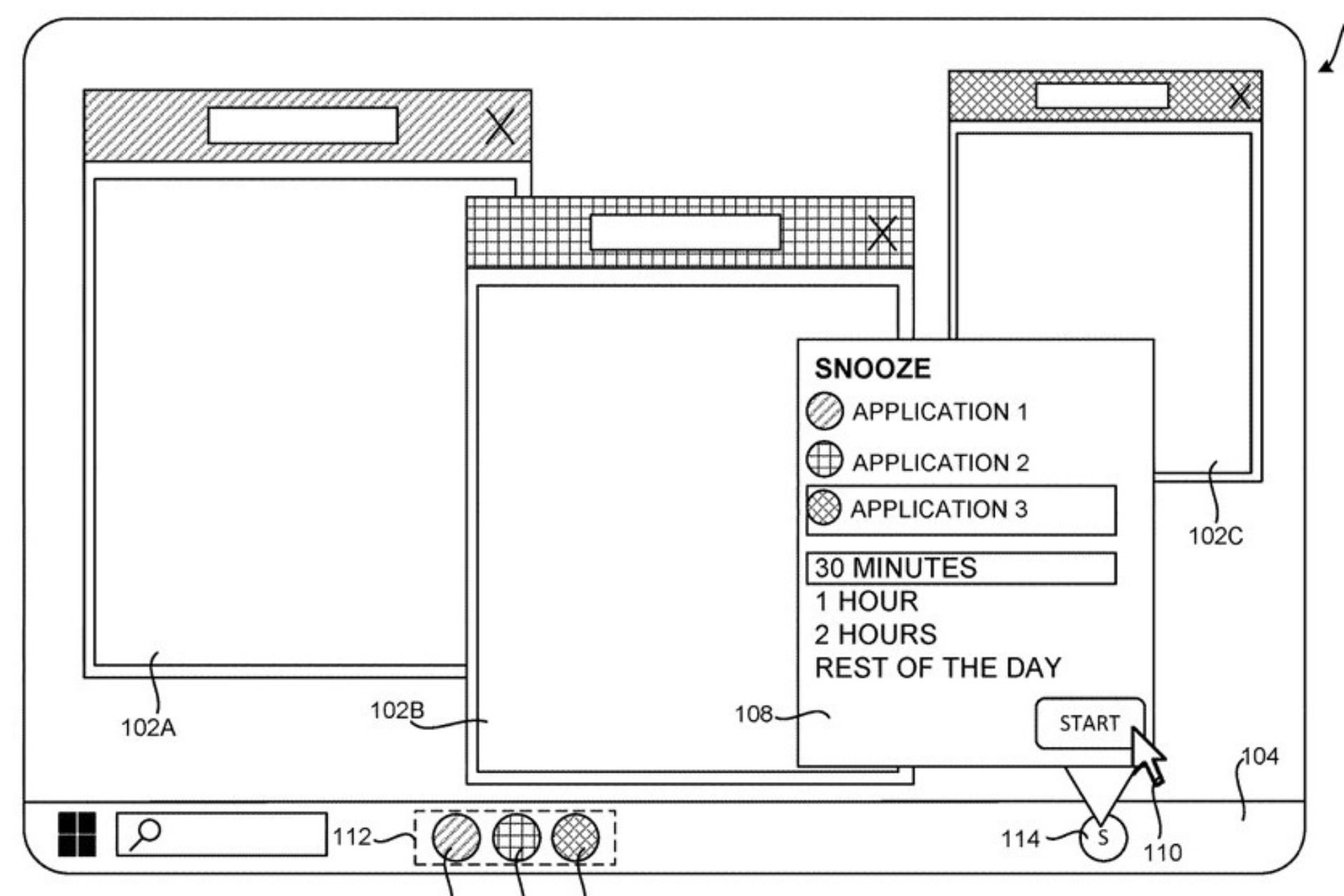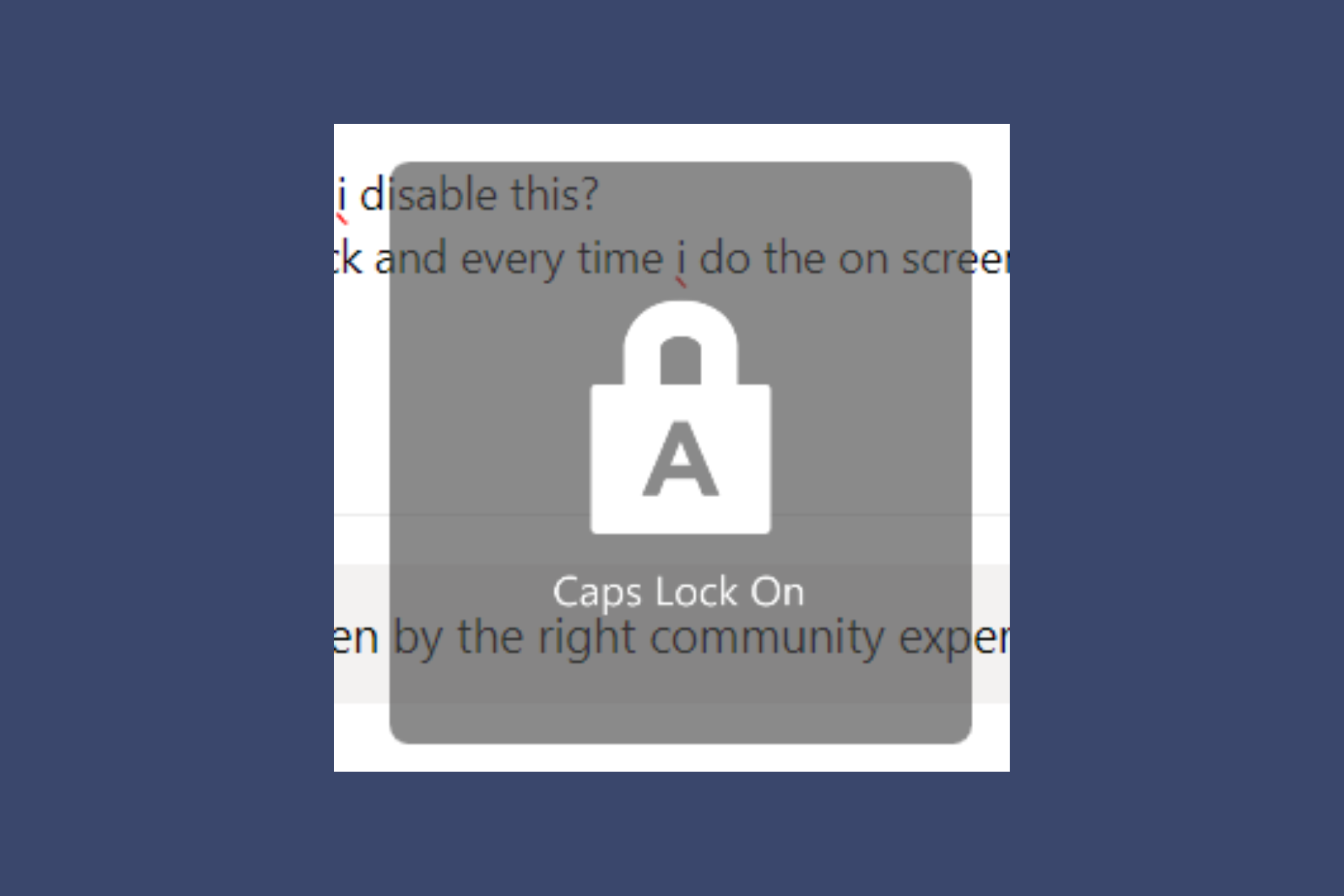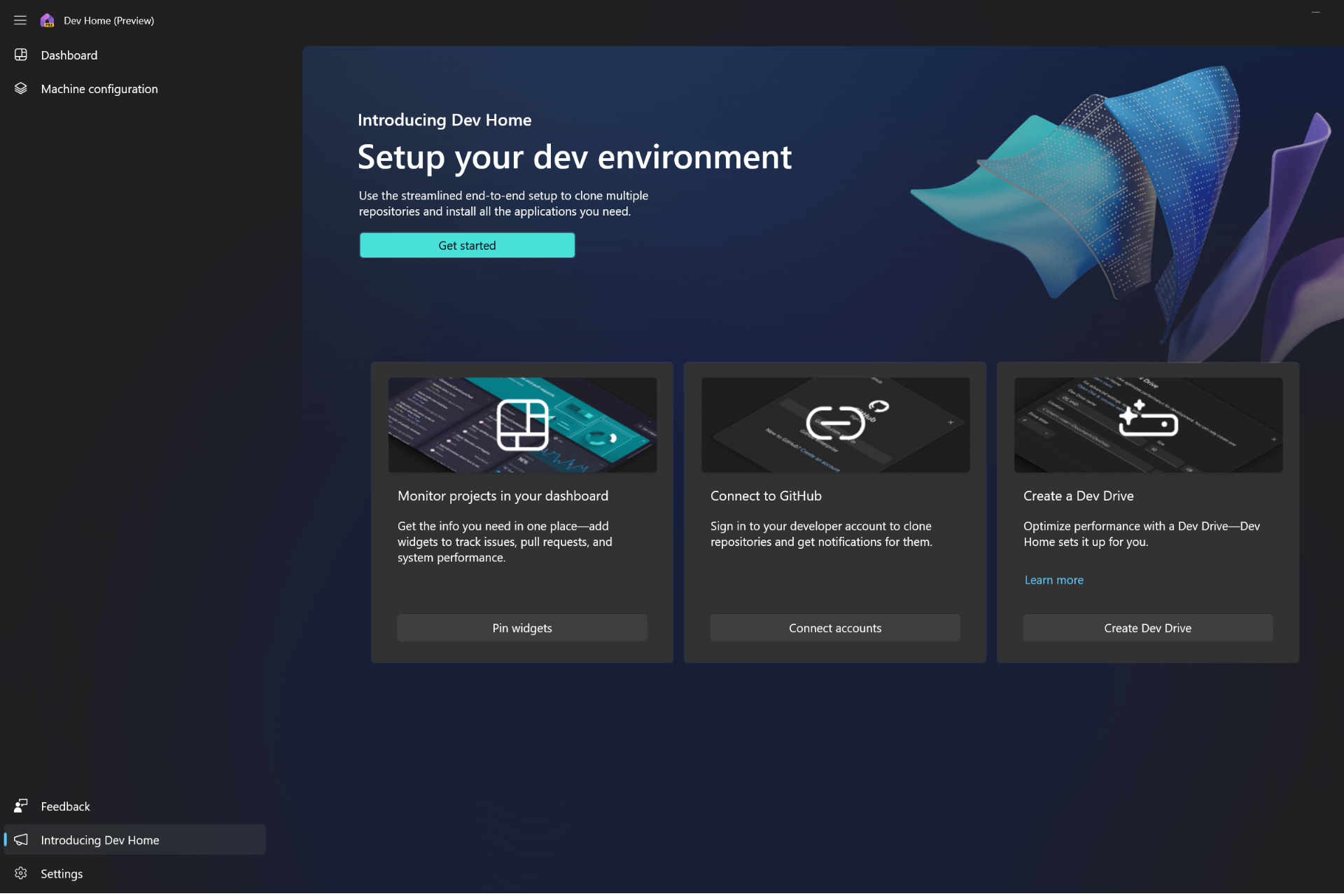Fix: Your Security Info Change is Still Pending
The safest way is to wait out for 30 days
3 min. read
Updated on
Read our disclosure page to find out how can you help Windows Report sustain the editorial team Read more
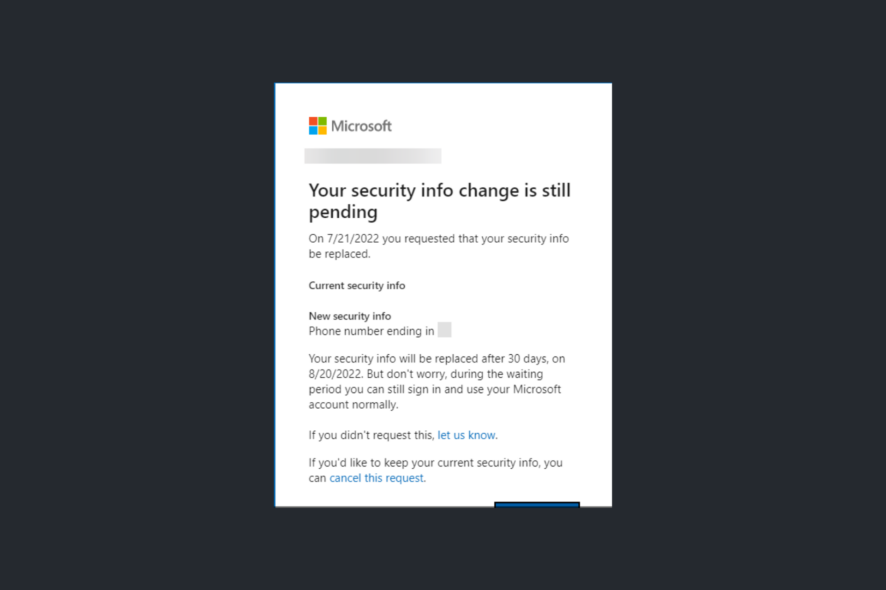
Many users have complained about getting Your security info change is still pending when trying to sign into their Microsoft account.
This message pops up because all the security information that you added to your account previously was either removed or replaced with new information, and you need to wait for 30 days to let the changes take effect.
How do I fix your security info change is still pending?
Cancel the request
You removed the security info
- Go to the Security page of Microsoft and sign in using your Microsoft account.
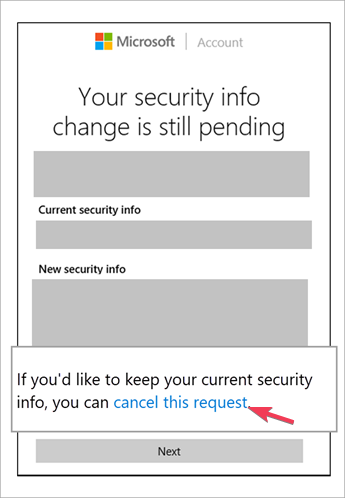
- On the Your security info change is still pending page, you can click the cancel this request link.
- Follow the on-screen prompts to complete the process.
Someone else made the changes
- Go to the Security page of Microsoft and sign in using your Microsoft account.
- On the Your security info change is still pending page, choose the let us know link.
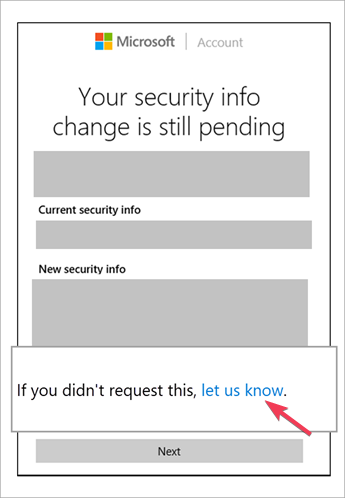
- Follow the on-screen instructions to complete the process.
Microsoft is very clear about the 30-day policy, and it can’t be expedited; therefore, if you haven’t made the request to change the information or want to cancel it, you can follow any of the methods.
What can I do during the 30-day wait period?
| Category | What can you do | What can’t you do |
| Access services | Sign in to Xbox, Outlook.com, Skype, and OneDrive | OneDrive vault |
| Make updates that require a security code | – | Update your password, account aliases, and access parental controls |
| Manage payments | View order history, manage a subscription, update your mailing or billing address, make a purchase on the Microsoft Store | Can’t update your credit card information |
Also, if you use two-step verification, you can still use the Authenticator app to sign in or use the phone number or email account to get the code.
You can also try to verify your account to fix the Microsoft account sign-in issue; read this guide to learn more about it.
What are the best security practices to avoid this situation again?
- Opt for an authenticator app.
- Ensure you have one security option available on your account.
- Don’t change all security information at once.
- Review all the security information regularly to ensure it is valid.
- If you have put a phone number as a security option, ensure the number is valid and can receive text messages.
In conclusion, if you get the your security info change is still pending message, you can either cancel the request or wait for 30 days to let the changes take place.
In case you have faced another issue with your Microsoft account, like the Microsoft account doesn’t exist, we have tackled this issue in a different guide.
If you have any questions or suggestions about the subject, feel free to mention them in the comments section below.