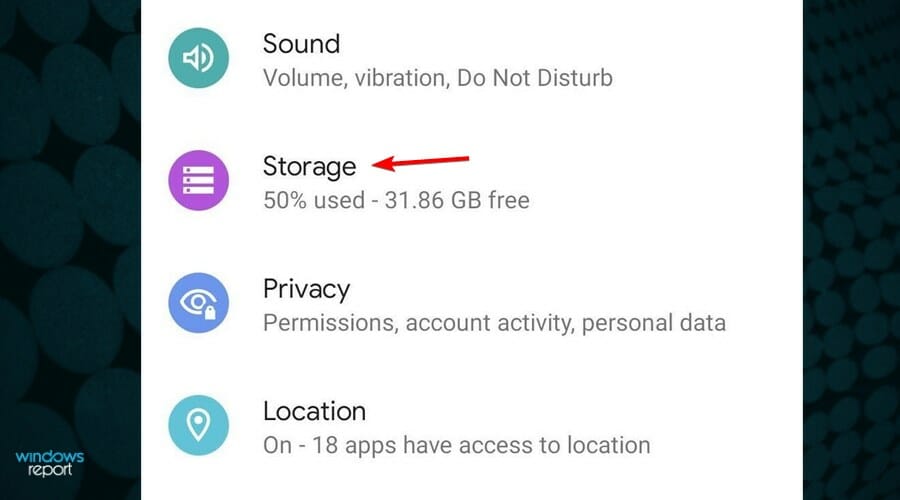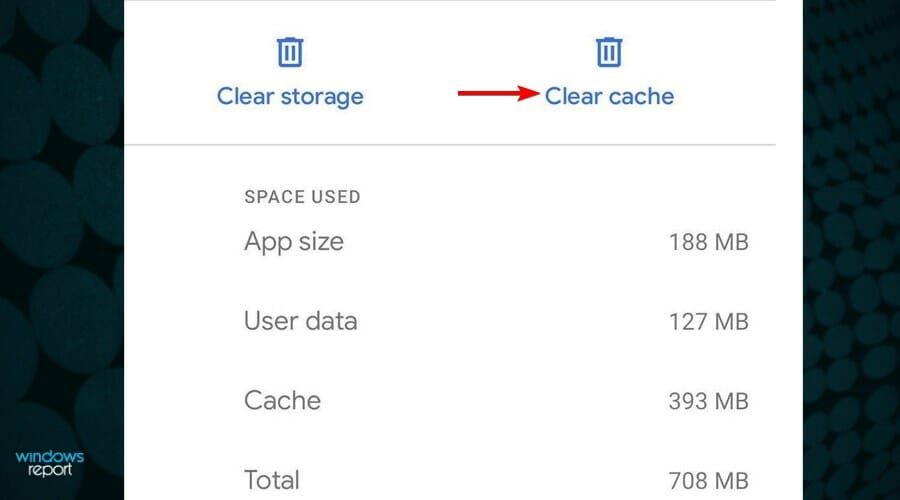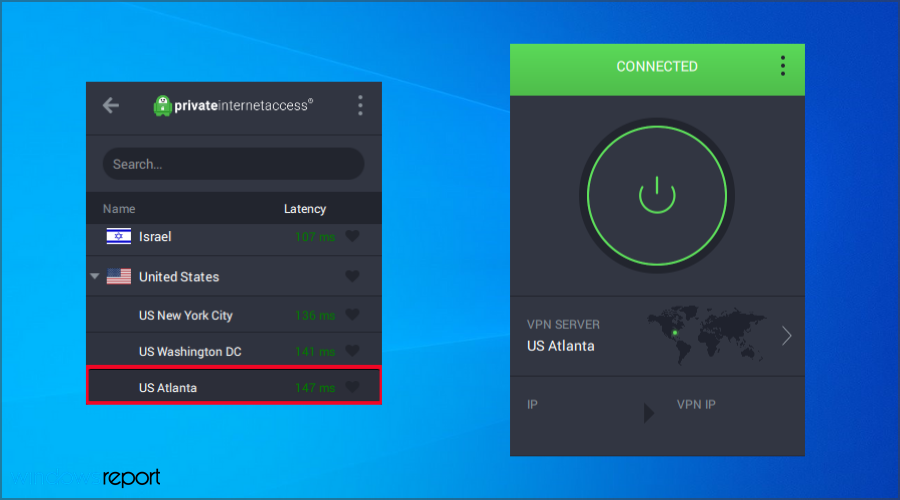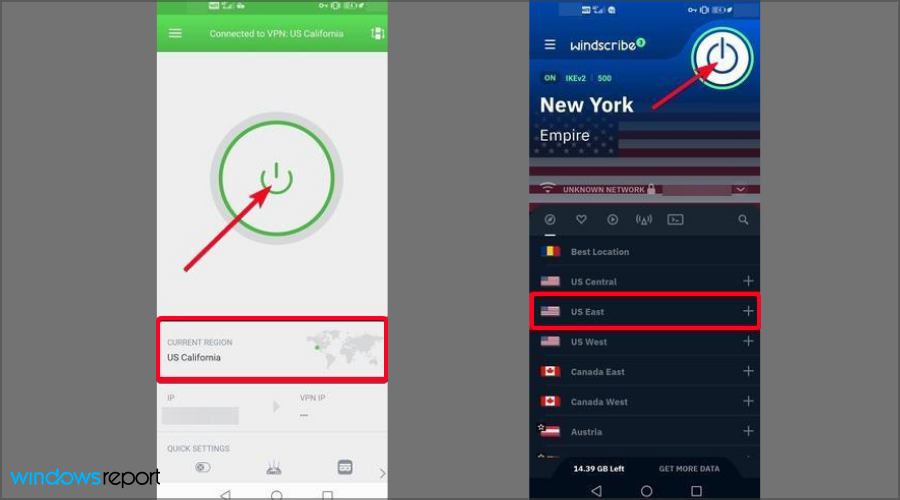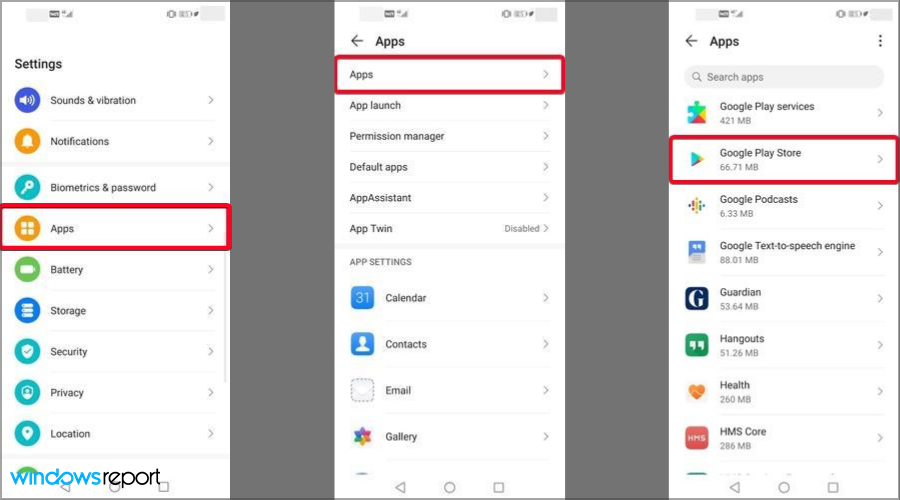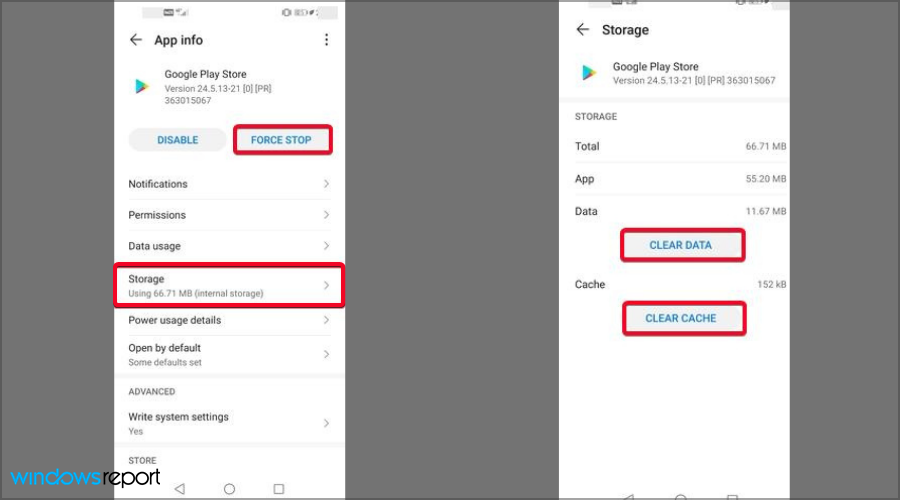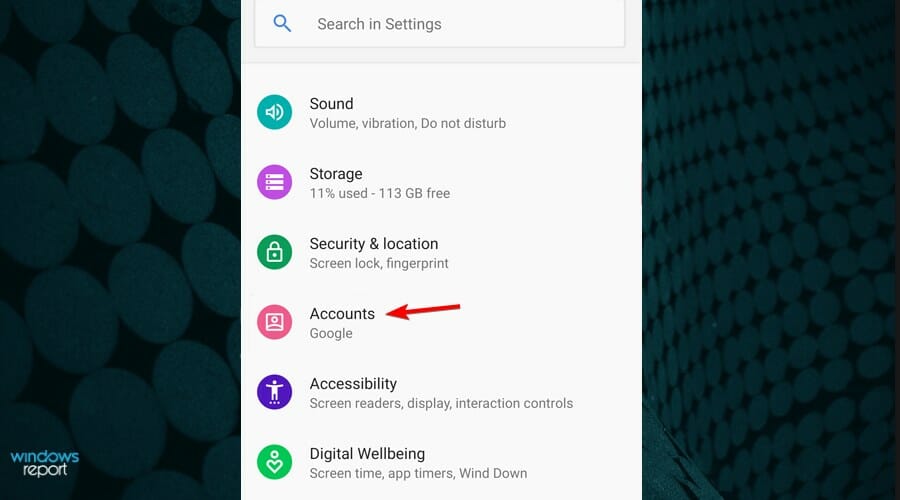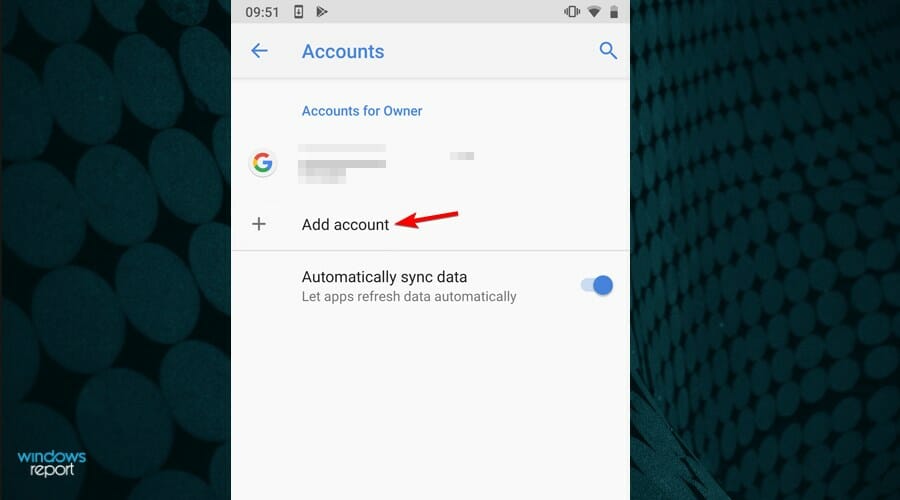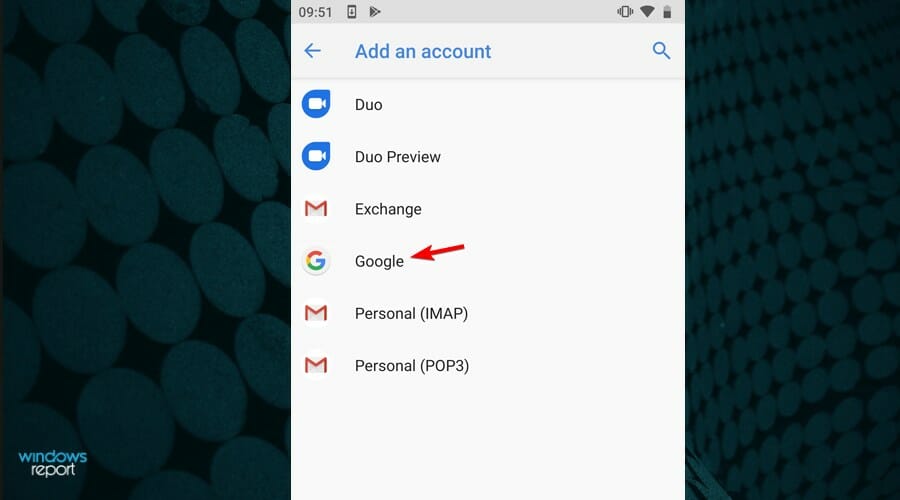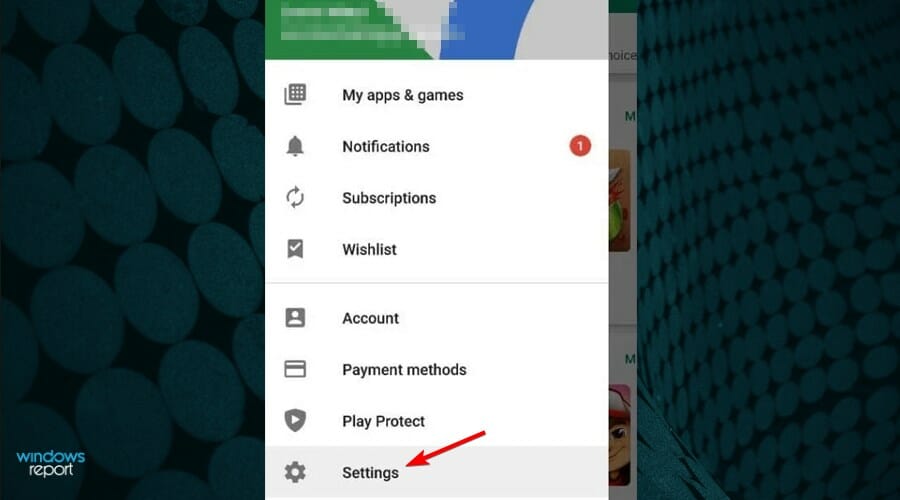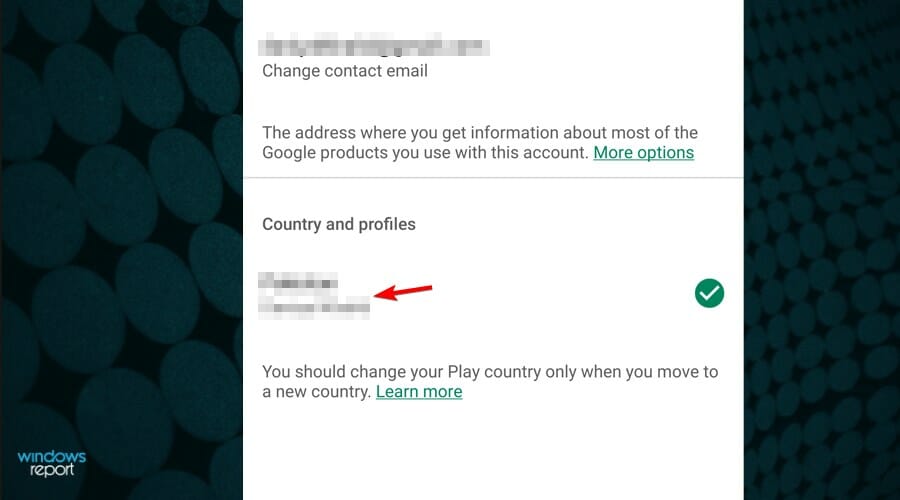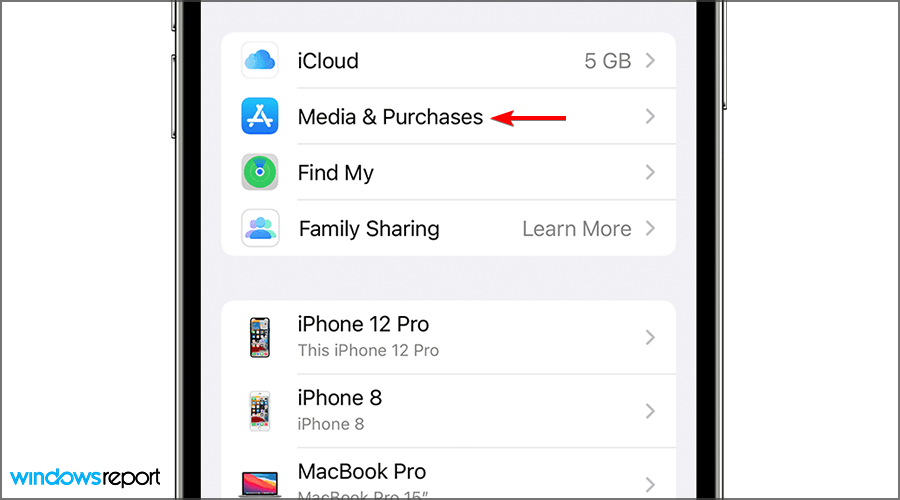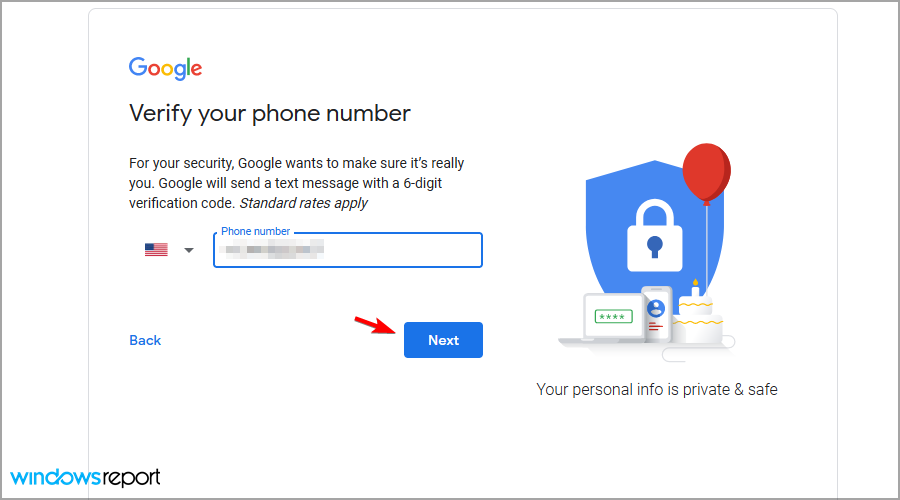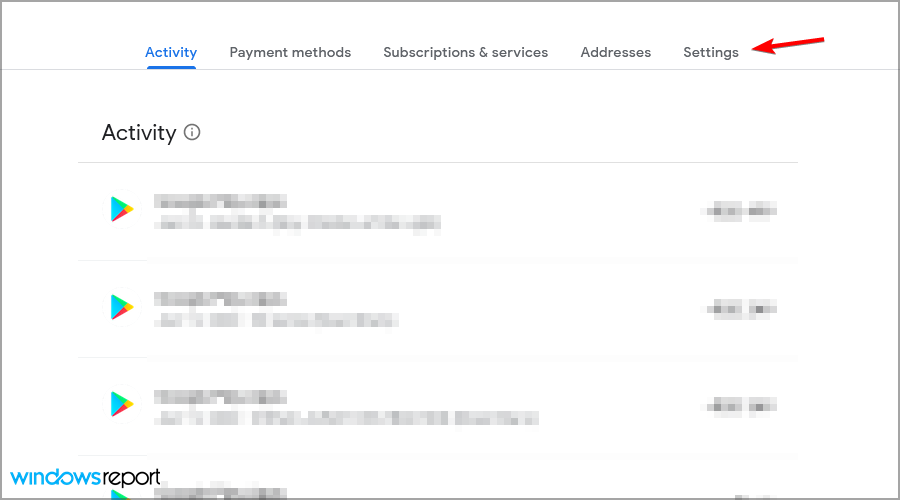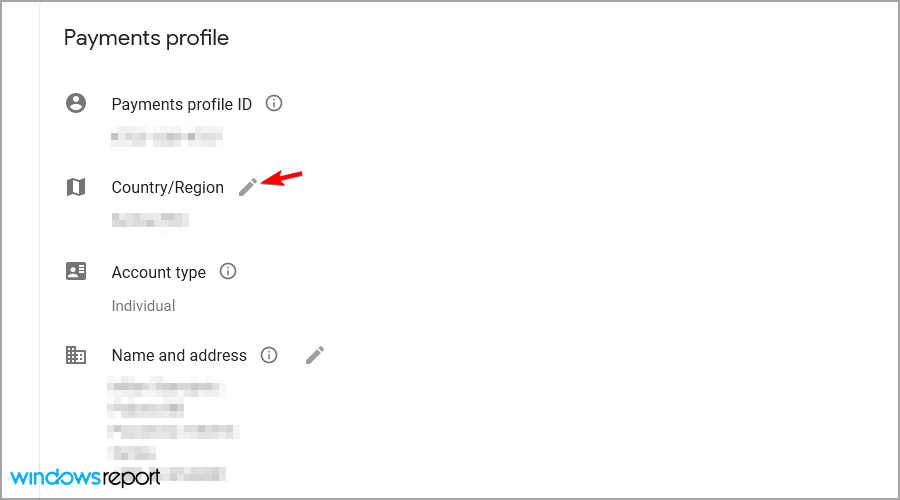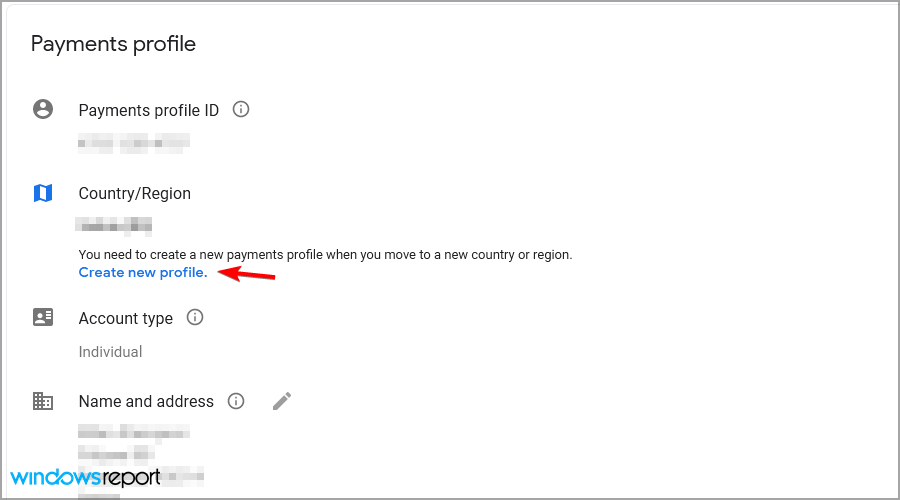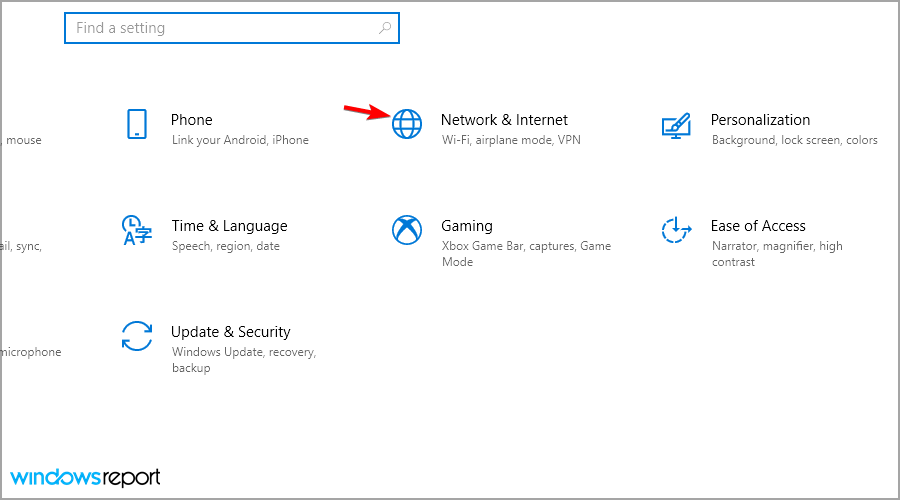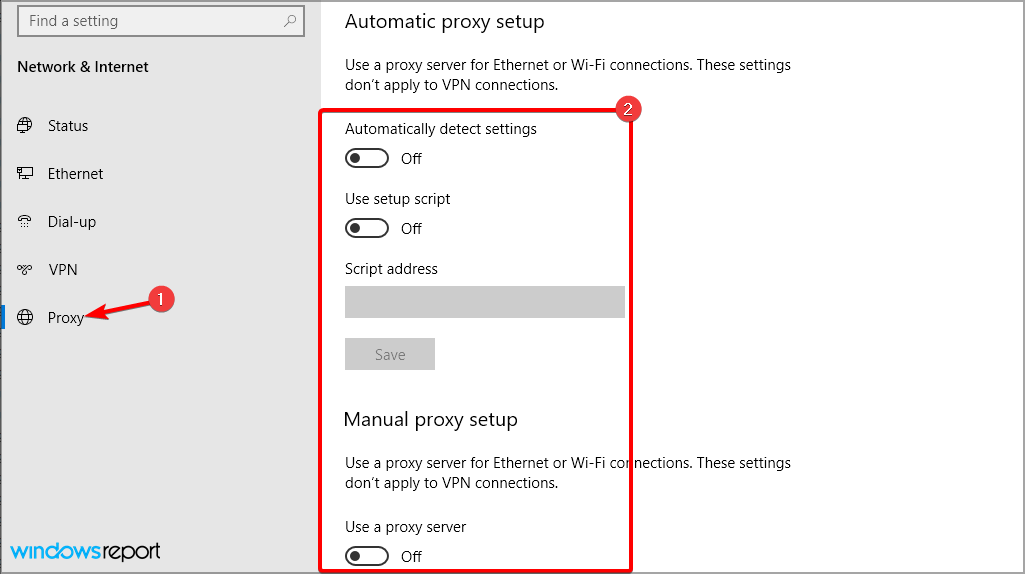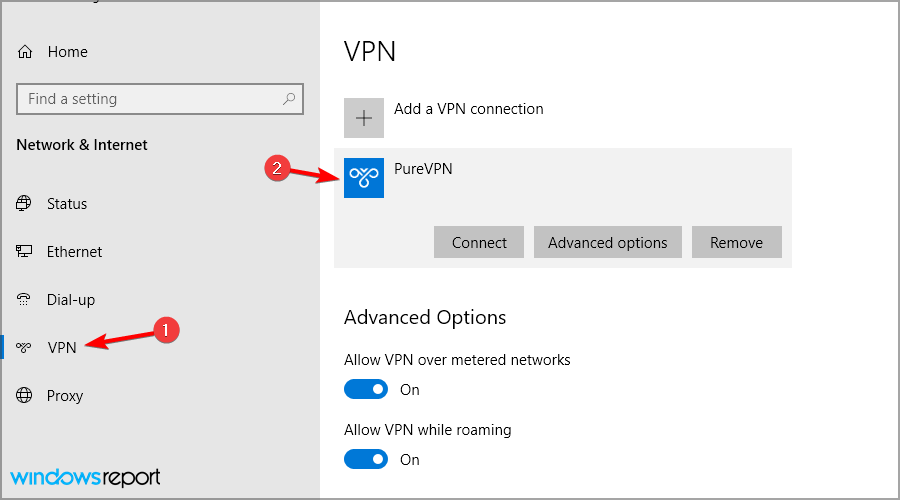Fix: YouTube Music Not Available in Your Country
5 min. read
Updated on
Read our disclosure page to find out how can you help Windows Report sustain the editorial team Read more
Key notes
- If you get a YouTube Music not available in your country message, be sure to clean the application cache first.
- Your regional settings can also be a problem, so you might have to adjust them accordingly.
- In case the service isn’t available, perhaps you should get access to it by using specialized software.
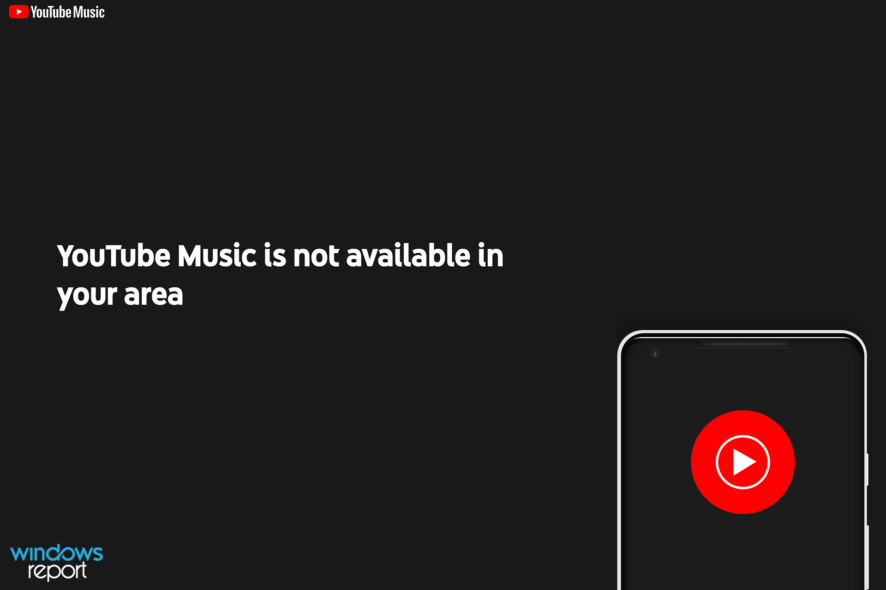
There are many great audio streaming services, such as Spotify, but certain users prefer to keep using Google and their apps instead.
Unfortunately, sometimes, these services aren’t available worldwide, so instead of being disappointed because YouTube Music is not available in your country, you should continue to read as we come up with solutions to fix that.
In the unfortunate event that your country is not on the list, you should be able to access this service if you follow the solutions from this guide.
How does YouTube Music work?
YouTube Music is made by Google and it’s a streaming service optimized for audio streaming and music video playback.
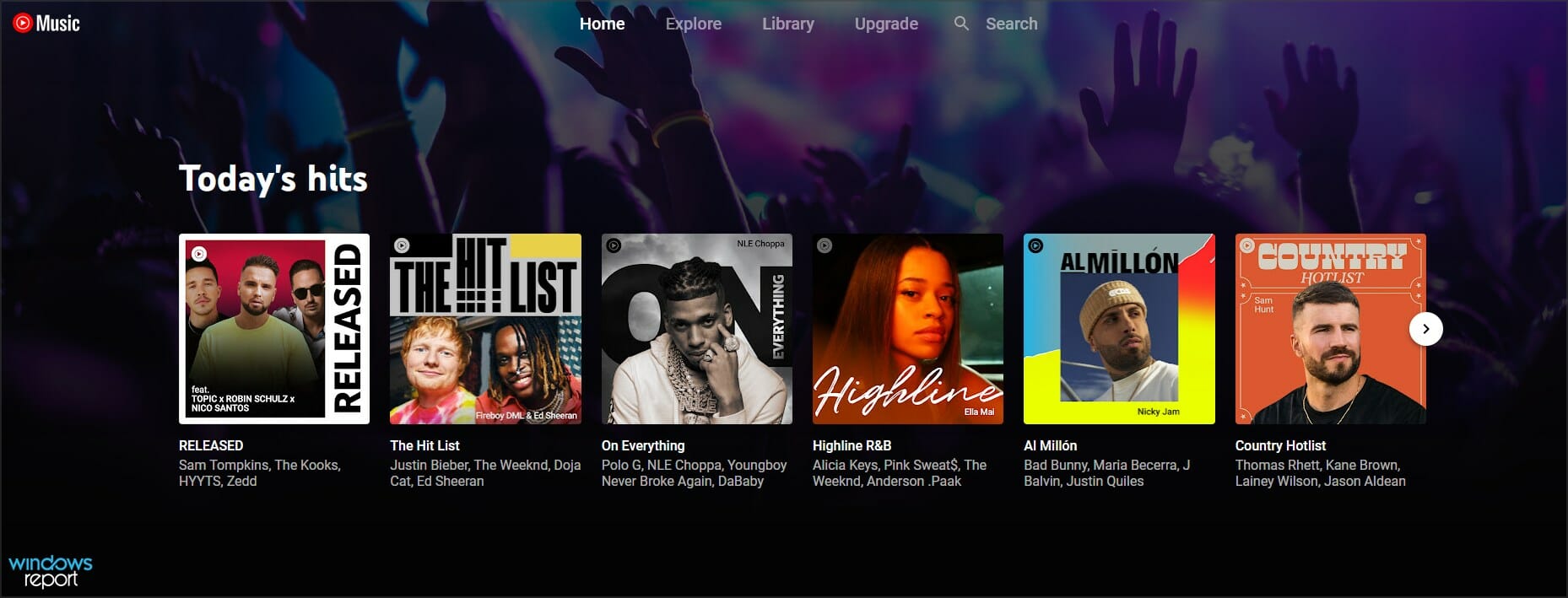
It’s similar to YouTube, but the whole experience is optimized for music listening, making it easier to find your favorite artists.
Why do I get a message saying that YouTube Music is not available?
There are numerous reasons for this, and it’s possible that the service isn’t available yet in your region. Another cause can be your Google account settings.
Other factors include a corrupt application cache or your proxy or VPN settings.
Experience an error-free music streaming service
If you are a music aficionado and have a paid plan for YouTube Music, Spotify, or Apple Music, access them in a browser that has built-in integrations: Opera GX. It's light and fast, so you'll get buffer-free music, plus it has a built-in sound booster to tweak your volume.
The browser is great for music streaming, with quick access to your favorite platforms, permanent login to avoid server connection issues, not to mention a built-in VPN to change servers whenever the service may throttle.

Opera GX
Get perfect audio quality and stream your favorite tunes with built-in support for music apps!What can I do if getting the error: YouTube music is not available in your area?
1. Clear the application cache
- Go to Settings and navigate to Storage.
- Now select Other apps.
- Select YouTube Music from the list.
- Click on Clear cache.
2. Use a VPN
How to use a VPN on PC
- Sign up with a VPN service provider (We’ve been using PIA – Private Internet Access – for the demonstration).
- Download and install the application on your device.
- Launch the application.
- Connect to a server in a country where the service is available (e.g. USA, Germany, France, etc.).
- Open the YouTube Music web player and enjoy streaming your favorite jams without any restrictions.
How to use a VPN on Android
- Sign up with a VPN service provider.
- Install the VPN client on your Android device.
- Connect to a VPN server in a country where the service is available.
- On your Android device, go to Settings click on Apps, and choose Google Play Store.
- Tap on FORCE STOP to restart the app.
- Go to Storage and tap on CLEAR CACHE, then choose CLEAR DATA.
- Open Google Play Store and try again launching YouTube Music.
3. Create a new Google account
- Open Settings and select Accounts.
- Scroll down and select Google and choose Add account.
- Pick Google and select Create account.
- Select For myself and follow the instructions on the screen.
- Now enter your personal information and follow the instructions on the screen to complete the process.
- Use the new account to sign in to YouTube music and check if the problem is resolved.
4. Change my Google Play country
- Open the Play Store app on your Android device.
- Then, go to the menu, then tap on your account picture.
- Go to Settings.
- Select General.
- Pick Account and device preferences and then Country and profiles.
- Select your country and follow the on the screen to complete the process.
What can I do if getting the YouTube Music is not available in your country error on iPhone?
- Open Settings on your iPhone.
- Now tap your name and then tap Media & Purchases.
- Navigate to View account. If asked, be sure to log in.
- Go to Country/Region.
- Tap on Change country or region.
- Select the new country and save changes.
How can I fix YouTube Music is not available in your area message on PC?
1. Create a new Google account
- Visit Google Account creation page.
- Enter your personal information and click on Next.
- Enter a valid phone number and click Next.
- Follow the instructions on the screen to complete the process.
- Once your new account is verified, use it to sign in to YouTube Music.
2. Change your country in Google Play
- Go to Google Pay webpage.
- Now navigate to Settings.
- Click the edit icon next to Country/Region.
- Now select Create new profile.
- Follow the instructions on the screen to complete the process.
3. Disable proxy and VPN
- Press Windows key + I to open the Settings app.
- Head to the Network & Internet section.
- Navigate to Proxy and disable all settings in the right pane.
- Now go to VPN and select your VPN. Now click on Disable or Remove.
Which are YouTube Music supported countries?
Since its launch in 2015, Google has working hard to bring support for YouTube Music to as many countries as possible. Before you download YouTube Music, check whether your region is whitelisted.
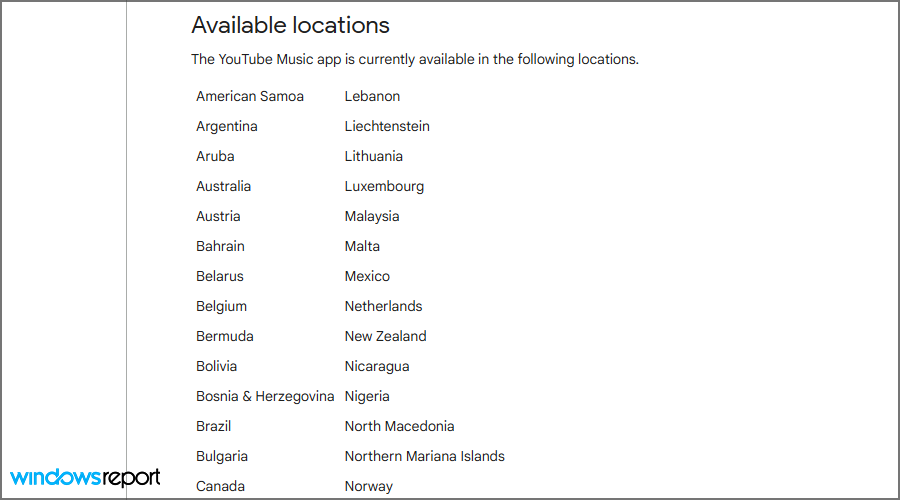
Currently, the service is available in over 100 countries worldwide, including most in the Americas, Europe, and several countries in Asia and Africa.
Is YouTube Music available for free?
Yes, the service is available for free, but there’s also a Premium subscription available that offers certain benefits, the lack of ads being the biggest one.
The paid version also allows you to download music or play it in the background, which can be useful, especially if you’re listening on your phone.
We are confident that after trying the above solutions, you can use the streaming service even if YouTube Music isn’t available in your country.
In case you’re having issues, perhaps you should consider using VPN specialized for streaming until the service becomes available in your region.
Did you manage to fix this issue on your own? If you have, feel free to share your solutions with us in the comments section below.