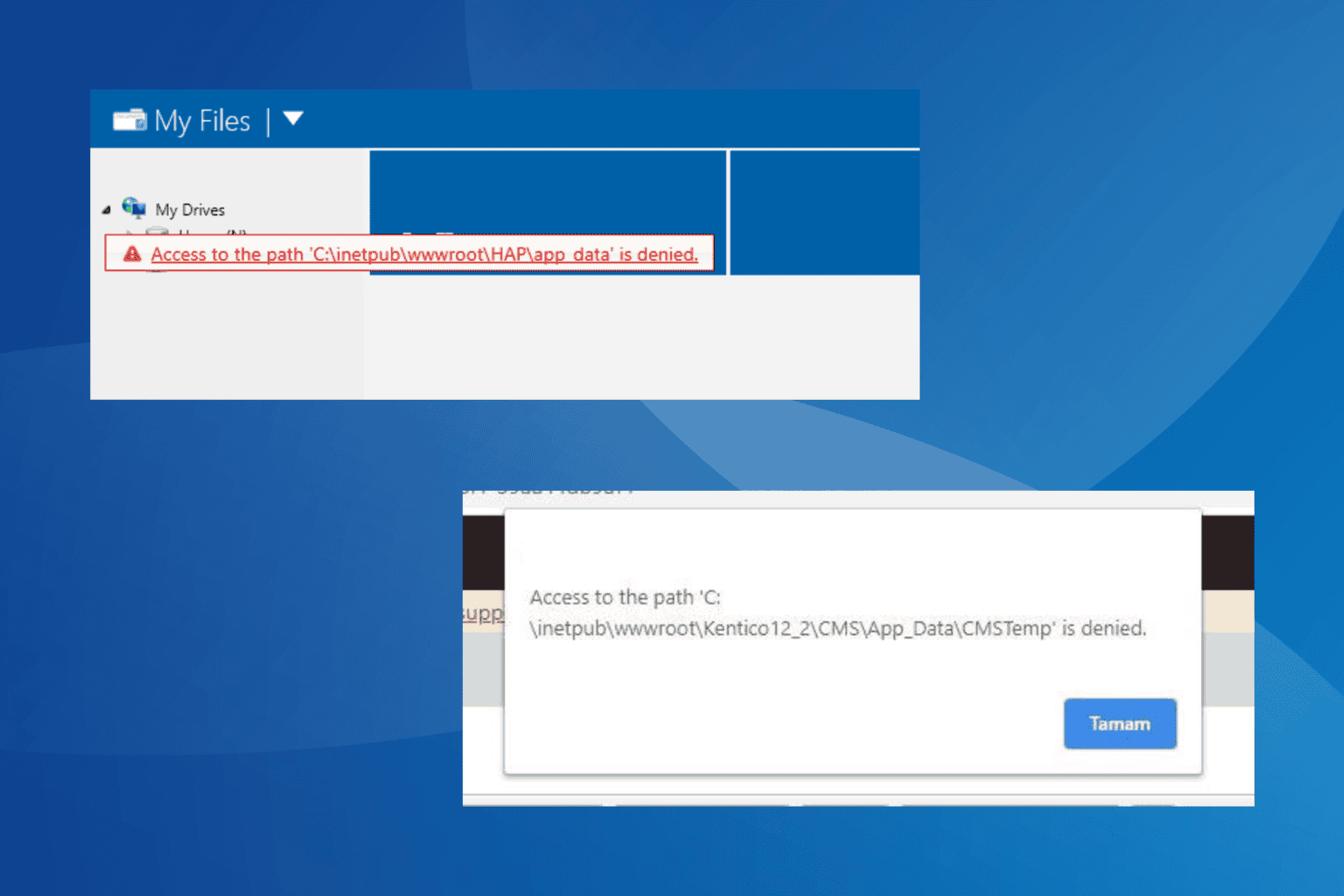Fix the Zoom Error Code 3038 with 2 Simple Methods
In most cases, you will have to revert to the meeting admin
3 min. read
Updated on
Read our disclosure page to find out how can you help Windows Report sustain the editorial team Read more
Key notes
- The primary trigger for this error is visiting expired or ended meeting links.
- We recommend getting new meeting links or contacting the admins to solve the error.
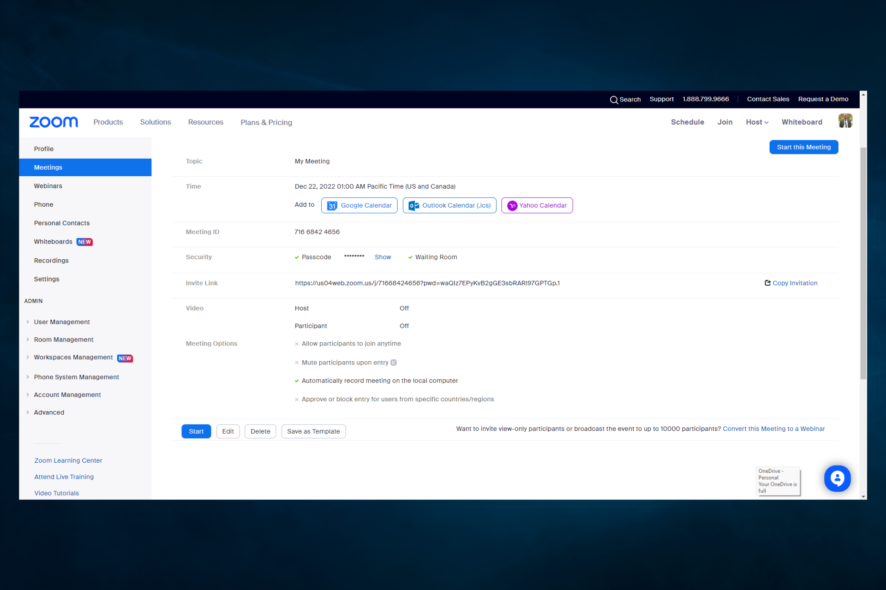
You probably just encountered the Zoom error code 3038. In this article, we will explore all you should know about it.
Zoom is one of the most used applications worldwide for taking online webinars, meetings, and online video conferences.
Thanks to the engagement rate and other available features, the app has grown to be highly appreciated by its users.
For some, though, the error code 3038 seems to appear out of the blue, interfering with their app use.
Why is my Zoom showing an error?
We have gathered from users that a few factors may trigger the error code while using the Zoom service. At the top of the list, including the following:
- Visiting a concluded meeting – If you are trying to access a meeting that has already ended, you will get this error message.
- Using the wrong link – You also may be using the incorrect meeting link. In this case, instead of an ongoing meeting, you may be visiting an elapsed one.
The Zoom error code 3038 means that the Zoom meeting has expired, and the code precisely indicates this.
This article will explore the steps necessary to fix the zoom error code 3038. However, it would be best if you also were careful because some malicious programs may disguise themselves as the Zoom app.
How do I fix error 3038?
Before trying the solutions we have listed, we recommend you wait a few minutes and retry reaccessing the link.
Also, since this error indicates that the webinar has expired, you need to check and ensure that the link you are using is still valid when you try to join and that the token you pass is also valid.
1. Talk to the meeting organizer
Since this error is often because the meeting you are trying to attend has ended or expired, your best bet will be to ask the administrator to set up another meeting.
If you are the organizer, you may navigate to the Zoom service and reschedule the meeting so that others can access it, and this will solve the Zoom error code 3038.
As opposed to a regular meeting where users can join without having to schedule them in advance, the webinar needs to follow a different set of rules.
2. Double-check the link
- Take a look at the invitation link on your Address Bar.
- Like in the example below, within the address, you must observe that there is a zoom.us domain. If there is none, it could be a wrong or malicious link.
https://us04web.zoom.us/j/71668424656?pwd=waQIz7EPyKvB2gGE3sbRARl97GPTGp.1
As you can see, although the Zoom error code 3038 is unpleasant, fixing it does not need to be time-consuming and can be done with just a few easy steps.
Users have also experienced the error code 1142 installation failed; in this case, you will need to contact the admin.
Please comment in the dedicated section below if you have additional recommendations or suggestions.