5 Best Low-cost Samsung Monitors
Take a closer look at our top picks right away
6 min. read
Updated on
Read our disclosure page to find out how can you help Windows Report sustain the editorial team. Read more

Samsung consistently produces some of the best monitors in the world. The company doesn’t disappoint users with its extreme high-definition resolution, stylish design, and stellar performance.
If there’s a monitor vendor that you can always count on to deliver high-quality products, that’s Samsung, one of the vendors that keep creating aesthetically stylish monitors with high-performance and unique features as well.
The most important specs you should look for when buying a monitor are its resolution, response time, and aspect ratio, among others. Here are the five cheapest yet great quality monitors that you can get these days.
Which are the best low-cost Samsung monitors to buy?
Samsung LC27F398FWNXZA
- Rapid 4ms response time for a clear picture during fast-moving scenes
- Industry-leading 1800R screen curvature for immersive viewing
- The easy setup process, leveraging inside-out tracking
- Color gamut (NTSC 1976): 72 percent
- Windows Compatible: Windows 10.
- Refresh Rate is 60 Hertz
- Power button is not that reliable
Topping off our list is an incredibly budget-friendly Samsung model that not only has great stats, but is also a curved monitor, which is quite rare when it comes to budget-friendly models.
The high response rates make it equally good both at movies and fast-paced games, so use it however you please.
Speaking of the curvature, the 1800R curvature will make any game, TV episode, or movie feel as immersive as they could get.
Samsung CF390
- Samsung VA panel delivers deep blacks, vivid colors, and a wide viewing angle
- Eye Saver Mode and Flicker-Free technology help minimize eye strain
- HDMI input for high-speed devices and VGA for legacy applications
- 27-inch desktop business monitor with 1800R ultra-curved screen
- Provides enhanced productivity and reduced eye fatigue
- Full HD 1920 x 1080 resolution with a 16:9 aspect ratio.
- Seems a bit blurry compared to other 1080p screens
Regardless of whether you are binge-watching your favorite TV shows, playing games, or working 8 hours a day, a monitor that won’t strain your eyes would be ideal.
That’s exactly the purpose of the Samsung CF390, since it has all the technology to make it soft on your eyes, even during long viewing sessions.
Even so, the image quality is still incredibly clear, so it is both functional and healthy. Lastly, it doesn’t put much of a dent in your budget either.
Samsung LS24R350FHNXZA
- 75Hz refresh rate delivers a more fluid picture
- 24-inch monitor with a 3-sided bezel-less screen
- AMD Radeon free Sync provides a responsive game experience
- Game mode provides optimal color settings and image contrast for more vivid scenes
- Easier on eyes with Flicker-Free and eye saver mode to reduce Blue light emissions
- No built-in speaker
One thing that can make a monitor extra immersive besides the curvature is a very thin bezel, and that’s something that the Samsung LS24R350FHNXZA boasts.
Besides, the overall build of the monitors makes it ideal for gaming, thanks to the AMD Radeon free Sync and the built-in Game mode that enhances colors and light.
All of these features could be yours, and you don’t have to pay through the nose either.
Samsung S24R650FDN SR650
- 100x100 VESA support allows you to mount the monitor on a wall or in a multi-monitor setup
- 1920x1080 IPS Panel with 75Hz refresh rate delivers crisp, stunning images
- A fully adjustable stand with tilt, swivel, height, and pivot adjustment
- Flexible connectivity options including HDMI, DisplayPort, and VGA
- Sleek and slim bezelless design stands out on any desk
- Texts seem jagged for some reason
Since you’re looking for a budget-friendly Samsung monitor, here’s an example of a great monitor that you can buy in bulk.
The overall design and specs of the Samsung S24R650FDN SR650 make it ideal for multi-monitor systems, especially the bezel-less design.
More so, the adjustable desk and wall mount make it great for both home and office environments.
Samsung S22F350FH
- Read documents, play games, and watch your favorite movies and shows at high-quality images
- The Eye Saver Mode enhances your viewing comfort, and it reduces the risk of eye fatigue
- The Eco-Saving Plus feature reduces brightness to save more power
- The Wide Viewing Panel offers 178 degrees wide viewing angle
- The screen brightness automatically transitions fluidly
- Only comes with a VGA cord in the box
The Samsung S22F350FH comes with a sleek design as well, and it measures 0.4 inches in thickness. It also comes with an elegant circular stand that makes it look stylish no matter where you place the monitor.
More important features that are worth taking into consideration before getting this monitor are the following: the 1,920 x 1,080 resolution, 5ms response time, and 1,000: 1 contrast ratio DCR Mega Infinity.
You can get the Samsung S22F350FH 21.5-inch FHD Monitor from online stores, and you should hurry to also catch the significant discount it comes with.
This is where our list of 5 best and cheapest Samsung monitors comes to an end. Whether you are looking for an upgrade or your monitor fails to detect the HDMI cable, they all provide all the necessary specifications and features for average users, professionals, and gamers as well.
Hurry up and choose the Samsung model that best fits your needs and preferences.
This specific list is part of our bigger selection of the best monitor deals you can find. You might also want to check out our dedicated Black Friday hub for tech deals.





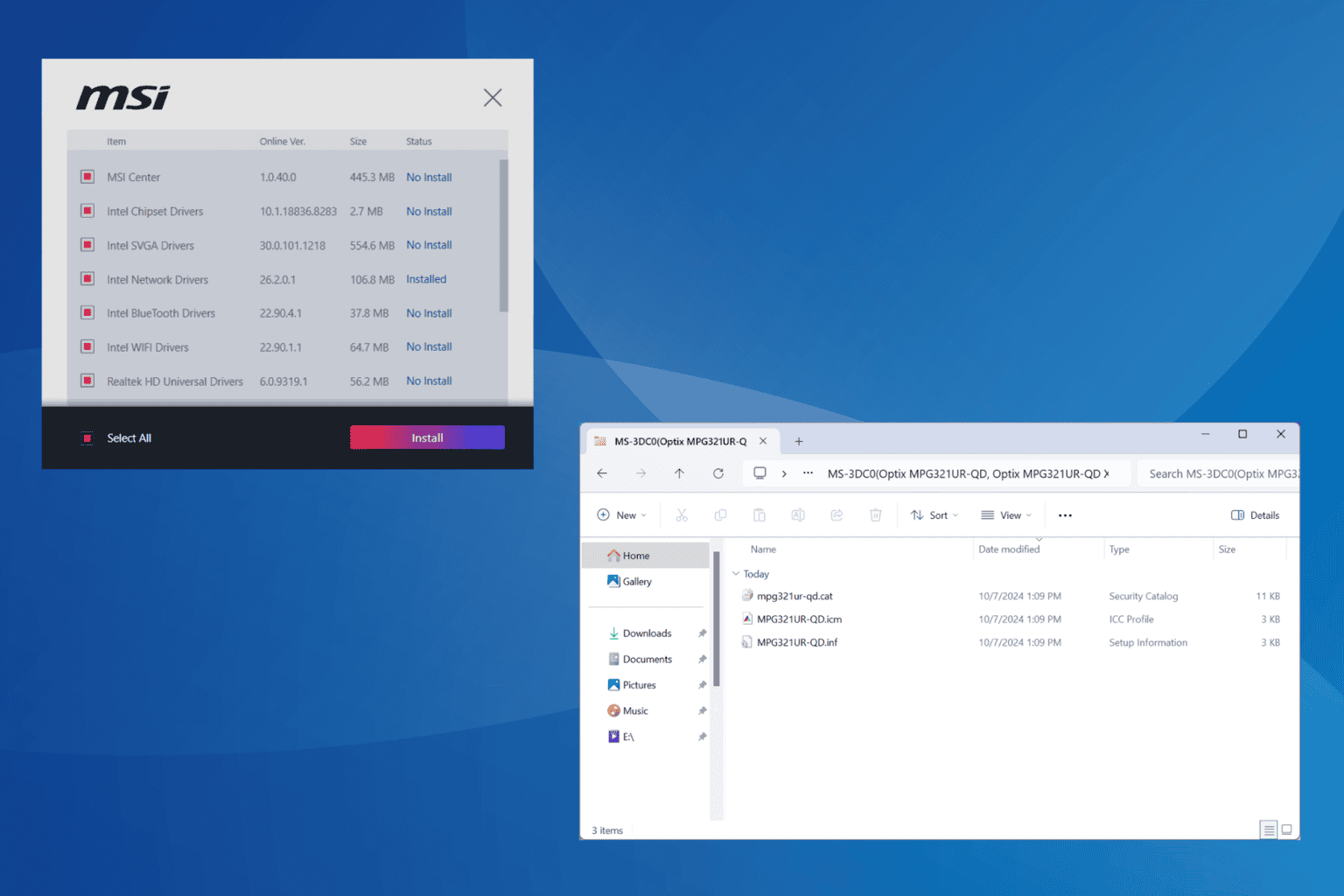







User forum
0 messages