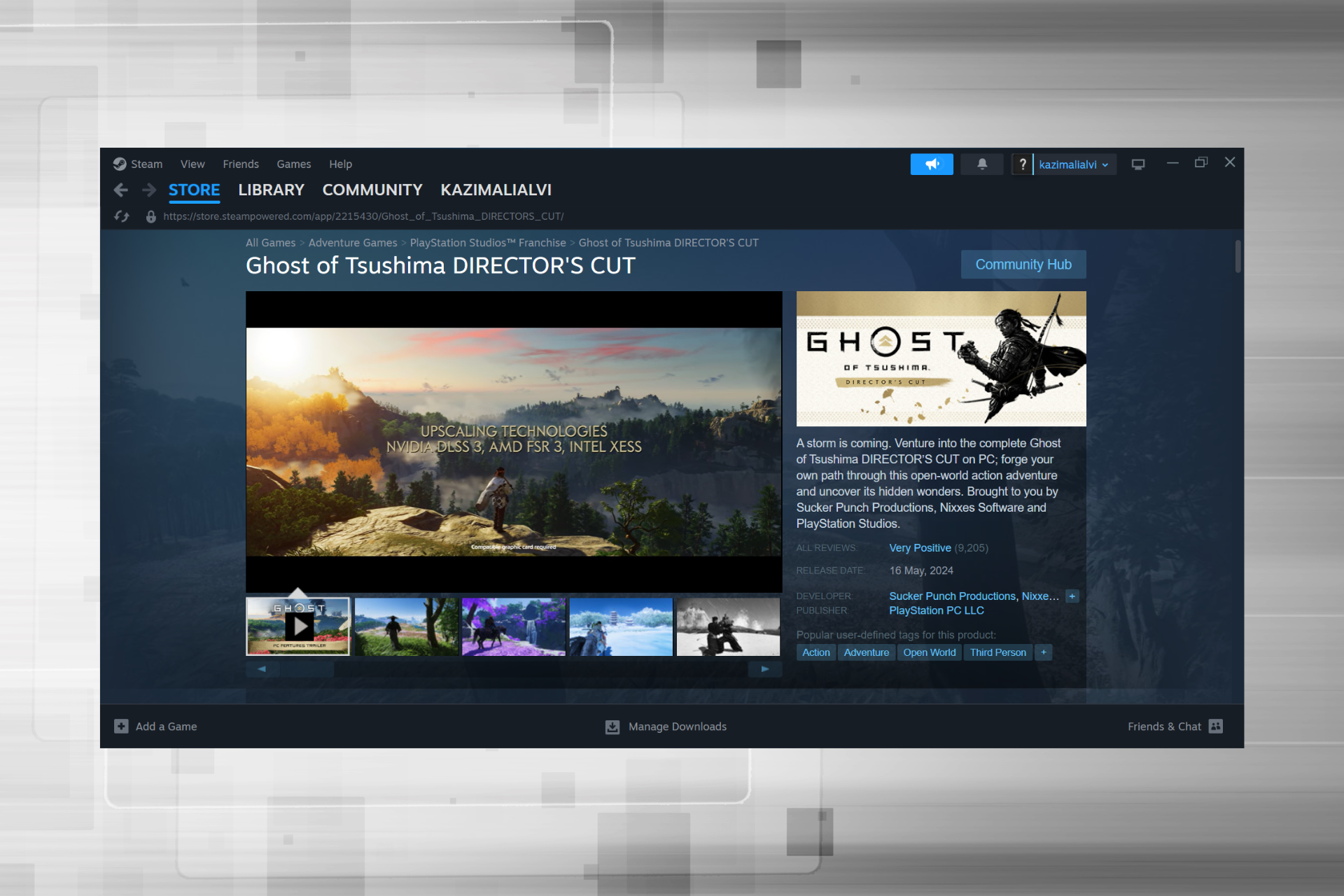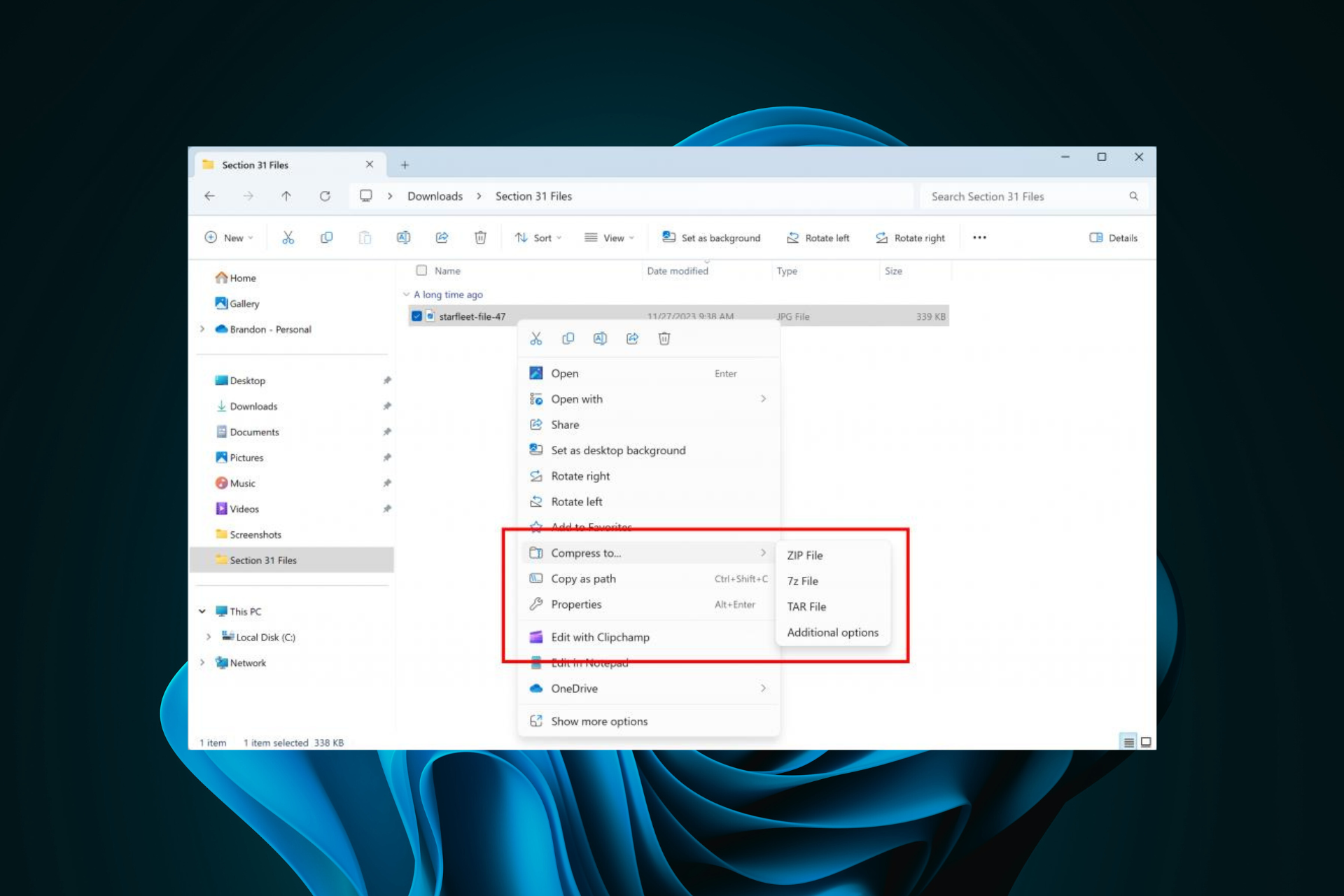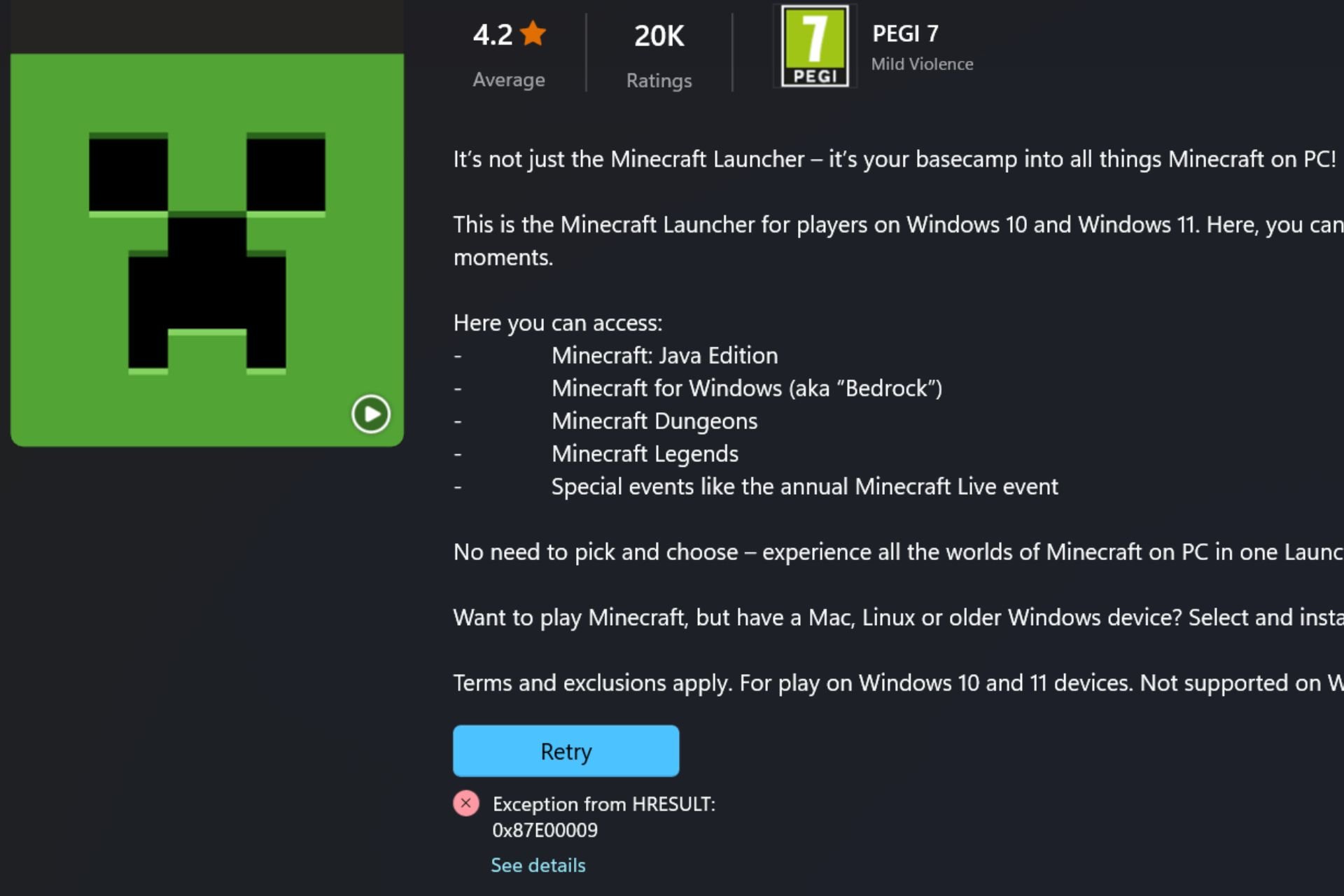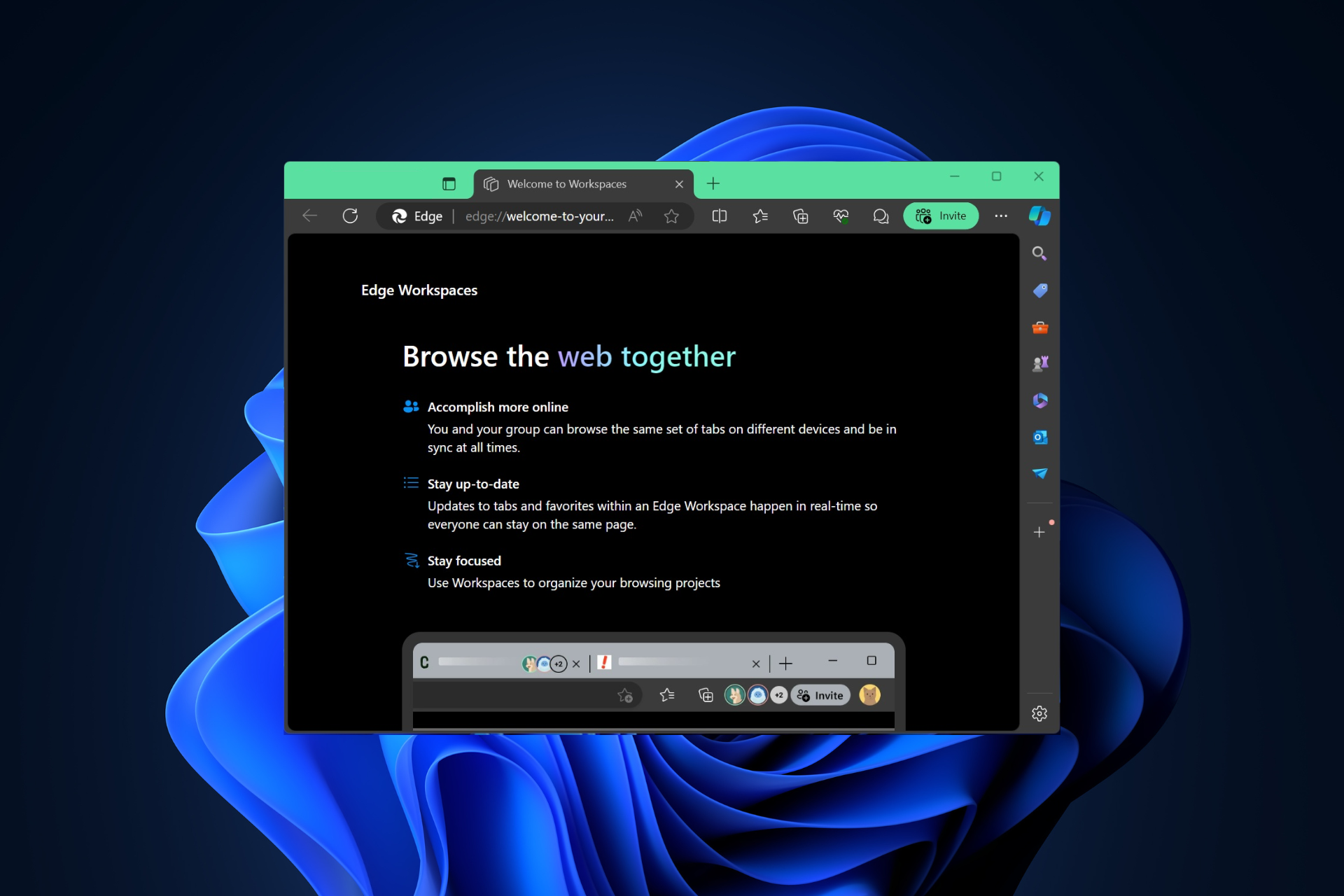5 Best Software for Monitoring Your Router in 2024
Maximize network uptime with top router monitoring tools
7 min. read
Published on
Read our disclosure page to find out how can you help Windows Report sustain the editorial team Read more
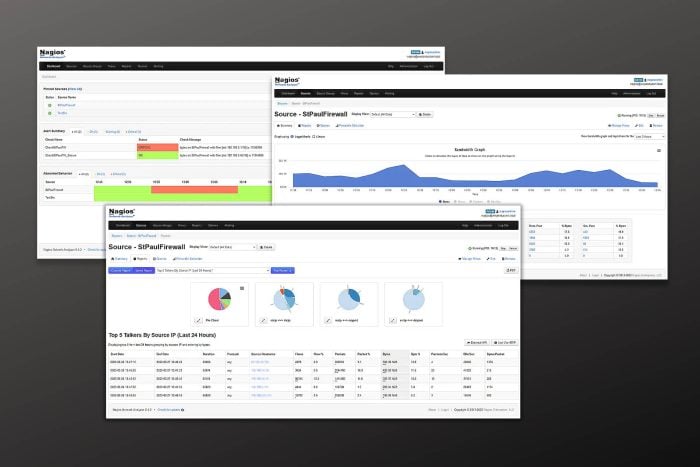
Using good router monitoring software can really make a difference if you’re managing a network.
They can help you see how data moves, find where there might be problems slowing things down, and gives warning about possible troubles early on.
Keep reading to see the best options available.
What’s the best router monitoring software?
After checking them out carefully, we’ve picked the best network monitoring options for your router. The tools we’ve listed here have everything you need:
- Ability to monitor bandwidth, traffic, and performance metrics
- Real-time notifications for unusual activity or performance issues
- Highly customizable dashboards and reports
- Broad support for protocols like SNMP, WMI, and IPMI
- Can efficiently scale with network growth
- Intuitive and user-friendly for quick navigation and setup.
- Cost-effectiveness
Let’s check them out.
1. PRTG Network Monitor
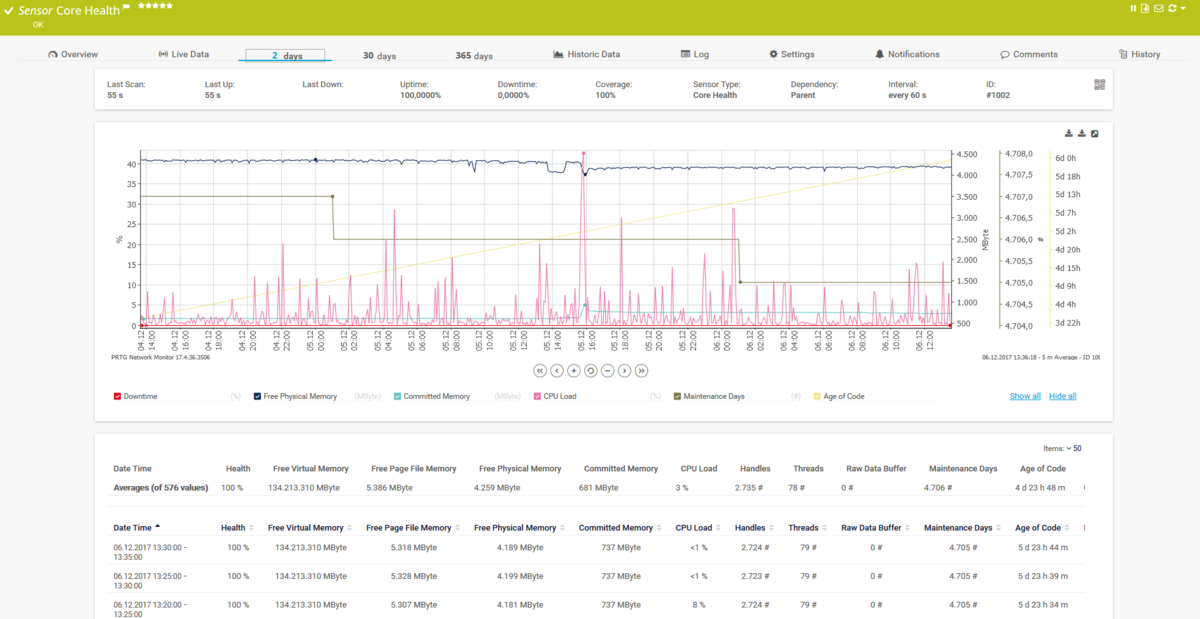
PRTG Network Monitor is a premium user-friendly tool that’s great for router monitoring. What sets it apart is it offers a whole set of network management features while being extremely intuitive.
That’s making this software a great choice both for beginner and advanced users.
It offers a wide range of monitoring abilities, including SNMP, packet sniffing and WMI.
It is created for administrators wanting a flexible instrument to manage various monitoring requirements easily.
And what’s more, it offers a customizable dashboard and alerts. They allow you to change how you monitor your router activity based on the particular needs of your network.
Also worth noting is that this tool has a free tier with a basic set of features. It’s not recommended if you manage a large network, but it could work for smaller systems.
The good news is that subscription prices are flexible, based on what you want to include in a plan and how many sensors you need.
All in all, PRTG Network Monitor stands out for its mix of simple operation and detailed monitoring features, which appeals to both new users and skilled router admins.
✅ Pros:
- User-friendly interface with easy setup
- Comprehensive monitoring capabilities including SNMP, packet sniffing, and WMI
- Customizable dashboards and alerts
- Free version available for up to 100 sensors
❌ Cons:
- Can become expensive as you add more sensors
- Some advanced features require a learning curve
2. ManageEngine OpManager
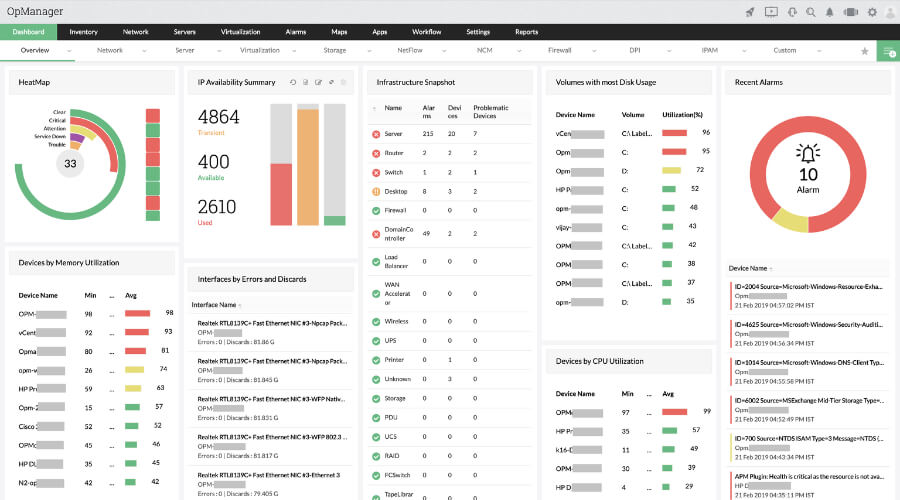
ManageEngine OpManager provides complete watching over your router, server machines, and application software.
It uses multiple protocols, including SNMP, WMI, and CLI.
This tool is easy to use because of its interface that users can customize through dashboards which are also customizable themselves; automation workflows help handle complex networks more efficiently.
Also, it has automatic processes that make work faster when dealing with complicated networks.
Though it can take a long time to set up and it uses a lot of resources, its ability to monitor and help with automation makes all of it worth it.
✅ Pros:
- Comprehensive monitoring for networks, servers, and applications
- Supports SNMP, WMI, and CLI protocols
- User-friendly interface with customizable dashboards
- Automation workflows for efficient management
❌ Cons:
- Can be resource-intensive on the monitoring server
- Initial setup and configuration can be time-consuming
3. Zabbix
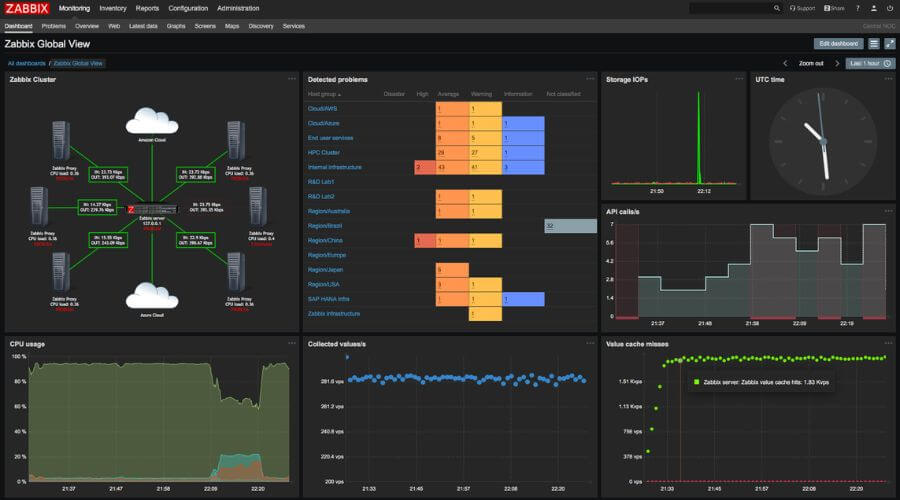
Zabbix is a strong, free software that offers a lot of customizing options and a complete set of monitoring features.
First things first, its main benefit is how it can handle many types of monitoring choices, like SNMP and IPMI. This makes Zabbix useful for different kinds of network settings.
Plus, the platform stands out because of its sophisticated alerting system. It lets you set exact thresholds for notifications.
This makes sure that you get information about any unusual activities quickly so you can take fast action to address possible problems.
Lastly, the fact that this tool is completely free and open-sourced takes away worries about budgets as well as software security.
If you have the know-how to adapt this software to your network’s needs, Zabbix is a great choice.
However, its many functions bring a complicated nature that may intimidate new users, especially those new to network monitoring. Setting it up manually may take a lot of time.
✅ Pros:
- Open-source and free-to-use
- Highly customizable with a wide range of monitoring options
- Supports SNMP and IPMI monitoring
- Advanced alerting system based on thresholds
❌ Cons:
- Steep learning curve for new users
- Requires manual configuration and setup
4. Nagios Core
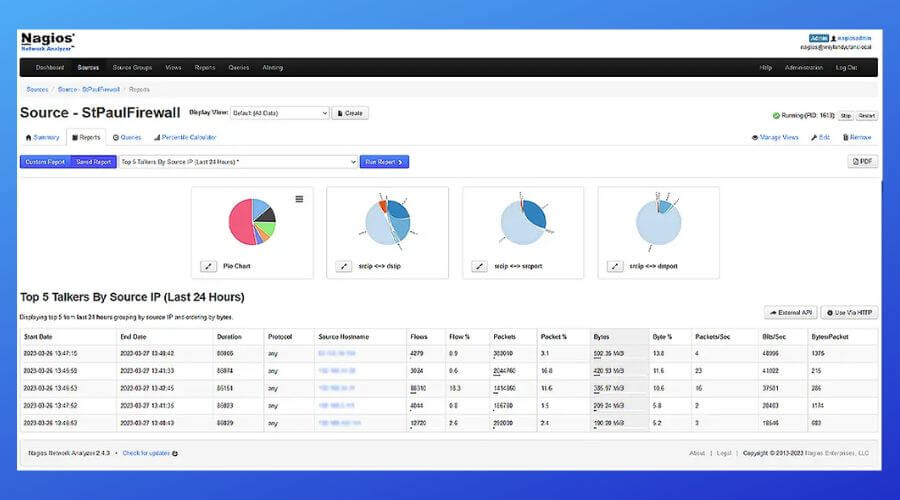
Nagios Core is another open-source tool equipped with tons of plugins. It will give you a good base for watching over your router completely.
It excels at keeping an eye on network services and hosts, making it a great choice if you prioritize performance.
What sets Nagios Core apart is the availability of plugins. With them, you can adjust and customize it based on your exact router monitoring needs.
You can basically create it as your own software that does exactly what you need – no more, no less.
It’s also worth noting that it has a large user base with an active online community. What does this mean for you? You can easily find support, setup tutorials and tips and tricks in just a few web searches.
That said, some users find the UI outdated and cluttered. It may take some time to adapt to it and understand how it works, especially if you’re a beginner system administrator or network manager.
✅ Pros:
- Open-source network monitoring solution
- Extensive plugin ecosystem for added functionality
- Active community for support and resources
- Offers comprehensive monitoring of network services, hosts, and more
❌ Cons:
- Complex configurations can be challenging for beginners
- The web interface is somewhat outdated
5. SolarWinds Network Performance Monitor
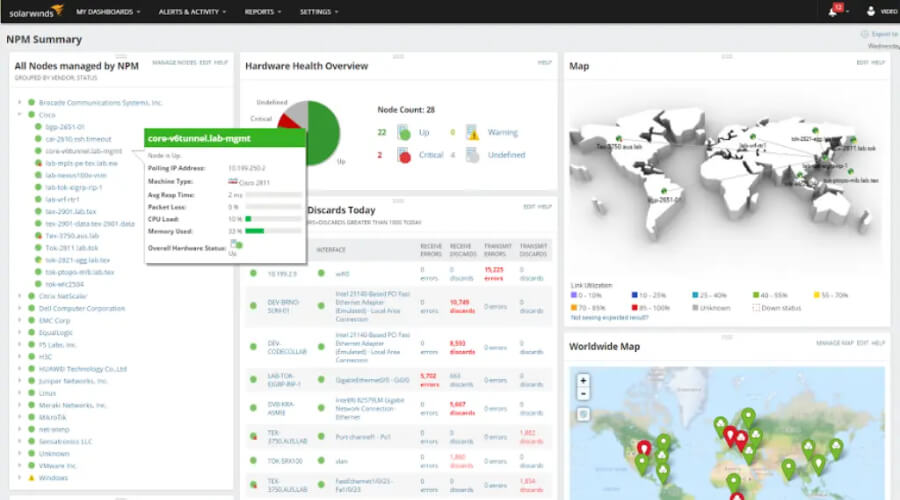
SolarWinds Network Performance Monitor is a strong, scalable tool made for administrators who require advanced features such as NetPath to visualize critical paths.
It has clear dashboards that are easy to use, and you can change its monitoring to match the needs of your particular network.
This tool offers a wide set of features that make it easy to monitor your router – you can see devices connected to your network, and IP addresses, get real-time alerts on changes, and much more.
Its usability however goes way beyond router management and it is able to handle complex tasks. This makes SolarWinds a good choice especially if you need advanced monitoring functions.
Therefore, it is best suited if you handle big, organization-level networks.
On the other hand, people with simple monitoring requirements may find its range of features too much and the cost may not be worth it if you’ll only use it for basic tasks.
✅ Pros:
- Powerful and scalable network monitoring tool
- Intuitive and customizable dashboards
- Advanced features like NetPath for critical path visualization
- Excellent support and resources available
❌ Cons:
- Expensive for small businesses or individual use
- Some features may be overwhelming for basic monitoring needs
→ Get SolarWinds Network Performance Monitor
Why you need router monitoring software
Router monitoring software helps you keep the network working well, while protecting its safety.
Getting updates about the traffic on your router as it happens and being notified whenever a slowdown happens lets you act quickly and fix any underlying problem before it can affect the people using the network.
When you have good software, it is easier and more forward-looking to keep the network working its best.
Conclusion
To wrap things up, we must remind you how important it is to know what type of monitoring features you need: simple or comprehensive. You should also consider the size of your network and potentially scalability needs in the future.
The tools listed here provide great options for router monitoring. Make sure to compare each choice with your specific needs so you can get the most suitable option.