New version of Microsoft Edge 125 on Windows focuses on Workspaces' appearance
It was released on May 17, 2024
3 min. read
Published on
Read our disclosure page to find out how can you help Windows Report sustain the editorial team. Read more
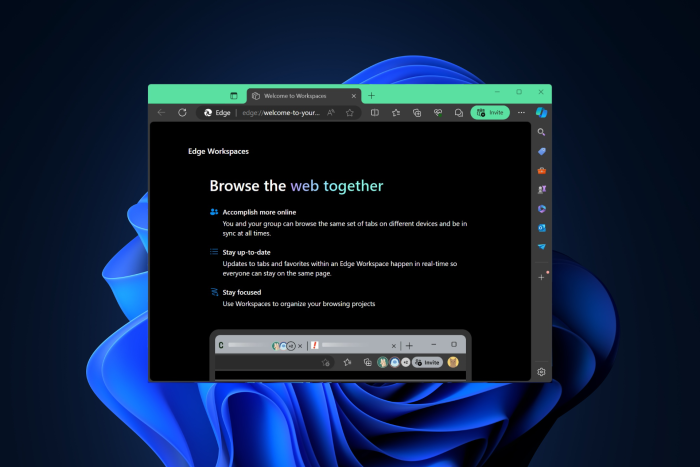
Microsoft released Edge version 125.0.2535.51 on the stable channel. This release introduces a new Workspaces color display, improves copy/paste controls, and fixes bugs and performance issues. These features of Microsoft Edge 125 were released in the Beta version earlier this month.
The list of changes in Edge 125 is long, but if you want to check out all of them, you can go through these Edge 125 updates from the Dev channel:
Here is the official features list mentioned in the release notes:
- Improved user experience for Purview copy/paste controls in Edge. Our Purview cut/copy/paste experience is now more user friendly with self-dismissing dialogs on successful paste. The existing “Paste to supported browsers” setting allows organizations to classify and protect the content that end users can paste – both to specific websites and through supported browsers. You can follow the instructions in Use Endpoint data loss prevention (DLP) to create the DLP policy.
- New Workspaces color display: browser window outline. Workspaces each have a dedicated color, and that color is now displayed as an outline on the browser window. The previous experience applied the color across the entire tab strip in horizontal tab orientation, and across the title bar in vertical tab orientation. Note: This feature is a controlled feature rollout. If you don’t see this feature, check back as we continue our rollout.
- Full Favorites Bar available in Workspaces. Workspaces now display a user’s full set of favorites in the Favorites Bar, with a dedicated workspace folder accessible from the bar. The previous experience replaced the Favorites Bar with the workspace favorites folder. Note: This feature is a controlled feature rollout. If you don’t see this feature, check back as we continue our rollout.
Along with the new feature updates, there were a few new policy updates introduced:
New policies
- ImageEditorServiceEnabled – Enable the Designer for Image Editor feature
- ZstdContentEncodingEnabled – Enable content encoding support
- QRCodeGeneratorEnabled – Enable QR Code Generator
Deprecated policies
- AllowTokenBindingForUrls – Configure the list of sites for which Microsoft Edge will attempt to establish a Token Binding with (deprecated)
Along with all these, the stable version introduces the Auto-discarding Sleeping Tabs capability, which allows users to automatically discard sleeping or inactive tabs. We talked about this a while ago.
Edge will update itself to version 125 if you use a stable internet connection. However, to update it manually, go to Menu>Help & Feedback >About Microsoft Edge to get the latest version.
What do you think about Edge’s new features and improvements? Share your opinions with our readers in the comments section below.








User forum
0 messages