Windows 8, 10 App Check: Fruit Ninja, the Popular Game
2 min. read
Updated on
Read our disclosure page to find out how can you help Windows Report sustain the editorial team. Read more

After reviewing dozens of Windows 8 apps, I have realized just now that I missed a very popular one – Fruit Ninja. Many are still wondering whether there is an official Fruit Ninja game available in the Windows Store. We’re giving it a short review along with the description of the features

My wife loves Fruit Ninja, it is her favorite game and whenever she has a free moment, she will grab my Windows 8 tablet and start playing Fruit Ninja on it. I’ve been playing the game on my laptop just as fine, and my mouse has been an equally good tool just like the finger. Of course, nothing can match the fun when interacting with a touchscreen, but at least you know it can be played on a Windows 8 desktop device, as well.
Read Also: Best Windows RT Games For You to Play
Popular Fruit Ninja game is enjoyable on a Windows 8 tablet
Slice across the screen to deliciously slash and splatter fruit like a true ninja warrior. Be careful of bombs – they are explosive to touch and will put a swift end to your juicy adventure! Fruit Ninja features Classic, Zen and the amazing Arcade mode! Your success will also please the wise ninja Sensei, who will accompany your journey with wise words and fun fruit facts. Fruit Ninja is the messiest and most satisfying fruit game ever!
 Those who have played Fruit Ninja on Android and iOS will find that the Windows 8 version is an exact copy of the original game. Just like always, carve, splatter, and slash piles of colorful fruits. You can choose from three different game modes to play: Classic, Arcade, and Zen. Also, you can choose to customize your gaming experience with unlockable weapons and backgrounds. The game costs $1.99 but there’s a trial available to see whether or not it seems enticing for you.
Those who have played Fruit Ninja on Android and iOS will find that the Windows 8 version is an exact copy of the original game. Just like always, carve, splatter, and slash piles of colorful fruits. You can choose from three different game modes to play: Classic, Arcade, and Zen. Also, you can choose to customize your gaming experience with unlockable weapons and backgrounds. The game costs $1.99 but there’s a trial available to see whether or not it seems enticing for you.

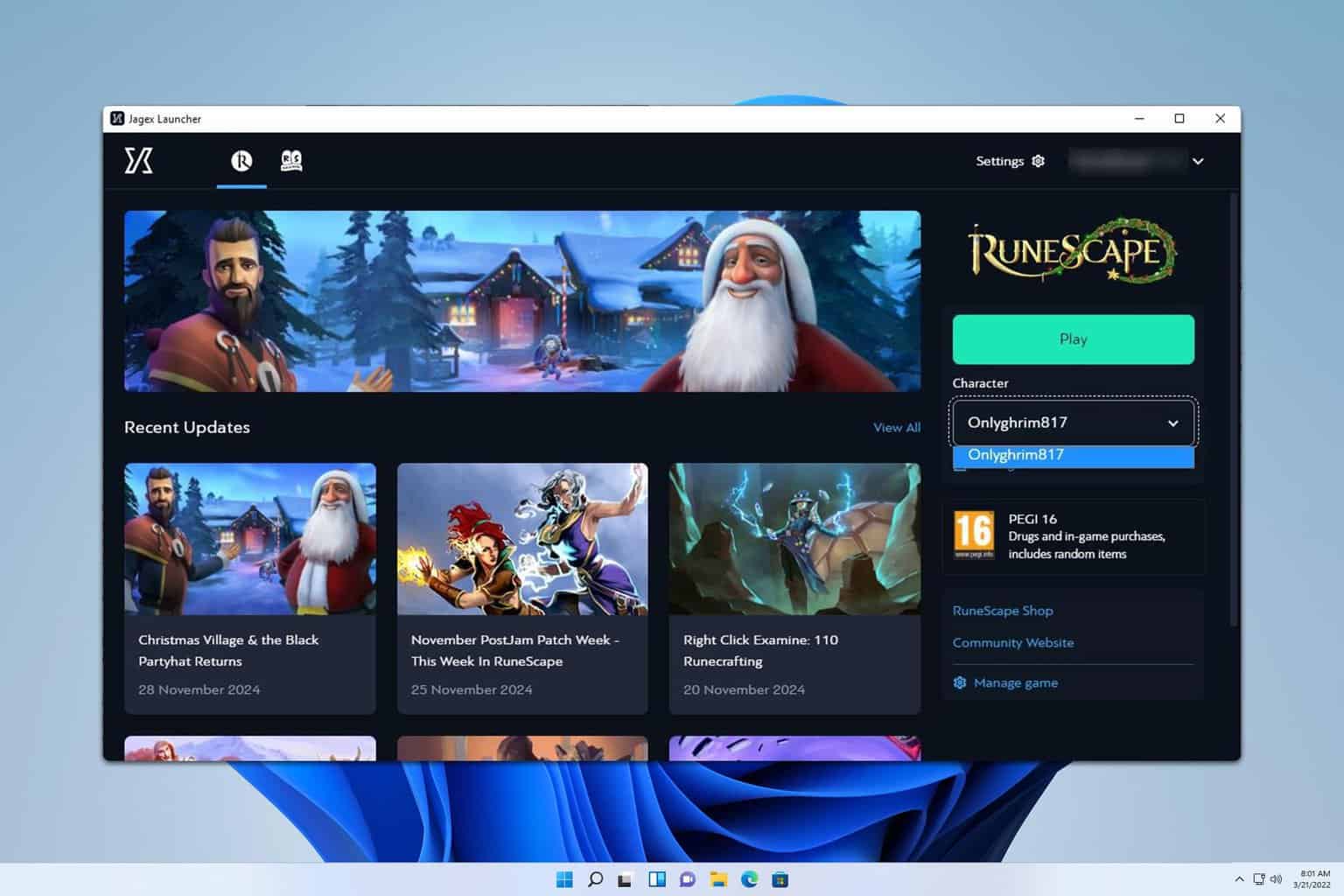
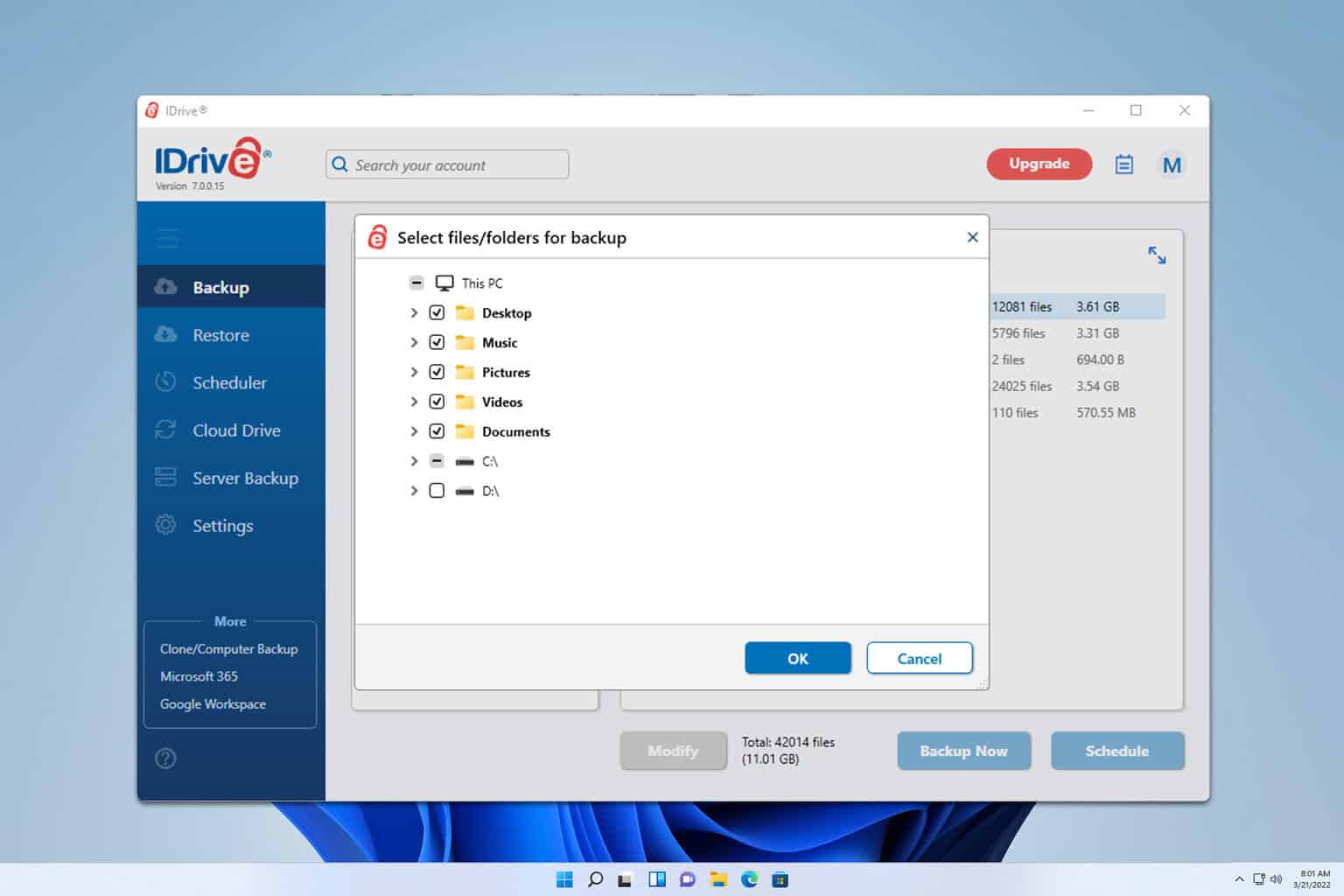
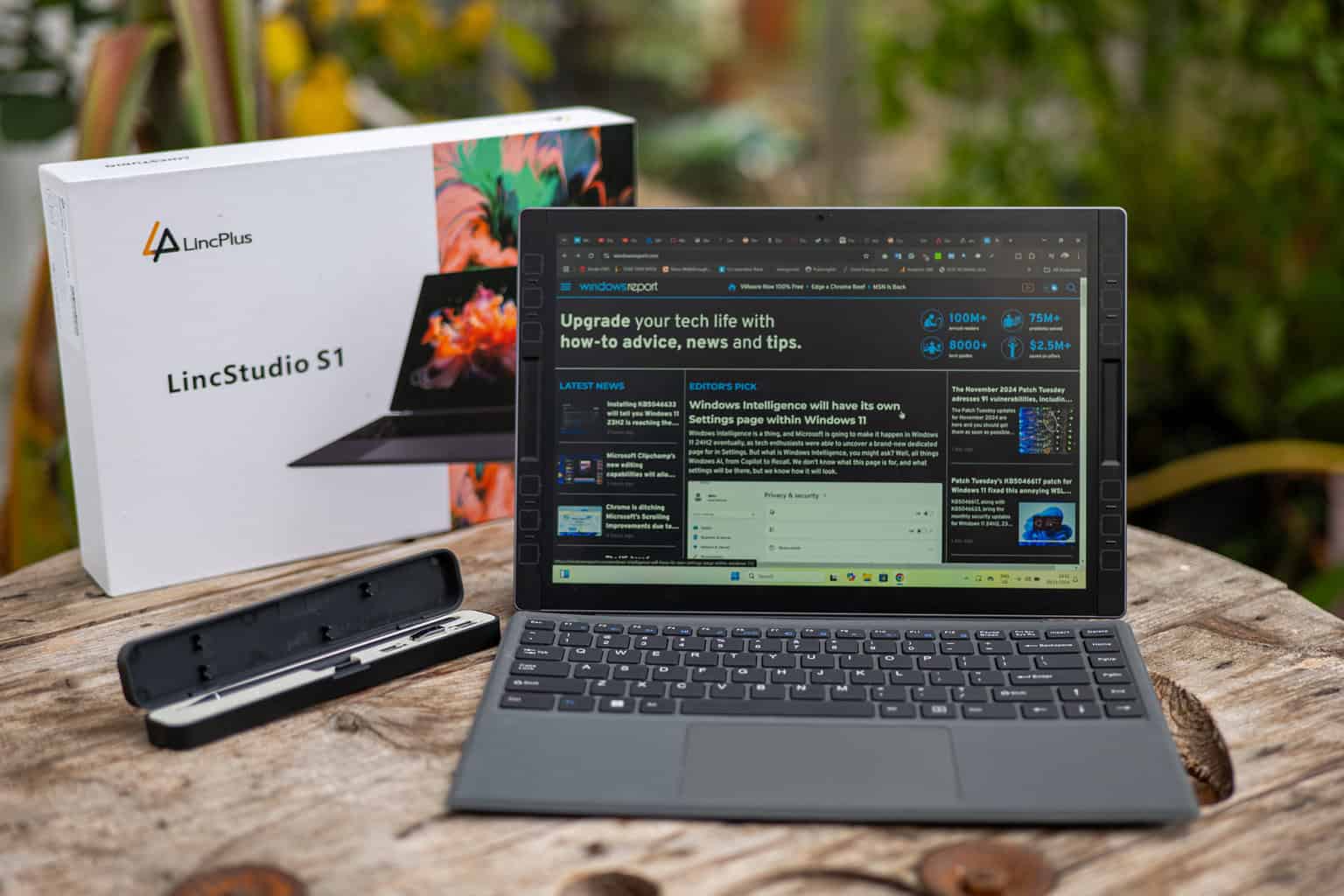




User forum
0 messages