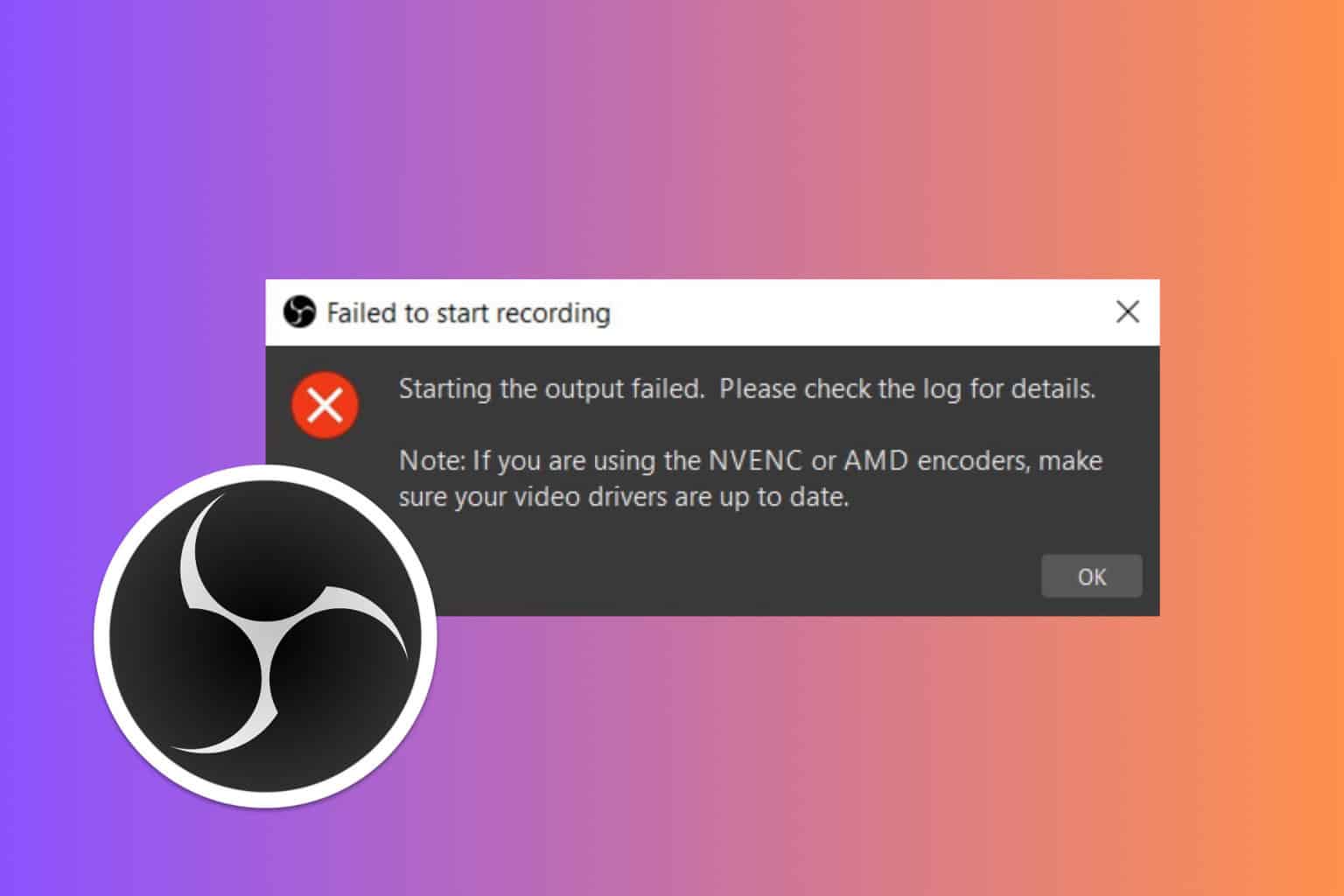Xbox One S error code 107 [FIX]
2 min. read
Updated on
Read our disclosure page to find out how can you help Windows Report sustain the editorial team Read more
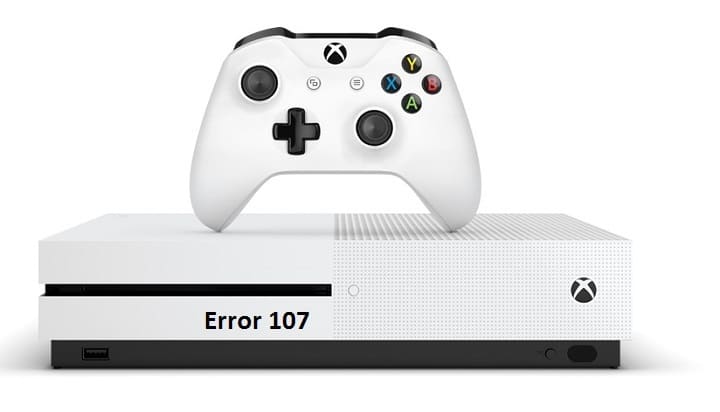
The Xbox One S is the latest console model that Microsoft has created. It is 40% slimmer than its predecessor, the Xbox One, and offers better graphics quality. Despite the visible progress, the Xbox One S is not an error-free console.
Speaking of errors, many users have recently reported they can’t enjoy their favorite games due to error 107. It appears that this error is prevalent for a particular game: Roblox.
Here’s how one gamer describes this issue:
Having this issue too. My kids play Roblox everyday no issues for almost a year now. Their accounts have a Live account and my main count has Gold. We’ve never had any issues and now all of a sudden I get “Your xbox account is currently not permitted to play multiplayer sessions error code 107” and we get this on every profile, even my main one with Gold
All settings in all profiles and online are set to be able to allow multiplayer and everything is the same, nothing has changed yet we get this message. .
As you can see, error 107 is a code specific for multiplayer issues. The problem is that games will continue to display error 107 even if players update the permissions.
How to fix Xbox One S error 107
Players confirm that error 107 can be fixed by using the quit option from the Xbox menu. Then sign in with a different user profile, and restart the game.
Also, make sure that you’re running the latest game version. If these two solutions didn’t help you, change the option “Share stuff people make” to everybody.
If you’ve come across other solutions to fix error 107, list the troubleshooting steps in the comment section below.
RELATED STORIES YOU NEED TO CHECK OUT: