Pinball Star for Windows 8 Lets you Play the Good Old Game with Nice Visuals
2 min. read
Updated on
Read our disclosure page to find out how can you help Windows Report sustain the editorial team. Read more

Playing old fashion games is the best as in this way you can revive precious moments from your childhood. So, if you are getting melancholic and if you want to try something that reminds you of happy moments, then don’t hesitate and try Pinball Star on your Windows 8 device.
Pinball is maybe one of the best games that were ever made and now you can play it on your Windows 8 powered device. Of course, there are various Pinball clients already available on Windows Store, but unfortunately, almost all the platforms are being modified and customized so the classic user experience is now nowhere to find. But, with Pinball Star you will be able to experience the same game as the one that we used to play in the past on our Windows based computers, when there weren’t any portable touch based devices available.
Read Also: Cover is a New Windows 8 App to Read and Manage your Comic Books
Pinball Star: A classic Pinball game with Improved Graphics
Of course, playing the same classic Pinball might be unattractive as the graphics might look awful on a high end tablet or laptop. So, that’s why, Pinball Star features nice visual effects along with improved graphics, which will make the classic gameplay compatible with high resolution displays.
With Pinball Star you will be able to experience up to 16 missions, your goal being that of achieving higher scores than your friends or “opponents”. So, experience the Pinball classic table and try to outbest your friends by launching the ball through various “secrets compartments” and by developing your skills and by improving your distributive attention – of course do all that for keeping the ball on the Pinball table as if you drop it, the game will end.
Pinball Star is available for free on Windows Store and can be installed on any Windows powered device as the app is compatible with Windows 8, Windows 8.1 and Windows RT. Also, for testing other “oldies” on your Windows 8 device use a dedicated emulator, such as Emu7800 or Genstalgia.



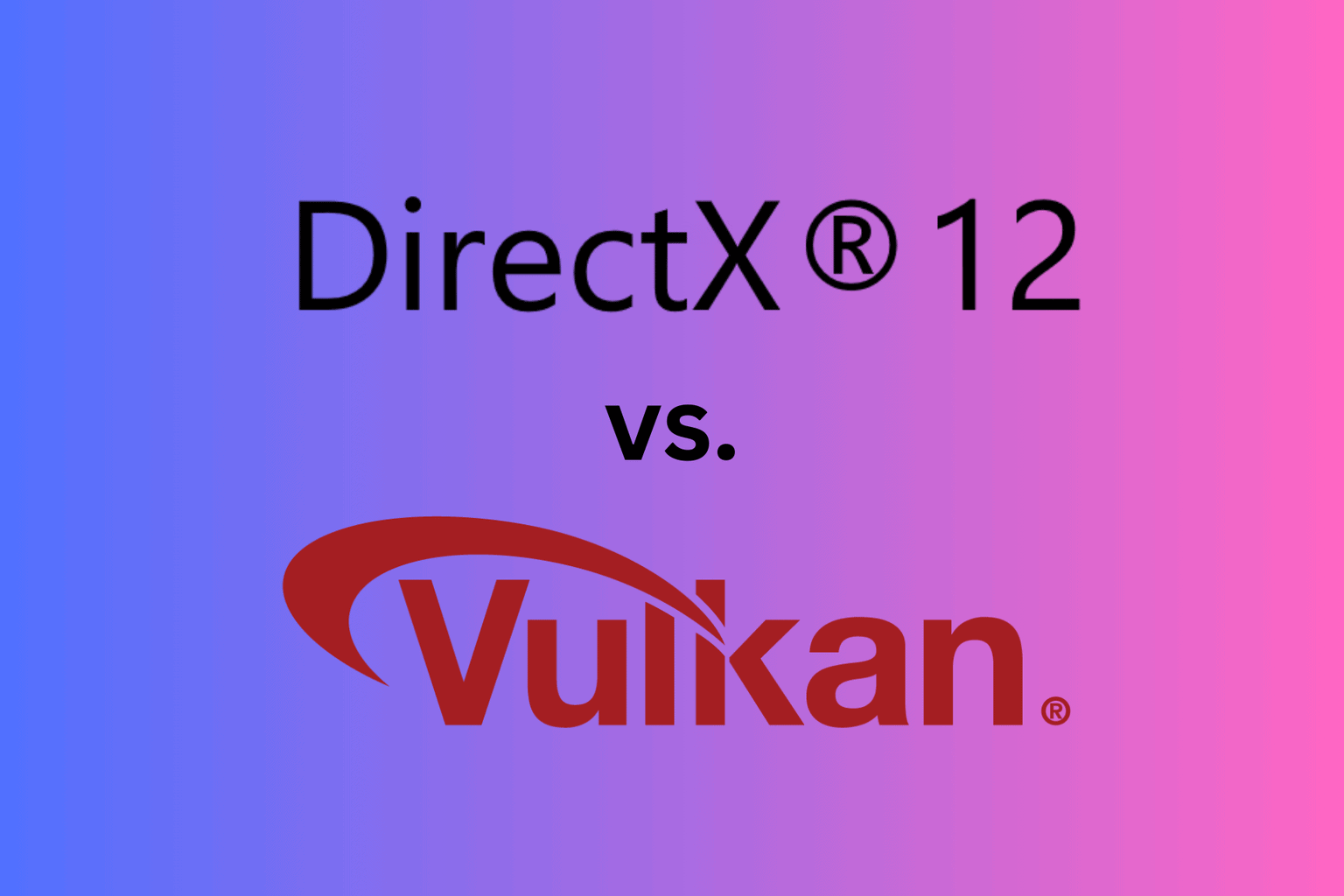




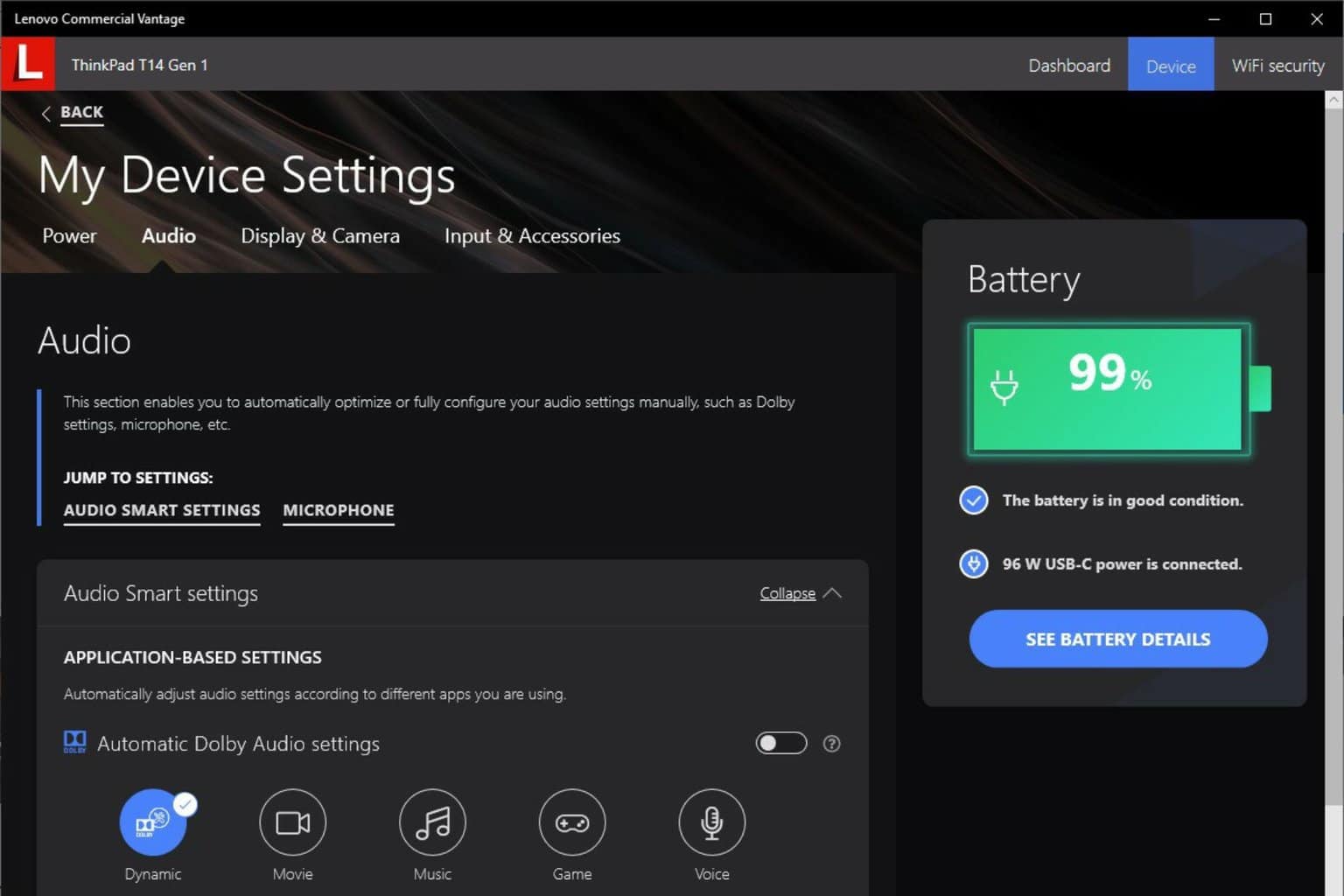
User forum
0 messages