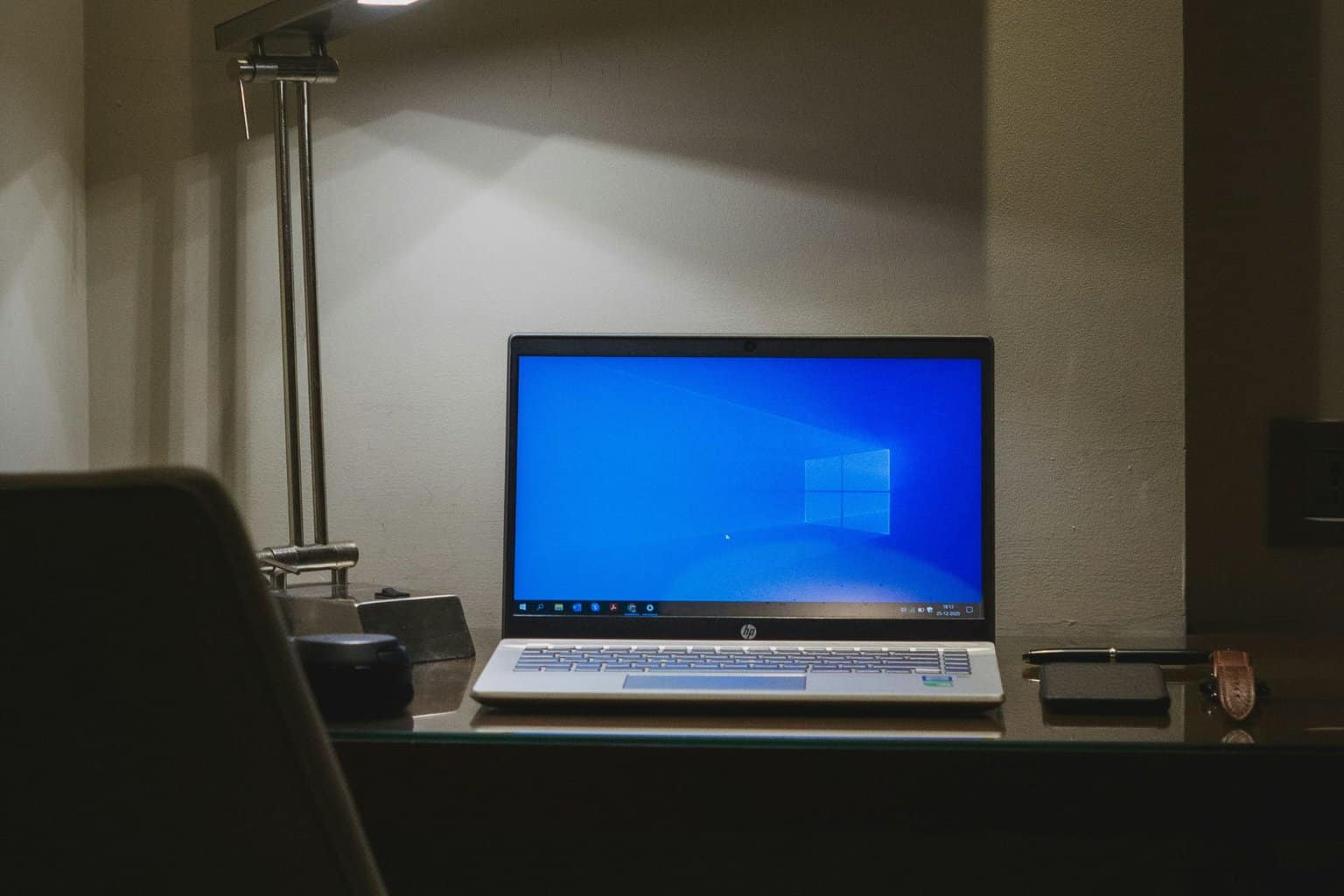Free Spreadsheet Software: 4 Best to Use in 2024
11 min. read
Updated on
Read our disclosure page to find out how can you help Windows Report sustain the editorial team Read more
Key notes
- Spreadsheets are the main management tools used to store, analyze and organize data.
- The most popular spreadsheet apps are subscription or licensed-based, but you can find tools that are just as good for free.
- We gathered the best free spreadsheet software for Windows that are compatible with major spreadsheet file formats.
- Some of the recommendations below include project management features and other office-related tools, so make sure to check them all and to find your best option.

If you’ve ever asked yourself if there are any free spreadsheet software options available for Windows 10, you found the right website.
Even though Microsoft Office is the clear leader on the market regarding office productivity, some companies and people are not very happy about the monthly fees that come with using these services.
Fortunately for us, a large number of companies have worked to create their specific version of office software. These companies tried to cover all your office needs – documents, spreadsheets, and email.
With that in mind, you need to be aware that not all office suites have the same capabilities and compatibilities.
For this reason, in today’s article, we will have a look at some of the best office software options available that are completely free to use, and can still rival the Microsoft Office suite.
The software options presented in this top 4 will be suitable for both home and business users alike. Read on to find out more details.
Which are the best free spreadsheet software for Windows 10?
WPS Office Free (recommended)
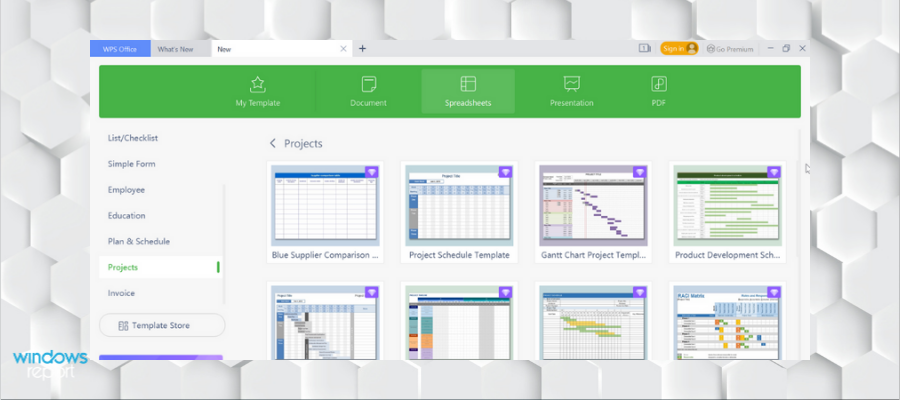
WPS Office Free is up to the standard option of Windows 10 free spreadsheet software that allows you access to a wide range of features.
This pack contains 3 software options that replace Word, Excel, and Powerpoint: WPS Writer, WPS Spreadsheet, and WPS Spreadsheet.
The WPS Writer is compatible with all mainstream document file types including doc, docx, txt, htm, dot, and dotx. It can seamlessly open and edit MS Word Documents. It includes familiar text formatting tools, as well as various templates. On top of that, it has a built-in spell checker.
The Spreadsheet tool is also able to open and edit most spreadsheet file types including xls, xlsx, and csv. It is 100% compatible with Microsoft Excel, which means you can open and edit Excel Files in WPS Spreadsheet with no issue.
WPS Spreadsheet has hundreds of formulas and functions. You can easily find the formula you are looking for by selecting the appropriate category: financial, logical, text, date and time, and more.
Moreover, WPS Office can open and edit PDF files with no issue. With WPS Office you can edit your PDF files, add text to them, include annotation, fill PDF forms, and even convert PDFs to other formats such as DOCs or Excel.
WPS Presentation supports ppt and pptx files and can open and edit Microsoft Powerpoint presentations with no issue whatsoever. It is equipped with straightforward, familiar presentation tools that don’t require much learning from the user. It includes hundreds of fonts, WordArt effects, slide styles, animation effects, as well as a lot of templates.
Another notable asset of this tool is that it opens all documents in the same window, just in different tabs. This makes for better organization and lets you switch between documents back and forth. It can be a time saver when you want to create a presentation based on the data on a spreadsheet, for example.
Here are some of the most notable features:
- Customized templates suggested based on roles and scenarios
- Very small installation package
- Very fast processing speeds
- Scan to PDF
- Presentation recorder
WPS Office is cloud-based, which means you can work on your documents regardless of where you are or what device you use. On top of that, it is compatible with all major operating systems, both for desktop and mobile.

WPS Office
Create, edit, and manage all your documents with this versatile, full-featured office suite that provides tons of customization and editing tools.LibreOffice
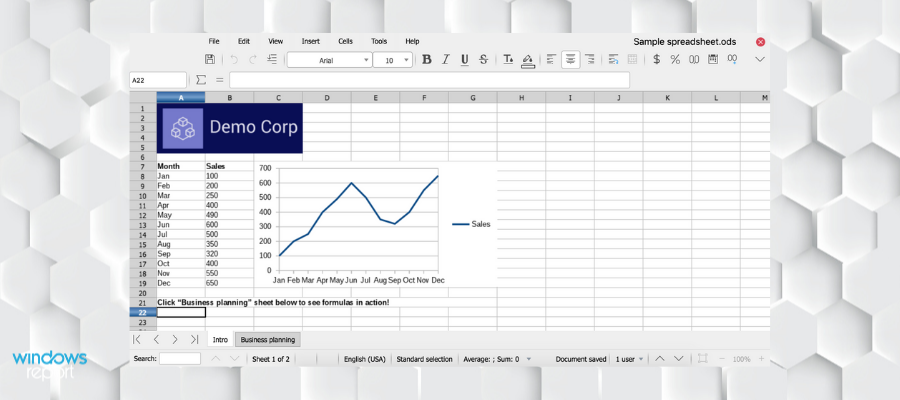
LibreOffice is such a good replacement for Microsoft Office that you’ll get angry at yourself for paying for the Microsoft services all this time.
It is purposefully built to be fully compatible with all Microsoft formats and contains almost all the features found inside Word, PowerPoint, and Excel.
This suite contains six software options that cover the entire range of tasks in an office – Writer, Calc, Impress, Draw (vector diagrams), Math (mathematical functions), and Base (databases).
Libre Office is compatible with all major document formats including doc, docs, xls, xlsx, ppt, and pptx. It can open and edit Microsoft Word documents without having any impact on the format or layout. It can also export documents in any of these formats, and it can also save as a PDF.
The spreadsheet tool, calc has flexible cell formatting options such as backgrounds, borders, free rotating of contents, and more. It also includes premade templates and you can create and save your own presets for further use.
Calc also supports multiple users, which means you can easily collaborate on your work. You just have to share your spreadsheet, and your collaborators will be able to edit and add new content to it.
Libre is one of the most comprehensive and powerful office suites for Windows. It offers all tools necessary to ensure a great workstation.
What is even more impressive about this tool is the fact that you can add extensions and plugins to enable even more functionalities.
The extension library provides all sorts of extras, including additional formulas, templates, color palettes, and dictionaries.
Here are some other notable features found in LibreOffice:
- Modern interface with customization options.
- Frequent update schedule.
- Great file import and export capability.
- Powerful spell checking using Grammar By
- ODFF1.2 compliant functions SEARCHB, FINDB, and REPLACEB for spredasheets.
- OpenPGP document signing and encryption.
Because LibreOffice is an open-source project, the suite is constantly being improved by a large community of people who volunteered. This allows for any issues to be fixed rapidly, and also allows for the creation of new extensions and templates.
Google Sheets
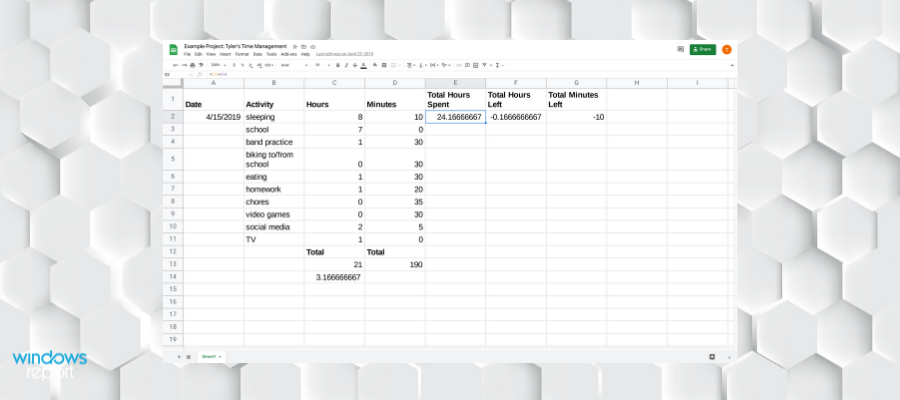
Google Sheets is another great option of Windows 10 free spreadsheet software, and it’s part of the web-based Google Docs.
For most users that have been using Google products, navigating and understanding Google Sheets will be very easy.
This online platform allows you to keep all your data stored online, so it is accessible to you whenever you need it.
One of the best features of Google Docs is the fact that you can use it for collaborations online with your employees, friends, or family.
Having a central hub that contains all the office software requirements online makes it easier than ever to work on projects.
You can upload already existing documents to your Google Drive. After the upload, right-click the file and select Open with, then select the corresponding format (Google Docs/Sheets/Slides).
Google Sheets is a great collaboration tool. Not only can multiple people work on the same sheet and make changes in real-time, but they can also communicate with the comments and chat features.
If your connection is lost, you will still be able to edit the documents and all changes you make will be added to the cloud once you regain access.
Here are some of the best features found in Google Sheets:
- Great set of templates to help you create professional-looking files.
- Full compatibility with Microsoft Office.
- Automatic saving process.
- Wide range of add-ons that can expand the capabilities.
- Capable of importing data tables without any loss of information.
- Conditional formatting.
It is worth mentioning that the business version of Google Docs will not be free. The licenses are sold per customer, and you can try them for free for 14 days.
Quip
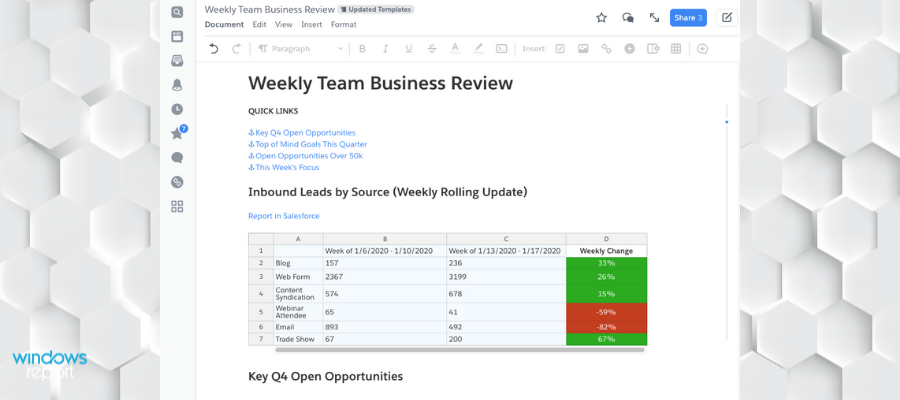
Quip is another viable option that offers free spreadsheet solutions for Windows 10 users. It is a full-feature productivity and collaboration tool that includes office management tools for multiple types of formats.
The software can import and let you edit Microsoft Excel spreadsheets without affecting the format of the files.
This app is a little different than the above-mentioned recommendations.
It does not require you to create separate documents. Instead, you can integrate your spreadsheet, image files, a text document, and task list on the same page (if you need to).
Combining multiple formats into one window can be really time-saving, as you won’t have to switch back and forth. However, if you need to focus only on a spreadsheet, you can absolutely do that as well.
The spreadsheet itself has over 400 functions. It is easy to get adjusted to because the controls are similar to what you can find in other spreadsheet software.
The live-chat feature is always available in the left ribbon of the software so you can edit your document and answer to your peers from the same window.
Quip provides hundreds of templates that help you organize multiple types of tasks. It includes industry-specific and general presets to help you get started right away.
Other key features include:
- Virtual private cloud
- Good security and privacy
- Mobile apps
Quip has a free trial version and 3 different subscription plans.
⇒ Get Quip
Airtable
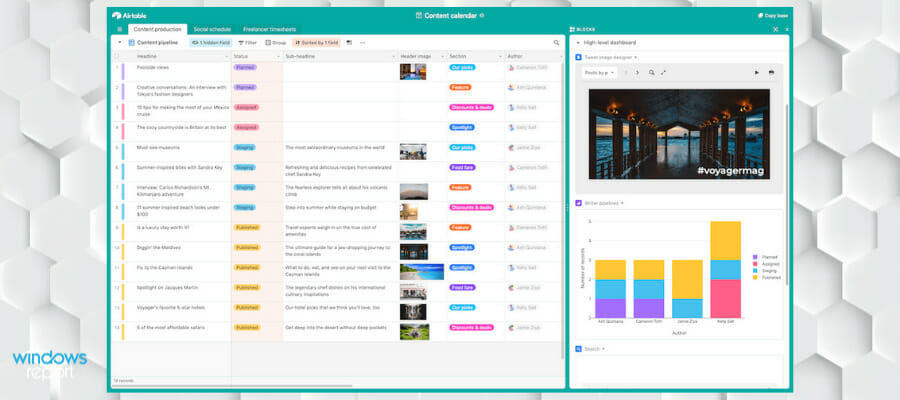
Airtable is a database creator tool. The core functions of it are based on spreadsheets, but it goes way beyond that. It is a versatile solution that can be of great help if you work with large amounts of data or need a good project/task management tool.
Airtable has a free plan that lets you create an unlimited number of databases. It includes a comprehensive set of features that help you keep track of your data, create task lists, calendars, and more.
This software displays your data in multiple types of views. For example, you can see your progress in time by selecting the Timeline View.
For task management, you can use the Kanban view where you can create and assign tasks. This view lets you give short descriptions for each task, and also expand them for more details.
Airtable also includes a mapping view where you can see all activities, tasks, and steps of your project. These can give you insight and help you increase productivity.
You can also add media files to your Airtable database. It lets you create photo galleries with powerful filtering and sorting tools.
Airtable also includes a form creator view. You can easily create and distribute your forms and the software will generate the results for you.
Airtable is a project management tool that can be great both for personal and professional use. It comes with tons of templates that help you manage your tasks right away. It includes industry-specific templates for various fields including PR, real estate, sales and customers, software development, and many more.
Other key features include:
- Integrates GSuite, Slack, Facebook and Twitter
- Supports Javascript coding
- Automates repetitive tasks
As previously mentioned, this is a free tool. It does, however, provide professional-level plans that come with a larger storage space and additional management tools. All premium plans include a free trial.
Zoho Workplace
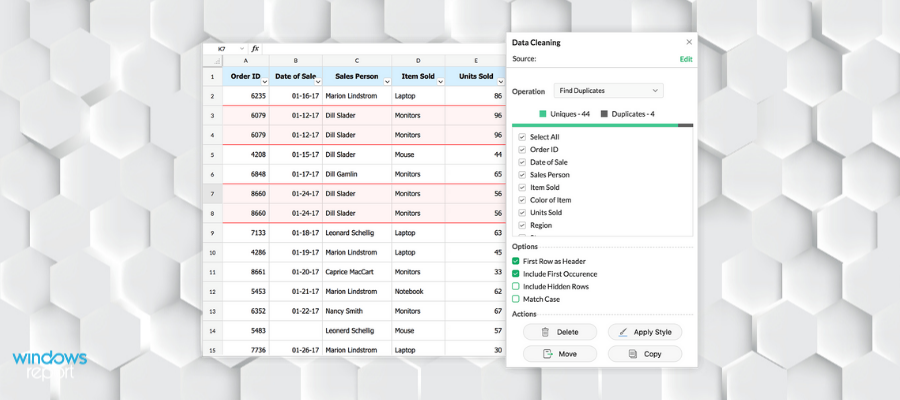
Zoho Workplace is another great software option that encompasses all the required tools of sturdy and versatile office software.
Having the entire database online can be a very good advantage, enough so that companies like Nike and the BBC use it constantly.
Zoho Workplace integrates all necessary tools for a complete workstation. Along with office suites that include text editors, presentation creators, and spreadsheets, Zoho includes collaboration solutions including email management and a live chat.
This tool includes hundreds of functions and formulas, and it also lets you create your own personalized function in just a few clicks.
You can add multiple users to your spreadsheets to work and update the data in real-time. You can add comments, react, and discuss directly from the spreadsheet window.
Zoho Spreadsheet has an automated data analysis feature that can generate easy-to-follow charts based on the content of your sheets. This can help you create useful insights for you and your team. It can also build pivot tables and has a question and answers feature that can provide you with important information about your data like the correlation rate between two variables.
Another useful feature that can save you a lot of time and hassle is the automated data cleaning feature. It can detect and remove duplicates and mismatches in your spreadsheets. You can also set it up to fill in blank spaces with various types of values.
Zoho is fully compatible with Excel files. You can fully edit and update them and also use Zoho-specific features like the Cleanup option we mentioned above.
Here are some of the best features found in this software:
- User-friendly interface.
- Ability to make complex calculations and share spreadsheets with ease.
- It contains a web conferencing and email solution.
- Group sharing capabilities.
Zoho Workplace has a free plan with no expiration. It also has subscription-based plans that include additional features and support for professional-level users and enterprises.
Conclusion
In this Top 4 best free spreadsheet software options available for Windows 10 list, we explored some of the most powerful applications on the market.
We also dove into some of the most notable features for each of the options presented in this list.
LibreOffice is in the first position in this top 4 because of its wide range of features. The fact that this app is an open-source project gives it the fastest time required to repair or create new features, and it also offers you free access to all the tools needed from office software.
Please let us know what software option you chose. You can do so by using the comment section below.