How to Fix Netflix if It's Not Keeping You Logged In
Netflix will keep you logged in after completing this easy guide
4 min. read
Updated on
Read our disclosure page to find out how can you help Windows Report sustain the editorial team. Read more
Key notes
- Netflix users worldwide complain about the platform not keeping them logged in.
- Even if you specifically request this, sometimes, the software doesn't wan to do it.
- However, the guide below will help you get such an issue fixed quickly and safely.
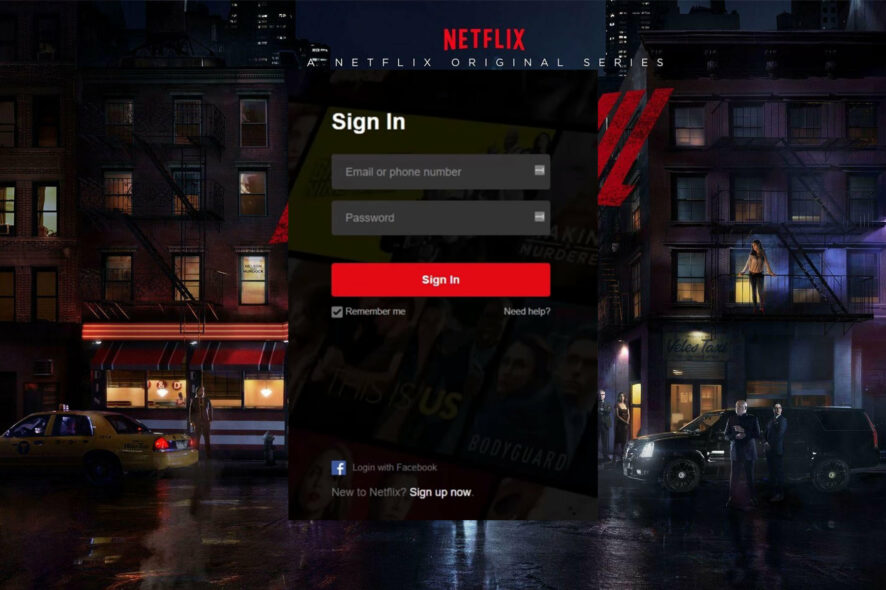
Nowadays, a lot of us choose to spend our precious free time binging our favorite shows, or watching the latest movies.
We are past the days when this could only be done on the TV, and we can enjoy everything that the Internet has to offer.
Today, we can enjoy the comforts brought by streaming platforms such as Hulu, HBO Max, Amazon Prime, Disney Plus, Netflix, and many others.
However, if you chose Netflix and you get the Title not Available to Watch Instantly error, we can help you do something about it.
Another common, yet annoying Netflix situation is when ExpressVPN is not working with Netflix, but we have a guide for that as well, so don’t worry.
That being said, if what you are struggling with is the fact that Netflix doesn’t keep you logged in, even though you requested it, follow the guide below.
Why won’t Netflix keep me logged in?
You have to keep in mind that, if the account information on your device is outdated, Netflix will keep logging you out.
Even when you update the Netflix app, if you are using it, Netflix will log you out. If your PC already has the latest operating system, Netflix will keep logging you out for these additional reasons:
- Netflix network issue
- Incorrect credentials
- Corrupted cache files
- Too many account users
Taking all these factors into consideration, you can see why some errors might occur and, when you run the app, you are longer signed in.
However, there is no need for concern, because if Netflix won’t keep you logged in on Windows 10/11, we have the solutions right here.
How do I make Netflix keep me logged in?
Just as is the case with every other video game, or any other type of platforms that require an authentication process, you will have an option to do so when you enter your credentials.
There is always a tiny box that you can check, where it says Keep me logged in/Remember me, so it shouldn’t be hard to miss at all.
Once the box is ticked, the platform will automatically log you in whenever you access it. But, since we are here, there are obviously some tiny exceptions.
How can I fix Netflix if it’s not keeping me logged in?
1. Check the Netflix server
One of the first steps you should turn to when your Netflix just won’t keep you logged in is checking to see if the Netflix server is down.
When doing so, if this page confirms that there are problems on their end, you won’t be able to troubleshoot your device to fix this problem.
However, if the server is up and running, it means that we are going to need to solve this issue as quickly as possible.
2. Log out/Login to Netflix
- Click on the profile button in the top right corner.
- Click on Sign out of Netflix.
- Enter your credentials, check the Remember me box, then click the Sign in button.
3. Clear browser’s Cache & Cookies
- Click on the Customize and control Google Chrome button.
- Select History, then click on History again.
- Click on the Clear browsing data button.
- Select Cookies and other site data and Cached images and files, then select All time and click on Clear data.
You can opt for a reliable maintenance software like CCleaner as well. It lets you scan your system and clear all the junk files, caches, and unnecessary build-up files that can deteriorate your PC performance. It also has a straightforward interface so you can easily use this program.
4. Update your Netflix app
- Open the Microsoft Store.
- Search for the Netflix app.
- Press the Update button if an update is available.
How many users can I have on my Netflix account?
It really depends on the type of subscription you bought from Netflix. This fact alone will influence both the image quality you get and how many users can be on the same account.
So, with the basic plan, you can watch Netflix on one screen only. With the standard subscription plan, you can binge your favorite shows on two screens at the same time.
And, users that have opted for the premium Netflix plan, are able to watch Netflix on four screens at once and get the best image quality.
Keep this in mind when trying to update your subscription plan or subscribe to Netflix for the first time. Leave a comment below if this guide was helpful to you.
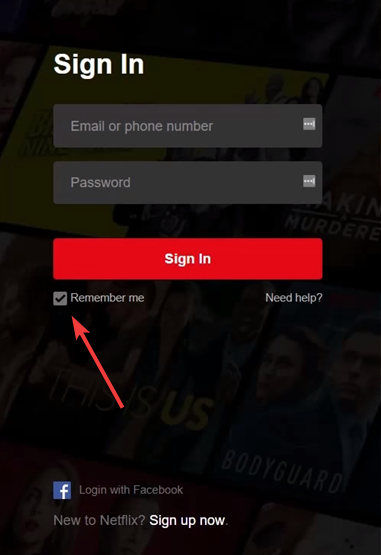

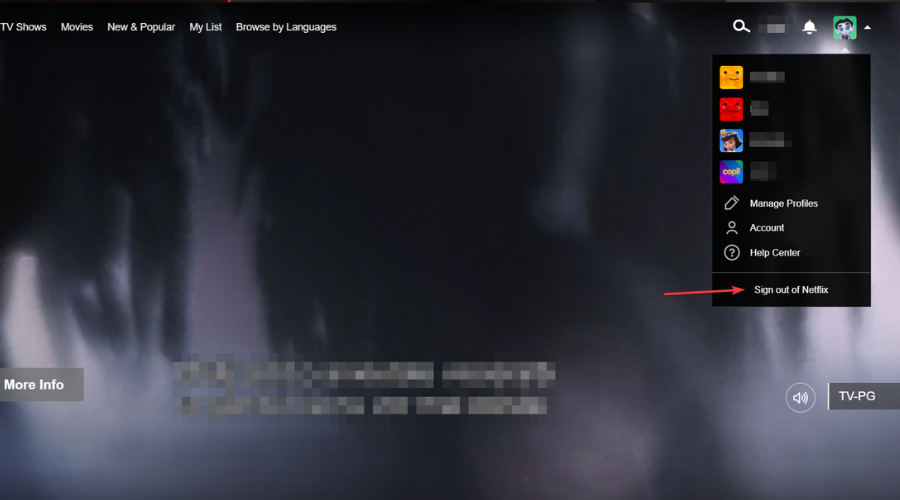
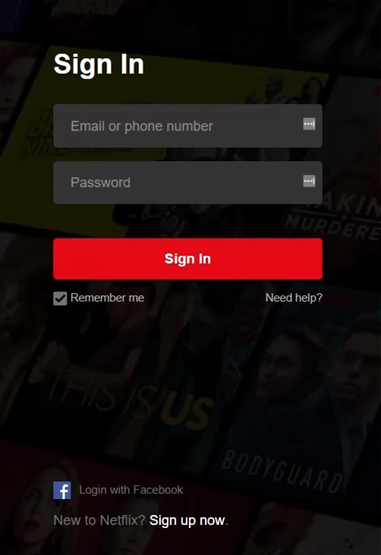
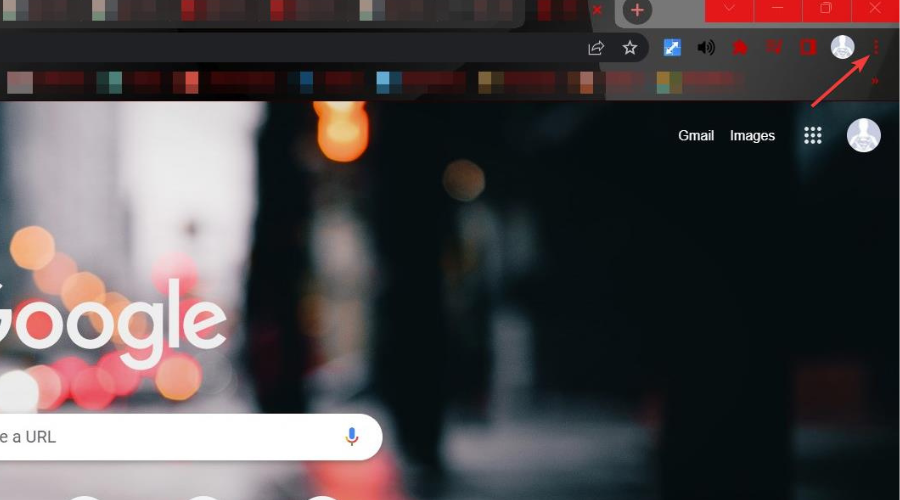
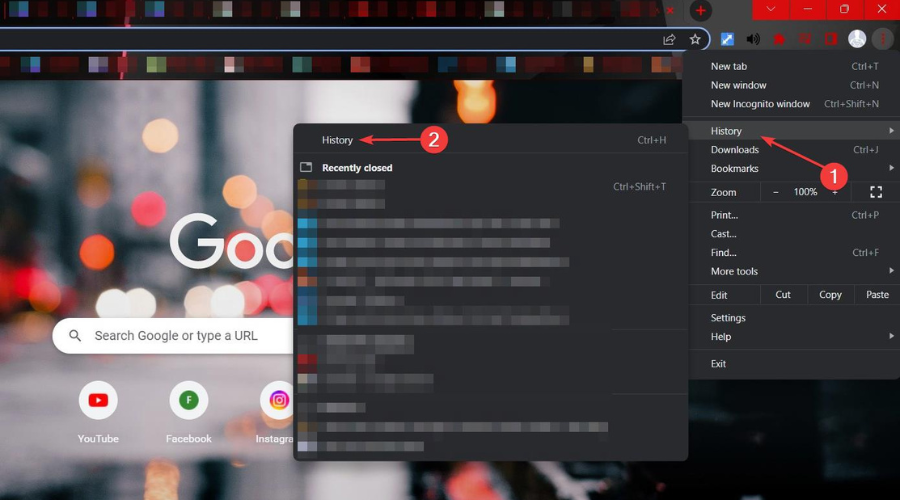
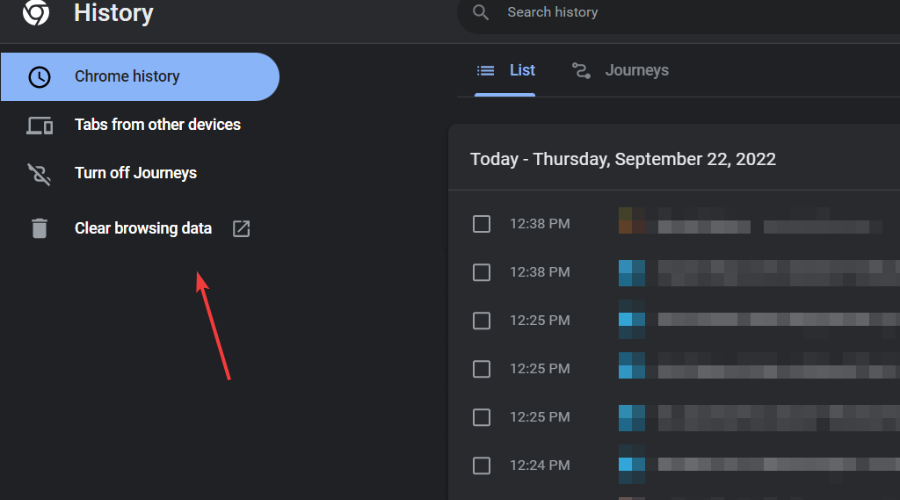
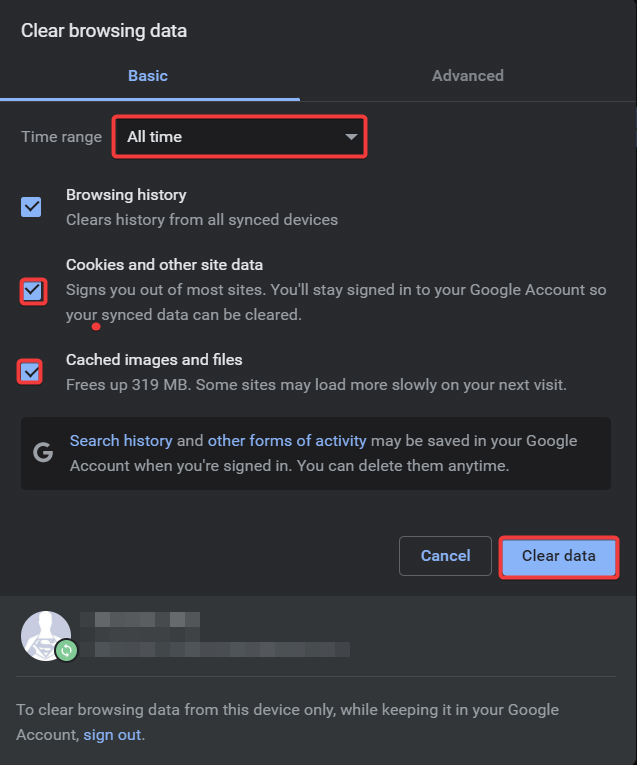

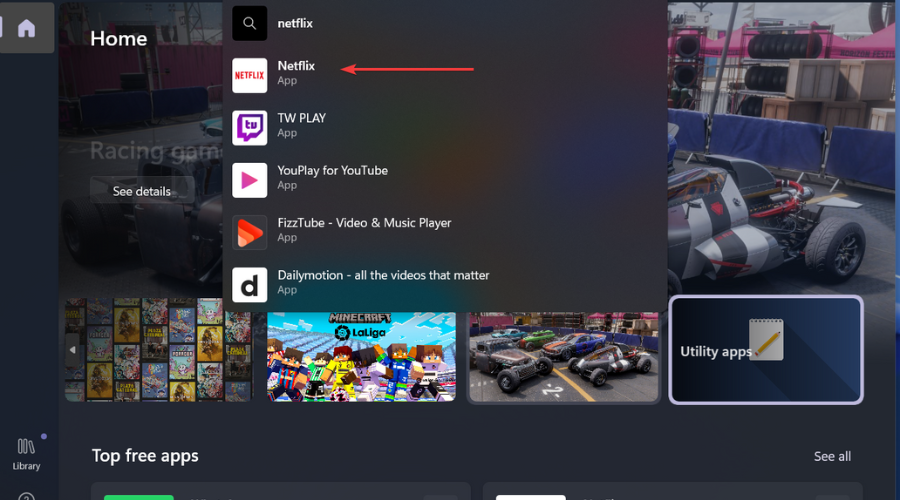
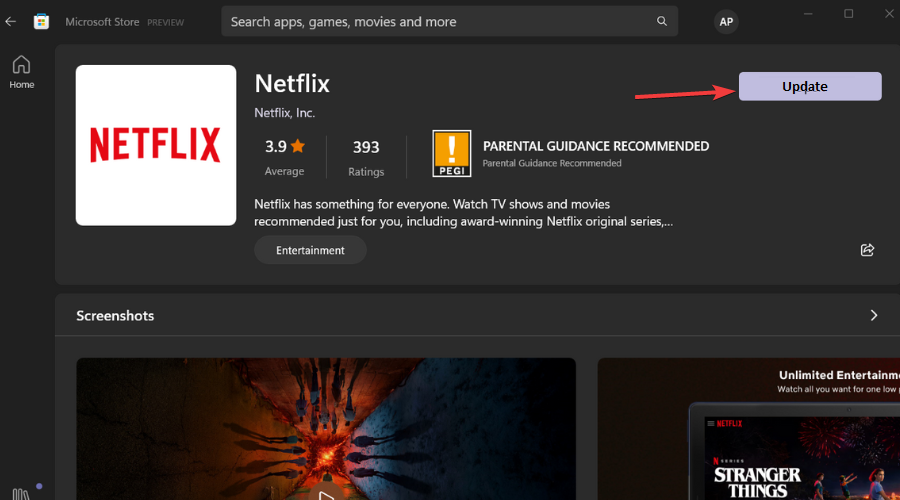
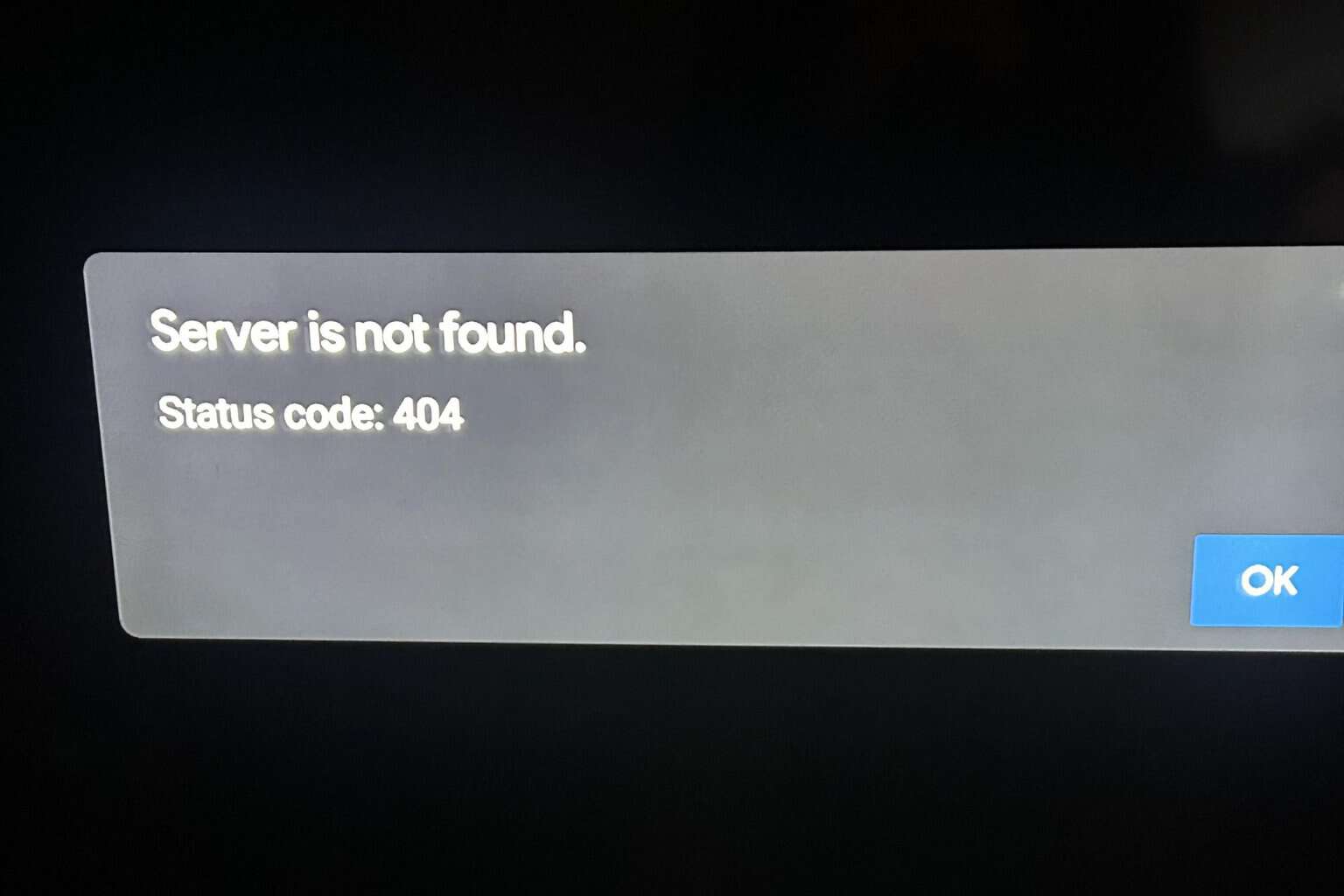



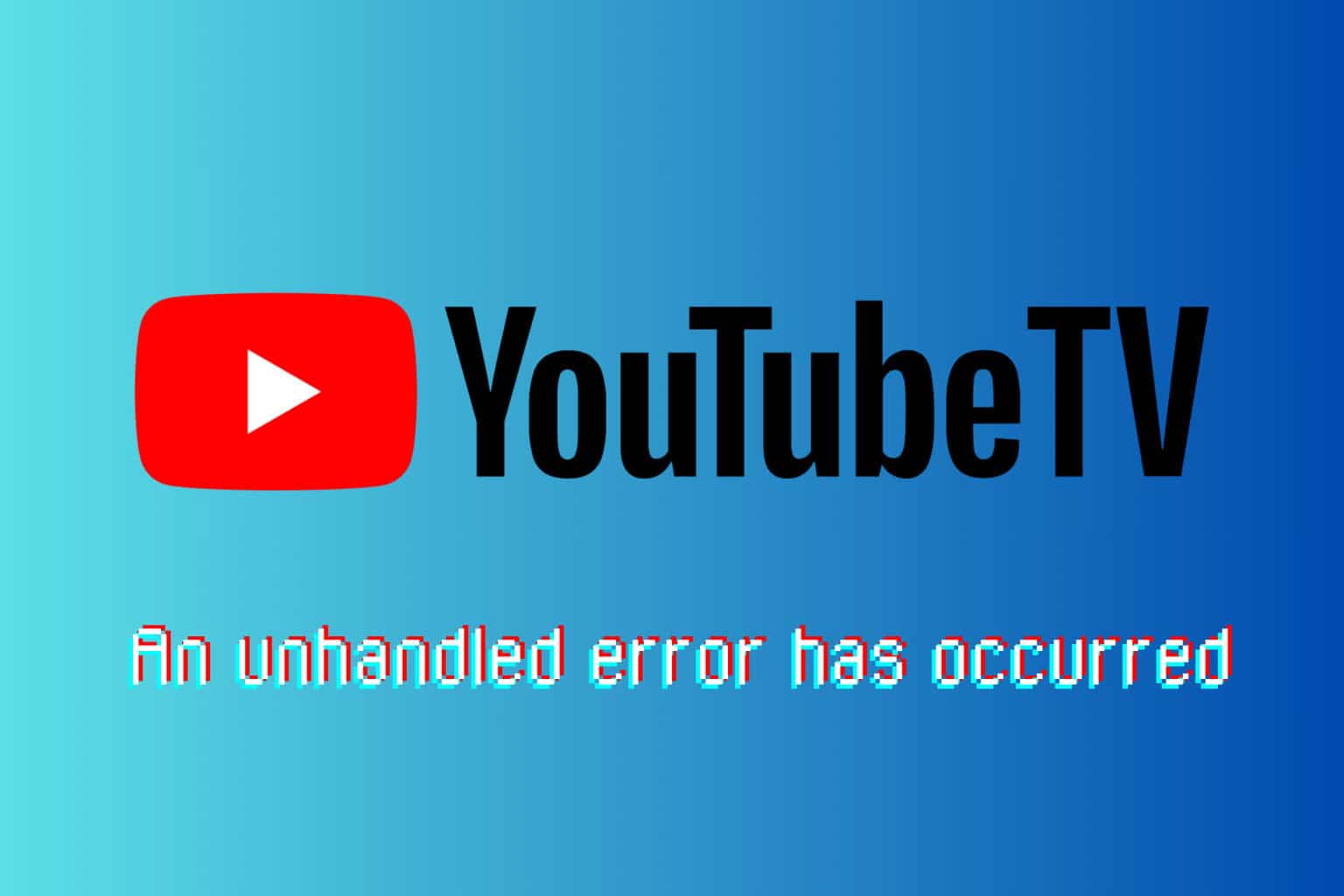


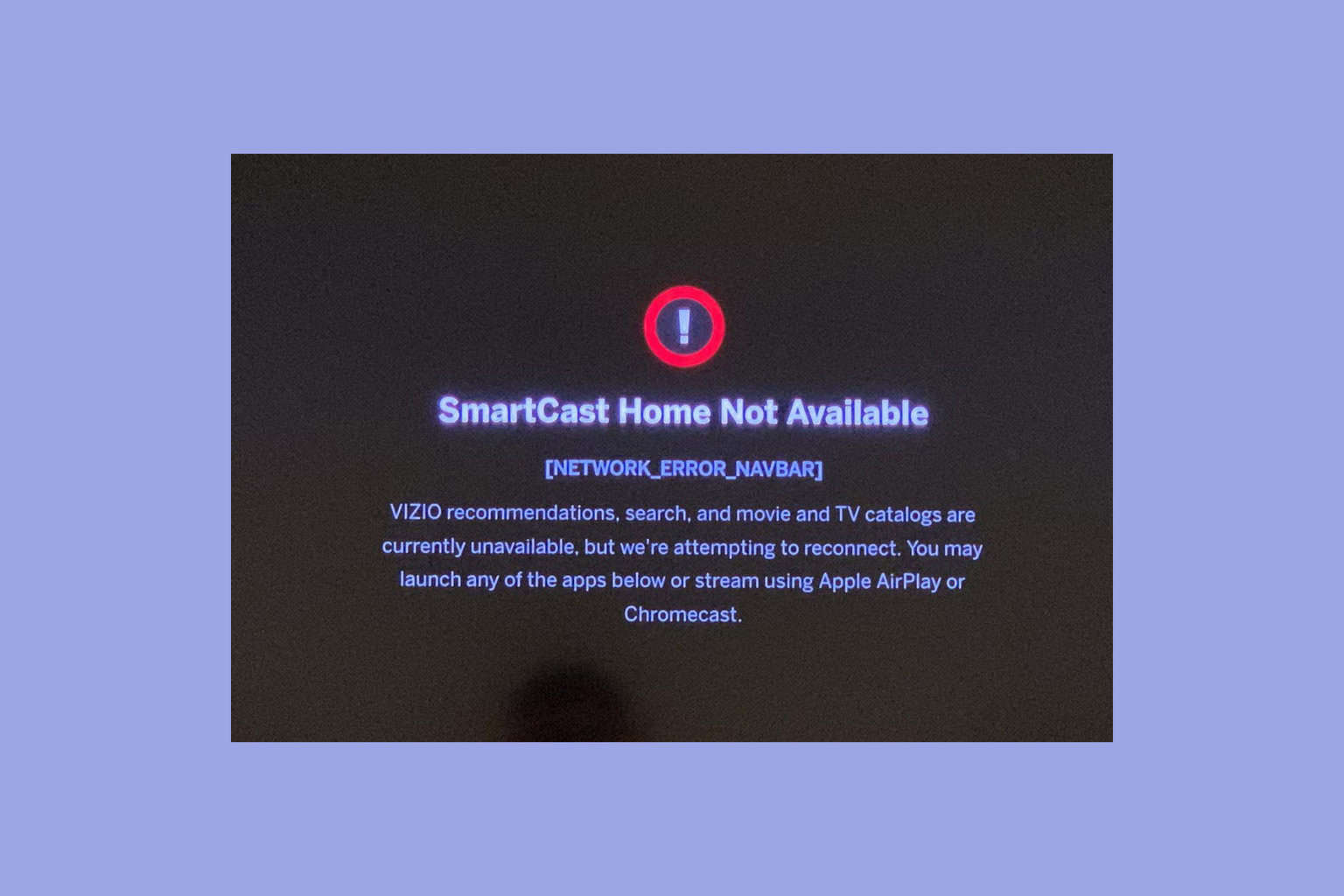
User forum
0 messages