How to Turn Any Book Into an Audiobook
Audiobooks give your eyes a break and allow them to relax
2 min. read
Updated on
Read our disclosure page to find out how can you help Windows Report sustain the editorial team. Read more
Key notes
- Reading regularly has great benefits for the human brain.
- The book market is constantly evolving as new technologies are coming into play, and eBooks are a very popular thing nowadays.
- Another popular thing is an audiobook, which is basically the audio narrative version of a physical or online book.
- You can turn any book into an audiobook using text-to-speech third-party software, and we will show you how to do it.
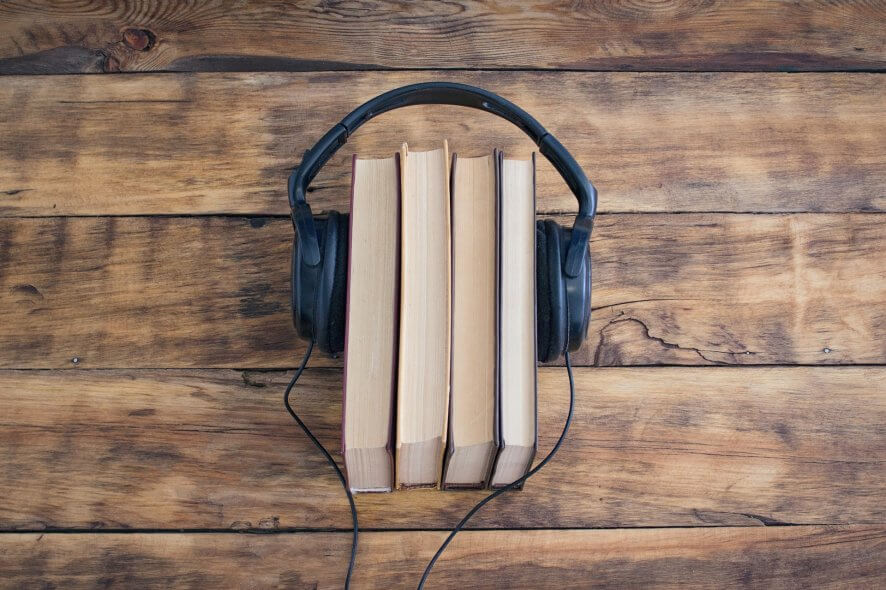
An audiobook is an audio narrative version of a book that you can play on your desktop, mobile, or tablet. You can listen to the books on your mobile much the same as any other audio file whilst jogging in the park, washing dishes, etc
These aren’t really something new, but the audiobook industry has expanded considerably since the rise of ebooks. There are now myriad audiobooks retailing on Amazon.
However, you can also convert your e-book collection into audiobooks with text-to-speech software, and we will show you exactly how to do it yourself.
How can I turn my book into an audiobook?
1. Download the Balabolka tool from the official website. The downloaded file will be in .zip format.
2. Open the ZIP in File Explorer, and press the Extract all button to decompress it.
3. Launch the setup wizard from the extracted folder.
4. When you’ve installed Balabolka, open the software’s window.
5. Click File > Open and then select to open the e-book file you need to convert into an audiobook.
6. Press on the SAPI 5 tab and select Microsoft Hazel Desktop from the drop-down menu.
7. You can test the converted book now. Press the Read Aloud button on the toolbar to play the book.
8. Further configure the audio narrative by adjusting the Rate, Pitch and Volume bars.
9. To configure the audio file output, click Options > Audio Files to open the window directly below. There you can adjust the bitrate settings for various audio formats.
10. Click File > Save Audio File to convert the e-book to an audiobook.
11. Select the MP3 format for the audiobook from the Save as type drop-down menu.
12. Choose a folder to save the audiobook to and press Save.
13. Now you can play your new audiobook in a media player.
There are freeware TTS programs that turn eBooks into audiobooks. Our recommendation is Balabolka, a freeware text-to-speech tool that supports numerous e-book formats, which include EPUB, AZW, AZW3, HTML and LIT.
Create Your Own Audiobooks With Audacity
Balabolka is fine if you only need to convert ebooks to audiobooks for your own playback. However, authors will need recording software to set up an audiobook for distribution on Amazon or Audible.
You can submit your own audiobooks (that you hold rights to) for distribution on Amazon or Audible to the Audiobook Creation Exchange (ACX). ACX only accepts audiobooks with recorded narratives.
What is Audacity?
Audacity is among the best audio-recording software for Windows that has plenty of post-production options to edit recorded output with. So you can record a narrative for your audiobook from the original text manuscript with that software and a PC microphone.
Some laptops have built-in microphones that you can record with. Click on Audacity 2.1.3 installer on the website page to add the software to Windows.
Then you can record your narrative for the audiobook with Audacity’s recording tools and microphone. Record each of the chapters separately and save them as MP3s.
Each file should be no larger than 170 MB. The official web page provides further ACX audio submission details.
When you’ve recorded the book, click Sign Up Now on the ACX website to set up an account. However, note that ACX is only open to audiobook submissions from Americans.
If the audiobook meets the required specifications, you can accept a distribution agreement and upload each chapter.
So that’s how you can transform e-books into audiobooks with text-to-speech and recording programs. Now you can playback the e-books with media players or audiobook player software. Alternatively, you can submit your own recorded audiobook to ACX.
Let us know in the comments section below if you managed to turn your favorite books into audiobooks and whether you have any questions regarding the process.
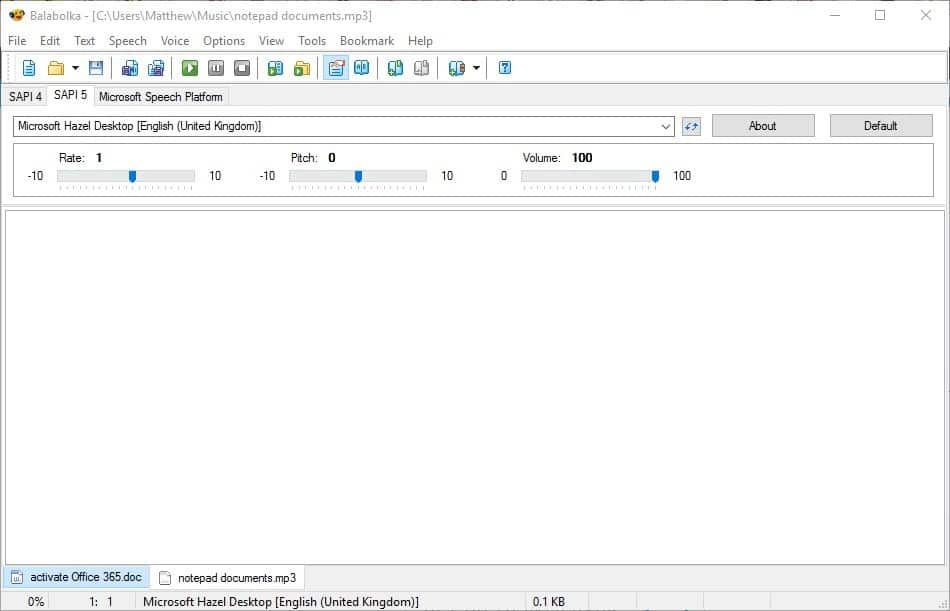
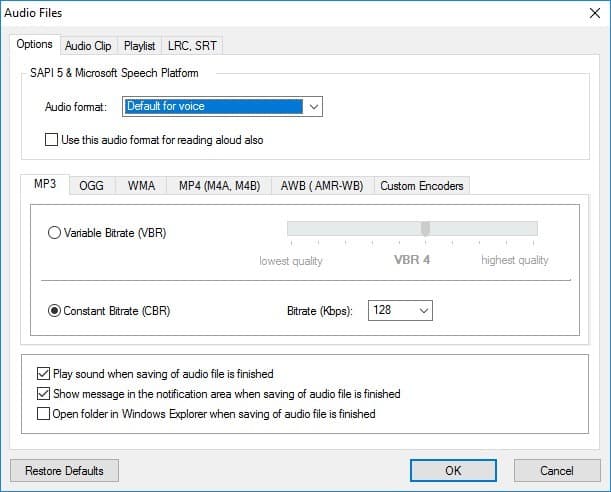
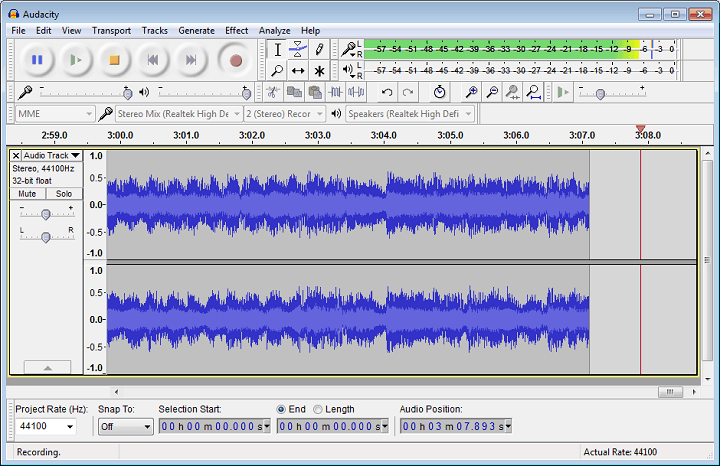
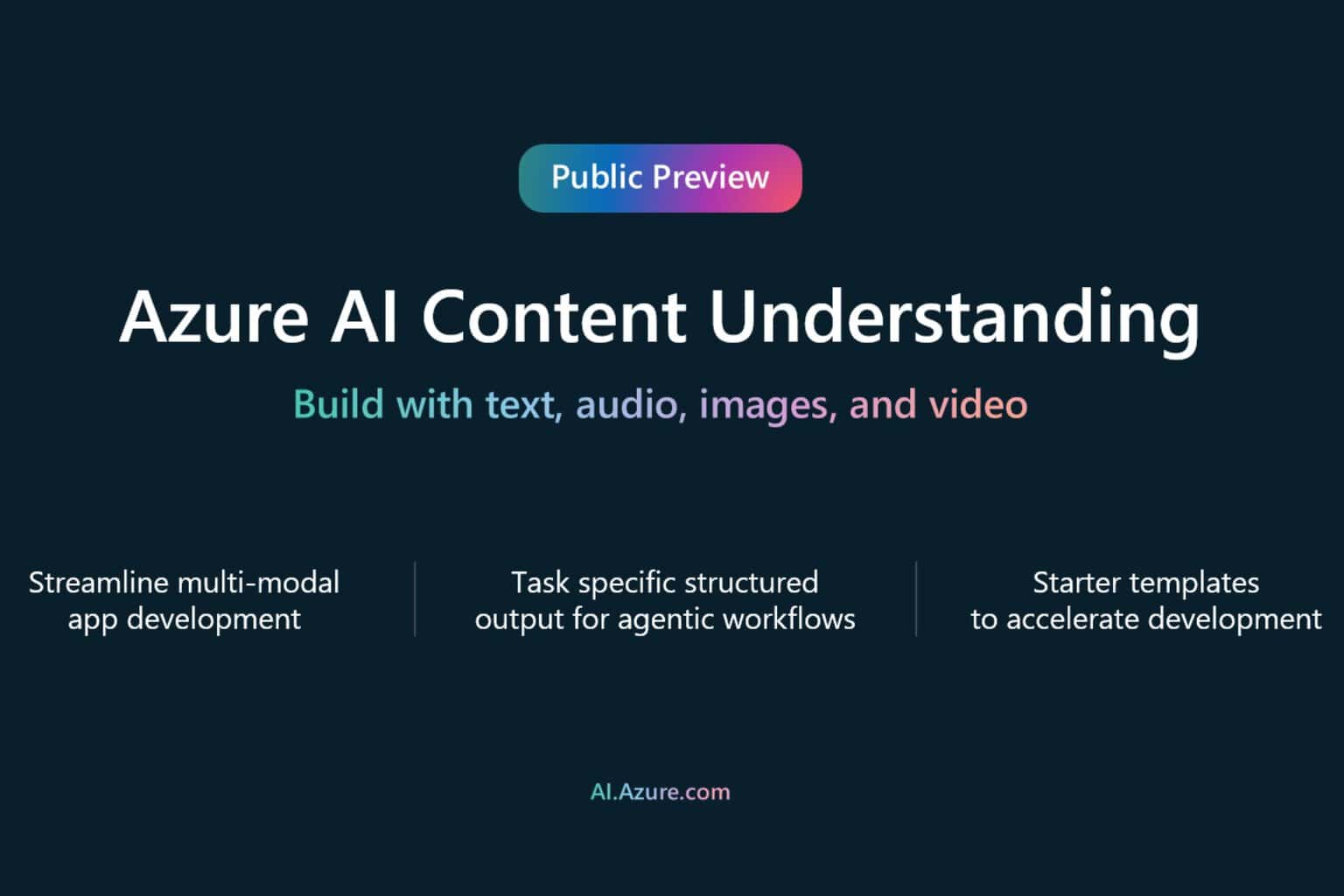
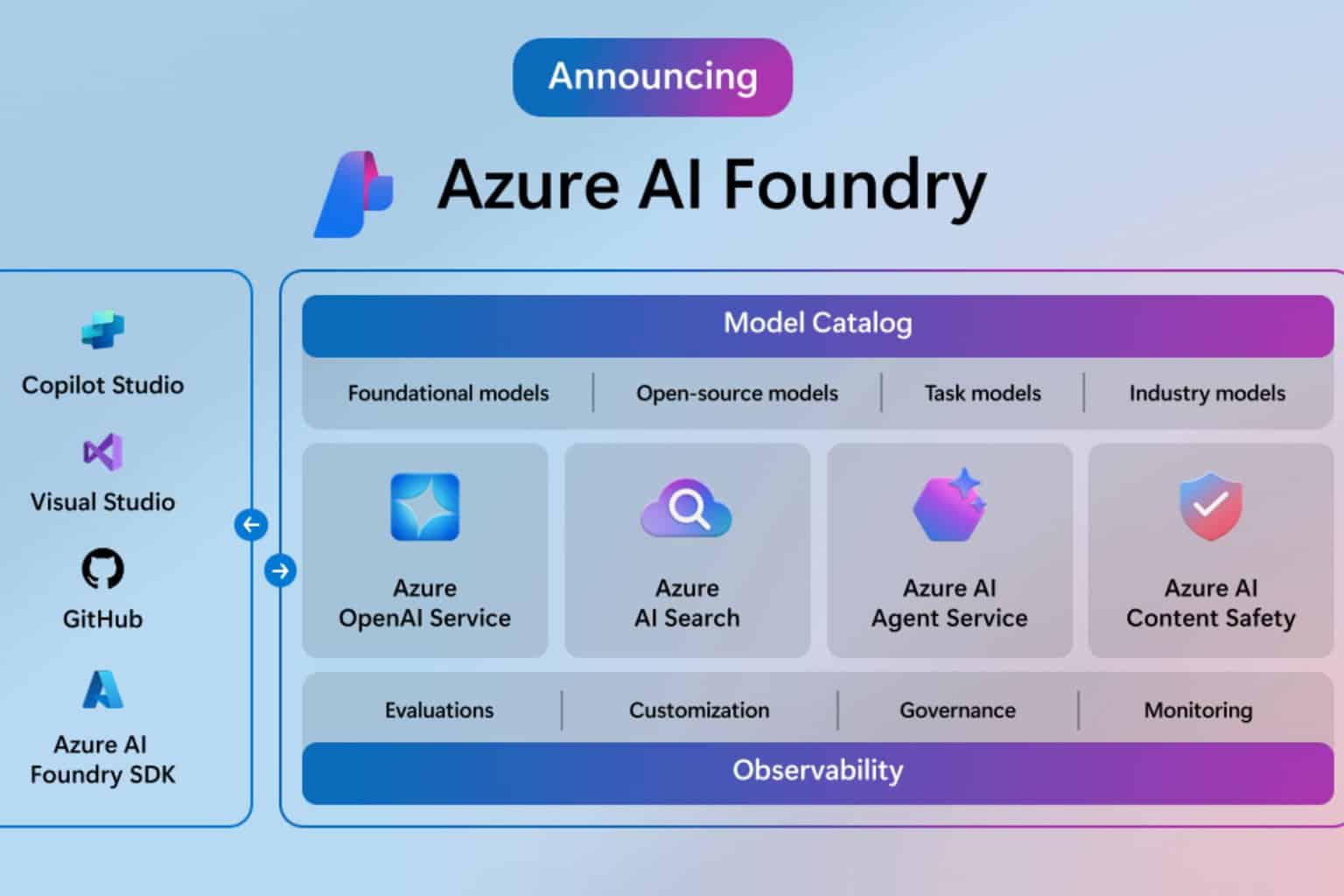
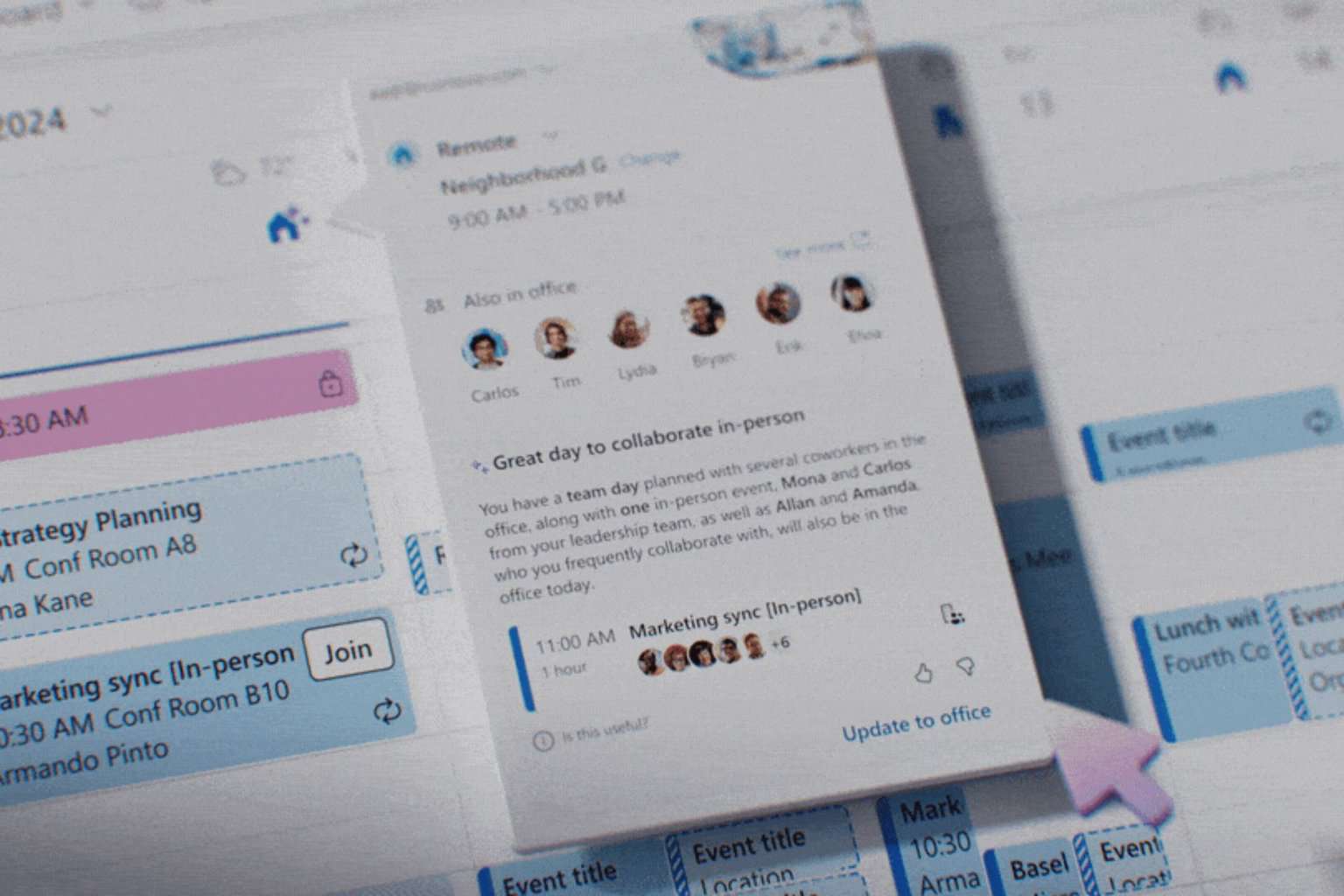
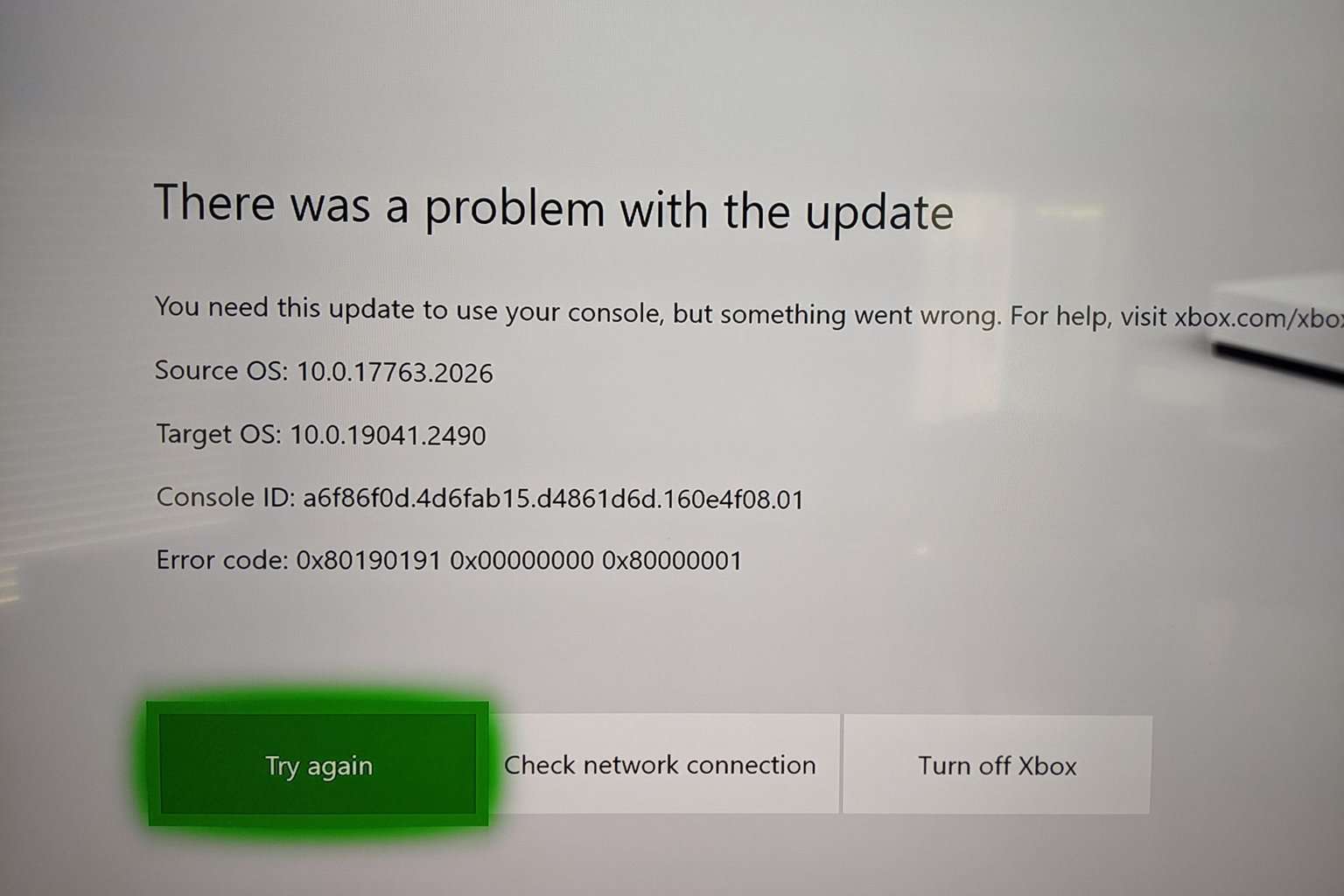




User forum
0 messages