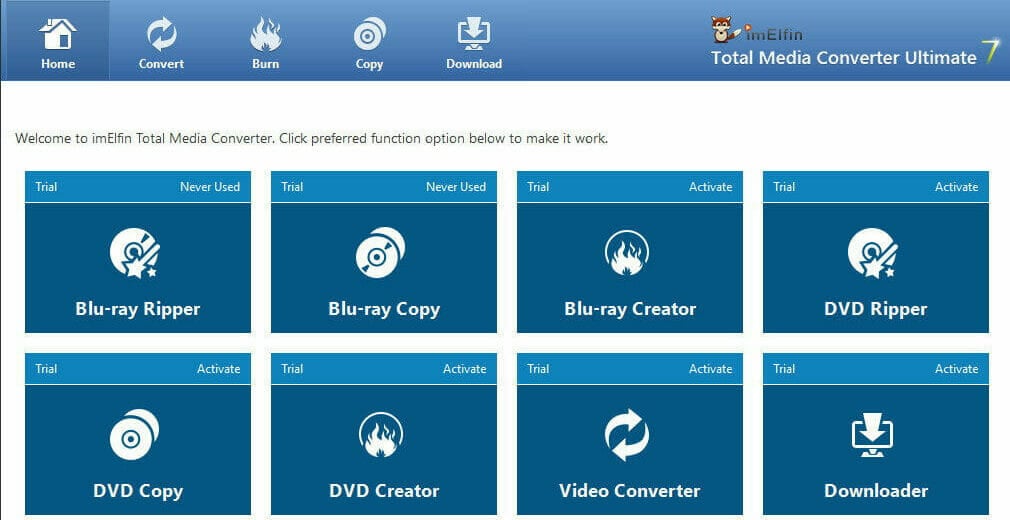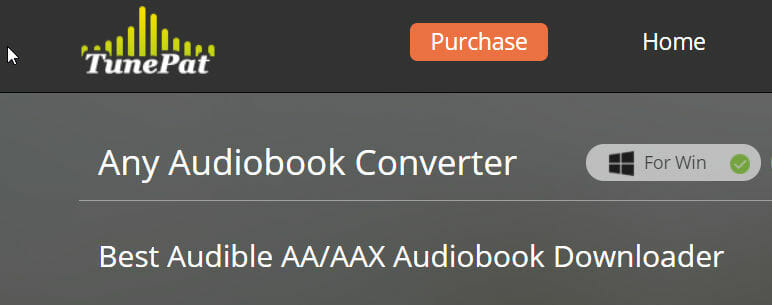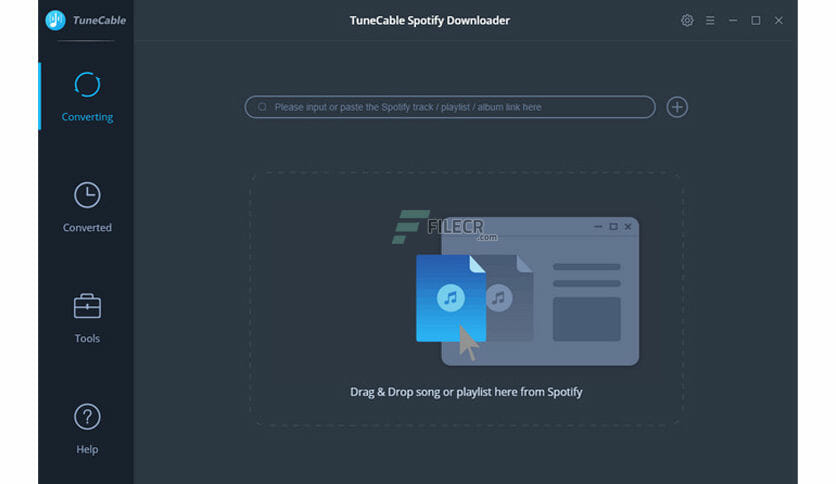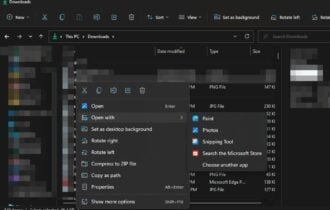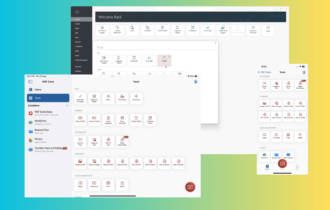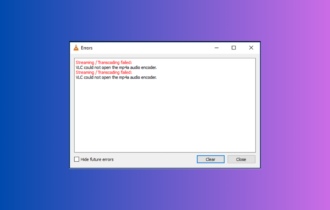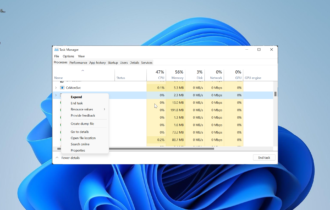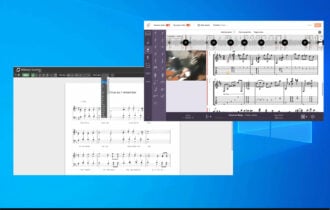Convert AAX to MP3 [Best free & paid solutions]
5 min. read
Updated on
Read our disclosure page to find out how can you help Windows Report sustain the editorial team Read more
Key notes
- If you want to convert AAX to MP3, this guide provides you with the best software options, both paid and free.
- Our top pick for this task is the Epubor Audible Converter, which offers great converting speeds and ensures good audio quality for the results.
- The best AAX to MP3 converter in the list can remove DRM protection from audiobooks, so keep reading for more details.
- We also have in the list a free converter for AAX files that supports many more types of audio files, so check them out below!

Audible offers a huge range of audiobooks, originals, and TV programs to its users. As you certainly noticed, Audible uses the proprietary AAX file format to distribute the audio files from its library.
However, what if you want to convert AAX to MP3 format? While the Audible app comes with a decent media player, not everybody is fascinated by the same.
A good number of Audible users would prefer to use their favorite MP3 player to play audiobooks as it offers more control and customization options.
By default, Audible does not offer an option to convert the AAX format to MP3 or other audio formats. Fortunately, there are multiple third-party tools that can help you with this task.
In this article, we take a look at the best AAX to MP3 converts to help you turn your Audible audiobooks to MP3 format.
Note: Some of these tools are free while others may require you to purchase a license to use.
How can I convert Audible AAX files to MP3?
Epubor Audible Converter

Epubor Audible Converter is a powerful tool that can convert Audible AAX files to MP3. It can remove Audible DRM and convert the files to MP3 with 100% quality preserved.
While Epubor Audible Converter is a premium software, you can still download the free trial to try the tool before making a purchase.
The tool comes with a splitting feature that allows you to split a single Audible book into multiple chapters. You can customize the split into minutes, segments, or chapters accordingly.
Let’s quickly look at its key features:
- Edit the metadata of your files
- Convert Audible DRM files to unprotected formats up to 60 times faster
- Preserve original parameters (channel, bit rate, codecs) upon converting files
- Split Audiobook into chapters
- Interactive guides to walk you through the conversion process

Epubor Audible Converter
Convert AA/AAX books to MP3 and enjoy them on your favorite media player with 0 compromises on quality!imElfin Audible Converter
This is an all-in-one tool that performs flawlessly when it comes to removing the DRM from AA and AAX audiobooks. What’s more, it does so without any quality loss.
With imElfin Audible Converter, you can convert your audiobooks to MP3 or M4B formats in no time, thanks to its intuitive, drag, and drop-compliant interface.
Let’s quickly look at its key features:
- Convert audiobooks to MP3 or M4B with no quality loss whatsoever
- Batch conversion support to accelerate workflows
- Faster conversion speed to save you even more time
- Clean interface with intuitive, 1-click controls and drag and drop functionality
- Split audiobooks into chapters or by time to perfectly fit your listening habits
- Remove DRM from Audible AA/AAX

imElfin Audible Converter
Remove DRM from Audible AA/AAX and convert Audible to MP3 or M4B like a pro!TunesKit Audible AA/AAX Converter (WIN & MAC)
TunesKit Audible Converter is a feature-packed premium converter that lets you get full control over the audiobooks you purchased from Audible.
The downloaded audiobooks can be converted into MP3 to enjoy the collection on all the MP3 format supported players.
Due to the high quality decrypting process, the tool is capable of saving all Audible AA and AAX audiobooks without any quality loss. Additionally, you can choose the output format as lossless before converting the file.
TunesKit Audible Converter can convert into multiple audio formats including MP3, AAC, M4A, AC3, and WAV. Furthermore, you can also adjust the output settings to meet your requirement.
⇒ Get TunesKit Audible Converter
TunePat Audiobook Converter
TunePat is one of the best tools to convert Audible AA/AAX books into practically any format of your choosing, plus it’s for sure the best Audiobooks downloader on the market.
This software allows you to download Audible audiobooks and save them locally on your PC, thus making the presence of an internet connection optional.
TunePat can easily convert the proprietary AA & AAX format to MP3, M4A, or M4B without impacting the quality – this means you can enjoy lossless output files that preserve the same quality as the originals.
Let’s quickly look at its key features:
- Download audiobooks for offline listening
- Convert AA/AAX Audiobooks to M4A/M4B/MP3
- Faster conversion speed and no quality loss
- Generate accurate metadata for your audiobooks automatically
- Preserve chapters after conversion
- Free software updates and technical support included
⇒ Get TunePat Audiobook Converter
TuneCable Audiobook Converter
TuneCable might be focused on Apple Music conversion, but it does an excellent job with AA/AAX audiobooks as well.
This powerful tool can easily convert Audible books into MP3, WAV, FLAC, and many more popular formats with 100% quality preservation.
Just as the previous software on our list, it’s also capable of rendering your audiobooks offline on any device and keep metadata in place to help you stay organized at all times.
Let’s quickly look at its key features:
- Recording capacities for Apple Music
- Convert AA/AAX audiobooks and M4P music to MP3, WAV, FLAC, or AAC and more formats losslessly
- Play content offline
- Get output files 10 times faster
- Preserve metadata and artwork upon conversion for organizational purposes
- Upload and share your files directly to Google Drive, Dropbox or OneDrive
⇒ Get TuneCable Audiobook Converter
Have you got the chance to try out one of the tools on this list? If so, feel free to share your experience with us by reaching for the comments section below.
Happen to know other products that you believe might be worth mentioning here? Don’t be shy to come forward and we’ll make sure to update our guide for the rest of the community to benefit.