10 Unblocked Browser Games to Play at School or With Friends
Unlock these fantastic browser games right away
7 min. read
Updated on
Read our disclosure page to find out how can you help Windows Report sustain the editorial team. Read more
Key notes
- There are tons of games that you can play online, but many of them are blocked by school and work networks.
- Others require you to have Flash installed on your computer, which most public computers don't have.
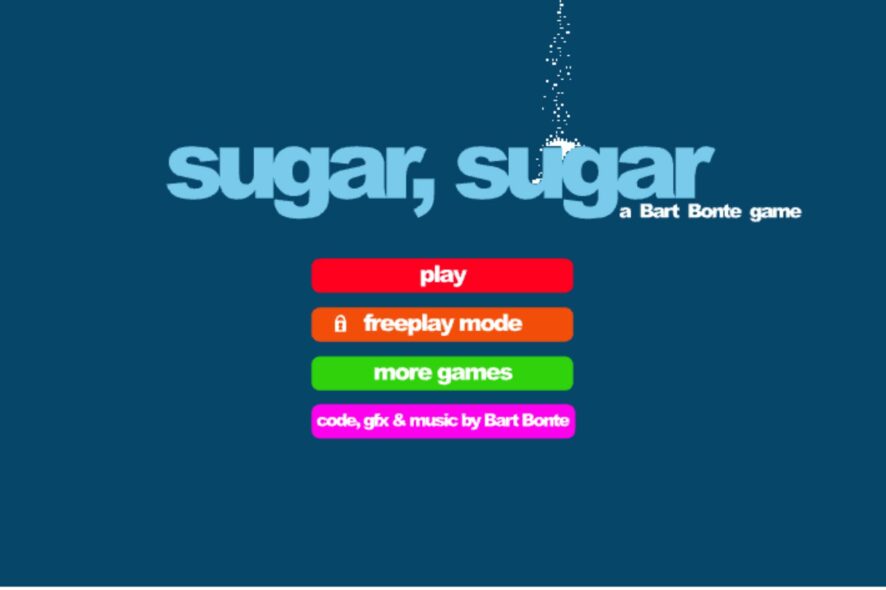
The internet is a vast place. And it’s not just a place for people to find information. It’s also a place where you can find games. Playing browser games is a great way to pass time when you’re bored at work, in class, or just hanging out with friends.
The only downside is that most of them are blocked. However, there are plenty of browser games that don’t require any downloads or installs, and they can be played right in your browser. If you’re looking for a way to play games on your computer, we have a few recommendations.
Why are games blocked at school?
Games are blocked in schools for a number of reasons. Schools need to protect students from inappropriate material, and sometimes that means blocking certain websites and apps. Other reasons include:
- The Internet connection is slow and unstable.
- Teachers do not want students using the Internet for non-educational purposes such as playing games.
- Teachers may not be able to monitor what students are doing online.
Luckily, there are plenty of unblocked browser games available on the internet, including Google sites games. These games are completely free to play and don’t require any downloads or registrations. Let’s have a look at a few.
What unblocked games can I play at school?
Snake for Chrome – Old-school classic game
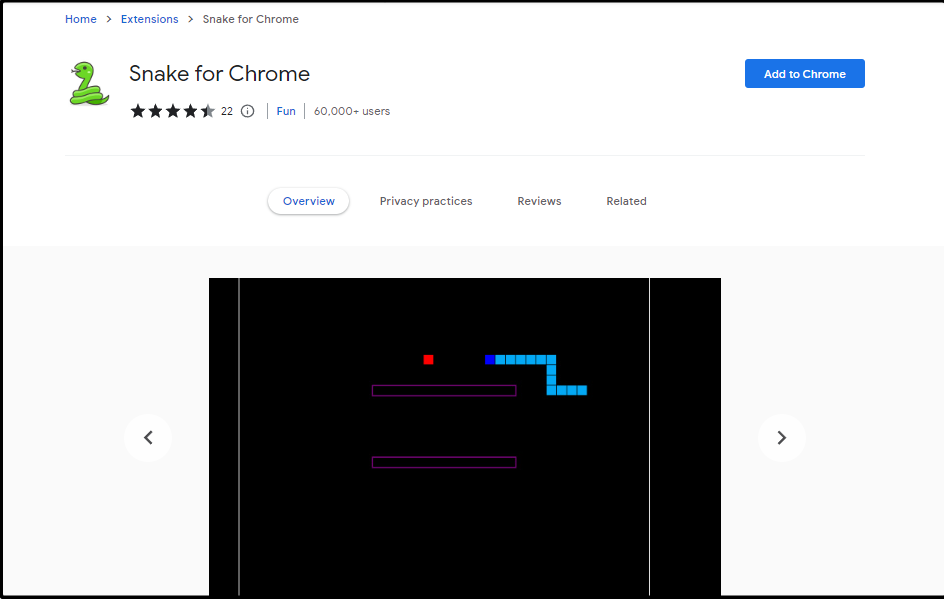
Snake for Chrome is a classic game that you can play on your computer. This is one of those old-school computer games where you have to eat food while avoiding obstacles.
The main objective is to avoid running into the walls and your own tail. You control a snake and the more obstacles you avoid, the more points you get. The snake also keeps growing the more you eat.
Additional features include:
- It’s free
- Does not need to be downloaded or installed
- Comes as a browser extension compatible with most browsers
Dino – The Dinosaur Game For PC – Popular choice
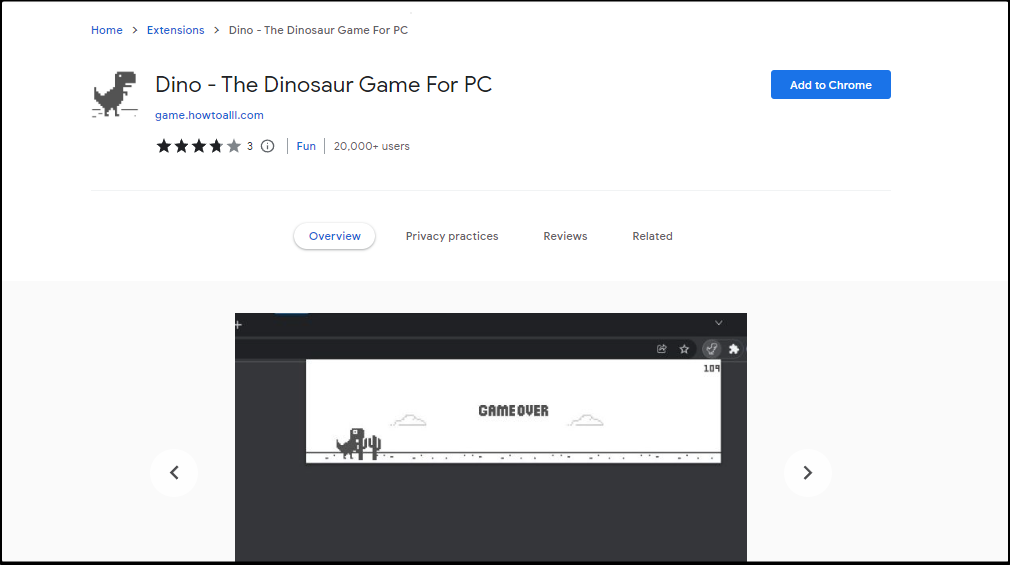
Dino is a unique game that offers a different experience from your ordinary dinosaur games. You have to control a dinosaur, and you will be able to do so by using your keyboard. The objective of this game is to get as many points as possible by avoiding all obstacles on your way.
The controls for this game are simple and easy to use. You need to press the arrow keys to avoid obstacles. Pressing up will make your dinosaur jump, while pressing down will make him fall down to duck.
As you progress and earn more points, you’ll notice the game switches from day to night, and the difficulty level increases.
Additional features include:
- Very easy controls with just one button
- Simple interface so anyone can play it
- Can be played without an internet connection
BrowserQuest – Easy multi-player game
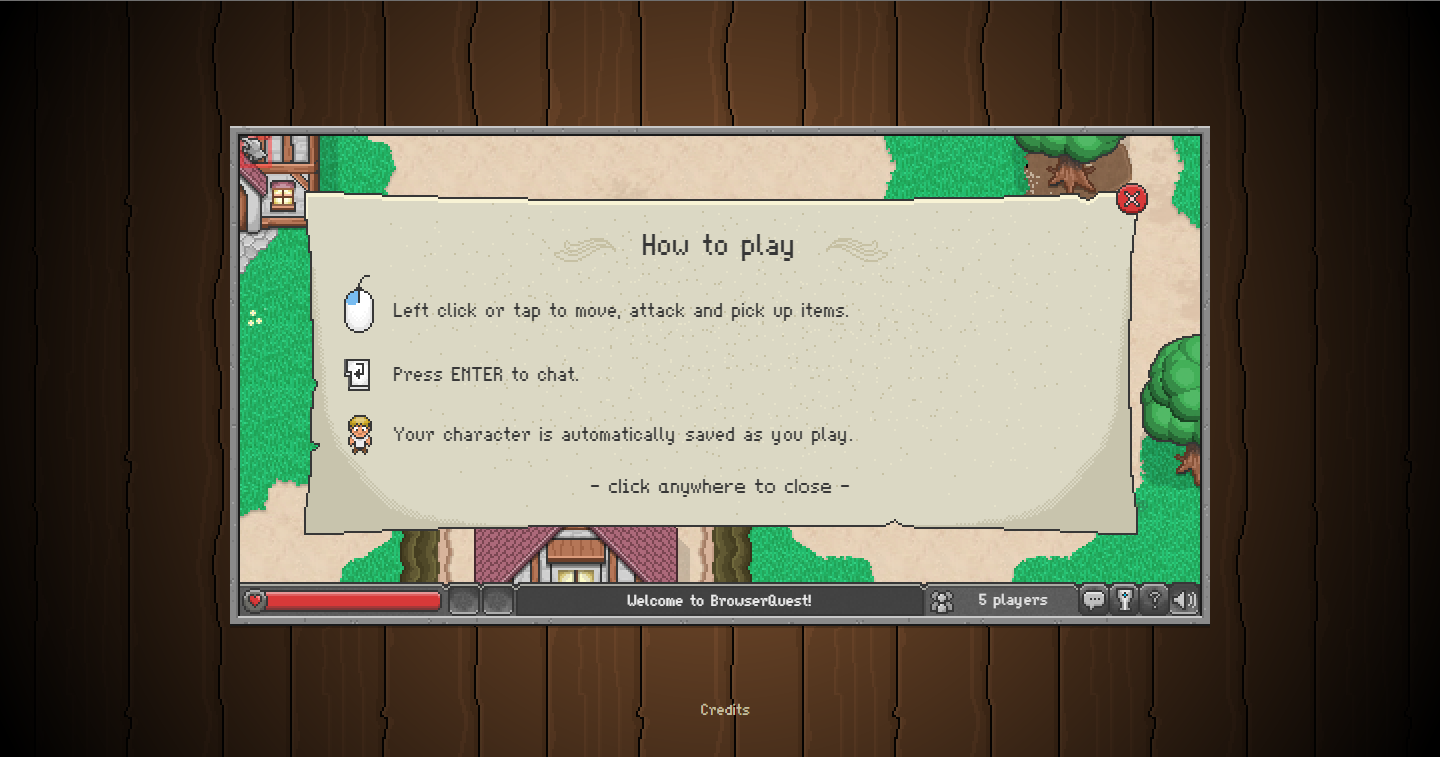
Browser Quest is a game that you can play in your web browser. It’s like any other online video game except that it’s free and open source. You don’t have to download or install anything on your computer because BrowserQuest runs in your web browser.
The mission is to find rats and kill them before they kill you. Using your sword, you kill it, and once you’re successful, your health level is restored.
Additional features include:
- No login required
- Free to play
- Has multiplayer options
Krunker – First-person shooter game
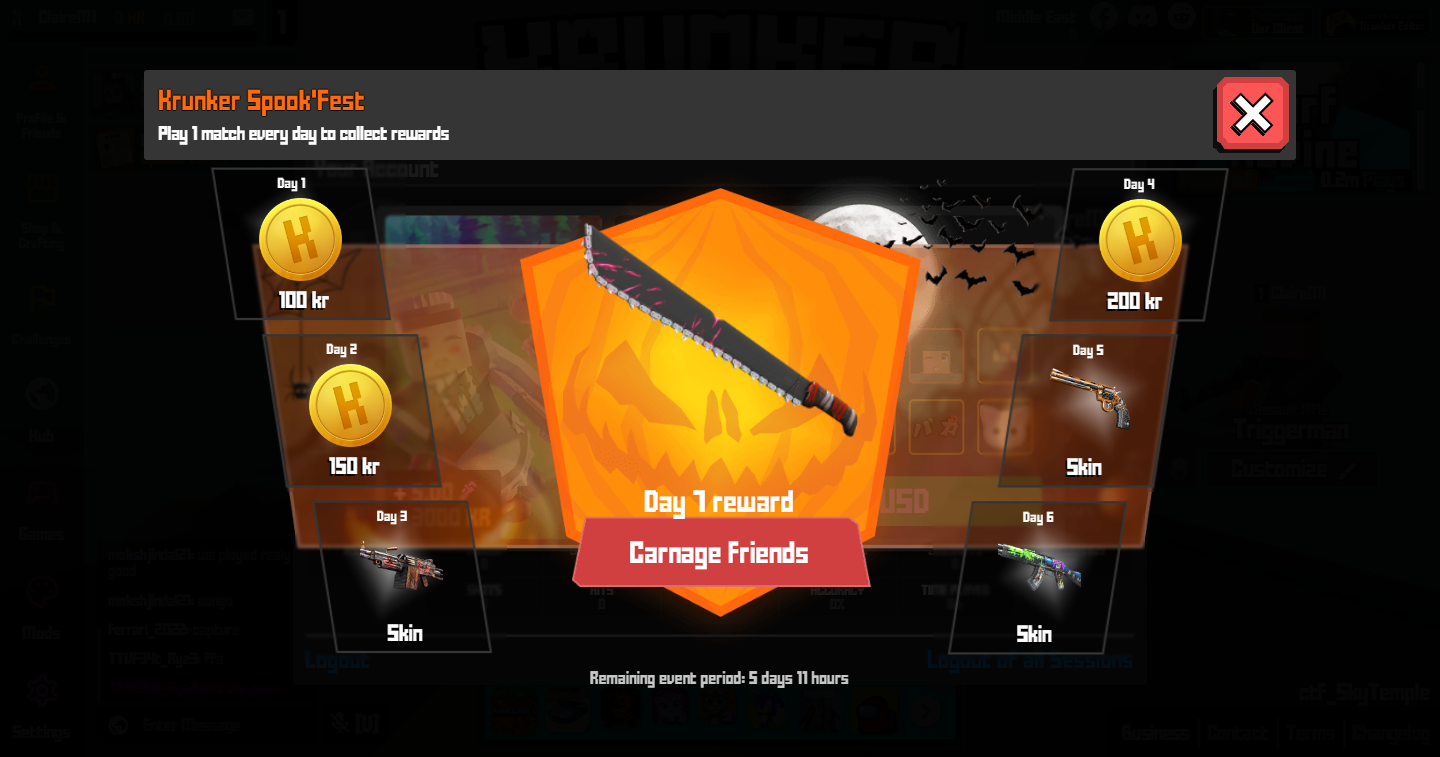
Krunker is an old-school arcade-style shooting game where you have to shoot your way through levels by shooting at flags that are on the wall.
There is also a multiplayer version of this game where you can compete against other people online in order to see who can get more points or who can survive longer against each other.
Additional features include:
- Free of charge
- Simple controls just using a mouse
- Has multiplayer version
Tanki Online – Battle game

Tankionline is a tank combat game that can be played on the web browser. The game has several modes: single-player battle mode, co-op battle mode, and multiplayer battle mode.
The controls are simple: just click on where you want to go, and your tank will drive there automatically. You can also choose which weapon to use by clicking on it in the top right corner of the screen
Additional features include:
- Simple controls
- Is free
- Multiplayer version
Slope – Speed-racing game
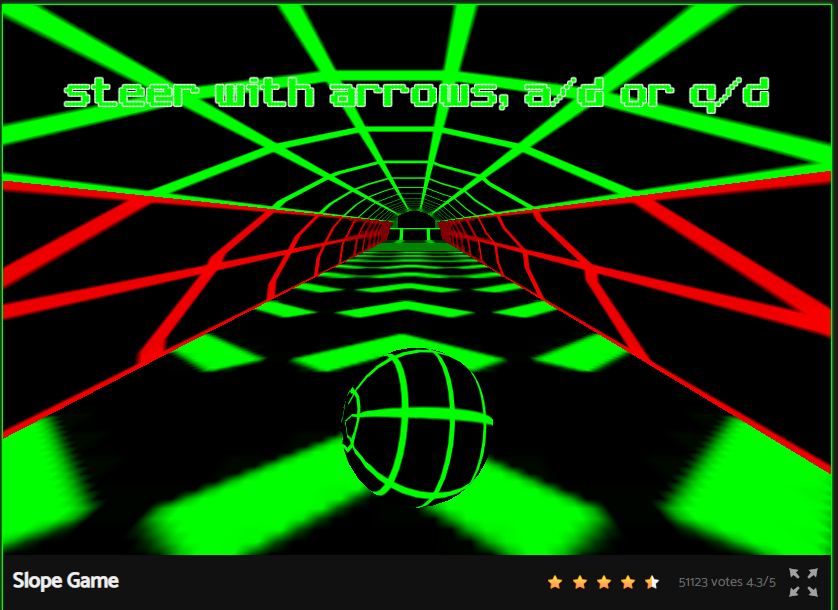
Like its name implies, the Slope unblocked game involves going down multiple slopes. You get assigned a ball, and your job is to keep it balanced and avoid falling.
The controls are simple, and it’s fun to see how far you can go before falling off the edge. If you are competitive, you can register for the leaderboard and try to keep up with other players.
Additional features include:
- Slope is free to play
- It has an endless mode
- You can compete against other players
The Impossible Quiz – Knowledge Tester
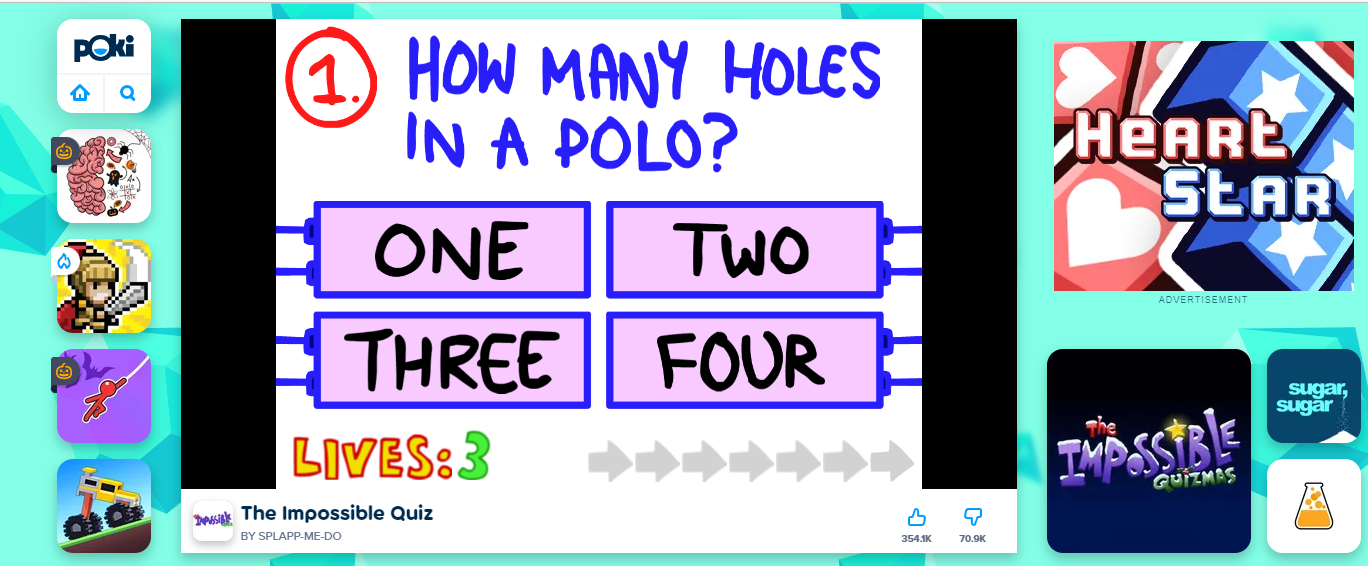
The Impossible Quiz is a quirky little puzzle game that has its own unique style and gameplay. It’s an online game that you can play right in your browser, and it doesn’t require any downloads or plugins.
It is designed for people who like studying but in a fun way. You have three lives to answer each question correctly. There are skippable questions, but you have to earn them.
Additional features include:
- The game is full of puns
- Easy to play
- Answers to the first 10 questions are provided
Tunnel Rush – High-speed obstacle game
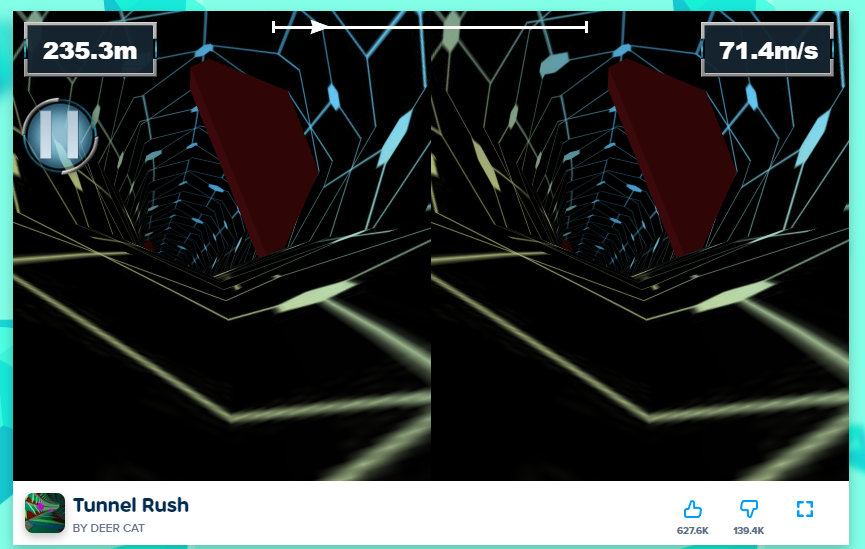
The game is very simple and straightforward, so you don’t need to be a rocket scientist to play it. You have a tunnel and a bunch of obstacles in it. Your goal is to get as far as possible without hitting any of them because if you do that, your game ends immediately.
You can play with other players, or against them. The game has a leaderboard that allows you to compete against other players. The player who has traveled the most miles gets the top spot.
Additional features include:
- Easy-to-use interface
- Simple controls
- Can play with other players
Word Finder – Unscrambler game
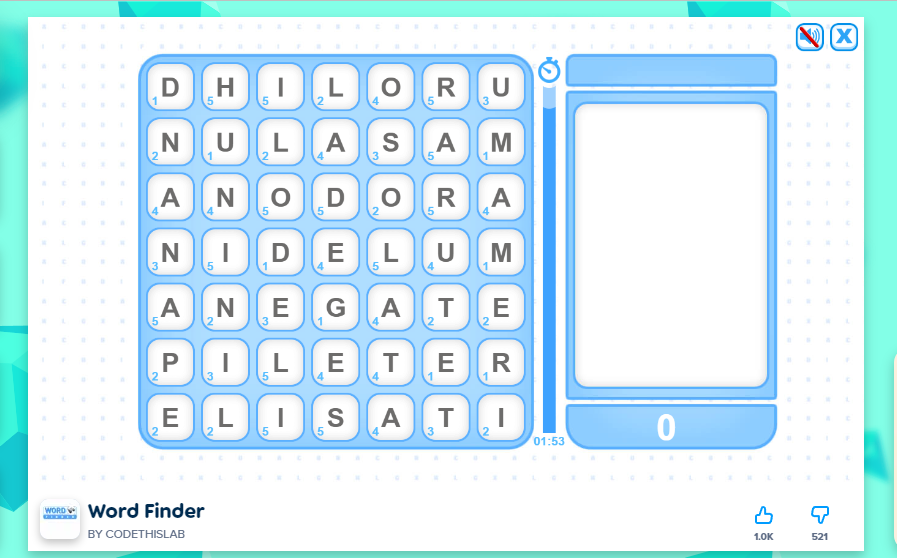
Word Finder is a fun, word-based online game. It offers users a chance to find hidden words and earn points while they play. This game is great for people who love puzzles and word games.
The game’s goal is to find as many words as possible before time runs out. As you progress through Word Finder, new features are unlocked that make gameplay more challenging.
Additional features include:
- Simple to play
- No login needed
- Words can be combined from any side
Maze – Path of Light – Puzzle game
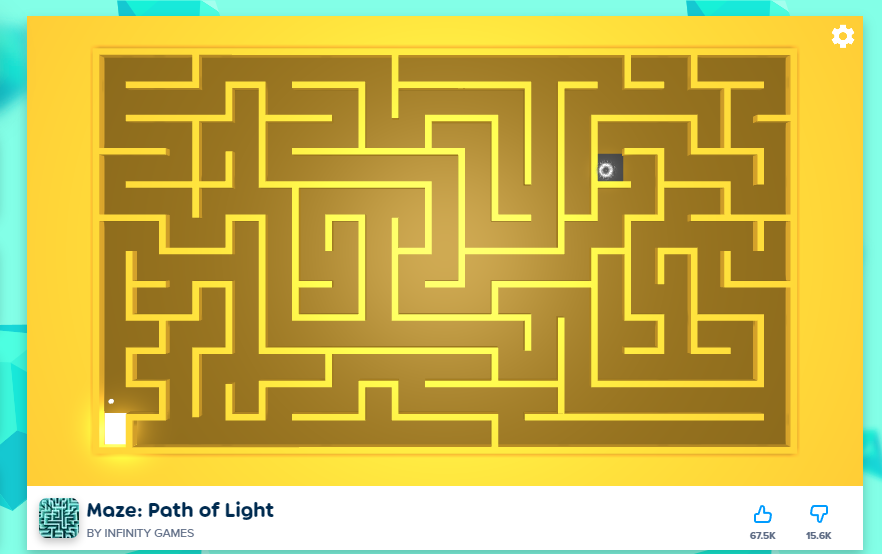
The Maze – Path of Light is a puzzle game in which players must guide a ball from one point to another by creating a path. The ball will follow the path, but it will hit walls and bounce back if there is no path.
It’s fun, easy to play, and challenging simultaneously, making it perfect for players of all ages, no matter what their gaming skills are like.
Additional features include:
- Simple mouse control
- No login required
- Multiple themes enabled
How do you play blocked games on school websites?
You can play blocked games on school websites by using a VPN service. A VPN service will mask your IP address and make it appear like you are accessing the internet from a different location.
This means that even though your school might have blocked certain sites, with a VPN service, you can still access the unblocked game world.
The only downside to this is that some schools will block all VPN services, so you would have to find one that isn’t blocked by your school.
How do I unblock games at school without VPN? Another option is using a proxy server. Proxies are similar in that they mask your IP address, but instead of going through a third-party server like VPNs, they use your computer as the middleman between you and the website you’re visiting.
Alternatively, you can use a VPN and Proxy together to get the most out of both worlds.
Let us know what games you are currently enjoying, and share your list down below.


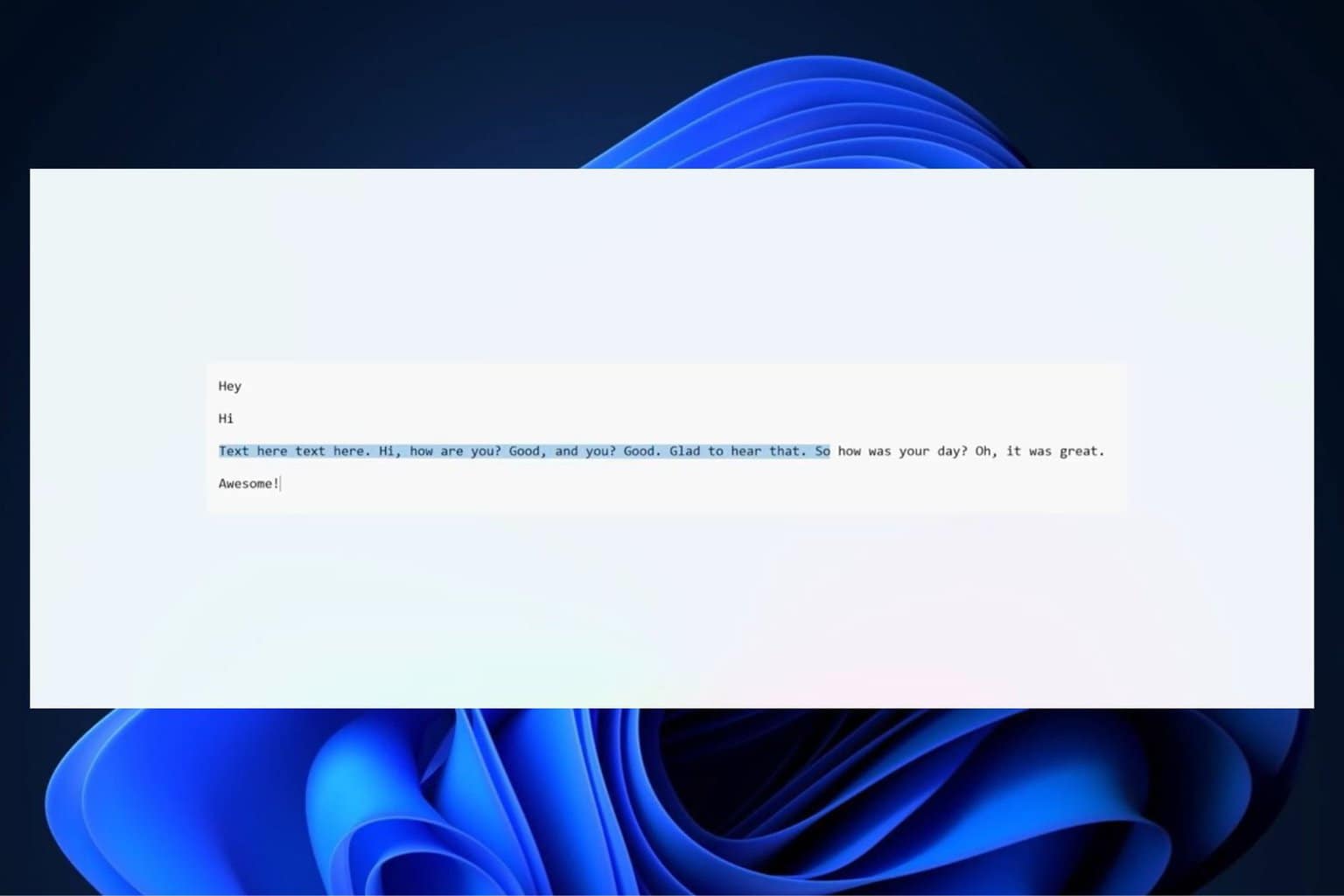

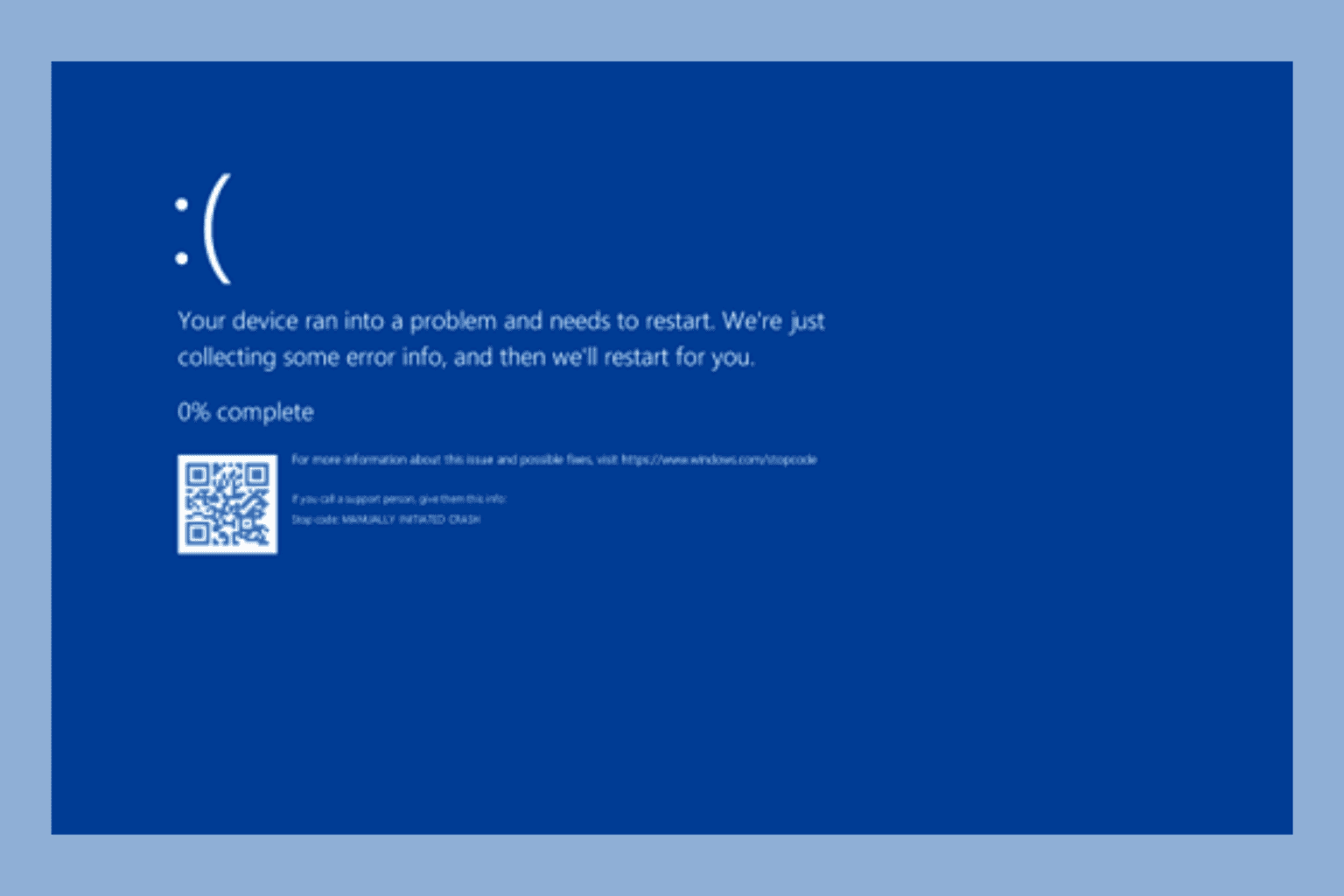

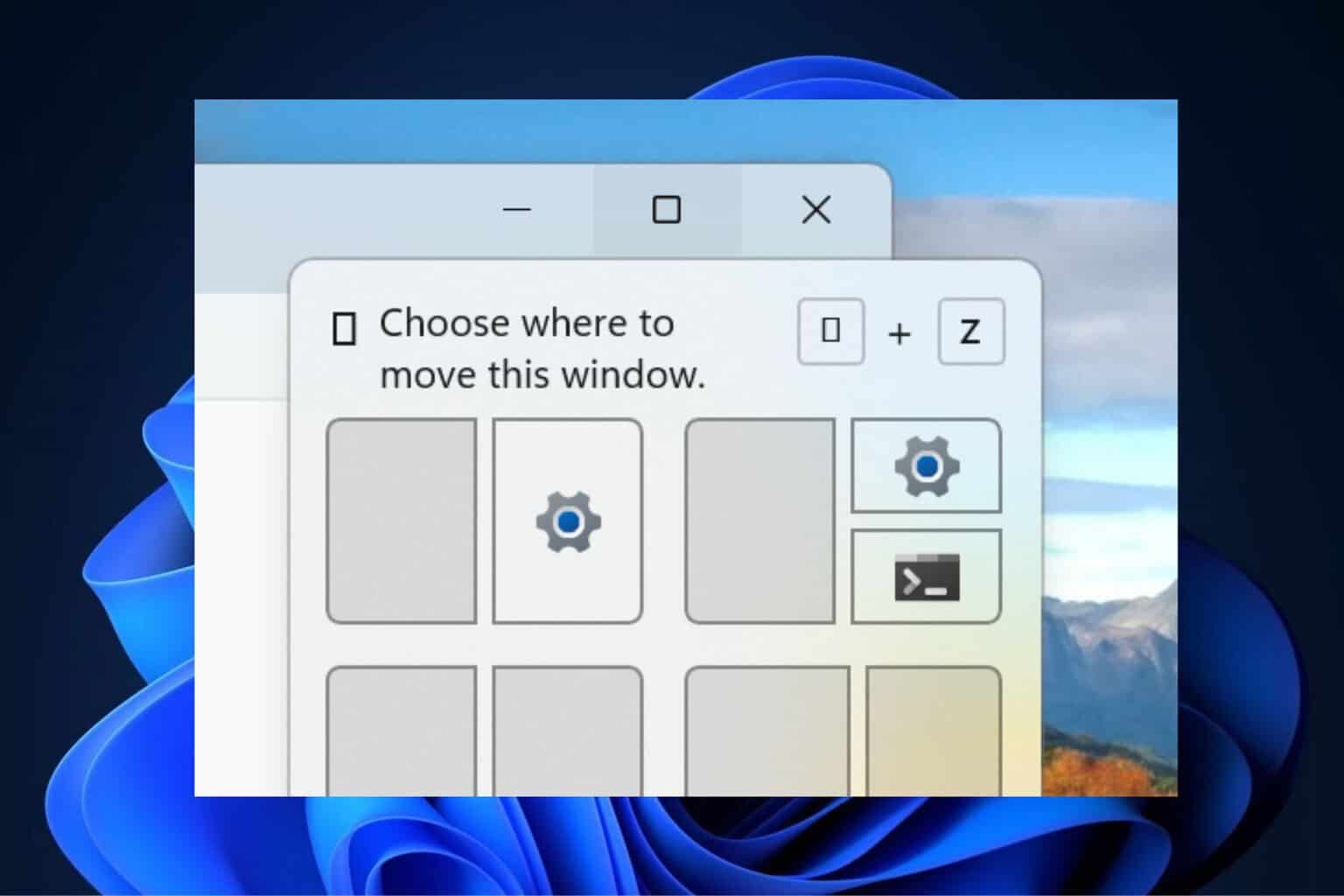
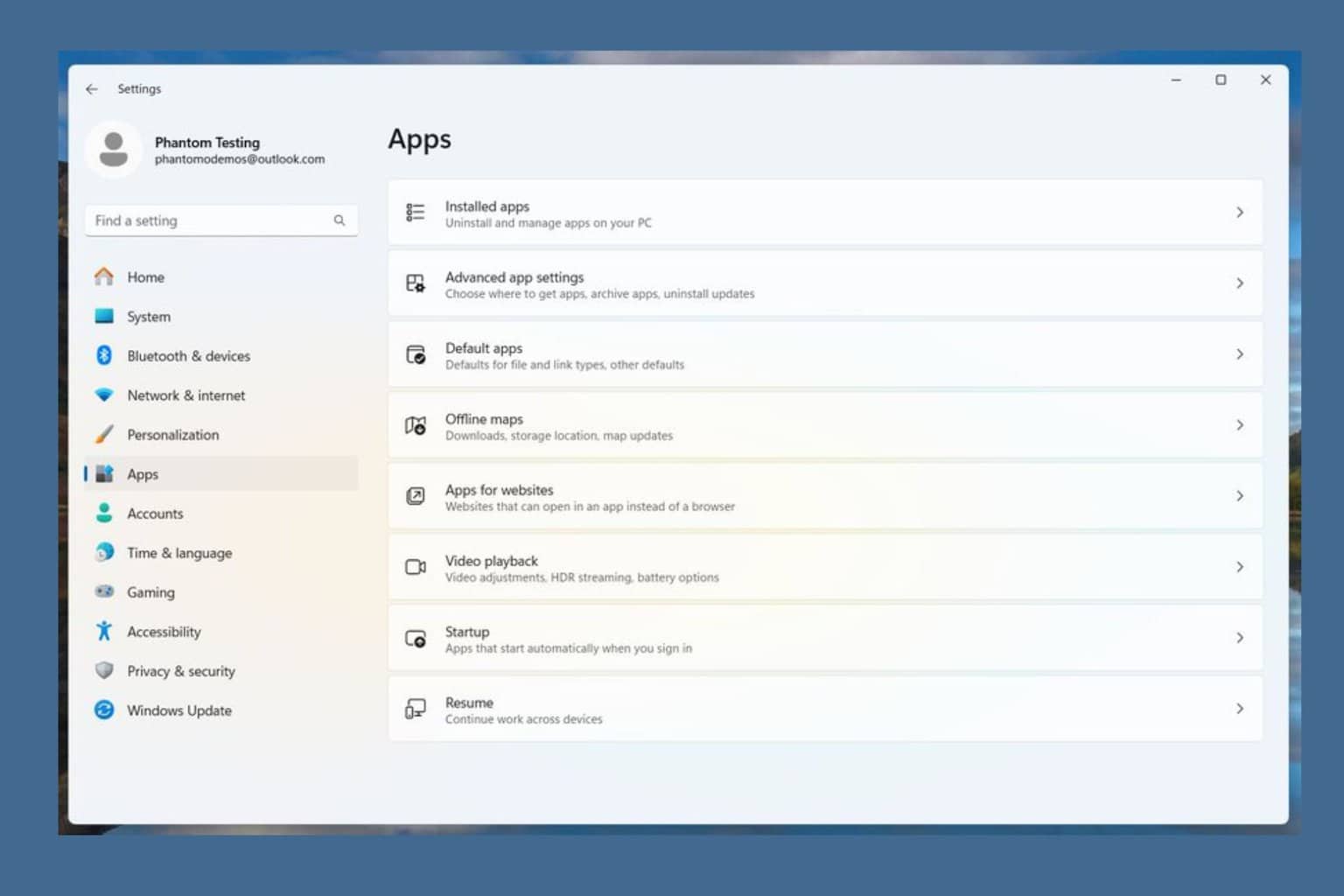
User forum
0 messages