Bypass ChatGPT if Not Available in Your Country
Find how others from your region access Chat GPT
3 min. read
Updated on
Read our disclosure page to find out how can you help Windows Report sustain the editorial team. Read more
Key notes
- Chat GPT is unavailable in Russia, China, Egypt, Iran, etc.
- Users in these regions can access the chatbot using a VPN.
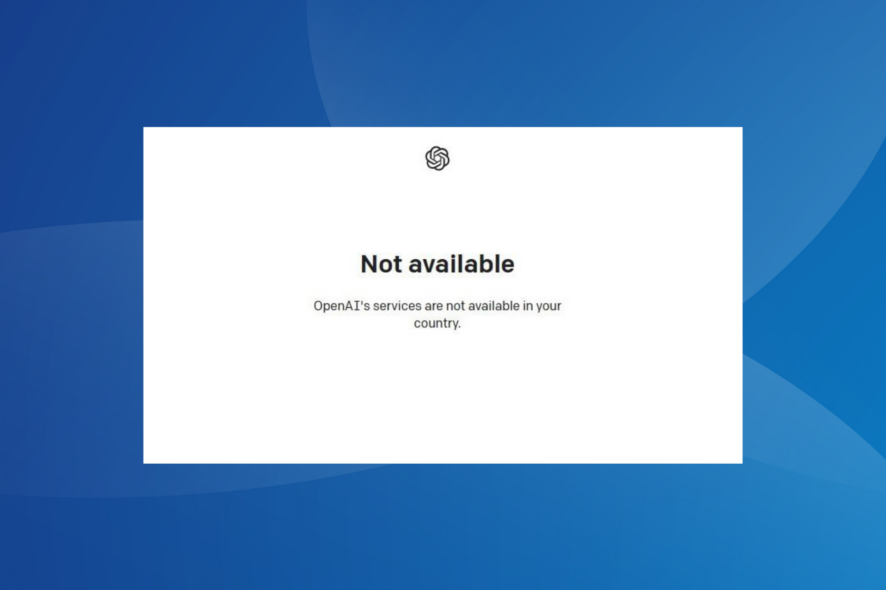
The list of countries where ChatGPT is available can be found on Open AI’s official website. If you reside in any of these, ChatGPT should open right away. And if it doesn’t, it’s likely a network issue to blame.
ChatGPT is not available in the following countries:
- Belarus,
- China,
- Cuba,
- Iran,
- North Korea,
- Palestine State,
- Russia,
- Syria,
- Ukraine,
- Venezuela.
For those not residing in a country where ChatGPT is available, the methods listed in the next section should help.
How to use ChatGPT if it’s not available in your country?
You can find the guides here explained in the video below:
1. Try using Chat GPT in private mode
Another fix that did the trick for many was coupling VPN with a private browsing mode (Incognito mode in Chrome).

Try using a server based in USA or France when configuring the VPN and a number from the same region to sign in, all while using Chrome’s Incognito Mode or a similar mode in another browser.
2. Contact the support team
If you are based in a country where Chat GPT is available, but the screen still reads, Open AI’s services are not available in your country, contact the OpenAI’s support team.
They should be able to help identify the underlying cause and provide a resolution. Until then, you can use a friend’s Open AI account and Chat GPT in your country, even if it’s unavailable. Just remember to use a VPN.
Once you have managed to access the AI-powered chatbot, increase the Internet speed on your PC for a better experience or you may experience other related issues like the error validating credentials.
We also have great guides on what to do if ChatGPT is not working or how to use ChatGPT without a phone, so don’t miss them.
3. Use a VPN
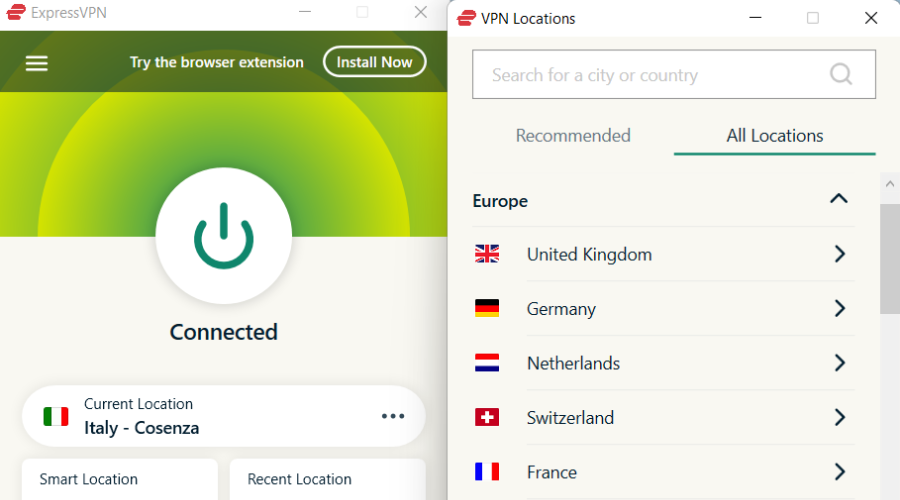
You can always use a VPN to bypass regional restrictions, but with Chat GPT, things are now trickier.
Earlier, users could access it through a server based in a country where the chatbot was available, but it now asks for a phone number. Unfortunately, the worst part is that it doesn’t seem to accept VoIP (Voice over Internet Protocol) numbers.
While some users managed to get things running with effective VoIP software and a reliable VPN, we will still recommend the latter coupled with an actual phone from a country where Chat GPT is available, if possible.
Our top recommendation for a VPN is ExpressVPN, known for its fast speeds and wide network of servers, making it popular for streaming and other high-bandwidth activities. It also offers additional security features, such as a kill switch and split tunneling.
Do not forget to share your review of Chat GPT and any other solutions that helped you bypass geo-restrictions in the comments below.



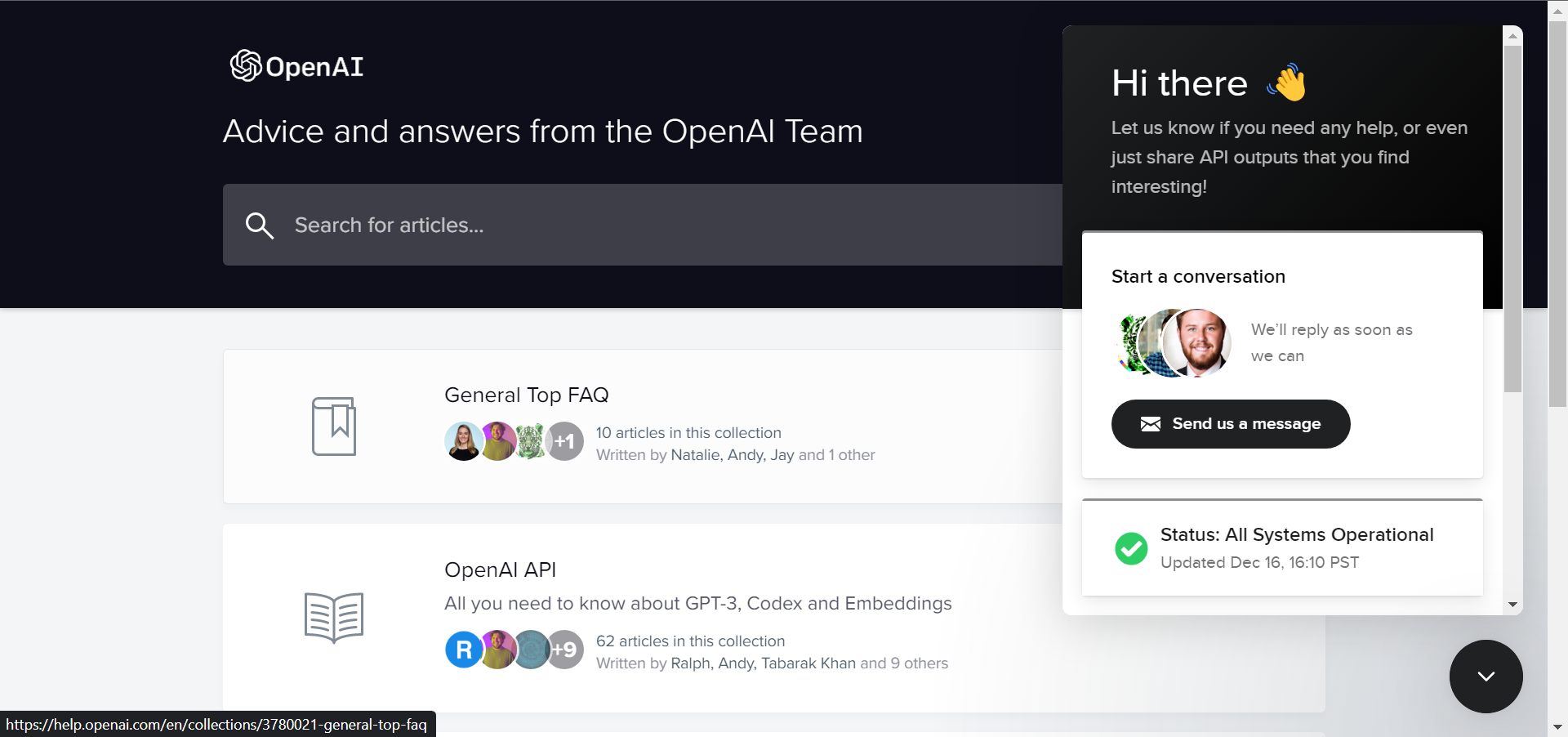
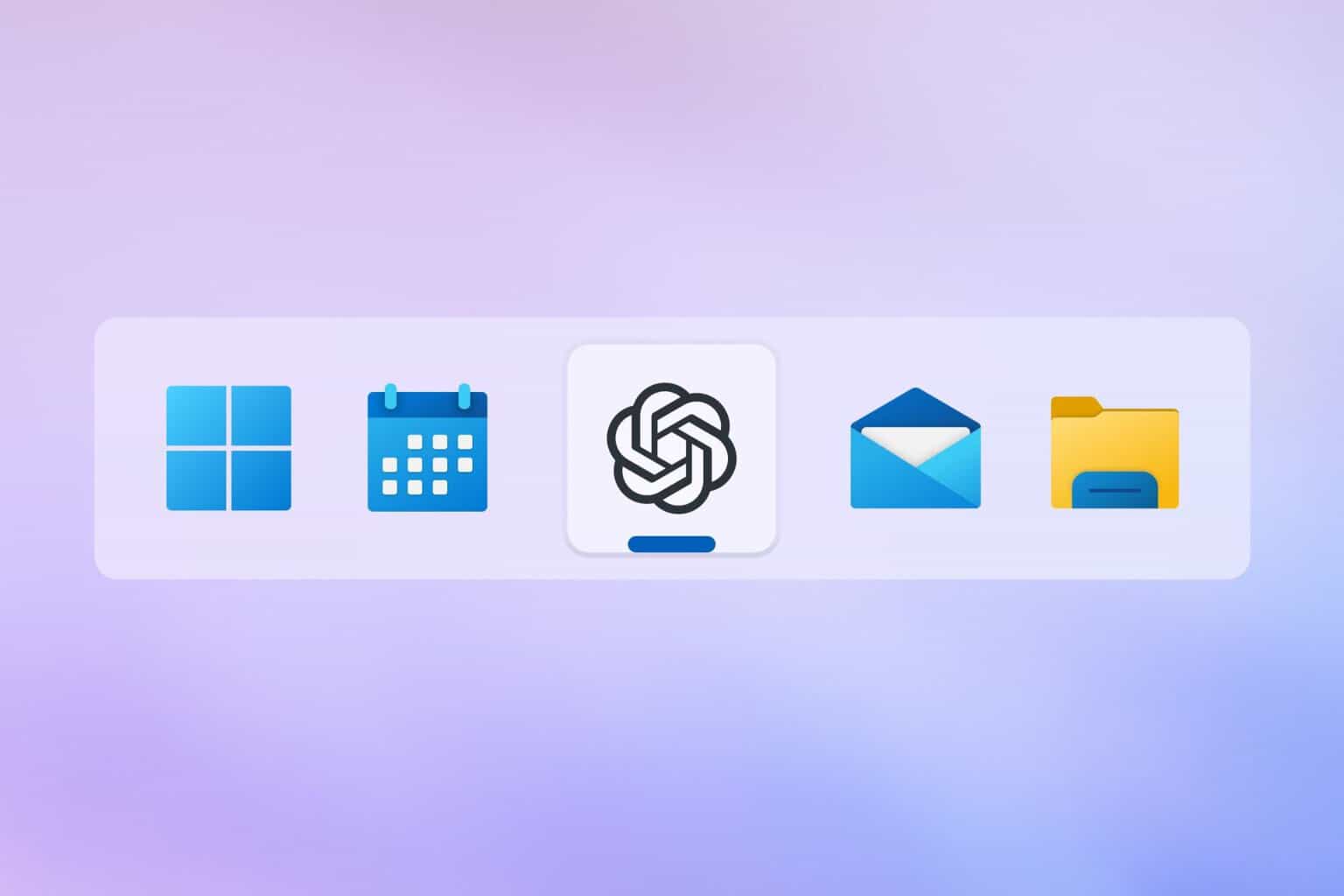
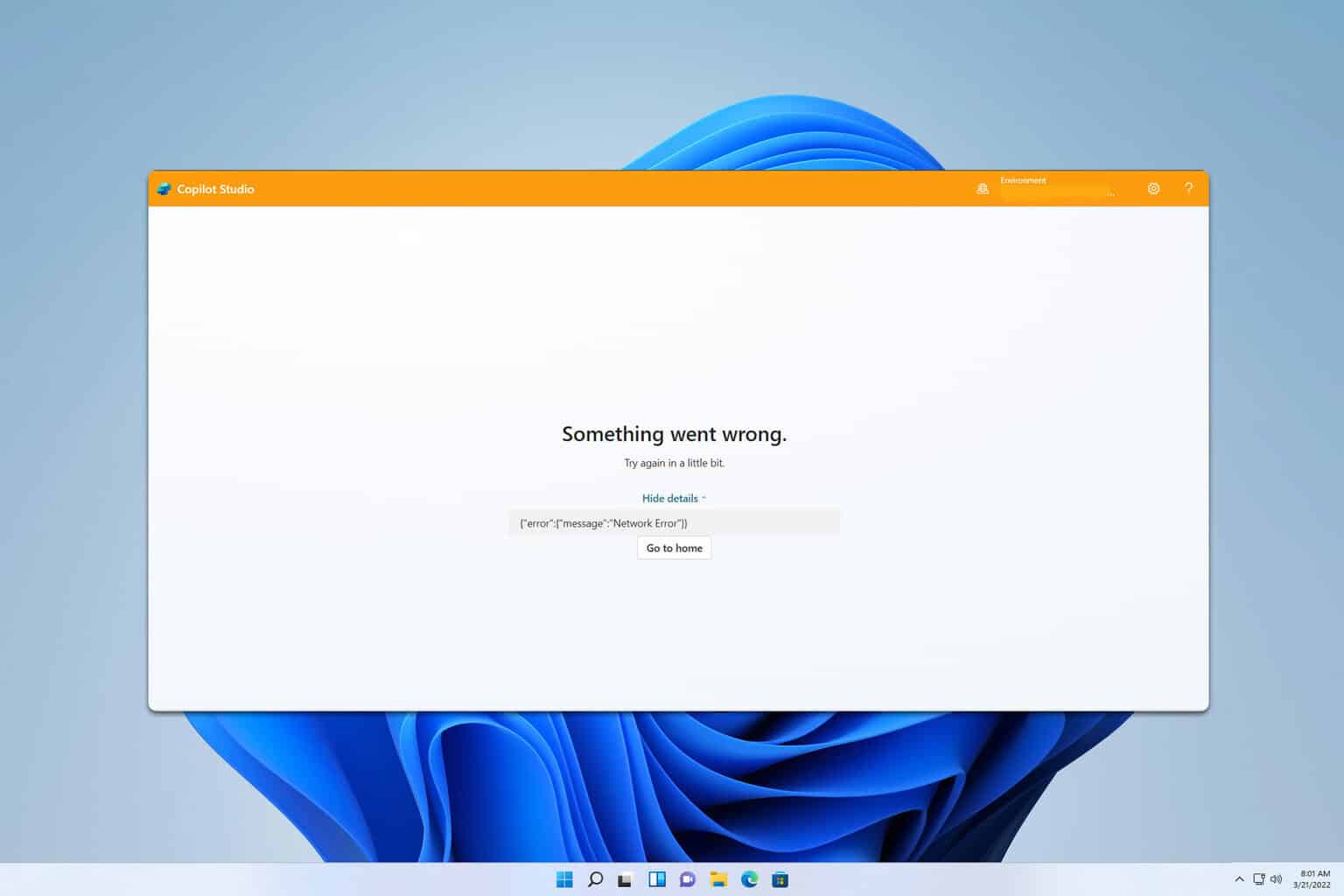
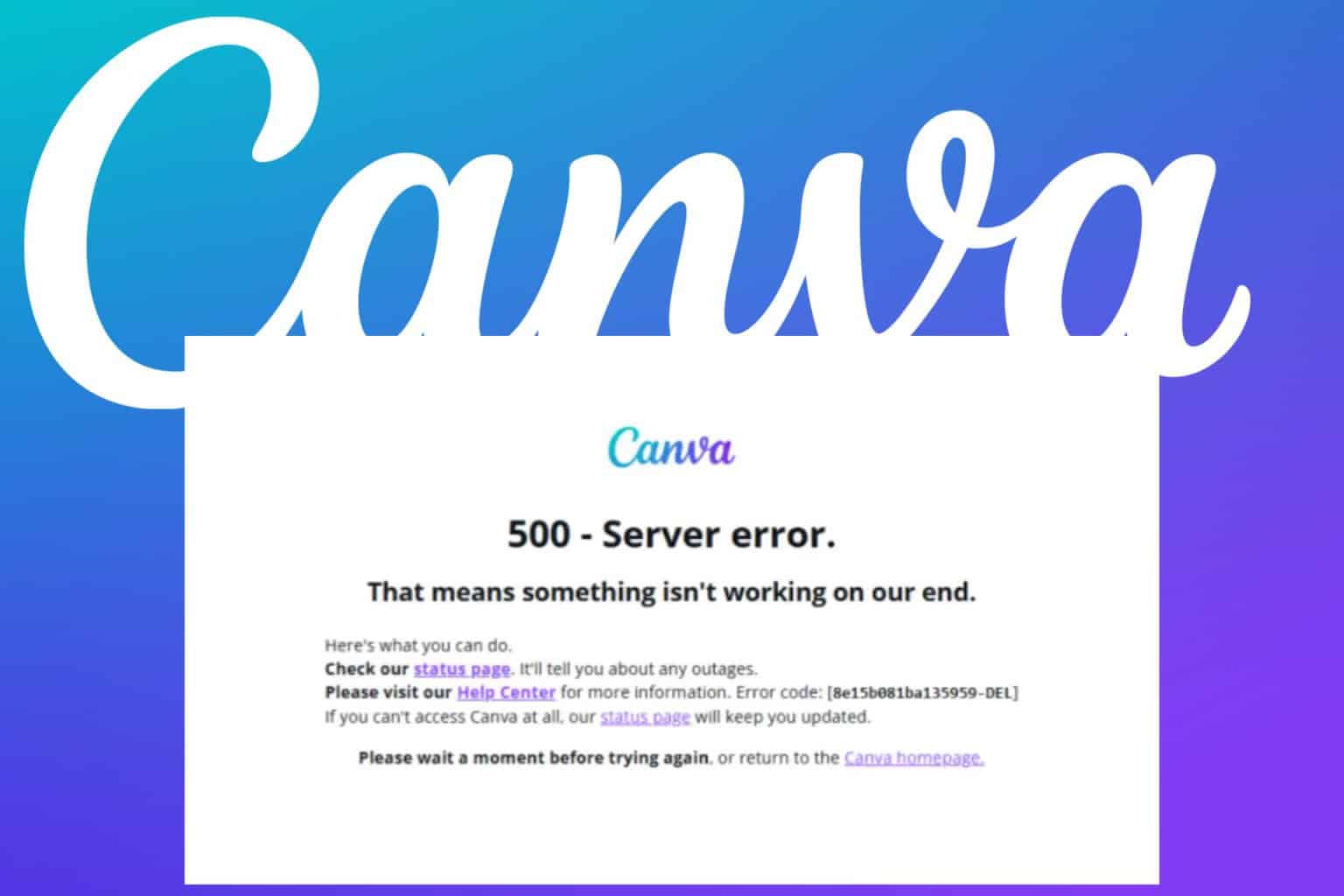
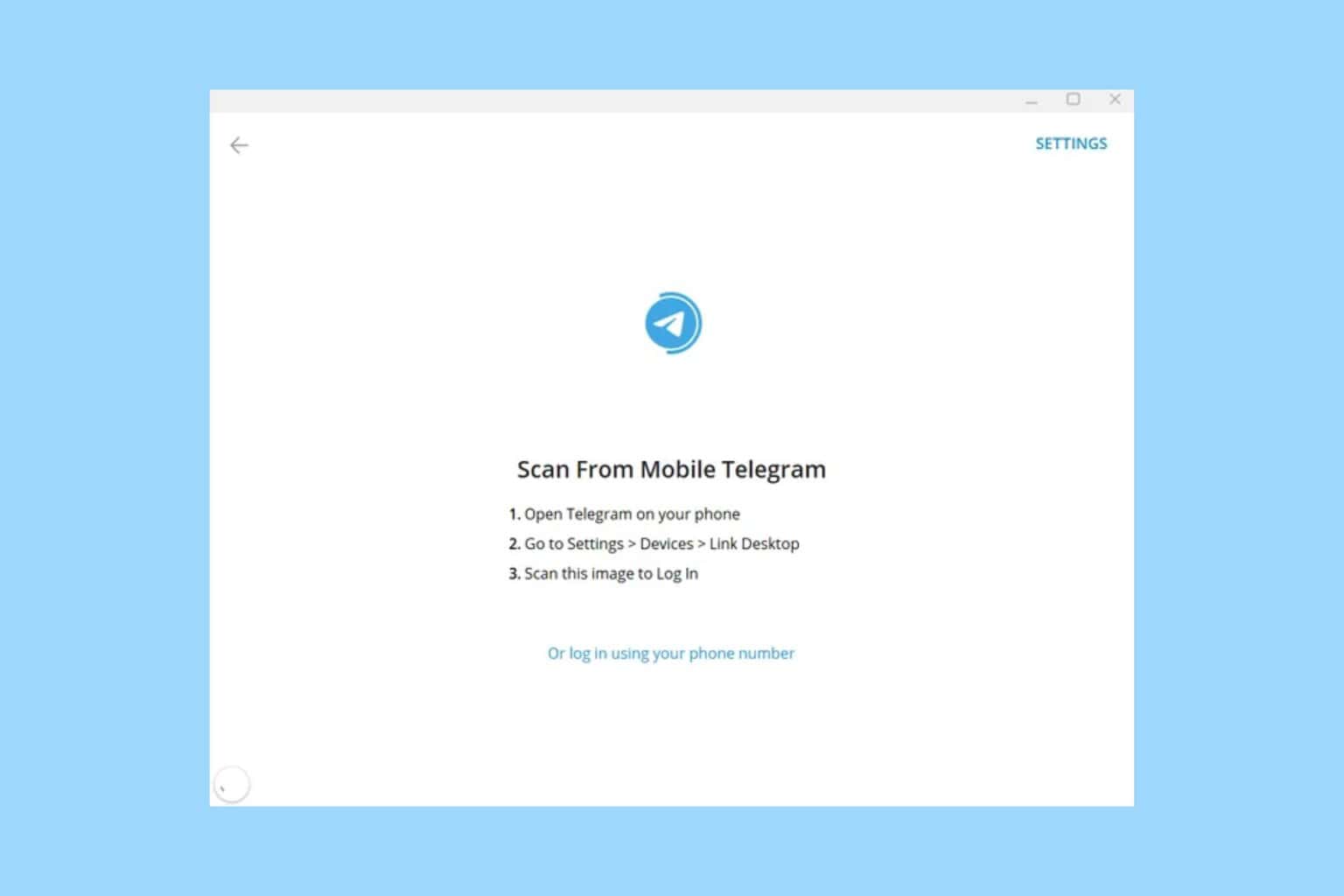
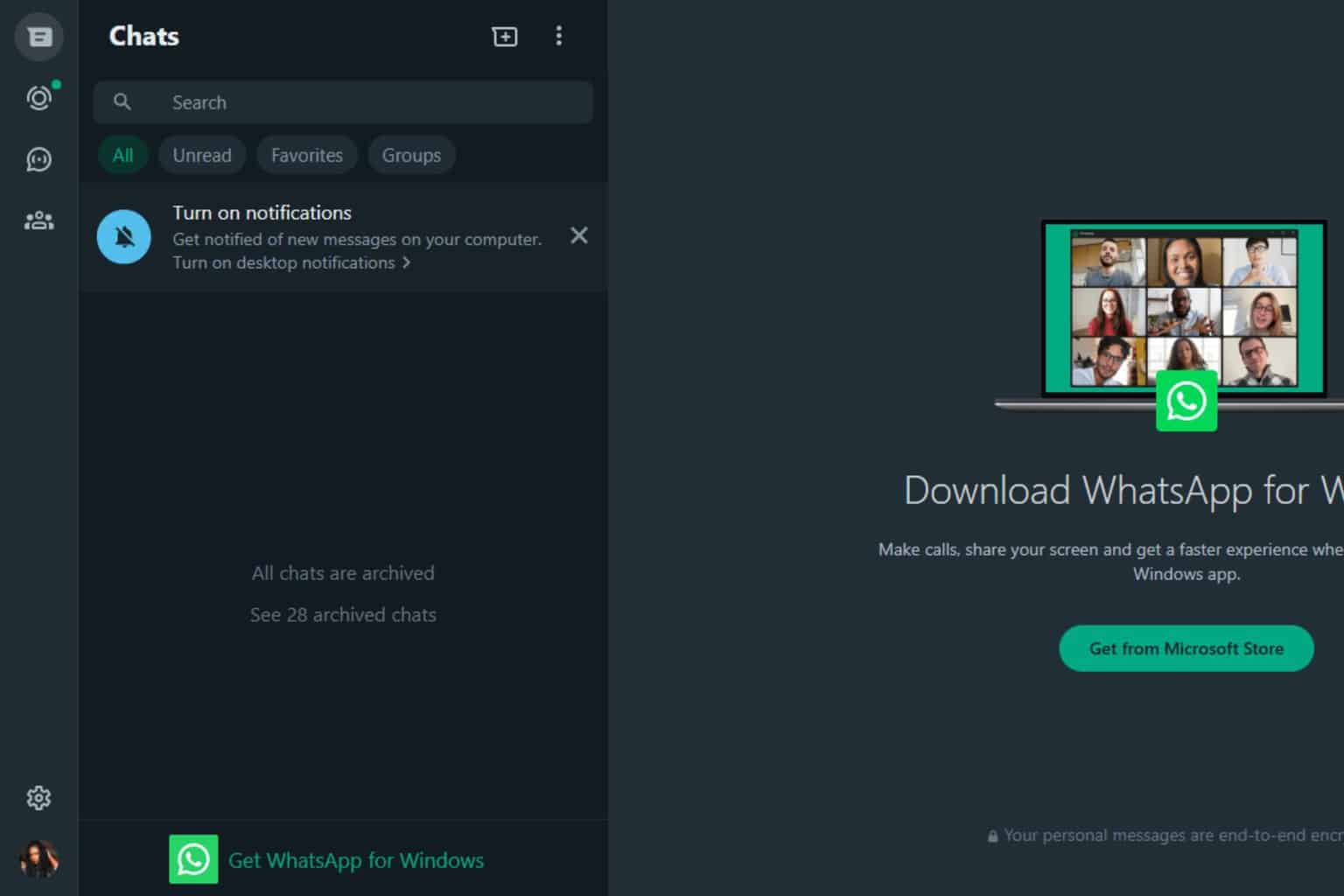
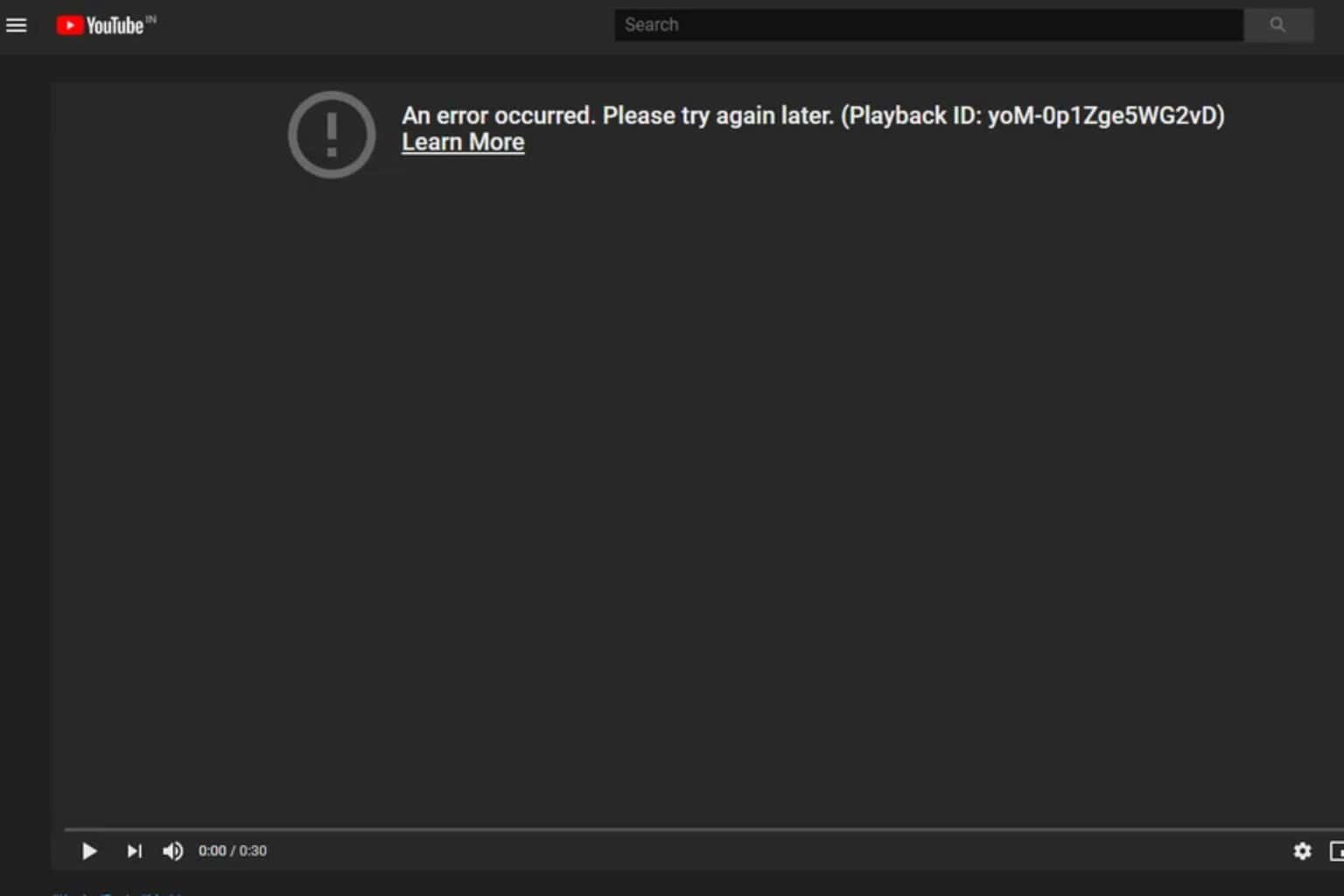
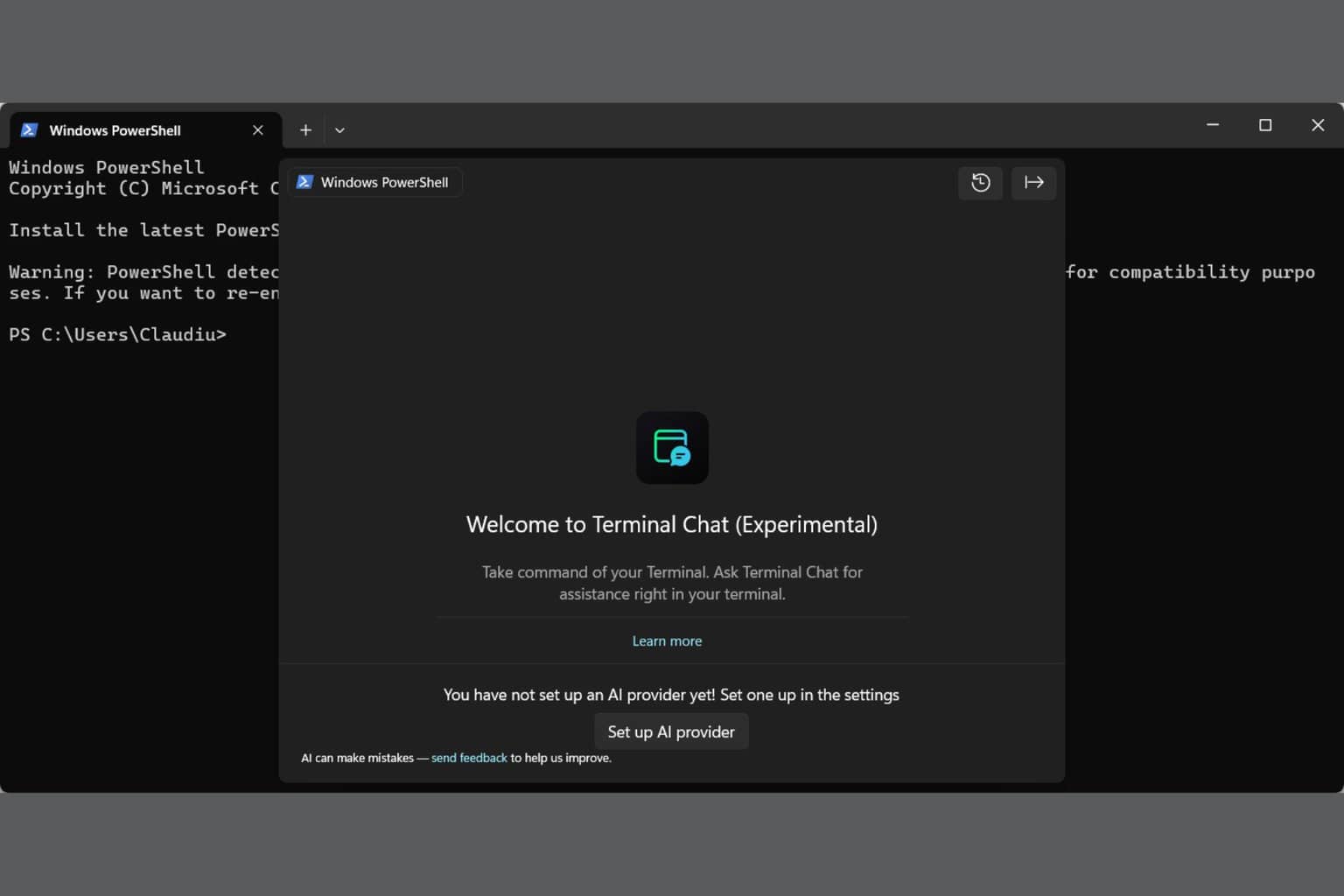
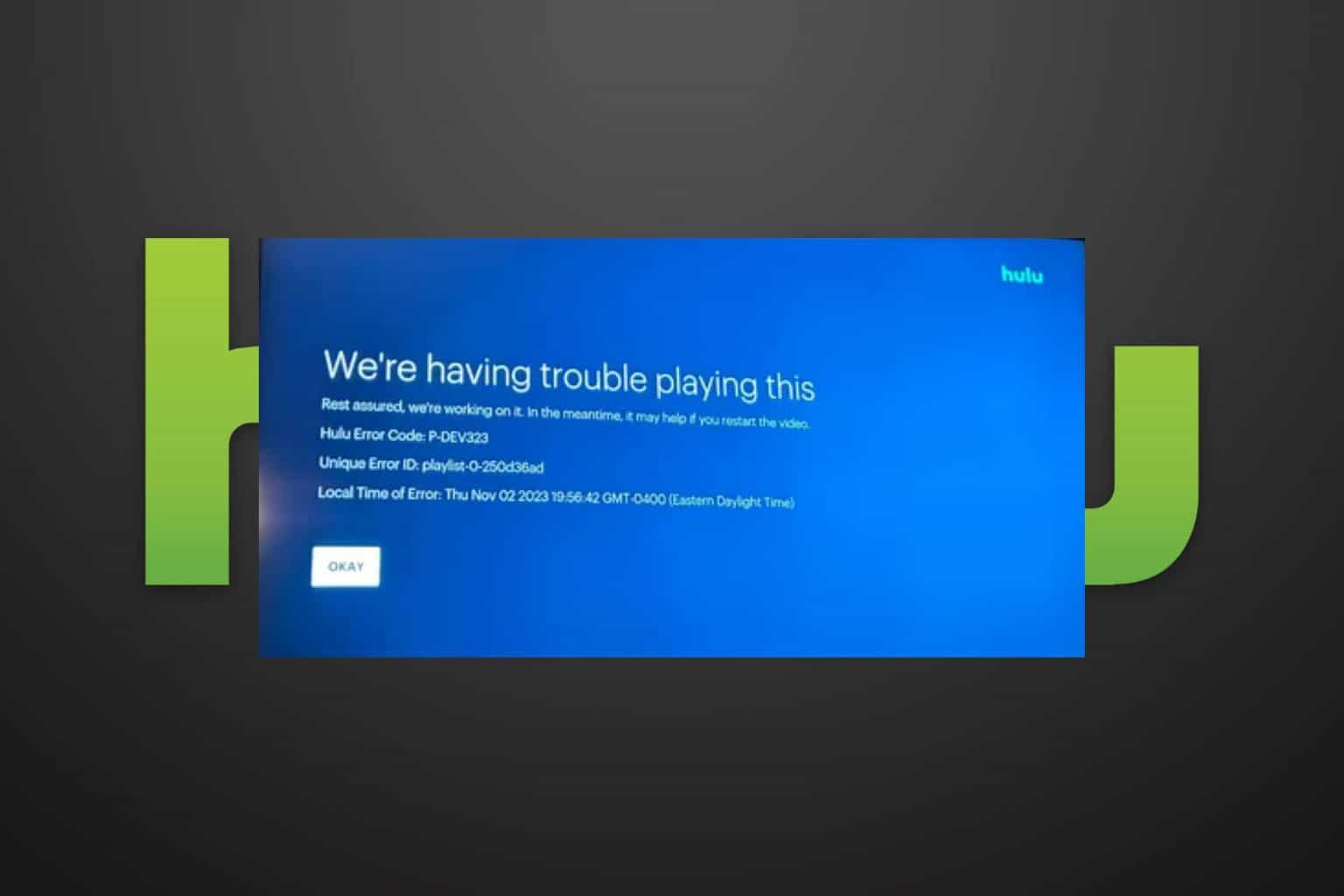
User forum
15 messages