Print screen button opens Snipping Tool? Here's how the fix
Not everyone wants this update.
2 min. read
Updated on
Read our disclosure page to find out how can you help Windows Report sustain the editorial team. Read more
Key notes
- Microsoft released the KB5025310 update for insiders on the Beta channel.
- When you click on the print screen button on that build, Snipping Tool will be automatically summoned.
- However, not everyone seems to be happy about it.
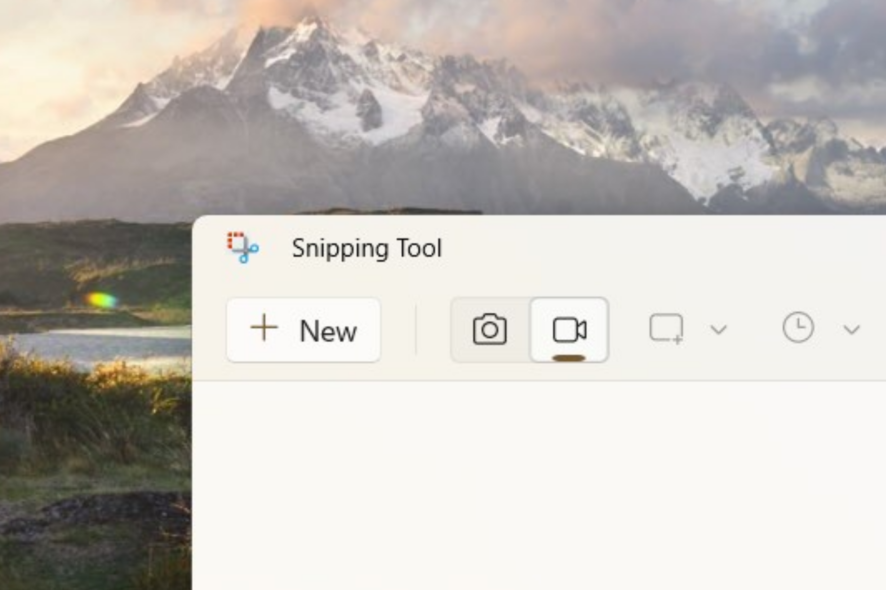
It’s that time of the month as Microsoft is back with another build for insiders. For those in the Beta channel, we’re getting Build 22621.1546 and 22624.1546 (KB5025310) with dozens of small fixes and improvements here and there. That includes the print screen button that automatically opens Snipping Tool by default.
Back then, at least since the Windows 10 era, you’d have to go manually to Settings ➜ Ease of Access to toggle the feature off and on. Now, it seems like Microsoft is getting handy in promoting its built-in apps; hence they automatically set Snipping Tool as its screen-capturing app.
While this may be good news for some, as you won’t need to manually search for Snipping Tool to open it, this can be a little bit annoying if you use third-party apps for taking screenshots like ShareX. Or, some can also accidentally hit on the print screen button as it’s often located near the left Ctrl on the keyboard.
If you’re looking to toggle this feature down, look no further. Here’s how you can turn off automatic Snipping Tool summoning, via Settings.
How to fix the print screen button opening the Snipping Tool
1. Go to Settings.
2. Go to Accessibility ➜ Keyboard.
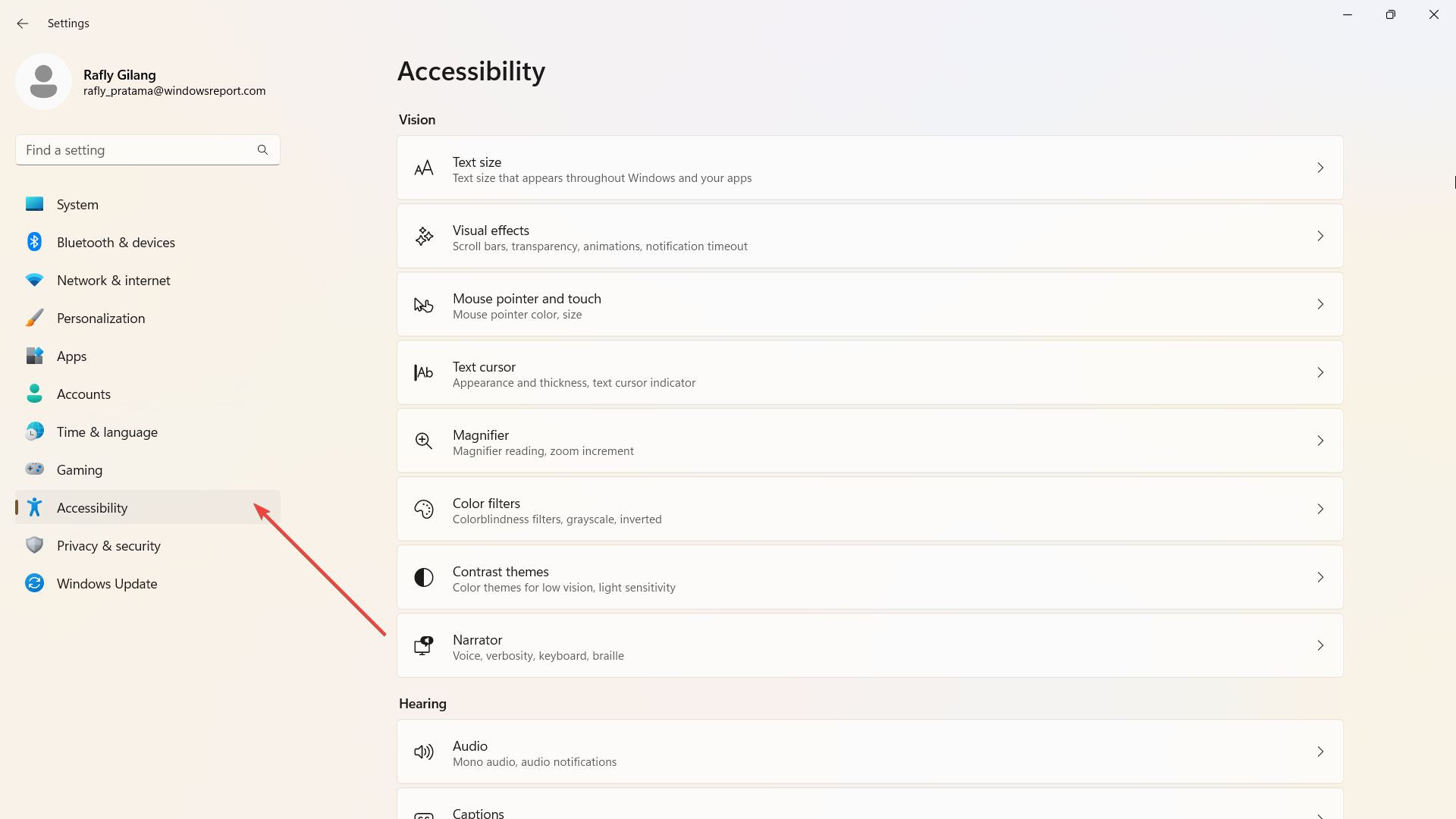
3. On the On-screen keyboard, access keys, and Print screen, toggle off Use print screen to open Snipping Tool.

Speaking of Snipping Tool, the app just welcomed a feature to record screen capture video not too long ago. Although it’s still far from perfect, there’s nothing wrong with trying it.
What do you think about this addition? Let us know in the comments!








User forum
0 messages