File Explorer finally gets a redesigned Home & Address bar
Build 23475 is here and it comes with some exciting features.
3 min. read
Published on
Read our disclosure page to find out how can you help Windows Report sustain the editorial team. Read more
Key notes
- This build brings some of the most exciting Windows features in a while.
- Besides a new address bar, the new File Explorer is more spacious and easy to navigate.
- The features will be live with the next Windows Patch.
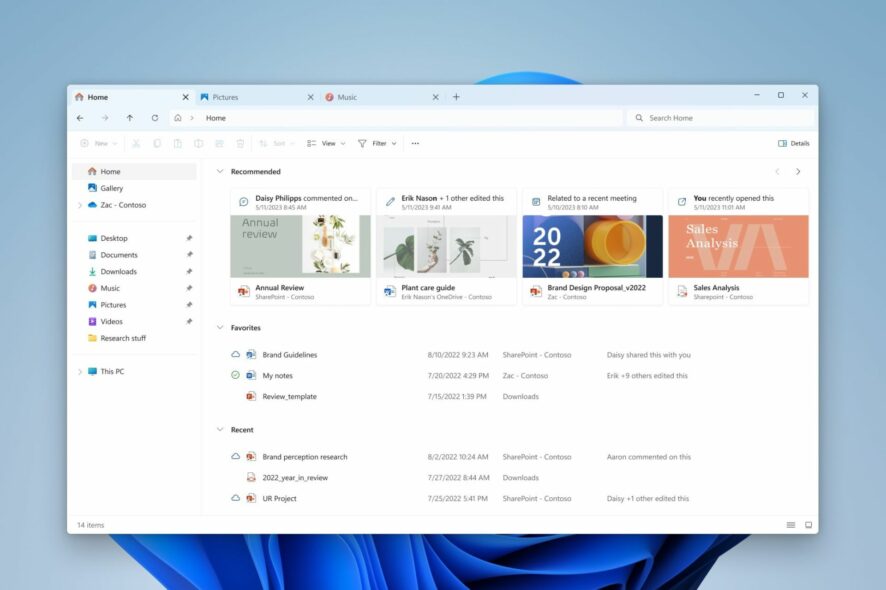
Microsoft has released Windows 11 Build 23475 in the Insider Program and it comes with some exciting new features.
Besides the Dynamic Lighting settings which will allow you to create and customize lightning and effects on your mouse and keyboard, the Build 23475 also comes with a whole new File Explorer and address bar.
There were rumors about File Explorer getting a revamp, but now it seems Microsoft has really delivered and the results look promising in Insider.
Coupled with the fact that Windows 11 will benefit from the AI Copilot, File Explorer looking easy to navigate means much more flexibility for us, the users.
So how does it look now, you may ask? Well, not very different, but definitely more sparse and easier to navigate.
Here’s how the new File Explorer and address bar look like
The new File Explorer is powered by Windows App SDK and WinUI, which are UX (user experience) frameworks for both Windows desktop and UWP applications. This means that the new File Explorer benefits from a lot of designs that you mainly find on mobile apps.
If this is intended for a seamless transition and easier navigation, then it’s definitely looking promising, because now you can actually see the previews of documents in the Recommended area.
Not only that, but it seems you can also see who’s commenting on them or editing them.
These are called Recommended files and will be displayed as carousels that support thumbnails.
The new File Explorer in Build 23475 also comes with a new layout for Quick Access, Favorites, and Recents. You’ll be able to see details such as comments, editing, and an overall different experience when interacting with these files.
On another note, the address bar is also looking very good. It automatically recognizes local files from cloud files, and it also gives you details on your OneDrive status.
Besides these features, Build 23475 brings a lot of other new features to the table. You are now able to use more new emoji from the emoji panel. And if you encountered an issue where notification would lead to an explorer.exe crash, it should be solved now.
On the other hand, Microsoft Store has new designs for video games and movie cards. This makes it easier for you to spot and find your next favorite product.
Check out all the new changes and improvements in Build 23475 on the new Microsoft Blog announcement.
What do you think about the new File Explorer? Are you excited about it? Let us know your opinion below.
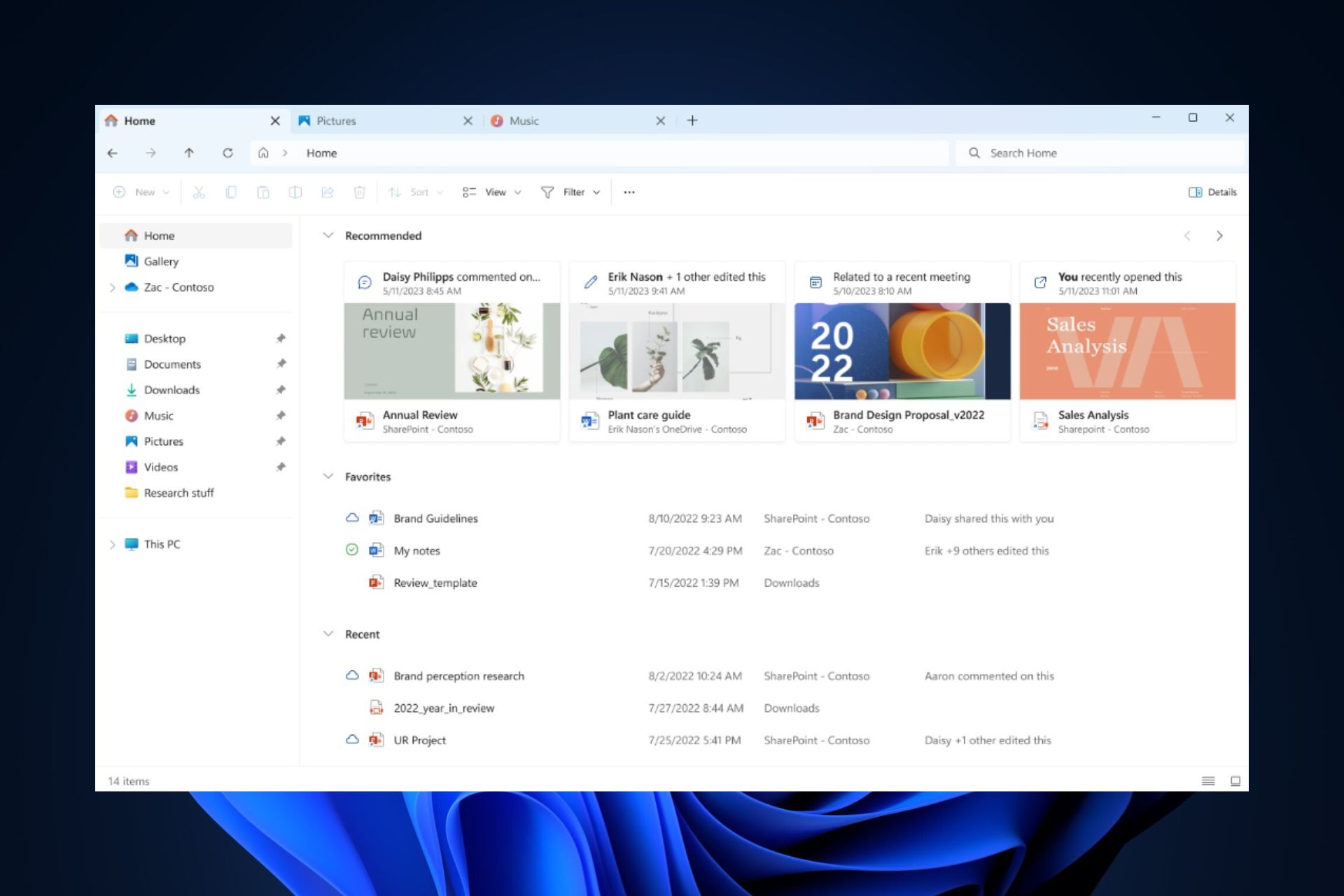
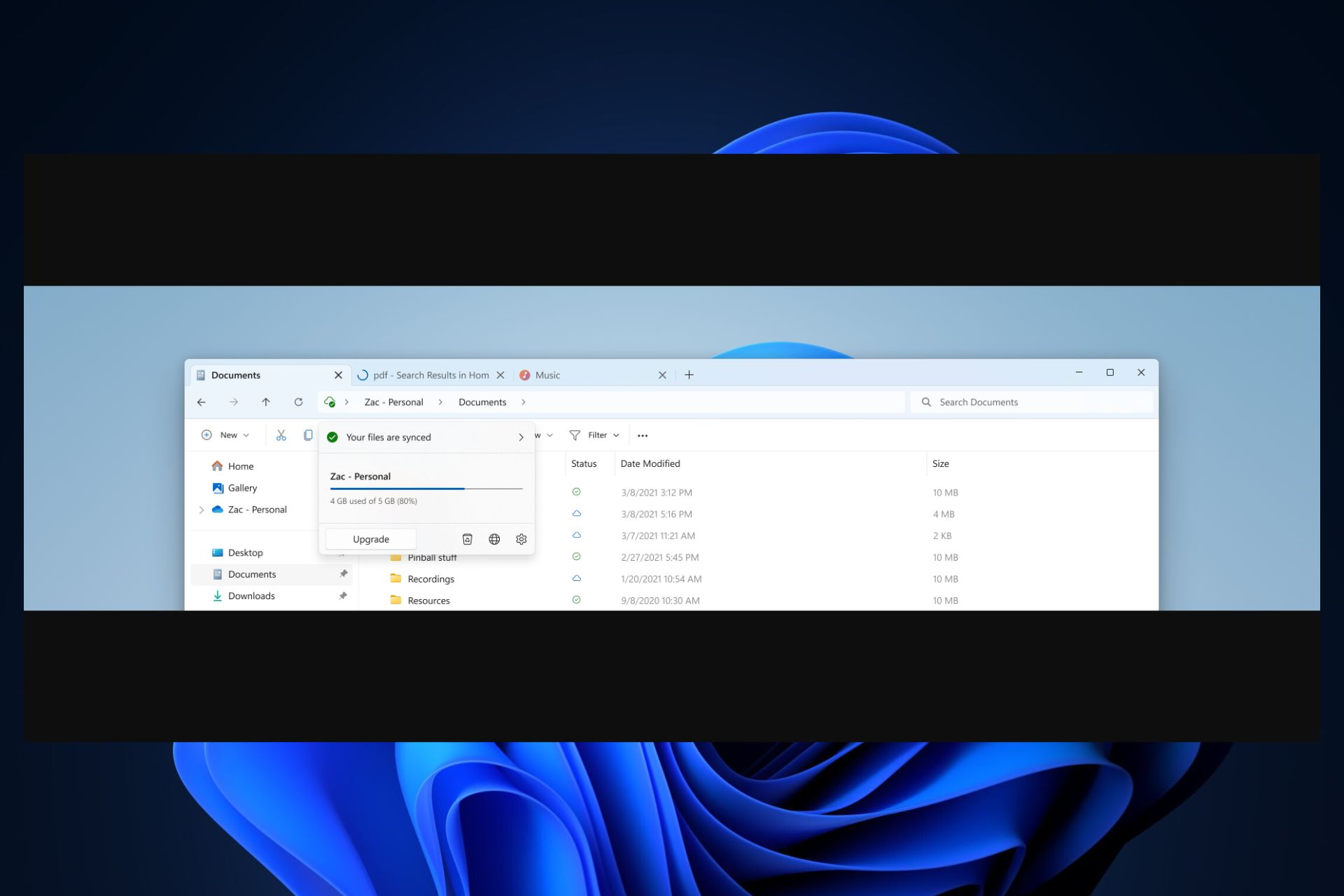







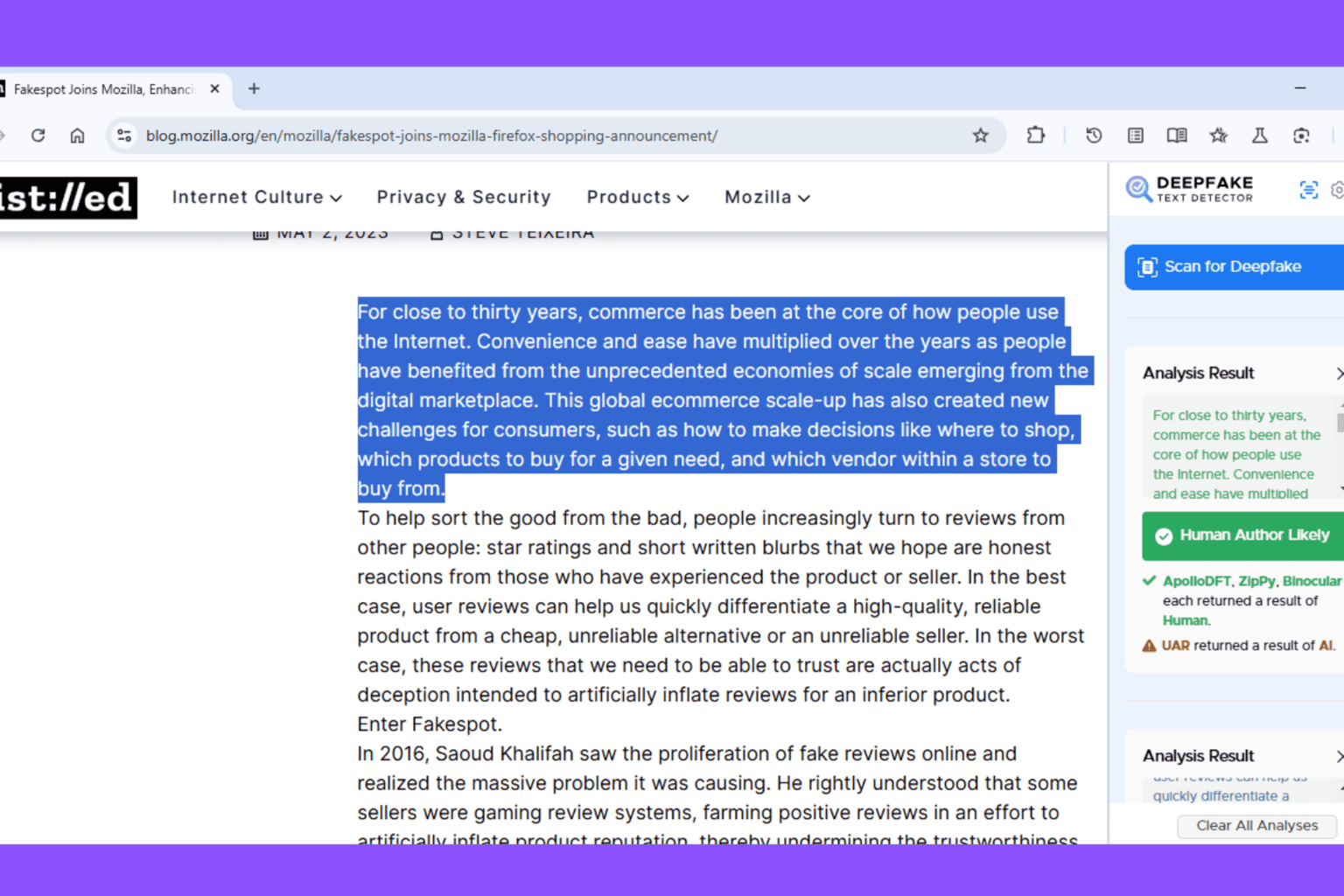
User forum
0 messages