Get the free Windows 11 Virtual Machines from Microsoft
Have you tried the free Windows 11 Virtual Machines?
3 min. read
Updated on
Read our disclosure page to find out how can you help Windows Report sustain the editorial team. Read more
Key notes
- Microsoft is now providing developers with free VMs on Windows 11.
- You can download them for free from the official Microsoft website.
- Activation is denied as these virtual machines since they are evaluation-only.

This isn’t the first time that we bring up Virtual Machines, so we’re pretty sure you already know exactly what we are talking about.
In fact, to help you out, we’ve compiled a list of the best Virtual Machines for Windows 10, after testing them thoroughly.
If you have already upgraded to the new OS, then you might want a list of the best Virtual Machines for Windows 11. Don’t worry, we got you!
You might also like to know that Microsoft has just released a free set of Virtual Machines for Windows 11, through the Moment 3 update.
These VMs are coming to us via the Moment 3 OS update
Indeed, the Redmond tech giant has released a new set of free virtual machines for developers, which is something to be happy about.
Actually, the Windows Development Environment (WDE) has been updated to version 2306, and you can download it for free from the official website.
Just in case you didn’t already know, the Windows 11 Development Environment is a set of virtual machines you can use without activation for free for 90 days.
The main purpose of this project is to provide developers with all the necessary tools to start making apps for Windows.
It also includes the following:
- Visual Studio 2022 Community Edition with USP, .NET Desktop, Azure, and Windows App SDK for C# workloads enabled.
- Windows Subsystem for Linux 2 enabled with Ubuntu installed and pinned to the taskbar.
- Windows Terminal installed.
- Windows Developer mode enabled.
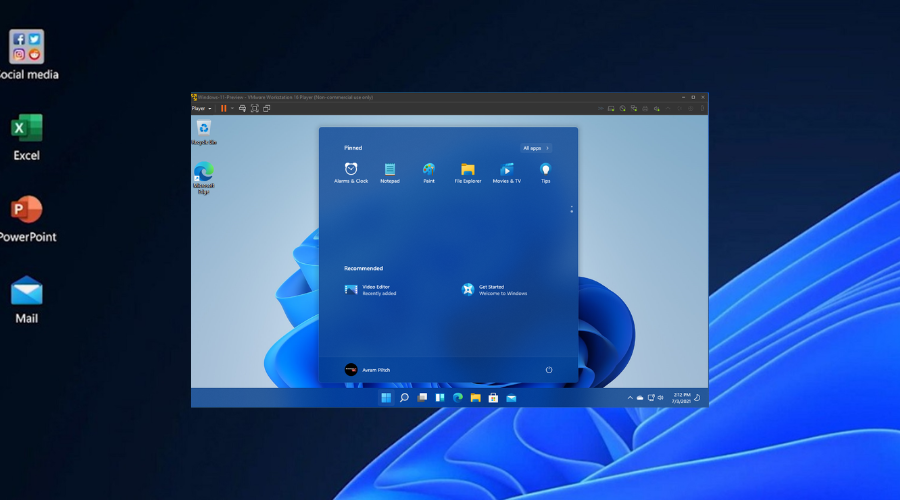
We also have to mention that WDE version 2306 is actually based on Windows 11 Enterprise SKU with build number 22621.1848, the latest release currently available in the stable channel.
Keep in mind that version 22621.1848 is also known as the Moment 3 update. It is also worth noting that Microsoft is gradually rolling out Moment 3 features.
That being said, the updated virtual machines have the new features disabled by default, but you can bypass that with the corresponding toggle in Windows Update settings.
Remember that Windows 11 Development Environment version 2306 is valid until September 13, 2023. Microsoft said you cannot activate these virtual machines since they are evaluation-only.
All available configurations include VMWare (Workstation and Player), second-generation Hyper-V, VirtualBox, and Parallels (sadly, there is no ARM version of the project).
As you might have expected, you will need at least 70GB of free disk space and a minimum of 8GB of RAM to even use the VMs.
On the off chance you do not need all the developer tools Microsoft provides in WDE, check out the company’s Windows 10 and 11 Enterprise clean evaluation images.
Have you tried any of these free VMs from Microsoft yet? Share your experience with us in the comments section below.
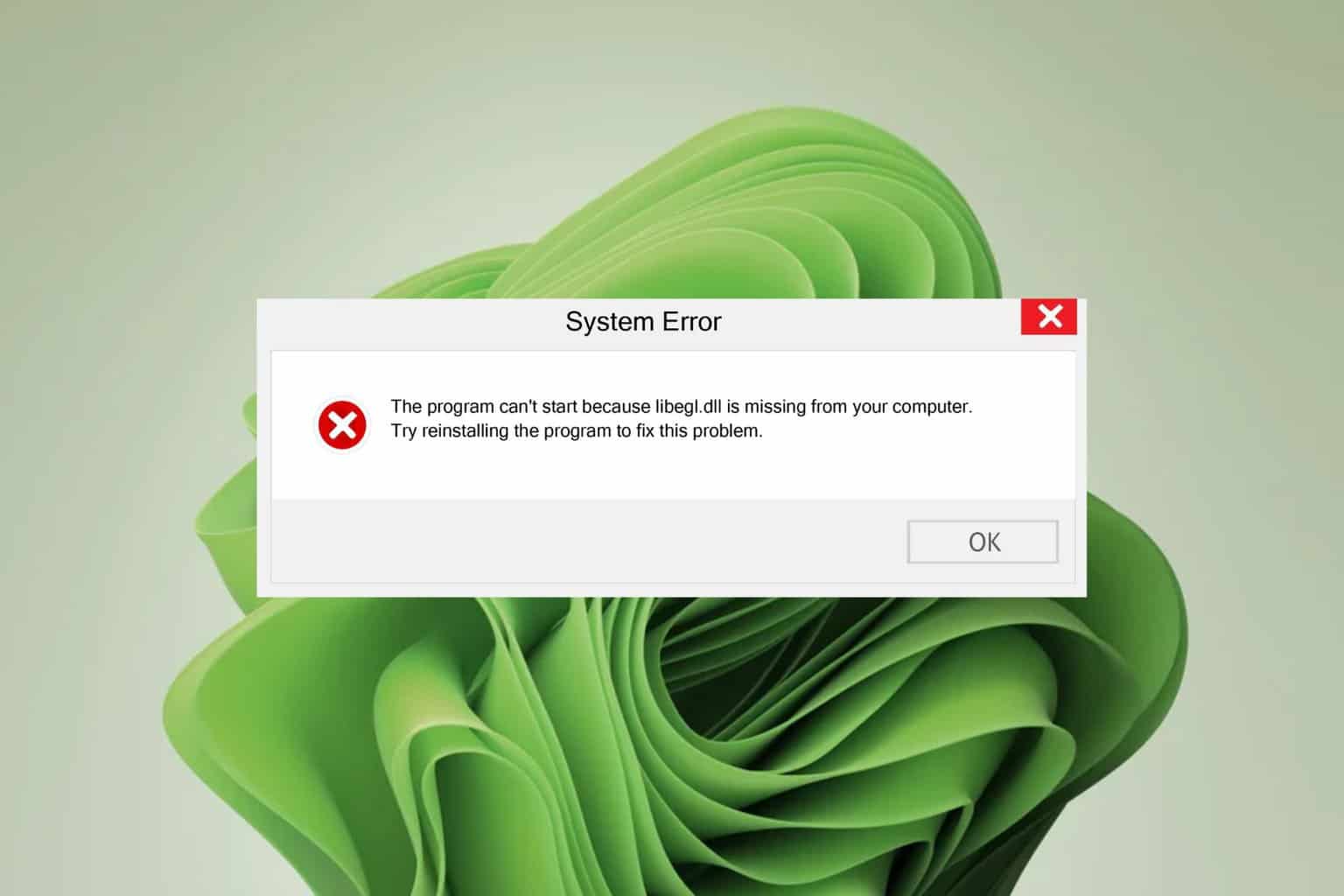
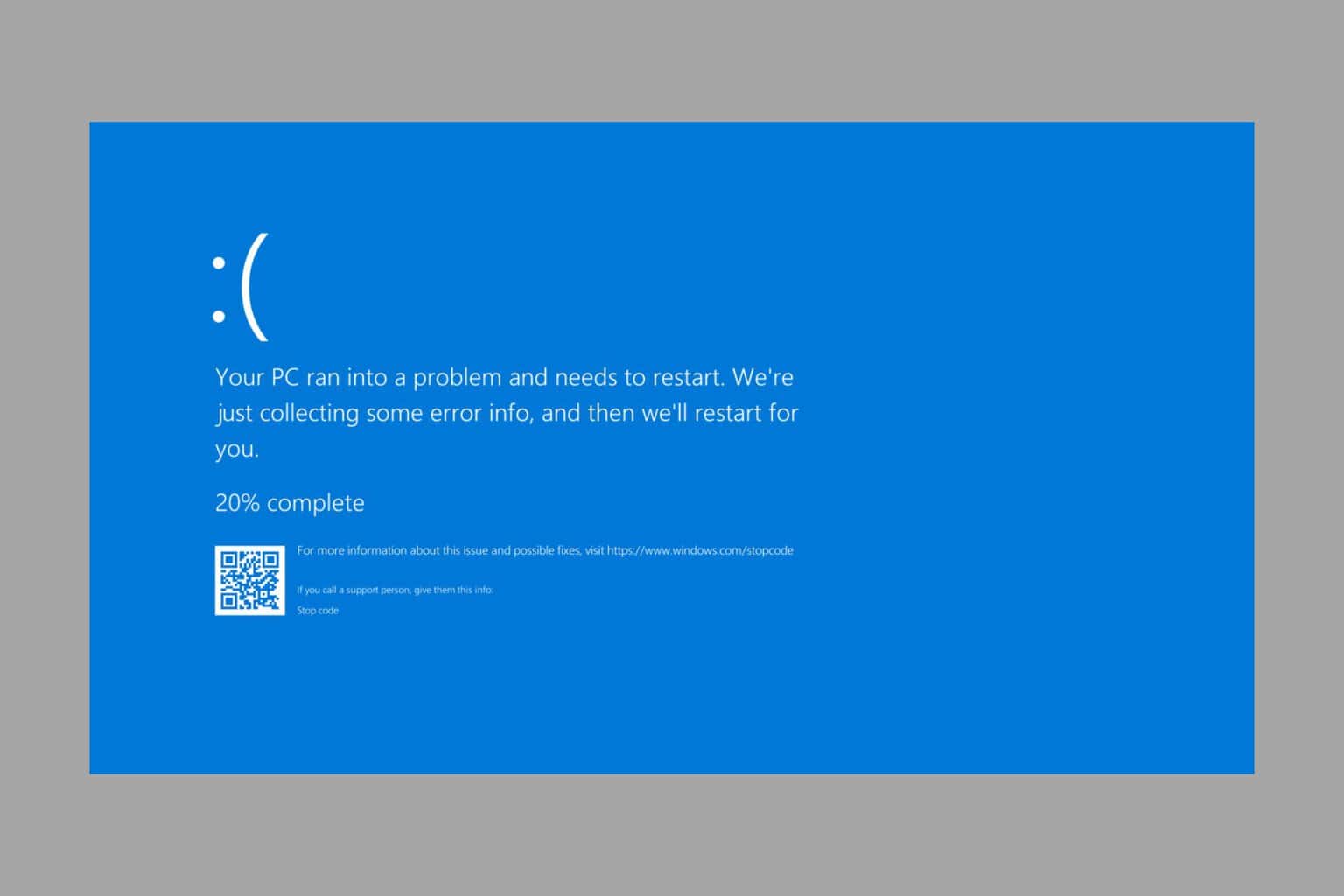
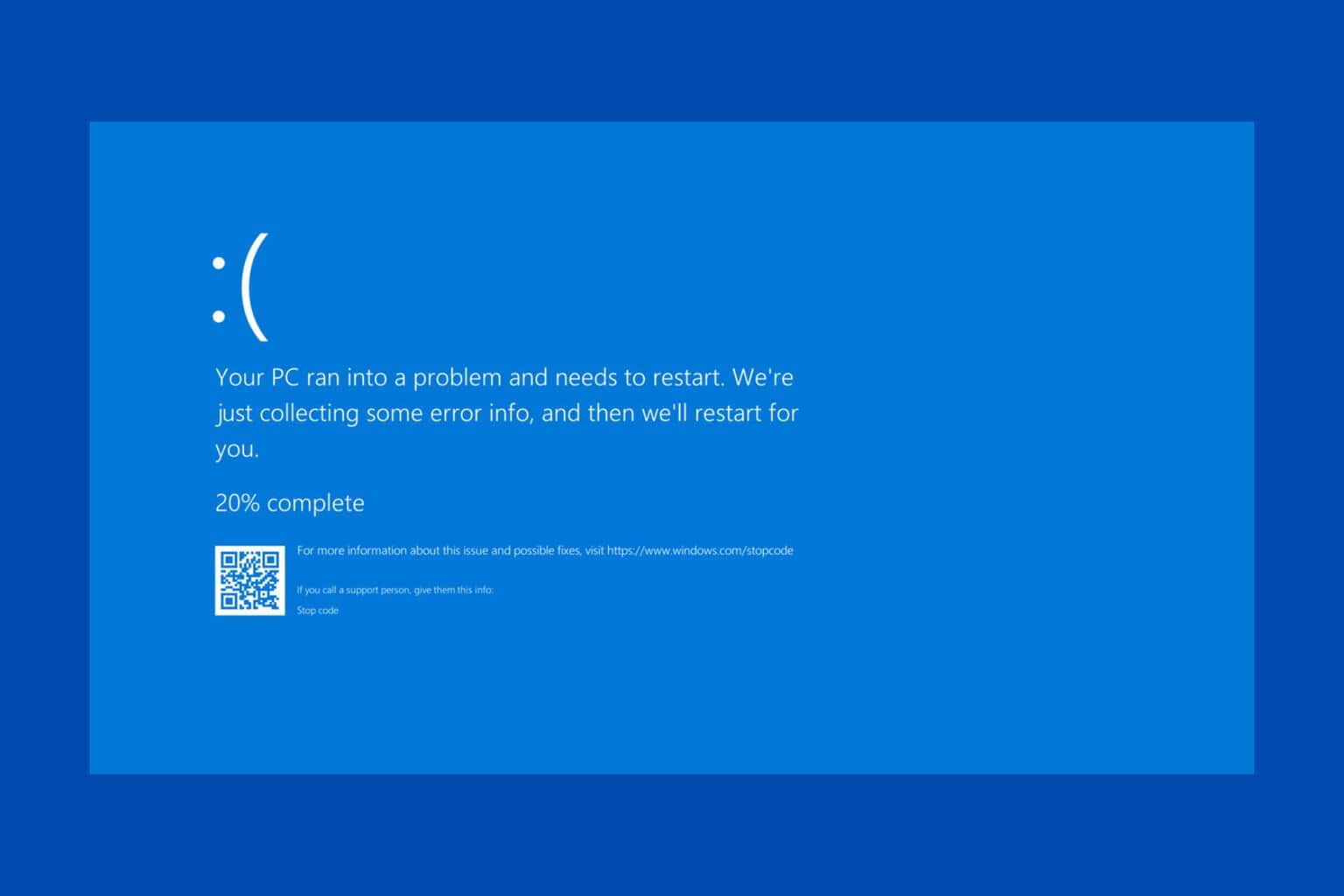
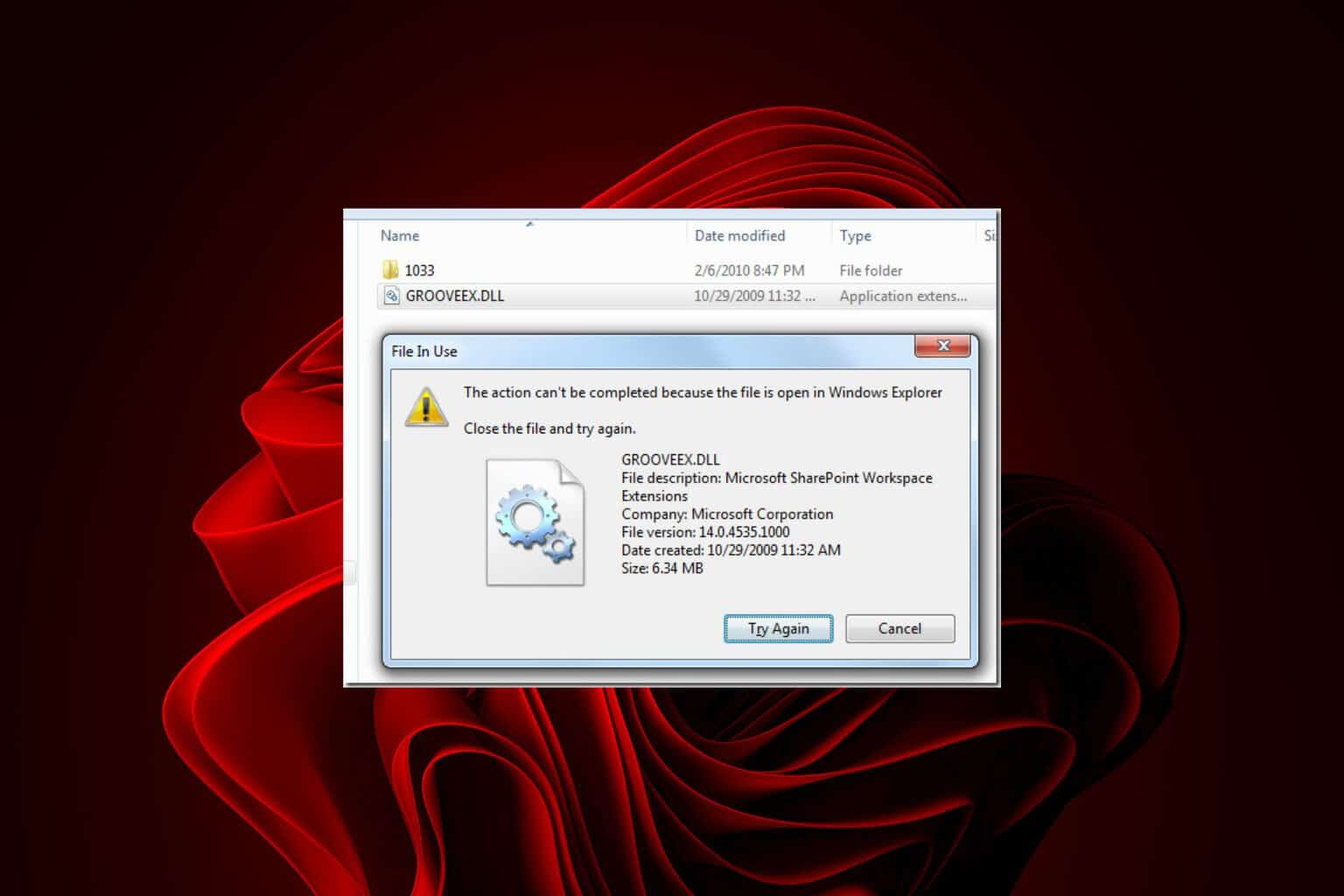




User forum
0 messages