Optimize Your Digital Environment With Lakeside Software
Improve your digital experience and stay productive
4 min. read
Updated on
Read our disclosure page to find out how can you help Windows Report sustain the editorial team. Read more
Key notes
- Lakeside Software uses real-time user experience data to provide insights to help IT teams manage the entire digital employee experience.
- It is a cloud-based solution that captures complete end-user experience at scale and detects priority issues.

With the massive shift in working models from offline to online and increased reliance on digital platforms, most of us depend on our computers & other electronic devices to stay productive.
Therefore, the need for an efficient and productive digital workplace is necessary; that’s where Lakeside Software can help!
Lakeside Software’s SysTrack is a cloud-based platform that helps you get insights into the digital environment of your organization. Let’s check out what more it can offer.
Why do I need a Digital Employee Experience (DEX) tool?

Productivity, consistency, and satisfaction of employees can bring success to a business. As digital transformation is reshaping the workplace model, Digital Employee Experience (DEX) tools have become necessary. Here are some of the advantages of using it:
- Data-driven insights – Provides invaluable data & analytics, including application performance, device health, and more, which helps IT admins to handle issues proactively.
- Enhanced employee productivity – Detects the issues affecting employee systems, reduces downtime, and ensures seamless access to tech resources.
- Proactive resolution – Enables IT teams to automatically identify & remediate potential issues before they escalate, reducing disruption in employee workflow and resulting in user satisfaction.
- Optimized app performance – Monitors app performance, identifies bottlenecks and optimizes resources to ensure smooth operations.
- Enhanced employee engagement -Promotes a positive work environment with qualitative feedback collection of employee wellbeing and satisfaction.
That’s why you need an intelligent and powerful cloud-based solution like Lakeside Software to get complete visibility into your IT infrastructure & digital workplace performance.
What are the best features of Lakeside Software?
1. Continuous, real-time system visibility
Lakeside Software is pivotal in improving end-user productivity, providing detailed insights to optimize digital experience.
The DEX tool continuously monitors the performance of applications and endpoints in real-time. This allows IT admins to detect & proactively manage issues that could hamper user productivity, thereby minimizing downtime, reducing disruptions, and ensuring employees can work without interruptions.
Its unique functionalities include real-time visibility into the endpoint, automated diagnosis for more than 1,200 common problems, and automated, one-click fix remediation.
2. Comprehensive incident response workflows
Real-time visibility enables organizations to gain continuous insights into their digital environment, providing IT teams with comprehensive health, performance, and usage of endpoints, apps, & networks.
The platform collects data, like app usage, user interactions, device performance metrics, network connectivity, etc., from various endpoints, devices, and apps within the organization network.
It uses interactive and user-friendly dashboards & reports to represent the digital environment’s health and performance.
Lakeside Software can trigger real-time alerts for specific events or thresholds, which lets IT teams respond promptly to crucial situations to prevent any negative impact on end users.
3. Insights into Microsoft Office applications
Lakeside Software provides valuable insights into Microsoft Office apps, offering a detailed analysis of how employees interact with these productivity tools.
It monitors the performance of these apps in real time, including tracking load times, response times, and resource consumption, which provides IT teams understanding of how apps function.
This enables analyzing usage patterns, identifying which Office applications are most frequently used & by whom, which, in turn, helps organizations optimize licensing based on usage.
This is additionally useful in resource allocation decisions and specifying if any app requires additional resources.
4. Migration and optimization insights for Windows Endpoints
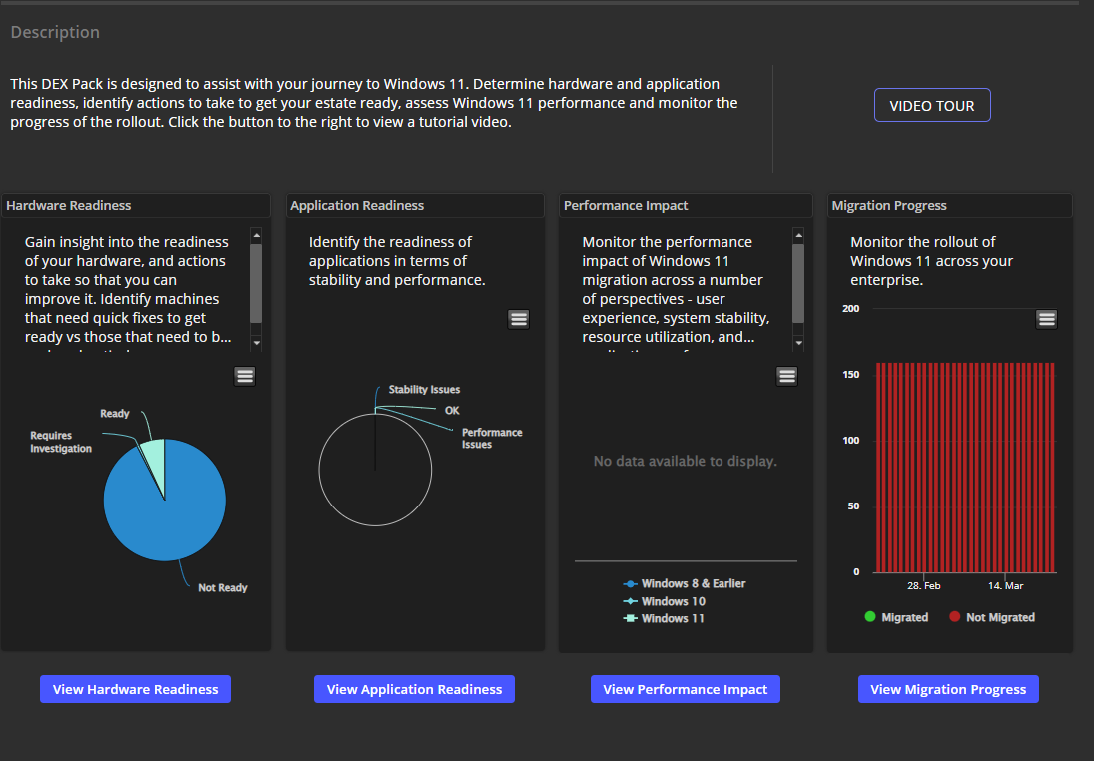
Lakeside Software has analytics capabilities that permit IT teams to monitor Windows endpoints’ performance metrics, including memory usage, CPU usage, disk activity, and network usage.
It helps identify potential performance bottlenecks and take measures to ensure optimal endpoint performance.
The User Experience Scoring measures the quality of user experience, which lets IT admins prioritize optimization efforts, measure the impact of improvements, and identify new opportunities for refinements.
The platform also provides a detailed list of hardware and software installed to help track device configuration, ensuring adherence to compliance policies.
The solution can even help IT teams plan, execute, and report on migration or optimization projects for Windows 11 and virtual desktops.

Lakeside Software
Empowers productivity, elevates the end-user experience, and unlocks digital potential!Evaluating apps’ performance, & device usage, pinpointing potential bottlenecks, and resolving issues proactively to avoid any workflow disruptions, Lakeside Software empowers you to optimize all aspects of your digital ecosystem.
Still unsure whether Lakeside Software is right for your business? Then, try it out, then decide. Get the Demo today and see how it can help enhance the digital experience, improve productivity & employee satisfaction.
What do you think about a DEX tool? Was the information helpful for you? Leave your thoughts in the comments section.
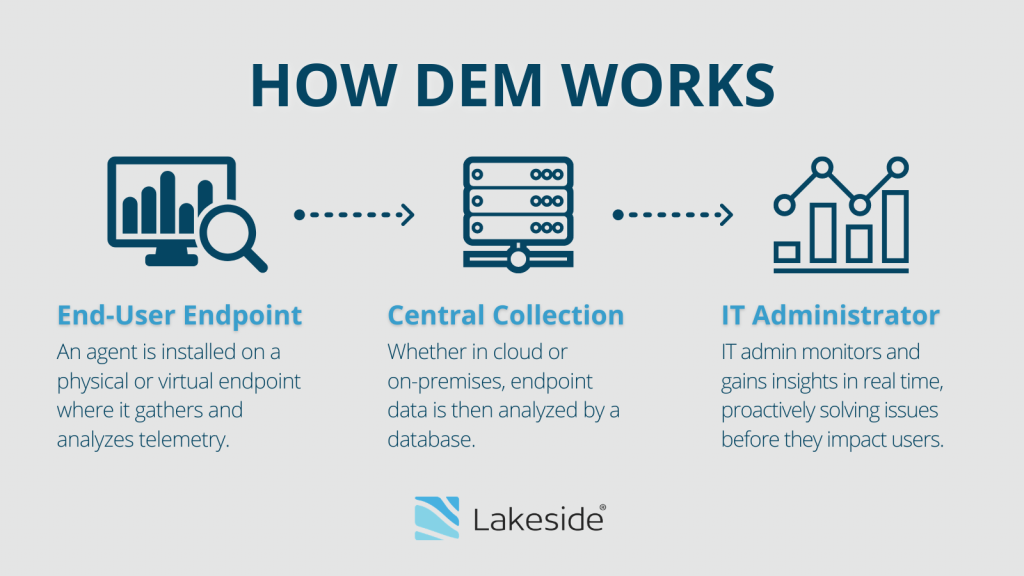
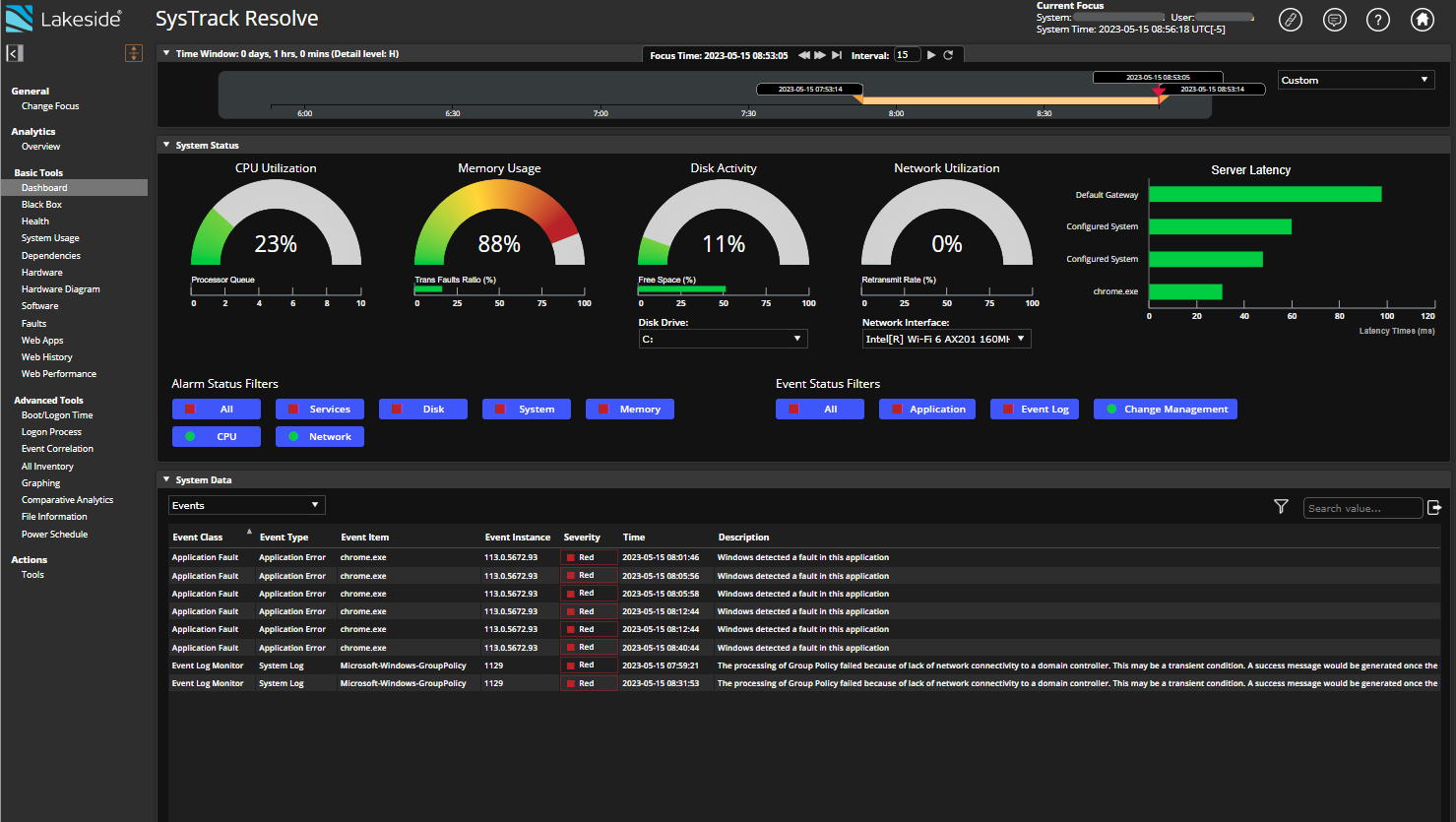
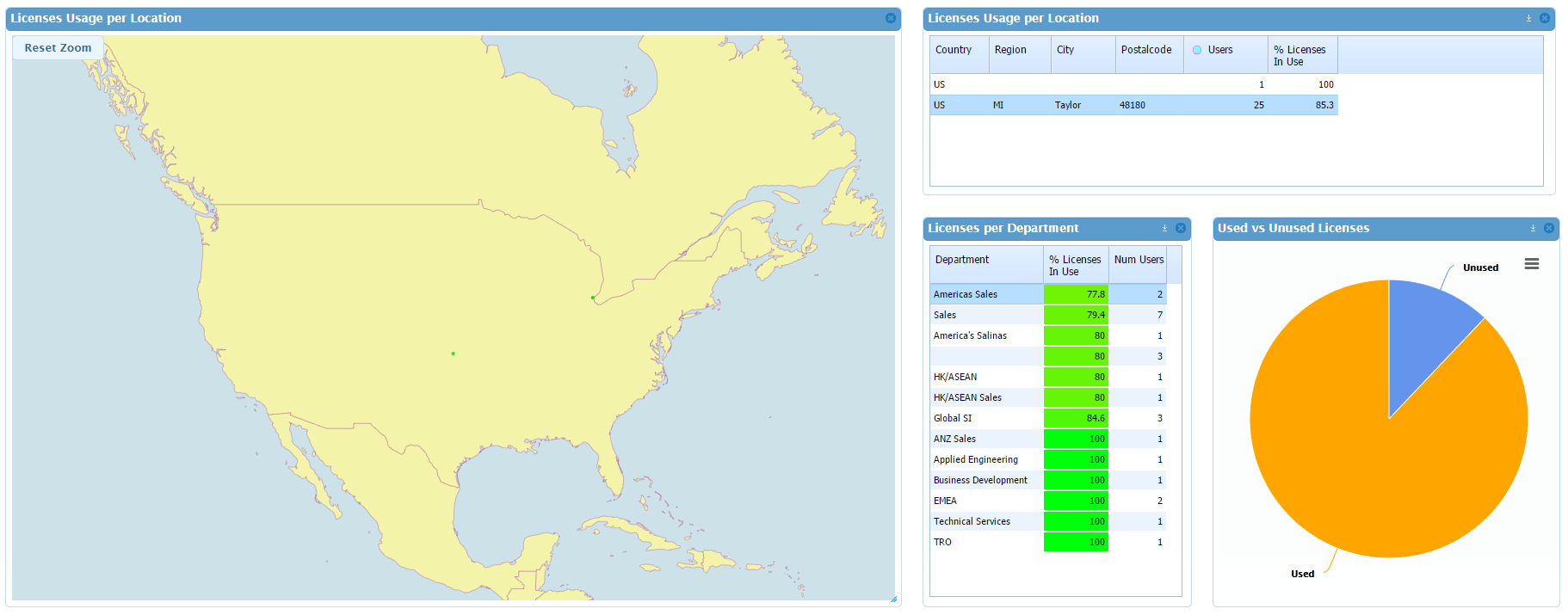



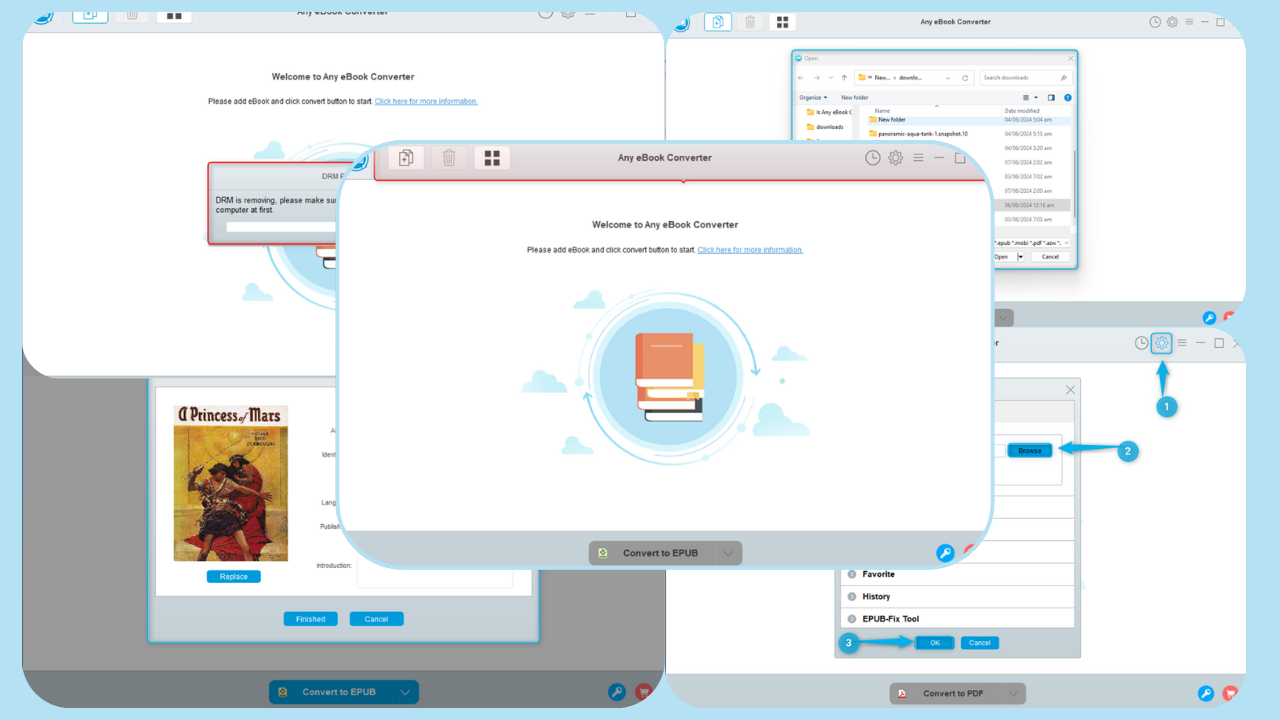

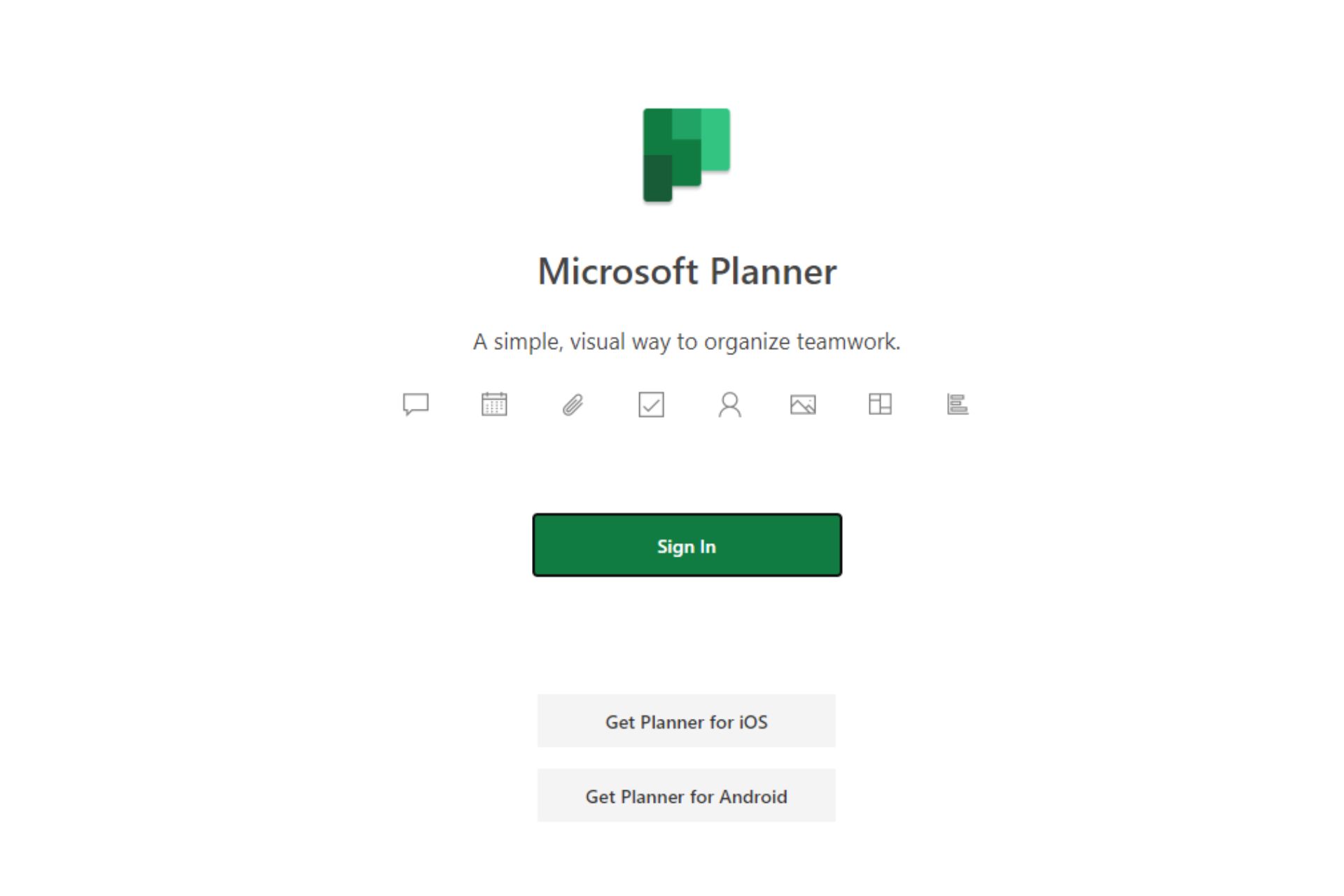
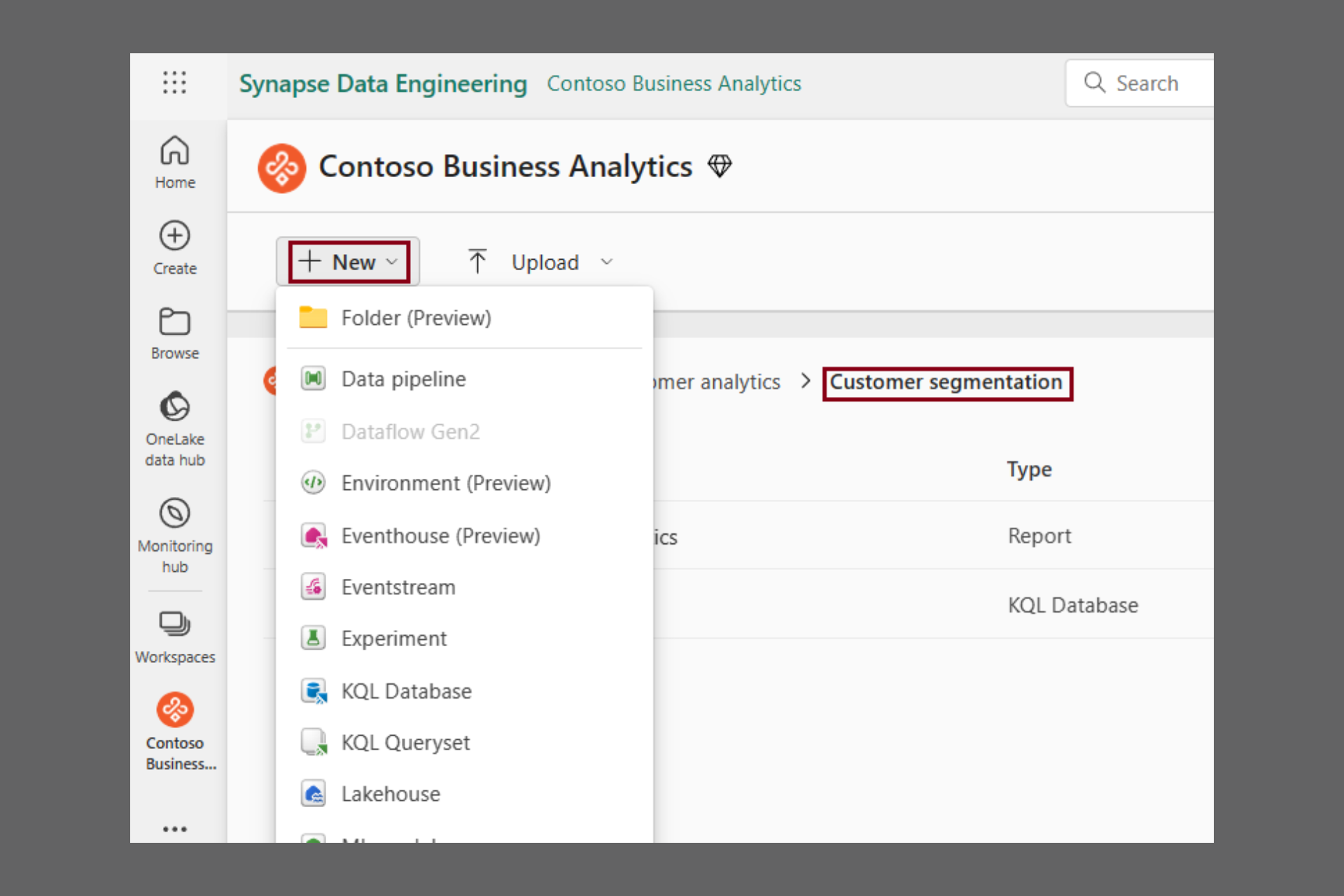


User forum
0 messages