Microsoft Paint Cocreator: A complete guide on the new AI tool
Cocreator is a very versatile image generator AI.
6 min. read
Updated on
Read our disclosure page to find out how can you help Windows Report sustain the editorial team. Read more
Key notes
- The tool is very easy to use, and users don't have to be tech-savvy to generate images with it.
- For now, Cocreator is only available in certain regions.
- The tool comes with 9 art styles for now, although Microsoft will add other styles in the future.

Describe what you’d like to create, asks the new DALL-E powered Cocreator, a new AI tool coming to Microsoft Paint, recently discovered by Windows spotters, and then officially announced by the Redmond-based tech giant.
A person taking a walk in the park during the autumn season, we type in, as outside, in the northern hemisphere, the autumn season is in full bloom. It’s October and we’ve got access to the limited preview of the Microsoft Paint Cocreator, after joining the waitlist for it in the Dev Channel.
Finding Cocreator is very easy: we just needed to open up Microsoft Paint – we’ve made sure the app is updated to the latest version – and Cocreator was there, alongside the newly-released Layers, which is a feature that adds layers to your Paint projects.
Once we clicked on Cocreator, the app will welcome us with a short presentation on how to use it to generate the art we want.
As you can see below, the presentation also acts like a mini-tutorial showcasing everything you need to know before getting your hands on it.
Then the AI tool appeared as a right sidebar in Microsoft Paint, urging us to describe what we’d like to create.
With this first task in hand, we’ve taken our time with Cocreator and experimented with it for a while. And we’ve come up with a guide on this powerful and incredibly useful image creator.
Cocreator: 5 important things you need to know before trying it
Before diving in, if you can’t wait until Cocreator is released to experience it, then you should know these things, first.
- Cocreator is currently available in the Windows Insider Channels. We’ve got it while being on the latest version of the Dev Channel, with Microsoft Paint updated to the latest version. You can update it from the Microsoft Store.
- Once you’ve done that, you should be able to see the new Cocreator button inside Paint. However, clicking it will prompt a join the Waitlist pane. If you want to use the AI tool now, you should join it. Expect to get permission in 3 to 7 days (6 days in our case).
- When you do have permission to start creating images, Microsoft grants 50 points of Credit, and each creation costs 1 Point. Microsoft hasn’t revealed yet how to get credit points, but most likely they will be purchased.
- Cocreator is currently available only in the following regions – the United States, France, the UK, Australia, Canada, Italy, and Germany.
- Only the English language is supported at this time.
9 art styles to choose from
We’ve typed in our request. Cocreator took it and then came back with options, no less than 9 choices of art style:
- No selection – This art style does not offer anything particular, but when we chose it, Cocreator rendered hyperrealist images.
- Charcoal – This art style will render your inputs into images with a vibrant, almost manually drawn vibe. It looks naturally drawn, even though it’s not.
- Ink Sketch – Cocreator will generate your inputs into images with comic-style art to them. Quite frankly, this could be a very useful way to create comics, even if you don’t know how to draw.
- Watercolor – A personal favorite, this art style will make your inputs look like paintings. Which is more than enough from just 15 seconds of work.
- Oil Painting – Very similar to the other forms of naturally drawn art styles, Cocreator will generate images as oil painting. The best thing? You can even see the paintbrush’s tracks.
- Digital Art – This art style will create lush images with vivid colors and vague details. While it doesn’t seem the look naturally drawn, the images are impressive.
- Photorealistic – Another personal favorite, this art style will prompt Cocreator to generate realistic images, with vivid colors, a lot of details, and vibrant all-around. They look like photos.
- Anime – If you’re a fan of anime-style art, then this option is perfect for you. The images look naturally drawn (in the anime style, of course), and full of colors.
- Pixel Art – Finally, the pixel art option will prompt Cocreator to generate images in a pixel art style. This could be very useful if you want to develop a game and need artwork.
For now, Cocreator only offers these 9 options. However, there is no doubt Microsoft will add more options in future updates, and who knows, maybe even integrate the latest DALLE versions in it. Bing Chat has them, so Cocreator might be getting them too.
Ultimately, it all comes down to your preferred choice of art style. When you choose one, once you hit the Create button, Cocreator will generate 3 examples for you to choose from.
Microsoft Paint Cocreator can be a very practical app
Along with layers, Cocreator can be very useful for creating fast content for social media posts, giving small businesses a way to reduce costs by using AI tools. Microsoft somehow predicted this earlier this year, when the Redmond-based company released a study on the positive impact of AI on small businesses.
So it’s good to know Microsoft is integrating AI tools, such as Cocreator, into native Windows apps.
The tool is also extremely easy to use, and the only hard thing to do is to actually come up with an idea for your prompt. So, users don’t have to be versatile in technology to generate images with Cocreator. You just have to type in your input and select an art style, and the tool will take care of the rest.
The only drawback is that ultimately Cocreator runs on credit, and once the credit is down to 0, you won’t be able to generate any more images, until you get credit. So it’s not a free tool yet, but Microsoft will come up with ways to purchase or earn credit points. Microsoft Rewards, maybe? It can be possible.
Either way, Cocreator will get updated in the future. Microsoft will add many changes and improvements to it, and it is possible it will add newer versions of the DALL-E AI to it, as well. This would make Cocreator a very versatile app to use, and Microsoft Paint, as a whole, would be revived, if it’s not already.
With this being said, will you use Microsoft Paint Cocreator, when it’s released? What do you think of this AI tool?
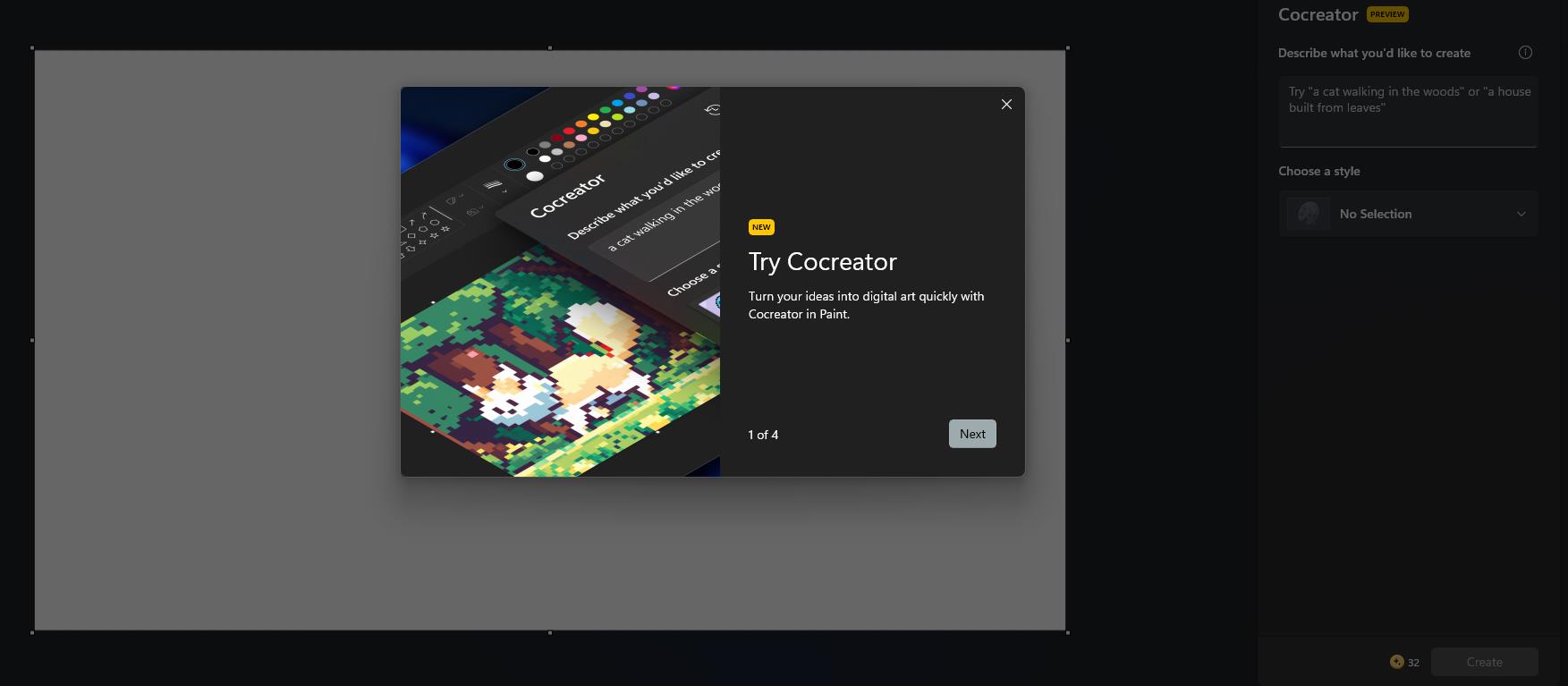
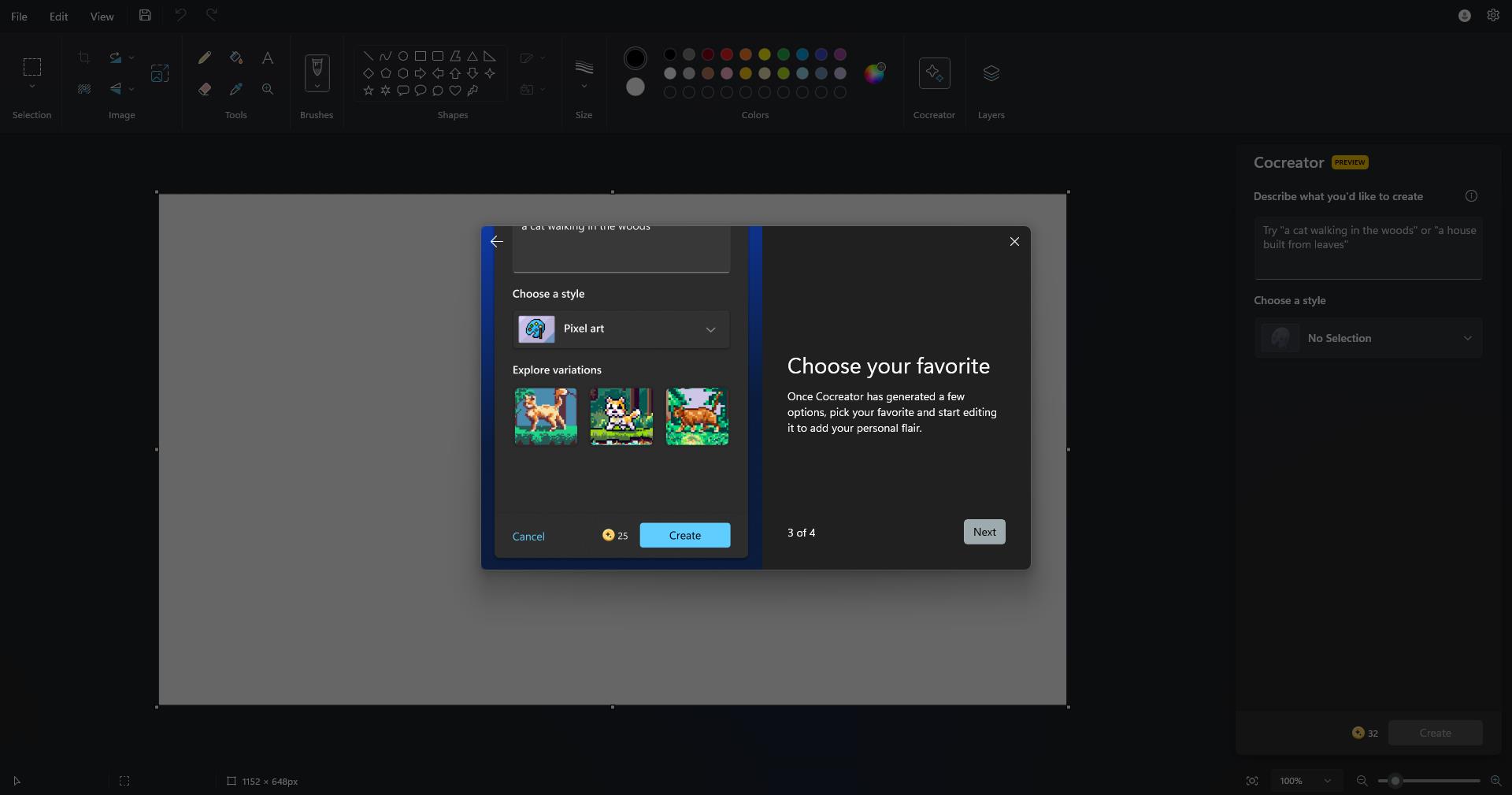
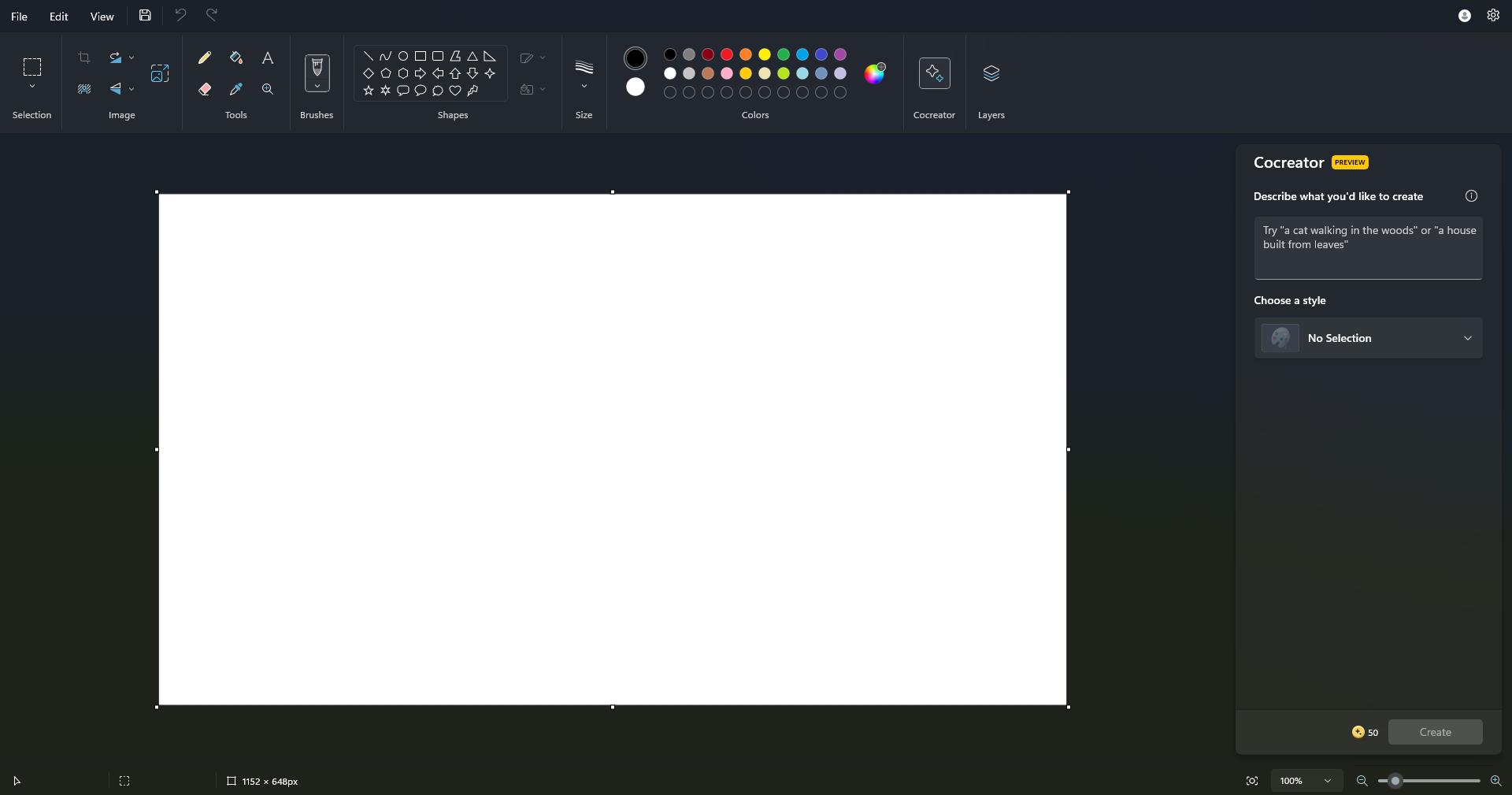








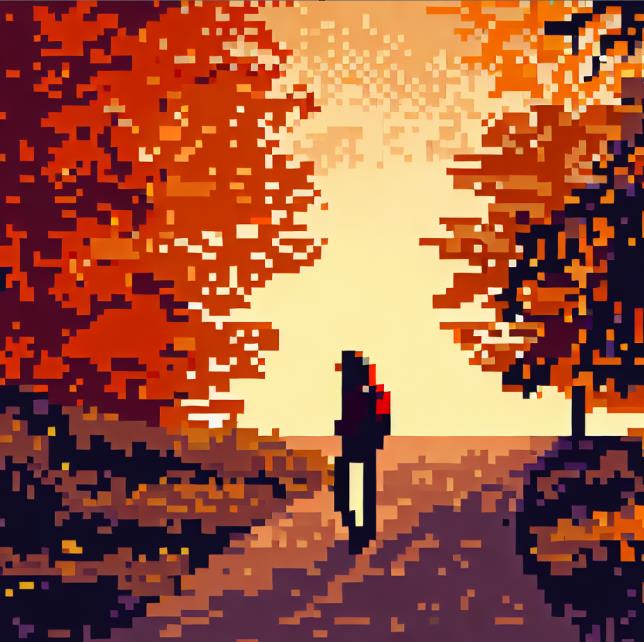








User forum
0 messages