Edge Copilot may use your Browsing History to Provide AI responses
The new controversial feature may raise privacy concerns
3 min. read
Published on
Read our disclosure page to find out how can you help Windows Report sustain the editorial team. Read more

Microsoft Edge in Canary is testing quite a controversial feature for Copilot where Edge will send your browsing history to Microsoft for AI Assistant to provide relevant answers and suggestions. The respective Copilot setting is not enabled by default, here is more on this.
Microsoft Copilot in Edge
Copilot is an AI-powered tool in Microsoft Edge that provides suggestions and answers to users based on their queries. It generates page summaries and explains images when you submit screenshots to it, to access Copilot, sign into Microsoft Edge and select the Copilot icon in the browser sidebar.
Here are some examples of what Copilot can do in the Edge Sidebar:
- Searches and Answers: In the sidebar, Copilot can perform searches and provide answers related to the page you’re viewing.
- Product Comparisons: Copilot can compare products right in your sidebar and even create tables to help you compare.
- Shopping Notifications: Copilot provides shopping notifications in the sidebar to help you find the best deals.
- PDF Summarization: Copilot can automatically generate a summary of the PDF when you click the relevant prompt.
- Movie Streaming: Copilot helps you find where to stream a movie.
Additionally, Edge Copilot can rewrite the information you submit, which is useful for sharing short-length posts on social websites like Twitter.
Edge Copilot Settings
Now, let’s explore Copilot settings in the Edge browser. When you visit Edge Settings > Sidebar > App and Notification Settings, you’ll find options to control how Copilot works. Most of these settings are self-explanatory:
- Show Copilot: This option toggles the visibility of the Copilot icon in the browser sidebar.
- Automatically Open Copilot in the Sidebar: This setting opens the Copilot sidebar automatically when you launch Microsoft Edge.
- Allow Microsoft to Access Page Content: By enabling this option, Microsoft can access page content to generate personalized suggestions and answers for you.
- Show Shopping Notifications: This setting determines whether you receive chat suggestions automatically when shopping in Edge.
Microsoft to access Edge browsing history for Copilot
Now Edge is adding a new option to the Copilot named Allow Microsoft to access browsing history, this
sends your “browsing history to Microsoft to make AI-generated answers and suggestions more relevant on Copilot”.
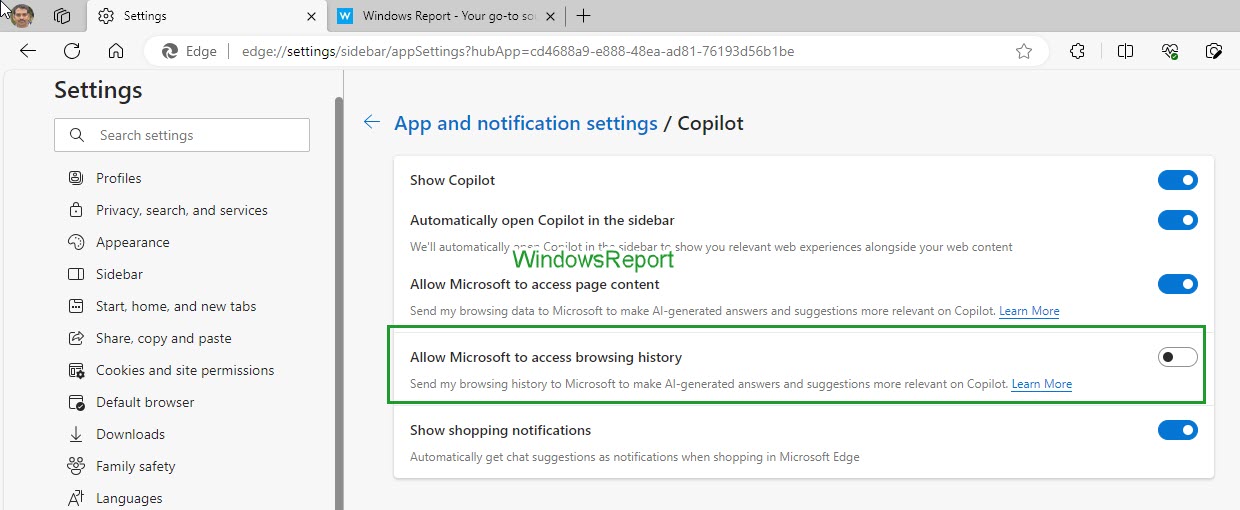
Generally, Browsing history includes the list of websites you have visited, passwords, the information you have entered into forms and cookies. It is stored on your device, and if you have turned on sync, your browsing data can also be stored in the Microsoft Cloud to be synced across your signed-in versions of Microsoft Edge.
Going forward, if you or Microsoft, choose to enable this feature in Edge, Microsoft will use your browsing history to generate personalized suggestions and answers for you when you use Copilot.
However, this feature may raise privacy concerns. Some users may be uncomfortable with sharing their browsing history with Microsoft.
Here’s how to enable or disable this behavior that may impact your privacy.
- Launch Microsoft Edge 122.0.2339.0 or later
- Visit Settings> Sidebar >App and Notification Settings
- Toggle the “Allow Microsoft to access browsing history” setting to on or off to enable or disable.
It needs to be seen, if Copilot will seek consent and inform it is using your browsing history to provide personalized answers and suggestions to you like it does when accessing Page content.
Will you allow Edge copilot to use your browsing history to provide information to you? Let us know your thoughts in the comments below.








User forum
0 messages