You can run extensions in Microsoft Edge for Android, at least in the Canary version
The number of supported extensions is currently slim
2 min. read
Published on
Read our disclosure page to find out how can you help Windows Report sustain the editorial team. Read more
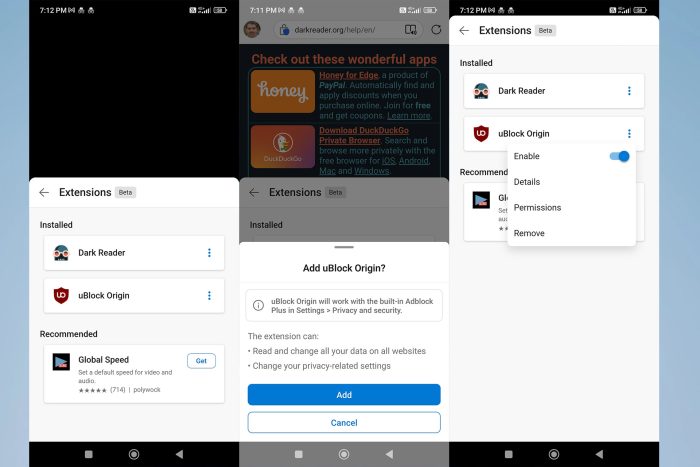
If you’re a Microsoft Edge user on Android, we have amazing news! It seems that browser extensions are coming to the Android version.
This is great since no other major Chromium browser on Android supports this feature. So how do extensions work? Keep on reading to find out!
Edge will get extensions on Android, here’s what you should know
As flagged by Leopeva64 user on Reddit, in the latest Canary version of Edge, there’s an option to add extensions. With it, you can install some of the available extensions on your phone.
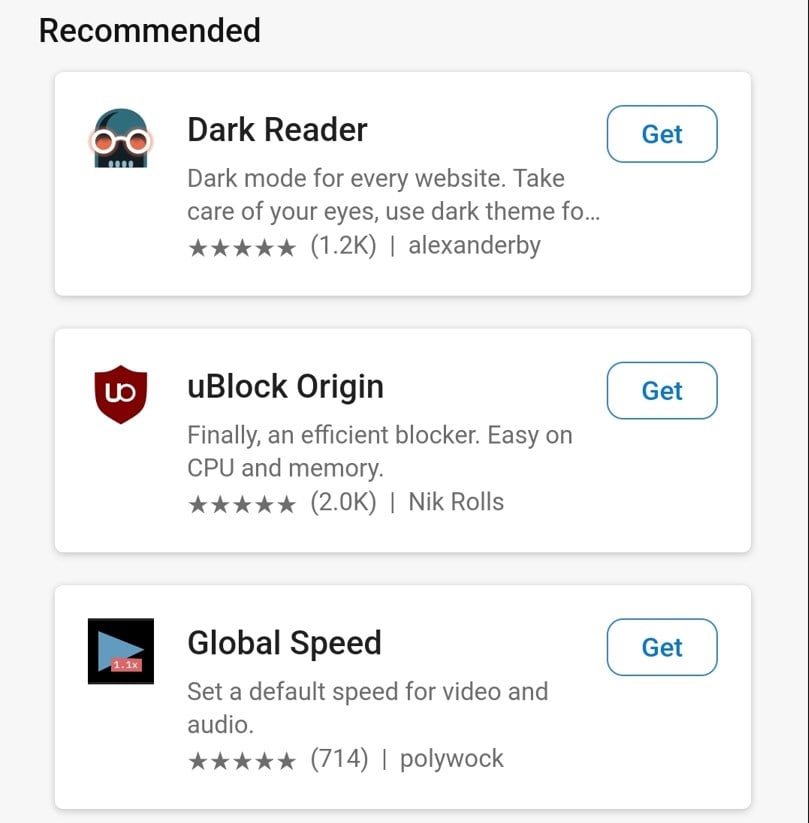
Since this feature is in beta, the choice is limited, but you can pick from the list of recommended options.
Once you install an extension, you can enable/disable it or view its details, just like on a PC.
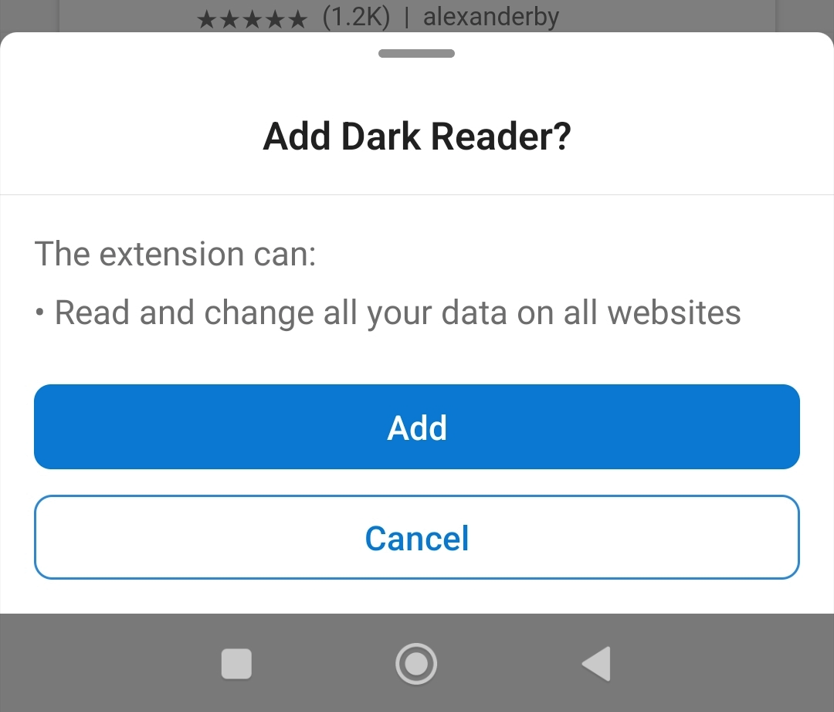
If you’re a developer, or you want to install other extensions, you should know that the sideloading option isn’t available.
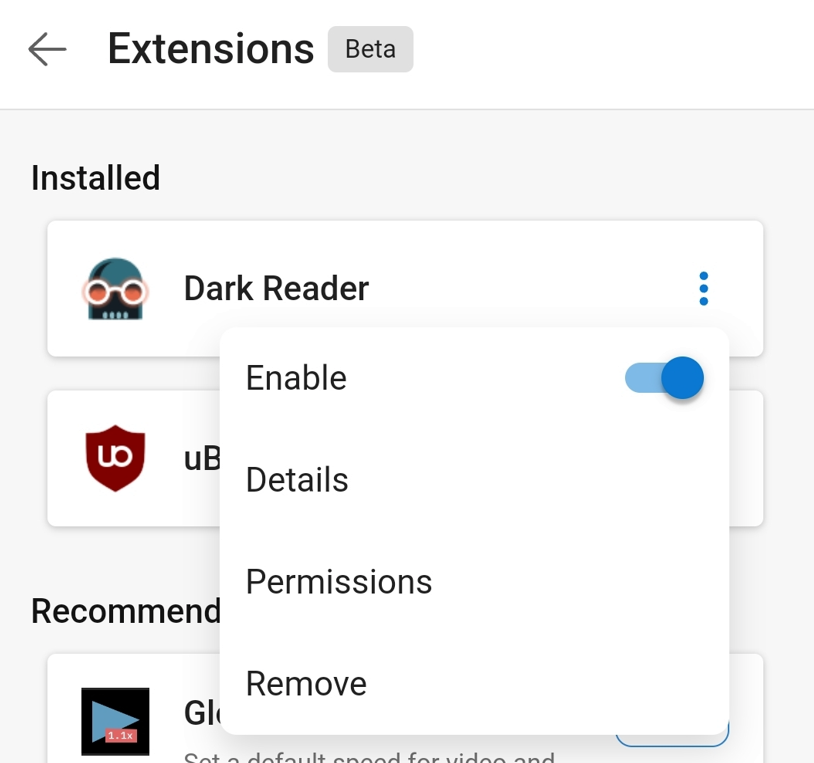
This is amazing news for all users who use Edge on their phones, and we can’t wait to see this feature available to the public. Unfortunately, we don’t know when will this feature be available to regular users.
After recent privacy concerns in Edge, this is more than welcome news. Are you as excited about this feature as we are? Let us know in the comments!
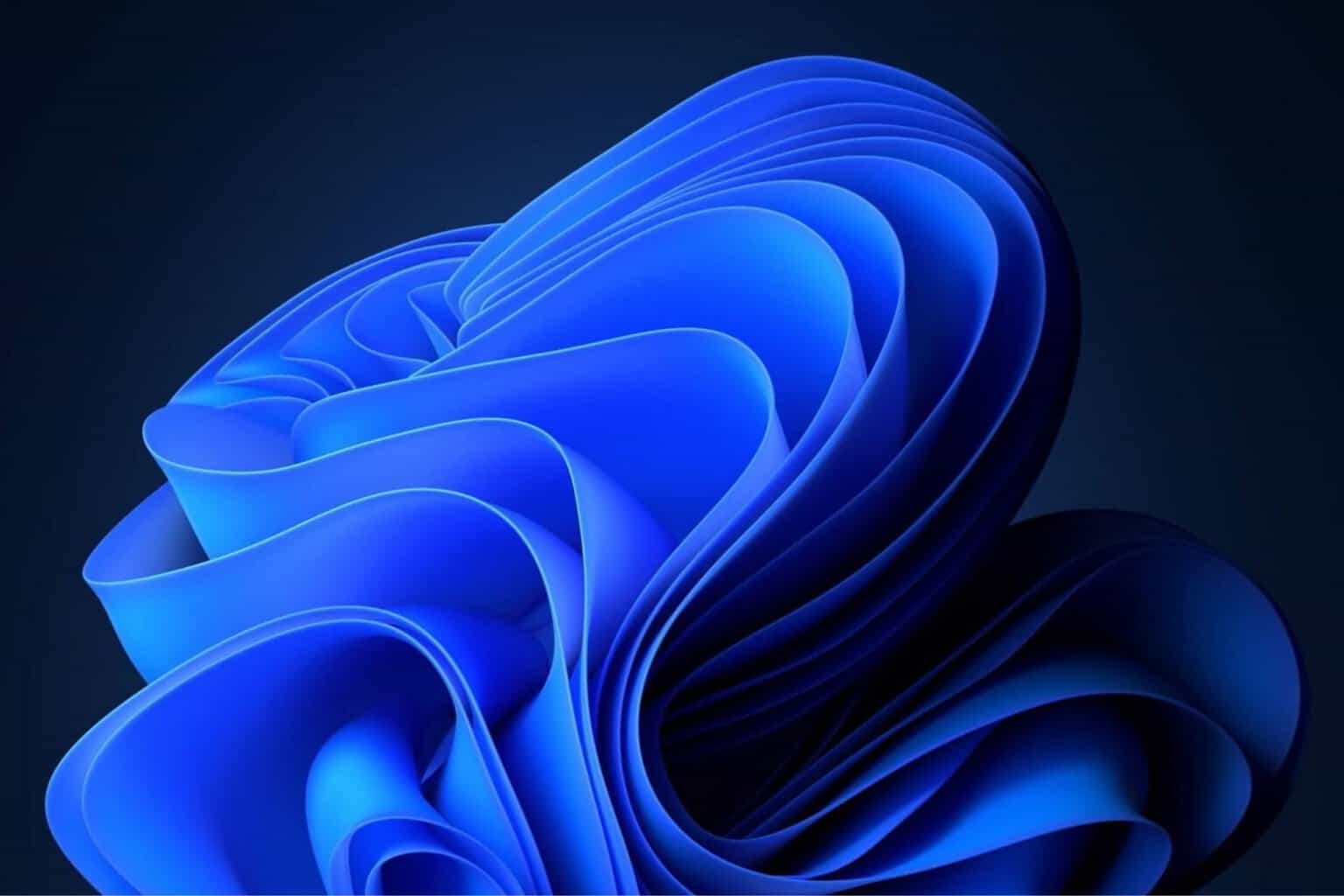

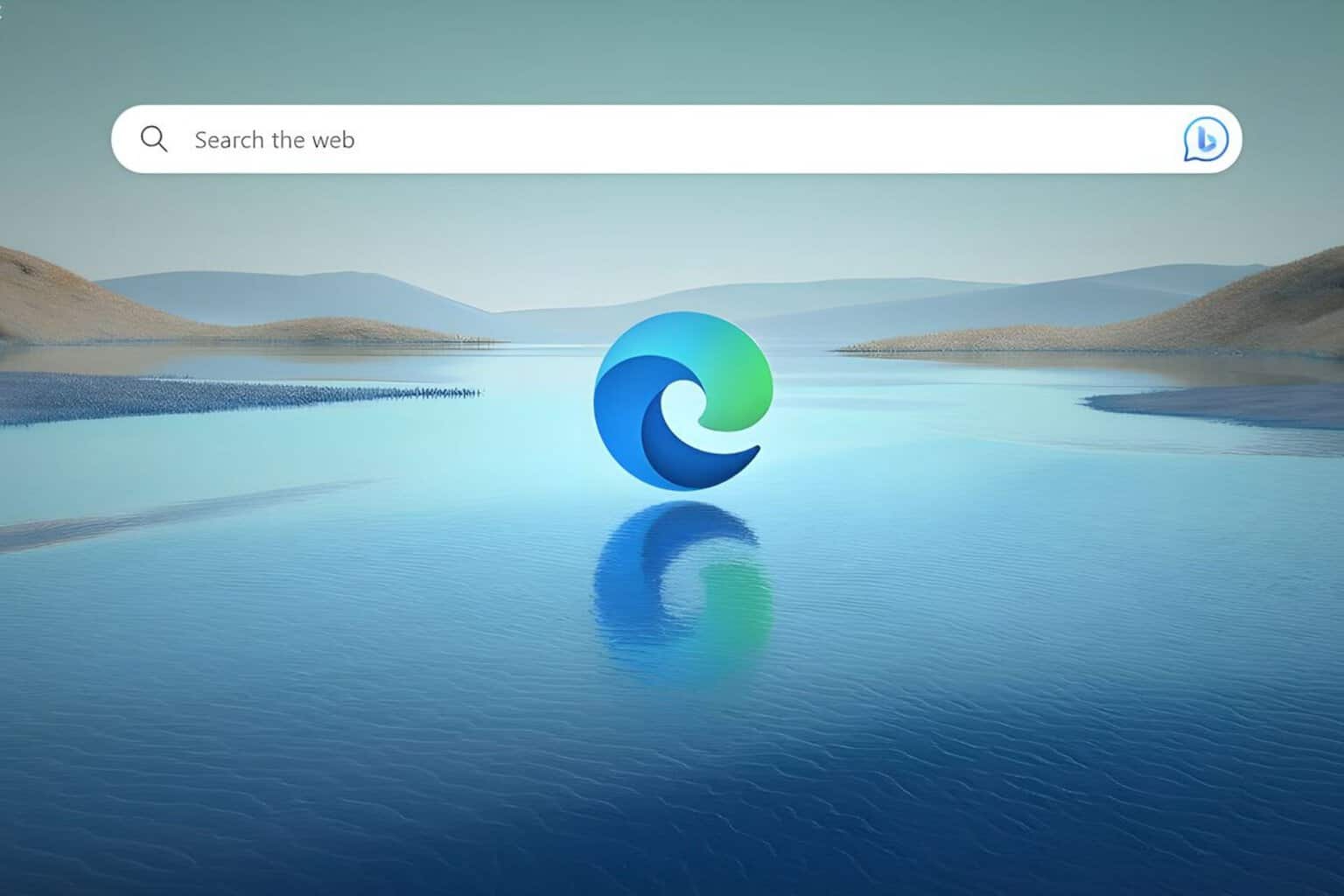
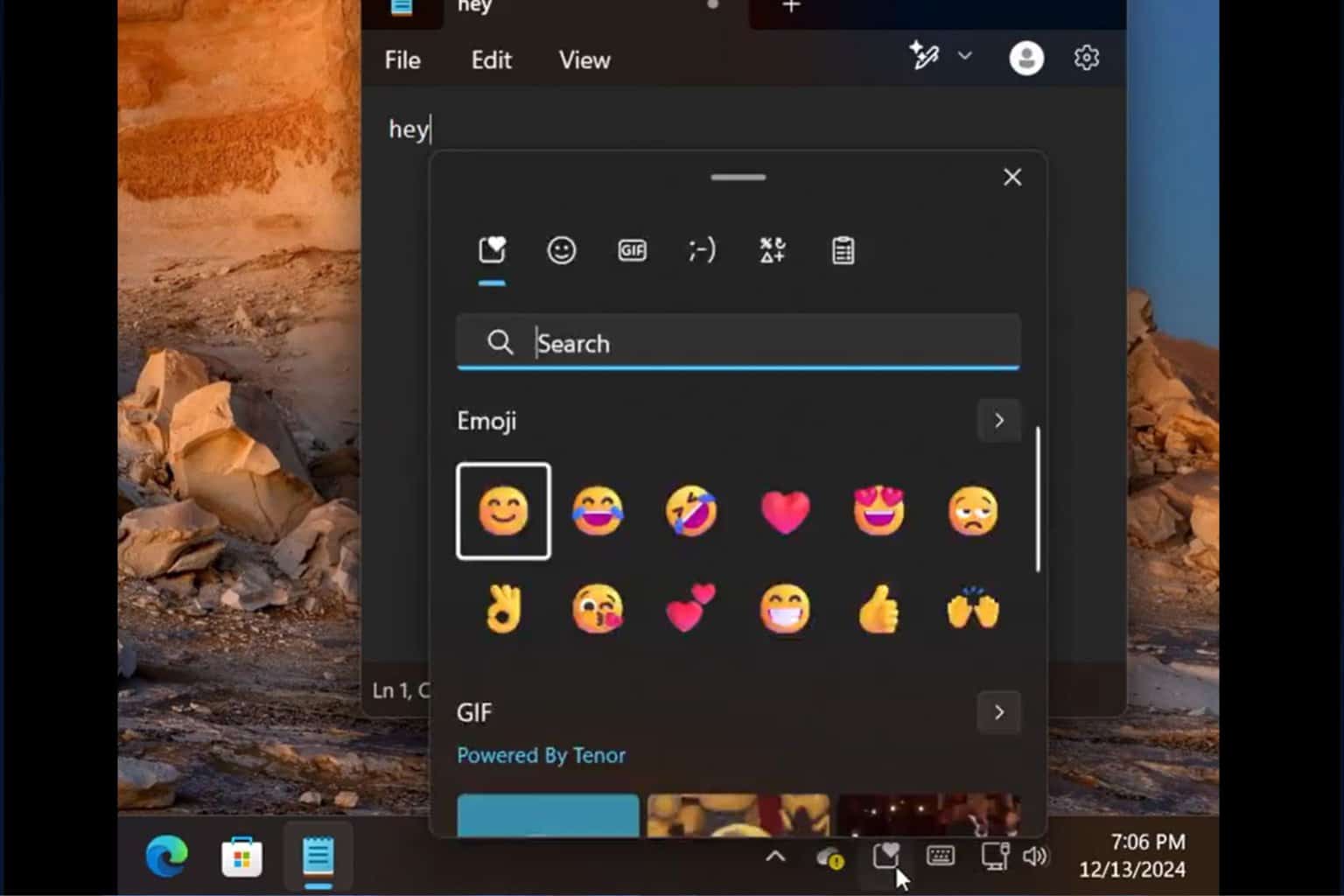
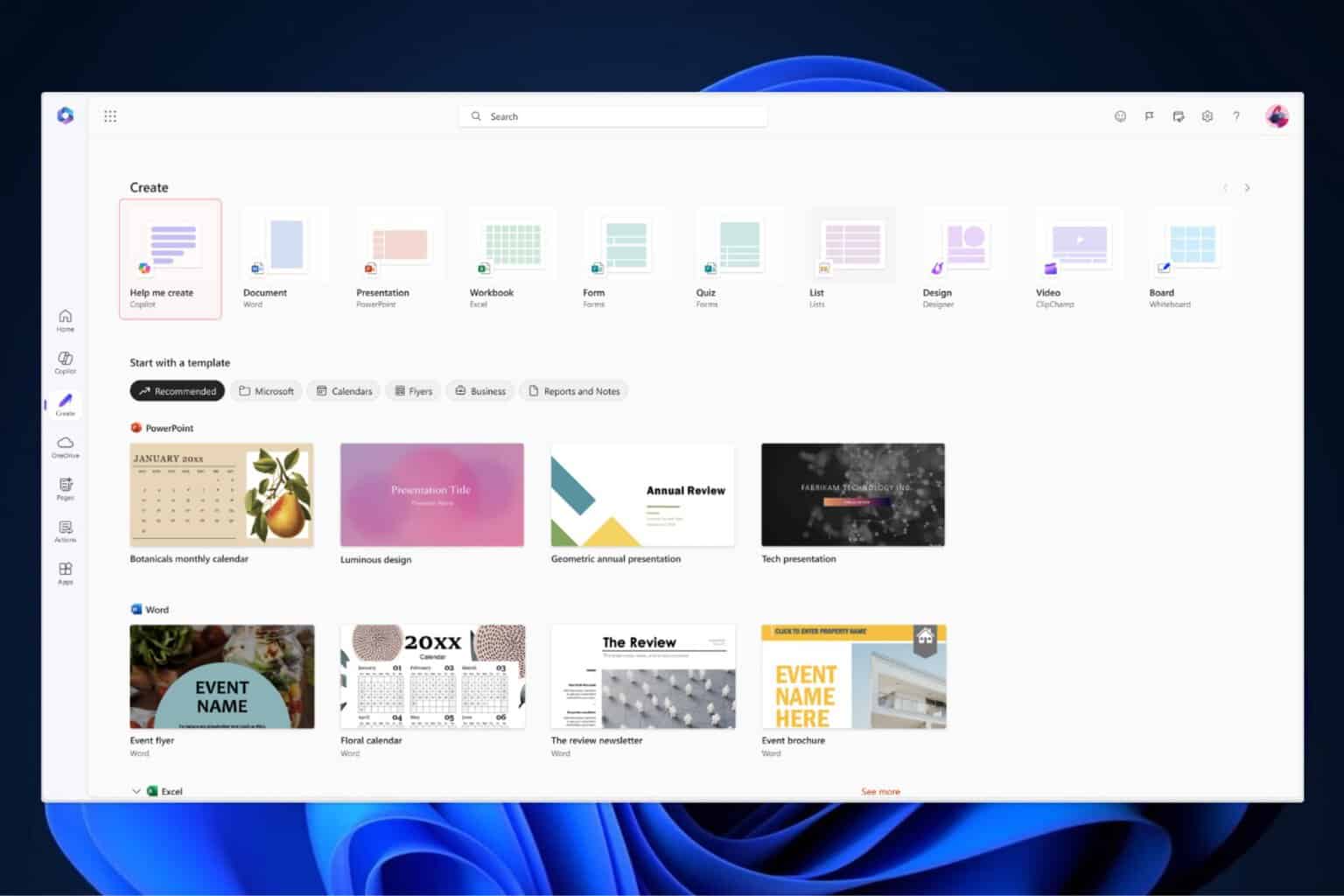
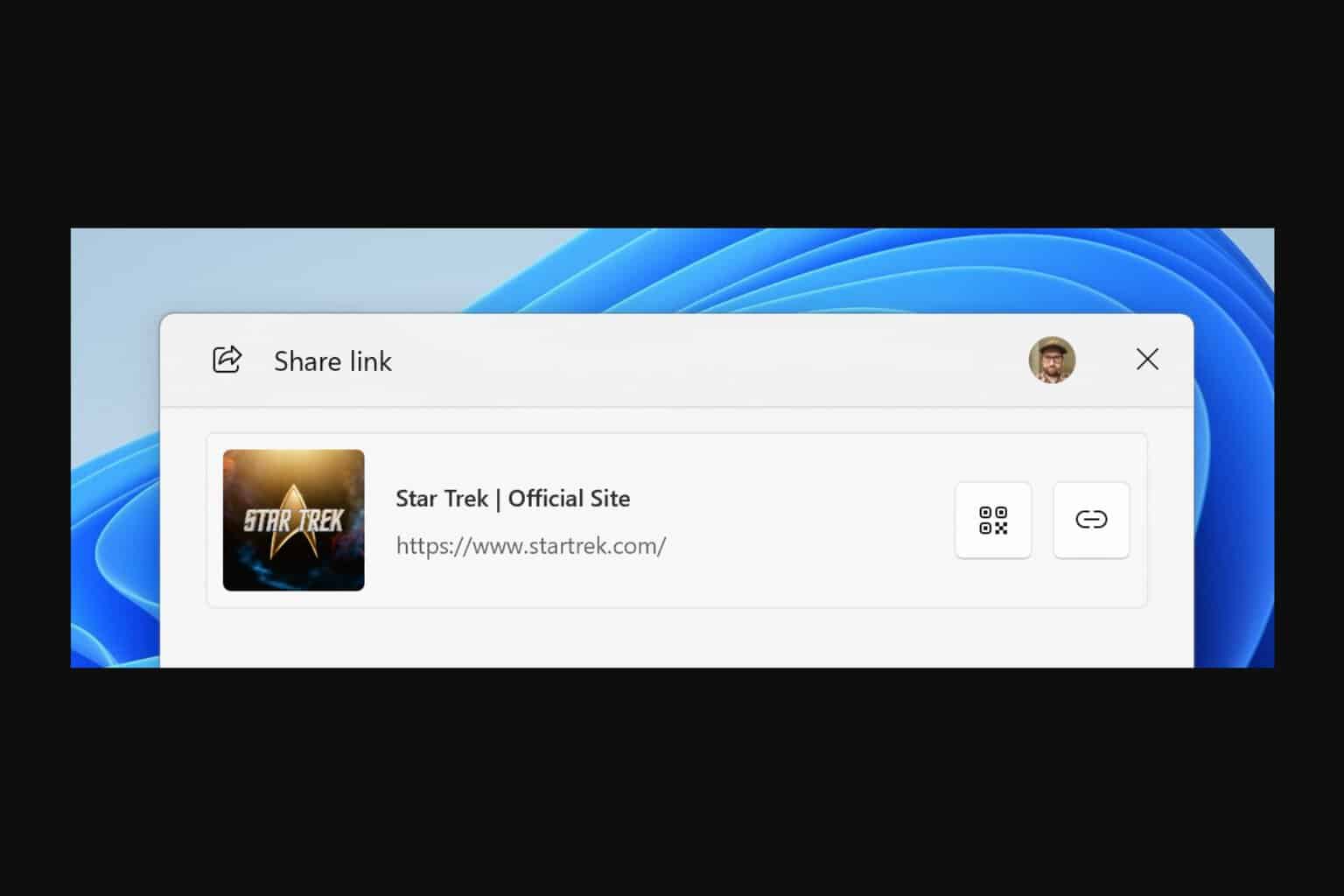
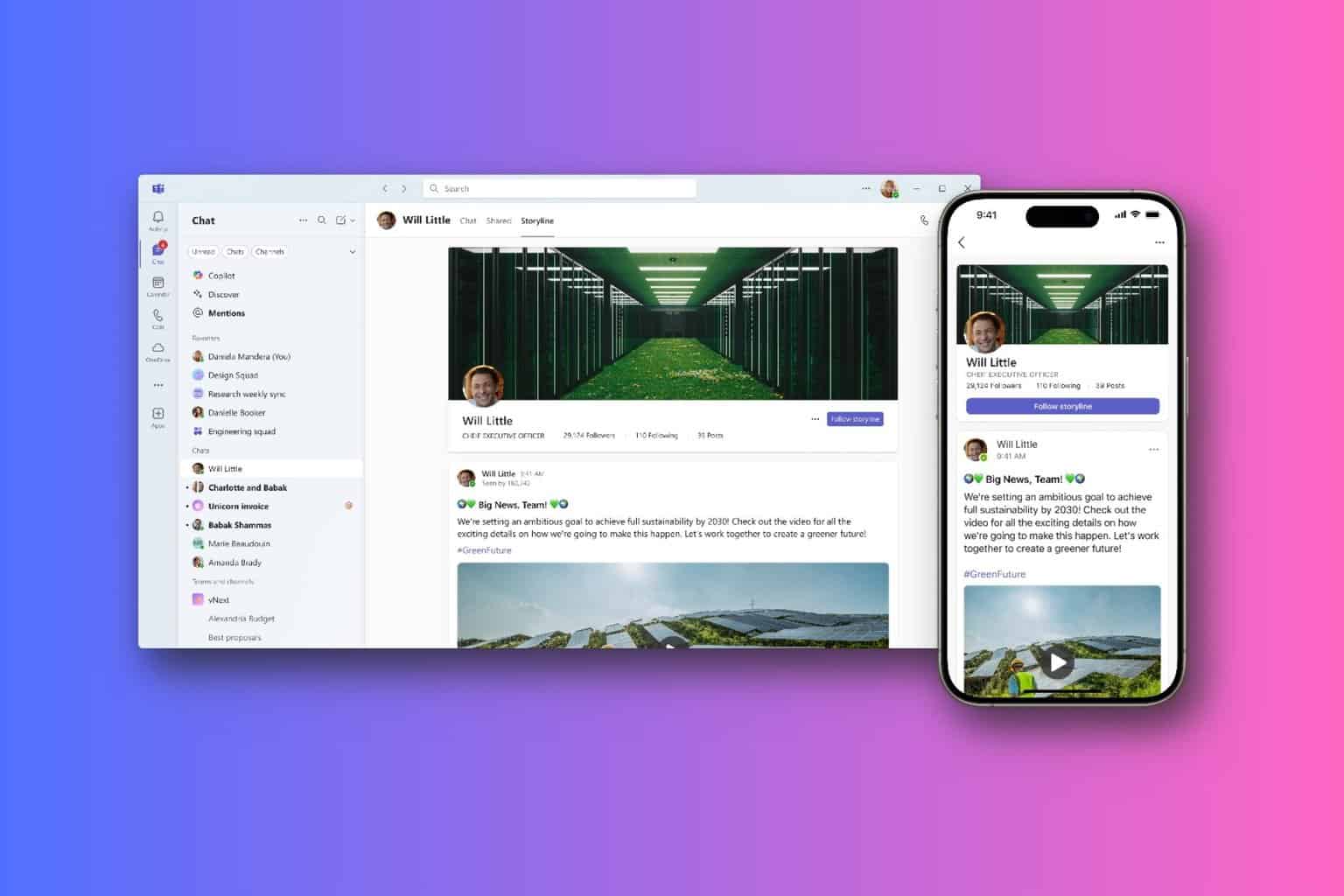
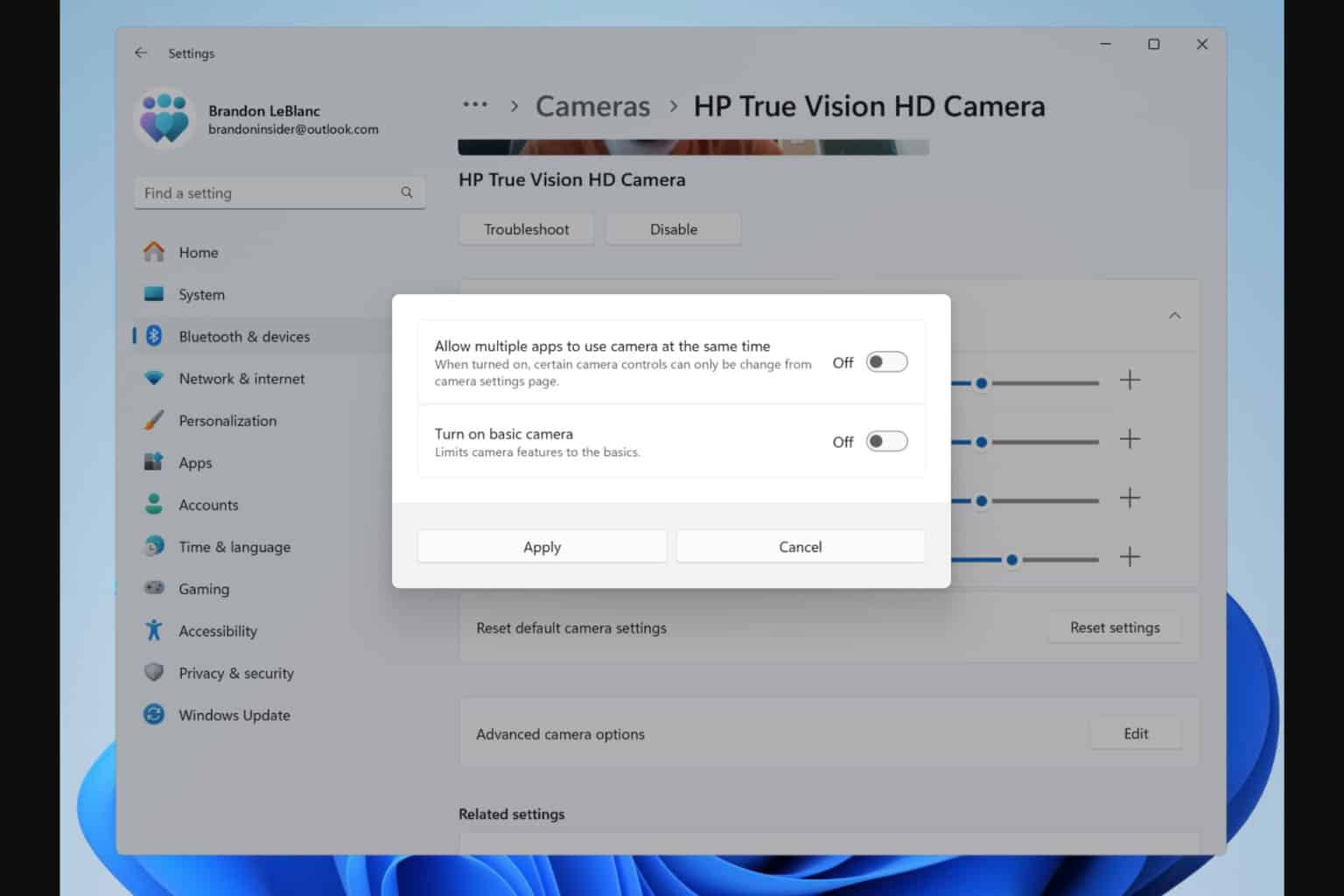
User forum
0 messages