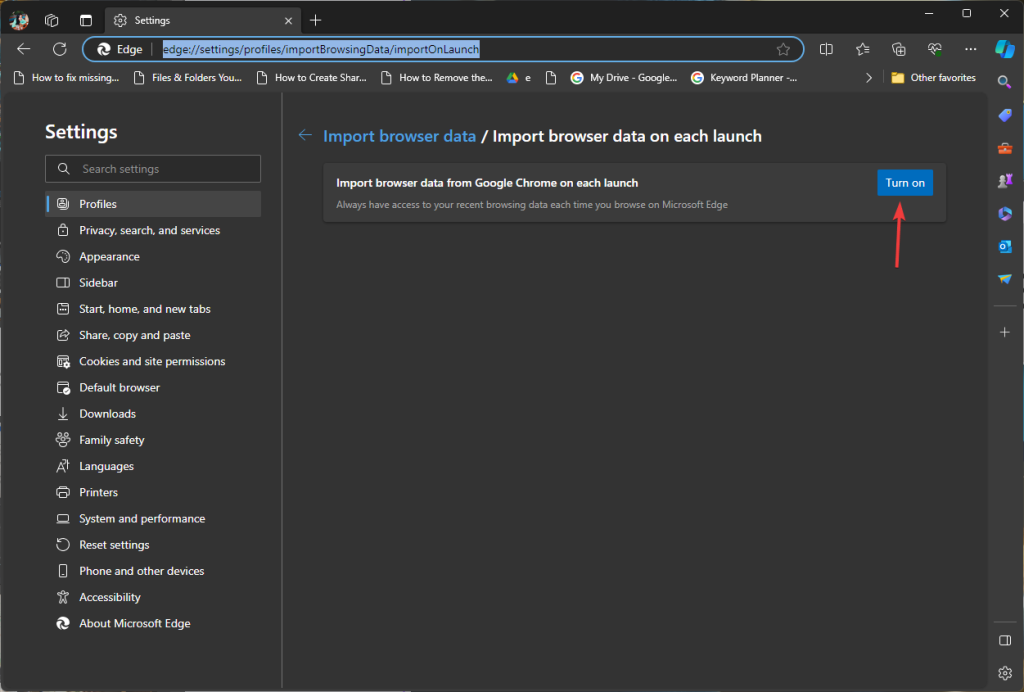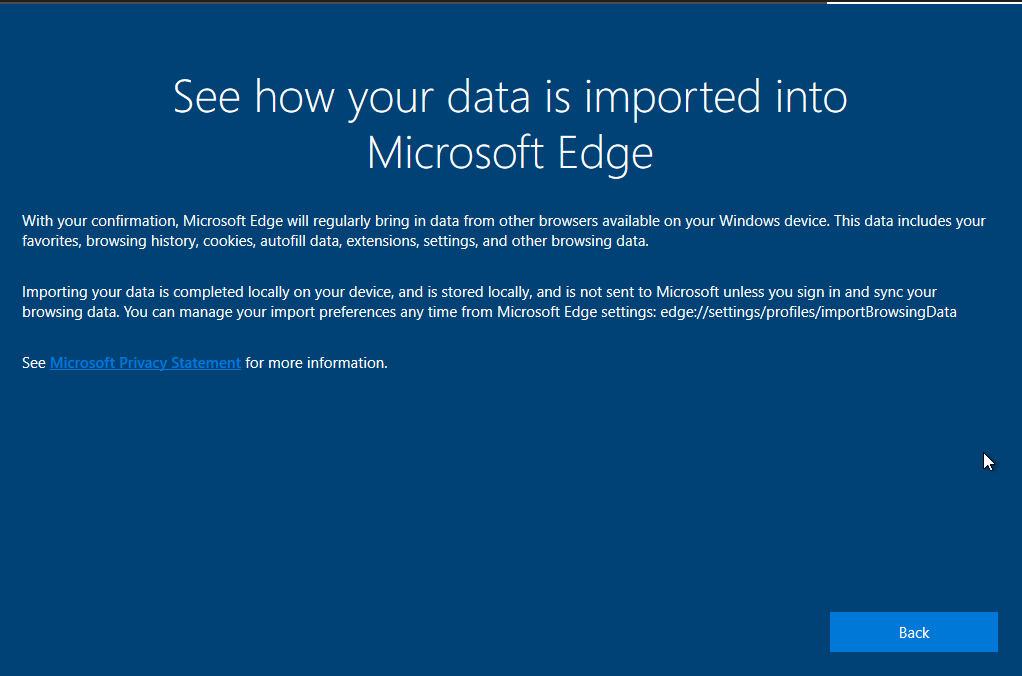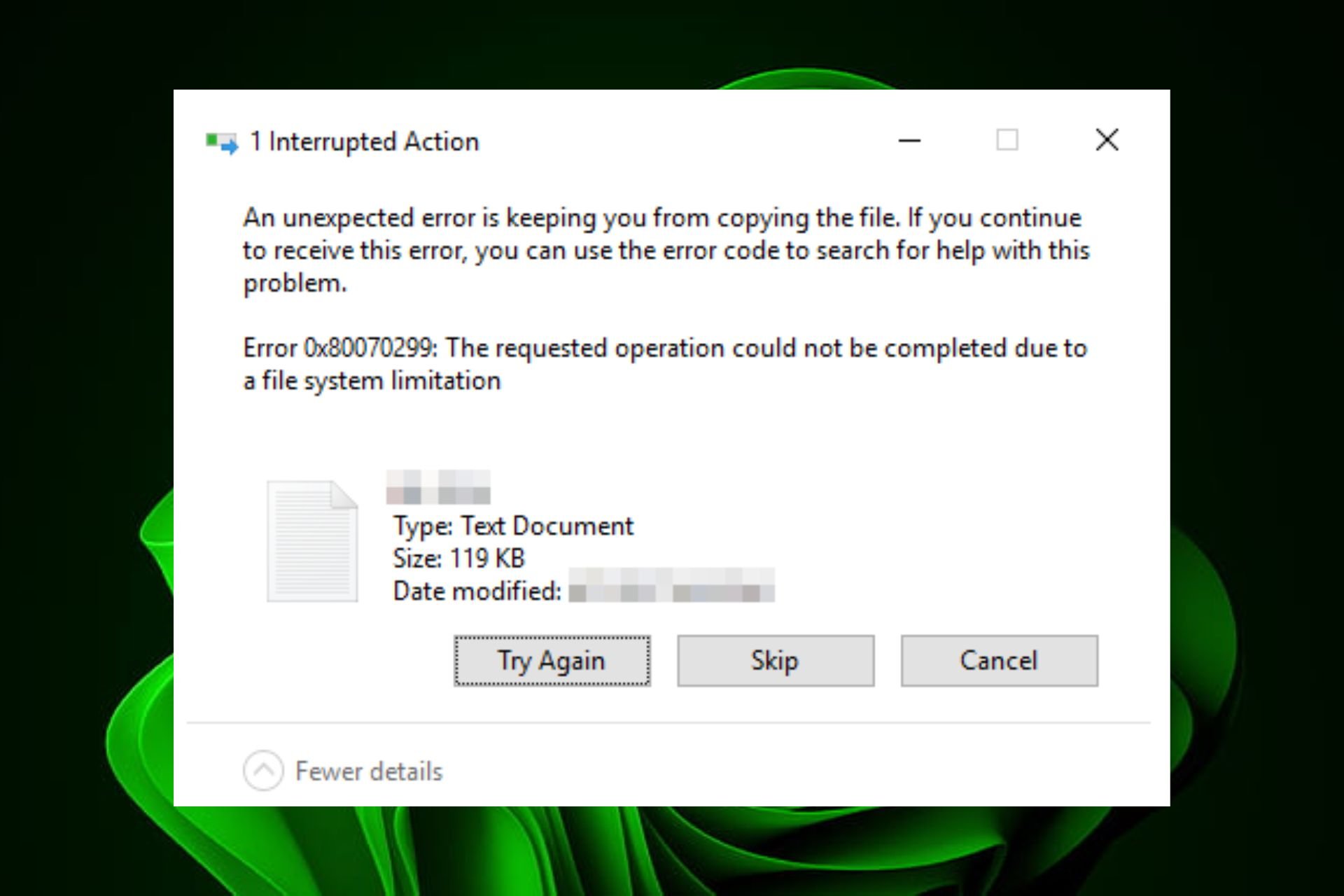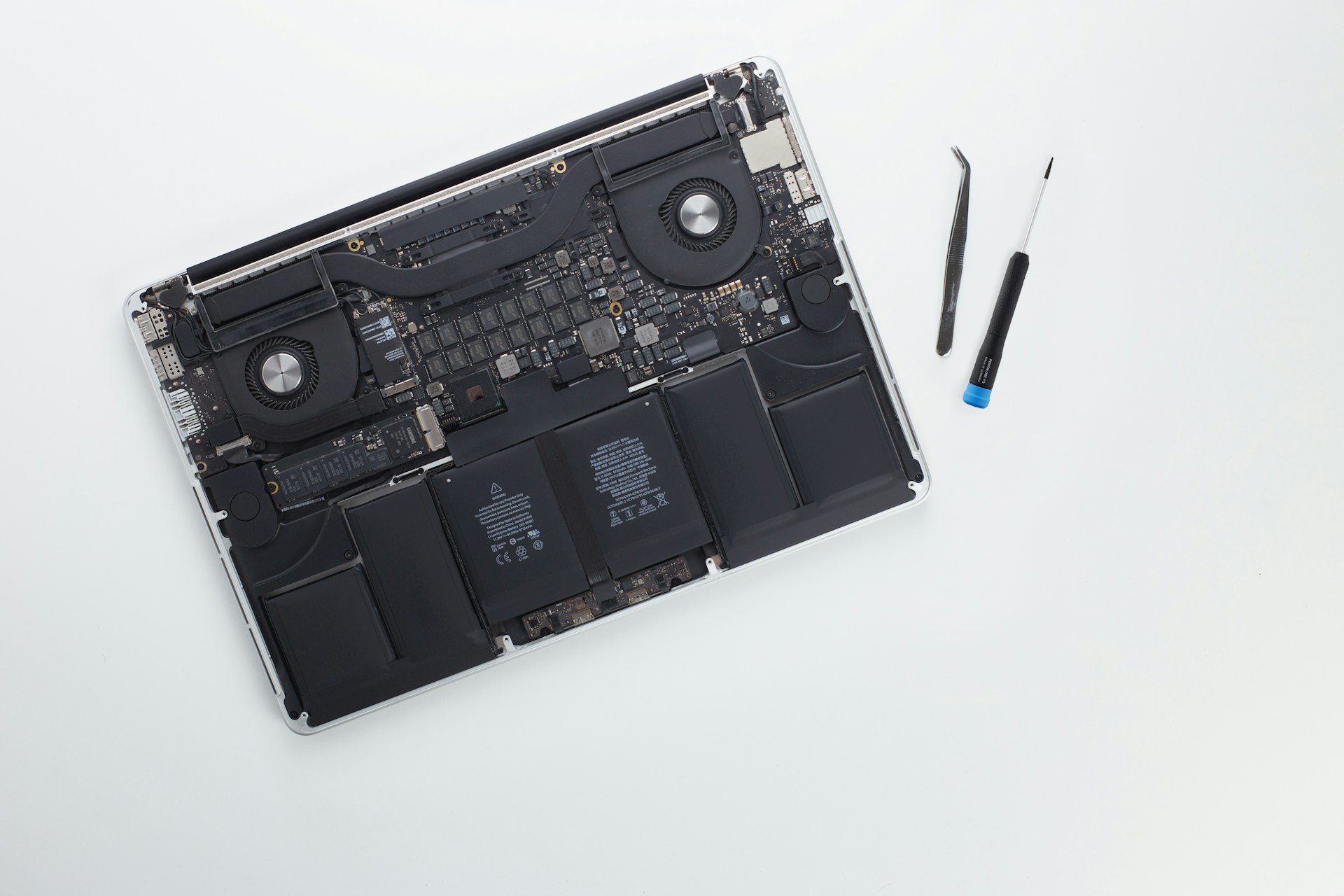Edge isn't playing fair, and many have privacy concerns
Is this another marketing tactic or just a glitch?
3 min. read
Updated on
Read our disclosure page to find out how can you help Windows Report sustain the editorial team Read more
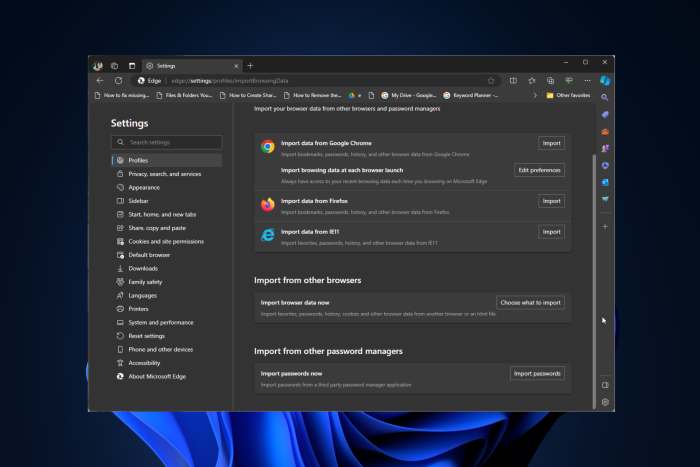
Many users have reported an unsettling experience after installing the latest Windows 11 update (KB5034204). Following the update, their computers rebooted, and Microsoft Edge opened with all the Chrome tabs.
People are surprised even when they don’t actively use or open Edge for browsing; how can it have all the browsing data? This, indeed, is concerning and has raised a lot of eyebrows.
The first person to highlight this on X (previously known as Twitter) was Tom Warren, Senior Editor at The Verge said:
I installed the latest Windows 11 update (KB5034204) and it rebooted and automatically opened Microsoft Edge with all the Chrome tabs I had open before installing the update couldn’t believe my eyes. Anyone else had this?
Following his post, a lot of comments came pouring in; some expressed their concerns & annoyance about this move by Microsoft and called it a marketing gimmick. However, others came in support of Microsoft Edge, denied the event occurrence, and called it better than Chrome.
We at WR also encountered the same issue after updating our Windows 11 PCs and found it happened on most of our machines.
First, we thought we might have enabled the Always have access to your recent browsing data each time you browse on Microsoft Edge setting by mistake. However, when we checked, it was disabled.
If you want to ensure that this setting is disabled on your Edge browser, type this address in the address bar and click Edit preferences: edge://settings/profiles/importBrowsingData
Further investigation led us to a post by Zach Edwards, Privacy and data supply chain researcher on X, who reinstalled Windows to understand the issue, then shared the images of OOBE, which stated:
With your confirmation, Microsoft Edge will regularly bring in data from other browsers available on your Windows device. This data includes your favorites, browsing history, cookies, autofill data, extensions, settings, and other browsing data.
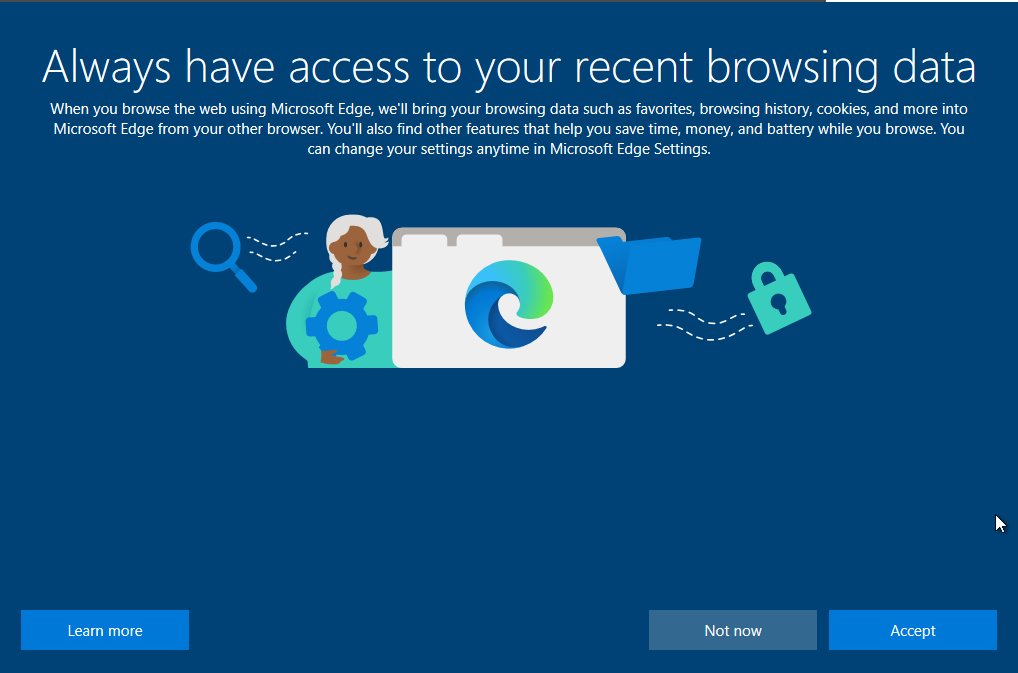
According to Microsoft, the data import is done & stored locally; however, if you have signed in using Microsoft and synced your browsing data, it will be sent to Microsoft.
On one of the OOBE pages related to Edge, you will see a light blue Accept button and a darker Not Now button, indicating Microsoft encourages you to opt for the former.
Another explanation for inadvertently enabling this feature could be the common practice of clicking on positive responses during any software or OS installation, influenced by color and UI design.
A Windows user on Reddit said:
To be completely honest I don’t think any of these options switch back automatically, it’s just that they pester you so often and so slyly (and occasionally bundle data collection consent in innocuous looking options) that it’s nearly impossible not to accidentally opt in.
Opinions of people on this matter vary, but it is still uncertain whether the issue is the result of pestering notifications, a glitch, or a marketing gimmick to promote Edge.
However, we believe that Microsoft should deal with this matter with great concern, given its implications for user privacy, and maintain transparency while handling such issues.
What’s your take on this? Tell us in the comments section below.