Windows Package Manager learned to reboot the system if app updates need it
WinGet 1.7 allows you to install packages faster by automatically rebooting when needed
2 min. read
Published on
Read our disclosure page to find out how can you help Windows Report sustain the editorial team. Read more

Windows Package Manager version 1.7 is here, and it will help you greatly. After all, WinGet has some efficient quality-of-life updates. In addition, the command line tool for installing software will do most of the work for you. Furthermore, the 1.7 version also adds support for Entra ID authentication.
What is the advantage of Windows Package Manager?
The general advantage of the Windows Package Manager is that it searches, downloads, installs, and configures applications. In addition, it can also assist with their removal. Furthermore, there are different uses for this tool. For example, developers use it for management, software vendors use WinGet for distribution, and enterprises use it to automate their device setup.
The latest update allows the Windows Package Manager to upgrade itself. In addition, you won’t need to reboot your PC manually when updates and installations require it because WinGet does that for you. Furthermore, Windows Package Manager 1.7 repairs packages and enhances the performance for better network efficiency. Moreover, it can enable Windows features as a dependency, and with it, you could set them to open when installations need them.
The new version improves the quality of life and sets new heights for software installation. After all, the automatic reboots for software installation was a feature that most of us needed. Thus, now we can allow our Windows Package Manager 1.7 to do it without wasting time waiting to give manual input. Furthermore, to enable this option, you just need to add the –allow-reboot to your commands.
By the way, the Windows Package Manager 1.7 also accepts URLs besides local files.
In a nutshell, the Windows Package Manager version 1.7 is great because it has many quality-of-life features. Furthermore, it could make WinGet better than its competitors, such as Chocolatey. Hopefully, Windows will add more features in the future for this tool. After all, the WinGet has a lot of potential.
The following article might interest you, so check out Windows 365 Boot and Switch Cloud.
What are your thoughts? Is this update going to help you? Let us know in the comments.
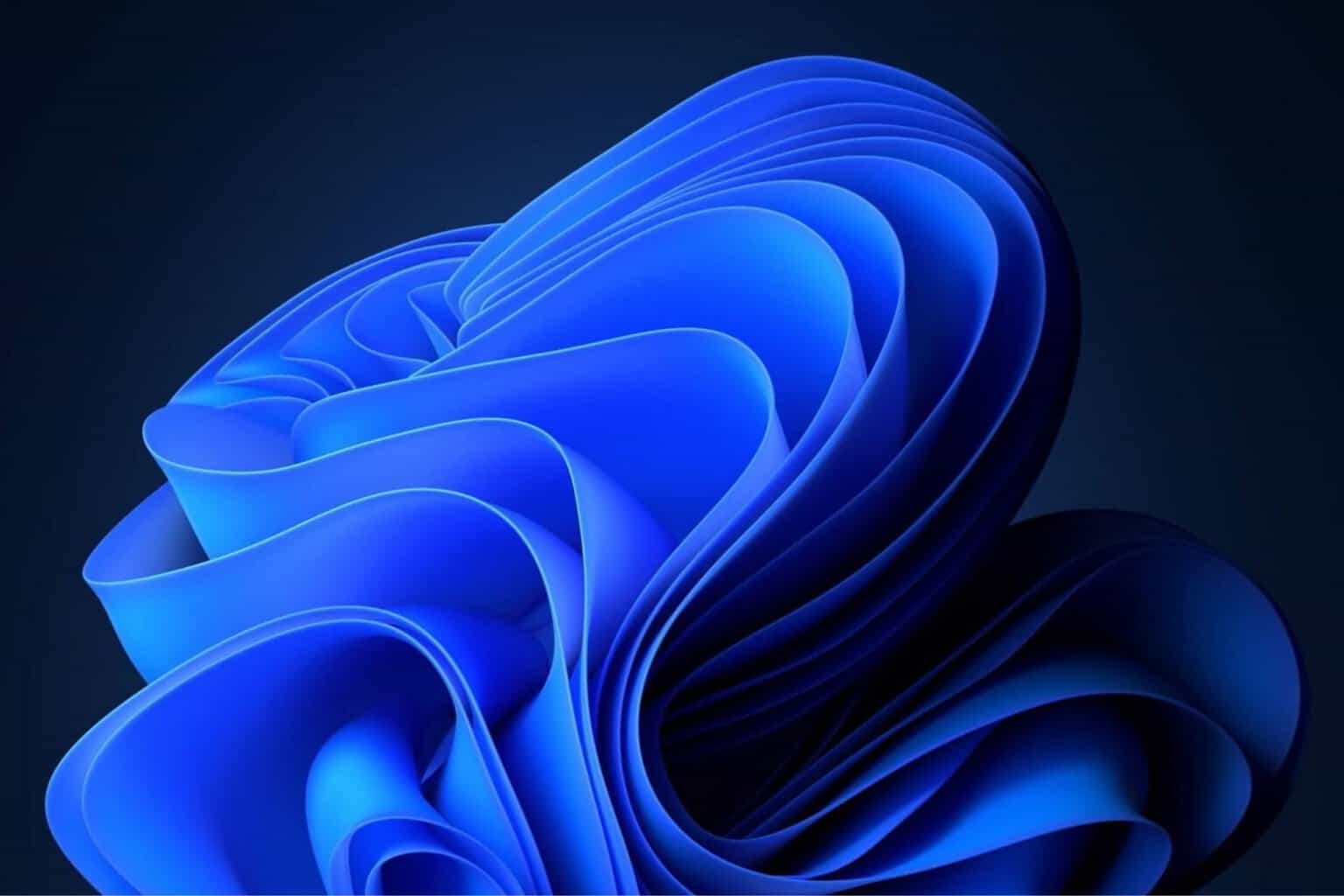

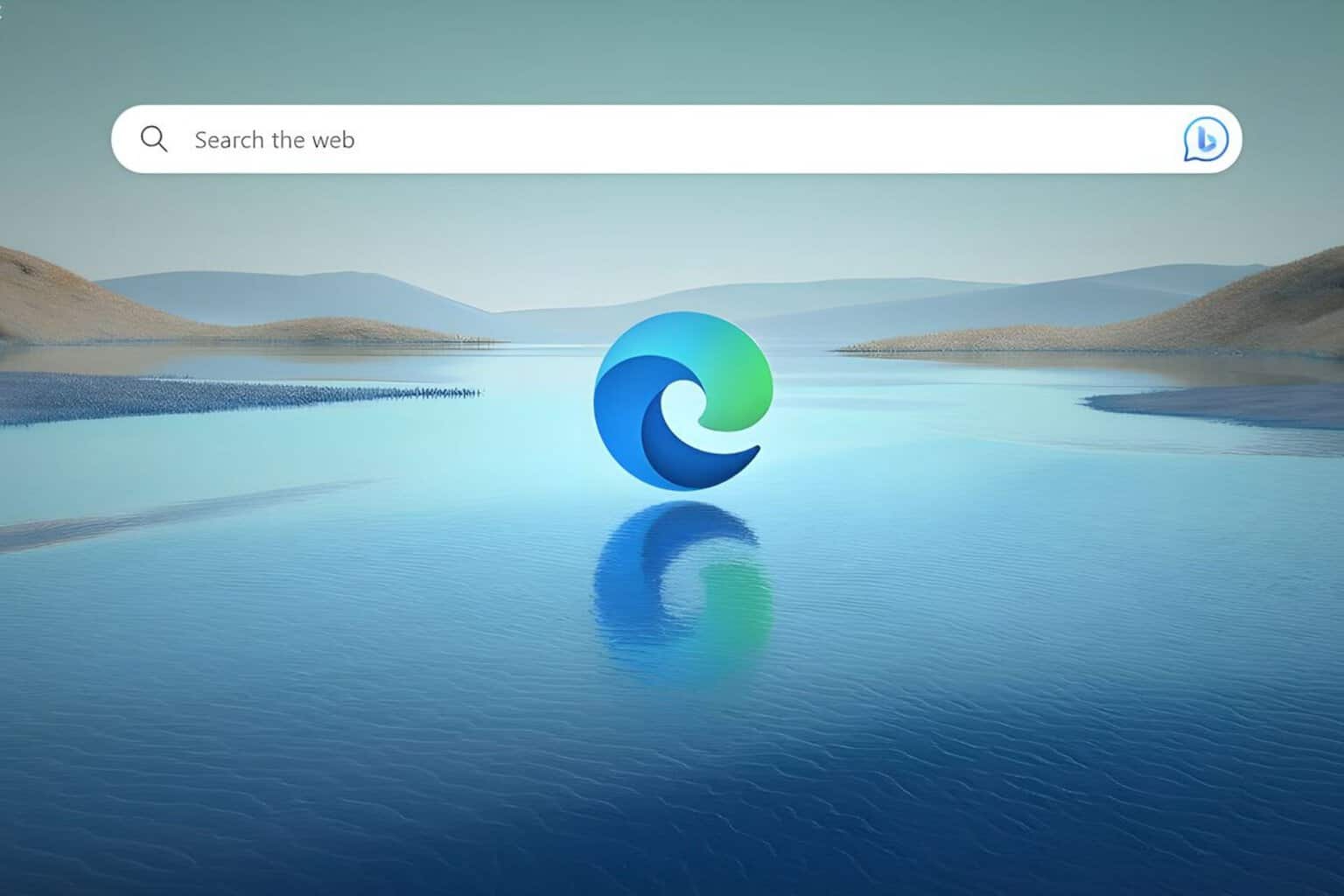
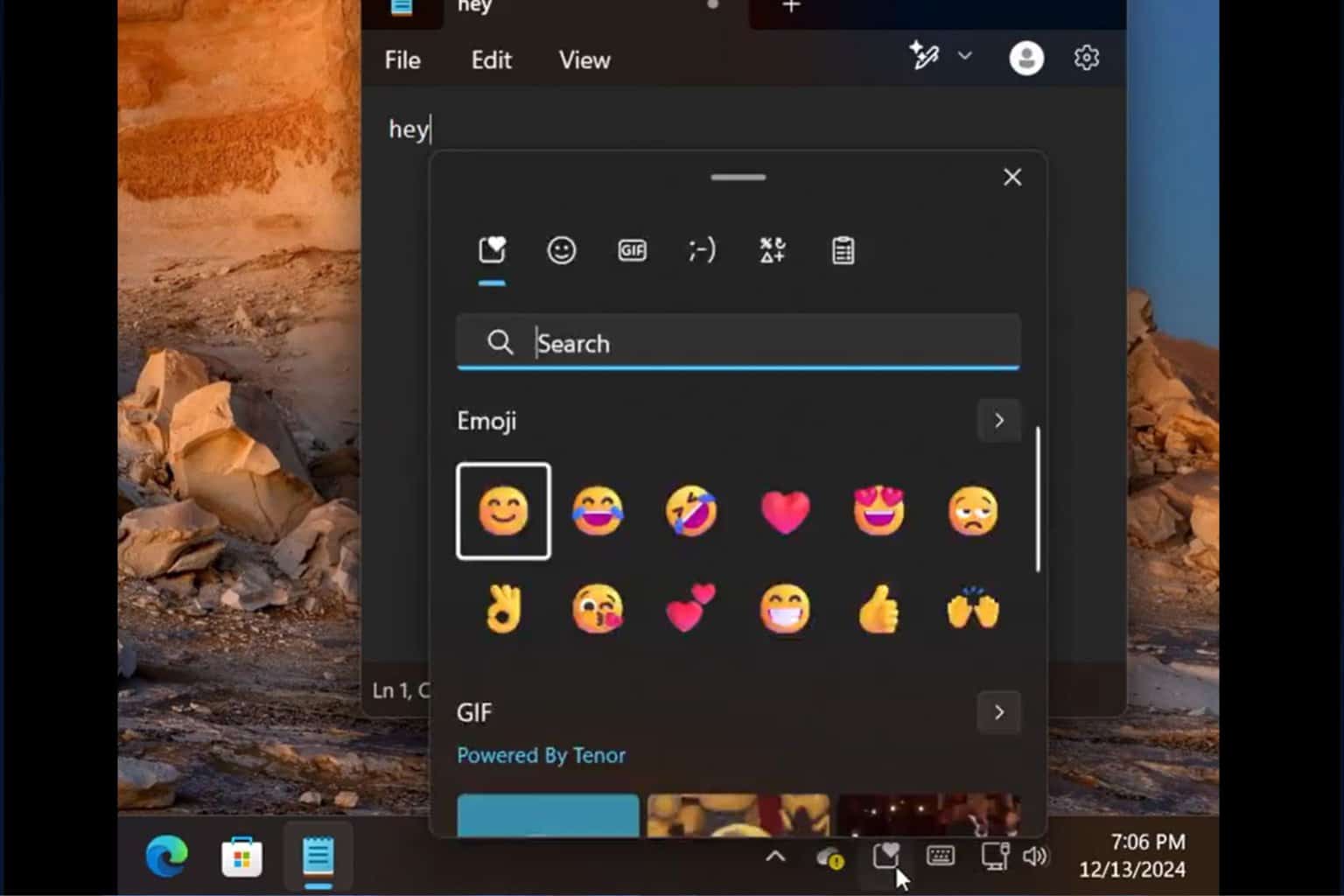
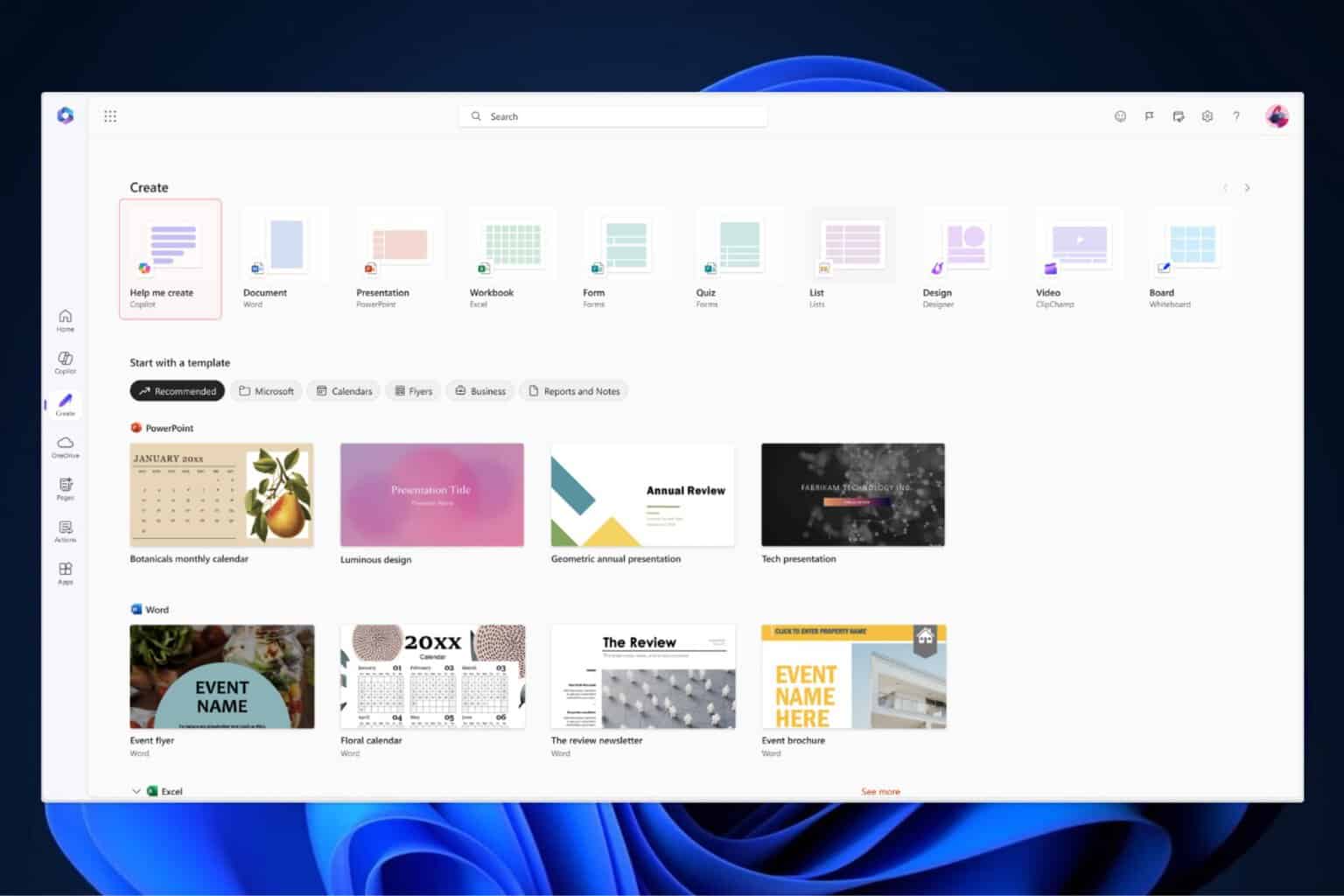
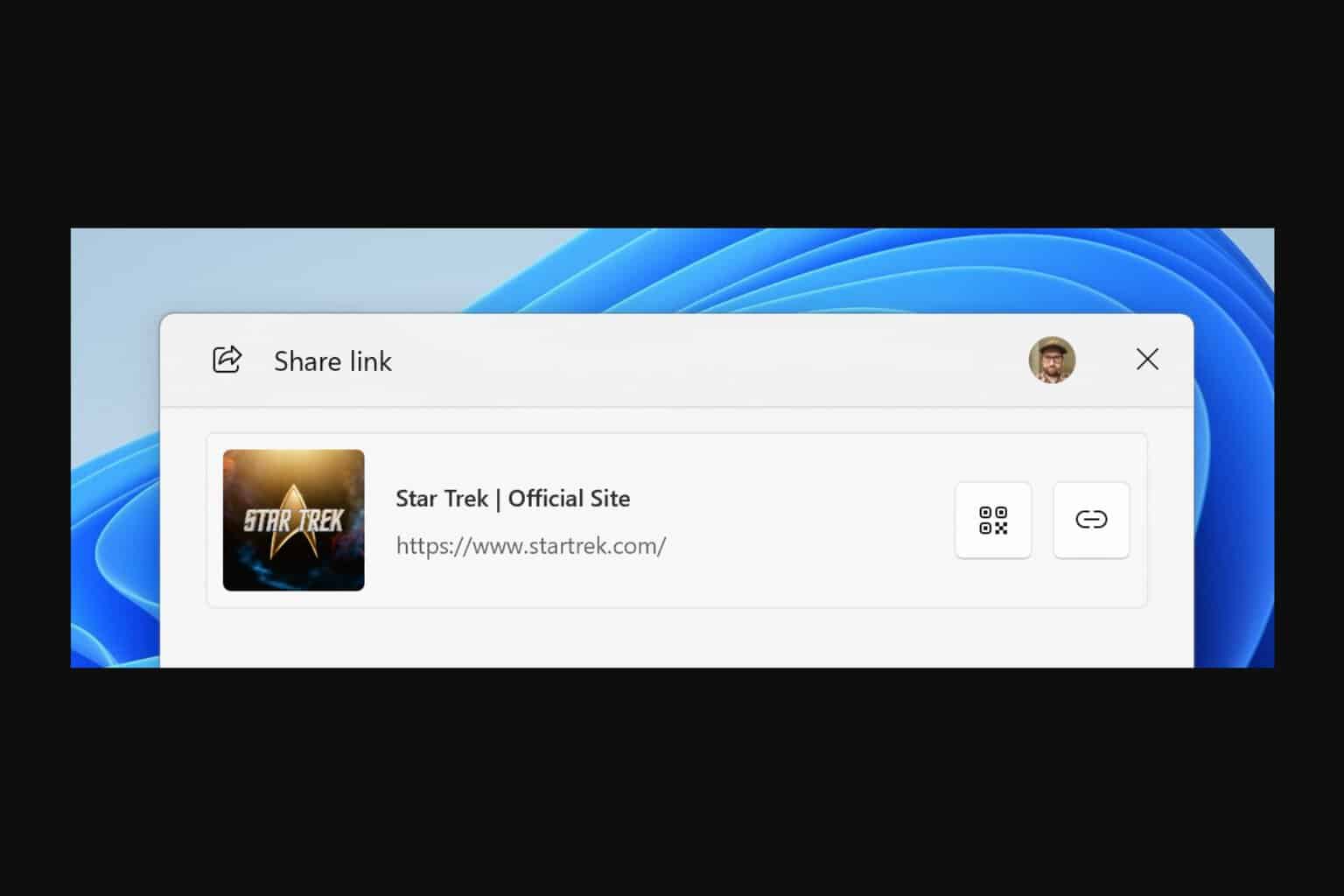
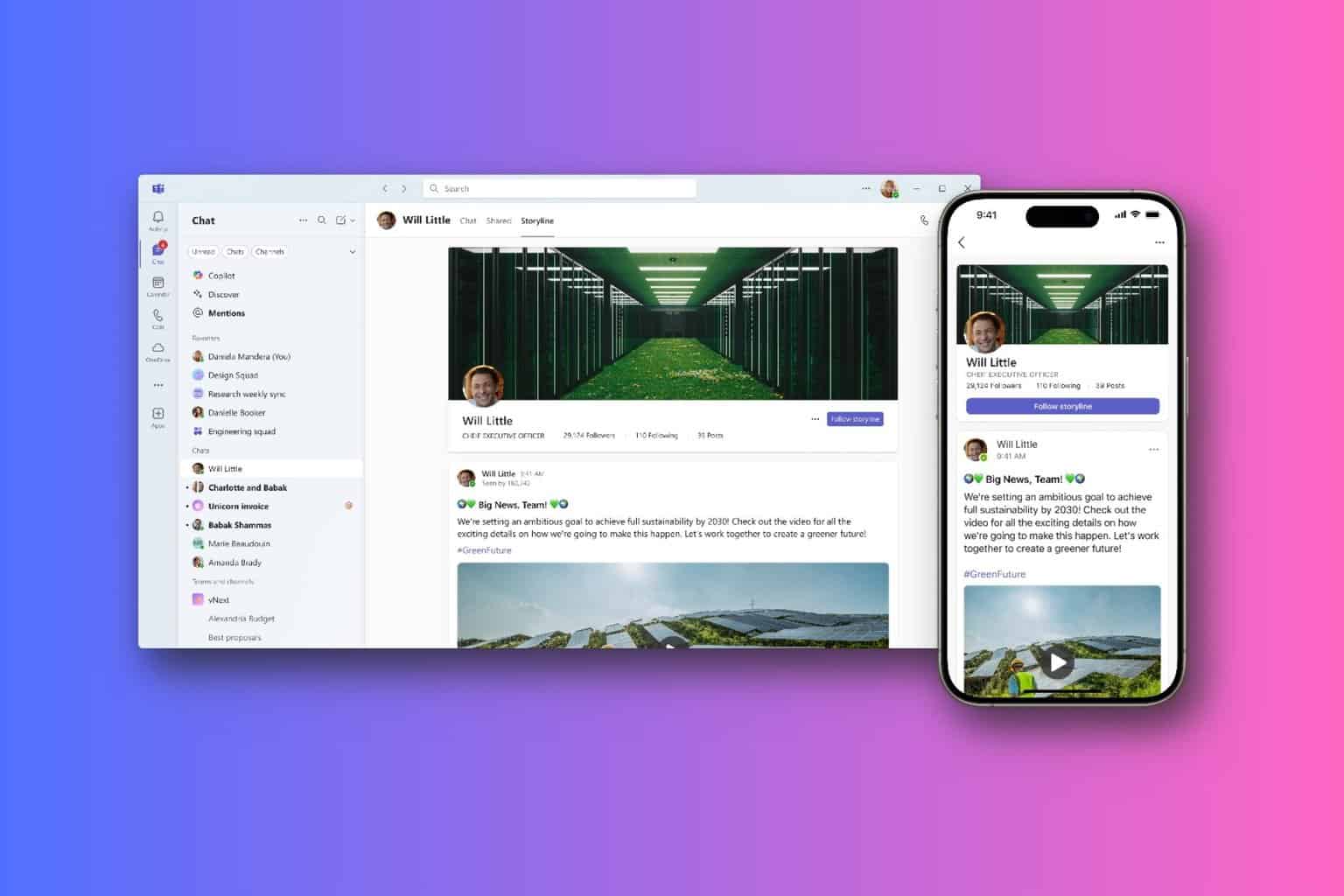
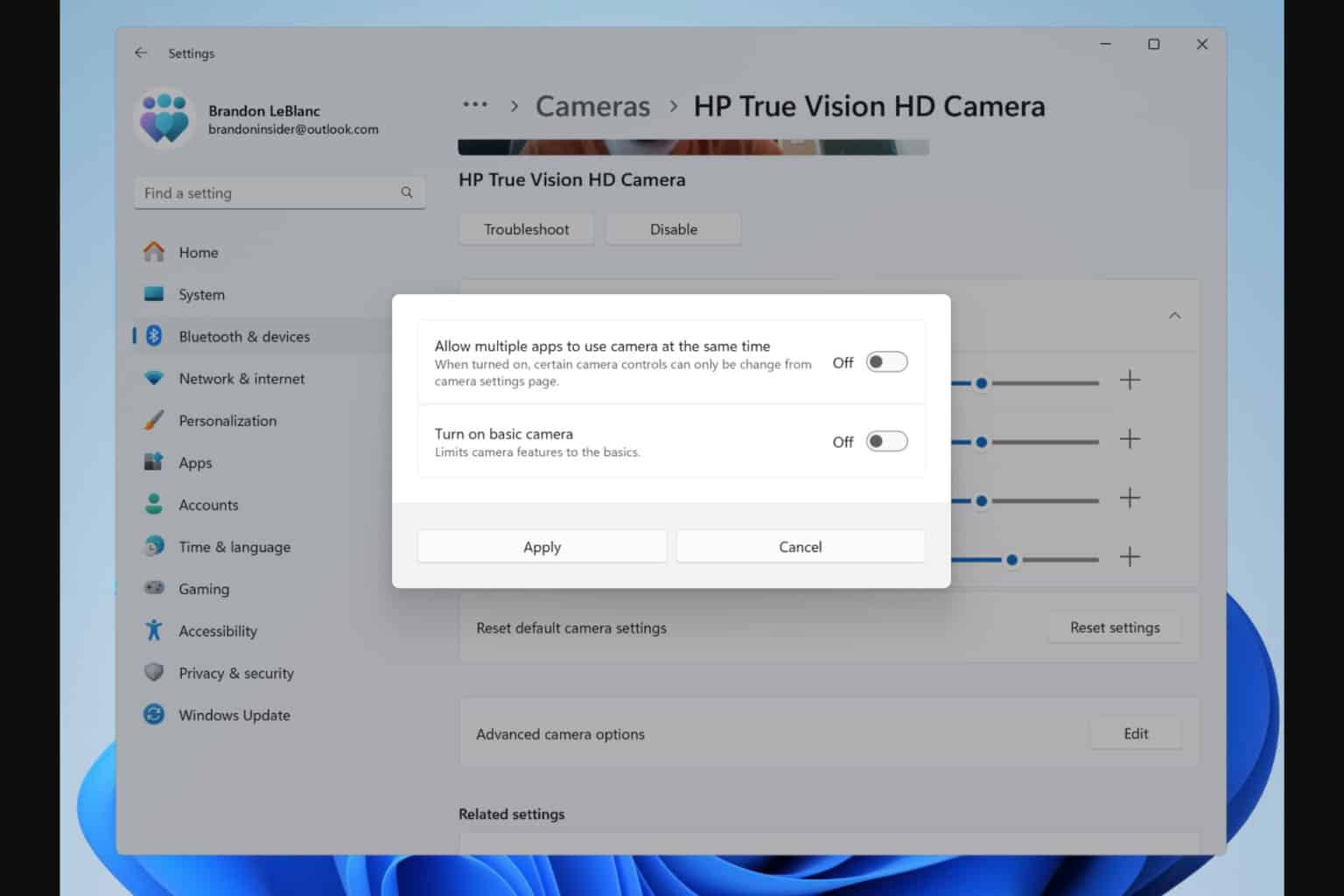
User forum
0 messages