Microsoft Loop now lets users automatize their workflow with just a few clicks
The feature is available to all Microsoft 365 subscribers.
2 min. read
Published on
Read our disclosure page to find out how can you help Windows Report sustain the editorial team. Read more

Microsoft added to ability to automatize workflows in Microsoft Loop with just a few clicks, greatly improving users’ ability to handle time-consuming and tedious tasks.
In a blog post, the Redmond-based tech giant says the new automatization features can be set up with just a few clicks, and the settings can be easily managed as well.
Here’s how you can do it.
How to automatize workflows in Microsoft Loop
1. Go to loop.microsoft.com.
2. Select an existing Loop page or create one.
3. Go to the ellipses menu, and then select Table rules.
4. Set your preferred options and then select Continue.
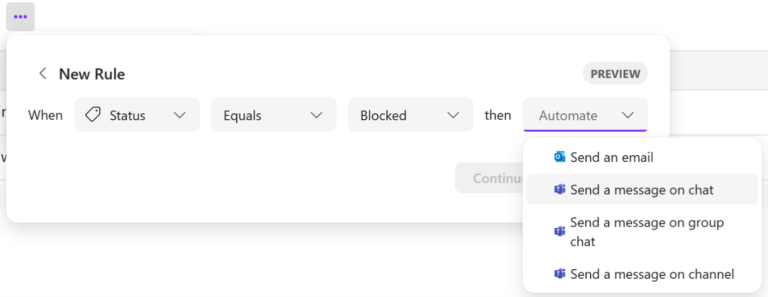
5. Review your options and select Next.
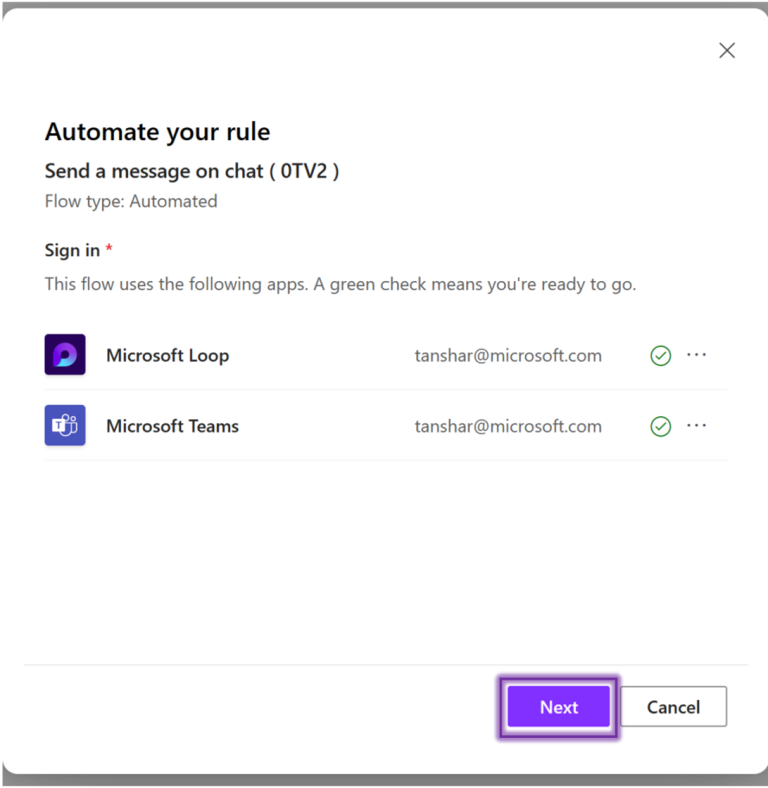
6. Add the recipients and select Create Flow.
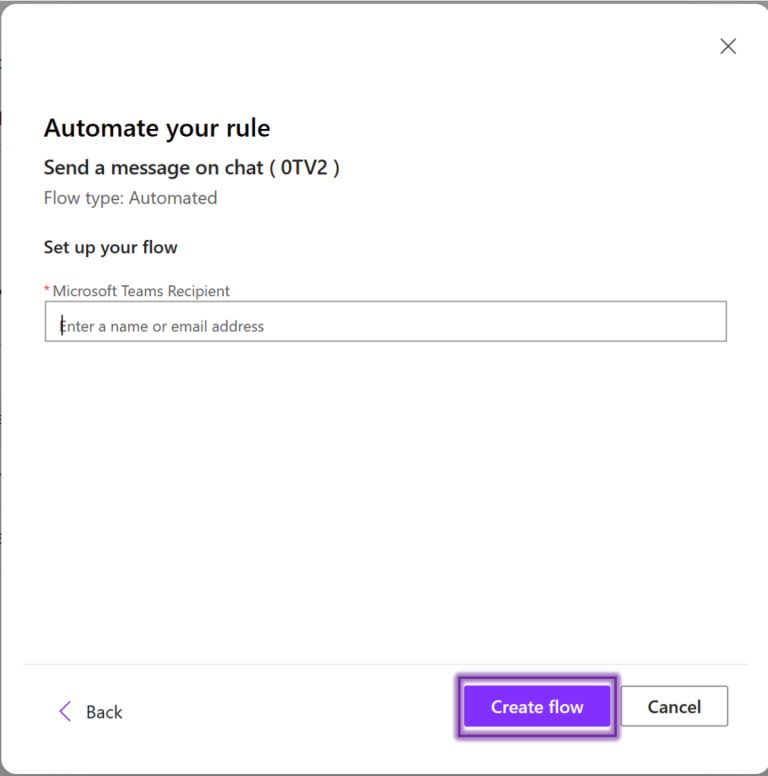
There are some requirements to use this feature, and according to Microsoft, users will need:
- A Power Automate license.
- To learn more about Power Automate and how you can optimize processes across your organization, click here.
- Loop connectors are enabled in your organization’s DLP policy.
- A stable internet connection.
The feature is available to all Microsoft 365 subscribers.
It’s also worth mentioning that the Redmond-based tech giant recently added Loop components in OneNote for Windows and the web, which is also very useful in time-based situations.
It’s safe to say Microsoft has been improving this platform lately. Do you use it? What do you think about this new feature?




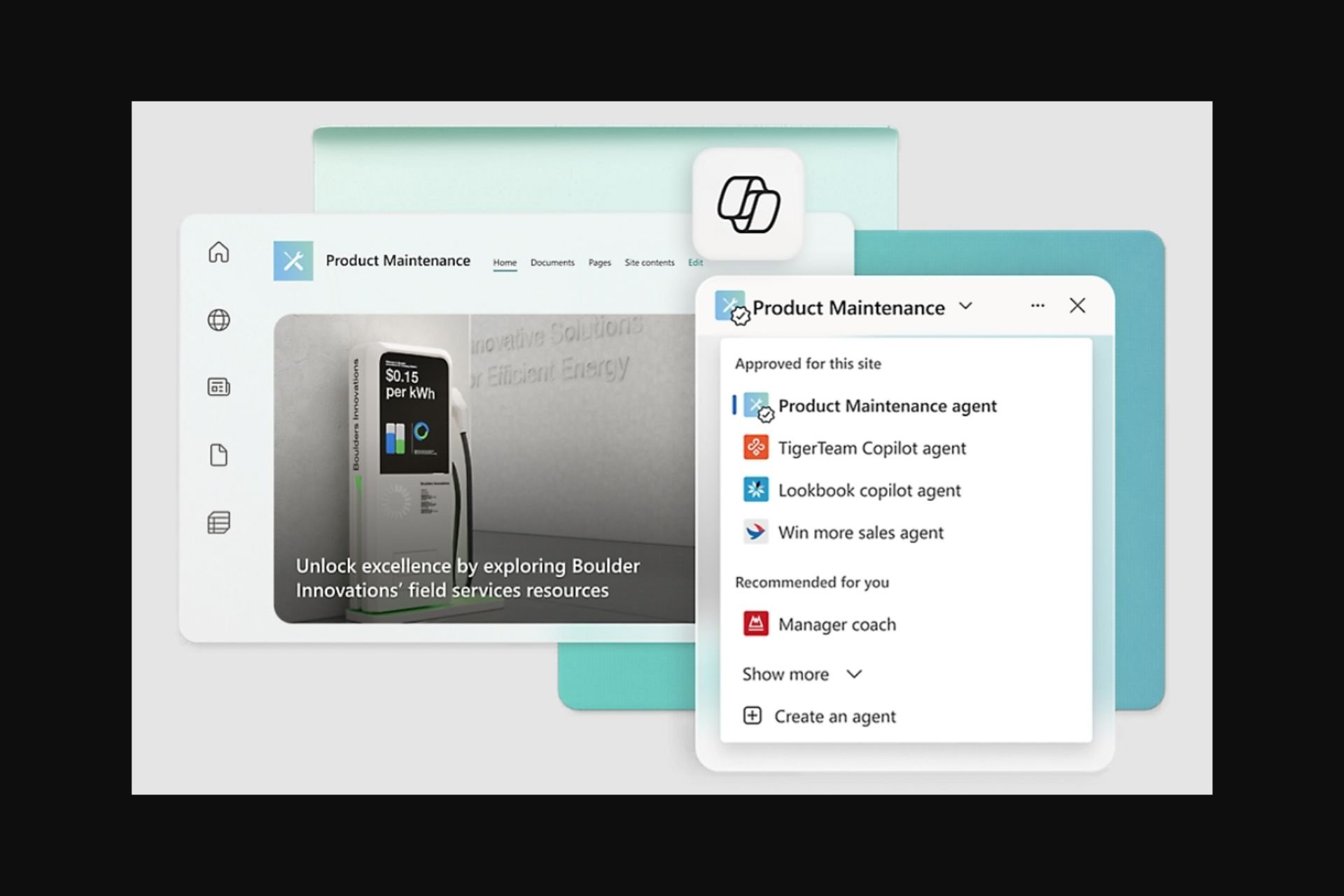

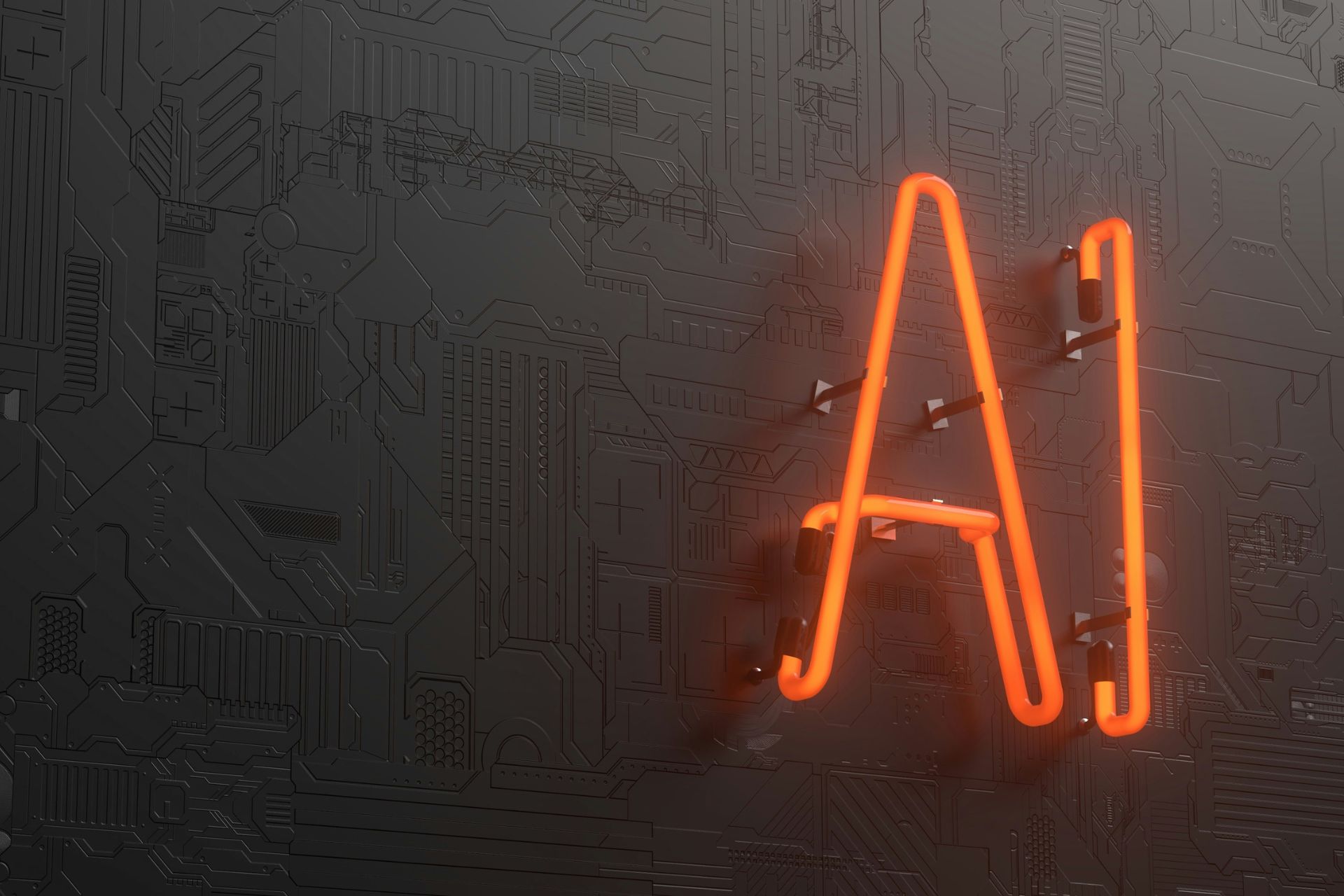
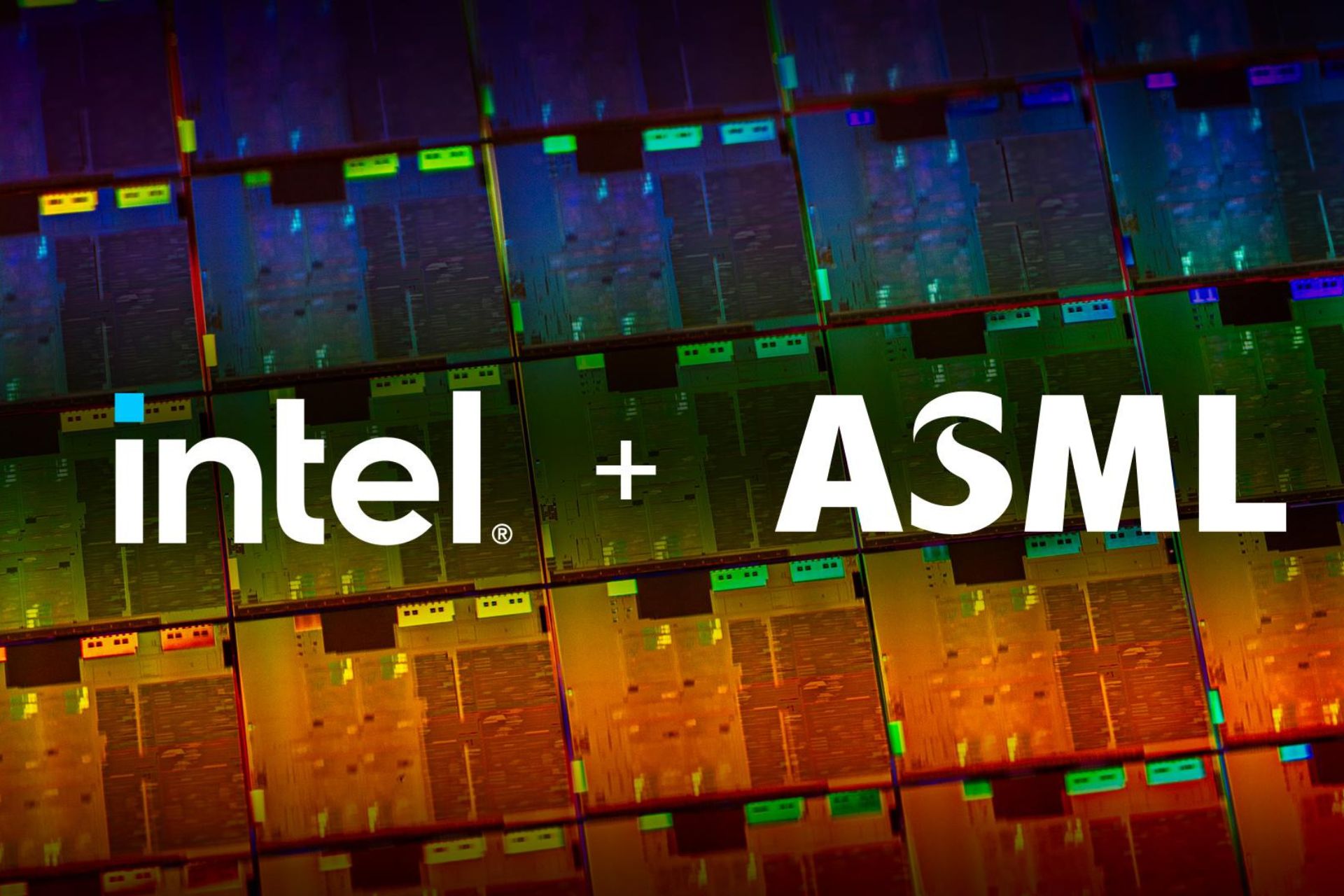
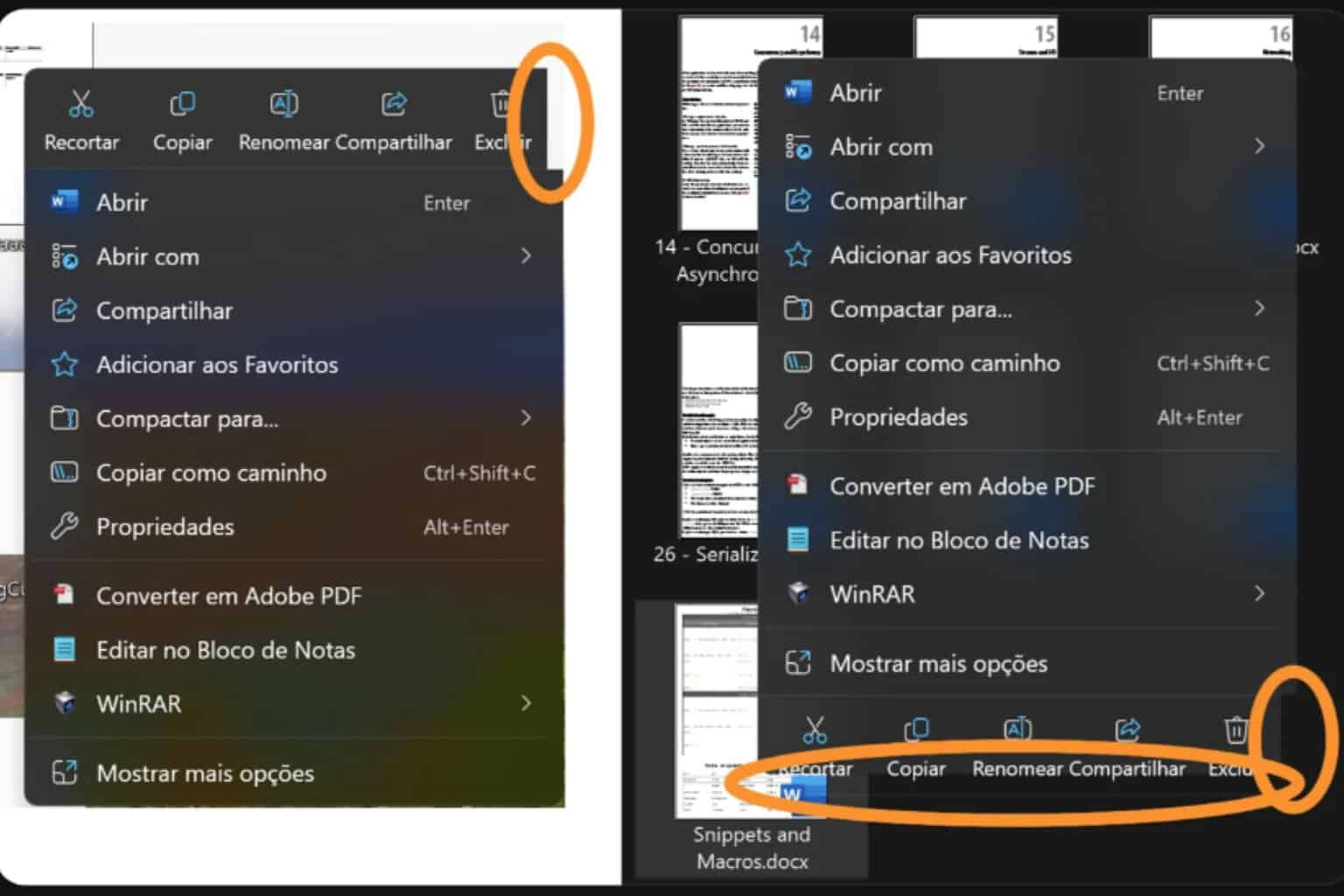
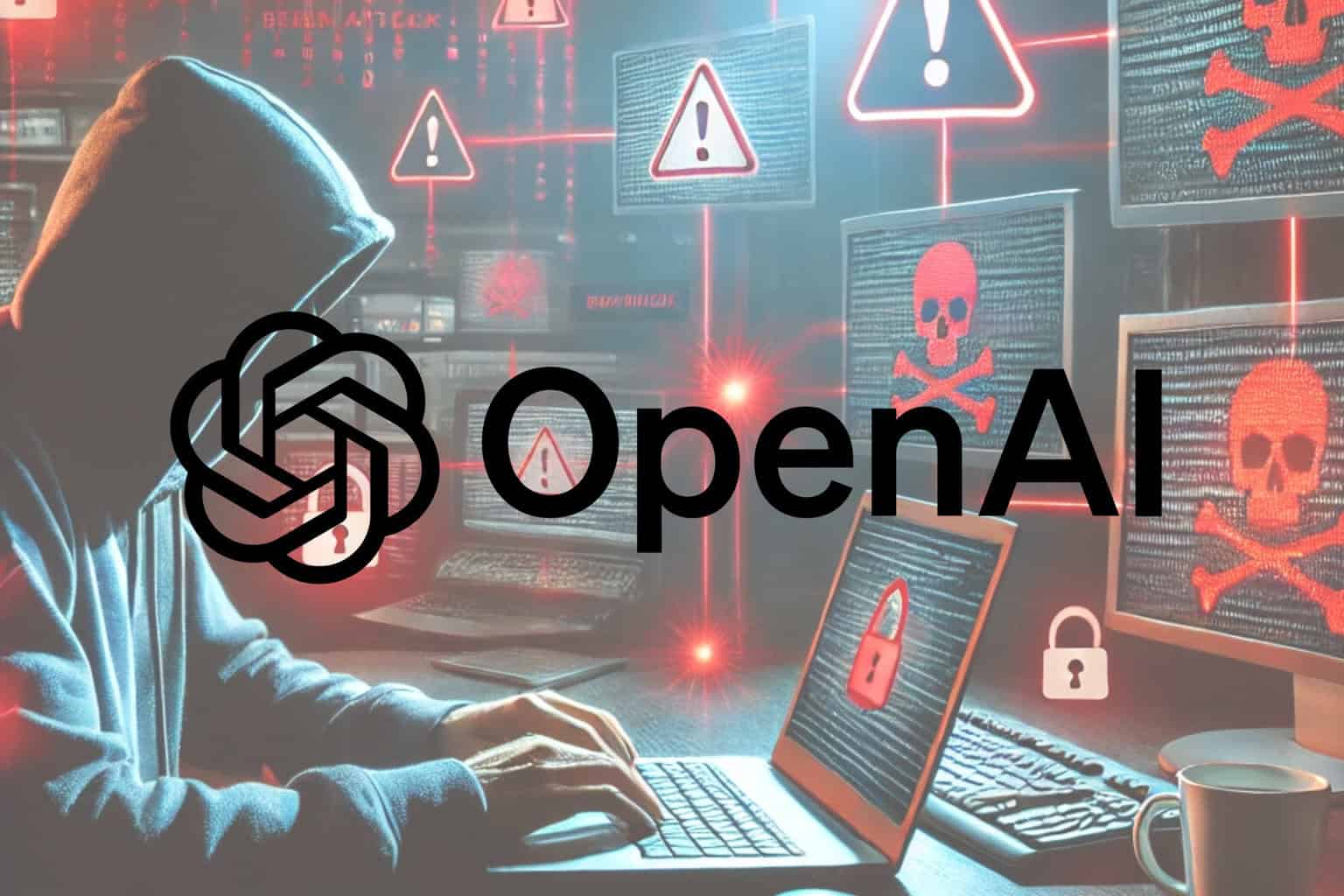
User forum
0 messages