PowerToys got a new update, and some of its tools got superpowers
You can now map shortcuts to open URL or launch apps
5 min. read
Published on
Read our disclosure page to find out how can you help Windows Report sustain the editorial team. Read more
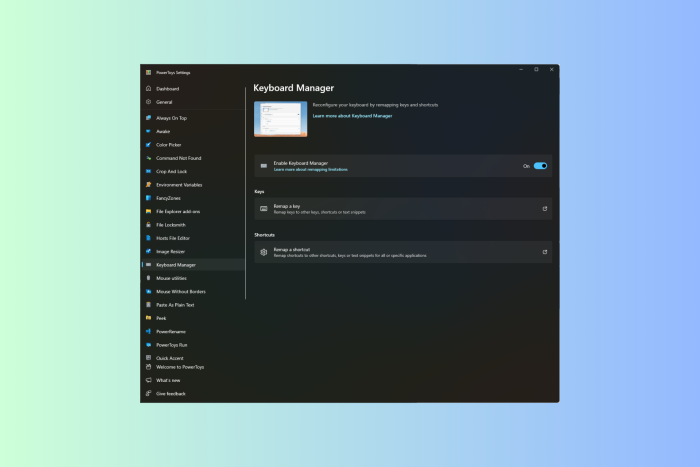
Microsoft PowerToys received a big update, which introduced a lot of features and improvements to the system utilities, focused on bringing stability.
Here are the enhancements mentioned on the PowerToys’ GitHub page that you will be able to see in its v0.79.0 :
Highlights
- New feature: Keyboard Manager allows mapping shortcuts to start applications or opening URIs.
- New feature: Keyboard Manager allows shortcuts with chords.
- Modernized Color Picker with Fluent UX.
- Peek now is able to preview drives.
- File Locksmith has now an entry in the Windows 11 tier 1 context menu.
General
- Refactored code so that English is used as a fallback language when a localized resource cannot be found.
Awake
- The setting now reverts to “Keep using the current power plan” after Awake deactivates itself after any of the timed modes has expired.
Color Picker
- Now uses WPFUI and the UI was updated to follow Fluent UX principles.
- Added enable and disable telemetry to align it with the other utilities.
Command Not Found
- Added telemetry for when a module instance is created in PowerShell.
FancyZones
- Fixed a memory leak occurring on work area changes.
File Explorer add-ons
- Added support to the .ksh, .zsh, .bsh and .env file types to Monaco previewer. Thanks @Aaron-Junker!
- Re-enabled the RendererAppContainer feature in WebView2, since the associated crash has been fixed in the latest WebView2 releases.
File Locksmith
- Added as an entry in the Windows 11 tier 1 context menu.
Hosts File Editor
- Tweaked filter button style to indicate if filters are applied.
- Added an error indicator to each input field to indicate why a new entry can’t be created.
- Added an in-line delete button for each entry.
Image Resizer
- Units and resize modes are now localized.
- Tweaked and improved UI.
Keyboard Manager
- Added a feature that allows remapping a shortcut to starting an application.
- Added a feature that allows remapping a shortcut to open a URI.
- Added chords to shortcuts.
- Send telemetry about the key/shortcut to key/shortcut remappings that are set. This doesn’t include remap to text, application or URI since those might contain personal information.
- Added telemetry to send a daily event that at least a key/shortcut to key/shortcut remapping was used.
- Tweaked and fixed the chords code to better follow conventions when trying to call the same chord multiple times.
Mouse Without Borders
- Fixed an issue causing the target path string to be corrupted when registering as a service.
Paste as Plain Text
- Prevent the start menu from activating when the Windows key is part of the activation shortcut and is released sooner.
Peek
- Fixed a title bar issue after maximizing Peek’s window.
- Fixed a crash when trying to use Peek in File Explorer alternatives.
- Added a previewer for drives.
- The folder previewer will now asynchronously calculate size, similar to the Properties screen in File Explorer.
- Added support to the .ksh, .zsh, .bsh and .env file types to Monaco previewer.
PowerRename
- PowerRename context menu accelerator key readded.
- Tweaked PowerRename apply button style.
PowerToys Run
- Fixed an issue causing win32 application icons to not appear correctly in the Programs plugin.
- Unified phrasing in the plugin descriptions.
- Fixed an issue causing the PowerToys Run plugin settings to be cleared with each upgrade.
- Fixed an issue causing VSCodeWorkspaces plugin to not find WSL workspaces.
- Fixed results tooltip closing fast.
- Improved the Registry plugin tooltip spacing.
- Allow pressing ‘=’ to replace the query with the current result when using the calculator plugin. Optimized the code that gathers results from the plugin to reduce CPU consumption.
- Optimized memory usage in the Window Walker plugin.
- Fixed crashes and improved error handling when saving json configuration files.
- The Program plugin will now correctly get the icon for a newly installed packaged application.
Quick Accent
- Added support for the Slovenian character set.
Registry Preview
- Fixed a crash when closing the application and the editor’s right click menu is opened.
Settings
- Fixed an alignment issue in the flyout icons causing some icons to be centered when they shouldn’t.
- Added the mention that Monaco supports .txt files.
- Fixed an issue causing the Settings window to lose its previous maximized state.
Documentation
- Fixed broken links in doc/devdocs/readme.md.
Development
- Updated Microsoft.MSBuildCache to 0.1.258-preview.
- Fixed CI to point VCToolsVersion to VC.CRT instead of VC.Redist version.
- Updated MSTest adapter and framework to 3.2.
- Fixed CI by pointing WiX 3.14 urls and hashes to the latest release on GitHub.
- Added Pro and Enterprise editions of Visual Studio to the repository’s development configuration DSC scripts.
- Updated CppWinRT to 2.0.240111.5.
- Updated System.Drawing.Common to 8.0.2 to fix CI builds after the .NET 8.0.2 upgrade was released.
- Updated WPFUI version to 3.0.0.
- XAML Styler is now fully tested in the solution when CI runs.
- Fixed a faulty XAML binding in the Text Extractor settings page.
- Updated Microsoft.Web.WebView2 to 1.0.2365.46.
If you haven’t installed it on your Windows computer yet, go to the PowerToys GitHub page and download the compatible version of PowerToys, then double-click it and follow the on-screen instructions to install it.
Have you tried these features yet? If yes, share your experience in the comments section below.

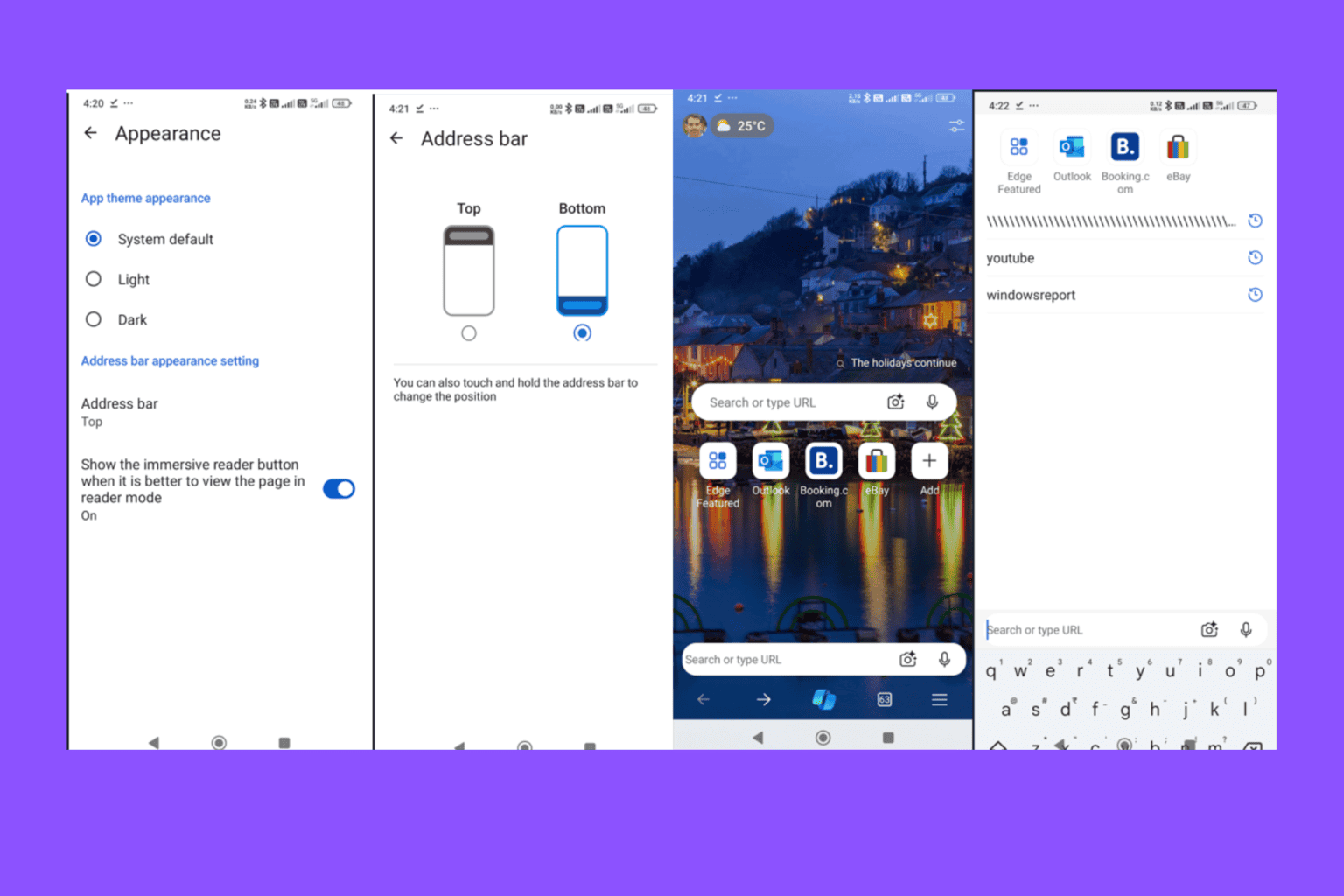

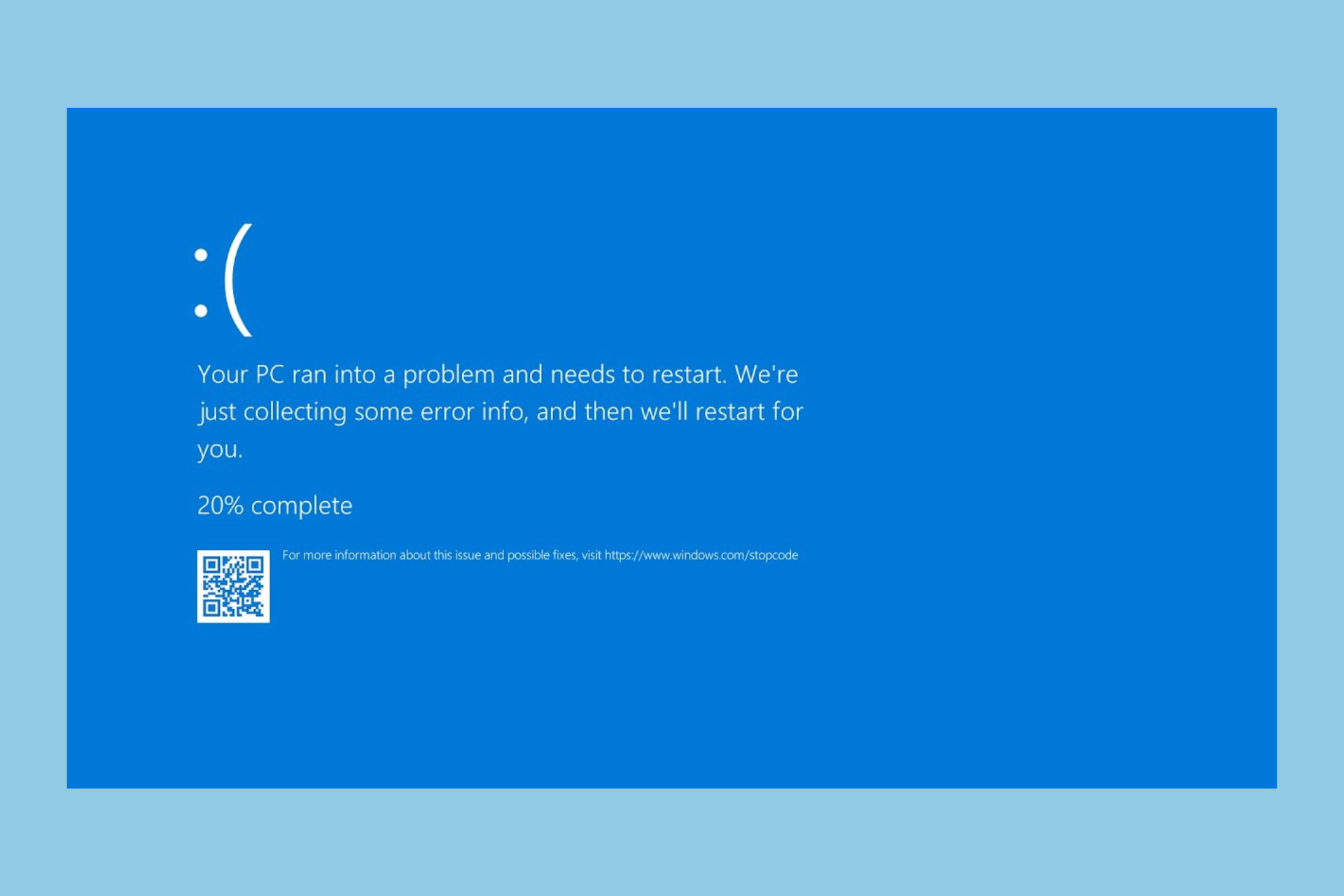
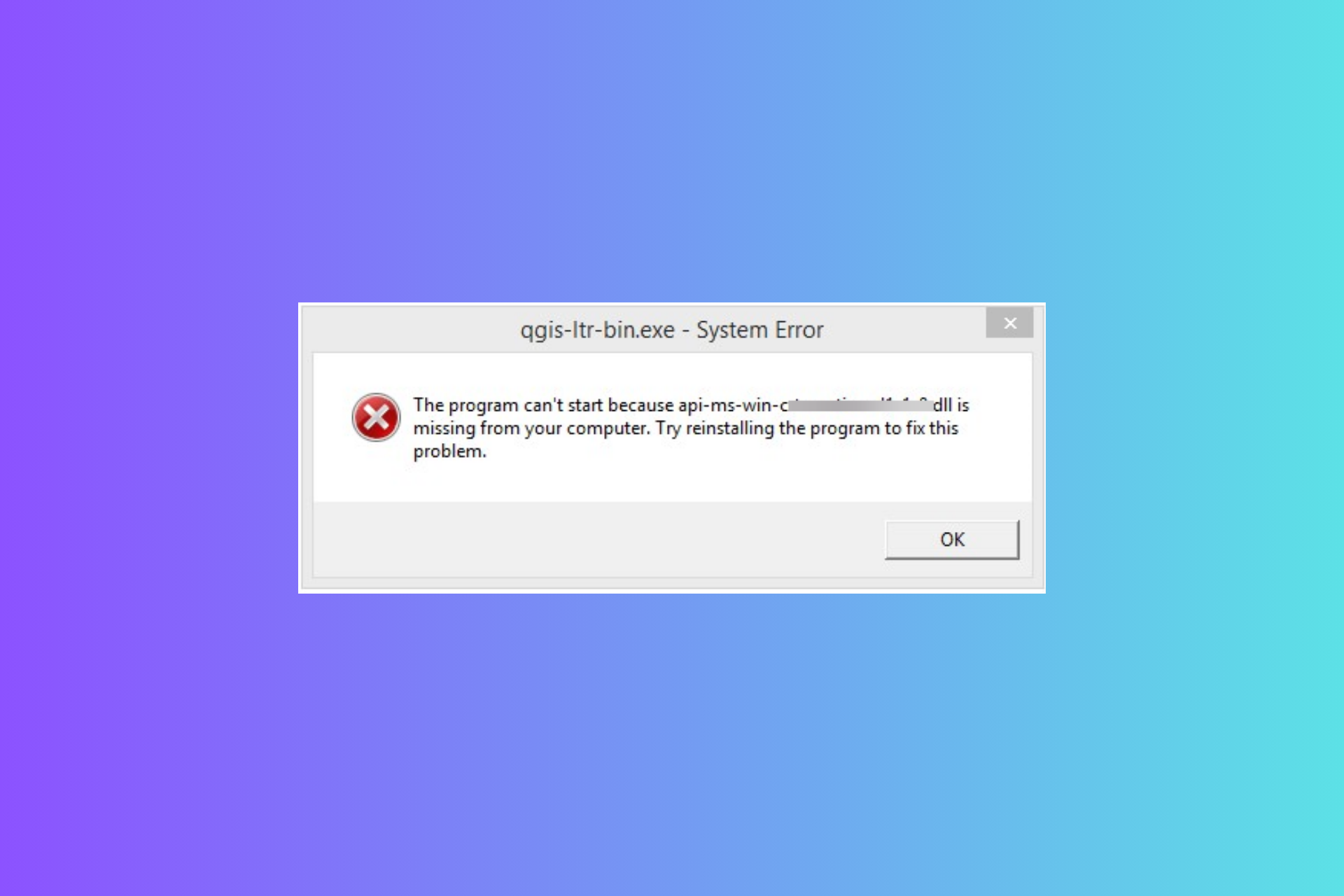
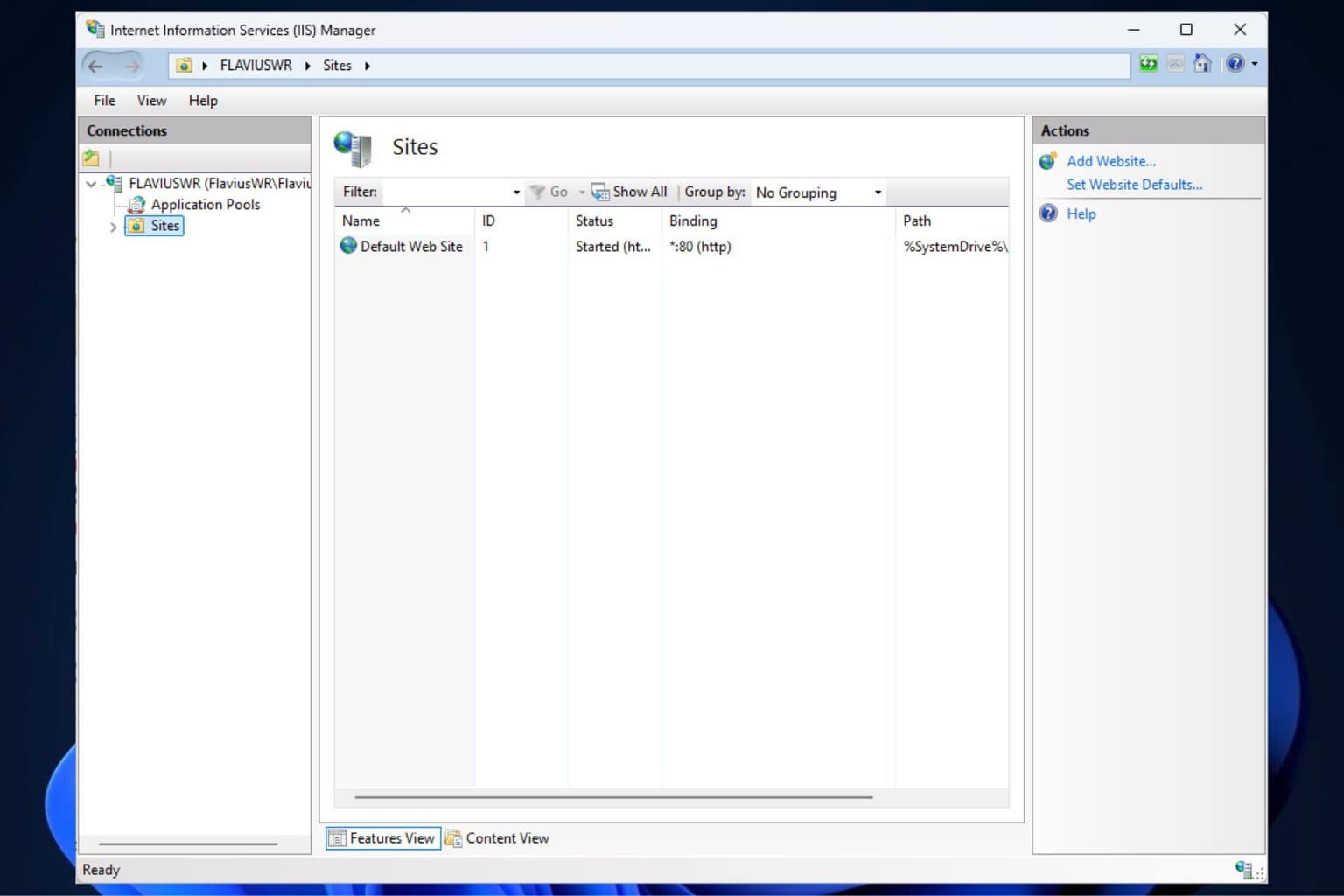
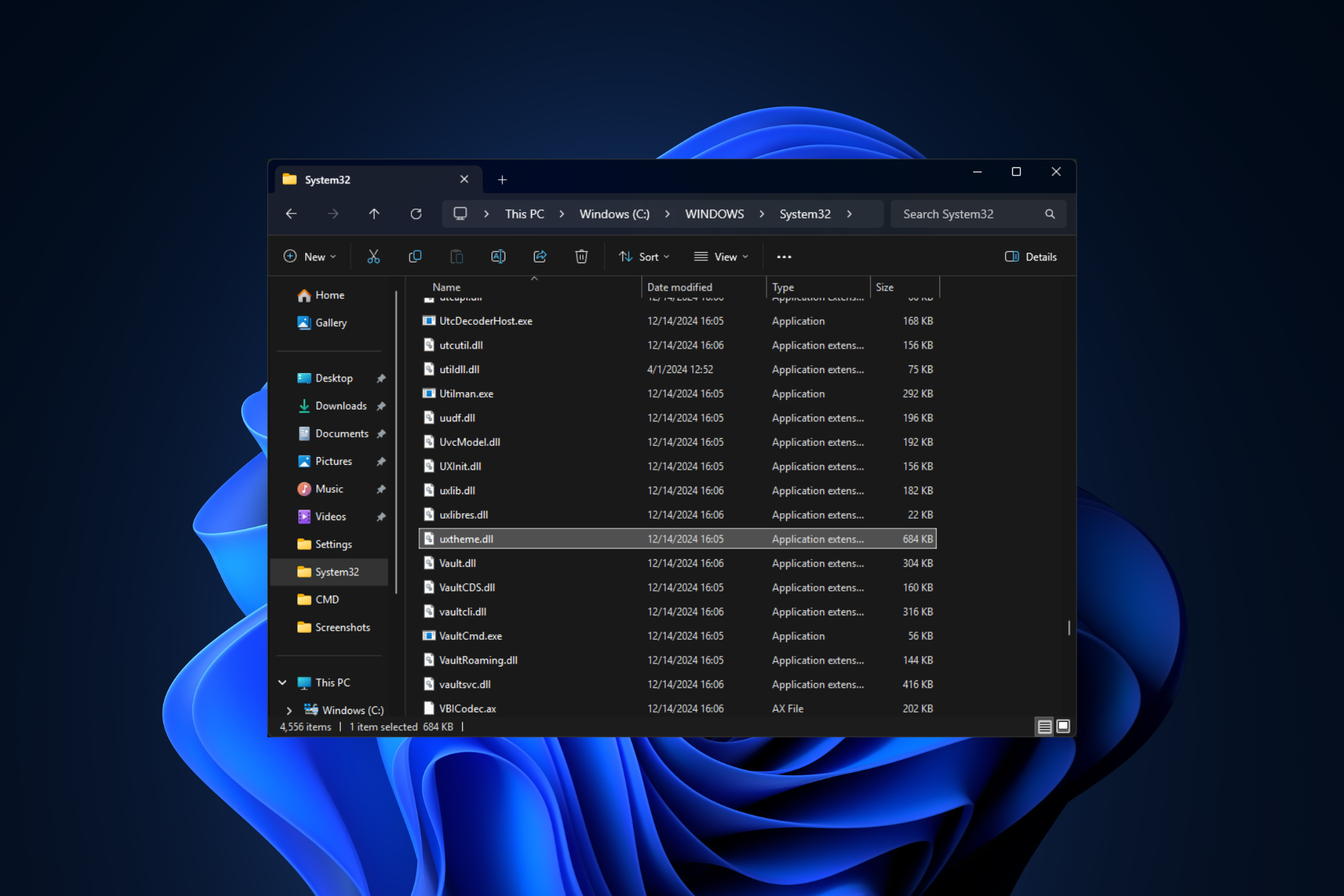

User forum
0 messages