The KB5035941 March update fixes Sysprep 0x80073cf2 error in Windows 10 22H2
Earlier the company released a temporary workaround
2 min. read
Published on
Read our disclosure page to find out how can you help Windows Report sustain the editorial team. Read more
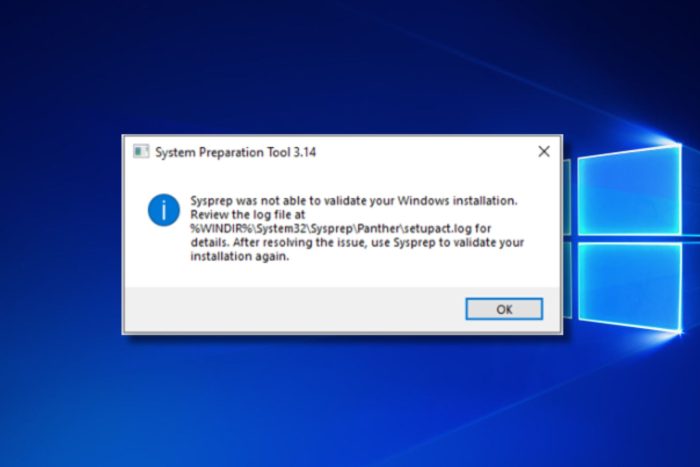
Microsoft has good news for you if you have been facing the Sysprep error 0x80073cf2 in Windows 10 22H2. Earlier, the Redmond giant mentioned a workaround to fix the 0x80073cf2 errors while using the System Preparation Tool.
Back in January, addressing this issue in a support document, Microsoft added:
After installing updates released November 30, 2023 KB5032278 or later, some Windows devices might be unable to complete preparation using System Preparation Tool (Sysprep.exe) due to issues with the status of a Microsoft Edge package. Affected Windows devices will receive a 0x80073cf2 in the setupact.log.
However, Microsoft silently updated the Resolved Issues page for Windows 10 22H2 to inform about the fix. According to the company, the KB5035941 preview update released in March end resolved the Sysprep error 0x80073cf2.
Talking about the resolved issue on the same page, Microsoft added:
This issue was resolved in updates released March 26, 2024 (KB5035941) and later. We recommend you install the latest security update for your device. It contains important improvements and issue resolutions, including this one.
Let’s not forget that it not only fixed the Sysprep error 0x80073cf2 in Windows 10 but added a few new features with that update. Among them, is the inclusion of MSN information cards to the Windows 10 lock screen.

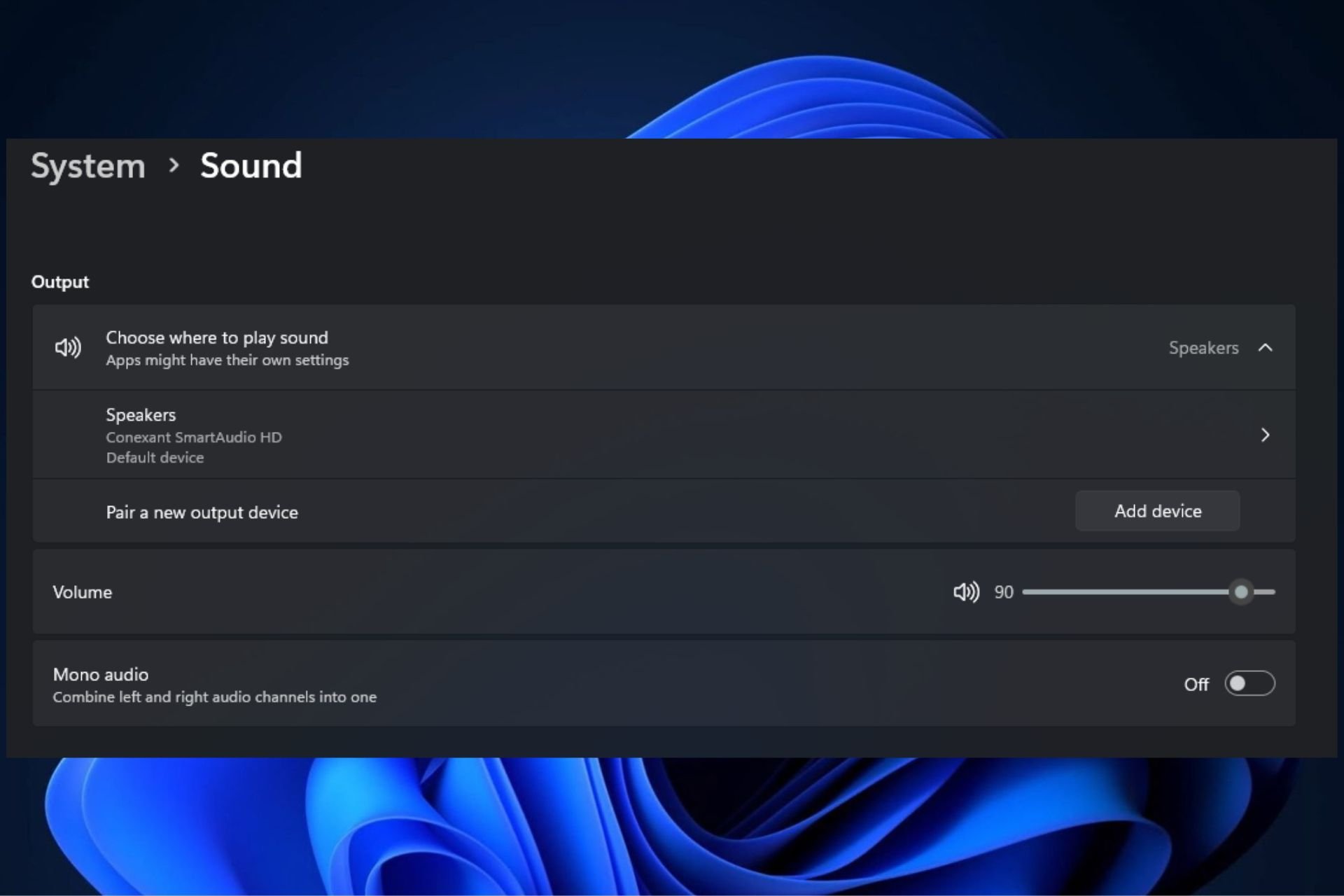
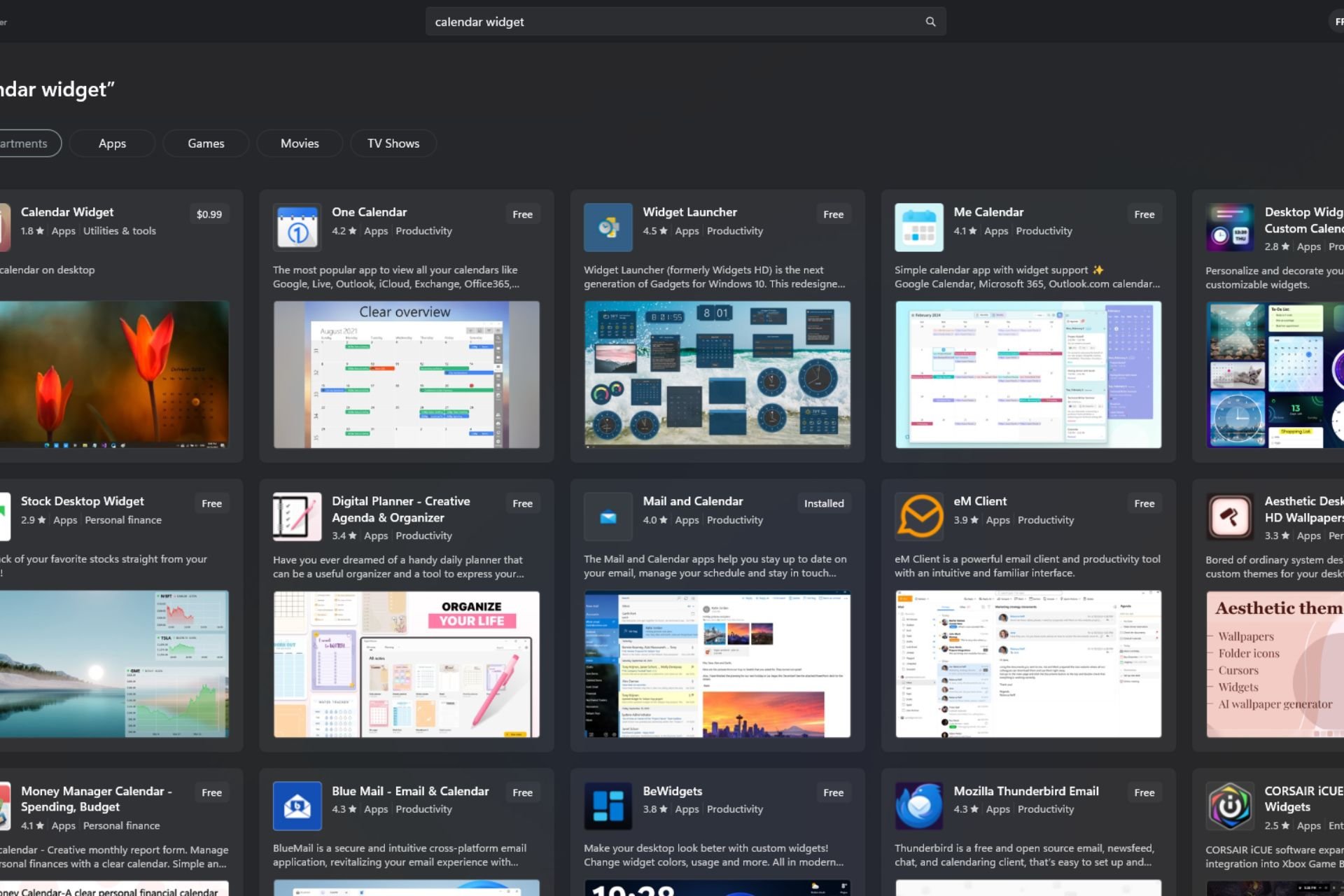
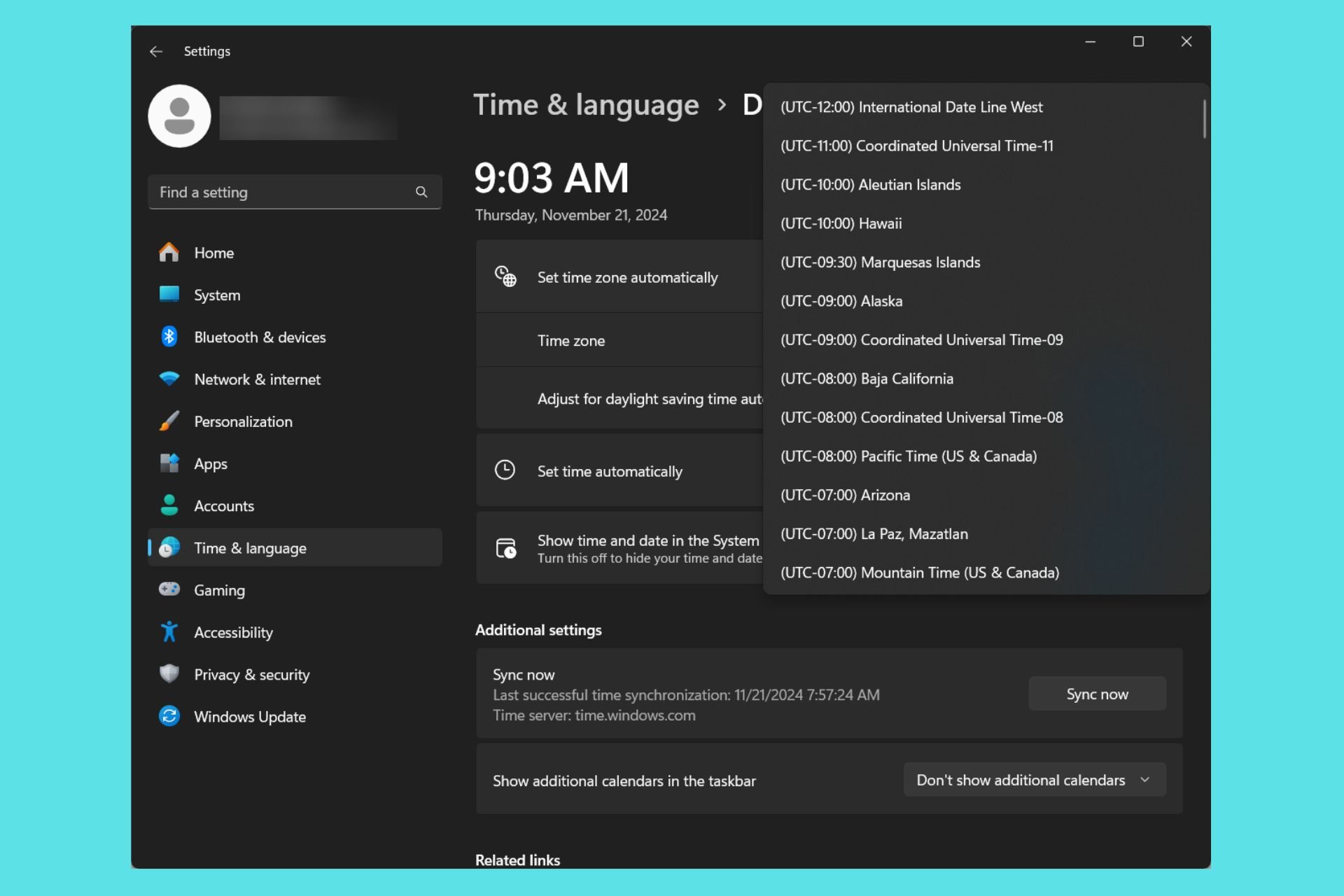
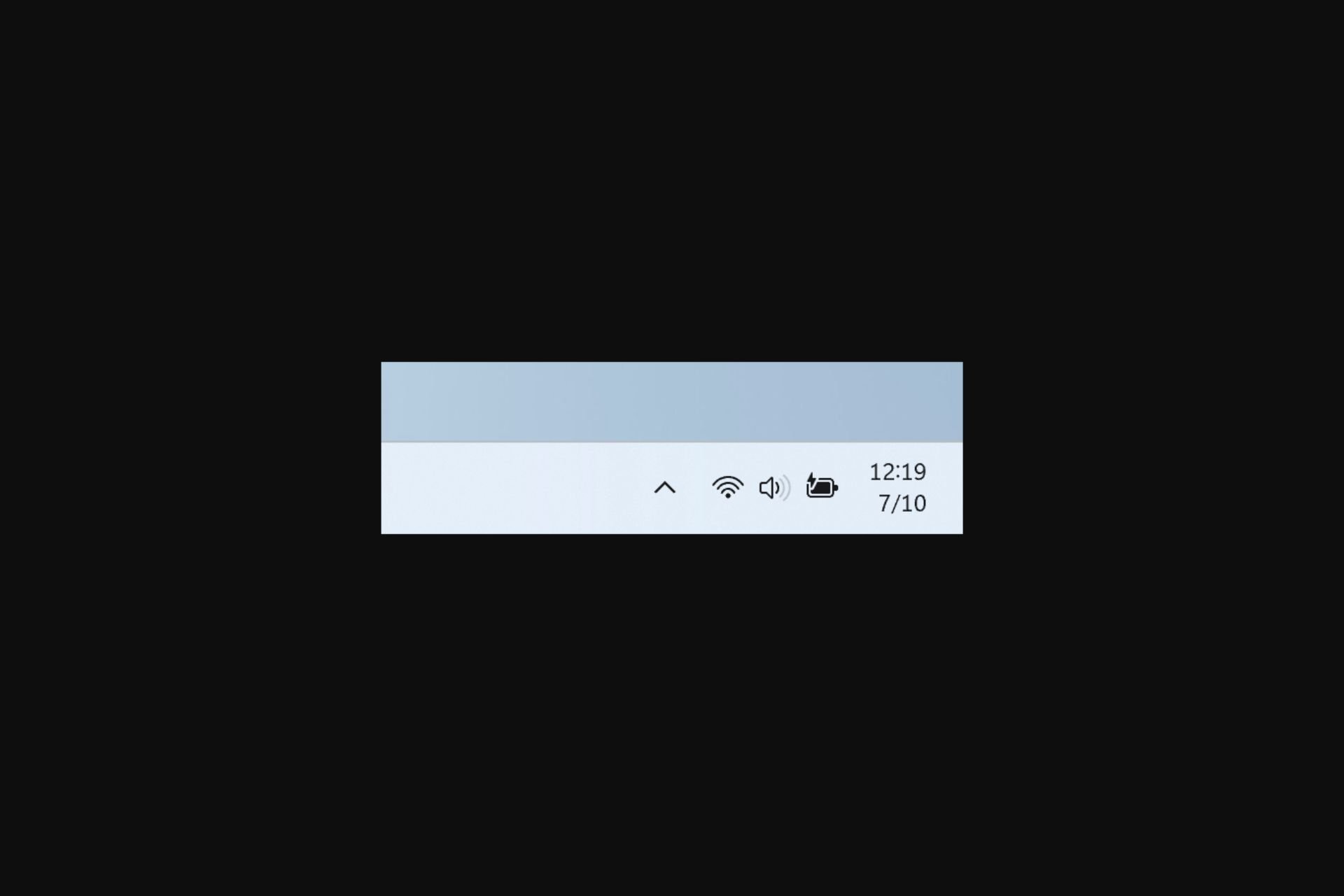

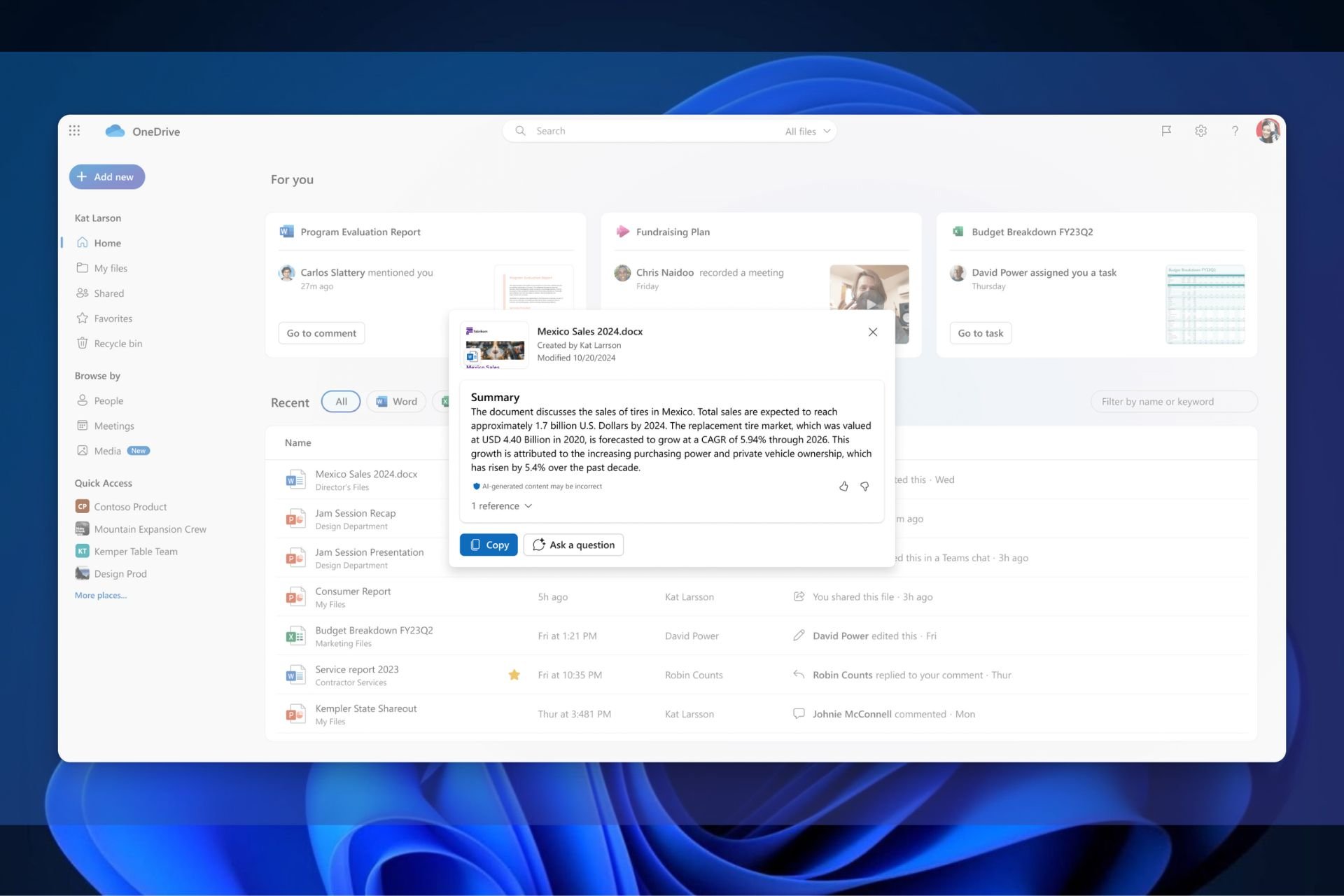

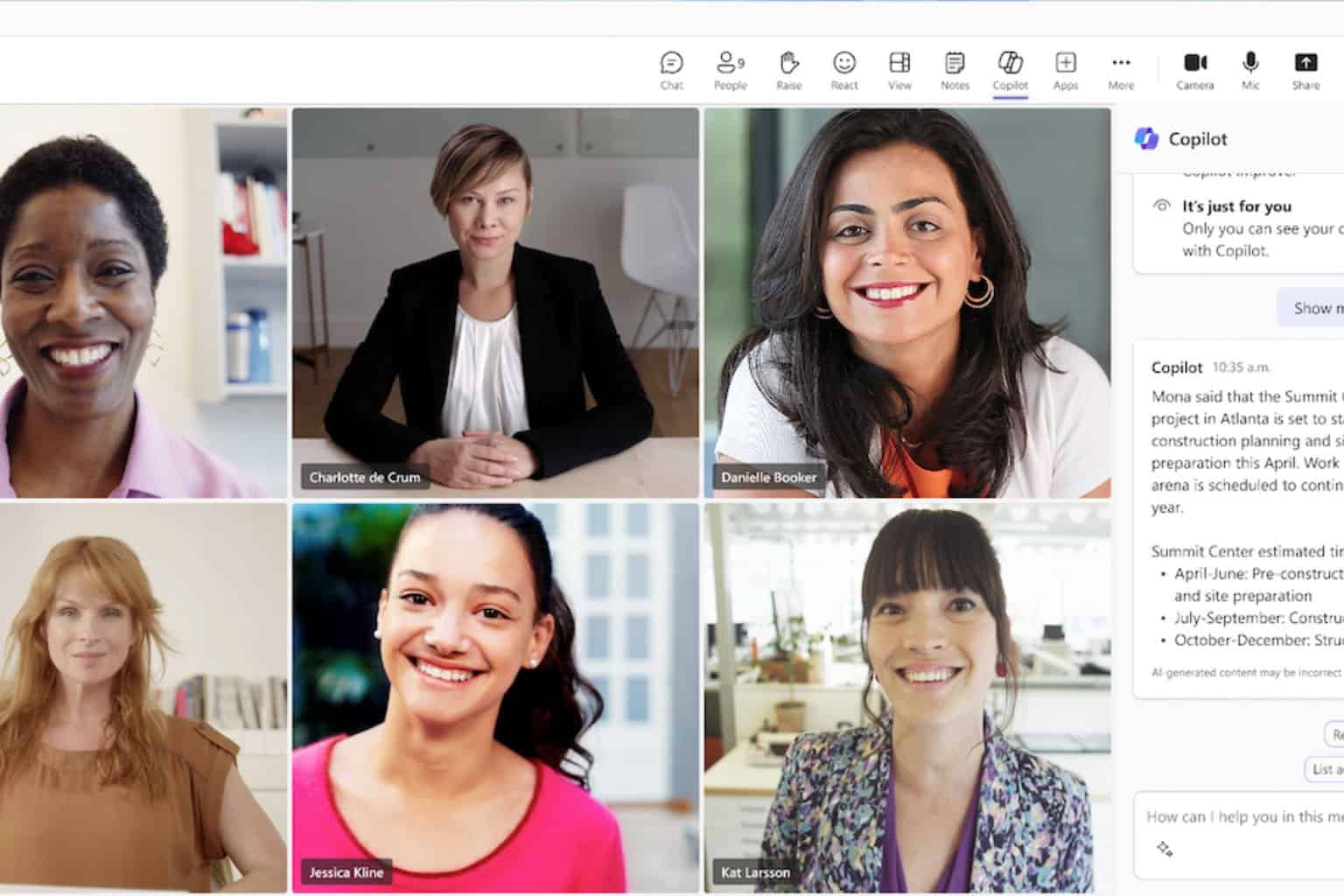
User forum
0 messages