Why it takes a day to join a PC to the Windows Insider program, explained
2 min. read
Published on
Read our disclosure page to find out how can you help Windows Report sustain the editorial team. Read more
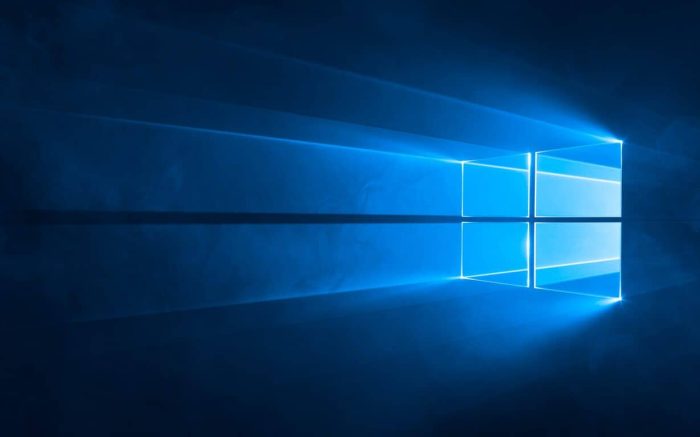
If you’re a Windows Insider, you’re more than likely familiar with the process of joining the program and getting new builds delivered to your machine. You may also realize that when joining the program after a fresh install of Windows 10, or after switching branches, it may take a day to join a PC to receive a Windows Insider build. One Microsoft watcher has finally come up with a solution as to why this is so.
So this explains the delay between switching to #WindowsInsiders Fast Ring and getting that first build to download. pic.twitter.com/XWA6tziZYv
— Richard Hay (@WinObs) February 16, 2017
Seen above, Richard Hay, who is a Microsoft MVP since 2010, explains that the reason for the day long wait is due to a “Compatibility Check.” According to a screenshot which Richard provided in his tweet, The “Compatibility Check” runs in the background, since there is no manual way to for the process to run. The process then allows for a discovery of your OS architecture (32 or 64 bit) and also your other settings such as build edition, languages, and country. After this is complete, the machine is then auto targeted for the next available flight on the selected ring, though this may take up to 24 hours.
Safe to say, this tweet finally answers the age old question of why you must wait one day to join a PC to the Windows Insider program. What do you think of this explanation? Can you come up with other reasons for why there is a day long wait? Let us know what you think by dropping us a comment below!
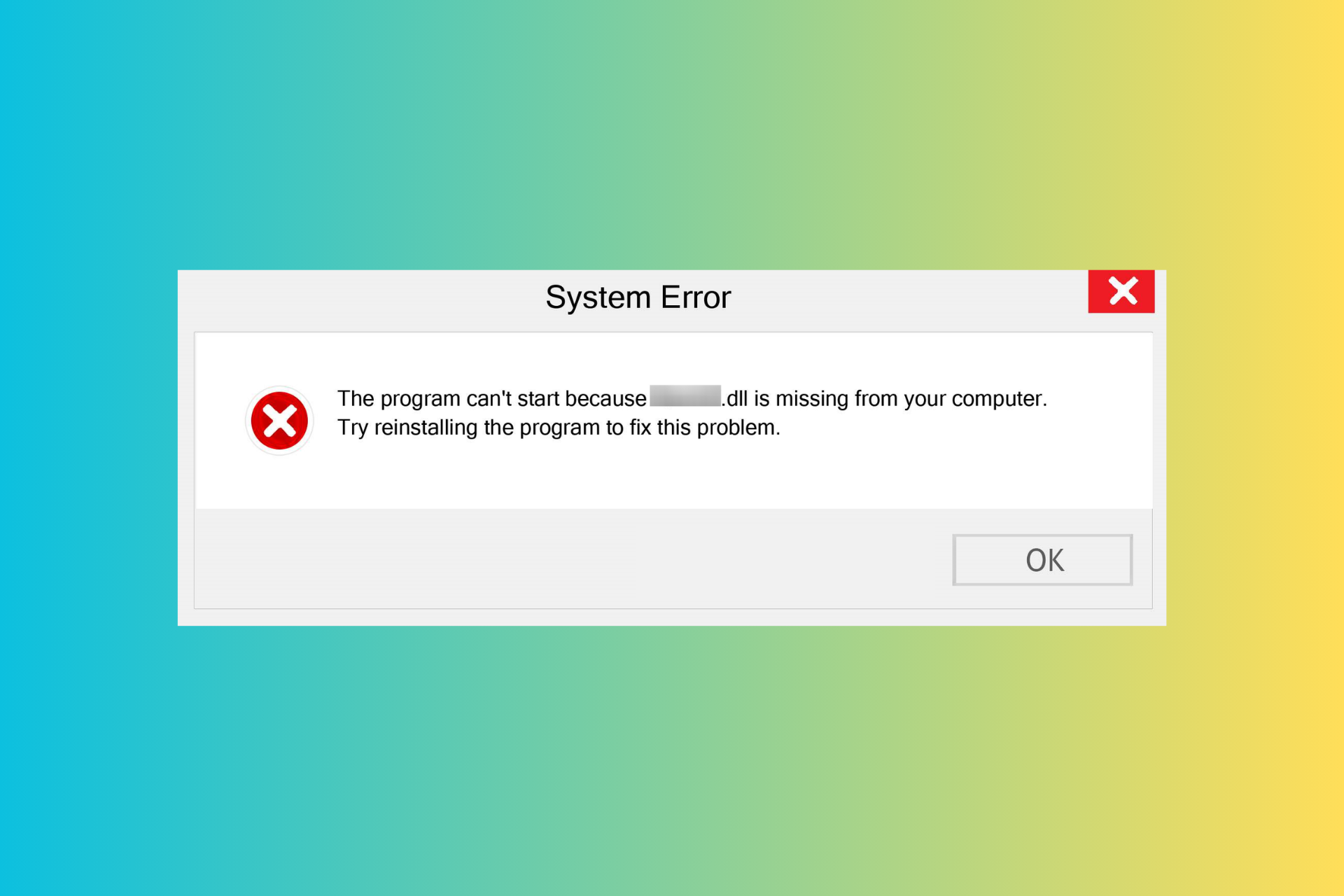
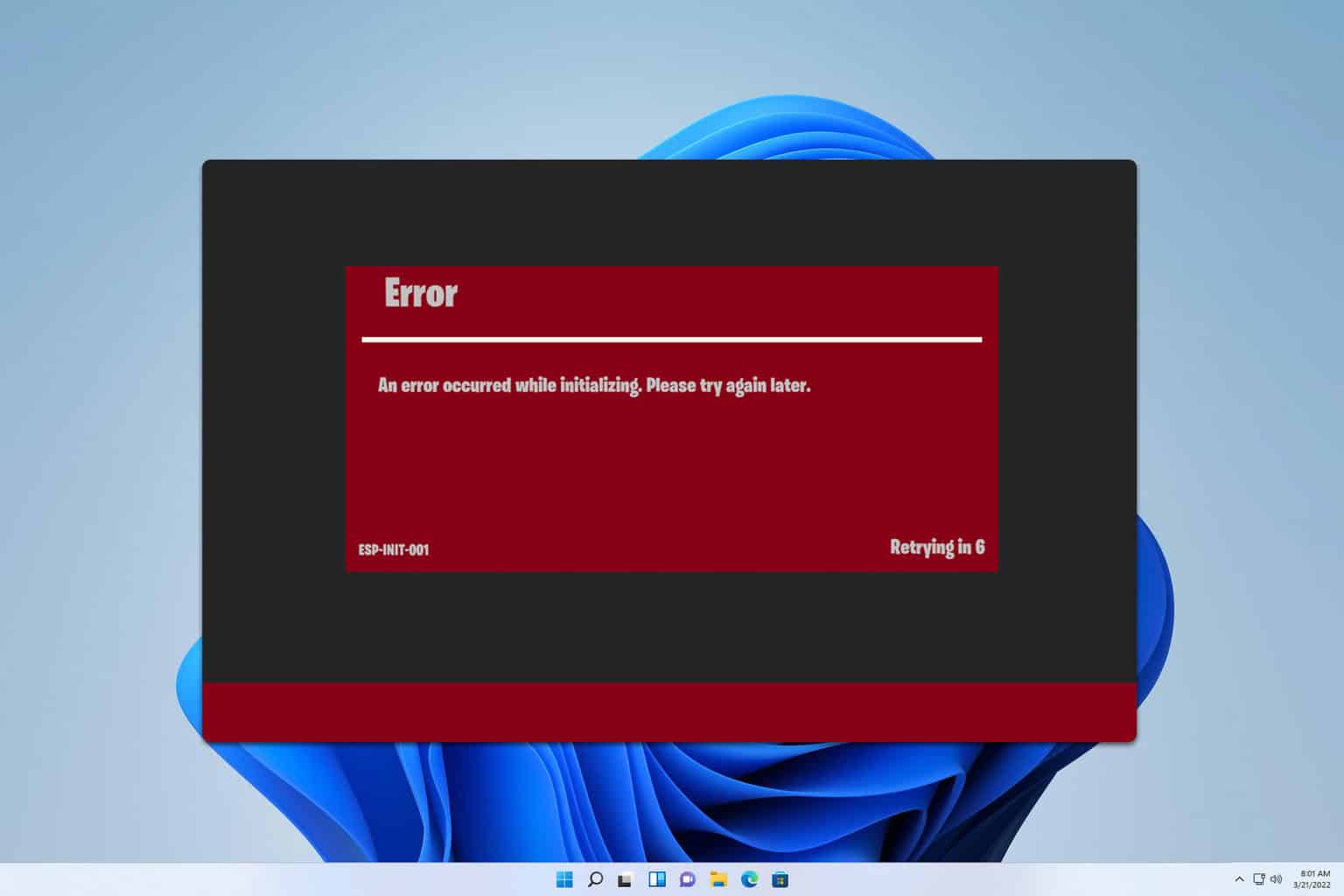
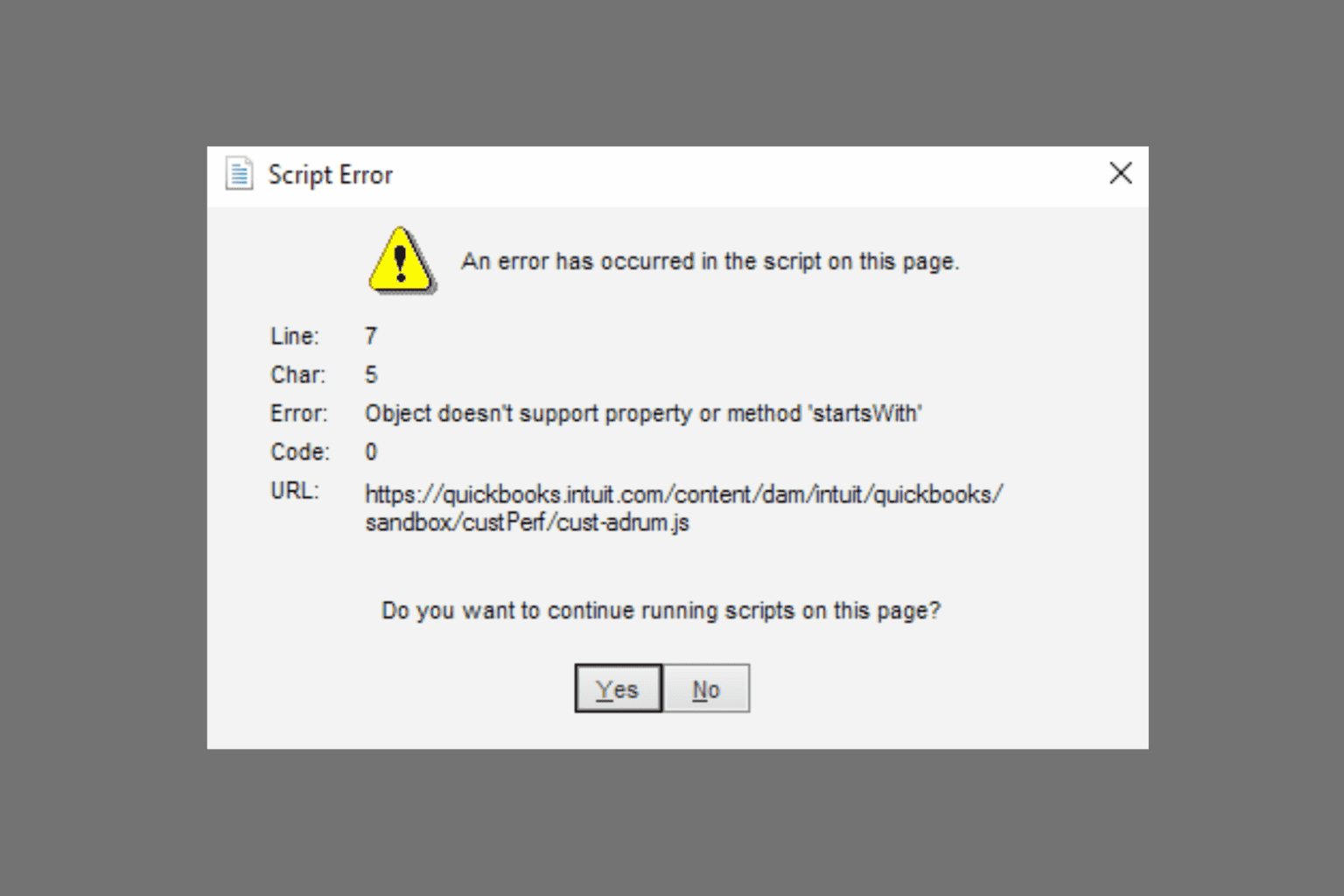
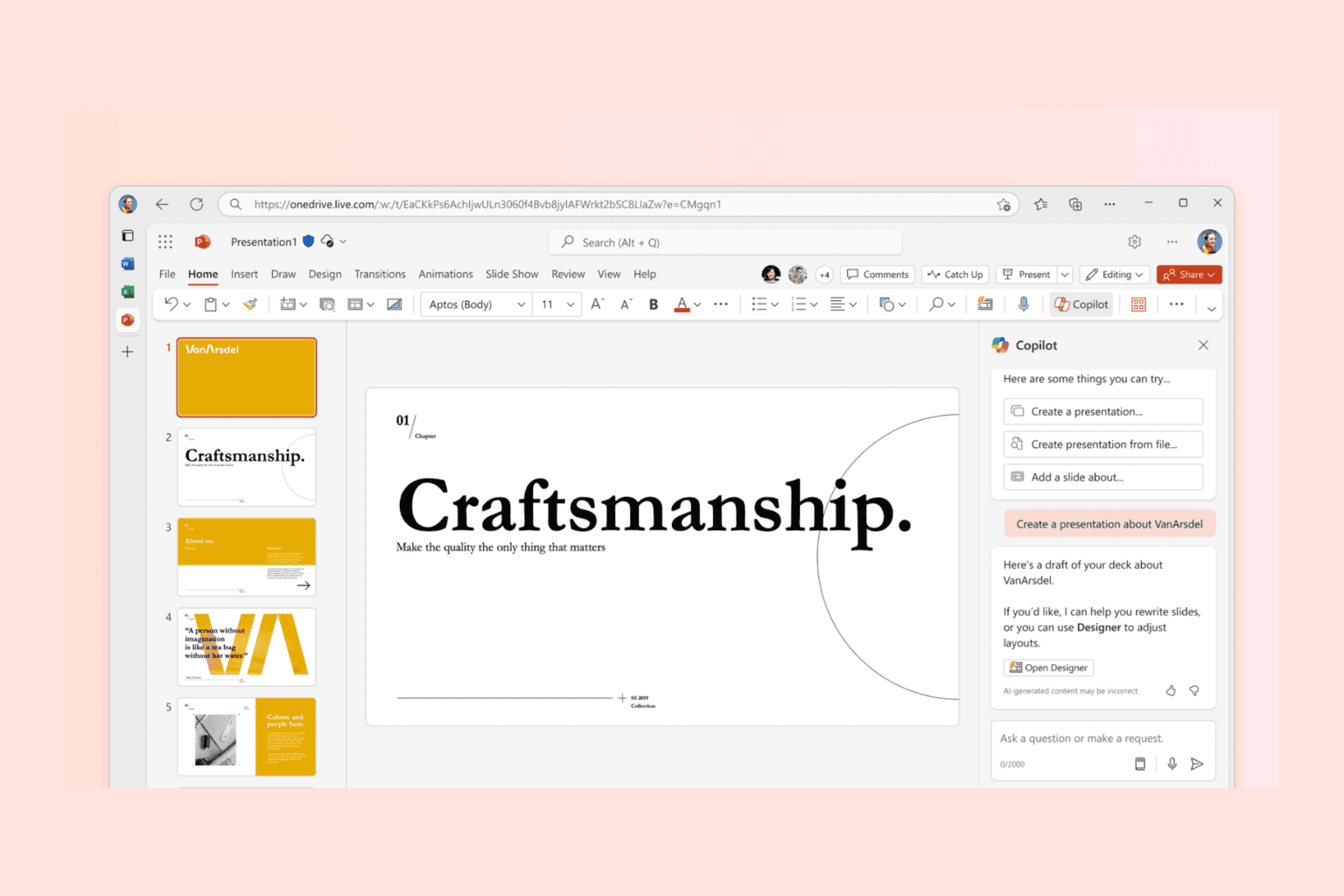


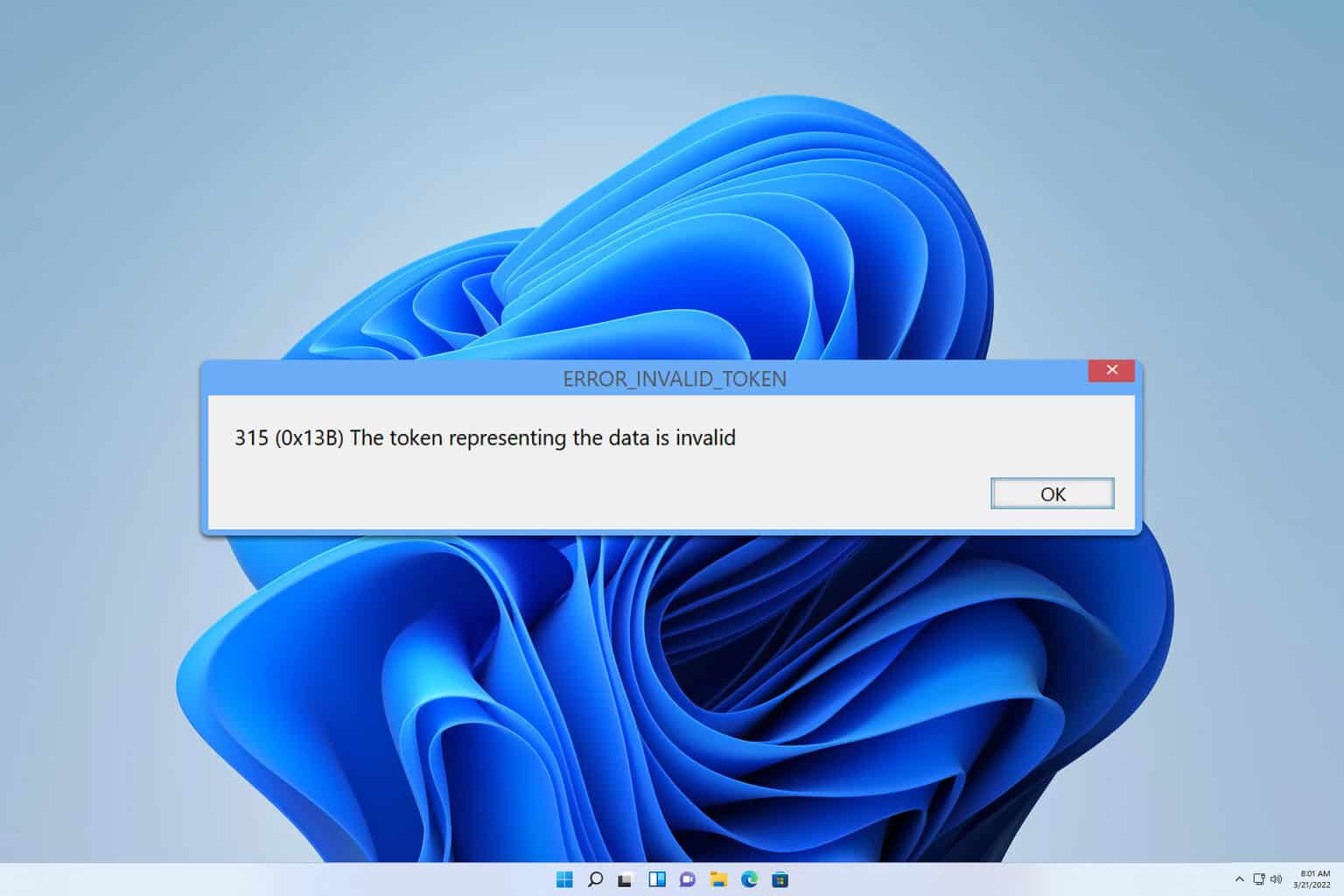

User forum
0 messages