This light theme fan is happy with the direction Windows is heading
2 min. read
Published on
Read our disclosure page to find out how can you help Windows Report sustain the editorial team. Read more
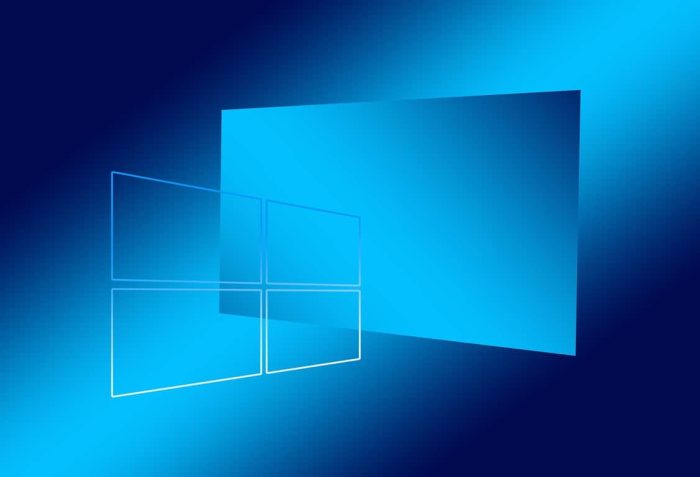
Microsoft just released Windows 10 Insider build 18282 to the Fast Ring, and we’re far enough into the build cycle that new features are starting to come in hot and heavy. Most notable for this build is a full on “Light Theme” for Windows 10. Currently, even without enabling any dark theme access, some elements of Windows 10 like the Start screen and Cortana are dark, but now you’ll be able to set a “Light Theme” in Windows 10 Settings>Personalization>Colors, and it will include all system UI, “(t)his includes the taskbar, Start menu, Action Center, touch keyboard, and more.”
When you update to this build, your system color won’t automatically change to the new light system color. This is because we want everything to be exactly as you left it before you did the update. We’re leaving the choice up to you!
The new changes also include a new “Windows Light” wallpaper, so by going to Settings>Personalization>Themes, you’ll be able to set your wallpaper and your system UI all to Light Theme, all at one time.
Microsoft has been spending a lot of energy on light/dark themes recently, to somewhat mixed results, and while dark theme support is getting better, it’s encouraging to see some light theme love in this latest build. Although I try, I just cannot get used to a dark theme. I know, I know, it’s better for your eyes, saves battery life, etc, but still, dark themes drive me crazy. Obviously, not everyone agrees:
I'm in denial. I need my OS to be as BLACK AS MY SOUL.
— Dona Sarkar at #AbilitySummit (@donasarkar) November 14, 2018
Windows is a beast of an operating system, with some parts of it using code that’s not only years but decades old, and it’s commendable for Microsoft to push ahead with making the operating system more modular and versatile. Rather than push users from one side to the other, from light to dark to light again, it’s great to see that with Light Theme, as with many parts of Windows, the company is leaving it for users to decide.
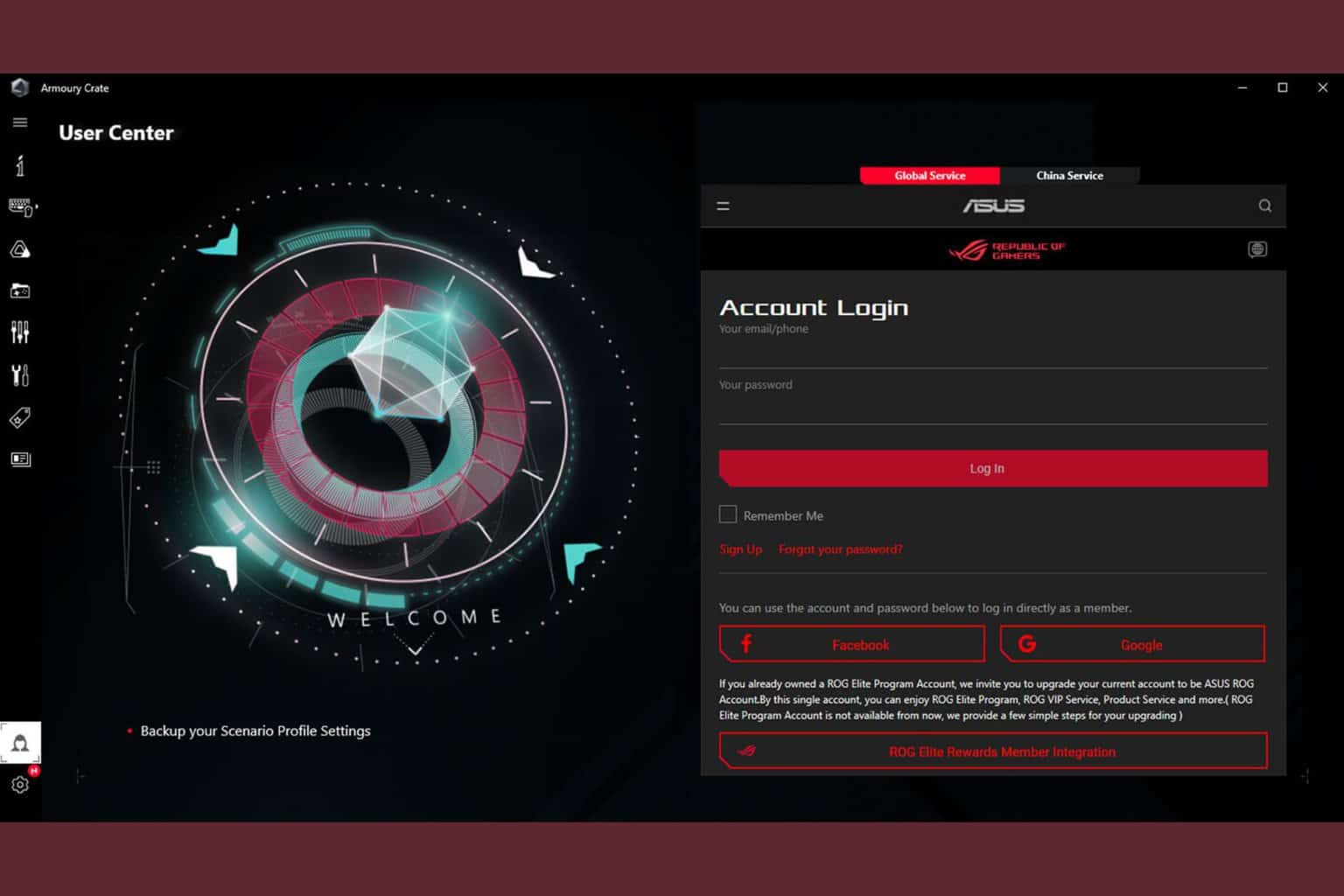
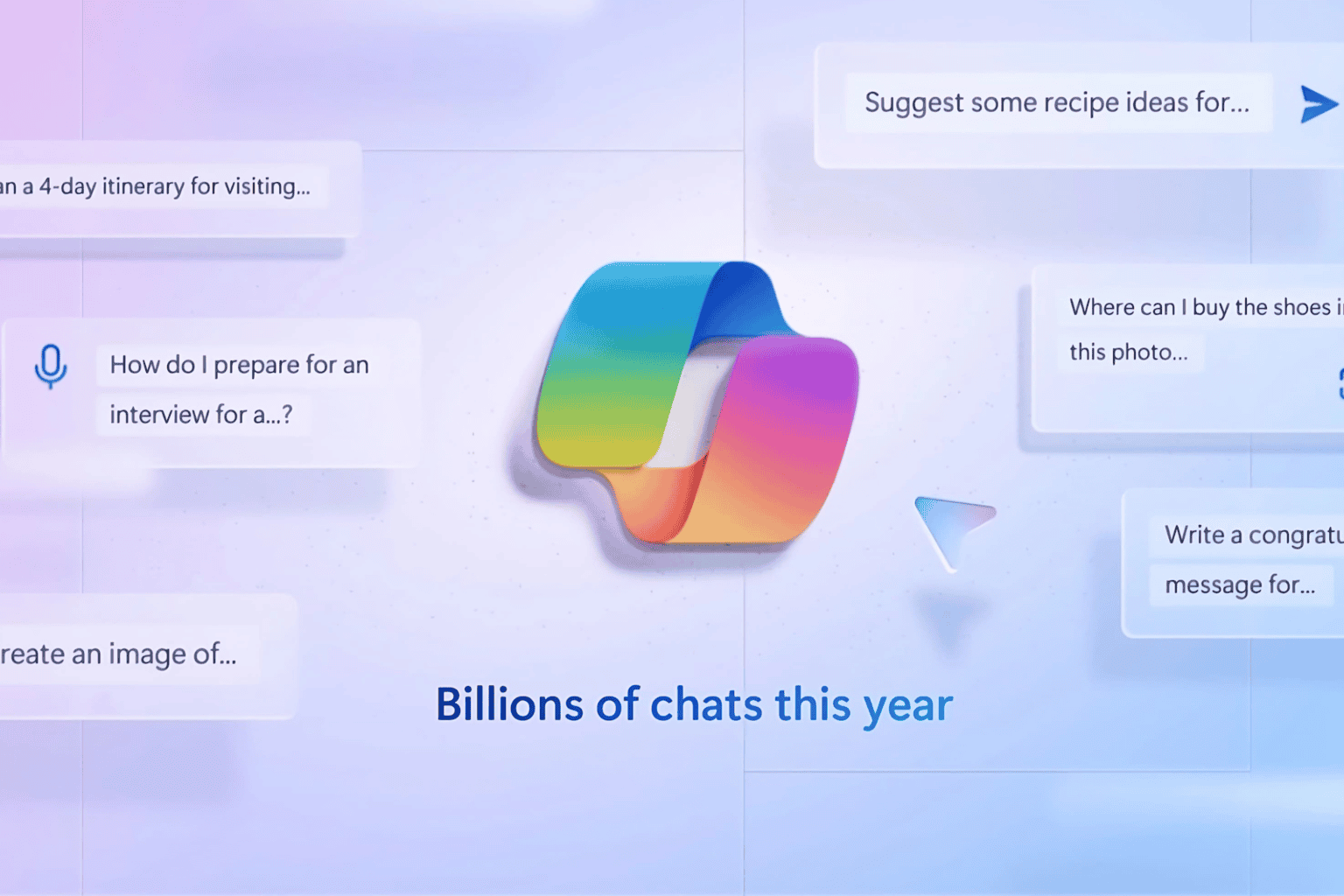
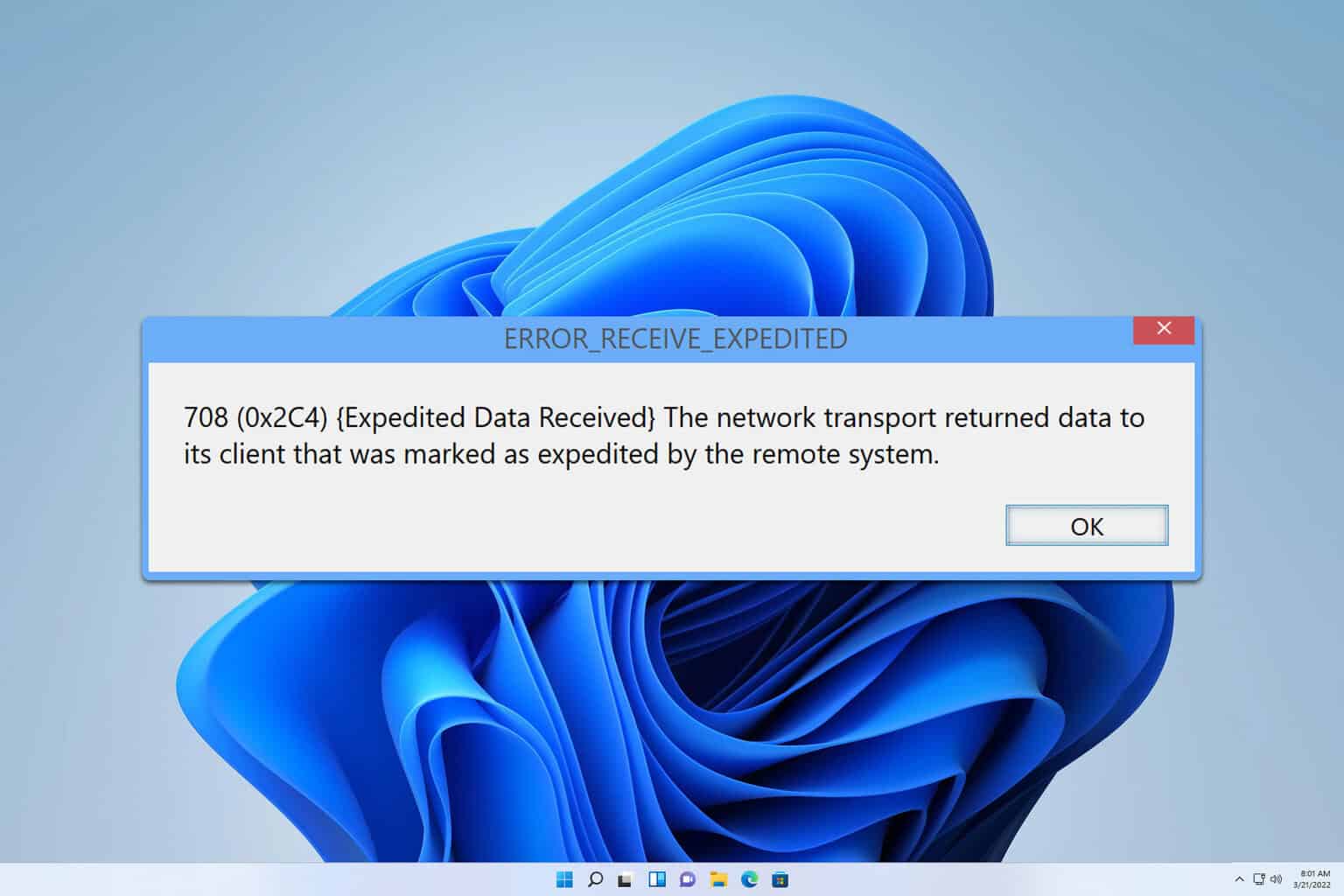
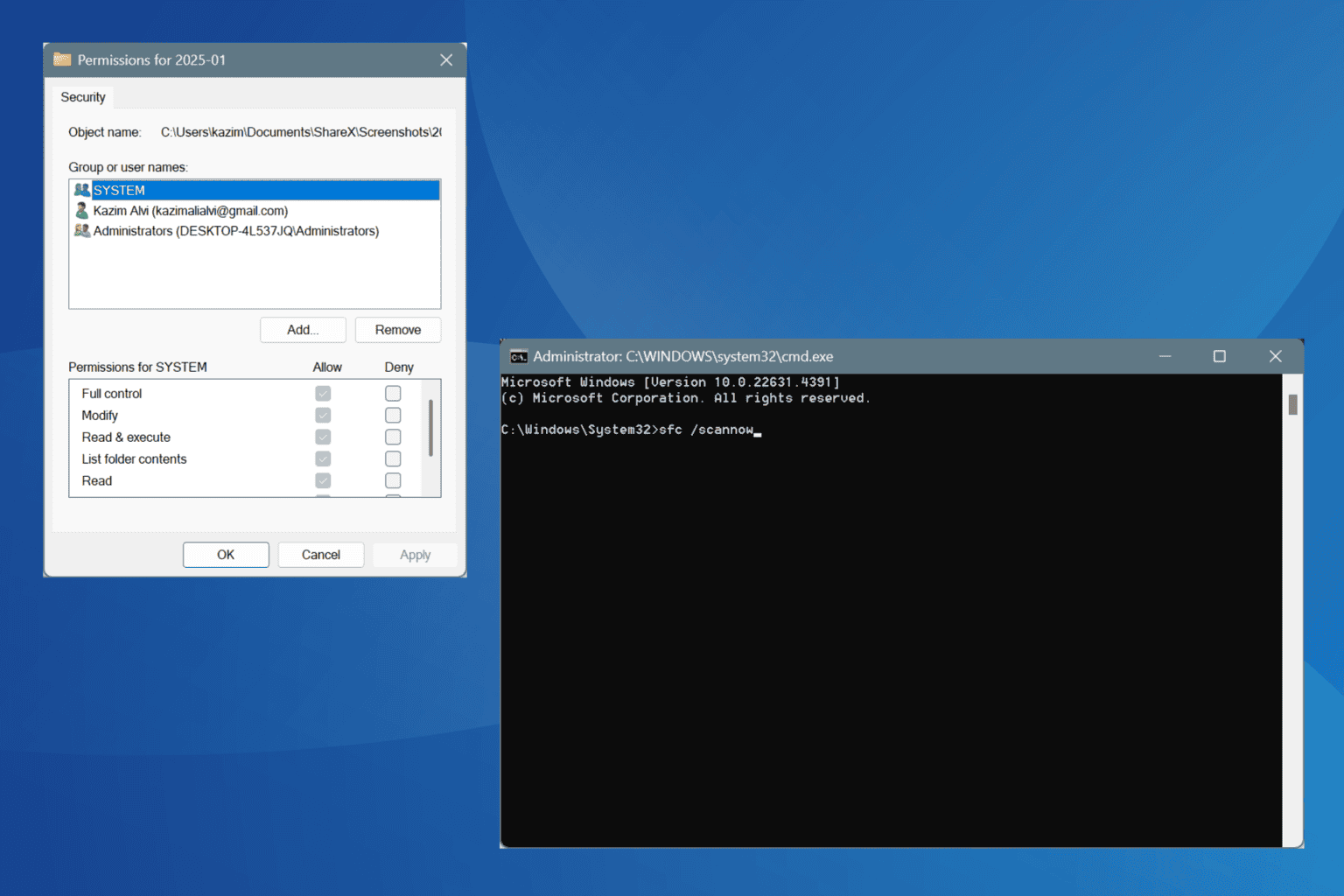
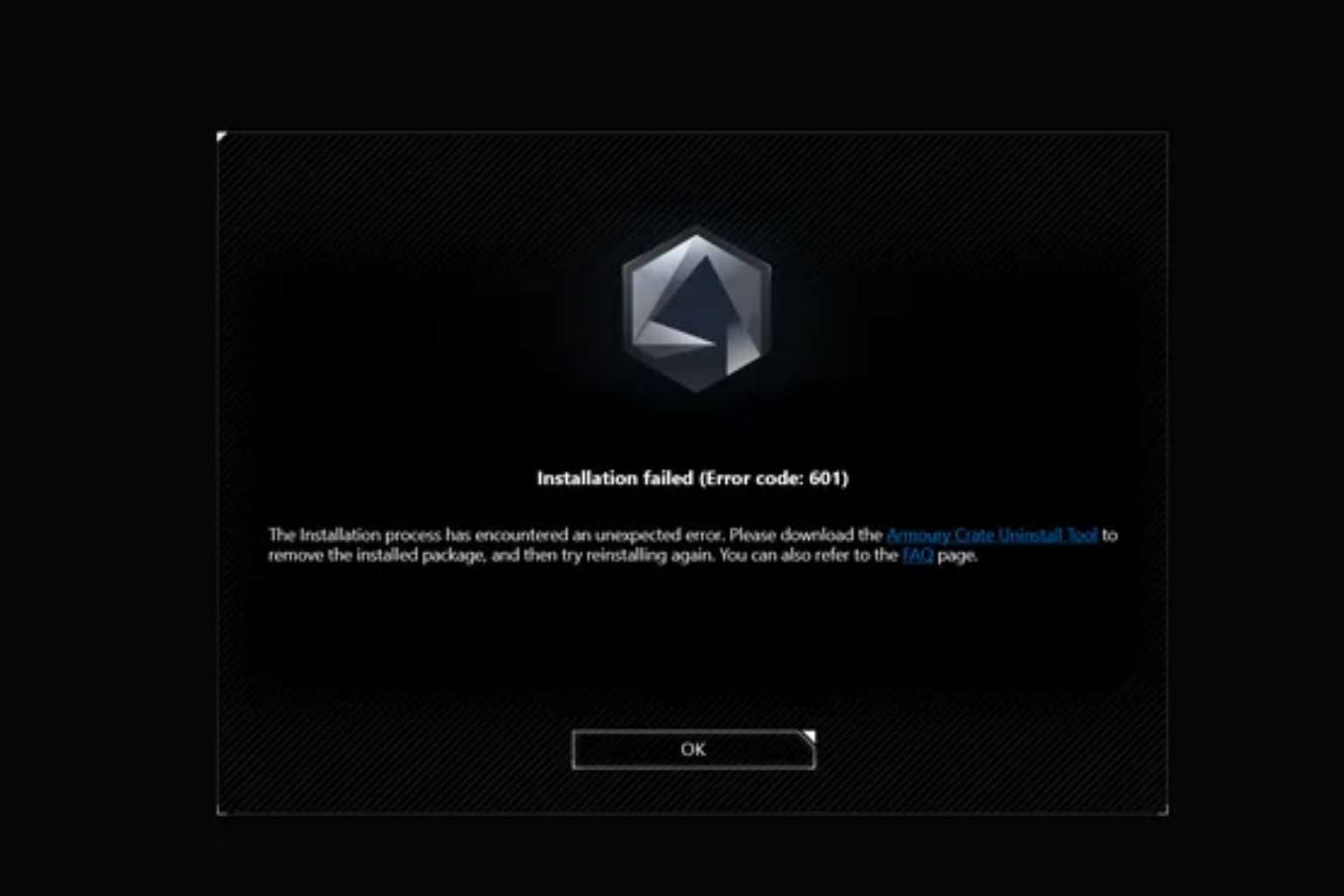

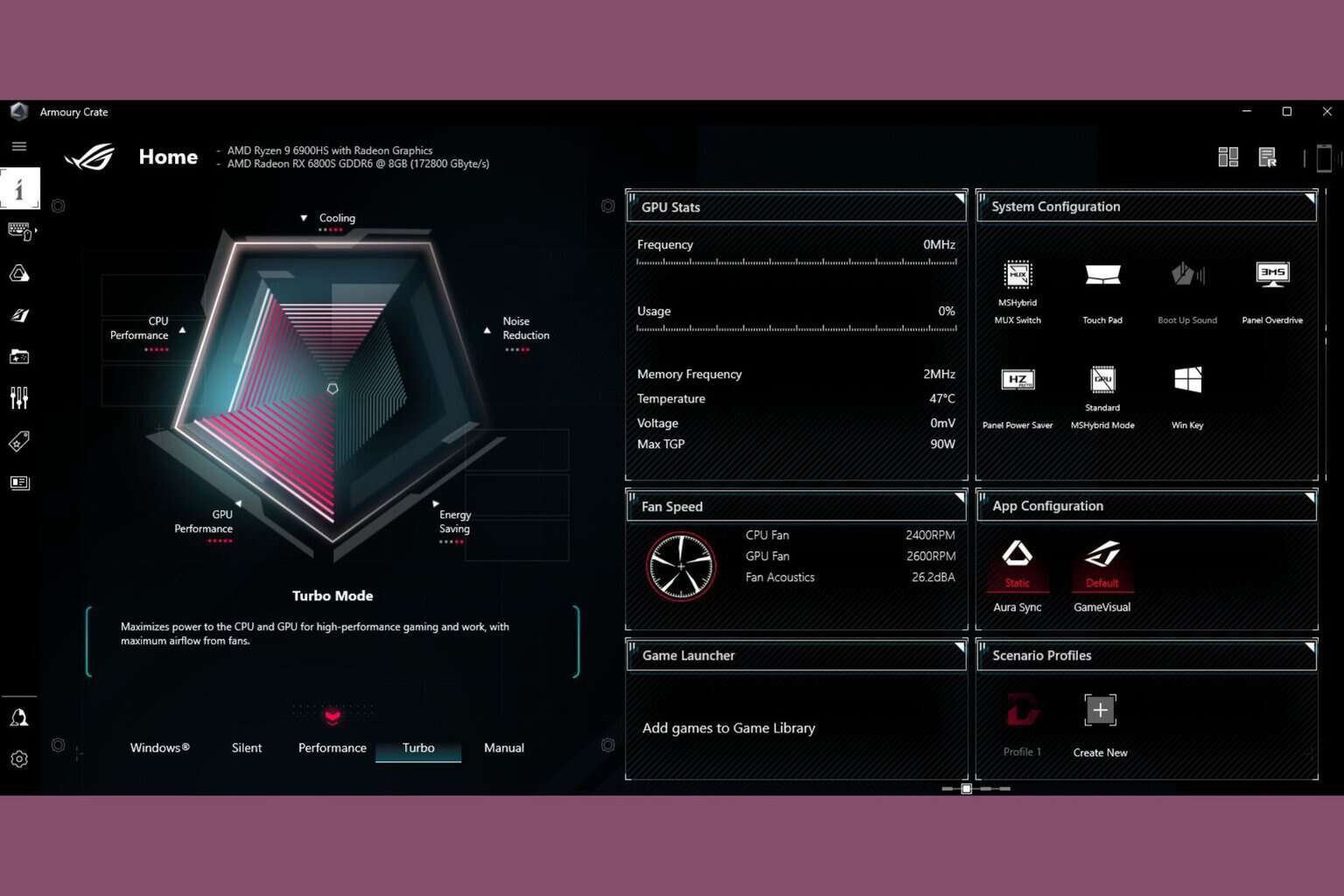
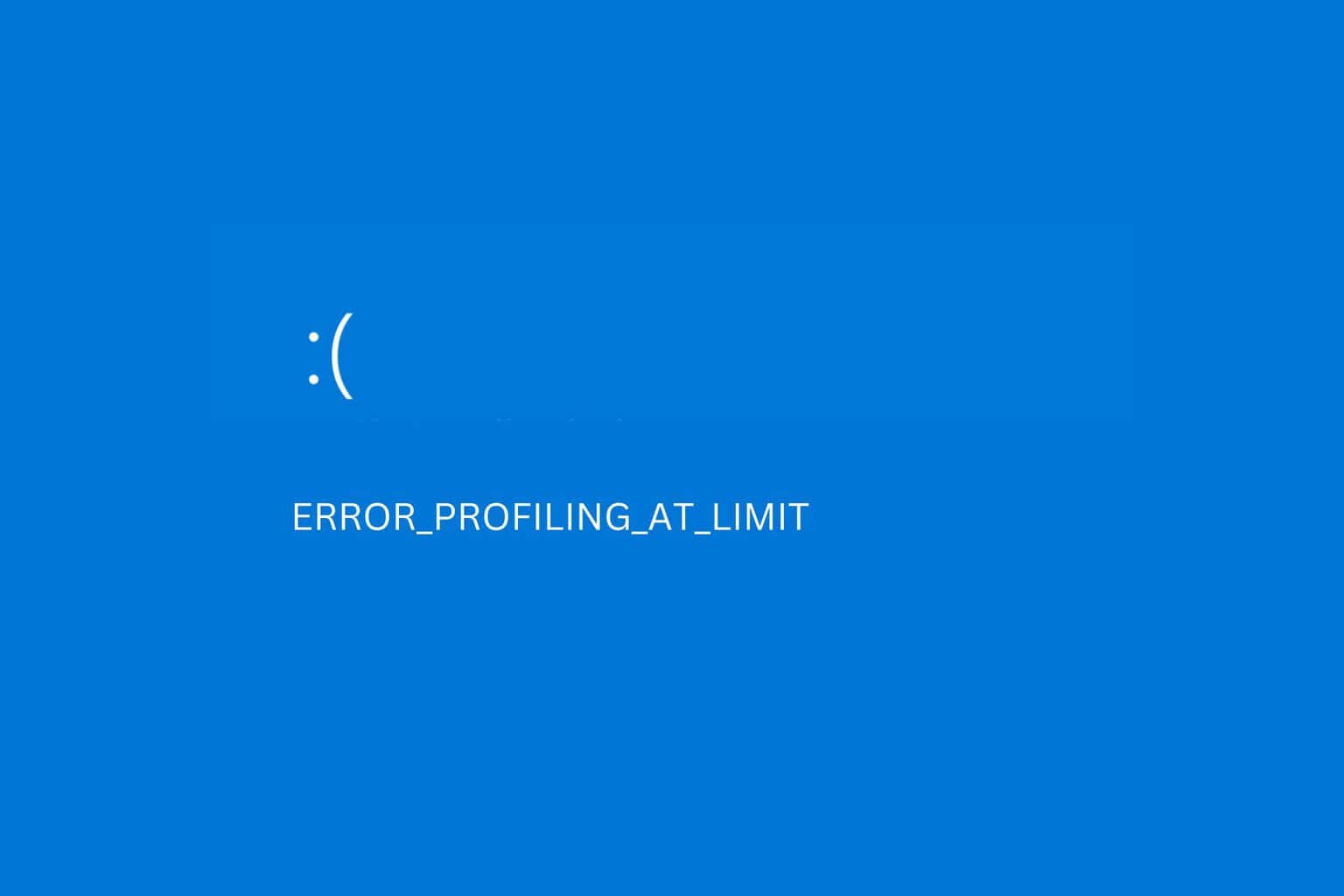
User forum
0 messages