Skype for Linux Alpha 1.2 improves stability, adds device settings and HD avatar support
2 min. read
Published on
Read our disclosure page to find out how can you help Windows Report sustain the editorial team. Read more

Nearly two weeks ago, Microsoft announced an alpha release of a Skype client for Linux built on the WebRTC protocol and that looks quite similar to the Skype for web client. This new foundation means that the Skype team is now able to iterate faster, and Neowin reports today the Linux client has been updated to version 1.2.
The new version should improve both stability and usability and you can see the full changelog below:
- We’ve improved the stability of chat service when you’ve been signed in and chatting for a long time
- You can now change your audio and video device settings.
- Opening the app from tray will bring it to the front and into focus.
- You can now close the app to system tray.
- Contacts with an apostrophe in their name will now be displayed correctly.
- You can now Quit the app with Ctrl+Q (although we’d be really sad to see you go).
- We’ve started to support HD avatars.
- You can now set your mood message from Profile settings.
- The Post-install script registers the Debian repository and has the correct architecture specified (64bit).
If you’ve already tried the new Linux client, don’t hesitate to share your feedback on the online Skype community. Of course, you can also share your thoughts about the new client in the comments below.
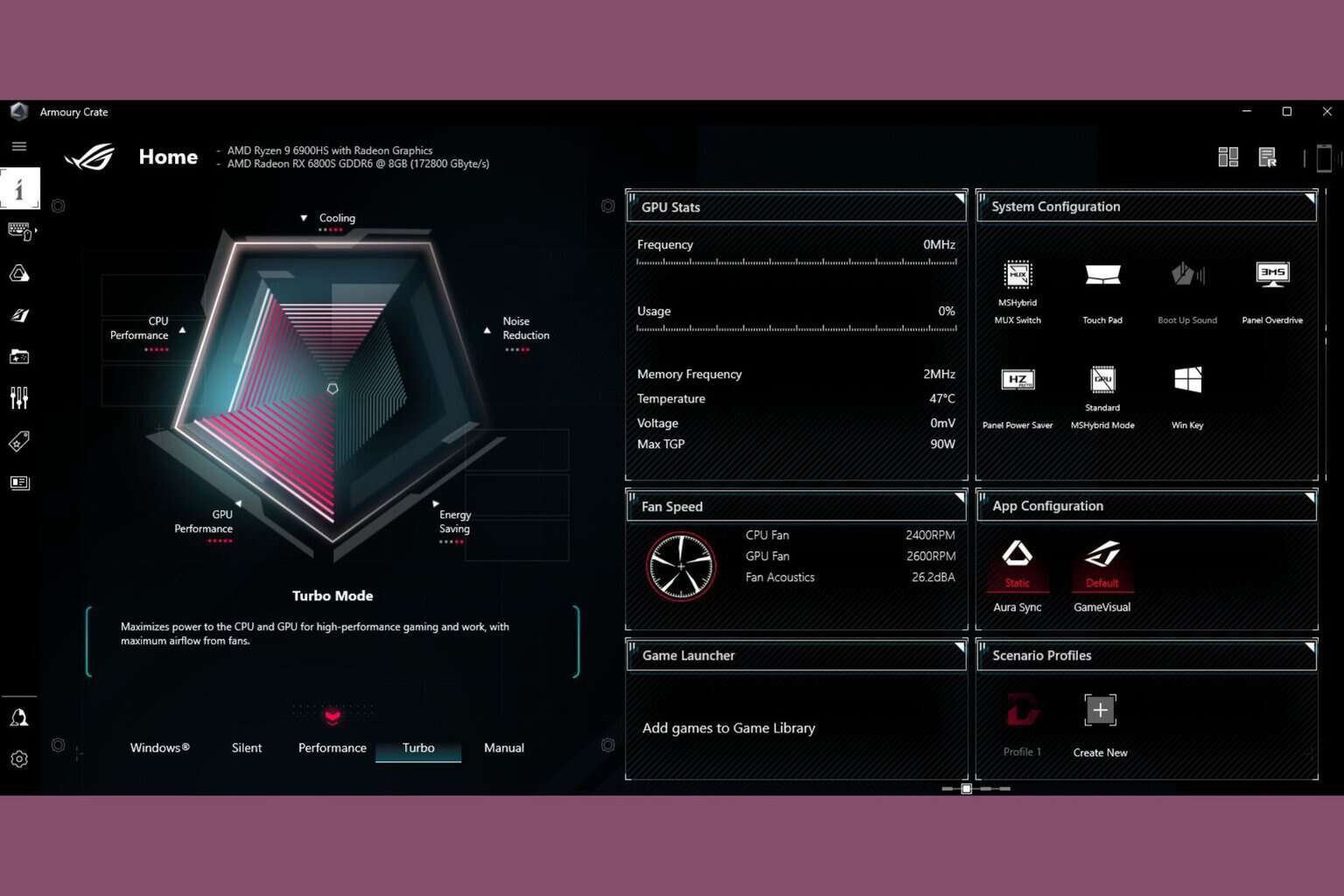
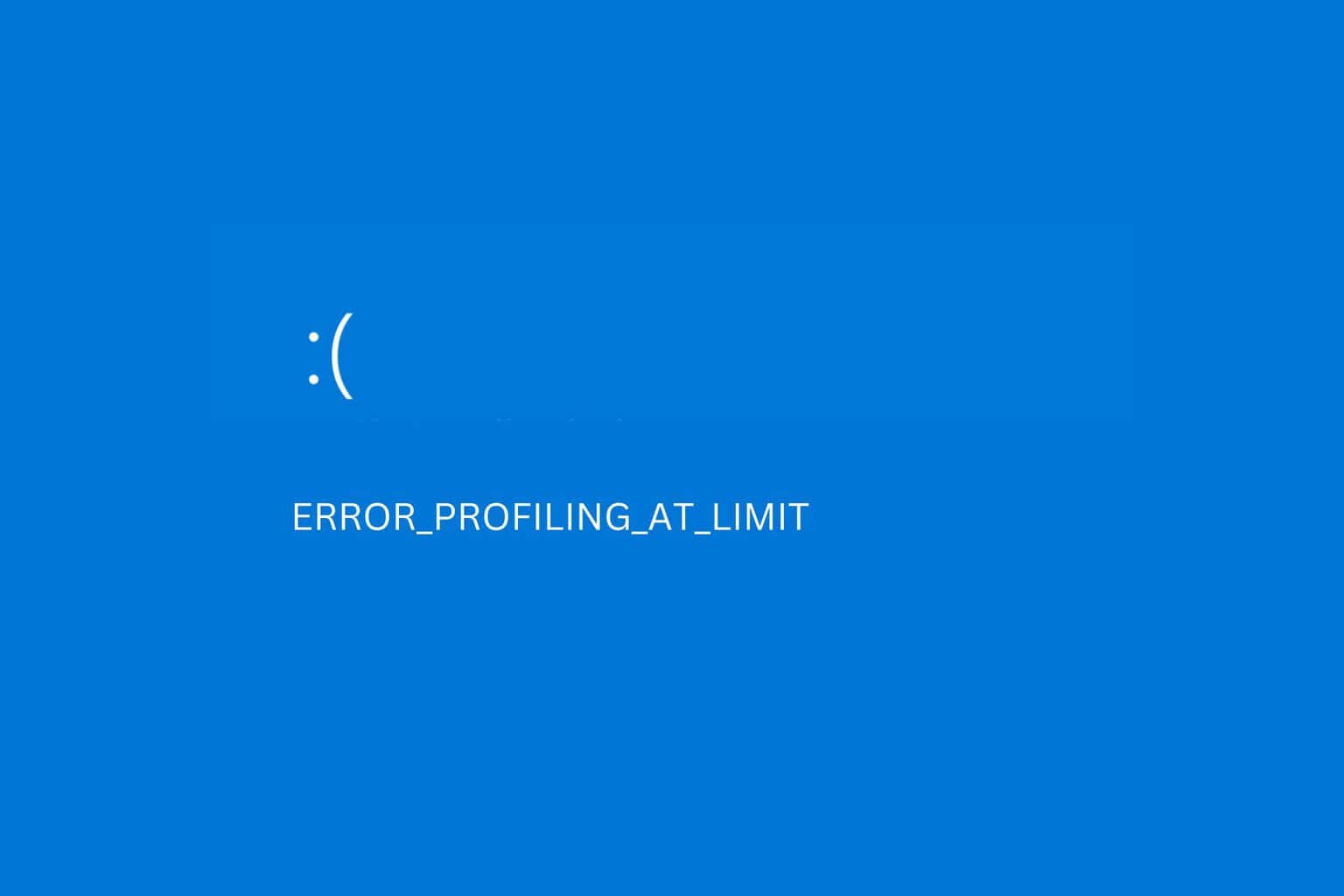
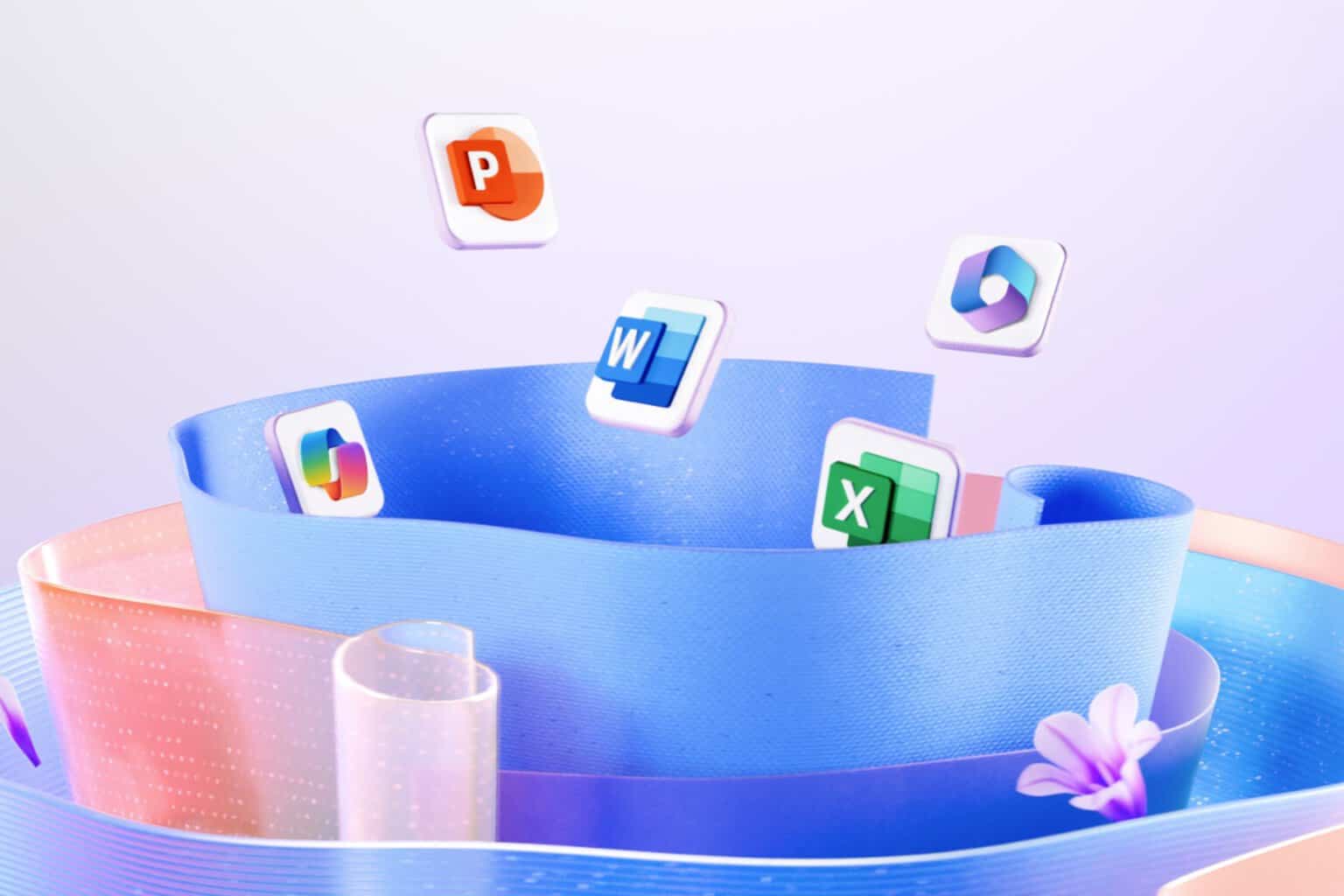
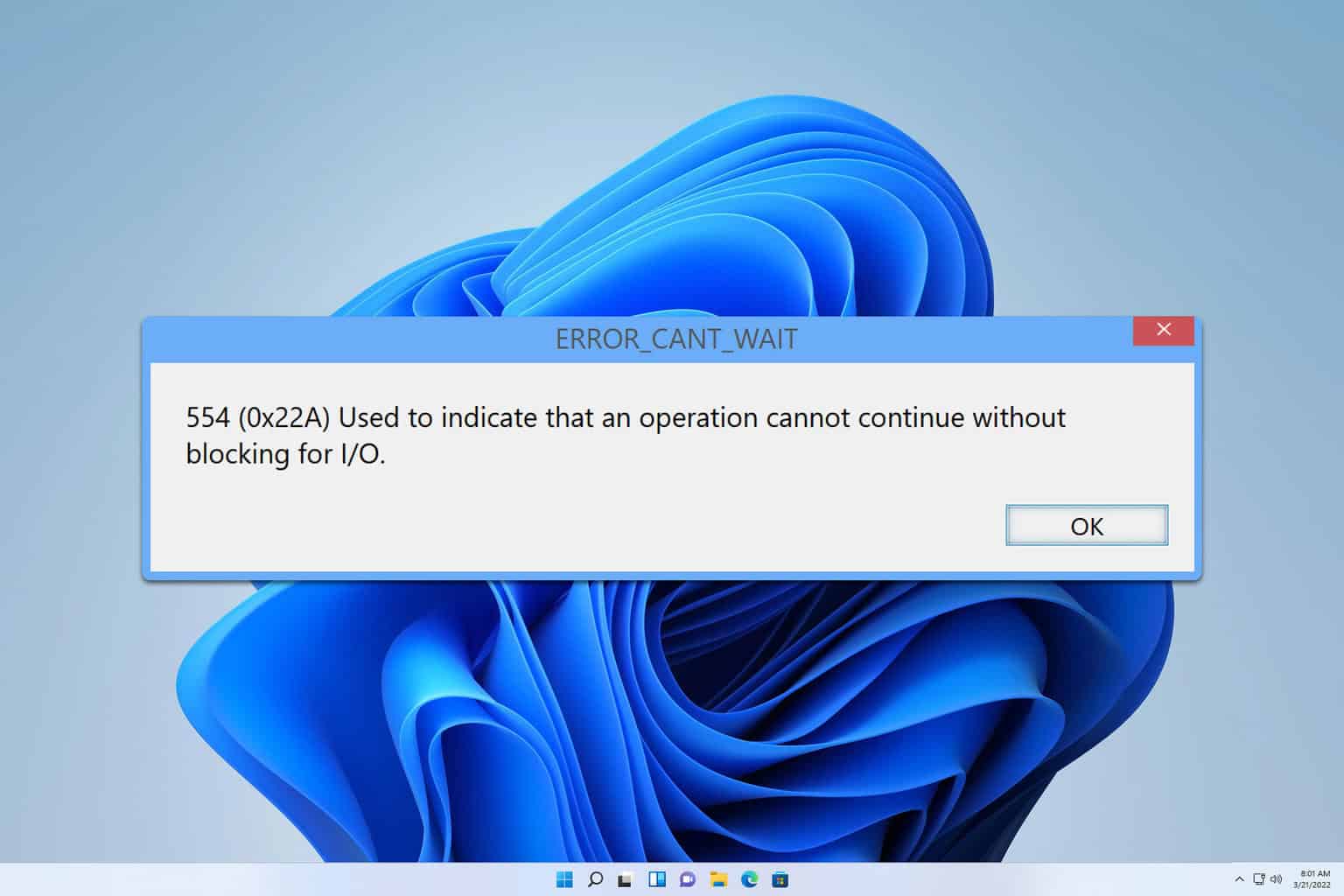
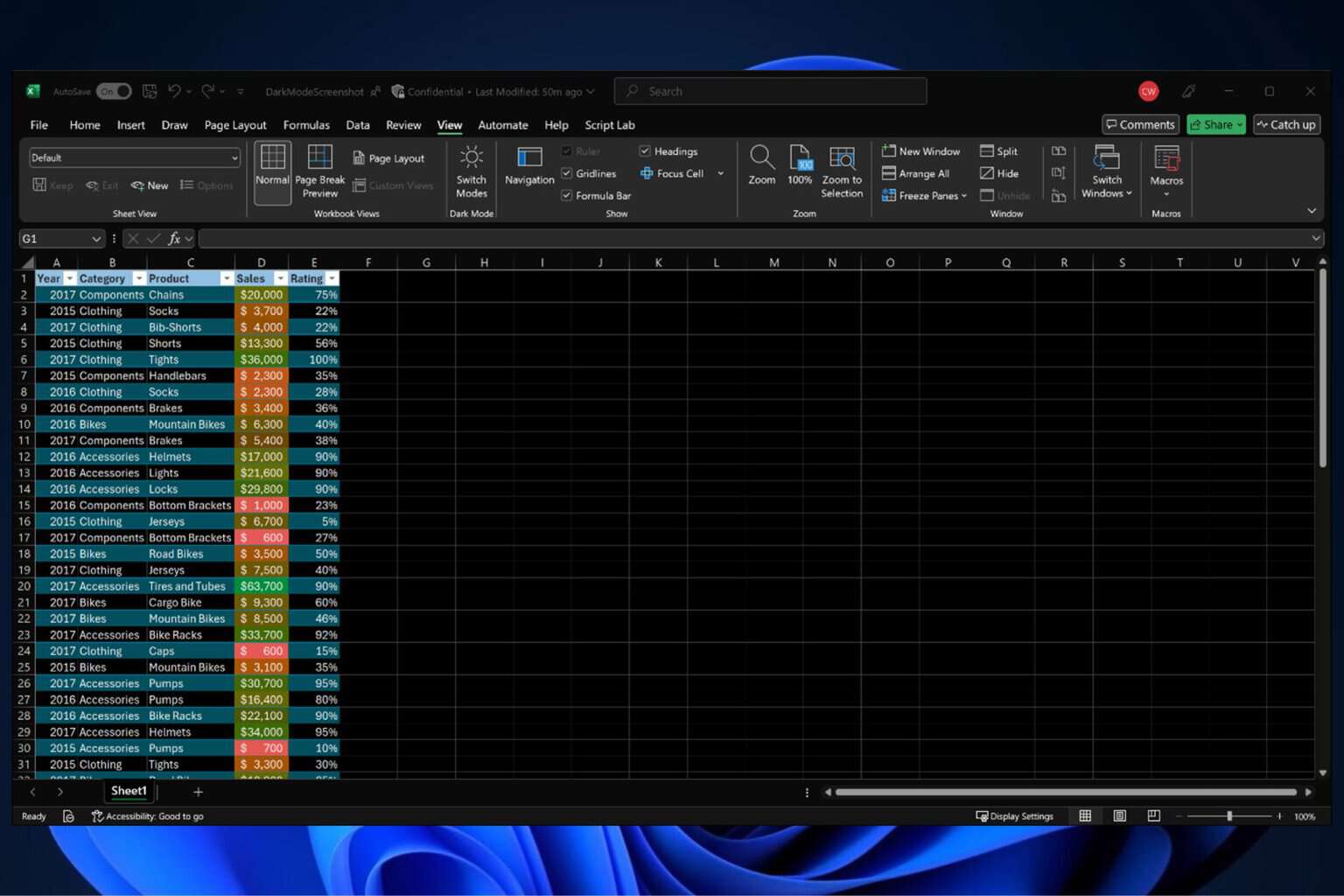
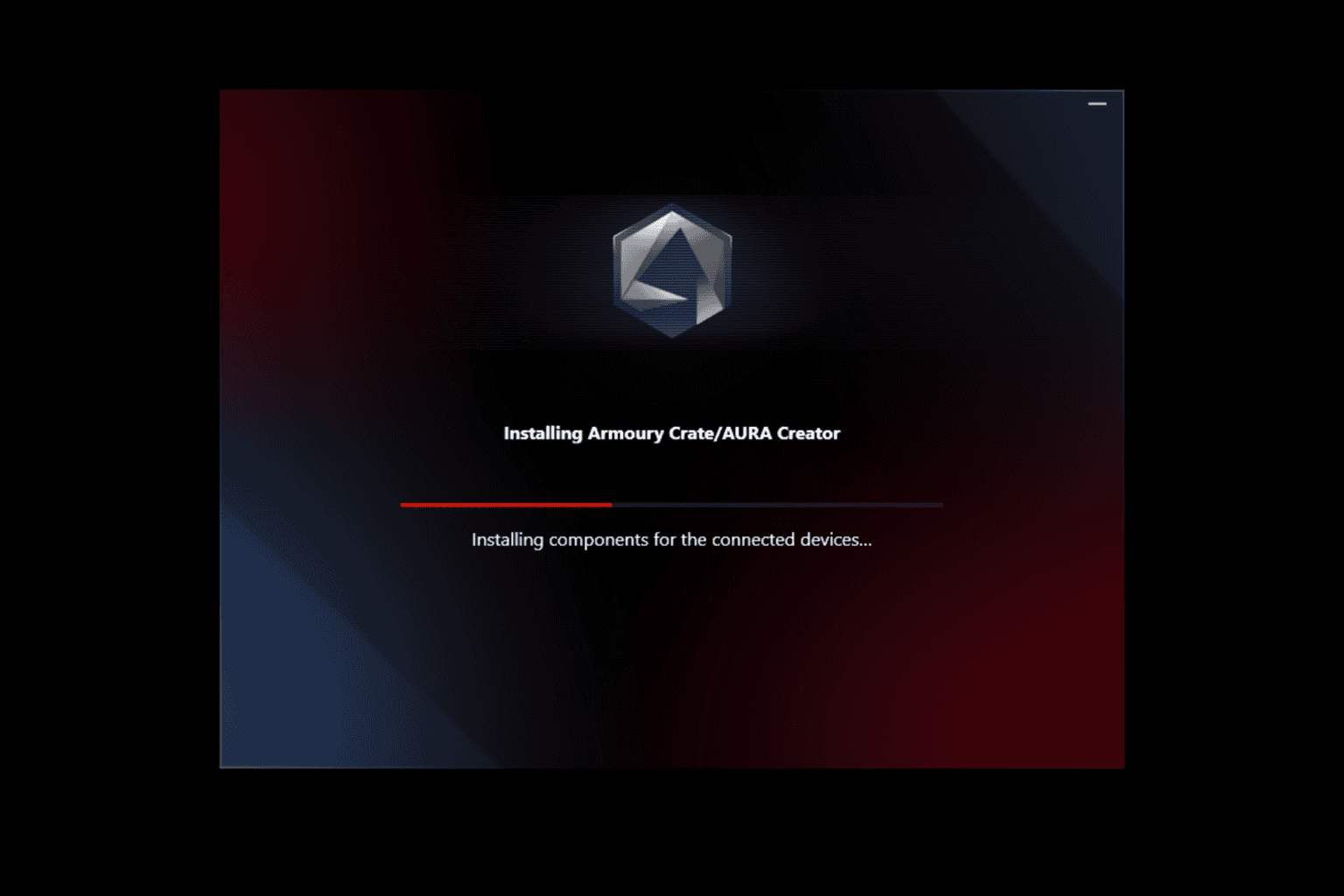
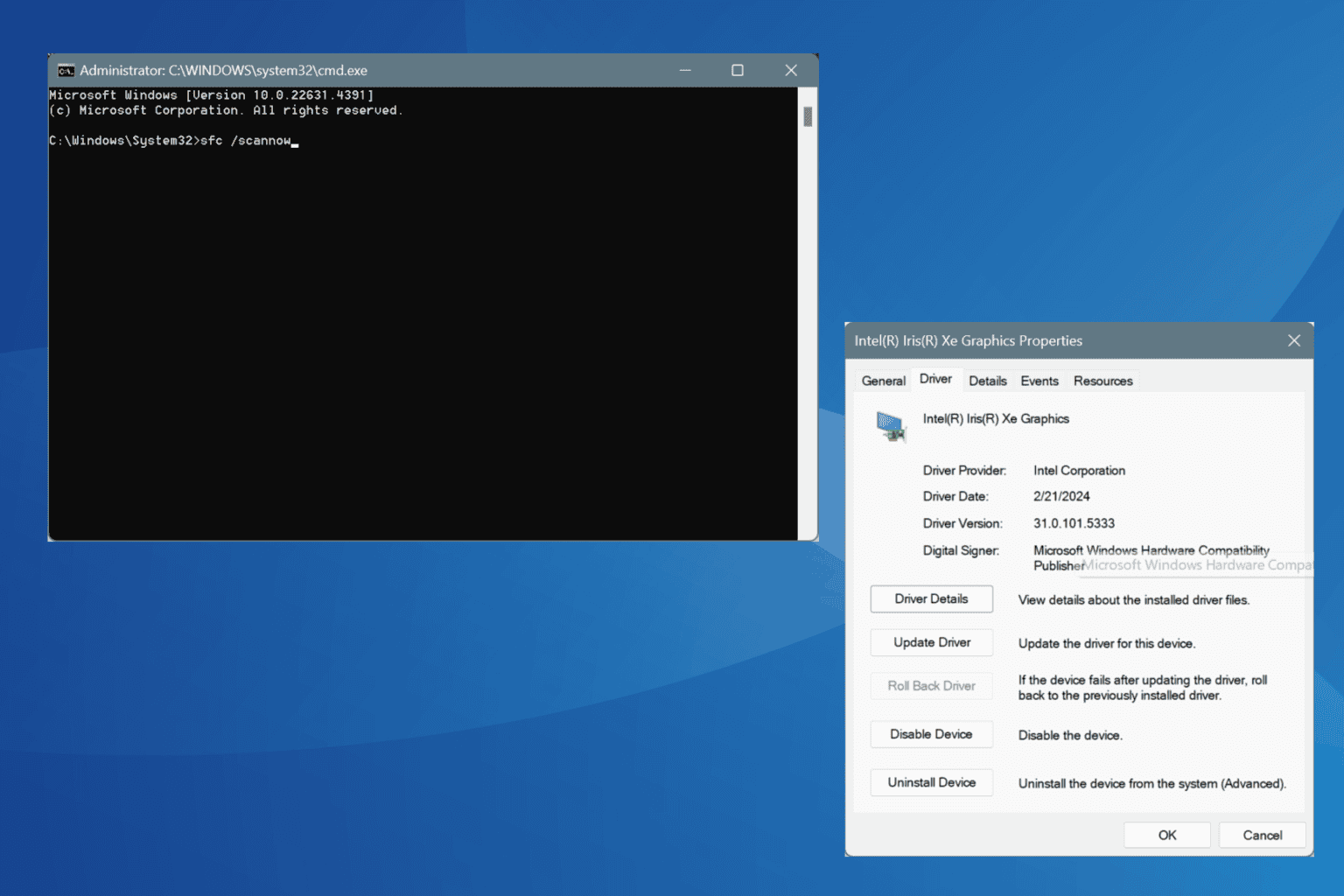

User forum
0 messages