Sign in to Windows 10 using Kinect and Windows Hello
2 min. read
Published on
Read our disclosure page to find out how can you help Windows Report sustain the editorial team. Read more

One of the more intriguing new features in Windows 10 is the ability to sign in to your computer or phone using Windows Hello facial recognition. In essence, you just sit down in front of your computer, or hold your phone to your face, and the system recognizes you and signs you in.
The problem with the system is that it doesn’t work with a regular webcam or phone camera, you need special equipment, either a computer or phone shipping with Windows 10 capabilities, or up until now, the use of an Intel Realsense hardware development kit.
Now however, according to a post over at Windows SuperSite by our friend Rich Hay, you can use a Kinect, either a Kinect for Windows or an Xbox One Kinect using a Kinect Adapter for Windows connected to your computer to get Windows Hello working.
It’s all still a bit experimental, using beta drivers, but basically you set up your Kinect connected to your computer, set up the drivers, and make some changes to the registry, as Windows SuperSite explains:
You can follow the instructions here to set up your registry by hand, or you can use the following text to create a .reg file to right-click and import the settings:
Windows Registry Editor Version 5.00
[HKEY_LOCAL_MACHINE\SOFTWARE\Microsoft\DriverFlighting\Partner]
“TargetRing”=”Drivers”
(You can get a refresher on creating reg files from Tom’s It Pro)
Next, you can use Device Manager to update to the preview version of the Kinect driver and runtime:
- Open Device Manager (Windows key + x, then m).
- Expand “Kinect sensor devices”.
- Right-click on “WDF KinectSensor Interface 0”.
- Click “Update Driver Software…”
- lick “Search automatically for updated driver software”.
- Allow it to download and install the new driver.
- Reboot.
After that, set up Windows Hello (here’s some instructions), and you should be good to go.
In the long run, it’s probably better to buy a computer with Windows Hello technology built in, but if you have an unused Kinect sitting around, this looks like a fun project. Let us know how you do!

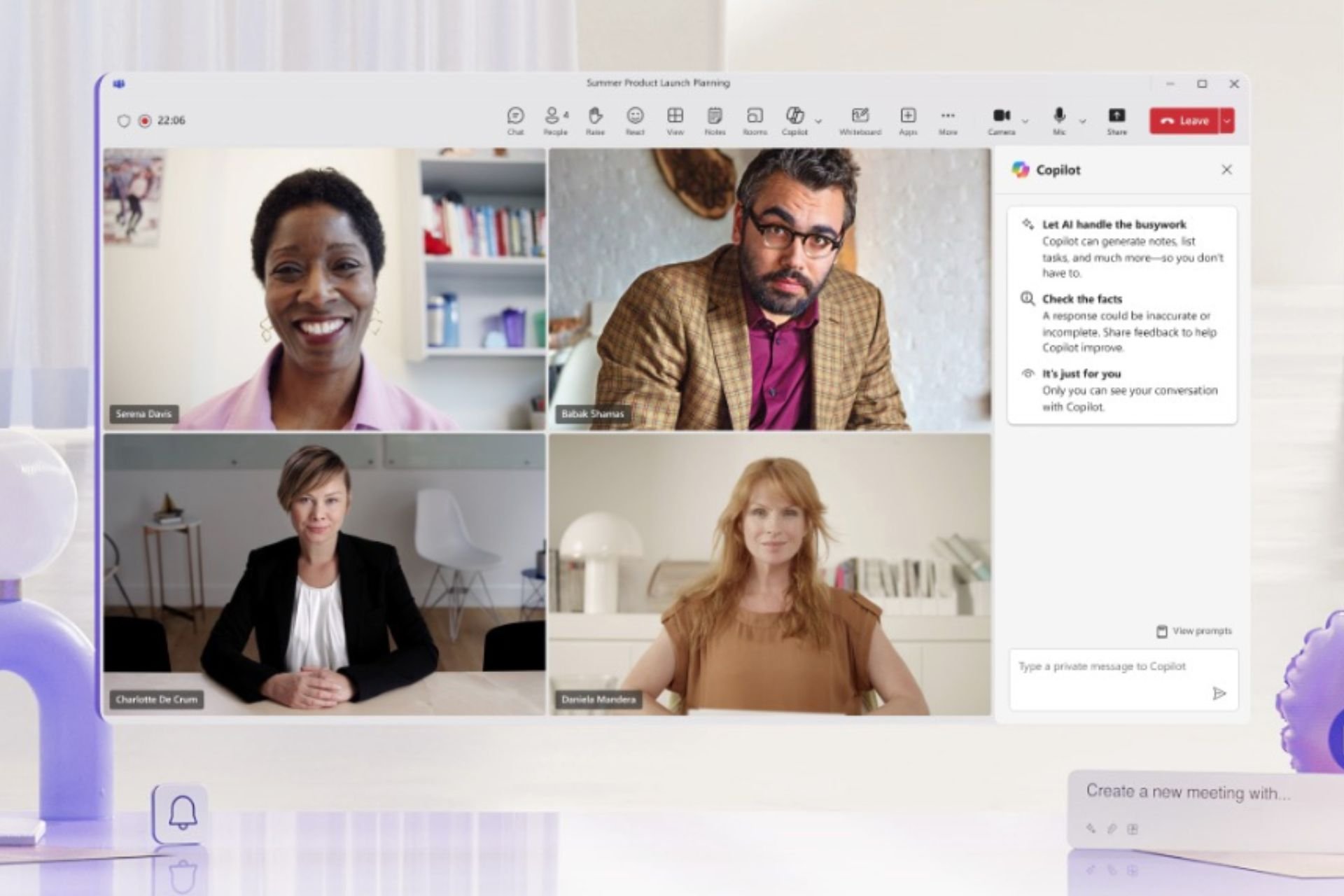


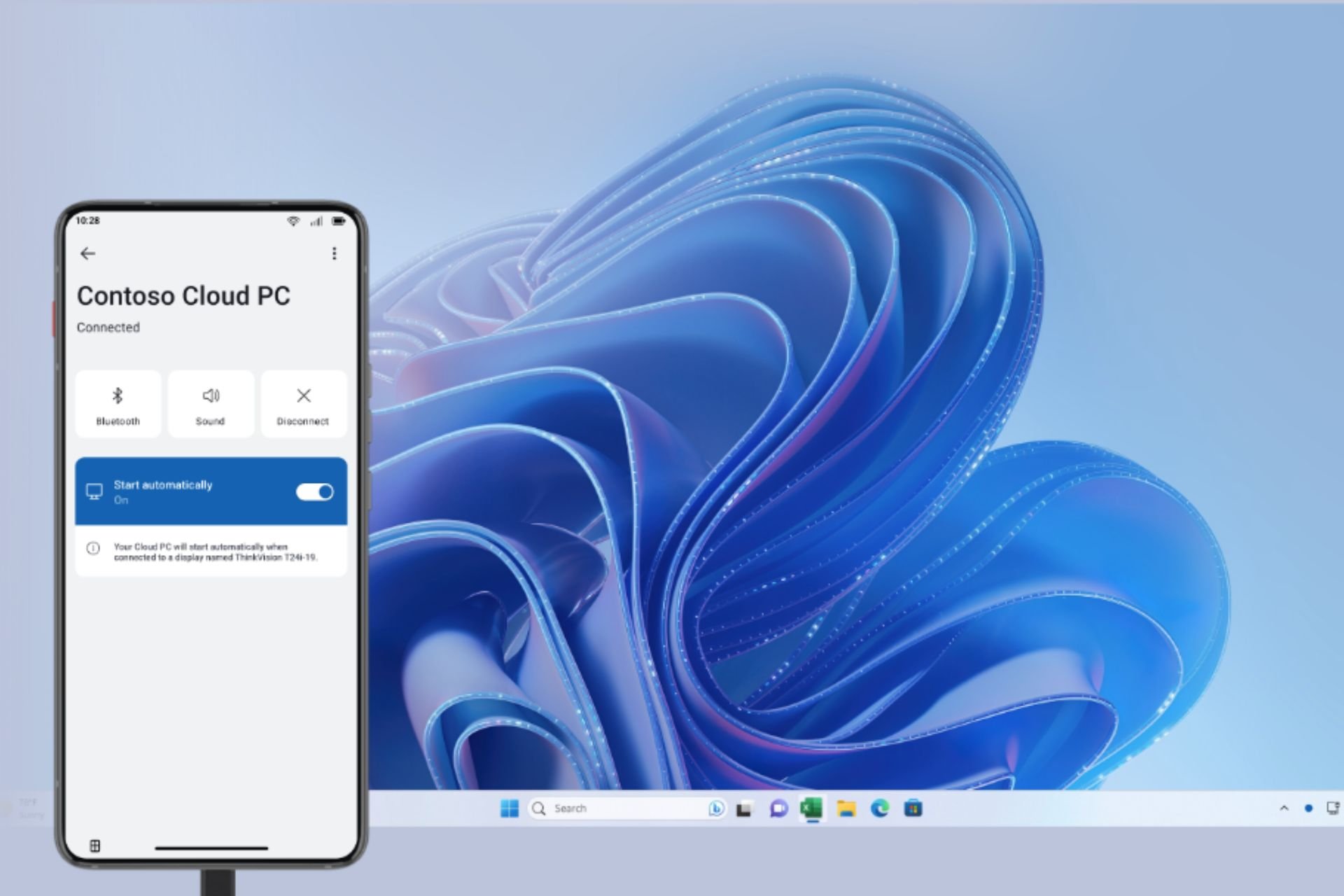



User forum
0 messages