Orange screenshot issue is latest bug plaguing the Windows 10 May 2019 Update’s most recent CU
2 min. read
Published on
Read our disclosure page to find out how can you help Windows Report sustain the editorial team. Read more

Microsoft has had a bit of a rough time when it comes with patching the Windows 10 May 2019 Update. The most recent cumulative update for the operating system has caused issues with the search experience, as well as CPU spikes. Now, another annoying issue is plaguing users running the up to date version of Windows.
Of all things, this time, it’s a problem with screenshots (via MSPoweruser.) According to multiple posts in the Microsoft Answers forums, some users running the May 2019 Update who have installed the latest cumulative update (KB4512941) are receiving an orange hue when taking screenshots.
The problem persists with Night Mode turned off, and occurs across all screenshot taking software. That includes the snipping tool as well as the Print Screen button. Another user in the same forum posts also reports that the issue is a bit worse. All items on their screen turn red, even when not taking screenshots. Interestingly, a thread on Reddit also indicates that some have the same issue, but turning on Game Mode will result in normal screenshots.

For users who are experiencing the problem, it might be best to uninstall the latest cumulative update to see if the issue goes away. Otherwise, an independent advisor in the Answers forums suggests to roll back the display driver or update the display drivers from the manufacturer’s website. Another user also suggests that turning off Bluetooth via the Action Center might solve the problem.
Microsoft has not yet added this to the list of known issues for the KB4512941 patch. However, there remains the possibility that this could just be an isolated issue. Roughly a total of 18 people have marked it as “I have the same question.” in the Microsoft Answers forum.

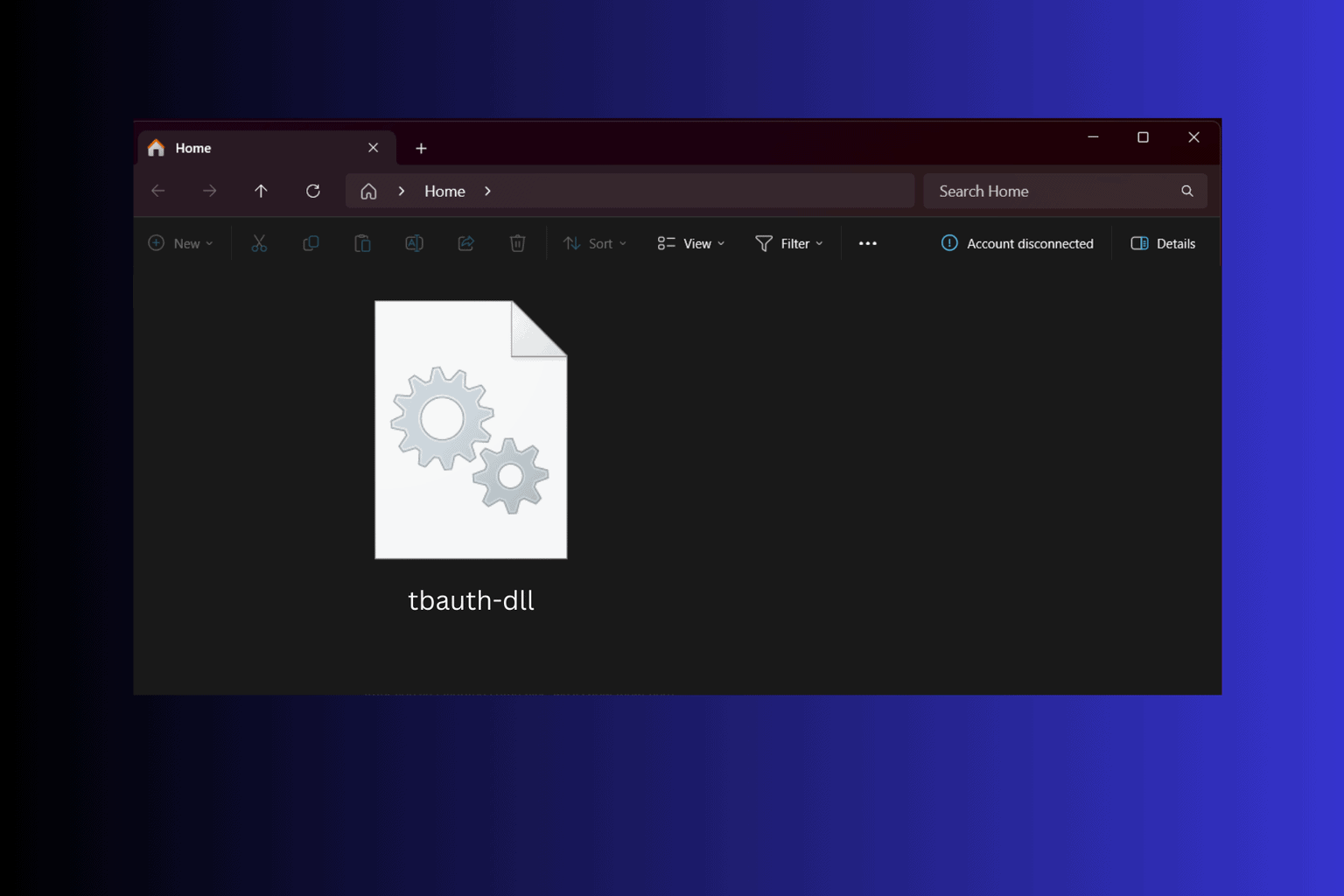
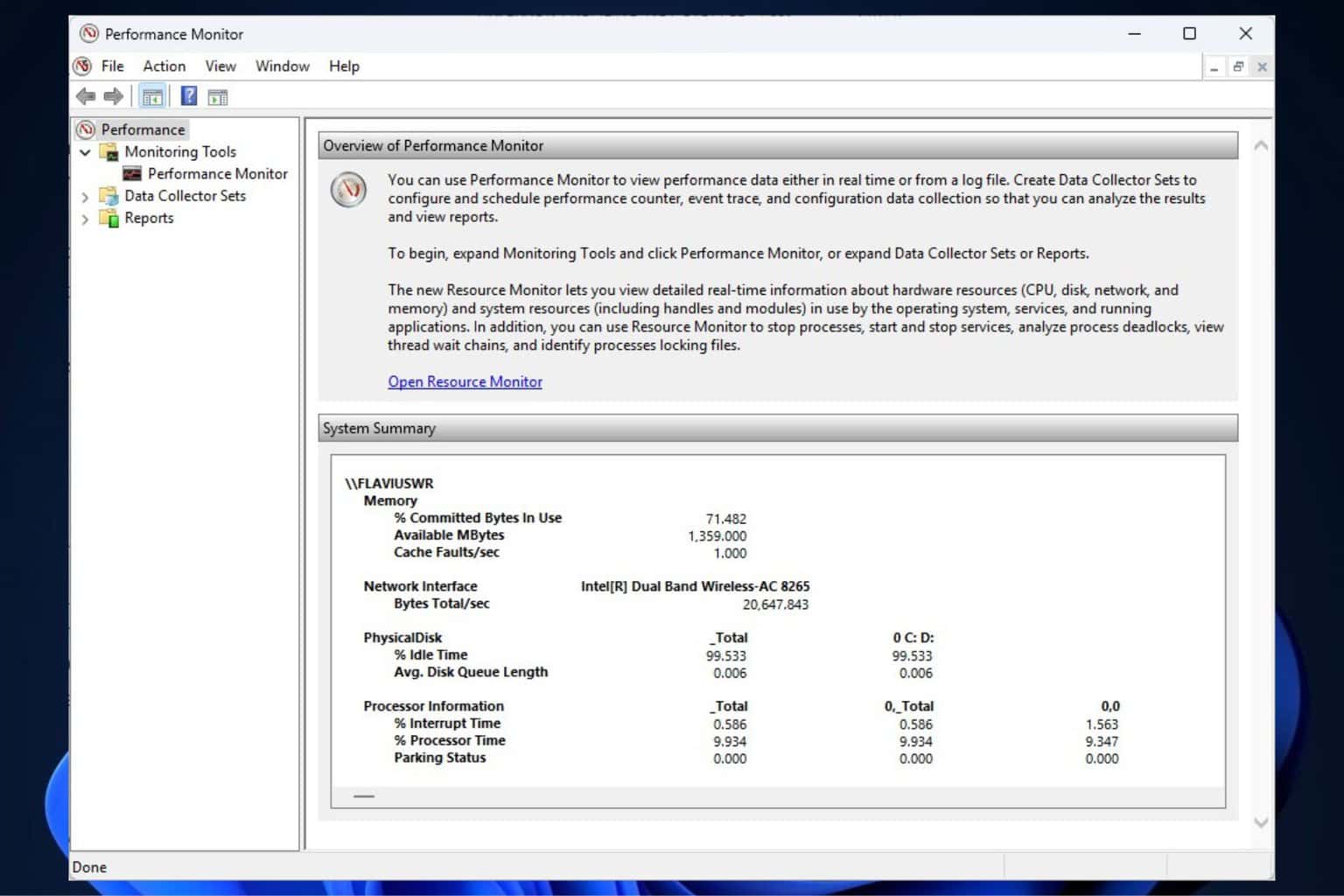
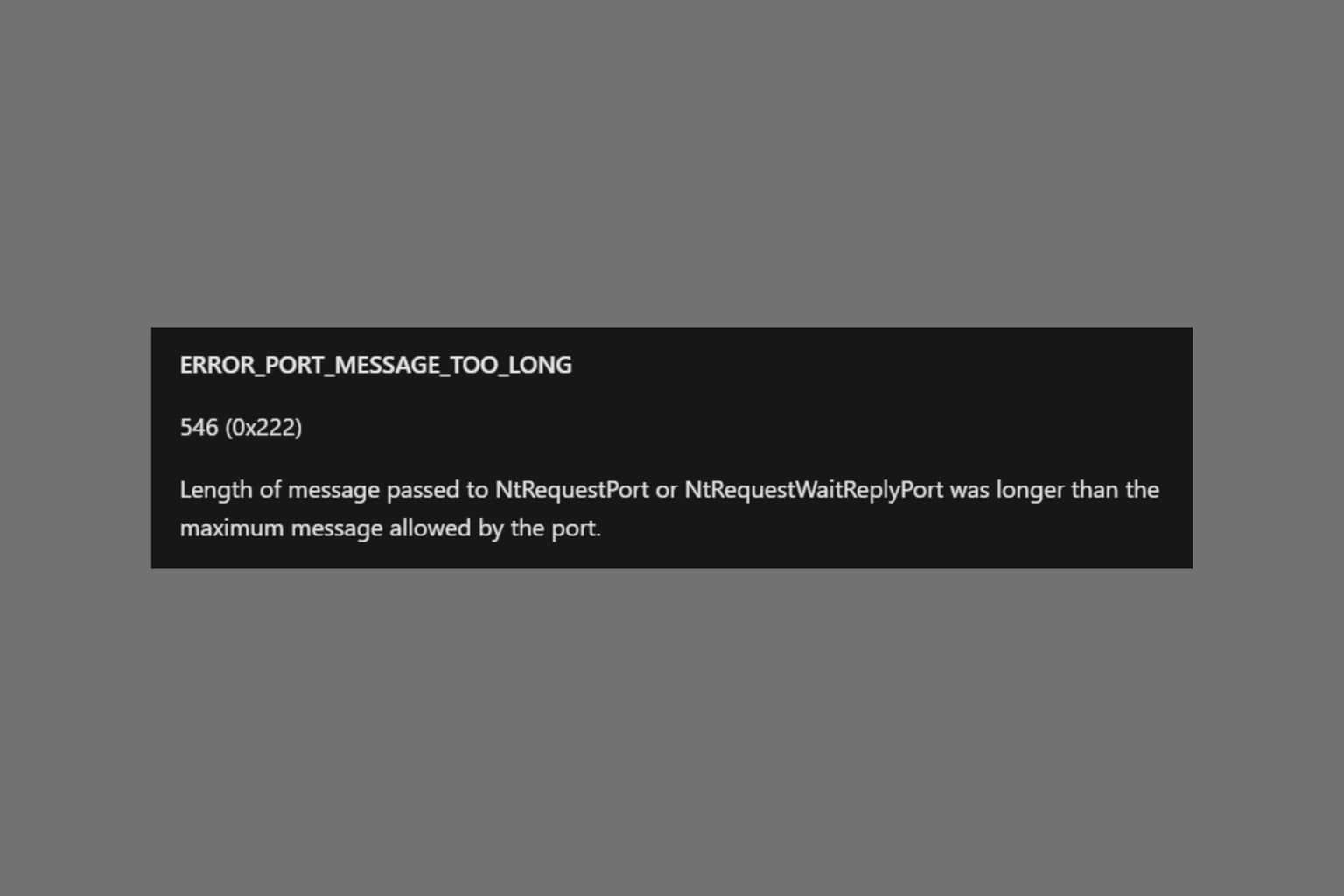
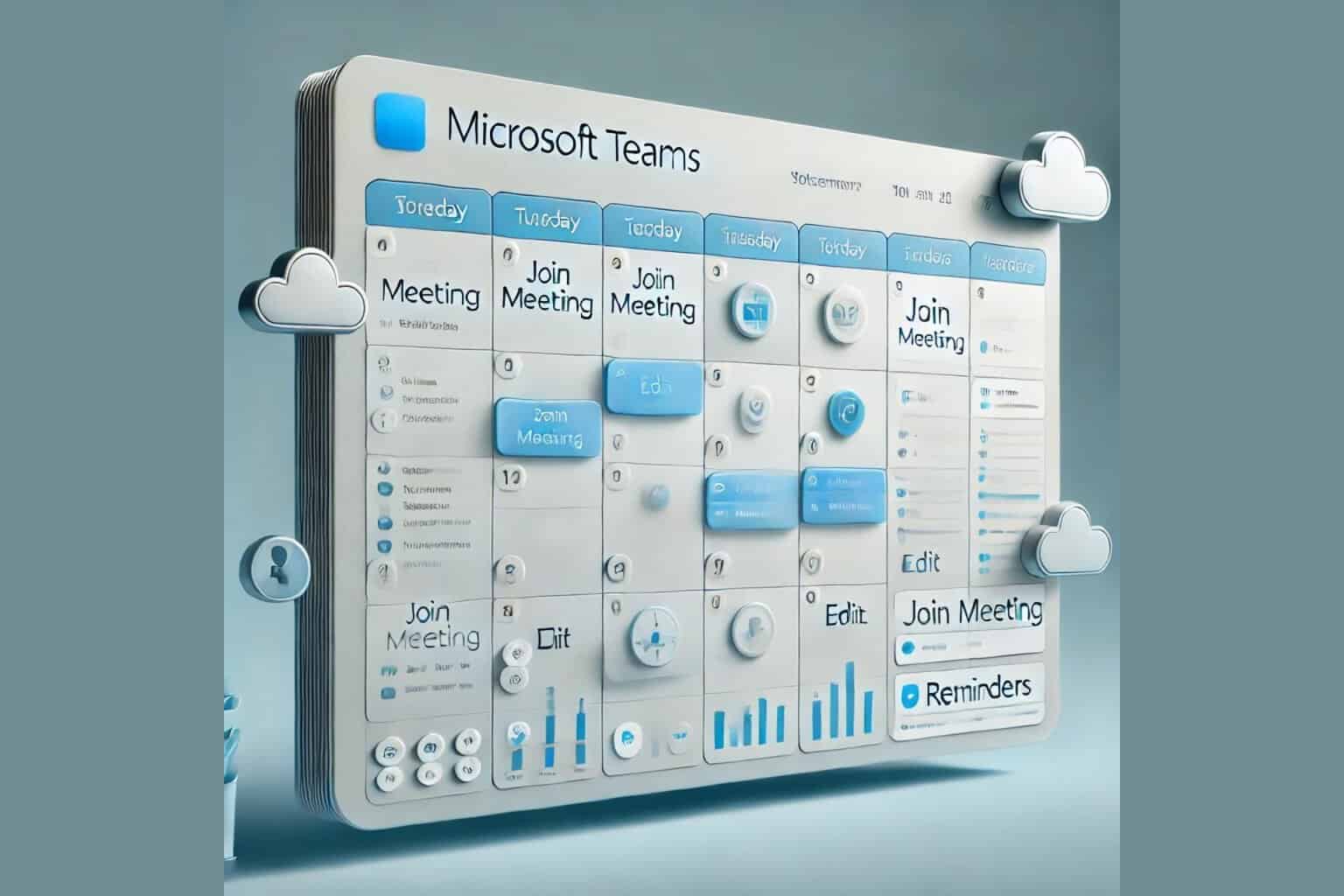

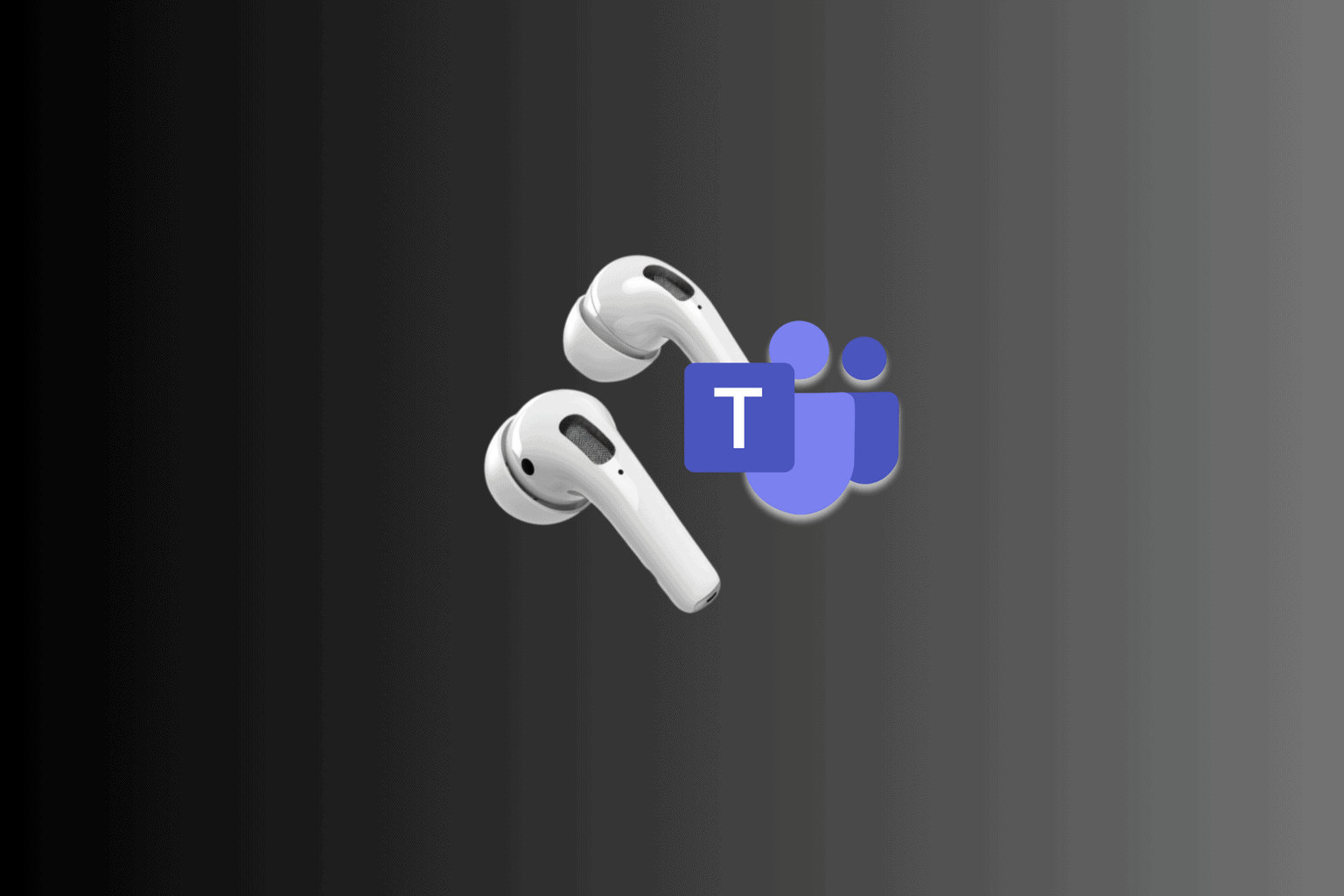
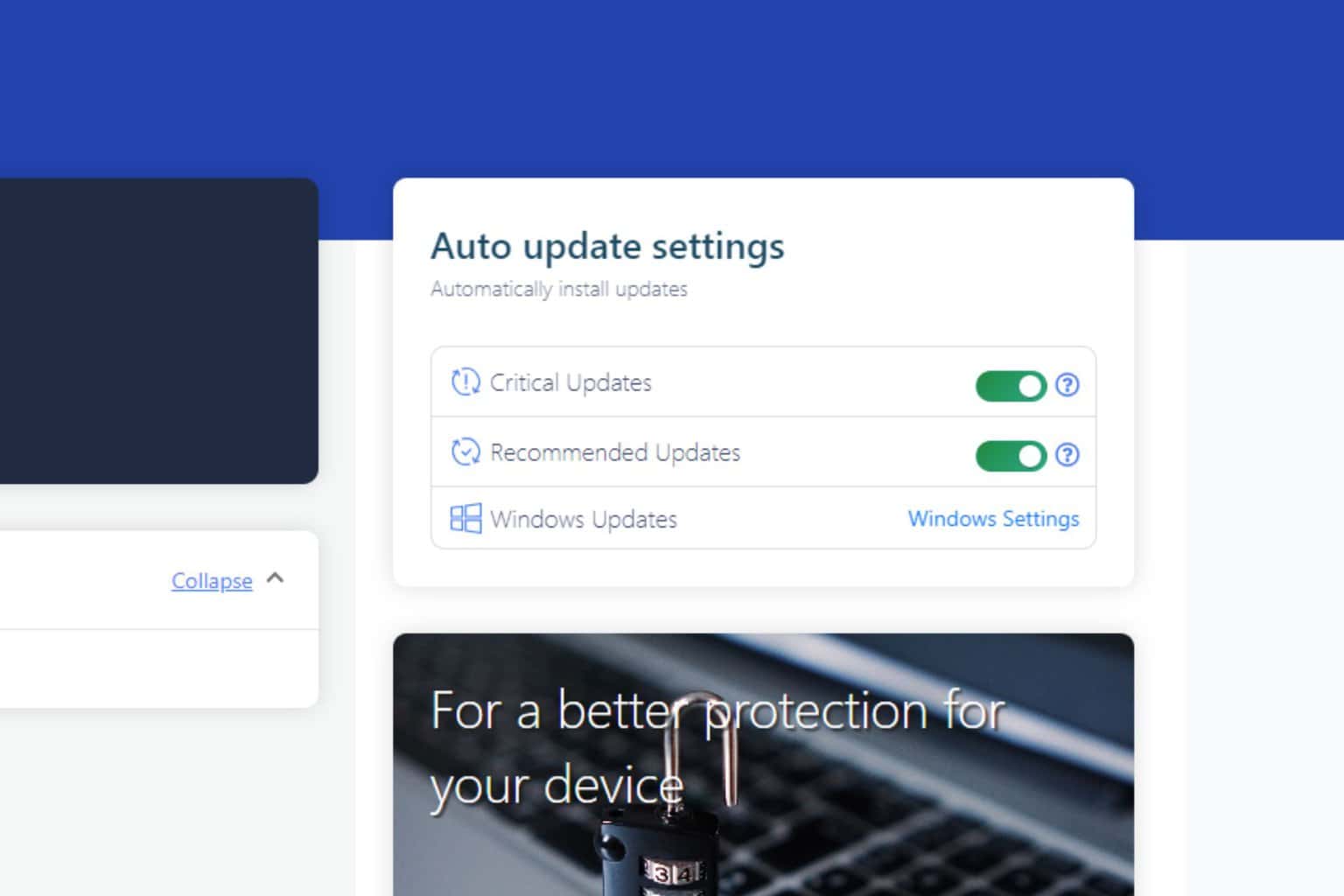
User forum
0 messages