Microsoft OneNote adds Scratch-out gesture for easy deletion
2 min. read
Published on
Read our disclosure page to find out how can you help Windows Report sustain the editorial team. Read more
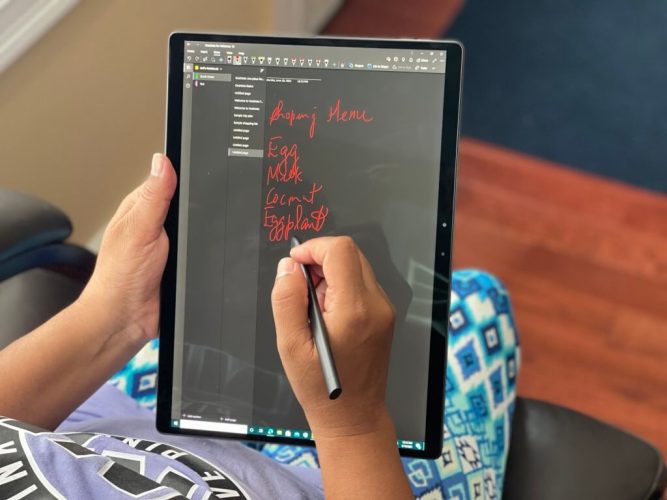
Microsoft has announced the release of a new feature dubbed Scratch-out gesture for OneNote users. The feature is the latest improvement shipping to the Pen & Ink experience in OneNote on Windows.
It’s designed to help enhance the user’s productivity by making it easier for them to erase mistakes or flawed drawings. With the feature, users can quickly draw a scribble over the ink to erase the ink behind it.
To access the new feature, you need to have the pen tool selected, then “quickly draw a scribble (loopy or zig-zaggy stroke) over the ink you want to erase.” The ink behind the scribble you’ll have made will then be erased. Here’s an illustration of how the feature works:
It is also worth noting that you can retrieve the ink by selecting Undo in case you erased an item mistakenly. The feature is currently shipping to Beta Channel users running Version 2304 (Build 16322.10000) or later. OneNote for Windows 10 users won’t be able to access this feature.
In related news, Microsoft recently released detailed information highlighting how AI Copilot will work in OneNote. The company indicated that this addition will transform existing text by summarizing, rewriting, formatting, and adding visual context.
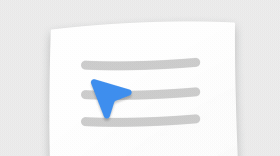






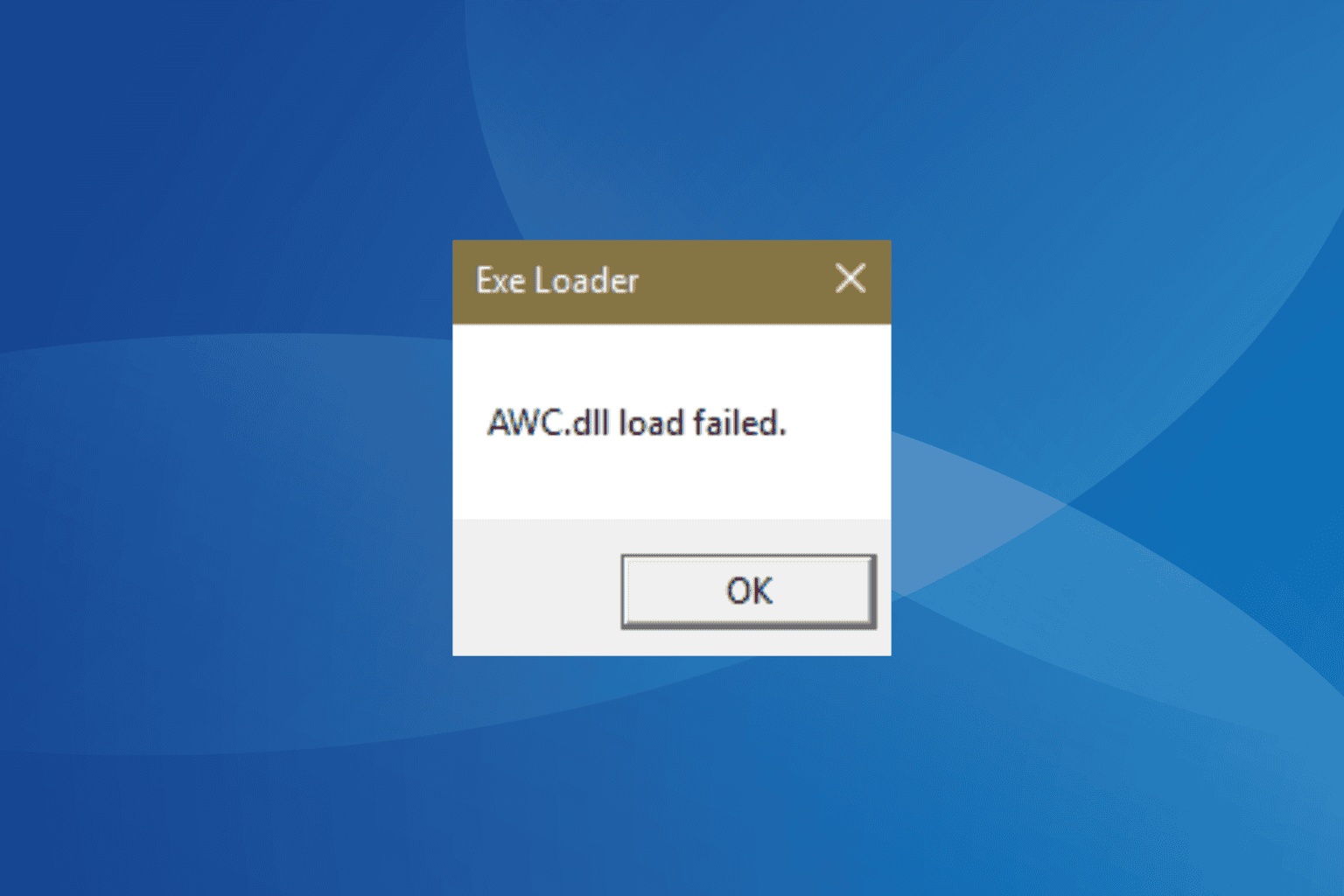

User forum
0 messages