Microsoft Teams rolls out new reporting dashboard for meetings and webinars
2 min. read
Published on
Read our disclosure page to find out how can you help Windows Report sustain the editorial team. Read more

Microsoft Teams is getting a new attendee reporting dashboard that will allow organizers to view webinar registration and meeting attendance data in a separate tab. Last week, Twitter user Rannei spotted that the feature is currently rolling out in the public preview version of Teams.
The reporting dashboard provides a snapshot of important data to meetings and webinar hosts in a dedicated tab within the detail section. These details include attendance data for meetings as well as registration and attendance information for Webinars. This change will enable meeting organizers to view the attendance report without downloading the CSV file in the app.
Keep in mind that this feature will be disabled by default, and Office 365 admins will be able to enable it manually by turning on the AllowEngagementReport policy. To do so, IT admins will need to run the following command in PowerShell:
- Set-CsTeamsMeetingPolicy -AllowEngagementReport Enabled
The new attendance dashboard experience could help organizers to understand attendee participation during webinars and meetings. The feature is rolling out gradually to all desktop users, and it is expected to be generally available by the end of August 2021. Let us know in the comments down below if you have already received this update on your PCs.
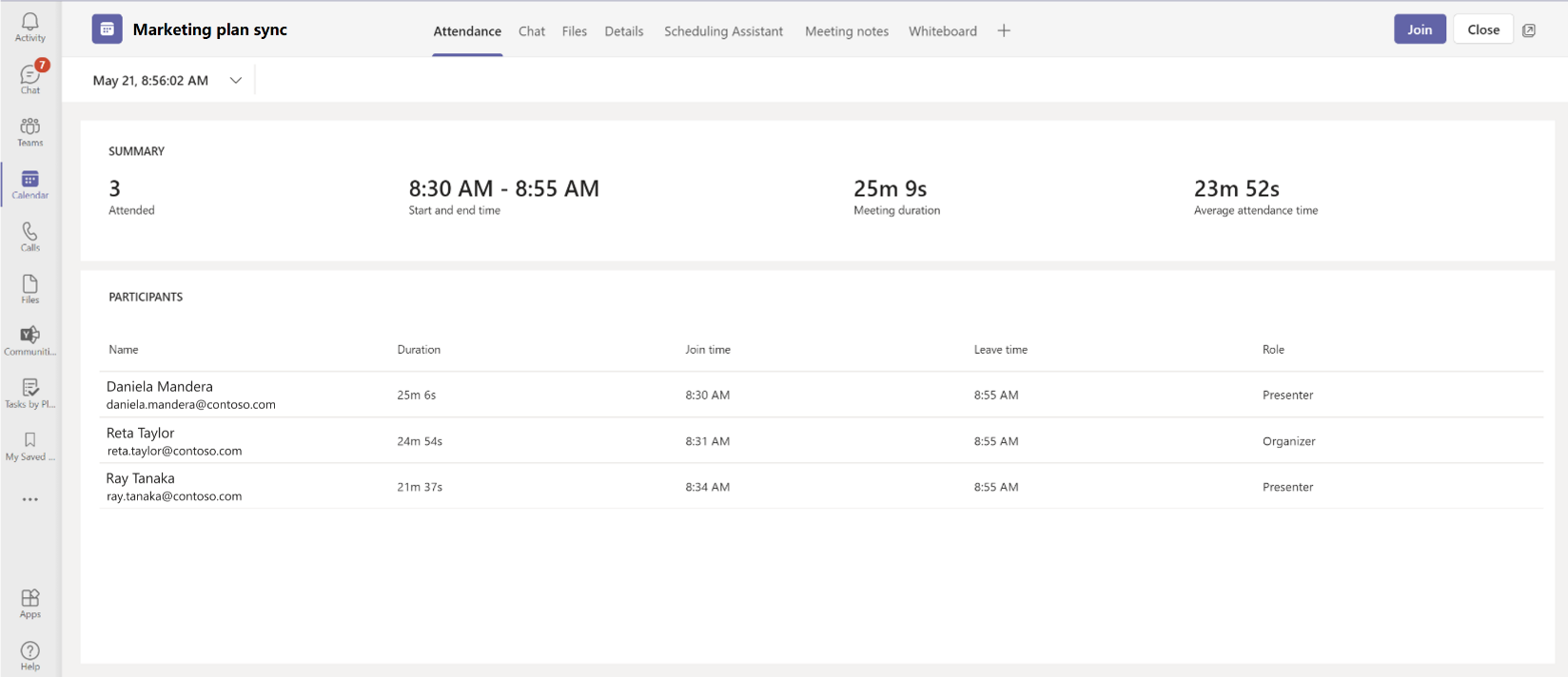
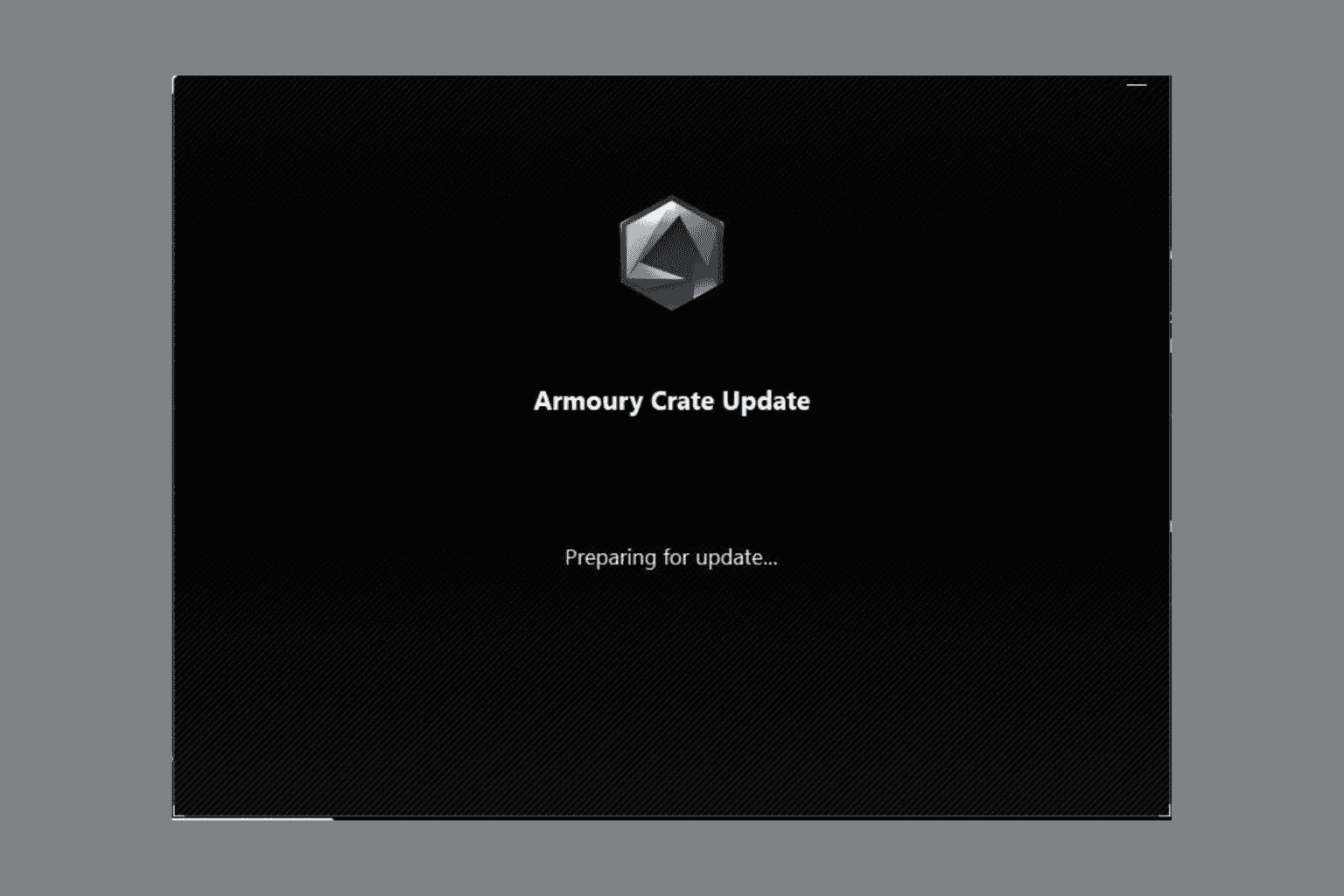
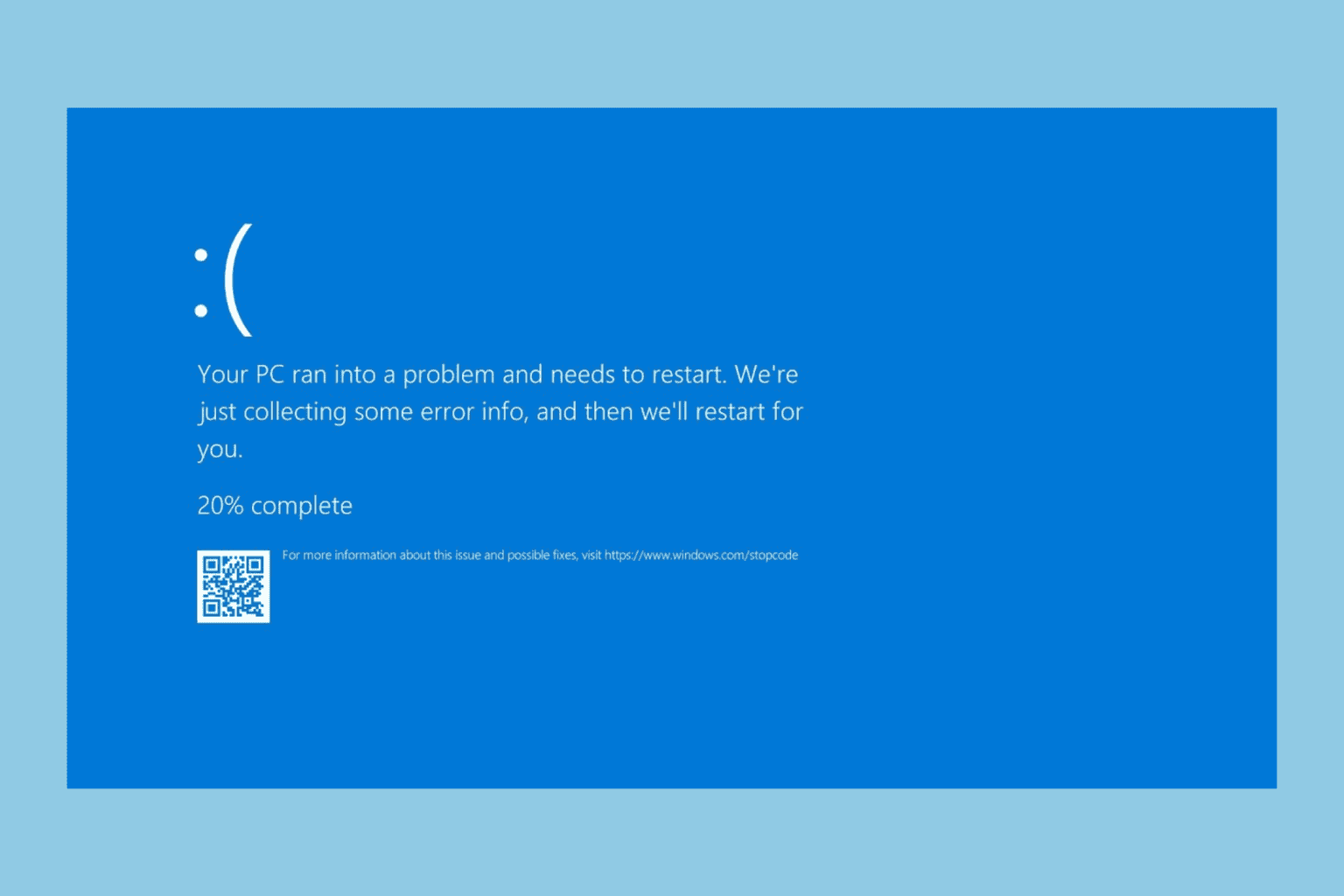

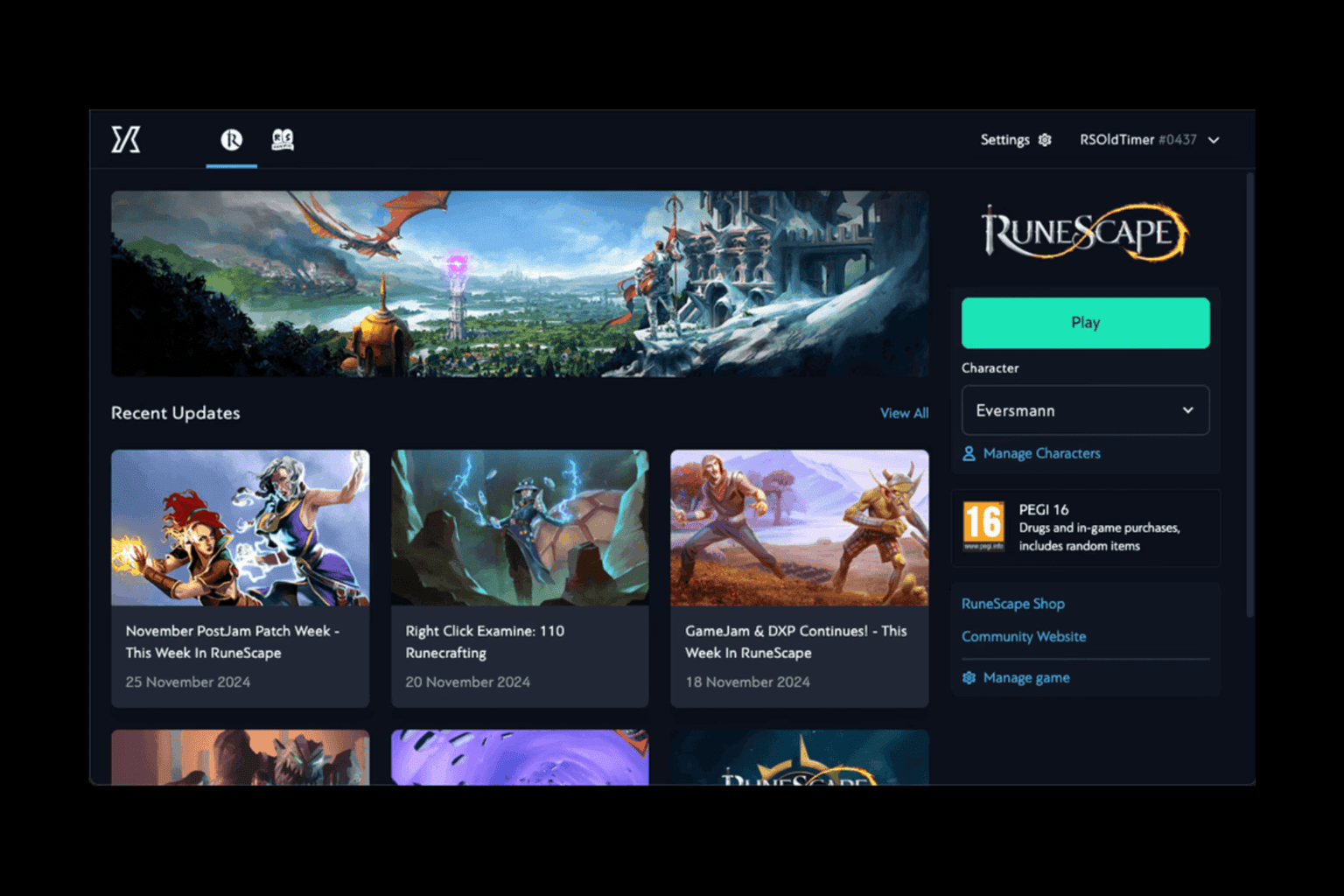
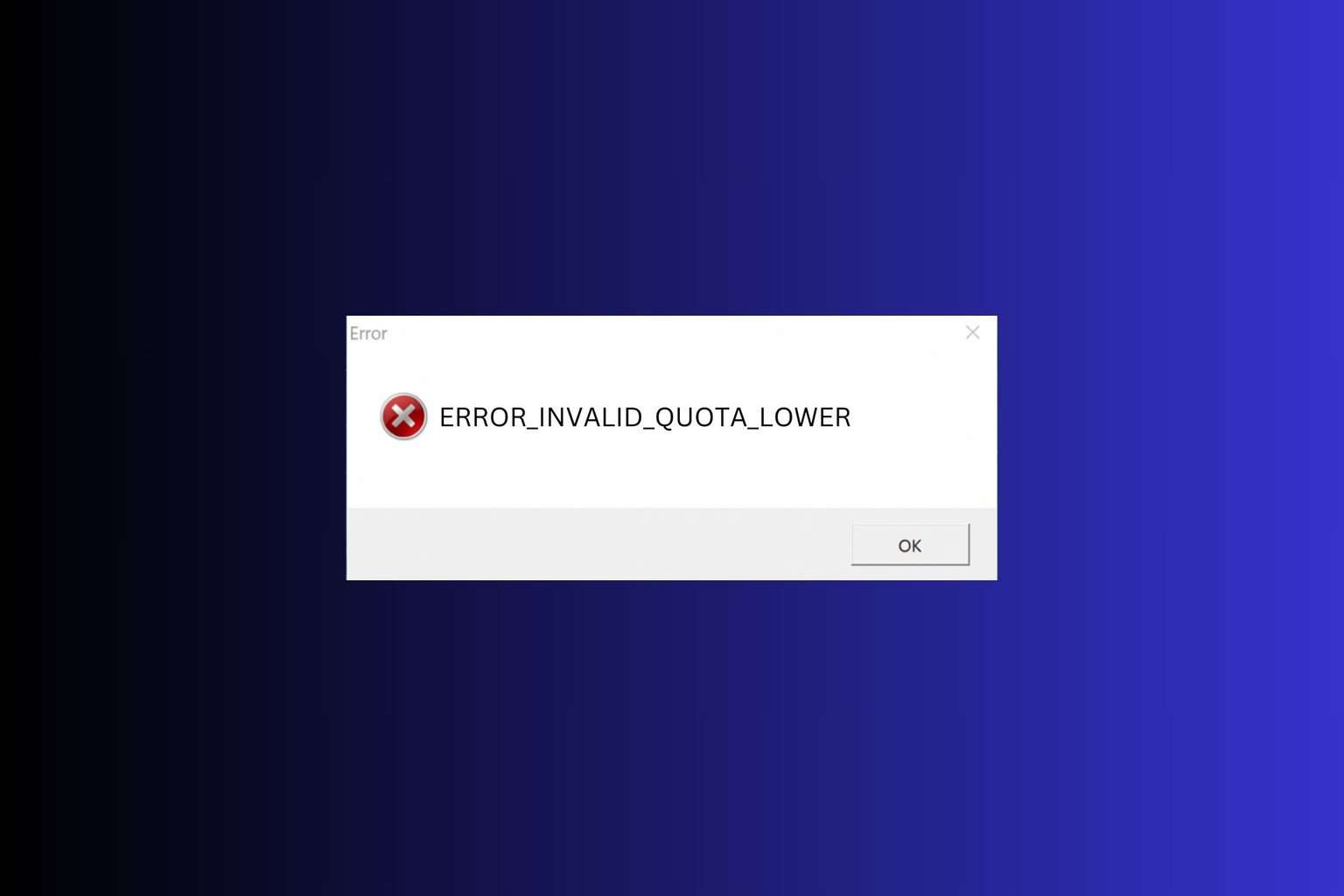
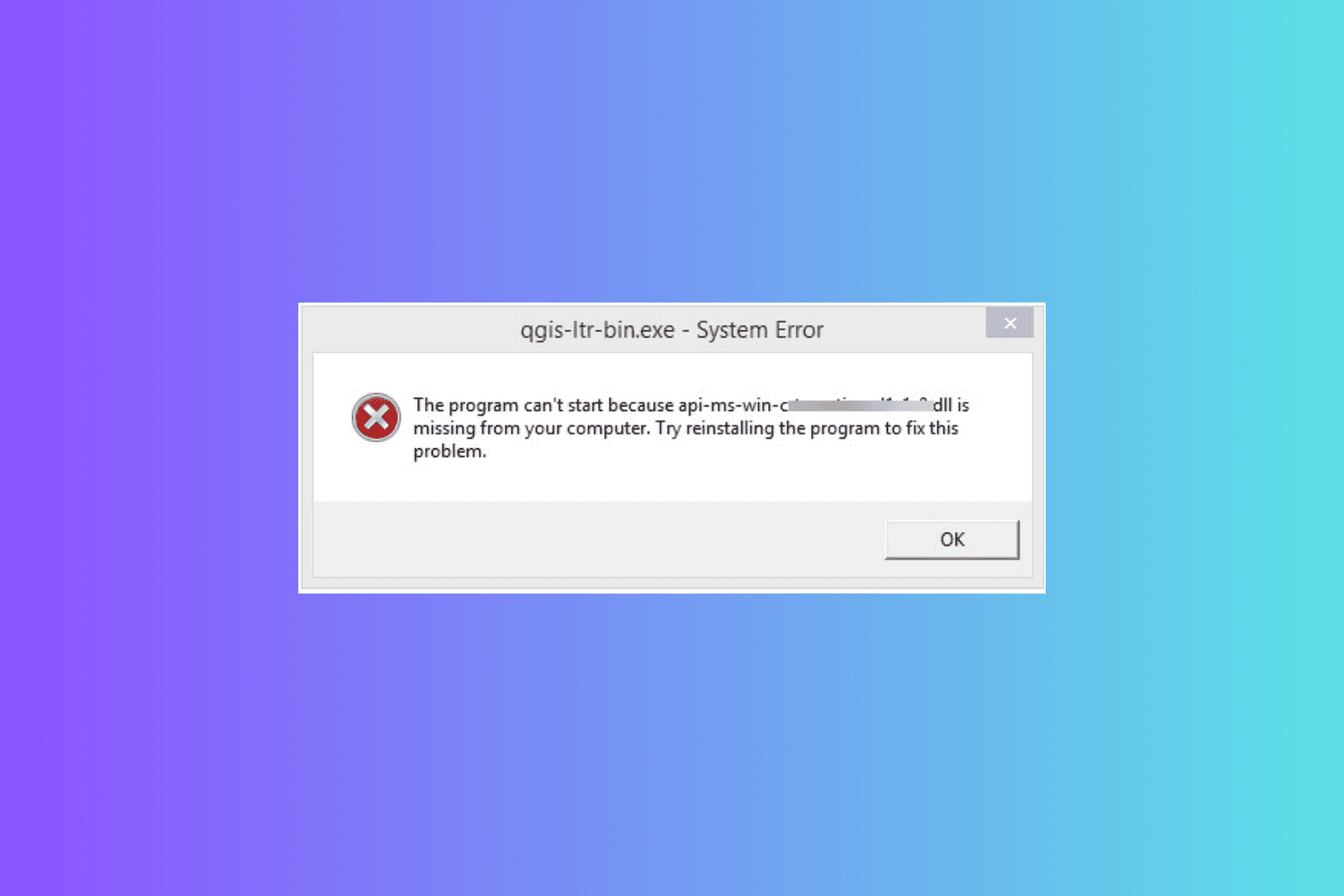
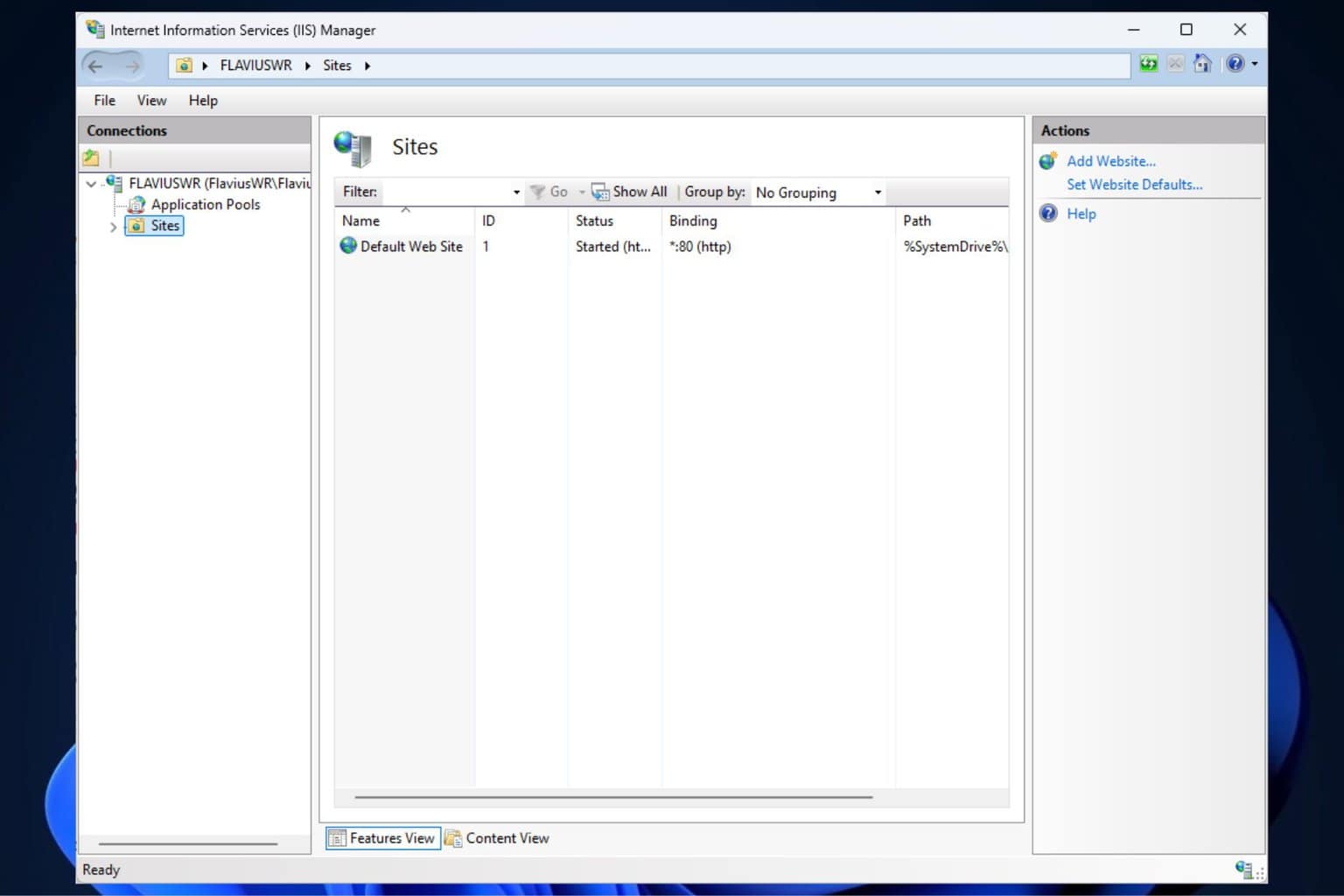
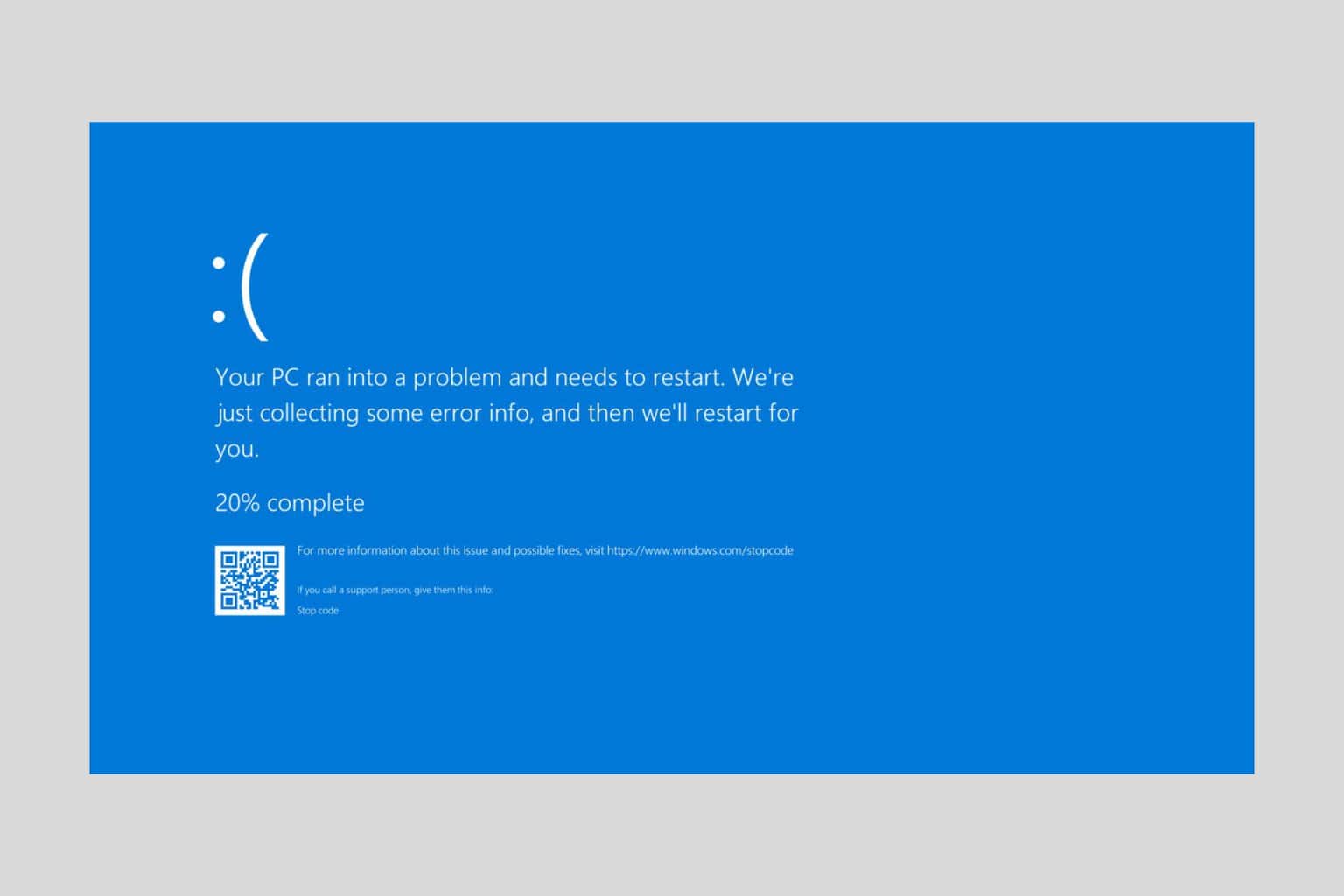
User forum
0 messages