Microsoft Teams meetings now let organizers disable attendee’s video
2 min. read
Published on
Read our disclosure page to find out how can you help Windows Report sustain the editorial team. Read more

Microsoft Teams is getting a new update that will enable meeting hosts to manage the video of participants within a meeting. This feature was added to the Microsoft 365 roadmap back in February, and it just started rolling out gradually to all Teams users.
Previously, meeting hosts could not prevent people from sharing their video feed on a per-meeting basis, and attendees could turn on their cameras at any time. The new controls in the app now include the ability for presenters and organizers to disable the video feed of select or all attendees during a meeting.
It is important to note that all meeting participants will still be able to turn their camera on or off by default, but meeting organizers or presenters can now choose to manage the attendees’ camera in a couple of ways. The organizer can head to the Meeting Options web page before a meeting and enable/disable the “Enable camera for attendees” toggle button. However, turning on this option does not mean that everyone in the meeting will be forced to share videos.
The presenter or organizer will be able to reverse this setting during a meeting by clicking the “manage permissions” icon available in the roster. They can also enable or disable the camera of individual attendees by right-clicking on their video or name from the meeting stage or roster.
Overall, these new host controls could be useful for both business and education customers and should help them reduce distractions in a group call or meeting. Keep in mind that this setting does not affect the video streams for the organizer and presenters, and it only applies to meeting participants.
In case you missed it, the company has also announced the general availability of personal features in Teams. Users can now click the profile picture at the top to add a personal account and switch between personal and work profiles as needed.
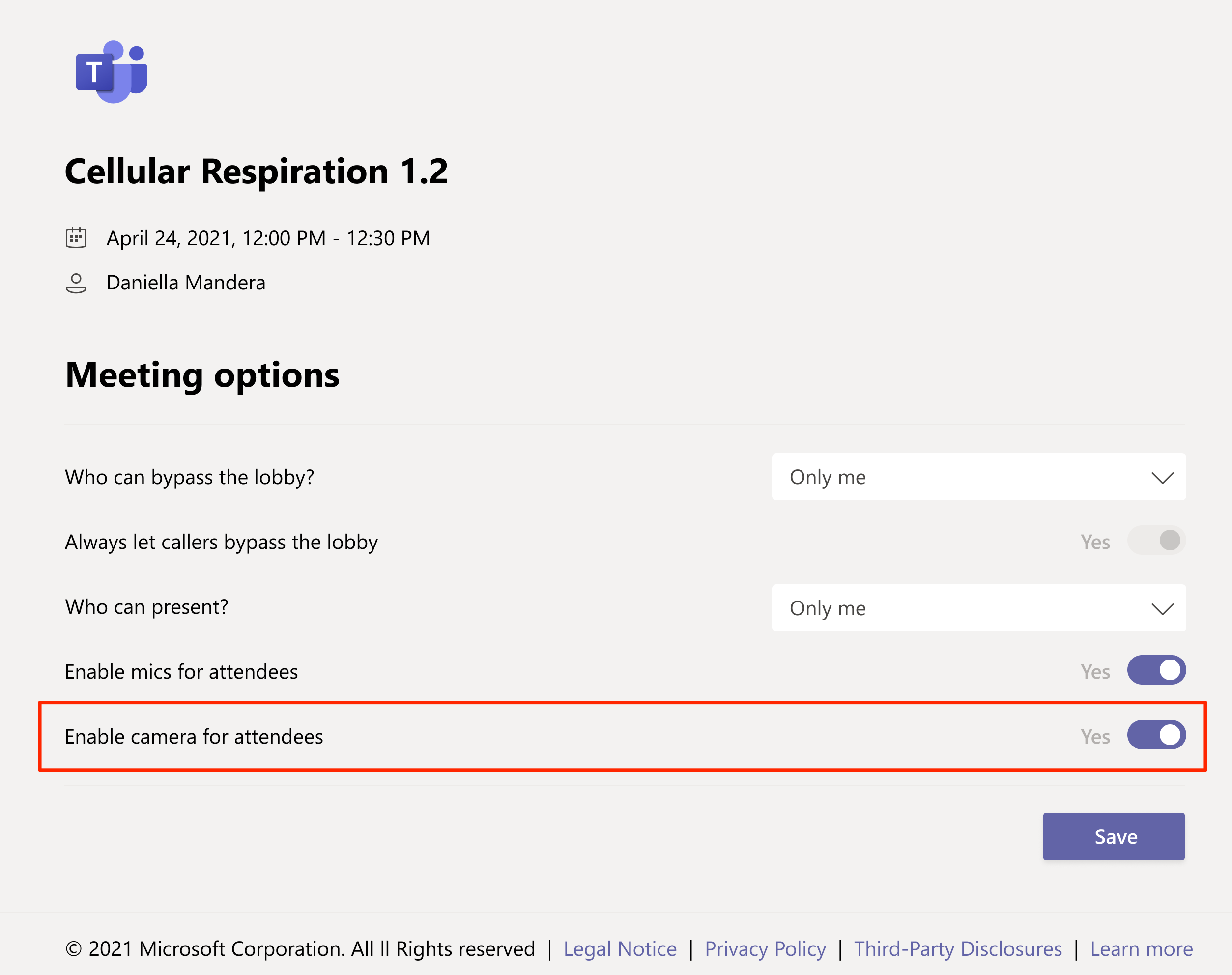


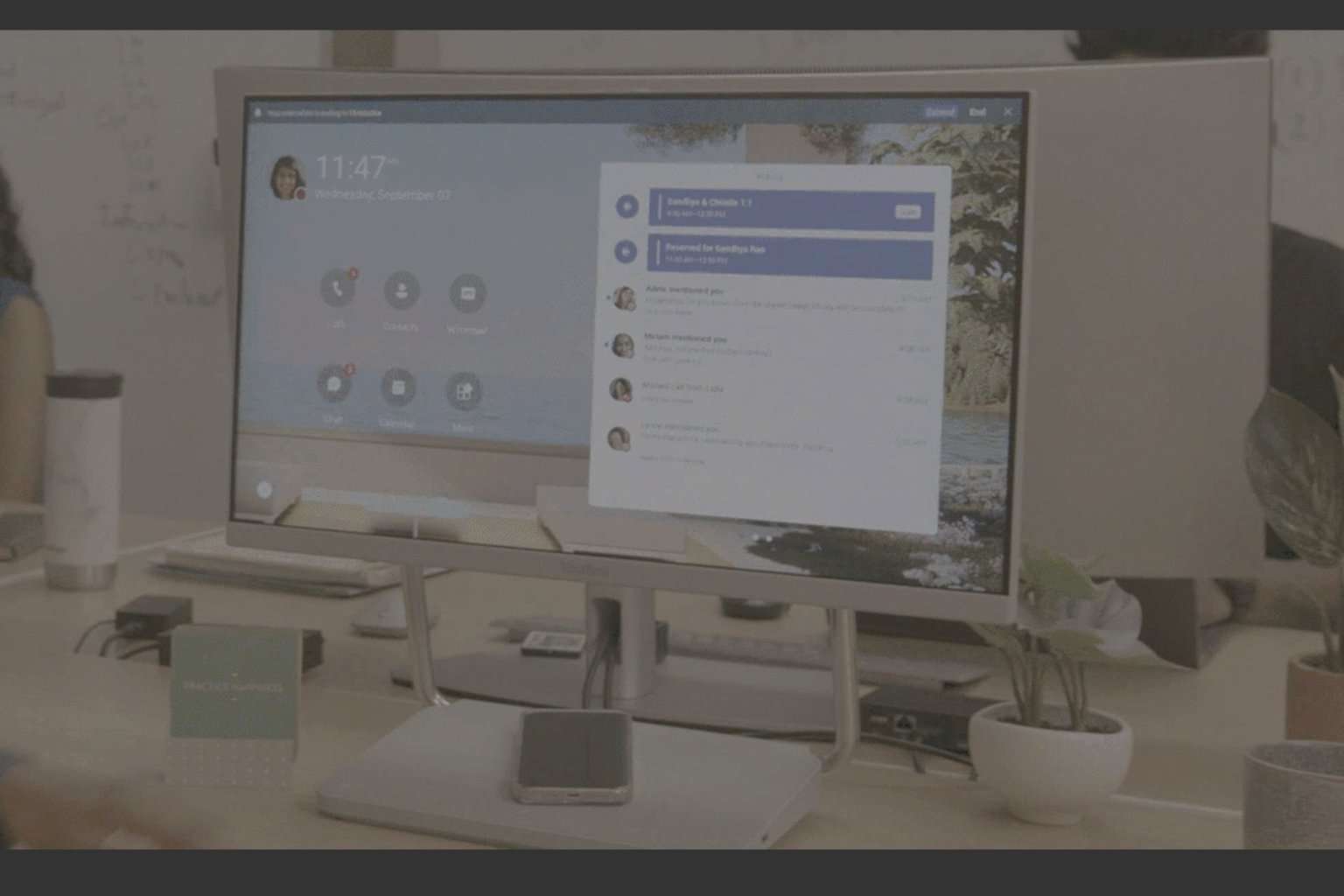
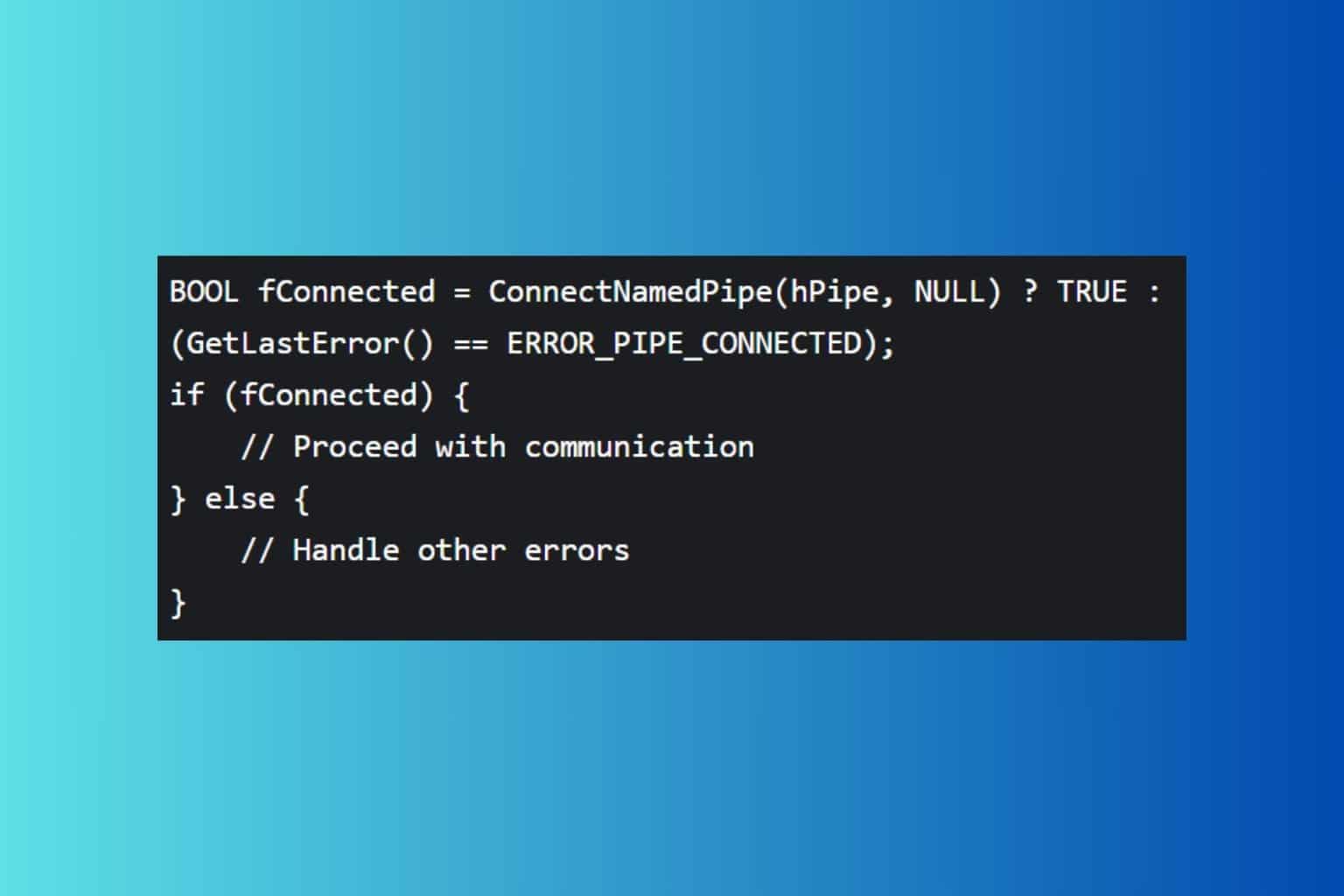

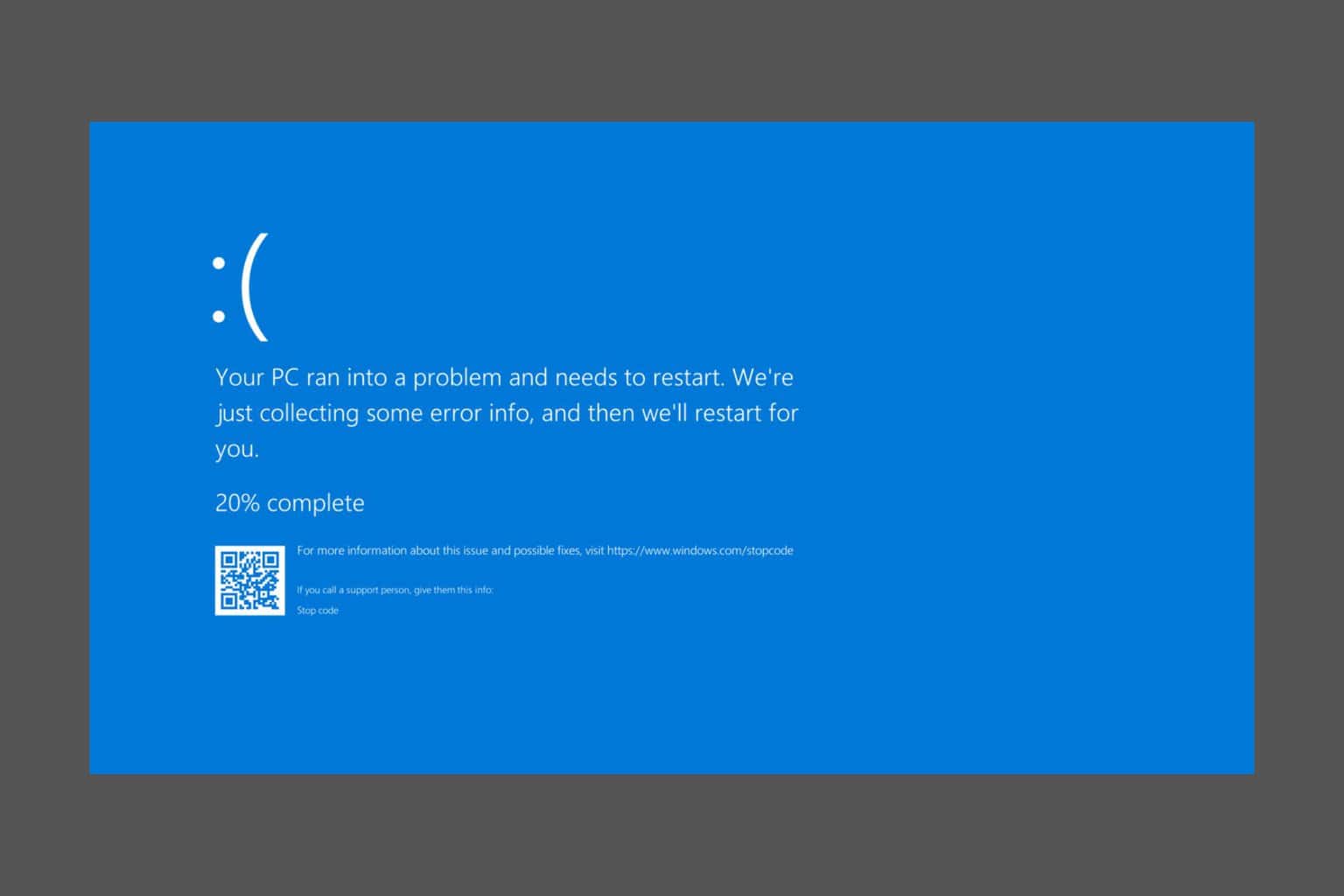
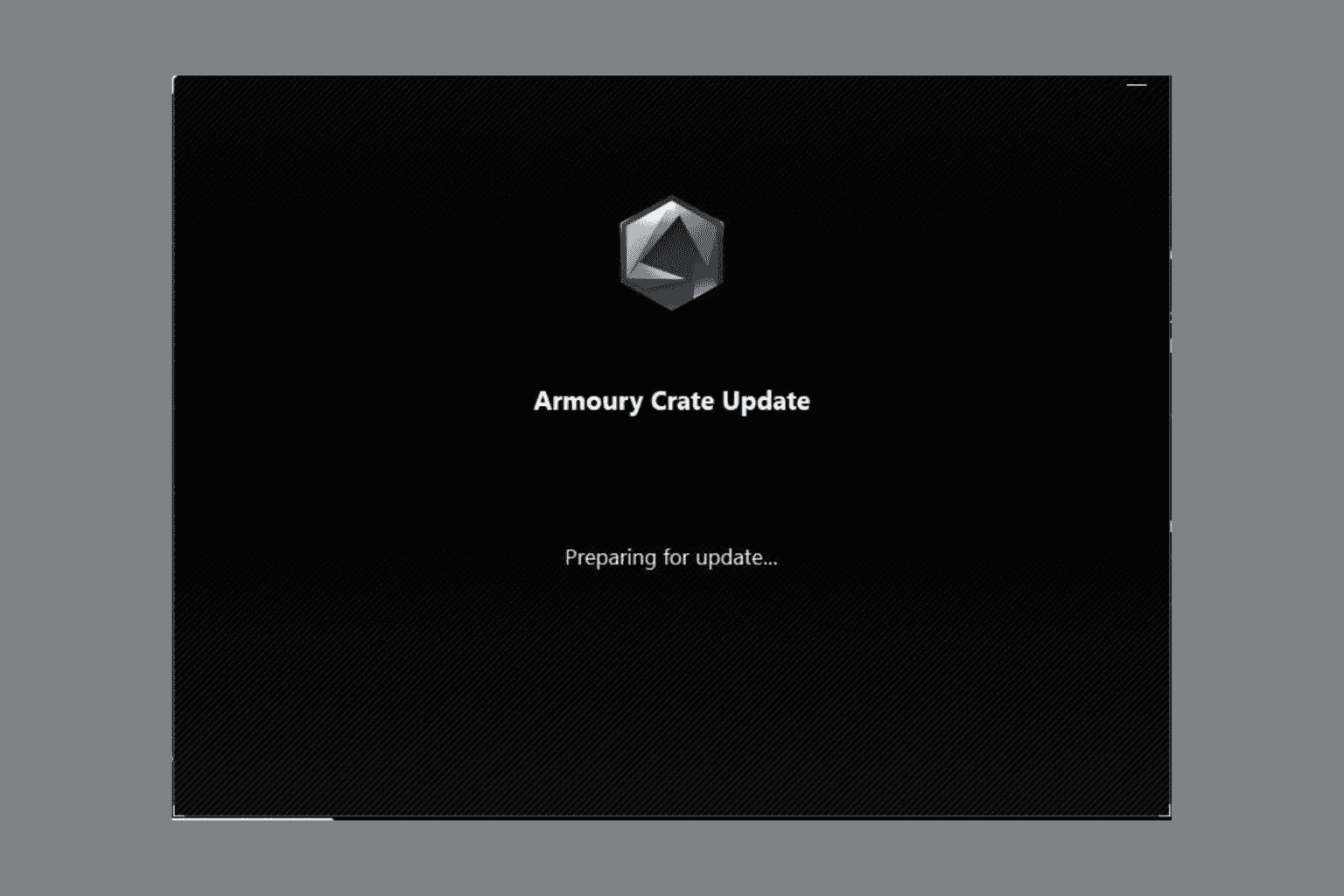
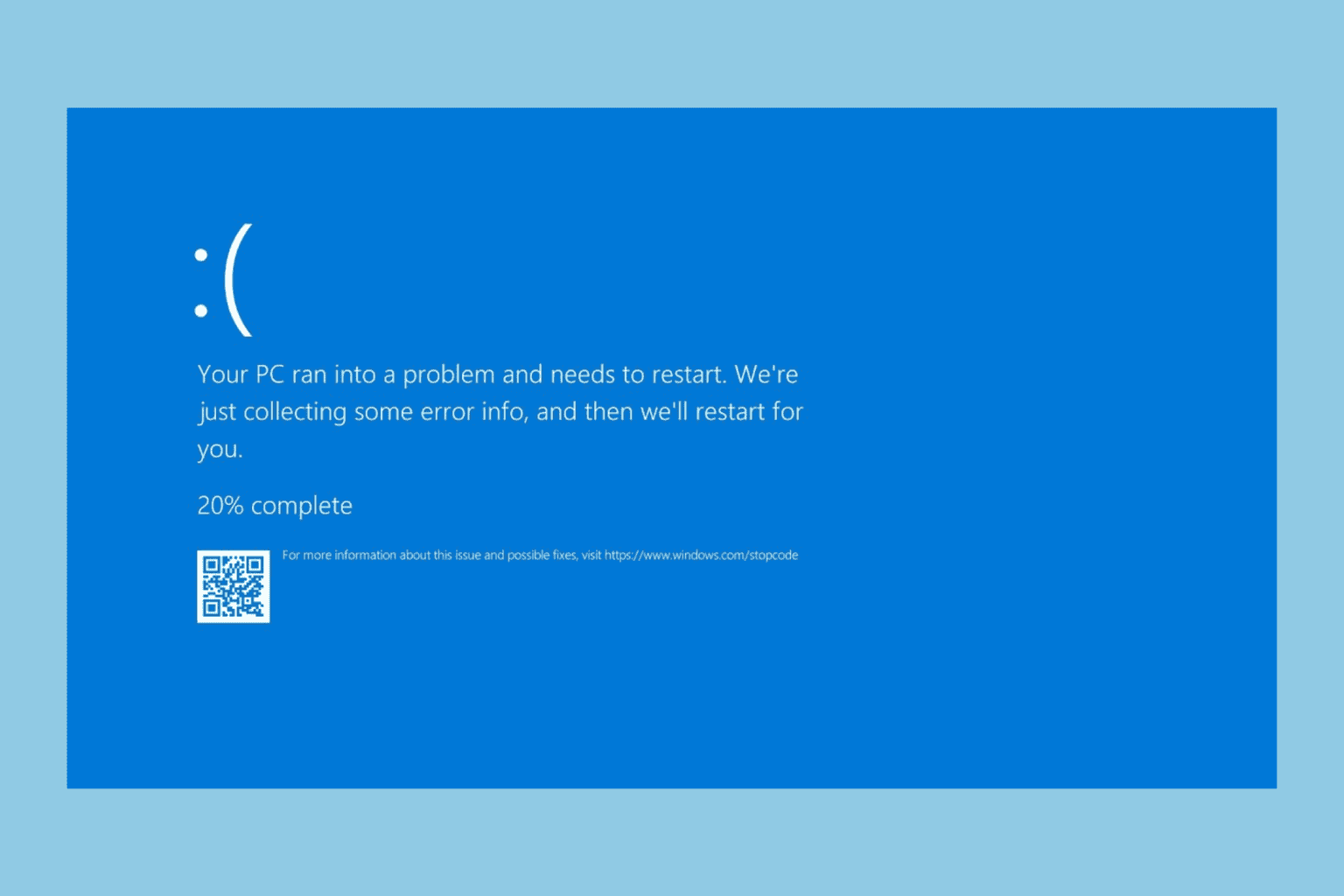

User forum
0 messages