Microsoft Store secretly introduces “System Component” badge to distinguish applications
2 min. read
Published on
Read our disclosure page to find out how can you help Windows Report sustain the editorial team. Read more

As reported by Neowin, some Windows users have noticed an unexpected change in the Microsoft Store. A new badge labeled “System Component” has been added to distinguish these applications from others. This come after Microsoft Store recently announced AI Hub.
The Microsoft Store (now?) labels system components in Library, similar to the system app labels in Start > All apps rolling out in Dev builds. It sometimes goes away if you click the app in the list. pic.twitter.com/JX3fb71dKy
— PhantomOcean3 ???????? (@PhantomOfEarth) August 7, 2023
As visible in the tweet, the new indicator can be viewed by clicking the “Library” button in Microsoft Store. Some image and video file types and certain inbox applications may display a “System Components” badge that users cannot remove. It’s worth noting that the Windows Web Experienced Pack, which includes Windows Widgets and MSN News, still appears as a regular application.
Exploring the new indicator
Upon opening a particular listing, one will immediately notice a new indicator. However, upon clicking it, one will be directed to the “Top free apps” section, which includes various third-party software.
Why this change?
Apparently, since Microsoft Store serves as a platform for the company to update different Windows components, customers who aren’t tech-savvy might have difficulty understanding certain entries.
Microsoft plans to incorporate these badges into other sections of the system shortly. The latest test versions of the Start menu feature a “System” tag that highlights pre-installed applications. Although these badges may not be groundbreaking, they do enhance the user experience.

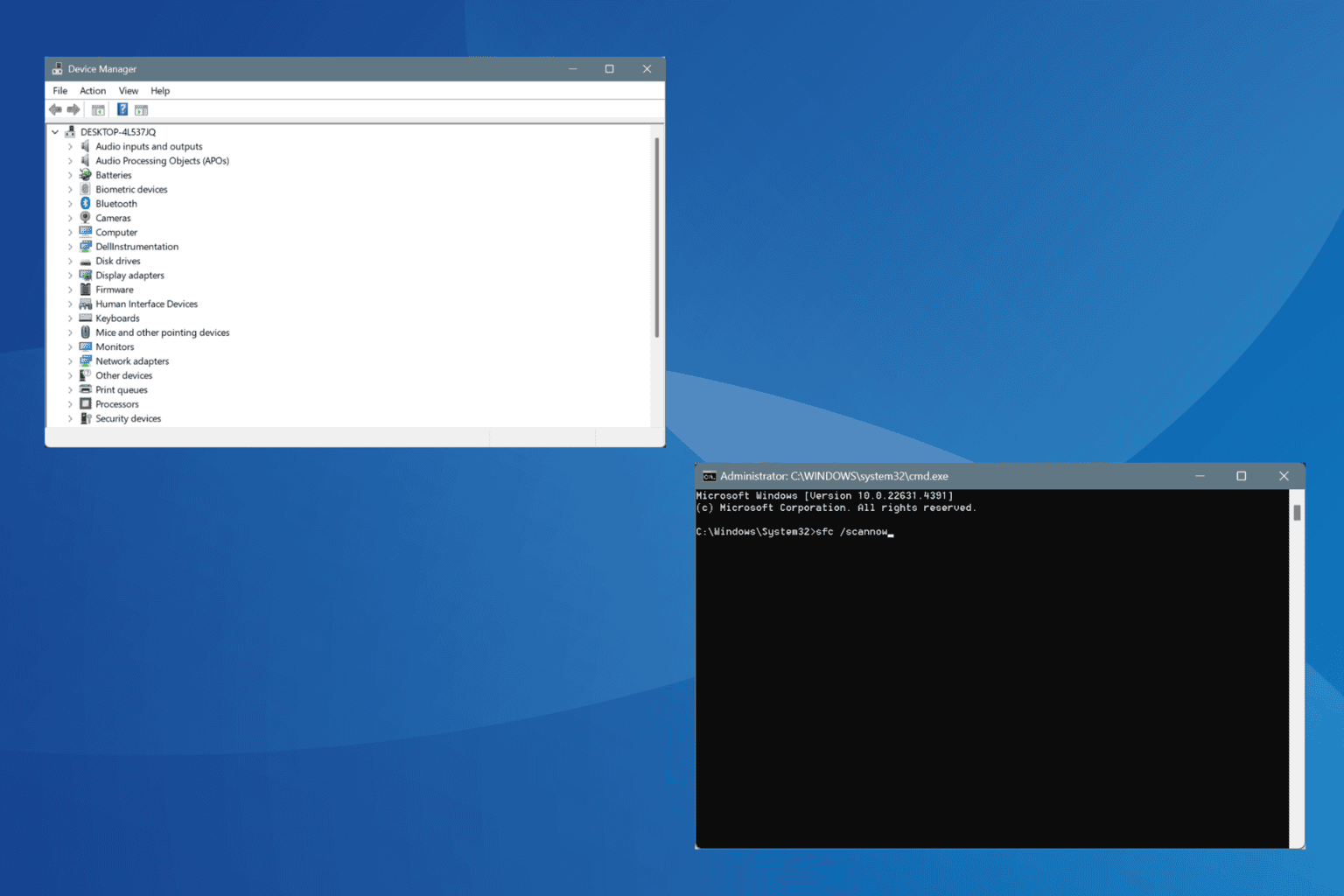
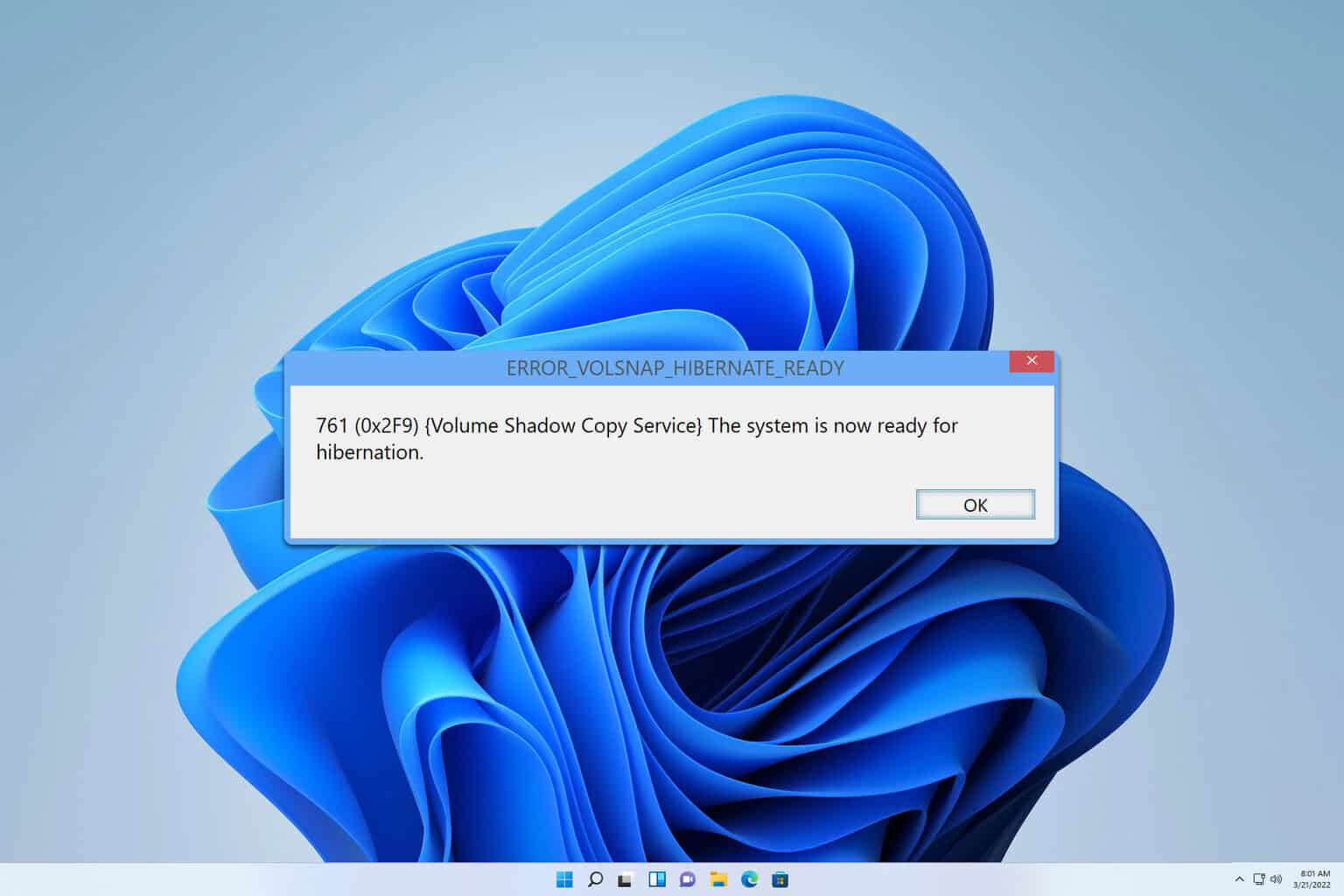
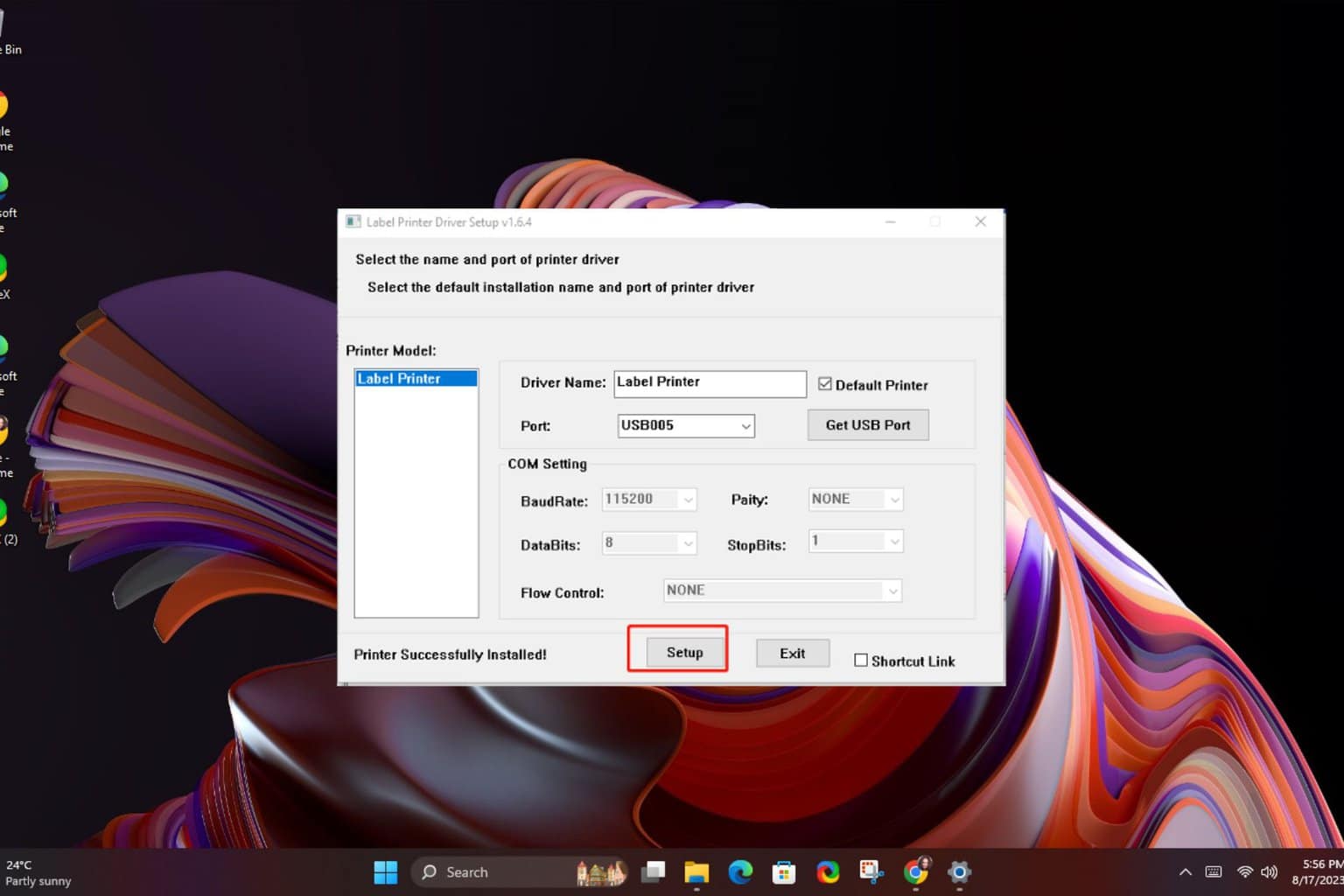
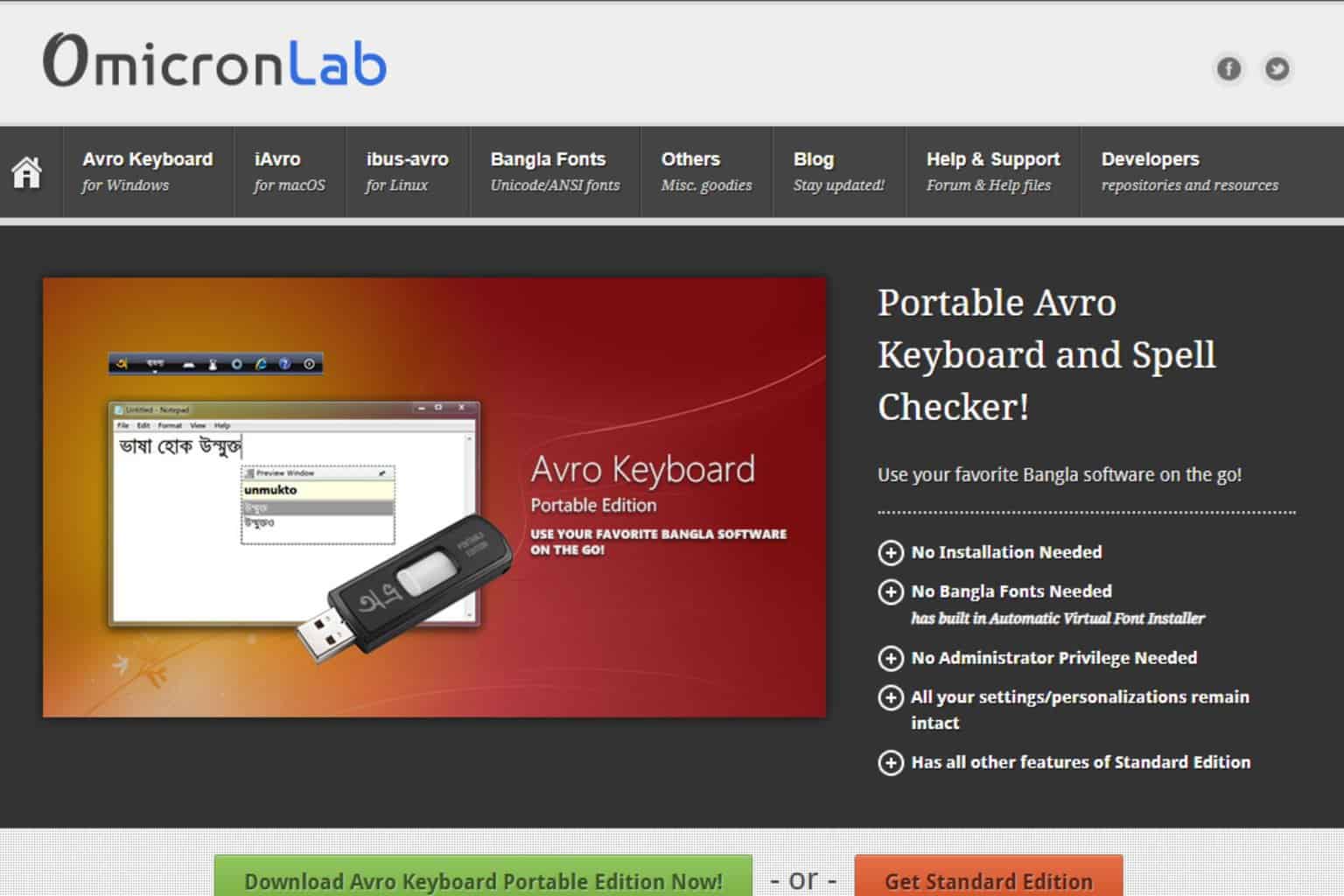
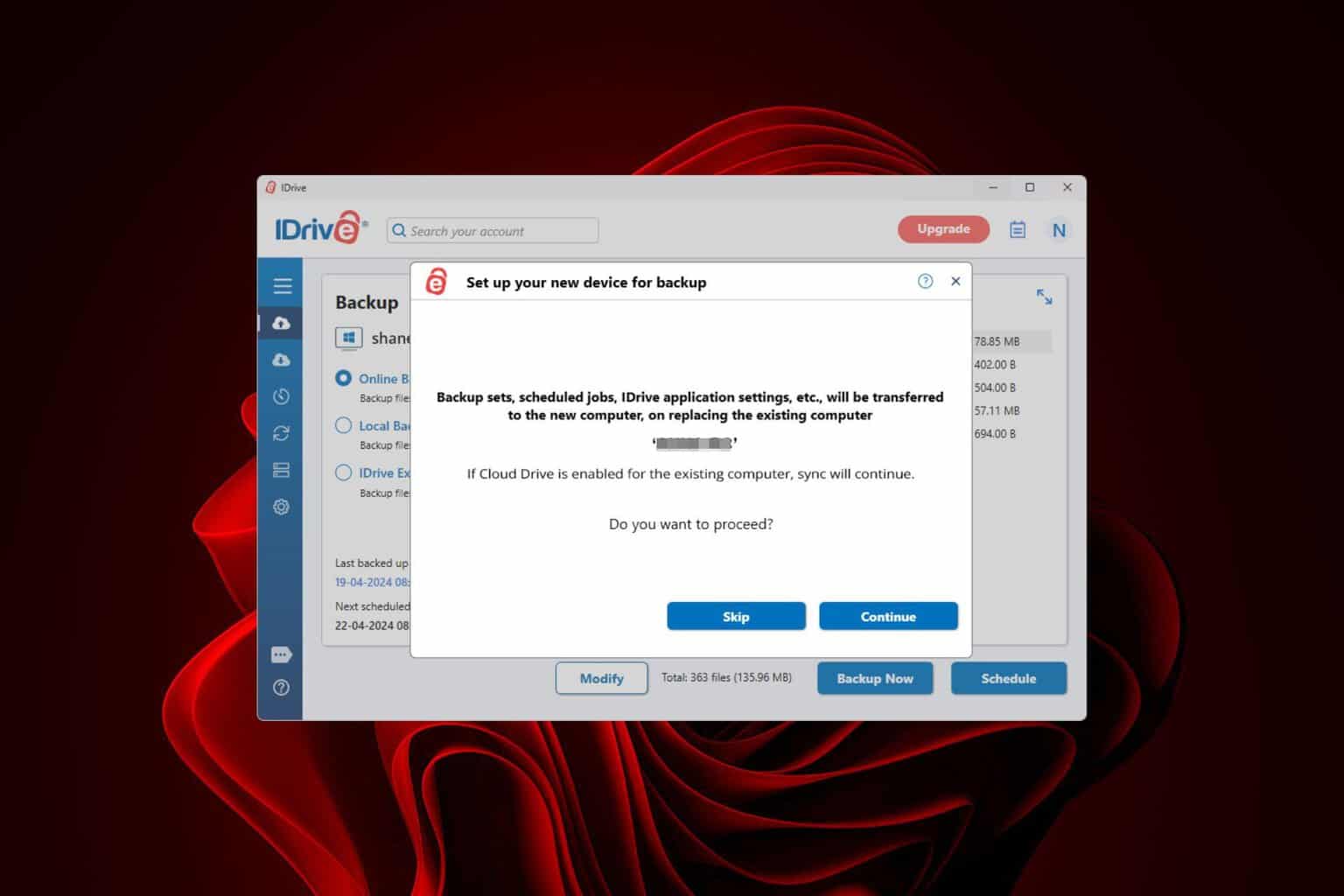


User forum
0 messages