Microsoft Forms now lets respondents get a copy of their responses
1 min. read
Published on
Read our disclosure page to find out how can you help Windows Report sustain the editorial team. Read more

Microsoft has released an important update for Microsoft Forms, the company’s popular online survey creator tool. The Microsoft 365 roadmap indicates that Microsoft Forms now supports email receipt and response download options.
With this update, Form designers will be able to turn on two new notification options for respondents. First of all, users will receive confirmation emails to all respondents within their organization, containing a link that will allow them to print a copy of their responses. To use this feature, designers need to turn on the “Allow receipt of responses after submission” option in the form settings.
With the confirmation emails enabled, Microsoft Forms will also let all respondents download or print their responses on the “Thank you” page after submission. These options will be available for everyone within and outside of the organization.
Last month, Microsoft Forms also received support for collecting responses from specific users or security groups. The new option is turned off by default, and the Form owner will have to enable it manually in the “Send to Collect Responses” dropdown menu.
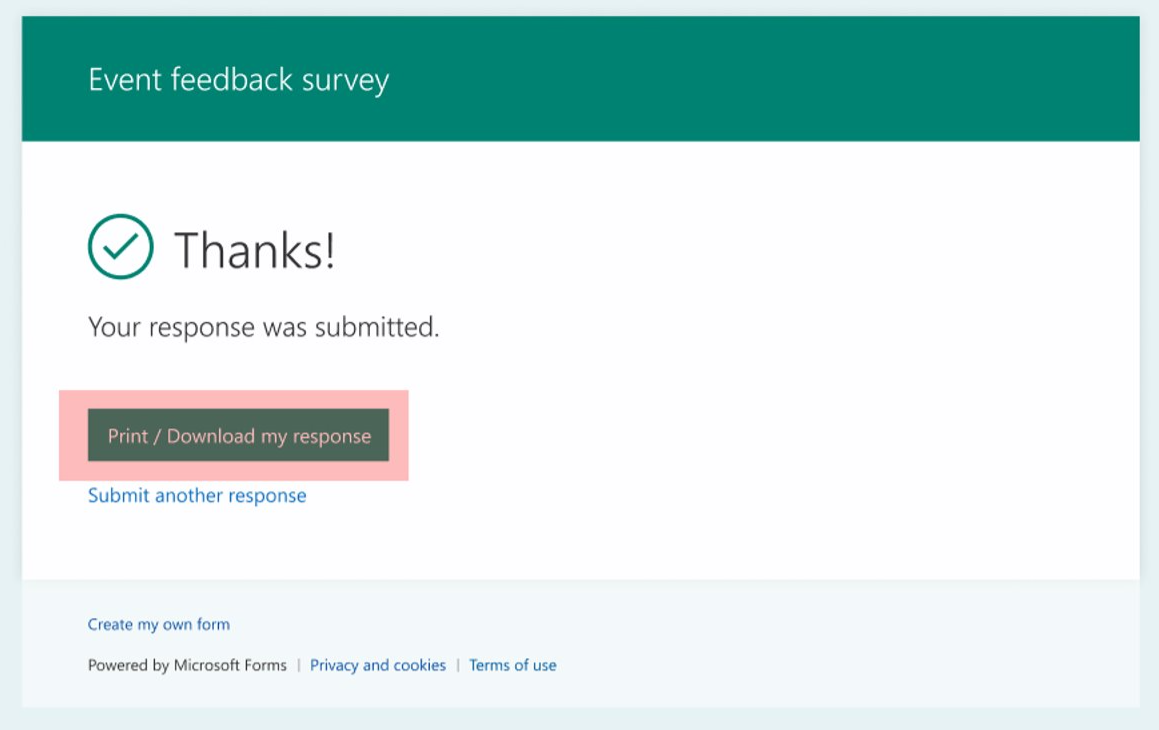








User forum
0 messages