Lenovo Chromebook Duet first impressions: A lot for a little
3 min. read
Published on
Read our disclosure page to find out how can you help Windows Report sustain the editorial team. Read more
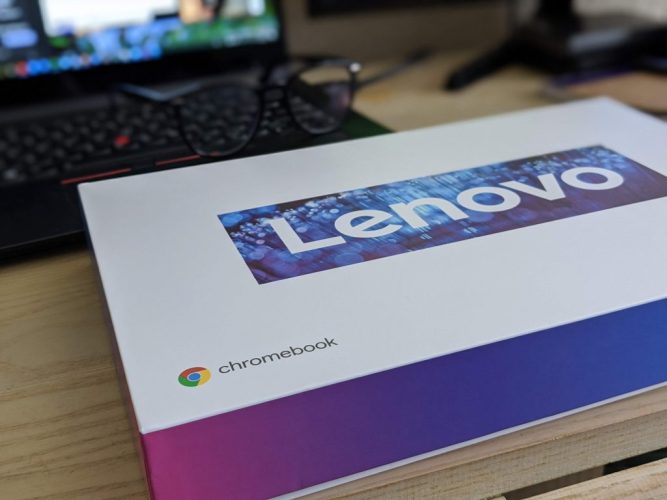
My first experience with Lenovo’s foray into 2-in-1 ChromeOS tablets comes at a time when the OEM has refined its hardware offerings so much that it can produce an arguably well-built device for sub $300 pricing, and where Google has built enough on top of ChromeOS to offer a decent desktop experience for my workflow.
Out of the box, the Lenovo’s Chromebook Duet comes with all the trimmings needed, albeit a piecemeal approach, but appreciated none the less. Customers get the 10-inch tablet as well as magnetic back cover that doubles as an adjustable kickstand assembly and the keyboard which connects via proprietary pogo pins at the bottom of the device.
While not the best judge of quality, there is a certain hefty craftsmanship that comes with the Duet that feels sturdy and assuages the fears of immediate breakage or the need for delicate handling 24/7. The two-tone grey and powder blue design are also reminiscent of Google’s other Pixel devices. There is a single USB port representing the whole of the I/O offered on the device, but fortunately, Lenovo packages a USB-C to 3.5mm headphone jack adapter for most people who still don wired headphones when operating a desktop or presumptive desktop replacement.
Lastly, there is the screen which offers a crisp 1080p viewing experience with pretty decent color reproduction, while leaning on the color side of tones. I’m not a pixel peeper nor a resolution diva so it’s been a pretty uneventful time viewing YouTube, Netflix, Twitch, and other streaming cinema content on the device.
With just a few hours under my belt, the device works and feels like a charm. I haven’t fully loaded with my preferred workflow yet, just some light app downloading, web browsing, and the occasional game of Marvel Puzzle Quest and the whole package comes together quite well.
For $279, I’d say it’s a steal for anyone needing a secondary screen, especially for parents finding themselves in need of a device for homeschooling, dedicated Zoom conferencing and entertainment when all other screens are pre-occupied by family members who were usually out and about prior to COVID-19 quarantine measurements.
I’ll have more on the functional use, longevity, and whether or not ChromeOS or the processor holds the Duet back from being a no-brainer as an iPad, Surface Go 2, Windows, or even full Chromebook replacement later as I get it fully set up and use it more regularly.



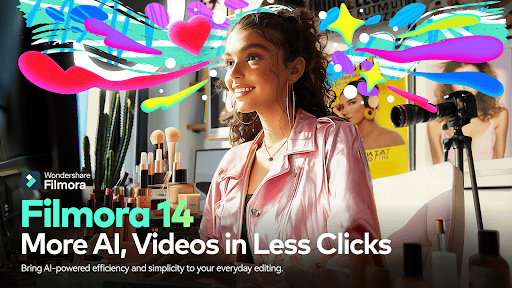

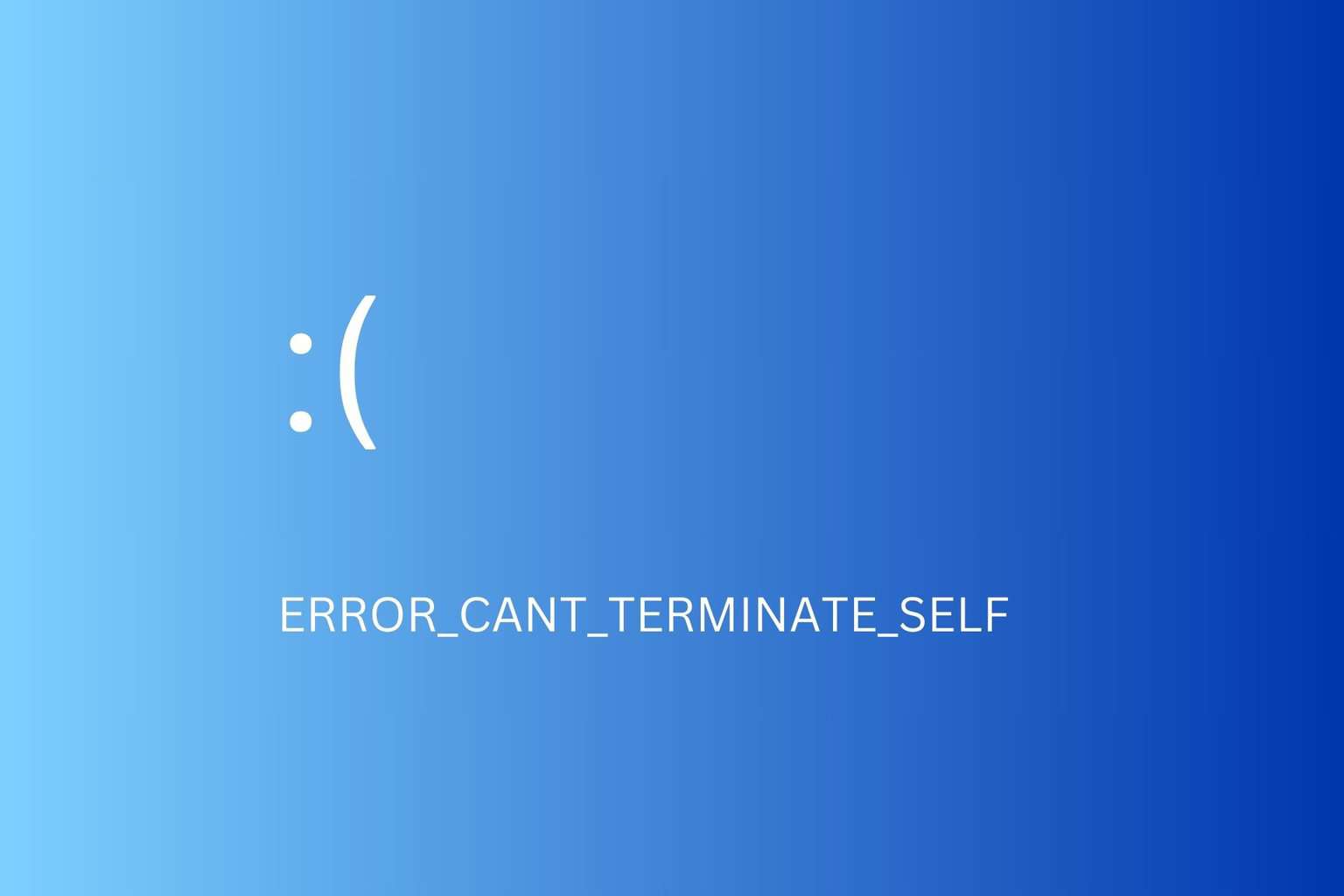
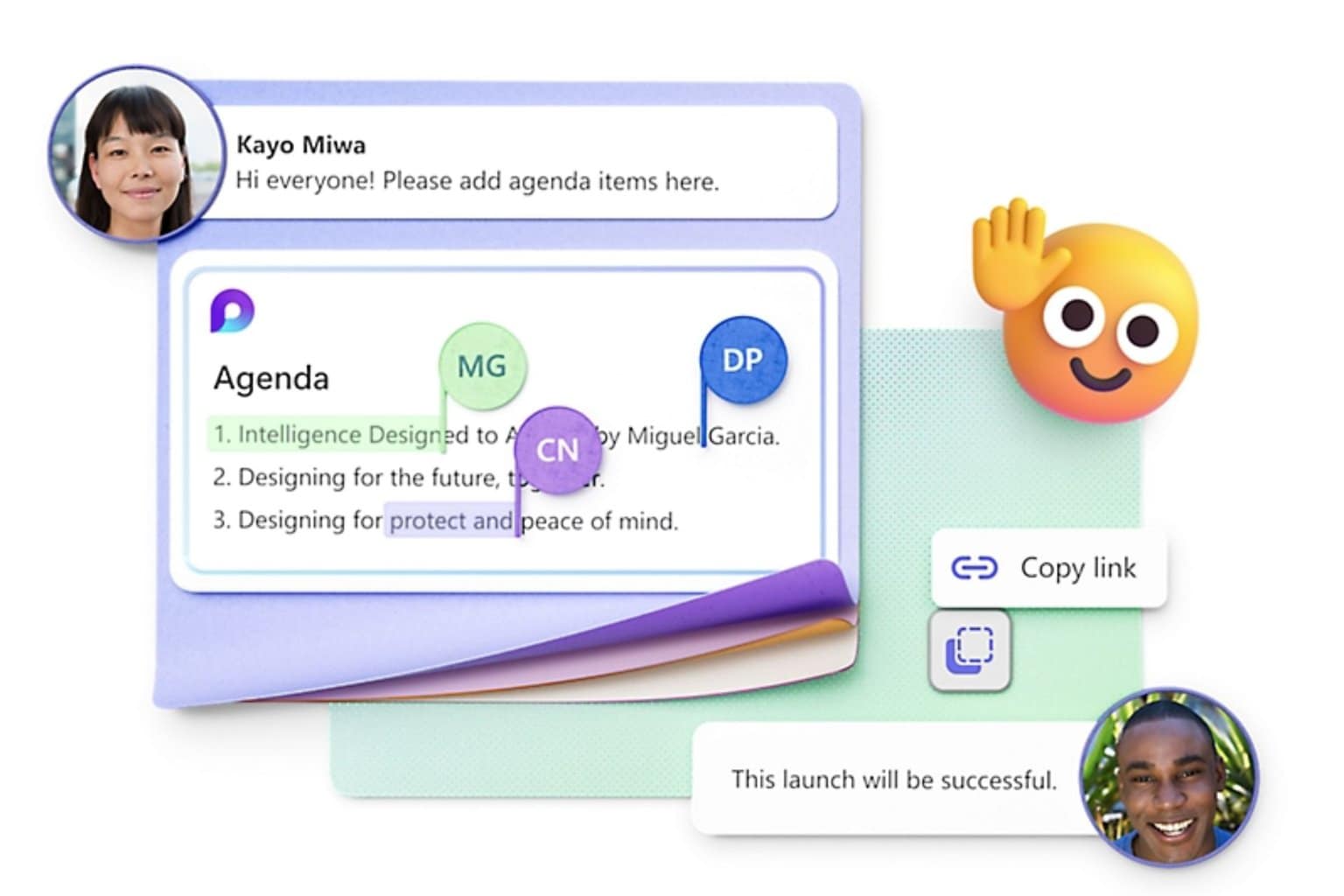
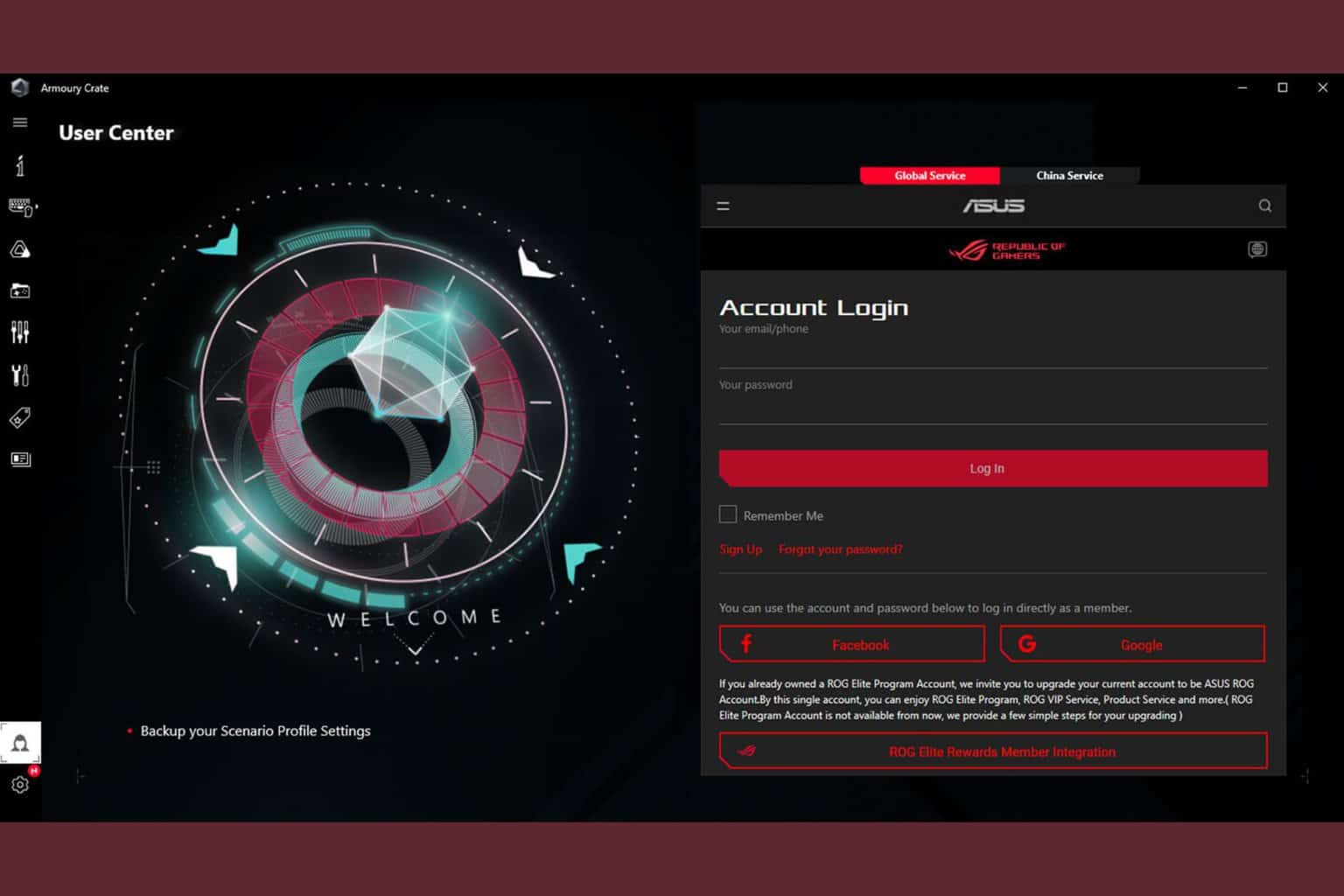
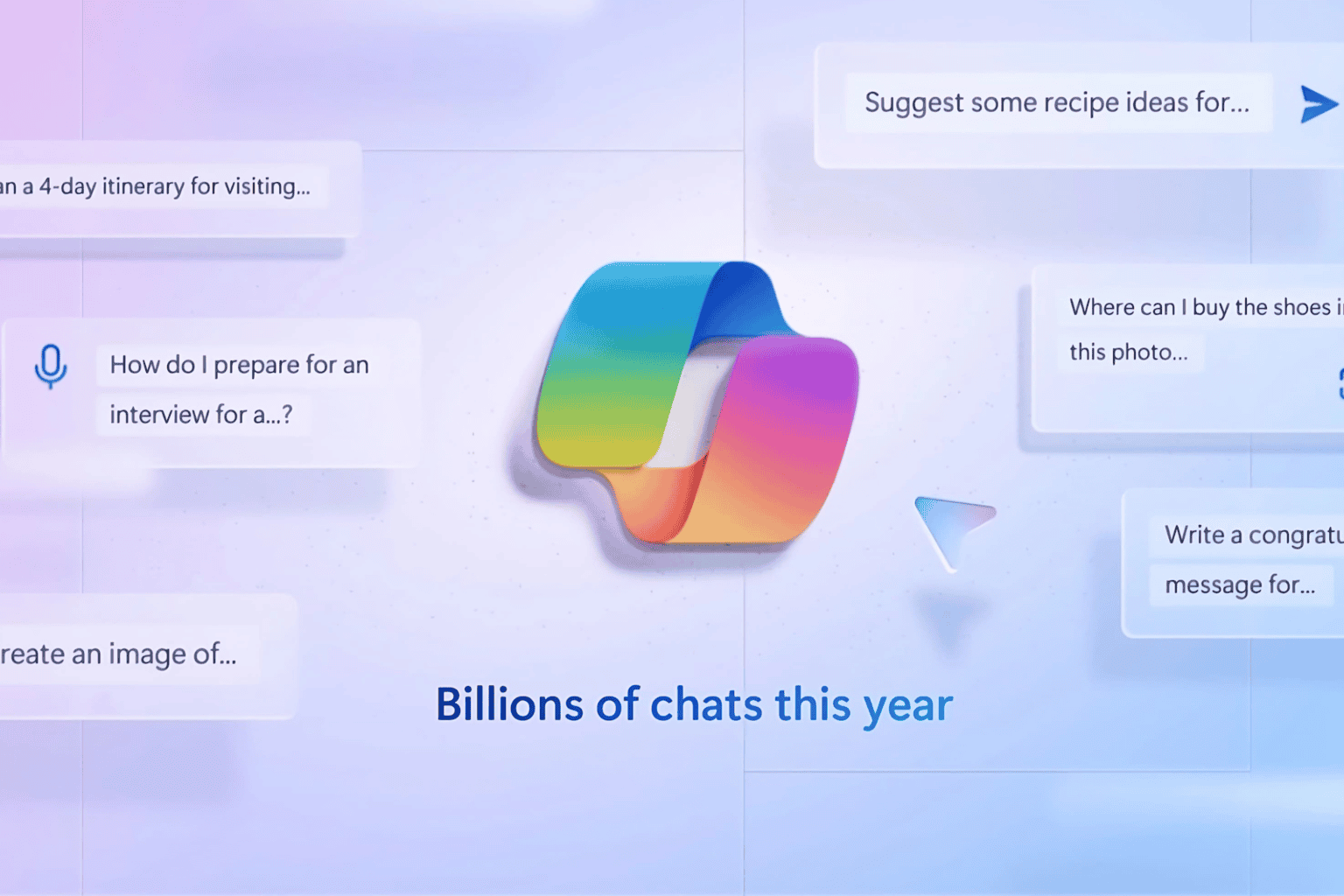
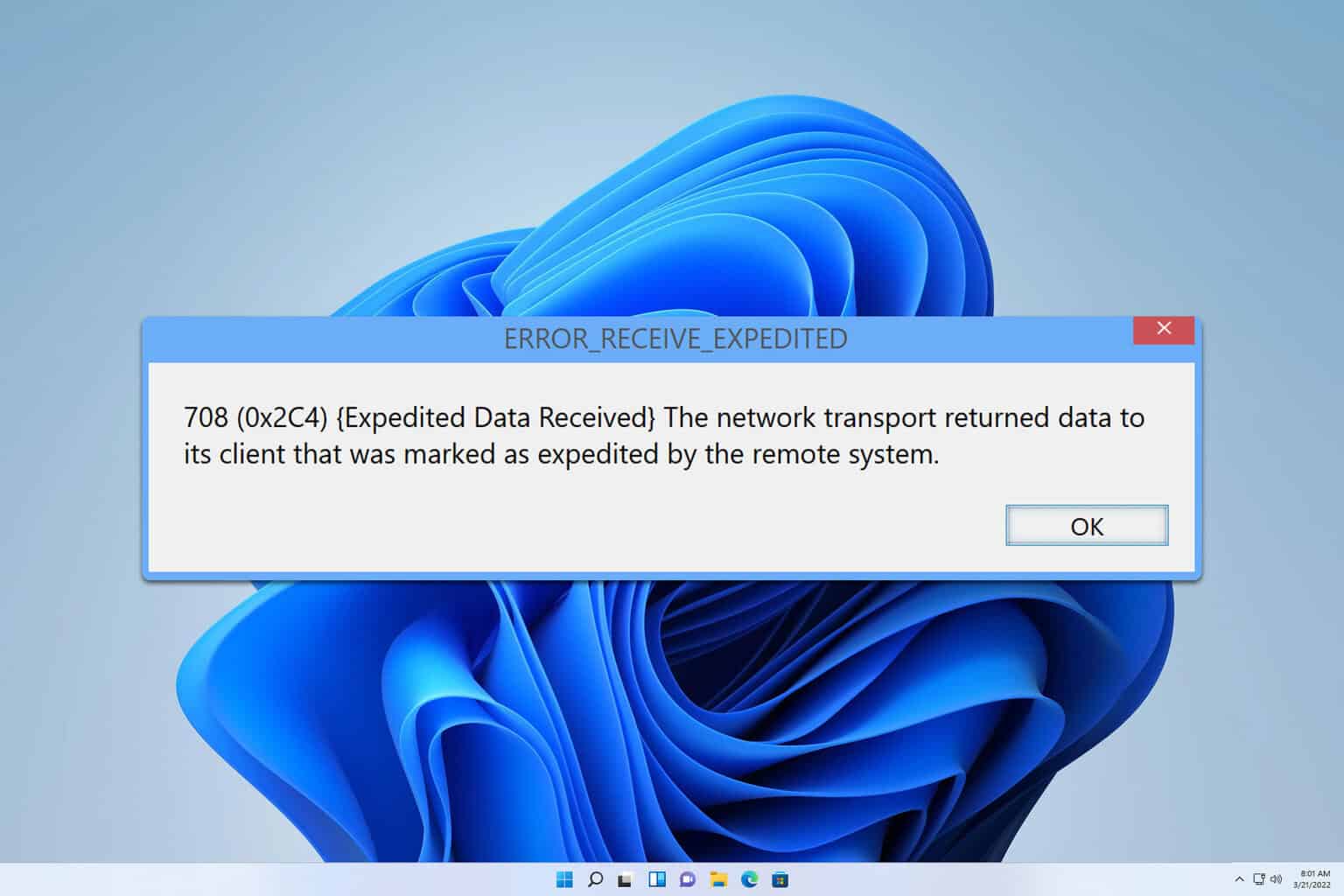
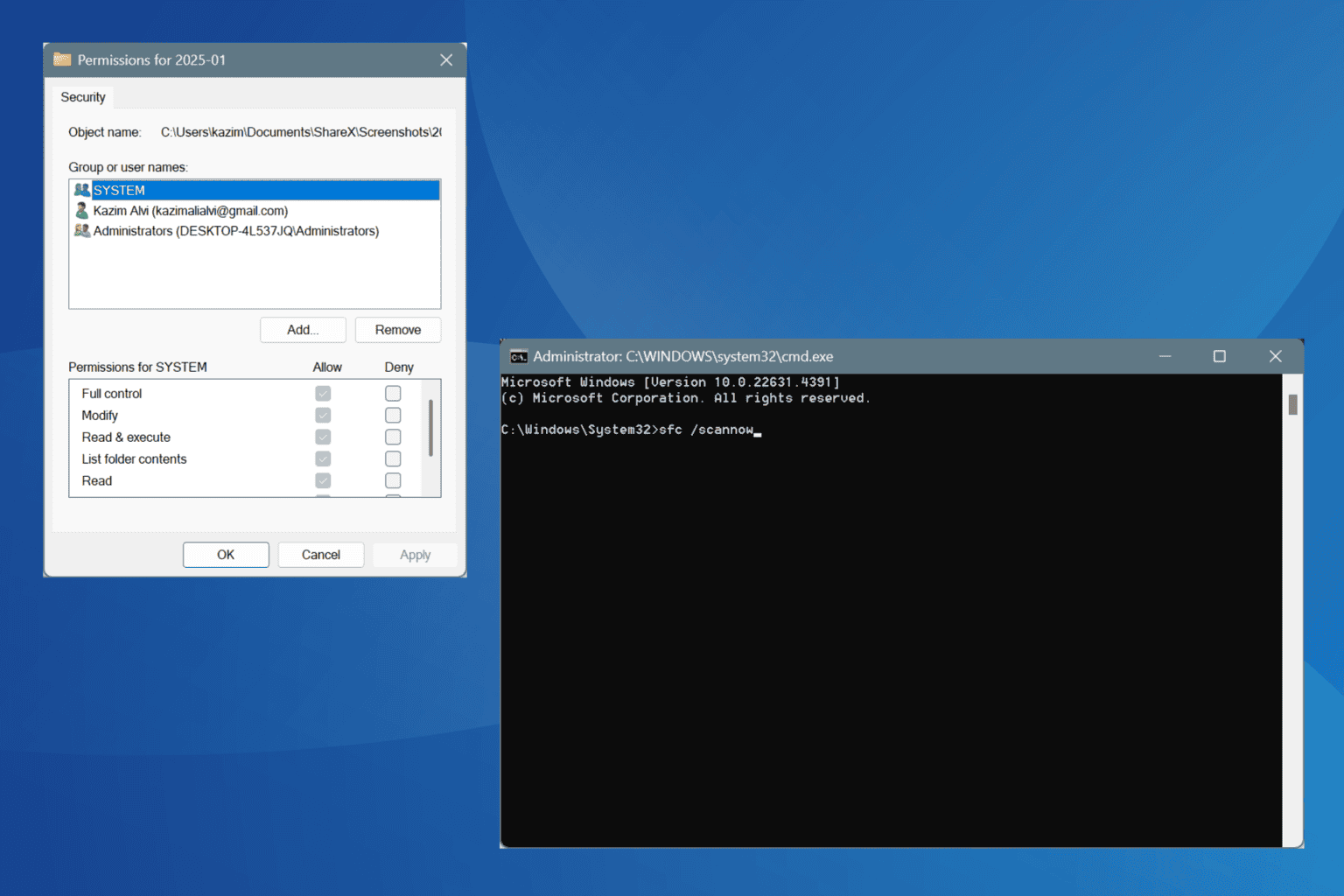
User forum
0 messages