Math Solver is now generally available in the Microsoft Edge Insider Channels
2 min. read
Published on
Read our disclosure page to find out how can you help Windows Report sustain the editorial team. Read more

Microsoft is introducing today a new Math Solver feature for its Edge browser to help students practice and improve their mathematical skills. The experimental feature, which was previously hidden behind a flag, is now being rolled out in preview to Edge Insiders in the Canary, Dev, and Beta channels.
“The impact of Covid-19 has forced students to use more digital learning tools and incorporate their web browser into everyday learning. Students rely on the browser to help them find solutions to their studies, including math. To help these students on their learning journey, we are excited to announce that Microsoft Math Solver will be available as a preview feature starting with Microsoft Edge 91 stable,” the Microsoft Edge Team explained.
To try Math Solver, you’ll need to head to the Settings menu (…) available in the top right corner of Microsoft Edge, select the “More Tools” option, and then click Math Solver. Now open a math problem and use the Math Solver selection tool to highlight it. Finally, click on the “Solve button” to get an instant solution in the sidebar. You can also click the “Show solution steps” button to check the step-by-step instructions.
In addition to the selection tool, students can also use the keyboard to type the problem statement in the Math Solver section manually. The Math Solver feature also provides learning resources, including online videos, quizzes, and worksheets, to help the students better understand a specific topic.
Math Solver is currently only available for Insiders as a preview feature in Microsoft Edge 91 or higher, although Microsoft says that it’s “exploring the possibility of including the feature permanently” in an upcoming stable release. As usual, the Edge Insider team will be collecting feedback to improve the experience for students looking for help in a hybrid learning environment.
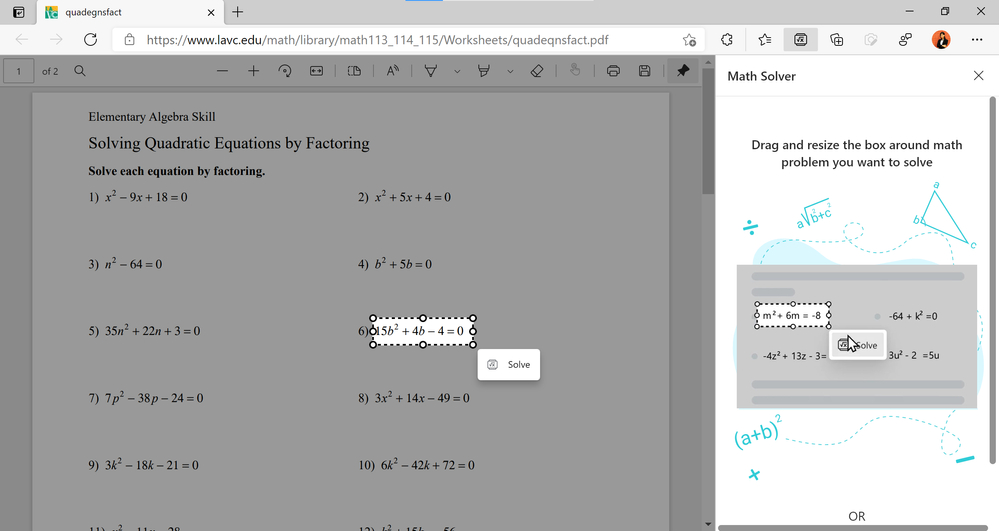

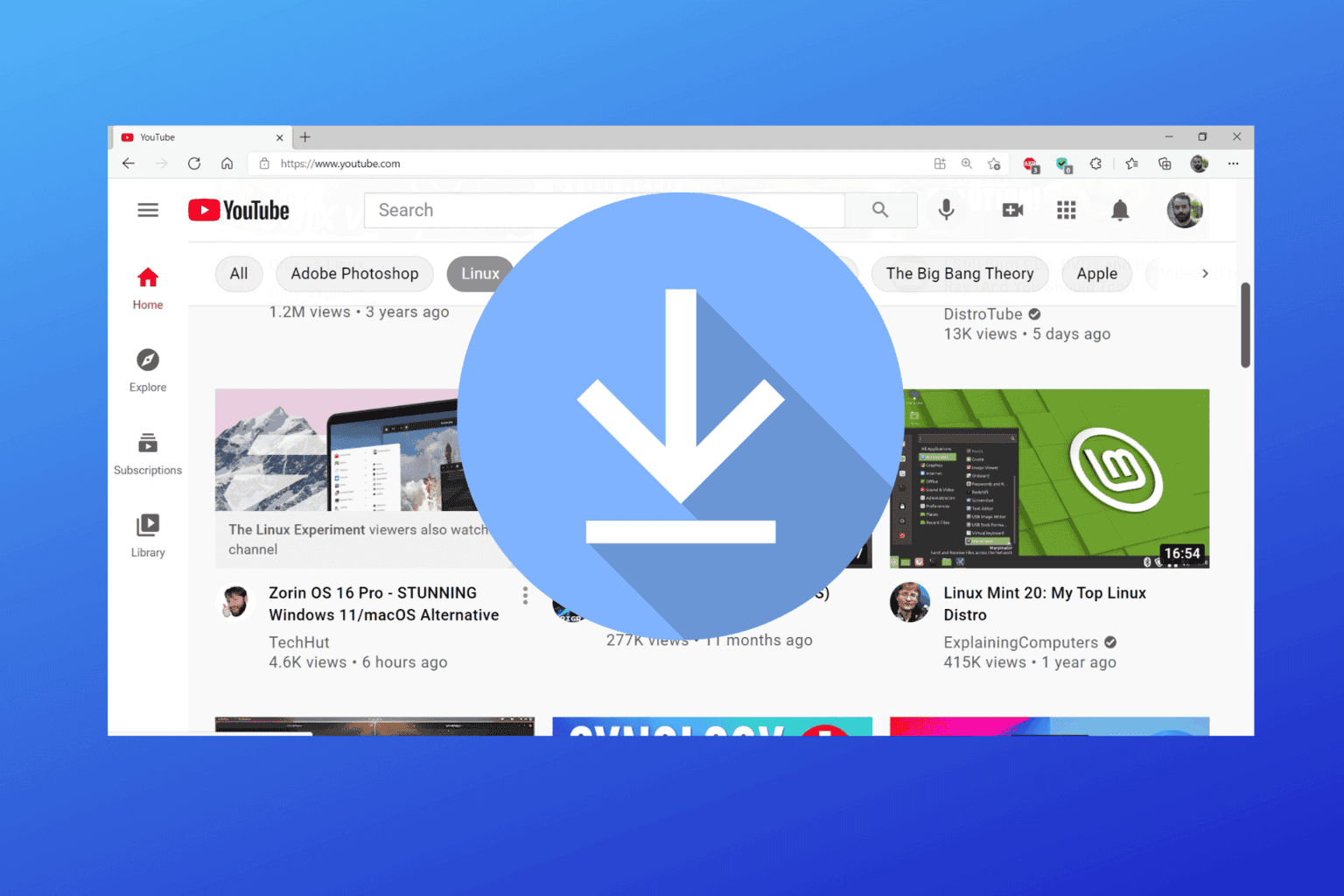


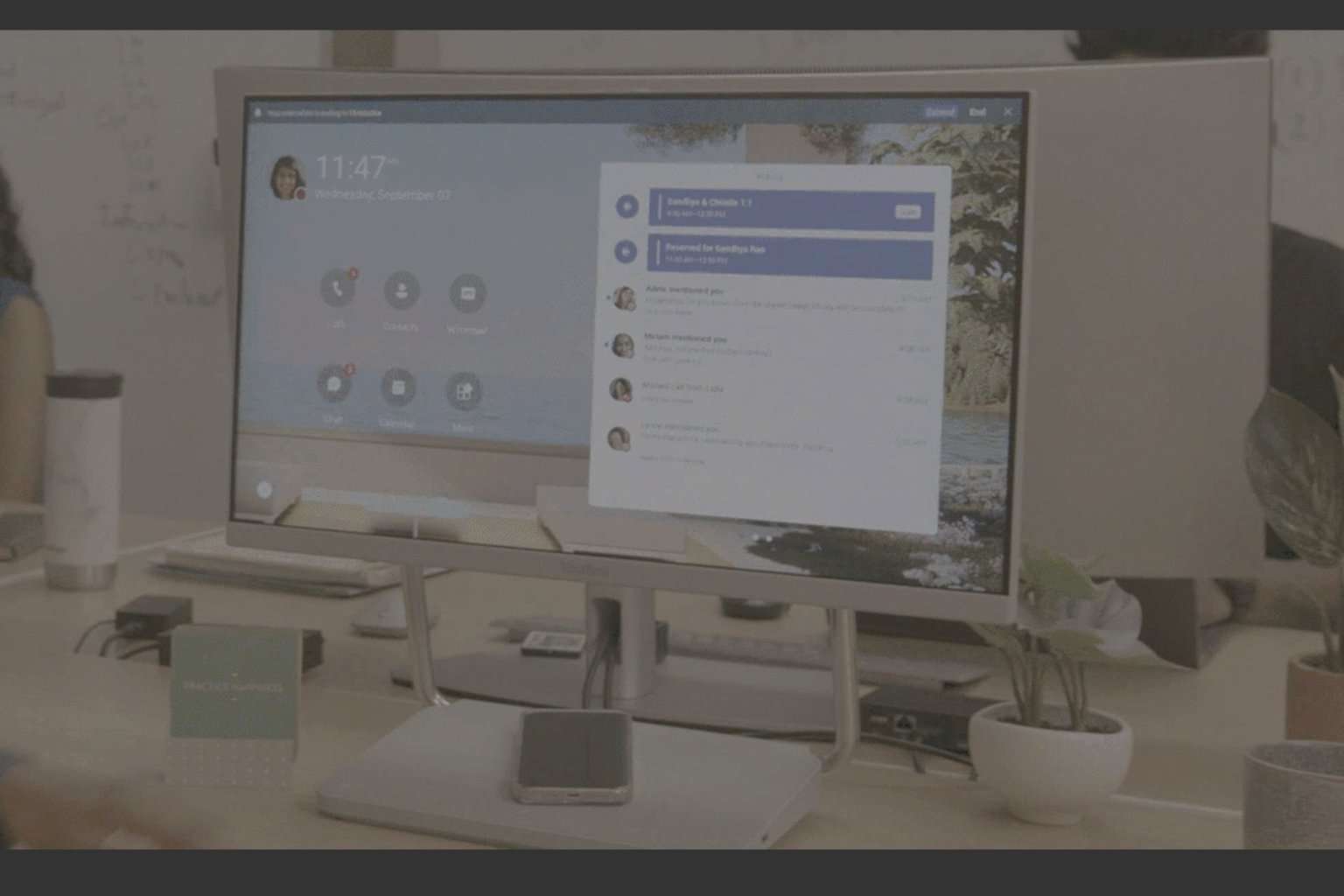
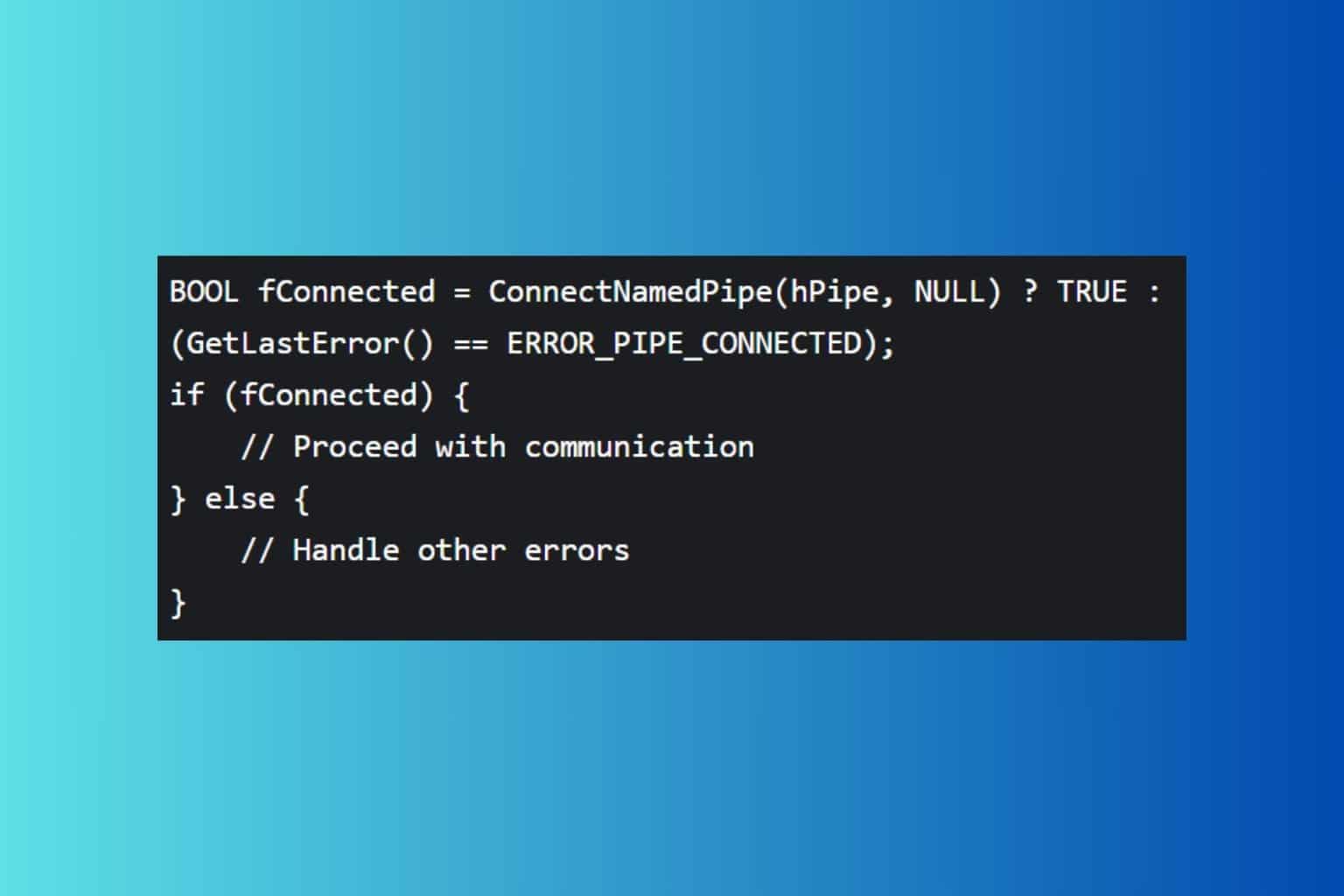

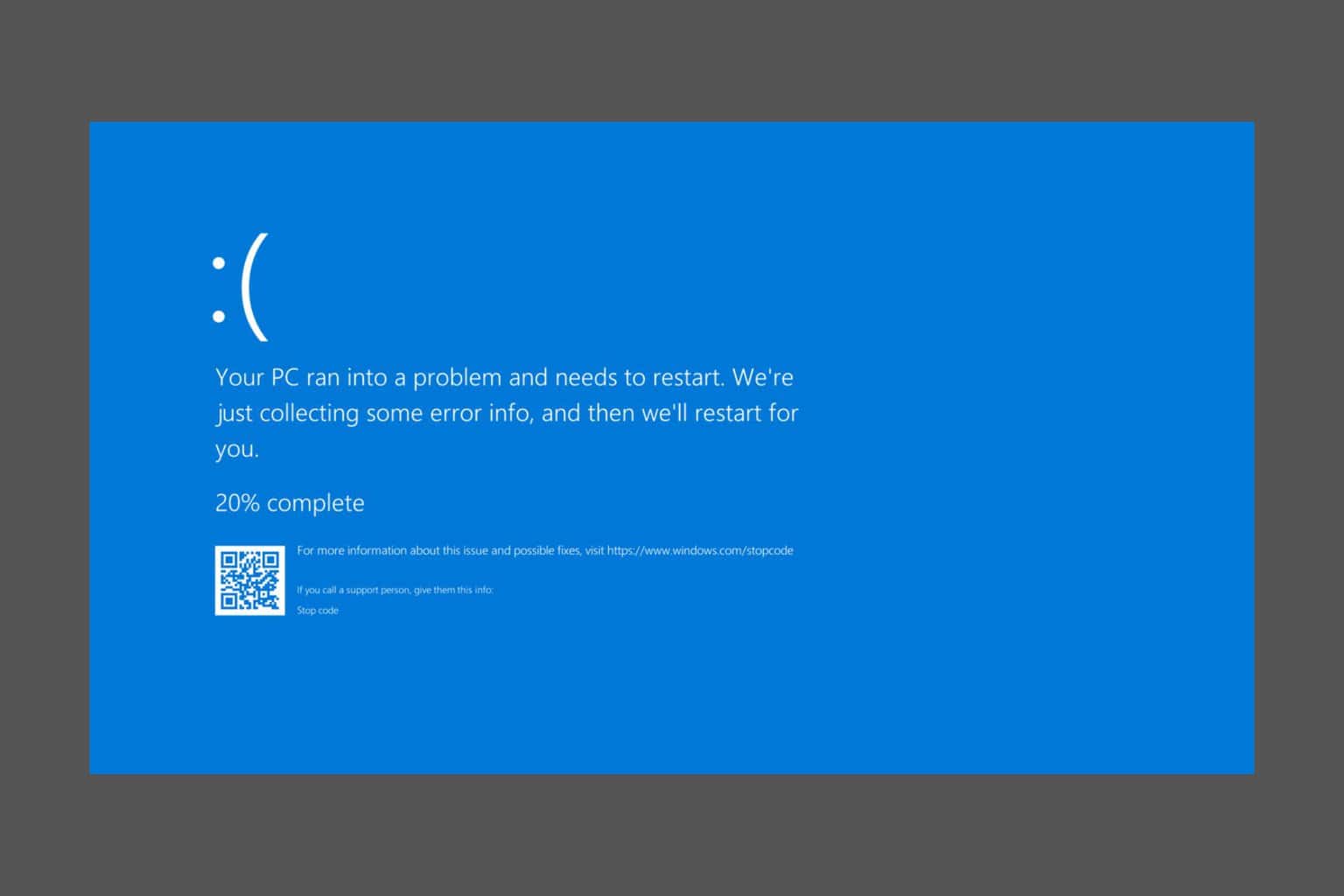
User forum
0 messages