Lightweight Visio web app starts rolling out to Microsoft 365 business subscribers
3 min. read
Published on
Read our disclosure page to find out how can you help Windows Report sustain the editorial team. Read more

Microsoft has started rolling out a new lightweight version of its Visio diagramming tool to Microsoft 365 commercial customers. The Visio web app was first announced back in June, and it is available for all Office 365 and Microsoft 365 business subscribers at no additional cost.
“Visio has long been available only as a standalone app for purchase for people with specialized diagramming needs. But this is changing. We are recognizing an increasing need for a diagramming solution for everyone to convey information more effectively, which is why we’re excited to announce that we’ll be bringing core Visio capabilities to Microsoft 365 for all commercial license subscribers,” the company explained in a blog post.
The built-in lightweight Visio web app lets users create, edit, and seamlessly collaborate on Visio diagrams with their colleagues. It comes with a bunch of design templates, such as process diagrams and basic flowcharts. Users will be able to access the Visio app within Microsoft Teams, and it also integrates with Word and PowerPoint. Additionally, the new Visio Data Visualizer add-in for Excel brings the ability to create a diagram from the spreadsheet data to help users visualize it.
Microsoft says this new lightweight version of its Visio will not replace the existing subscription plans, and it will only address the “essential” diagramming needs of users. However, the standalone plans of Visio will continue to be available to meet the “more specialized diagramming needs” of enterprise customers.
It is important to note that the new Visio experience is rolling out gradually to Microsoft 365 customers, and you may need to wait a bit more to see it in your tenant. If you are interested in trying the Visio web app, you can head over to Office Online to get started.




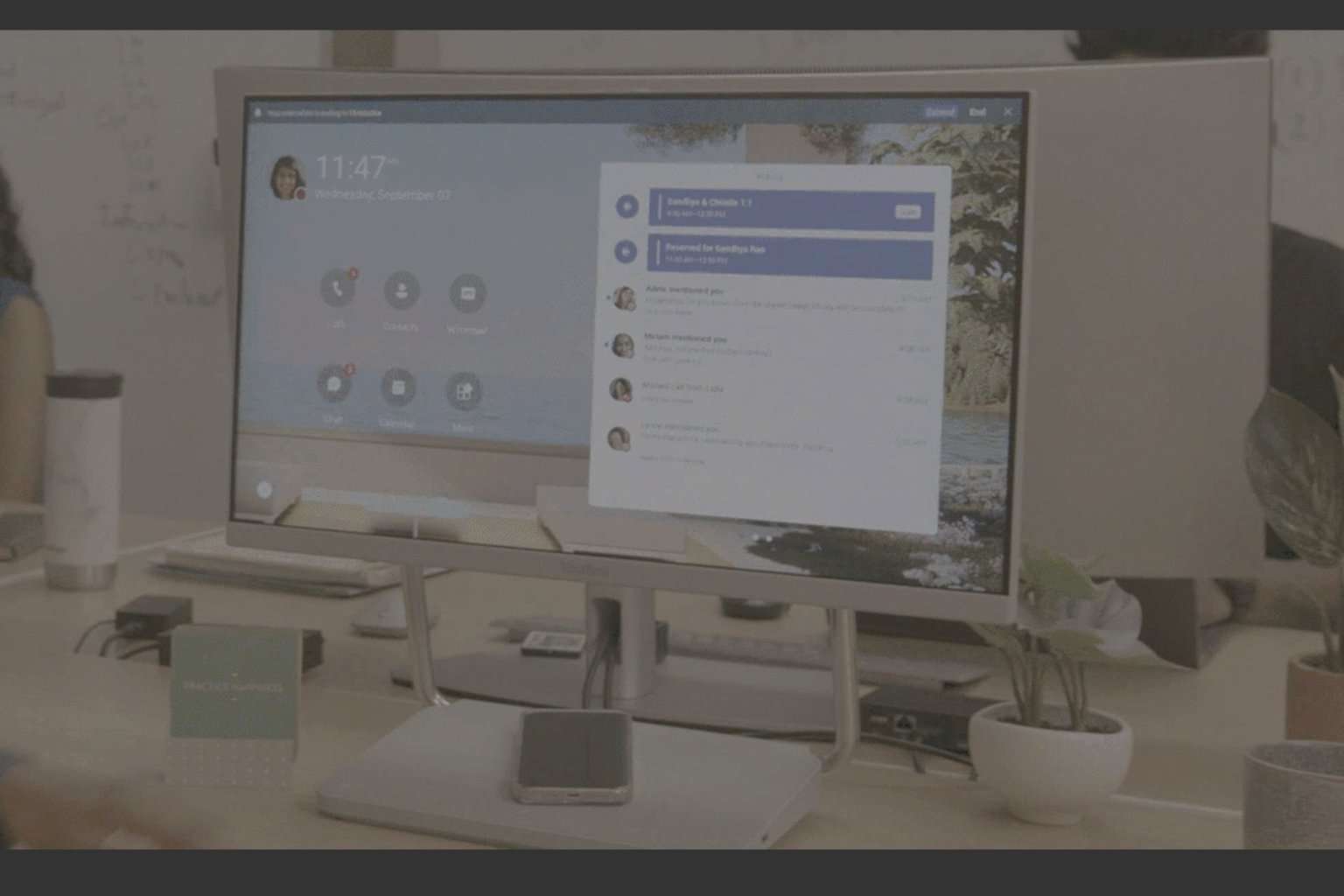
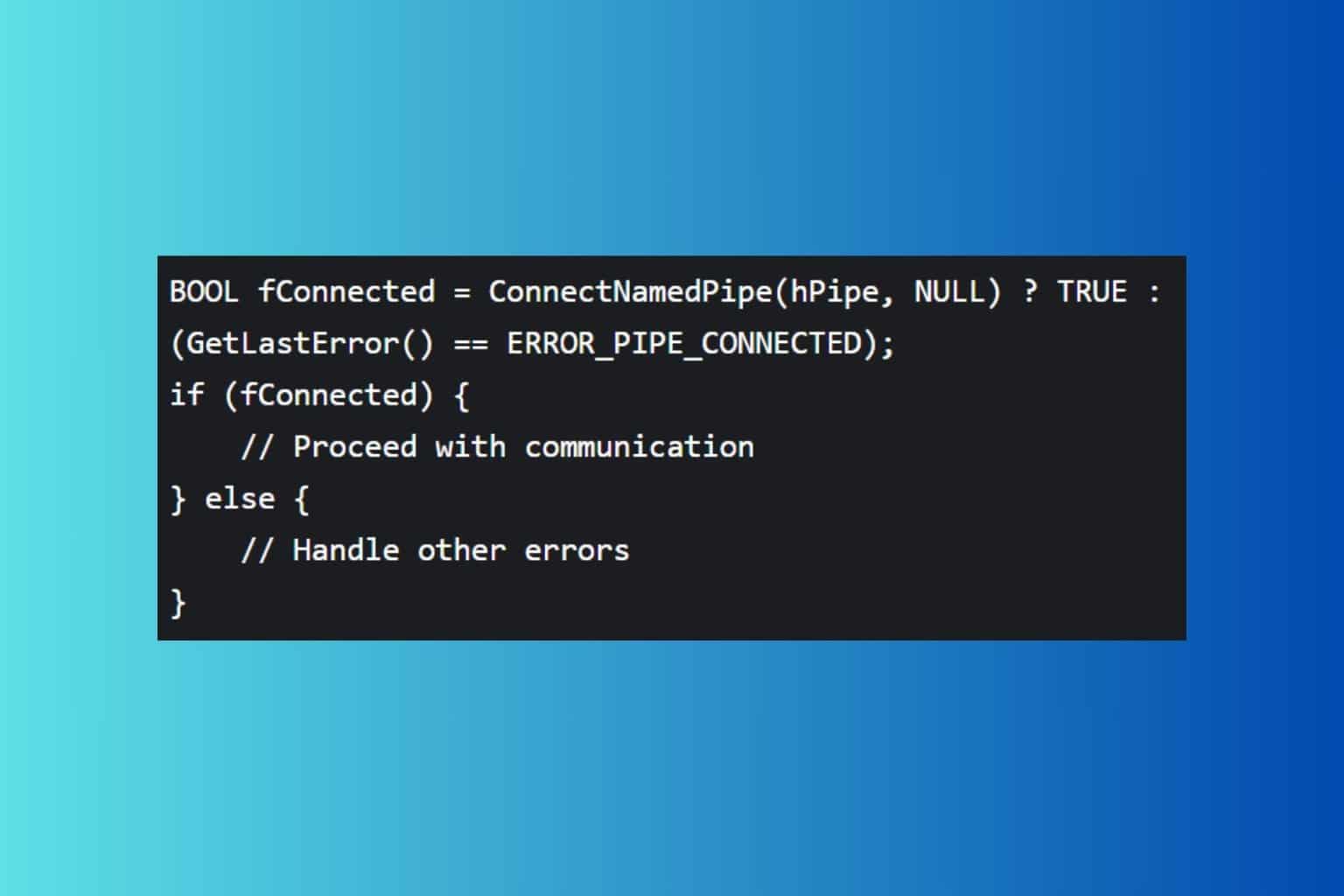

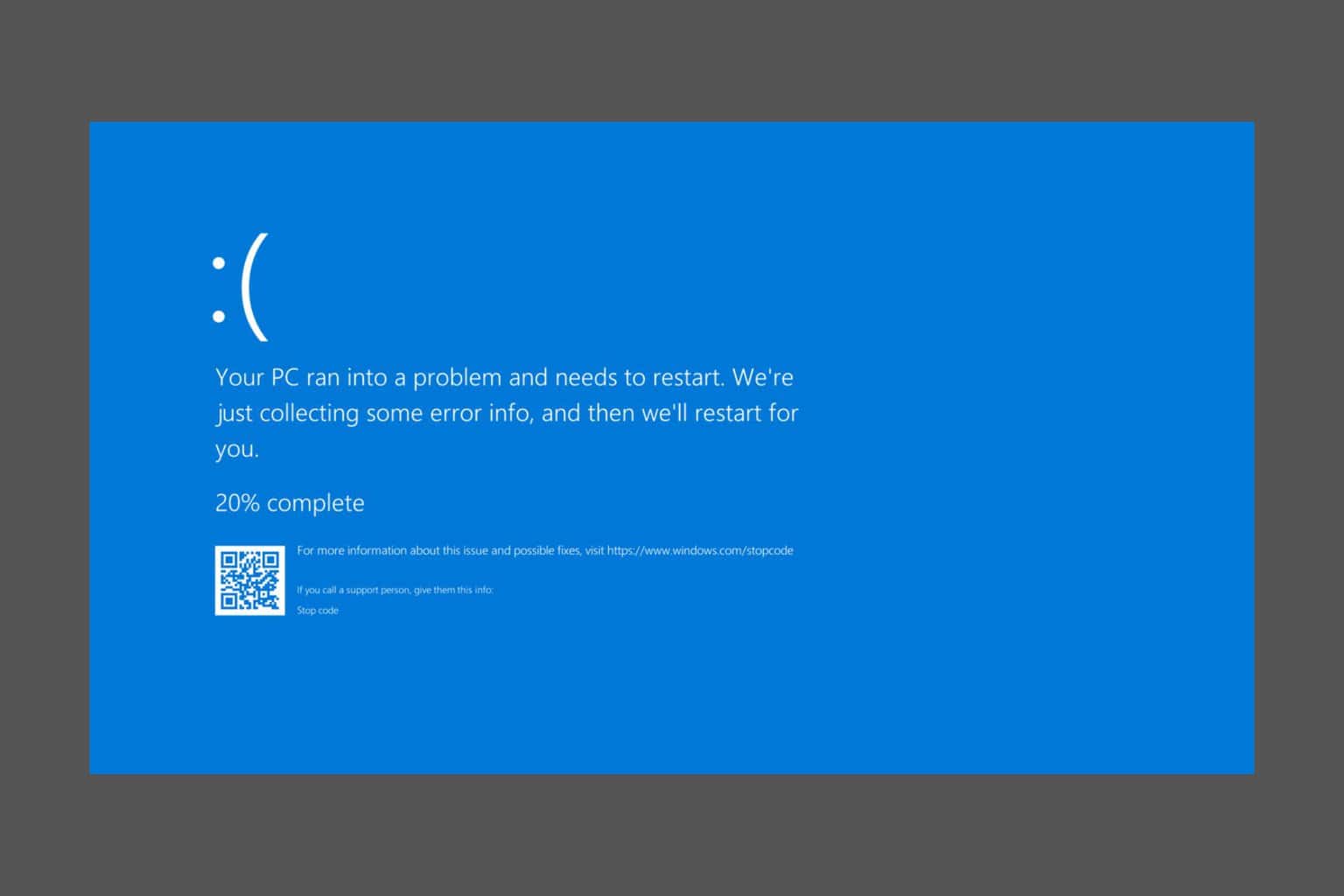
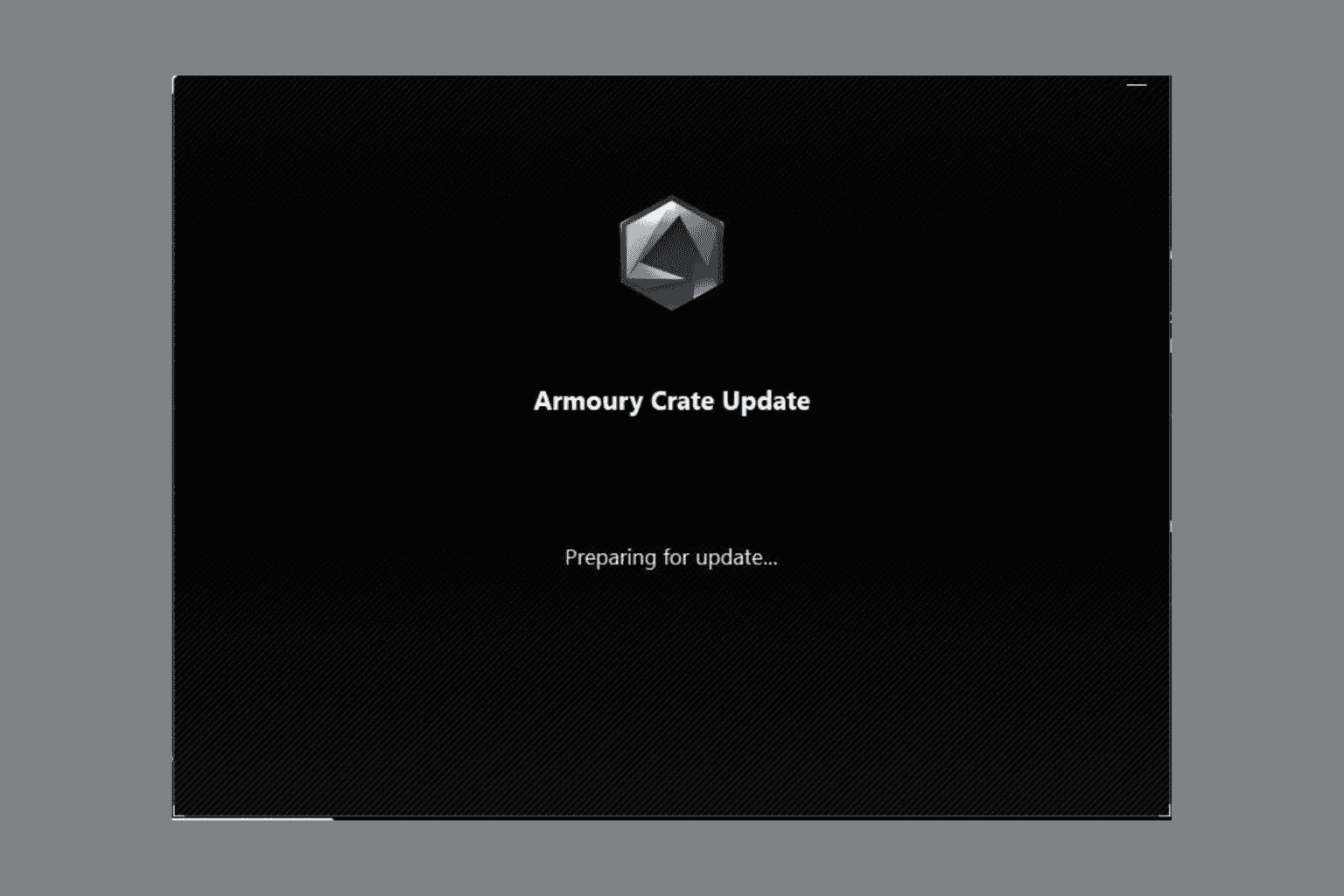
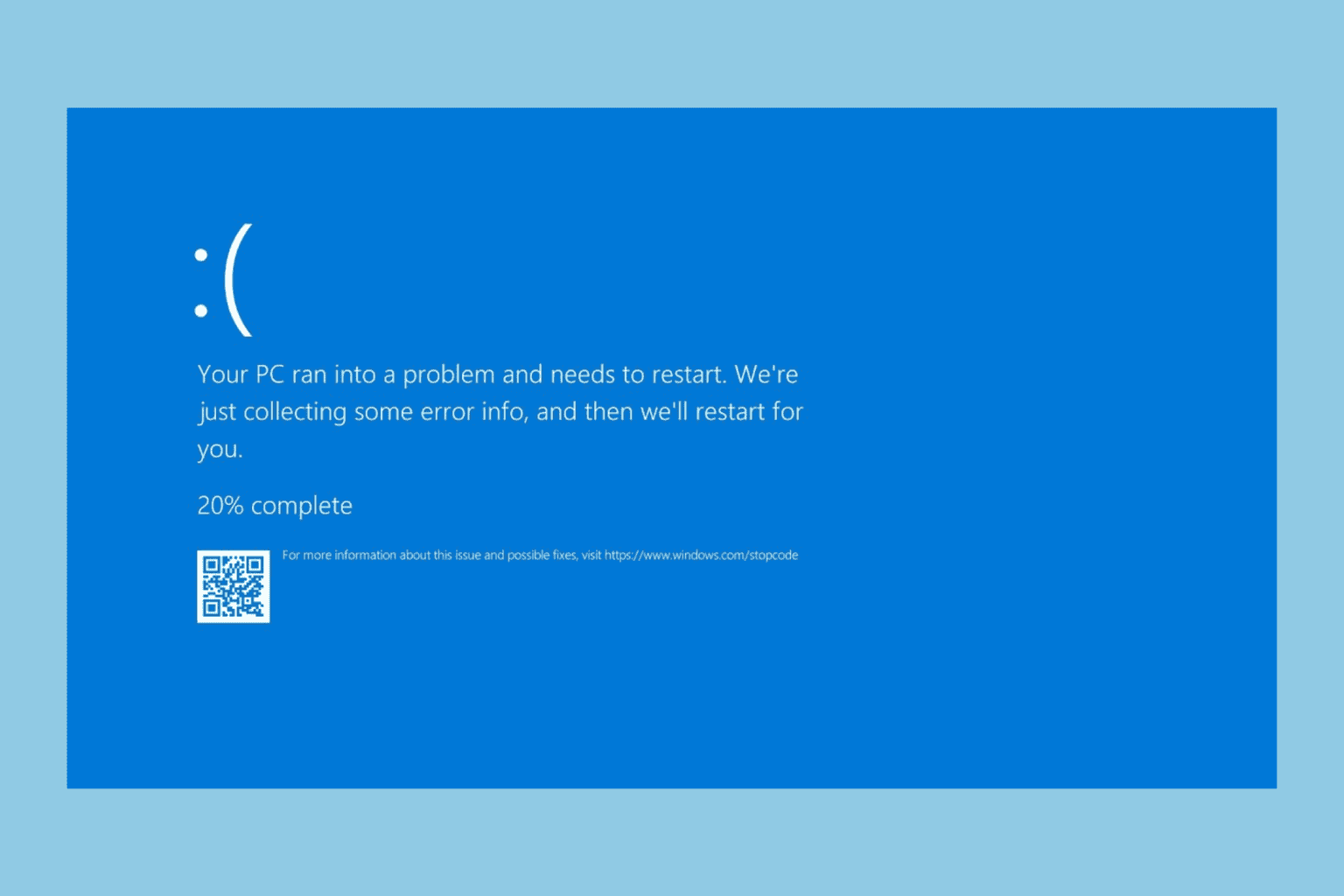

User forum
0 messages