The Show desktop button is back in Windows 11
Windows users brought back the button because it's extremely useful
3 min. read
Published on
Read our disclosure page to find out how can you help Windows Report sustain the editorial team. Read more

Microsoft has recently rolled out a new update for the Windows 11 Insider Preview Beta Channel, and guess what? The beloved Show desktop button is back by default on the taskbar! Microsoft decided to remove it, but after a wave of feedback from users who missed the quick access to their desktops, the button is back in. It’s nice to see that the software giant is listening to its community for a change.
For those who might not be fans of the Show desktop button, don’t worry. Microsoft has kept your preferences in mind too. You can easily hide the button by diving into the Taskbar settings. It’s all about giving users the flexibility to customize their experience.
According to Microsoft’s announcement about Windows 11 Insider Preview Build 22635.3566, you can do that by right-clicking on the taskbar, and access the Taskbar settings, or go to Settings > Personalization > Taskbar to change the feature there.
Other important updates from Build 22635
But that’s not all this update brings to the table. Dragging and dropping files onto the File Explorer breadcrumbs has been made easier, enhancing file organization. Plus, if you’ve been frustrated with how your widgets looked the update has addressed these issues too, making widgets both on your desktop and lock screen look sharper and more reliable.
Have you ever found yourself squinting at pixelated taskbar icons or struggling with a less-than-ideal Widgets experience? Well, Microsoft has been working on that. The update promises clearer taskbar icons for Widgets and even introduces a set of animated icons. For those who enjoy personalizing their lock screen, the update hints at more customization options for the lock screen Widget experience in the future.
Bug fixes are also a big part of this update. Whether it was an issue causing Settings to crash or problems with universal printers creating duplicate print queues, Microsoft has been on a mission to iron out these kinks. They’ve even added support for Arm64 .msi files using a Group Policy Object (GPO), making life easier for those running Arm64 machines.
For the tech enthusiasts out there, this update has addressed a variety of technical issues, from hypervisor-protected code integrity (HVCI) accepting now compatible drivers to fixes in the Windows Subsystem for Linux 2 (WSL2) for intermittent name resolution failures. And for those concerned about security, the update includes quarterly changes to the Windows Kernel Vulnerable Driver Blocklist file, adding to the list of drivers that are at risk for Bring Your Own Vulnerable Driver (BYOVD) attacks.
But it’s not all work and no play. The update has also made improvements to the touch keyboard, ensuring the Japanese 106 keyboard layout appears as expected when you sign in. And for IT admins, there’s a new mobile device management (MDM) policy called AllowScreenRecorder, affecting the Snipping Tool and allowing them to turn off screen recording in the app.
While this update brings a lot of positives, it’s worth noting there are still some known issues being investigated, such as problems with Internet Information Services (IIS) and Windows Communication Foundation (WCF) not working post-update. Plus, some Windows Insiders in the Beta Channel might encounter issues with the updated Copilot in Windows experience.
Another important improvement is that you will soon be able to create TAR and 7Z archives in Windows 11 22H2 and 23H2.
Are you excited about the return of the Show desktop button and the other improvements and fixes? Or are there other features you’re hoping to see in future updates? Let’s chat in the comments below.
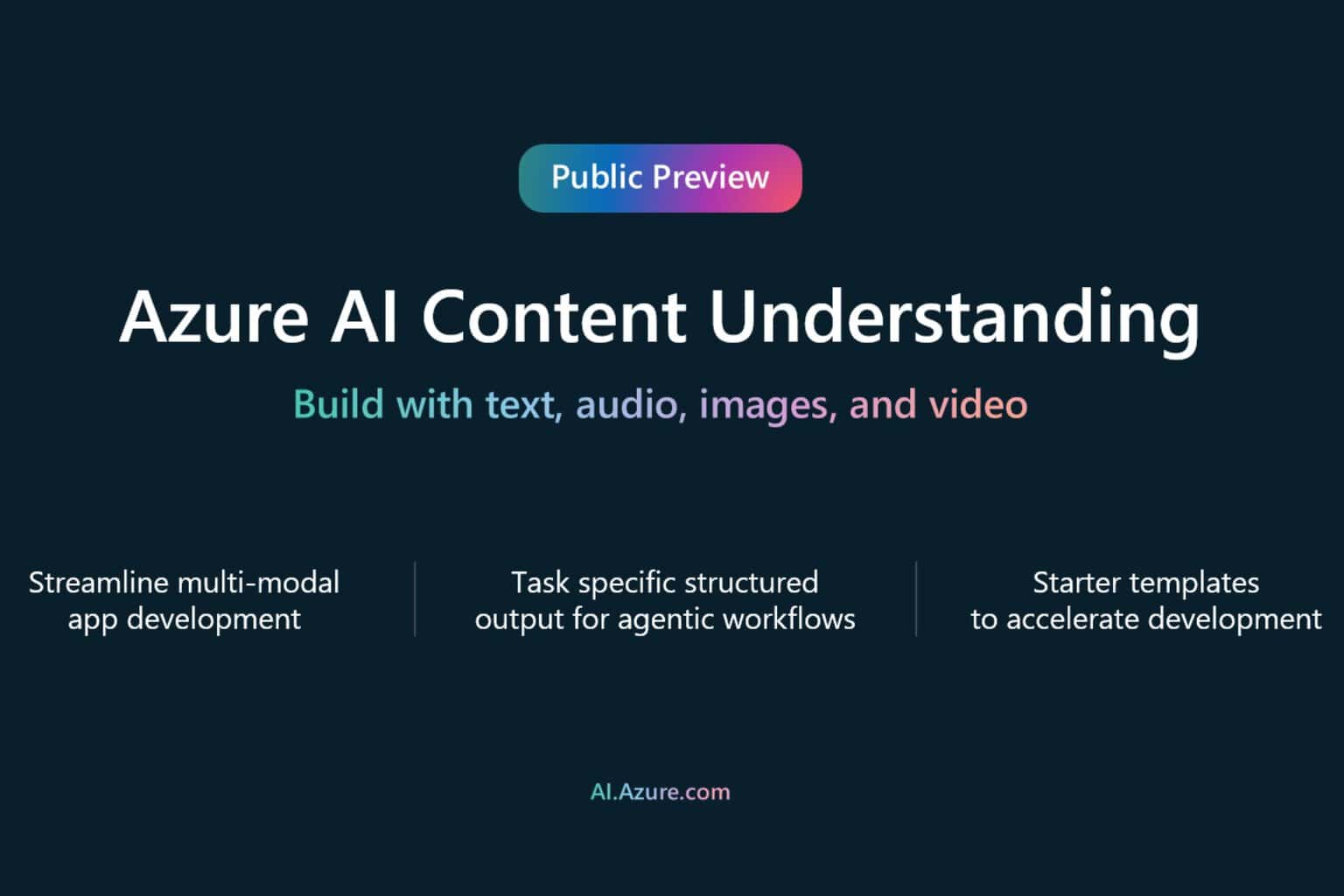
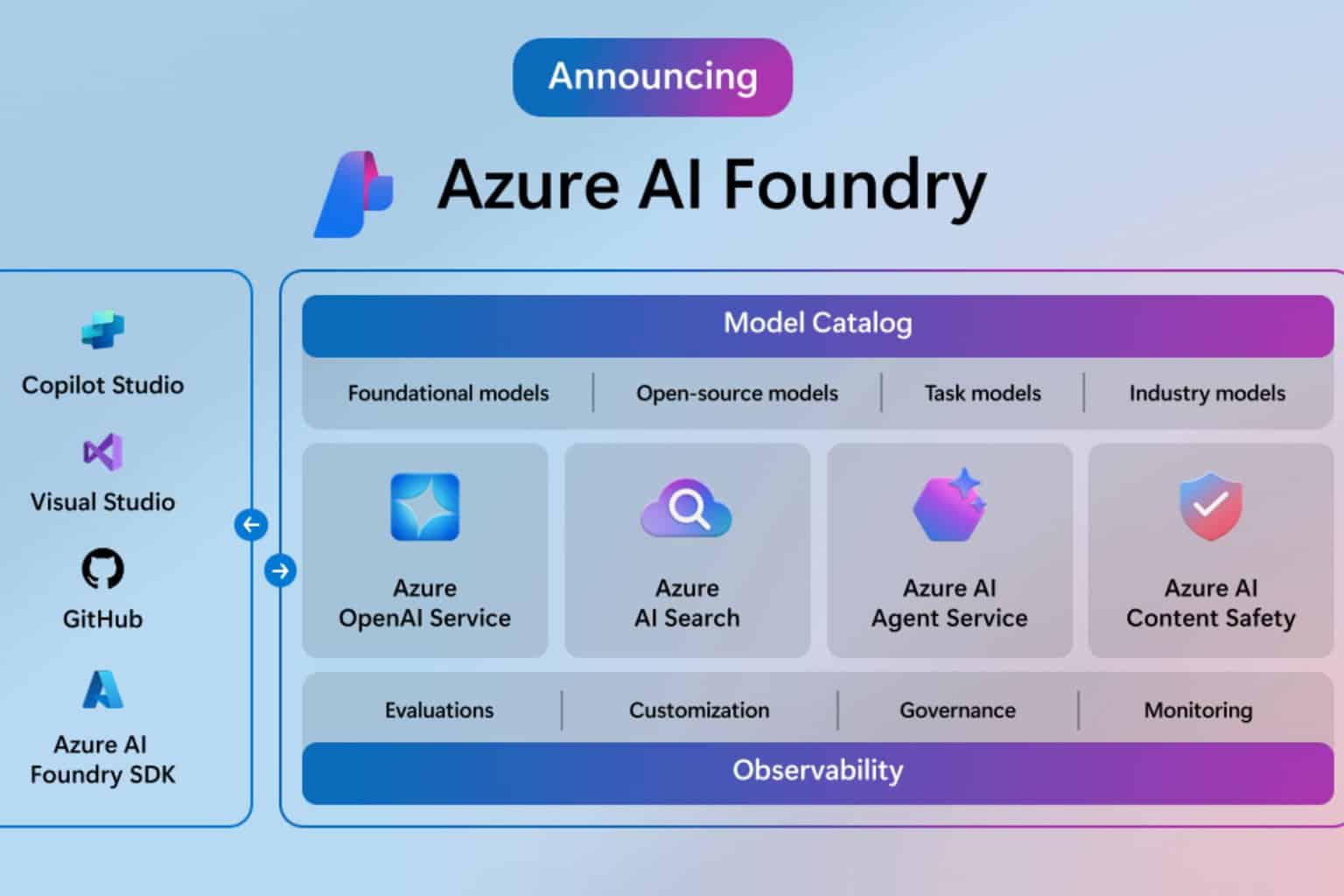
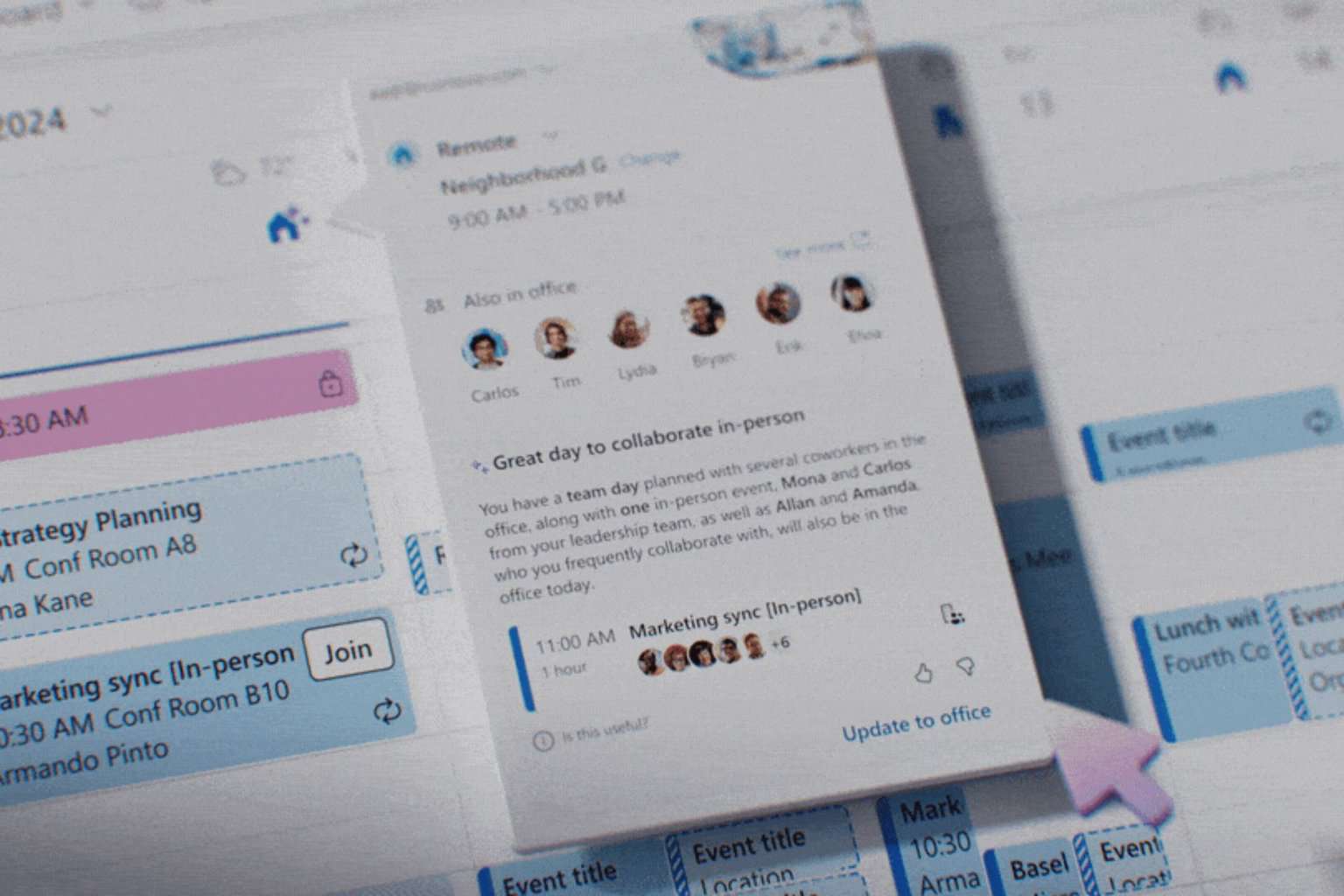





User forum
0 messages