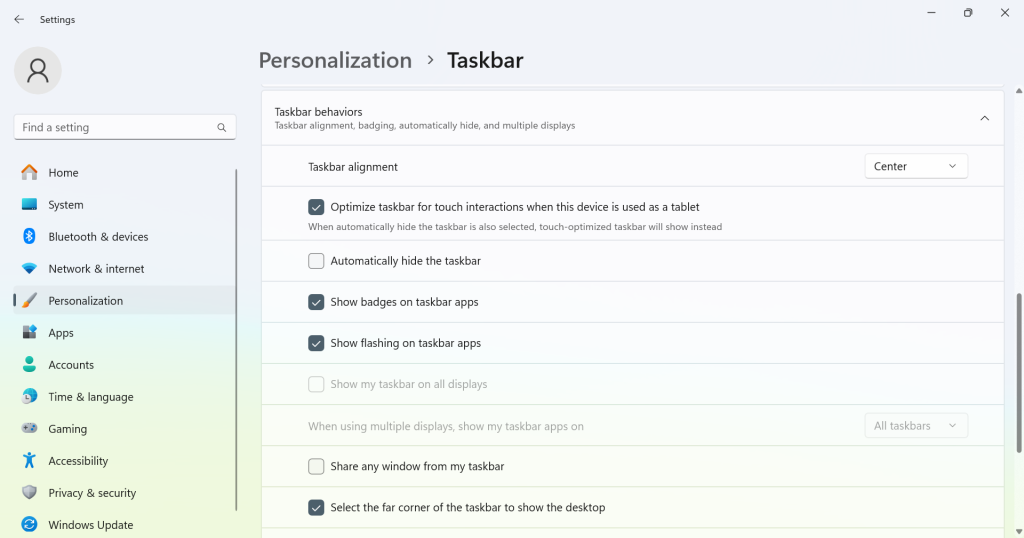No more Show desktop option in Taskbar by default, to be replaced by Copilot
You can still re-enable the icon
2 min. read
Published on
Read our disclosure page to find out how can you help Windows Report sustain the editorial team Read more

After years of being a vital part of Windows, the Show desktop icon won’t be present by default in the Taskbar, starting KB5034765. It will be replaced by Copilot. This is seen as Microsoft’s efforts to push the adoption of the native chatbot.
Microsoft, in its official blog, states that this is a Controlled Feature Rollout (CFR), meaning devices will receive the new feature set at different times.
Remember, the Show desktop option has not been removed altogether. It’s still a part of Windows 11, just not enabled by default!
To get back the Show desktop icon, press Windows + I to open Settings > go to Personalization from the navigation pane > click Taskbar on the right > expand the Taskbar behaviours entry > tick the checkbox for Select the far corner of the taskbar to show the desktop.
Other ways you can directly go to the desktop in Windows 11
- Use the dedicated keyboard shortcut: Pressing Windows + D will take you straight to the desktop. Pressing it again will open the last-active app.
- Via Power User menu: Press Windows + X to open the Power User menu, and select Desktop at the bottom.
- Use the three-finger swipe: A three-finger downward swipe on the touchpad minimizes all active programs and gets you directly to the desktop. Doing the same upwards will re-open the program. For touchscreen devices, you can swipe on the screen as well.
Whether or not you heavily relied on the Show desktop icon in the Taskbar, it is certainly a convenient option. Microsoft did a great (and surprising) job in not removing it altogether!
Also, Microsoft Copilot is getting a lot of upgrades. We recently reported about full-screen Copilot in Windows. Besides, Copilot may soon offer a personalized experience.
Does this change affect you? Let us know in the comments section.