Microsoft brings offline mode to OneDrive for Web, improves loading time by 3x
It's a web-only mode, accessible through a browser
3 min. read
Published on
Read our disclosure page to find out how can you help Windows Report sustain the editorial team. Read more
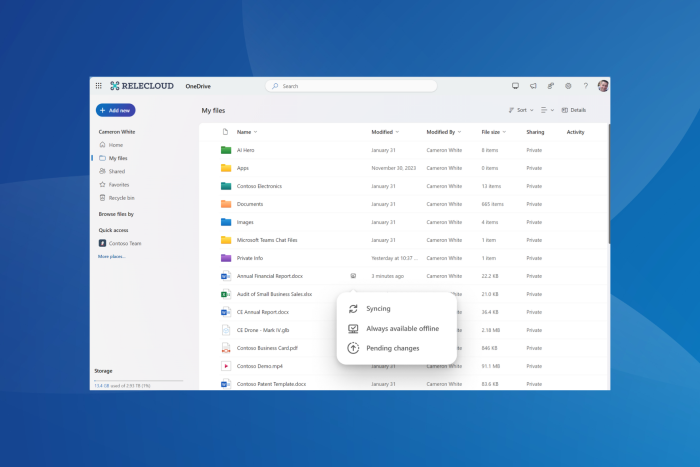
The latest in the series of improvements to Microsoft’s native cloud storage, OneDrive for Web, is an offline mode. This comes on the heels of UI enhancements to OneDrive!
Last year, we reported that Microsoft was working on an offline mode for OneDrive. It’s now being rolled out to OneDrive work and school users globally.
In its official blog post, Microsoft lists the following functions of offline mode in OneDrive for Web,
1. Open and interact with OneDrive’s “Home,” “My files,” “Shared,” “Favorites,” “People,” and, “Meeting” views.
2. View your folders, file names, and metadata such as file owner, size, recent activity, last open date, and more.
3. Use the “My files” view of OneDrive for web to rename, sort, move, or copy files and have those changes sync to your OneDrive when you reestablish an internet connection.
4. Open locally stored Office and non-Office files (files marked as “available offline”) in their native app and make and save edits.
Any changes made in offline mode will be synced when you reconnect to the Internet.
Besides, even OneDrive for Web‘s offline mode with an Internet connection comes with a series of improvements,
1. You can designate files or folders as available for offline access directly from OneDrive for web.
2. You can free up local storage space by making your local files or folders online only directly from OneDrive for web.
3. You will experience up to 3X faster loading times when viewing and interacting with your files in OneDrive in your browser and in the OneDrive app in Microsoft Teams and Outlook.
The latest changes also enhance OneDrive’s Files On-Demand, a functionality critical to the cloud storage for both Windows and Mac users.
As for the performance improvements in OneDrive for Web, they are a direct result of leveraging the local cache. Microsoft explains it in the official blog post.
Offline mode uses your device’s local storage to store certain file information such as file name, size, author, last date accessed, etc. By accessing your content from your local cache instead of fetching it from a cloud server, data retrieval speeds are significantly improved. Furthermore, this enhancement has the added advantage of bypassing cloud service-related throttling issues.
The offline mode for OneDrive doesn’t kick in and has to be manually set up. You can do so by opening OneDrive for Web and following the on-screen instructions. Also, you will need the latest OneDrive sync app.
Remember, the offline mode in OneDrive for Web is being gradually rolled out. So, everyone won’t get it at the same time!
In recent months, Microsoft has also integrated Copilot into OneDrive for Web, and more AI-powered features are on the cards.
For those new to Microsoft’s cloud storage service, read our comprehensive guide on using OneDrive.
What’s your review of offline mode in OneDrive for Web? Share with our readers in the comments section.
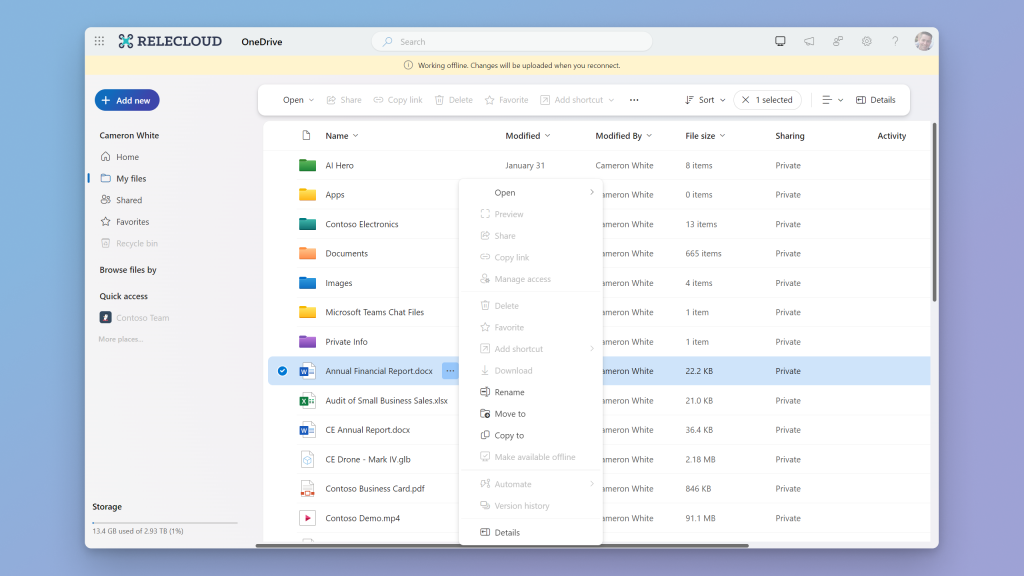








User forum
0 messages