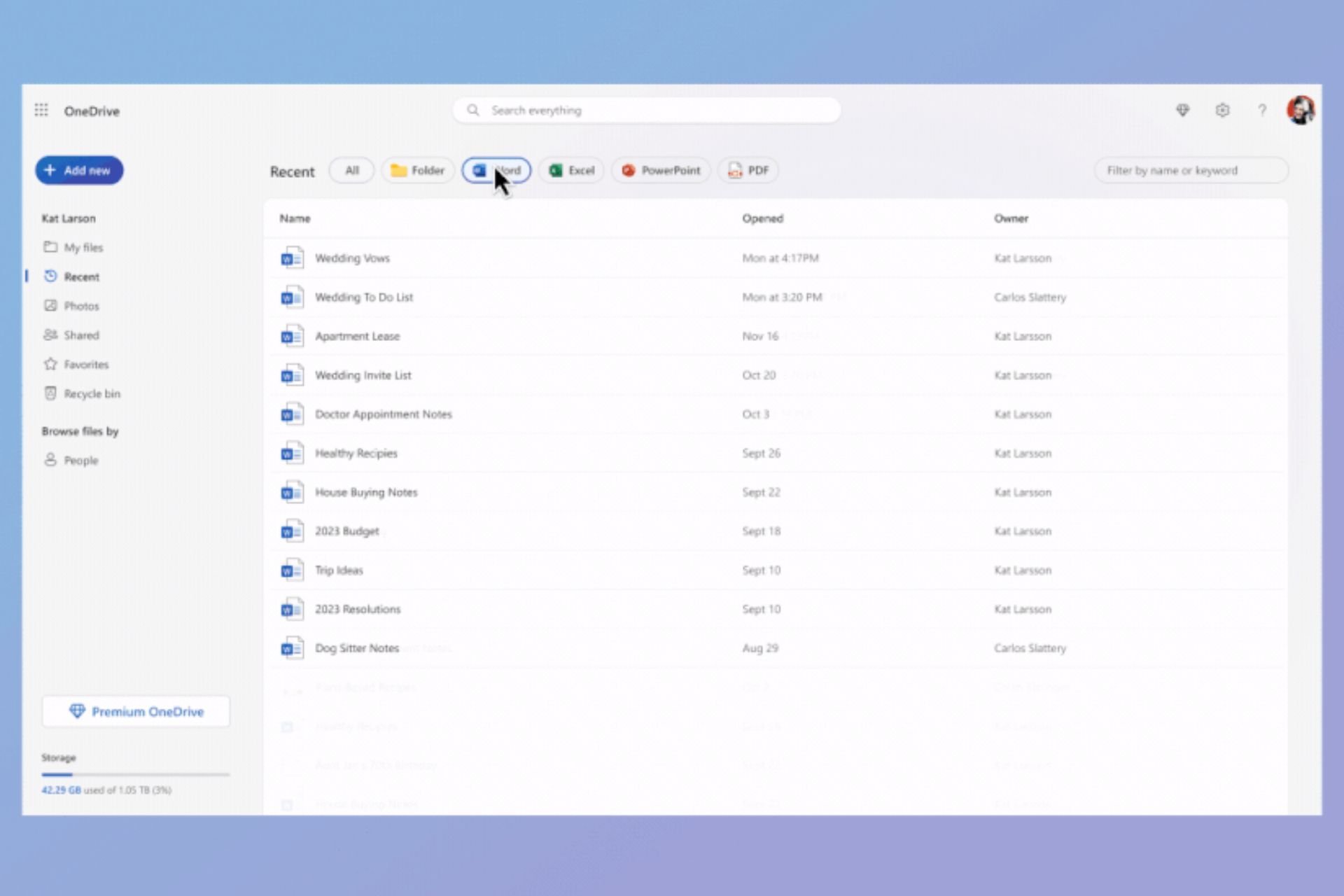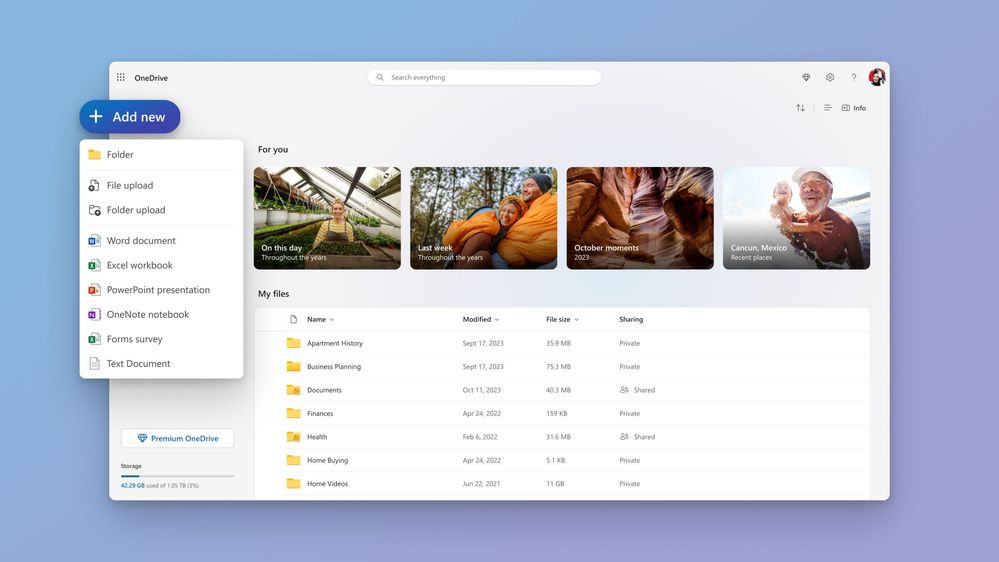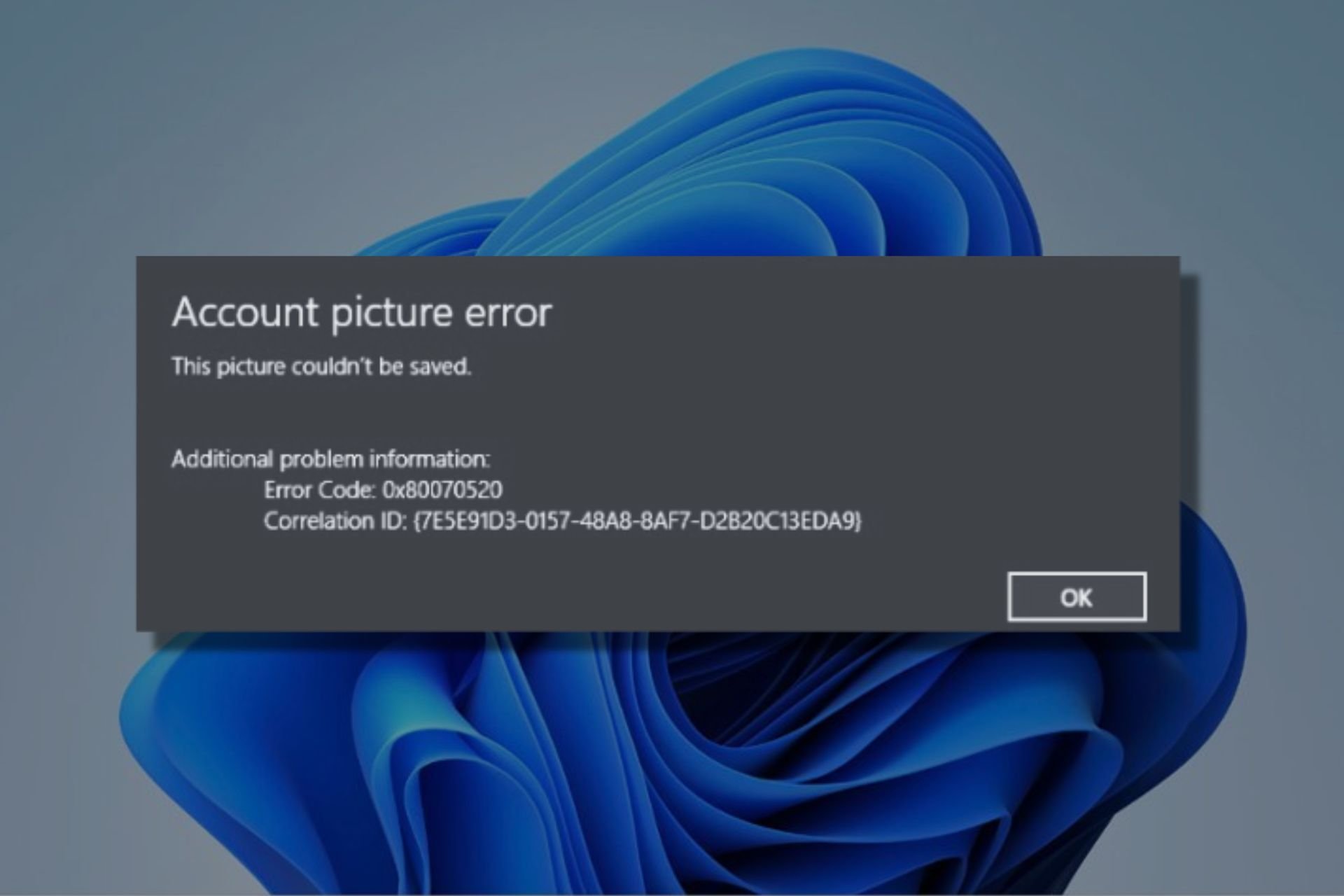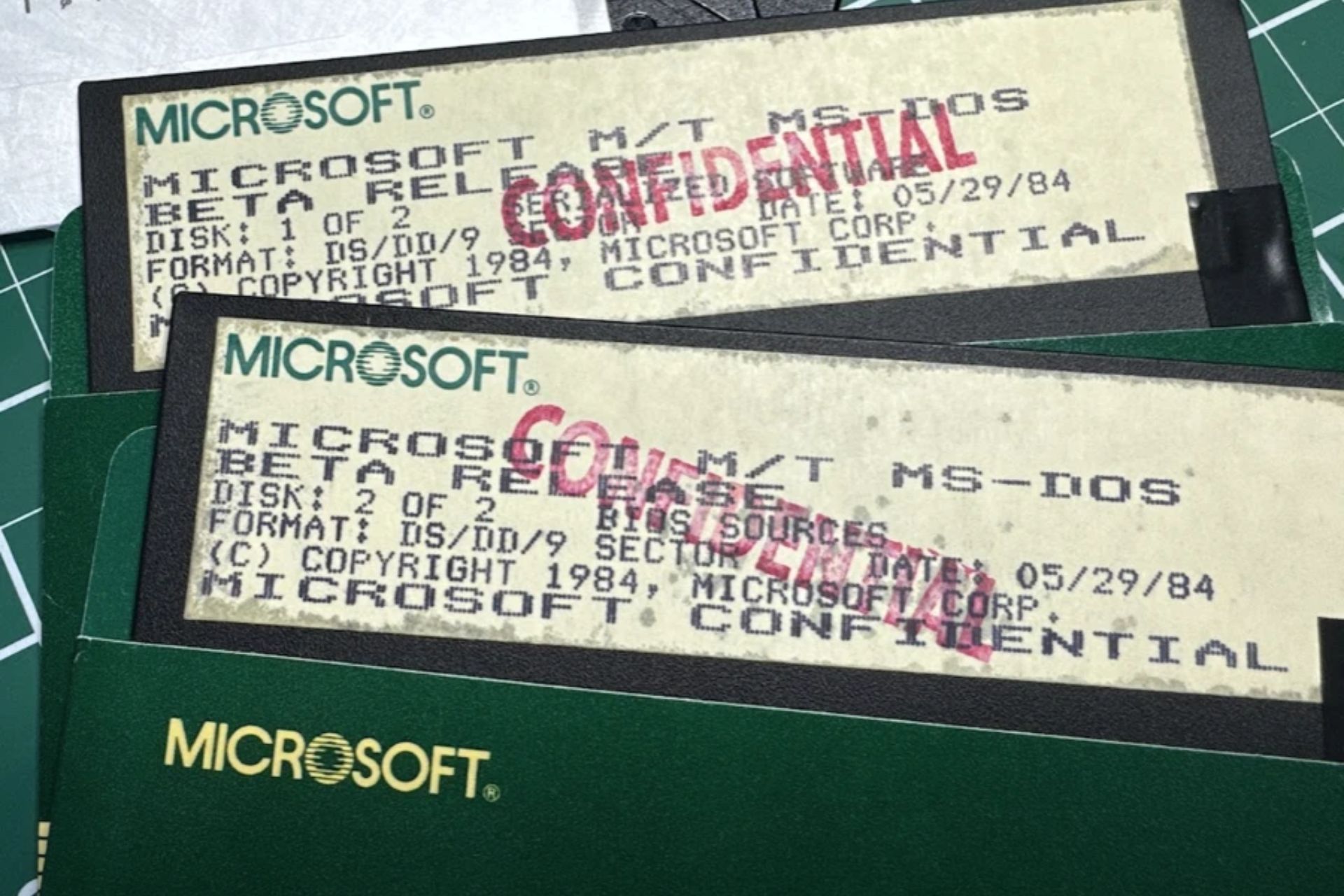OneDrive ditches its old look, for an exciting modern-looking new design
Plus, a revamped Add new button, filtering options, People View, and so much more.
2 min. read
Published on
Read our disclosure page to find out how can you help Windows Report sustain the editorial team Read more
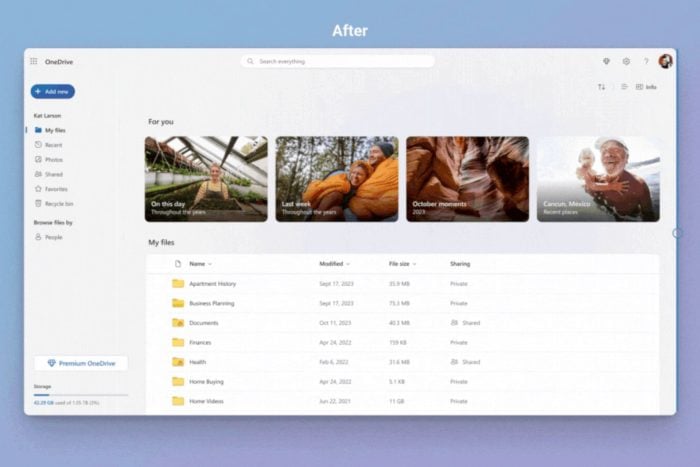
Microsoft has bestowed OneDrive with a brand-new design, and personal users should be able to see it when they open the platform next time, according to the official blog post.
The Redmond-based tech giant promises the new design is intuitive and easy to use, and users will get accustomed to it in no time. Plus, it comes with some extra features that Microsoft talked about last year, at the OneDrive special event.
It’s both a visual and functional upgrade designed to help you get to your files quickly and keep your content organized in multiple ways – without you having to do any organizing. The new features and upgraded design make it faster to get to all your personal and shared files in OneDrive so you can focus your time on things that matter most to you.
Microsoft
The new design comes with a lot of perks, including:
- A fast, organized, and personalized experience that focuses on users’ content, by reducing unnecessary visual cues of the old design.
- People View: this new section will allow users to see who sent them certain files, and have a better understanding of their activities.
- Filtering by file type: the new design will let users find files faster by filtering them through certain criteria, say Word or Excel files, as you can see in the image below.
Plus, the new design also brings a revamped Add new button that lets you upload files to OneDrive, but also create new files, such as Word, Excel, PowerPoint, and so on, without opening up those apps. Microsoft promises this enhancement will greatly streamline work and encourage inspiration.
We’ve streamlined creation for both uploading to OneDrive and starting a new document. The “add new” button has been upgraded to include both options, and it persists across all views. So, when you are inspired to create something new, you can get into your flow faster.
Microsoft
The new design will be gradually rolled out to OneDrive personal users everywhere, and it should be generally available to all users by the of February.