Copilot can summarize what's new in your Microsoft Teams channels
The AI assistant can suggest follow-up prompts based on your conversations
2 min. read
Published on
Read our disclosure page to find out how can you help Windows Report sustain the editorial team. Read more

Copilot in Microsoft Teams will help you greatly, especially during busy days. With a few prompts, you get a summarized version of the conversations you missed from different channels. In addition, it can pull out documents from your conversations in real-time. So, even if your coworkers add new information and files in different channels, you just need to use another prompt to find out what’s going on.
Where can you find prompts for Copilot in Teams?
Prompts are the key to using Copilot for Microsoft 365 in Teams. There is a dedicated section for them in the Copilot lab, and you can access it by pressing the Prompts to Try button from the search bar. Also, you can try the GitHub prompt repo, but you won’t find many prompts there.
In addition, there are times when the company’s professionals share various prompts in their articles. For example, you can ask Copilot for Microsoft 365 in Teams what’s new in a specific channel from a particular person or a team. Afterward, the AI assistant will provide you with a summary of everything you need to know. For example, you can find the names of the people involved and if there are new documents. On top of that, it can give you a link to the latest updates.
Copilot can help you when you run out of ideas by suggesting follow-up prompts. Additionally, it combines this feature with data from your channels, even if it is new. So, most of its recommendations will give you fresh insights. Also, Copilot can grab documents from your Microsoft Teams conversations and summarize them. Besides, the AI assistant can use its Graph-grounded chat feature to find stored information anywhere on your channels.
Ultimately, you can use Copilot to stay updated with everything new happening in Microsoft Teams. Besides, the AI assistant will likely generate a few follow-up prompts that will surprise you. So, try using the new prompt and the follow-up feature to see if they help you.
Do you have any prompts you keep using? If you want, share them in the comments.





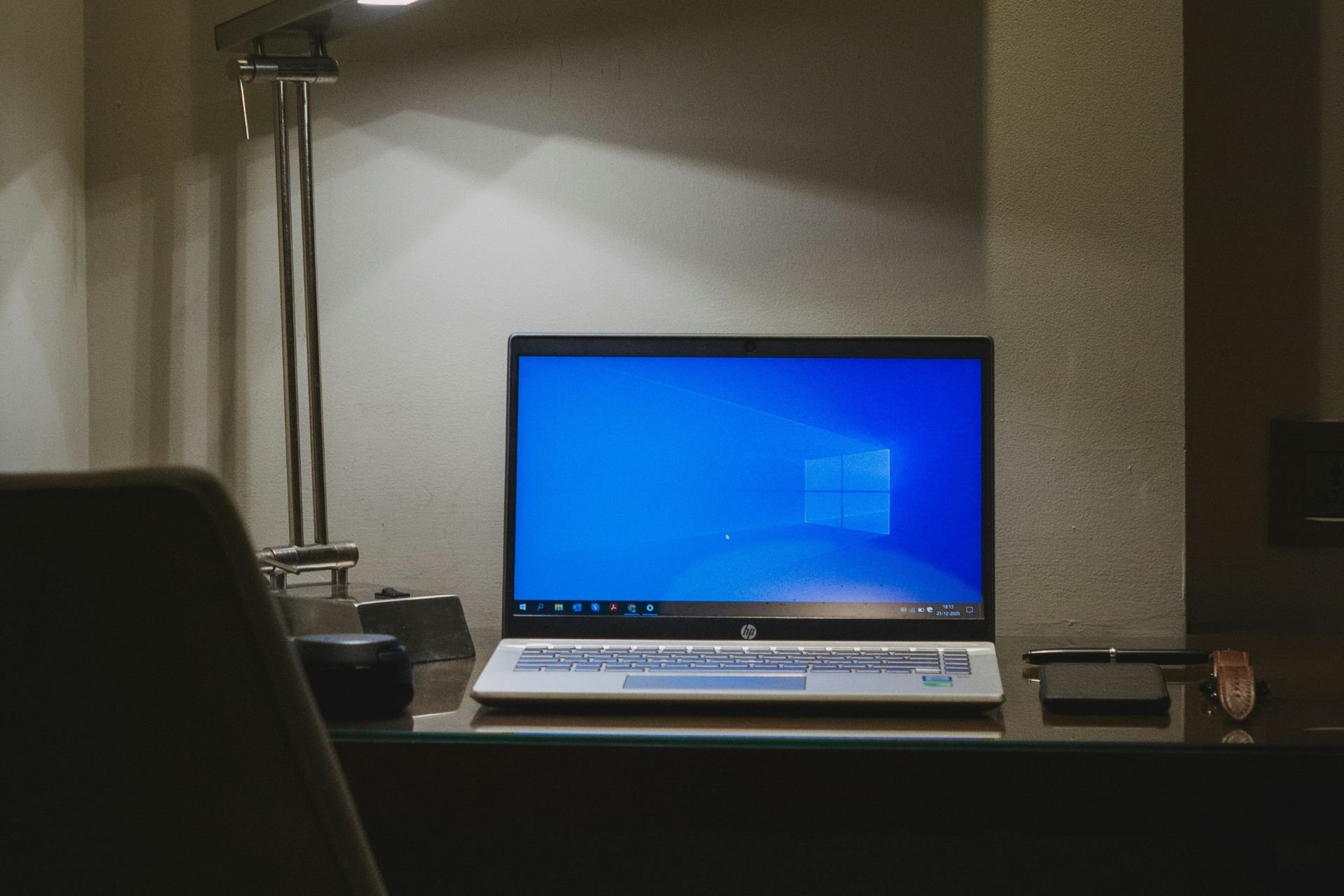


User forum
0 messages