Many report PcaWallpaperAppDetect error in Windows 11 24H2, but there's a quick fix
It's triggered by a scheduled task
2 min. read
Published on
Read our disclosure page to find out how can you help Windows Report sustain the editorial team. Read more
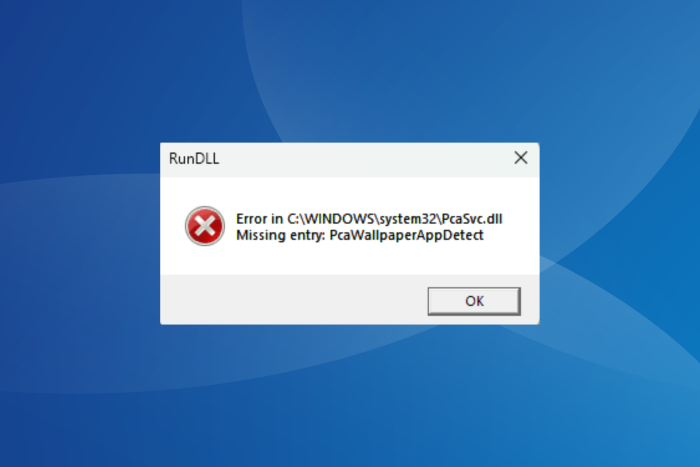
If you just upgraded to Windows 11 24H2 and have been persistently seeing the PcaWallpaperAppDetect RunDLL error, you are not alone. In the last 48 hours, I have seen several cases emerge across the globe.
The error message reads,
Error in C:\WINDOWS\system32\PcaSvc.dll
Missing entry: PcaWallpaperAppDetect
The pop-up appears frequently for most. And conventional fixes for DLL errors don’t work this time around, as verified by many Windows 11 24H2 users facing the error.
Forums are filled with reports of the PcaWallpaperAppDetect error
Users who upgraded multiple PCs to Windows 11 24H2 are seeing the error across all devices, indicating that it’s triggered by an OS-related problem. We found several such reports in the Microsoft forum.
I’m seeing this on multiple PCs running 24H2 (Release Preview ring) but not all the time. It randomly comes up, typically (it seems) after resuming from sleep mode or from having been logged on but locked. Spotlight is being used on the lock screen.
I have also the same error popping randomly on the 2 pc’s i upgraded to 24h2
I’m getting this on all of my 24H2 installs. I don’t think it’s something to be worried about, it’s just a bug that Microsoft missed and will hopefully be fixing soon.
A user even took to Reddit to report the PcaWallpaperAppDetect error in Windows 11 24H2.
A task triggers the PcaWallpaperAppDetect error in Windows 11 24H2
According to Dypsis, a Windows Insider, the error is triggered by the PcaWallpaperAppDetect task in the Task Scheduler, and deleting it fixed the error.
The PcaWallpaperAppDetect task can be found in the following path: Task Scheduler Library\Microsoft\Windows\Application Experience
As to what created the task, some suggest that it was PowerToys, a set of free tools that allow you to customize Windows. However, I have never had PowerToys on my laptop, and the task was still present. So, there’s certainly some confusion there!
Nevertheless, deleting the PcaWallpaperAppDetect task will fix the error without affecting any critical OS-related operations.
This is amongst the first reported errors in Windows 11 24H2. I hope Microsoft identifies the underlying cause and patches it in the next build!
Did this work for you? Let us know in the comments section below.
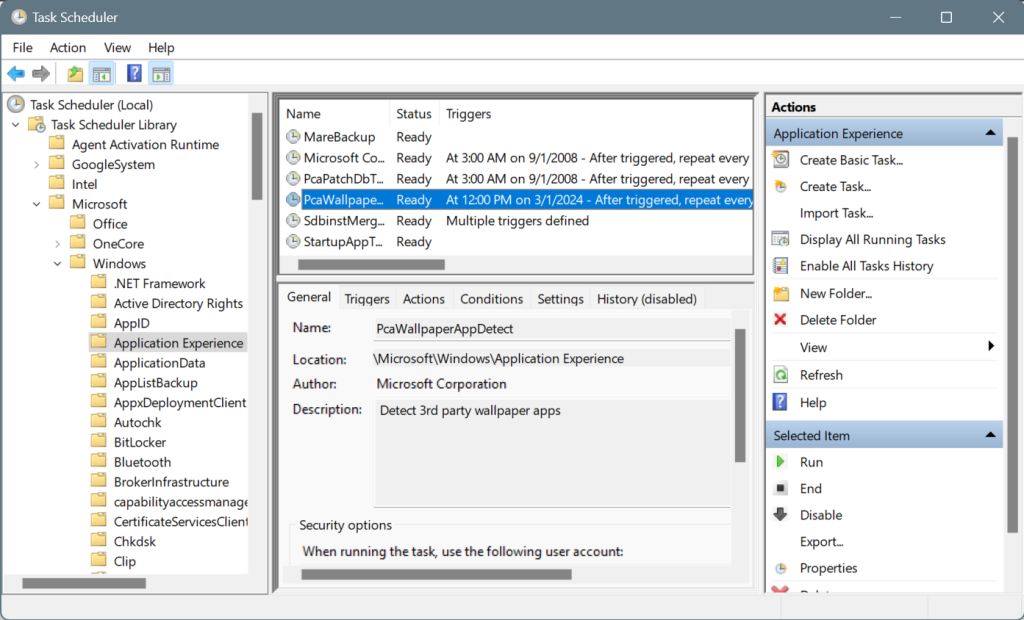








User forum
0 messages