WebUI 2.0 improves Microsoft Edge's performance at the cost of acrylic effect
Many of the browser's menus no longer appear translucent
2 min. read
Published on
Read our disclosure page to find out how can you help Windows Report sustain the editorial team. Read more
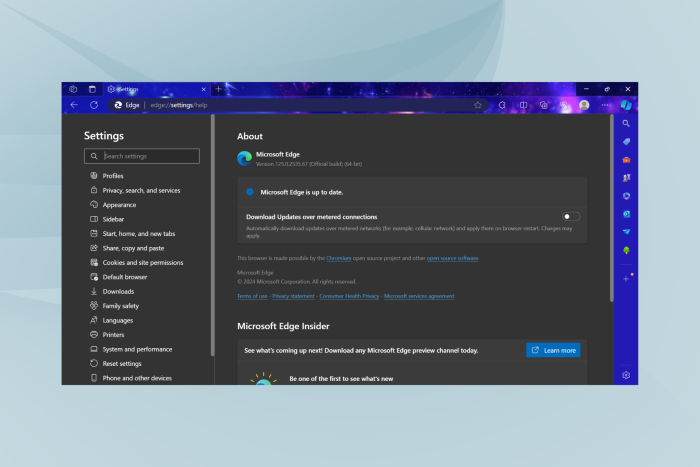
Microsoft’s new WebUI 2.0 markup-first architecture makes Edge faster, but it’s also reportedly altering the visual effects, especially the acrylic effect in some of the flyout and dropdown menus.
In a post on X (formerly Twitter), Leopeva64, a tech enthusiast, first reported how the different menus have lost the acrylic effect and now appear rather opaque.
In the images and video shared by Leopeva64, it’s clear that the acrylic effect is no longer visible in the Favorites and Browser essentials menu. However, it’s there if you were to open the History or Downloads menu.
For the unversed, Microsoft, in an official blog post, confirmed that Browser essentials was the first component to be converted for testing WebUI 2.0, and the results were positive. It also said that more features would soon be upgraded to WebUI 2.0.
When we tried to find out if Microsoft Edge users were on board with the change, it seemed like most weren’t. They preferred the previous UI over the new one. At least, that’s the general consensus!
On the bright side, WebUI 2.0 is resulting in significantly improved performance on Microsoft Edge. While highlighting the improvements in Browser essentials after the change, the Microsoft Edge team said,
Starting with Edge 122, the Browser Essentials UI is now much more responsive. The UI is now 42% faster for Edge users and a whopping 76% faster for those of you on a device without an SSD or with less than 8GB RAM!
If the browser is slow for you, discover our quick and simple tricks to speed up Microsoft Edge.
Now that you know how the acrylic effect no longer works after the transition to WebUI 2.0, what do you think of the new markup-first architecture? Share with our readers in the comments section.








User forum
0 messages